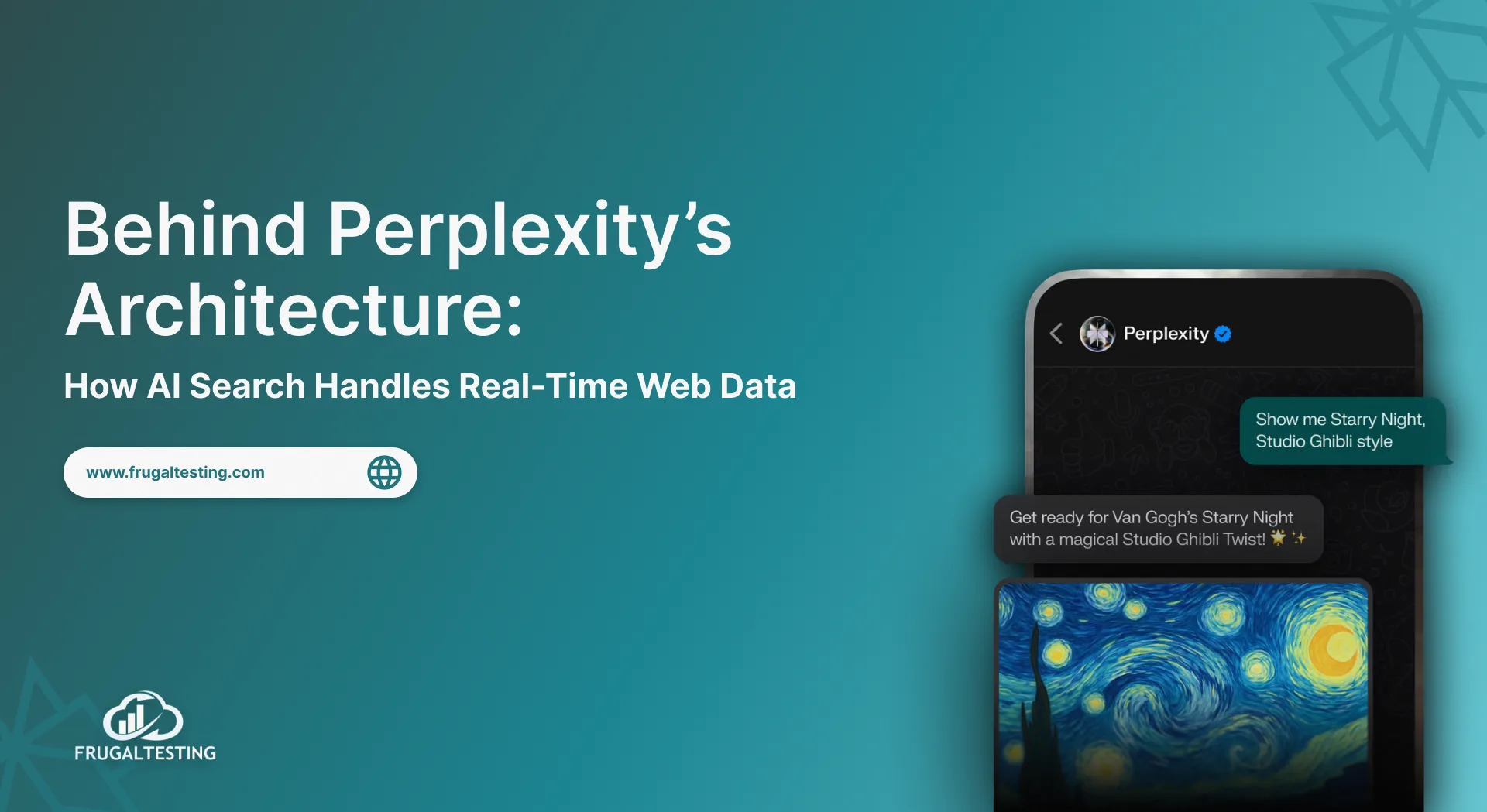In the era of mobile phones, there are so many applications developed and released every day. Mobile applications are there on the market for each and every need of users, ranging from online shopping to banking. We are aware of this fact, that mobile application testing is quite a cumbersome process. There are numerous platforms and Operating Systems, types of testing scenarios, and a variety of network connections and carriers in the picture for mobile applications.
Android and iOS are two of the most popular Mobile Operating Systems these days. There are millions of apps developed for these operating systems that need continuous testing as a part of maintenance after bug fixing.
There are so many mobile testing tools available out there, it is difficult to make up one’s mind. You start with trials for the tools that suits your project needs, at the end you will end up with more confusion on which tool to use. That’s why we have come across the list of Top 20 Testing tools that every mobile tester should know.
For your ease, we have divided the tools into 5 categories. These categories will help you to first decide in which category your need falls and then choose tool from the ones discussed under the chosen category. Let’s first see what these categories are and then we will discuss the tools in detail.
1. Tools for Tracking, Hosting and Continuous Integration
a. Jira
b. GitHub
c. Jenkins
2. Tools for coding
a. IntelliJ IDEA
3. Tools to spawn software containers
a. Docker
4. Tools for communication
a. Slack
5. Tools for CSS Validating
a. W3C Validator
6. Cross-browser Testing Tools
a. LambdaTest
b. Browsera
7. Load Testing Tools
a. LoadRunner
b. JMeter
8. API Testing Tools
a. SoapUI
b. SOAPSonar
9. Tools for Test Automation
a. Selenium
b. Ranorex
10. Tools for Mobile Testing
a. Appium
b. Espresso
c. Robotium
d. Selendroid
11. Tools for Security Testing
a. NetSparker
Now it’s time we start discussing these tools in a bit detail covering features, details about the license, link to download.
Tools for Tracking, Hosting and Continuous Integration
1. Jira

This is the tool developed for agile environments. It will help the team to plan, track and release the software and will help to report the performance of the software in the form of real-time and visual data that your team can put to use.
Features :
- This tool gives the liberty to choose a workflow or design a new workflow to match the way your team works.
- You are free to integrate the tool with the tools that you already use. You can connect to Confluence, Bitbucket and hundreds of other developer tools.
- This tool is specifically designed keeping in mind security and scale. You can scale Jira software across your entire organization.
- Jira Software can be custom tailored for any and every use case using Portfolio for Jira, Tempo Timesheets and over 3,000 other apps are available for this purpose.
- Jira Mobile App helps to track and manage projects from anywhere.
2. GitHub

GitHub is a web-based repository and a hosting service for your projects. One of the most exciting things about GitHub is that it supports distributed revision control and source code management functionality. GitHub has a desktop interface, web-based graphical interface and mobile integration. It also supports features like access control, bug tracking and wiki for every project.
Features :
1. It is a very versatile tool ideal for distributed teams.
2. You can create a backup of your code on GitHub instead of saving it on desktop or on a corporate server.
3. It has built-in review tools, thus making code review an essential part of your team’s work.
3. Jenkins
Jenkins is an open-source tool written in Java to provide continuous integration services for your project. It runs in a server container like Apache Tomcat and thus it is a server based system. It provides hundreds of plugins, making it easier to build, deploy and automate any project.
Features :
1. Builds can be started manually with just a click.
2. It is possible to schedule a build via cron-like mechanism.
3. Builds are committed to a version control system.
Tools for Coding
1. IntelliJ IDEA
IntelliJ IDEA is a Java Integrated Development Environment, available as an Apache 2 Licensed community edition and as a proprietary commercial edition. It is developed by JetBrains.
Features :
1. Out-of-the-box experience: No plugin hassle, it provides mission-critical tools like integrated version control systems and a wide variety of languages.
2. Developer ergonomics: IntelliJ IDEA is built on a principle to eliminate or minimize interruption in the developer’s flow. It follows your context and brings up the necessary tools automatically.
3. Unobtrusive Intelligence: IntelliJ IDEA is not only a editor, it provides support for other aspects also like: filling a field, searching over a list of elements and many more.
4. Deep Intelligence: After code indexing, IntelliJ IDEA provides a fast and intelligent experience like on the fly code analysis, instant code completion and reliable refactoring tools.
Tools to spawn Software Containers
1. Docker
Docker is an open-source software, supporting automatic deployment of applications inside software containers. Docker container wraps a software in a complete file system, thus providing it everything it needs to run like code, system tools, system libraries etc.
Features :
1. Docker containers are light weight that enable to start different applications with less resources.
2. It provides rapid application deployment.
Tools for Communication
1. Slack
Slack is a cloud-based collaboration tools where you can have private channels, channels, direct messages to one or more people, video calls. It also supports file sharing, which is a very useful feature when you are not in front of a computer. There is also an archive option.
Features :
- Search everything: It is possible to search for everything that you have shared in channels or direct messages.
- Your Tools and Services: You can connect your tools to channels, thus possible to complete simple task through Slack.
- ON/OFF Channels: You can ON/OFF a channels and you can also set a downtime.
- Emoji Support: You can directly type an emoji, you don’t need to search for them.
Tools for CSS Validating
1.W3C CSS Validator
This is a free software developed by W3C to help Web designers and developers to check CSS Code. It also helps users to find errors or incorrect uses of CSS.
Features :
- It recognizes many browser extensions and prefixes.
- It includes an integrated web browser. Thus, enabling a developer or designer to check the website at the same time.
- It checks and alerts accessibility issues.
Cross-browser Testing Tool
1. LambdaTest
LambdaTest is a cloud-based cross-browser testing tool. It is capable of performing Live Interactive and Cross-browser testing on 2000+ Real Browsers and Operating Systems online.
Features :
- Live Interactive Cross-Browser Testing: LambdaTest is capable or performing live interactive cross-browser testing of public or locally hosted websites on 2000+ real devices or operating systems. It has integrated debugging tools that can debug in real time on desktop or mobile browsers.
- Selenium Automation Testing: Supports executing selenium automation tests on a scalable and secure cloud based Selenium grid.
- Reduced Build Time with Parallel Testing: Selenium grid is capable of parallel testing. Thus, cutting down the build time.
- Automated Screenshots for Accelerated Web Layout Testing: Single Click full page auto generated screenshots of your web pages across multiple devices, operating systems, browsers for visual cross browser testing.
2. Browsera
One of the best cross-browser testing software that allows testing website and its elements in multiple browsers. This tool provides support for testing website and all the web pages for scripting and layout errors.
Features :
- Discover Layout Problems: It is capable of detecting cross-browser layout problems by comparing different browser’s output.
- Locate Javascript Errors: Javascript errors for all the browsers are collected and reported after test completion.
- Easily Test Your Entire SIte: With the help of site crawling feature, it is possible to test all the pages of a website.
- Test Pages Behind Login: Browsera is capable for handling logging in prior to running each test.
- No installation required: This is a cloud based software, so it requires no installation.
- Test Dynamic Pages: AJAX and DHTML pages can tested with Browsera.
Load Testing Tools
1. LoadRunner:

It is a load testing tool for testing web applications. This tool is for Windows and Linux. LoadRunner is used to determine the performance of the web application under heavy load.
Features:
- It supports a wide range of applications.
- It supports continuous testing: Integrated LoadRunner into your development tools like IDE, jUnit, nUnit, Jenkins, Selenium etc.
- Root Cause Analytics: Identify performance bottlenecks by using seamless integrated real-time performance monitors.
- It offers fast and reliable application load testing.
2. JMeter:

Apache Jmeter is an open-source Java Desktop APplication designed to load test functional behavior and measure the performance of the websites.
Features:
- Ability to load and performance test many different types of applications like HTTP, HTTPS, FTP, SOAP/ REST Web Services and many more.
- Since it is a Java Application, it is 100% portable.
- Full multithreading framework is provided, allowing concurrent sampling by many threads and simultaneous sampling of different functions by separate thread groups.
API Testing Tools:
1. SoapUI:

It is a cross-platform free open-source functional testing tool for SOAP and REST. It is used for functional and load testing. This tool is written in Java.
Features:
- The GUI of the software is easy to handle and use.
- SoapUI offers Data-Driven Testing. Thus, increasing API Test coverage and resulting in faster testing.
- SQL Injection feature allows to identify weak areas of the application by using SQL Queries.
Download SoapUI
2. SOAPSonar:

This is the API Testing tool aims at reducing the time and complexity to develop and maintain test cases. One of the most exciting feature of this tool is that it does not require any programming or scripting to create and execute test cases.
Features:
- SOAP, XML and REST Service Validation are supported.
- Supports testing scenarios with attachments like MIME, DIME, MTOM and many more.
- Project Management becomes asier. API testing is often performed across multiple environments, so it is easy to move the project. All test data is stored in project files that. S has built in support for PKI, Digital Signature Generation and many more.
Tools for Test Automation
1. Selenium:

Selenium is one of the most popular automated testing tools. It simply Automates the Web browser. It is designed to support automation testing of functional aspects of web-based applications.
Features:
- It offers support for parallel execution.
- Web-based administration task can also be automated using Selenium.
- It provides support for many programming languages like Java, PHP, Python etc.
- Selenium uses less resources as compared to other test automation tools available in the market.
2. Ranorex:

Ranorex is a cross-platform test automation tool. It is quite popular among the crowd due to it’s easy to use codeless click and go interface.
Features:
- Ranorex supports parallel testing and distributed testing on Selenium grid.
- It helps to increase testers quality by freeing them from the task of executing manual tests again and again. Instead they can focus on in depth exploration of application.
- It provides built-in reporting mechanism.
Tools for Mobile Testing
1. Appium:

Appium is an open-source, cross-platform tool for automating testing of native, mobile-web and hybrid apps on iOS and Android.
What do these three terms- native, mobile-web and hybrid actually mean? Native apps means that they are written using iOS, Android and Windows SDK. Mobile-Web apps mean web apps accessed using a mobile browser for example - Safari for iOS, Chrome or any built-in browser for Android. Hybrid apps mean the one having a wrapper around web content.
This tool allows you to run test cases on real devices, emulators and simulators.
Features:
- The cross-platform feature allows the reuse of test cases across mobile and web channels.
- You can write test cases with your favorite tool using any web-driver compatible language like Java, Objective-C or JS.
- You are completely free to choose the underpinning framework like XCTest for Unit Testing.
- This is a fully open-source tool, thus open to new additions.
2. Espresso:

Espresso is an open-source mobile testing framework. This tool allows to create UI test cases for the mobile applications without any programming or scripting.
Features:
- The tool provides fats and consistent feedback to developers.
- Espresso Workflow is easy to understand and simple to use.
- Developing test case in espresso are easy in comparison to other tools in the market.
3. Robotium:

It is an open-source mobile testing tool for Android UI Testing. It supports both native and hybrid applications. It is possible to perform System testing, functional testing and user acceptance testing on Android based applications.
Features:
- Robotium provides complete support for Native and Hybrid applications.
- It provides support to record from real devices and emulators.
- Robotium is capable of recording test cases in minutes.
4. Selendroid:

Selendroid literally means Selenium for Android. It supports native, hybrid and mobile web apps. Selenium 2 Client API is used to write test cases.
Features:
- It can be used in emulators, simulators or on real devices.
- Selendroid is capable of supporting scaling and parallel testing on Selenium Grid.
- iOS driver can be used to test any native, hybrid or mobile iOS Web application.
Tools for Security Testing
1. NetSparker:
It is a security testing tool. It automatically scans websites, web applications and web services for vulnerabilities and moreover identifies and verifies vulnerabilities with proof of concept.
Features:
- Netsparker uses its Proof Based Scanning to identify the false positives. Thus, scaling up your efforts without scaling up your team.
- Netsparker is pioneer of web application security with the capability to automate what can be automated. It’s Proof Based Scanning automatically verifies the identified false positives.
- Netsparker can be easily integrated with Continuous Integration/ Continuous Delivery and with other systems in SDLC and DevOps Environment allowing you to build a fully customizable workflow.





%201.webp)