Are compatibility issues in your MSD 365 making your digital journey a bumpy ride?
“ Book a meet with us to uncover seamless efficiency by transforming your integration challenges. ”
MSD 365 integration tests can fail for various reasons. Common factors include incorrect configuration settings, data mismatches, or issues with API connections. These failures can disrupt the seamless integration of business processes and data across the MSD 365 ecosystem. Thorough testing and meticulous troubleshooting are essential to identify and resolve these issues, ensuring successful integration.
.gif)
Sailing Smoothly Over Troubled Waters :

Unlocking Systems :

Pathways of Opportunity :

Future-Proof Functionality :

User Experience at the Forefront :
Frugal Testing provides cost-effective, superior testing solutions, excelling in MSD 365 integration testing. This service ensures all system elements interact flawlessly, enhancing performance, securing data, and optimizing the user experience.
Real-world testing scenarios are employed, preparing systems for present needs and future expansion. With Frugal Testing, reliability in digital infrastructure is assured without imposing financial strain.
.webp)
Personalized Approach :
Pioneering in Quality Assurance :
Converging Simplicity and Innovation :
Uncompromising Security Standards :
Consistency in Performance :
Empowering your software to perform at its best
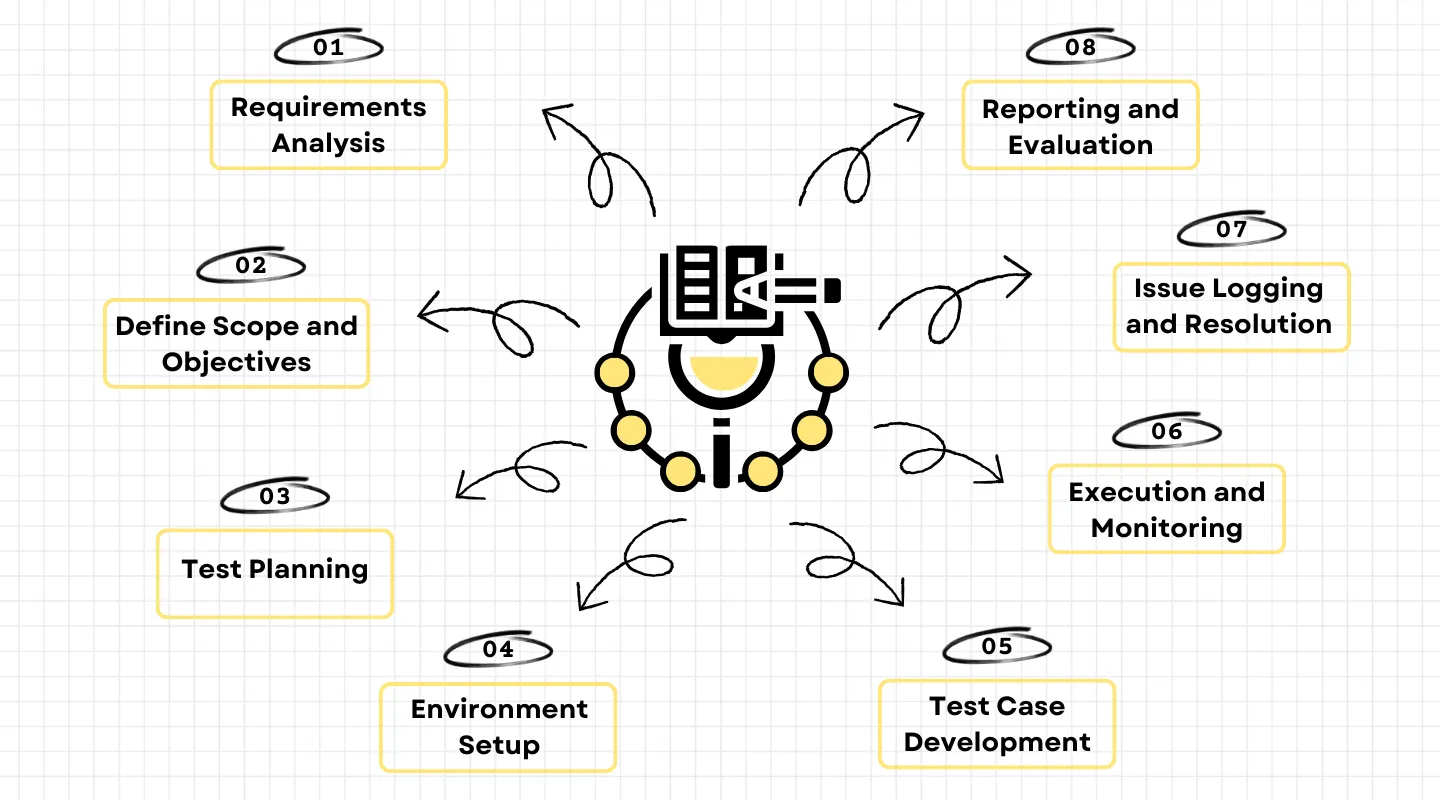
Requirements Analysis : This involves close collaboration with stakeholders, end-users, and technical teams to document the expected functionalities, performance, and outcomes. A thorough requirements analysis lays the groundwork for the test plan, ensuring the integration aligns with business objectives and user needs.
Define Scope and Objectives : Defining the scope involves specifying the boundaries of the integration testing, detailing the systems, applications, data, and processes that will be tested. The objectives should outline what the integration testing aims to achieve, such as ensuring data consistency across systems or validating seamless process flow between applications.
Test Planning : Test planning will detail the approach to be taken, the resources needed, the schedule with clear timelines, the responsibilities of each team member, risk assessment with contingency plans, and the specific metrics for evaluating success.
Environment Setup : Setting up the right environment is crucial for accurate testing outcomes. This involves creating a controlled testing space that closely mirrors the real-world conditions in which the MSD 365 system operates. It's vital to ensure that this environment has the necessary hardware, software, network configurations, and data setups needed for testing.
Test Case Development : Based on the initial analysis and the test plan, the team will develop detailed test cases and scenarios. These are essentially real-world situations that the system may encounter, covering all possible integration points, data flows, and user interactions. They should also include expected outcomes for each scenario, which will be crucial for determining whether the test case has passed or failed during execution.
Execution and Monitoring : During this phase, the team carries out the test cases in the prepared environment. Continuous monitoring is essential to track the system's performance, data accuracy, and functionality. Real-time monitoring helps in promptly identifying any issues, allowing for immediate remediation and retesting.
Issue Logging and Resolution : If discrepancies, errors, or failures are detected, they are logged in detail in an issue log. This log should document the test conditions, how the issue manifests, and its impact on the integration. Resolving these issues might involve debugging, code modifications, or configuration changes. After each resolution, a retest is necessary to confirm the problem has been successfully addressed.
Reporting and Evaluation : Post-testing, the team compiles a final report summarizing the methodology, execution, findings, and any corrective actions taken. This report should highlight successful integrations, detail the issues encountered, and describe their resolutions.

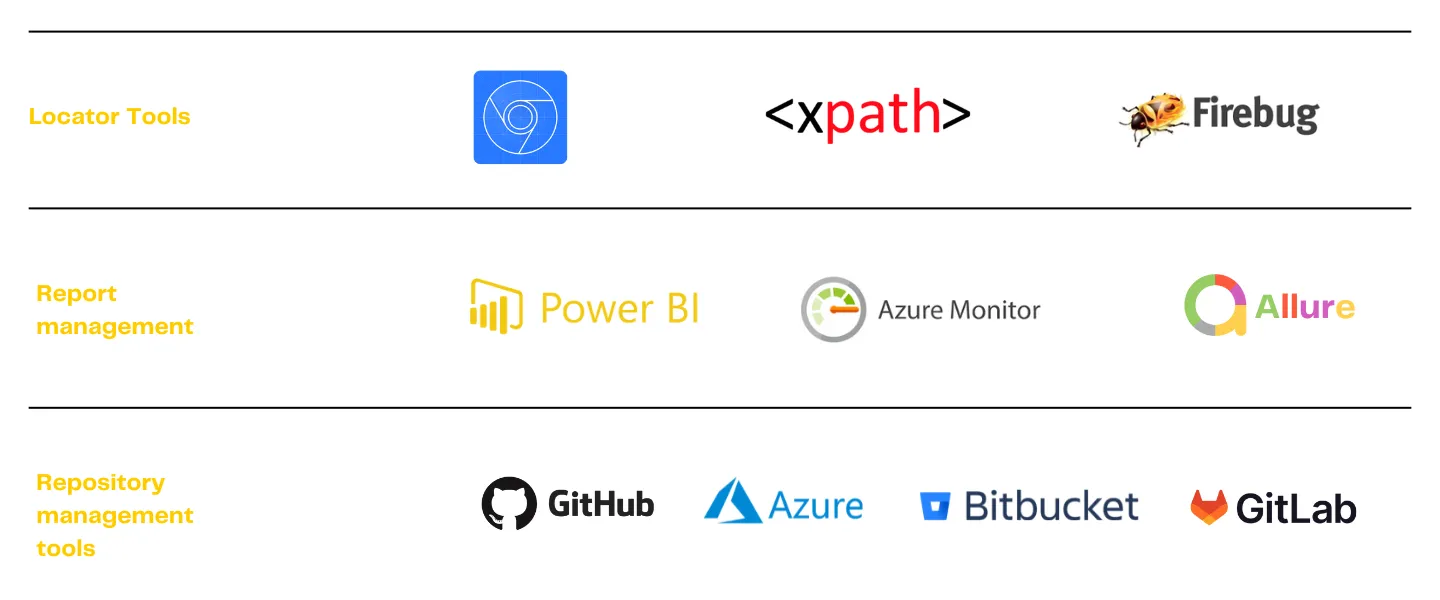
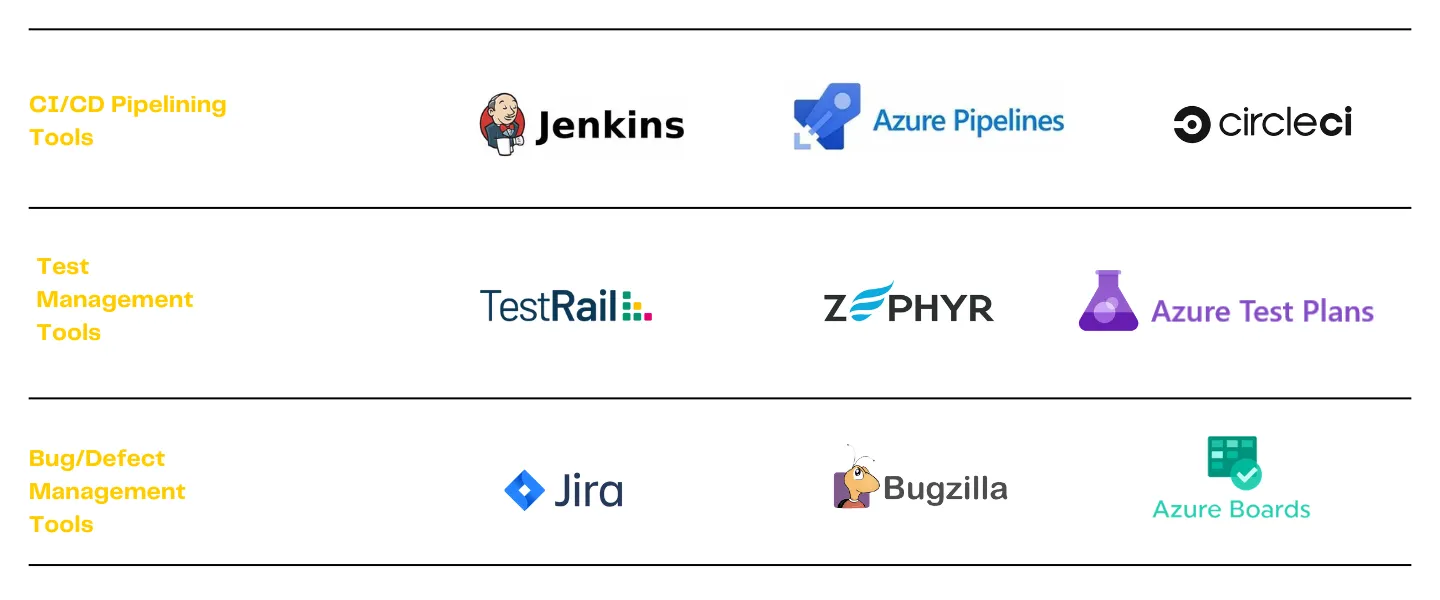

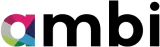


.webp)



.webp)


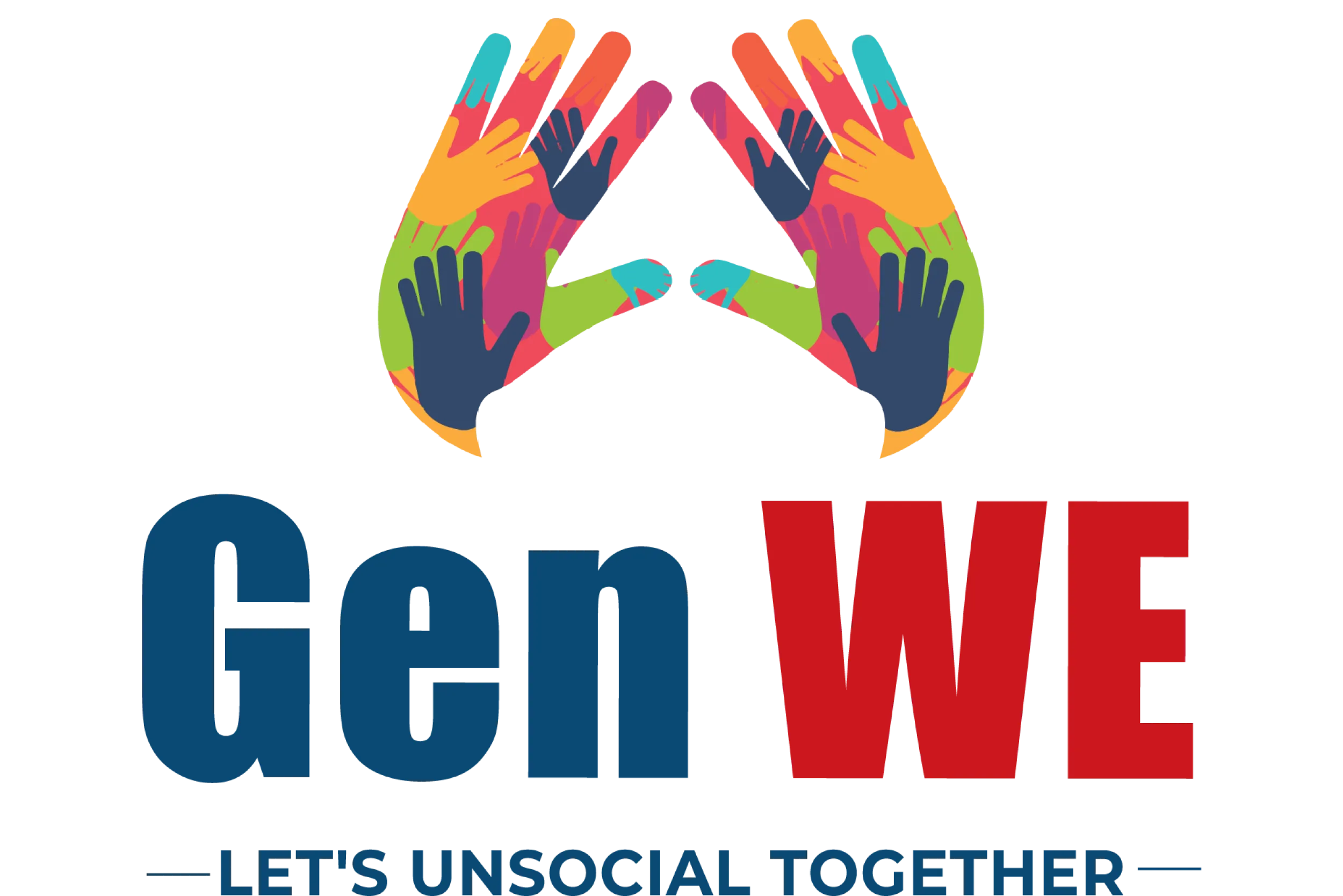

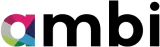


.webp)

We're all ears and eager to discuss your testing needs!
Crafting the best testing strategy for your product starts here.