Are Untested Changes in D365 your business's Ticking Time Bomb?
“ Take the first step towards D365 excellence. Book a meet and let's discuss your testing needs. ”
D365 failures can occur due to a range of factors, including insufficient testing, misconfigurations, data discrepancies, integration challenges, unmanaged code changes, and performance bottlenecks. These issues can disrupt the seamless operation of D365 and impact business processes. Effective testing and problem resolution are crucial to prevent D365 failures and ensuring its reliability.

Minimizing Business Disruptions :

Streamlining Business Processes :

Seamless Upgrades and Updates :

Benefit of Cost Efficiency :

Provide a competitive edge :
Frugal Testing offers a comprehensive suite of testing services, with a special focus on D365 testing. Our expert team is dedicated to ensuring the seamless performance, security, and compliance of your Microsoft Dynamics 365 solutions.
From enhancing the user experience and data integrity to streamlining integration and regulatory compliance, our services are tailored to optimise your D365 experience.
.webp)
Tailored Testing Solutions :
Data Integrity and Security :
Scalable Testing Infrastructure :
Cost-Effective Solutions :
Continuous Integration Testing :
Empowering your software to perform at its best
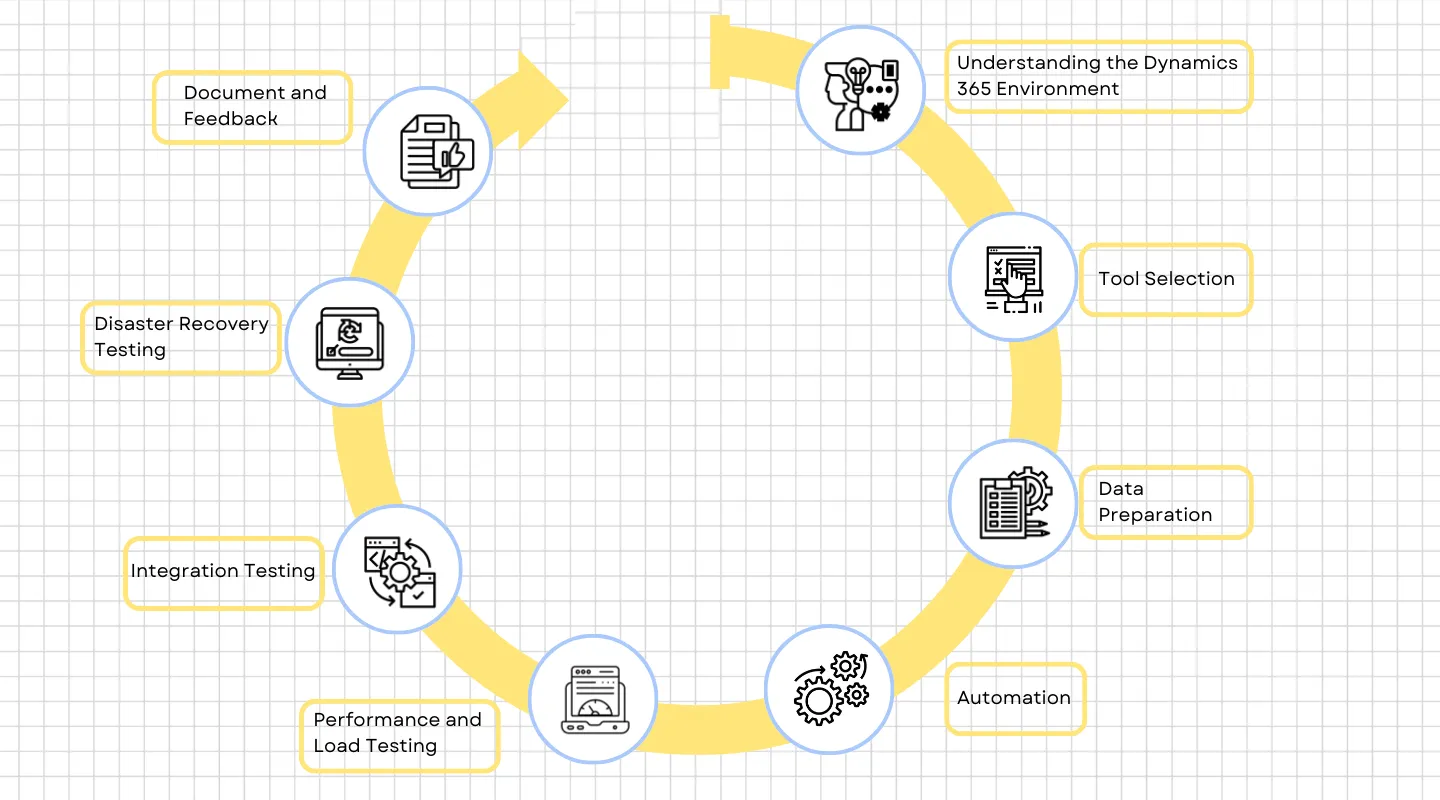
Understanding the Dynamics 365 Environment : The first step in any testing methodology is to understand the environment. For Dynamics 365, it's crucial to identify the specific components in use, whether it is CRM, Finance, Operations, or others. It's equally important to recognise customizations in them as well.
Tool Selection : The tools selected for testing can significantly influence the outcome. Microsoft has provided a suite of tools tailored for Dynamics 365, including the Performance SDK. However, it is also to be considered what third-party tools can be used for their specific needs.
Data Preparation : Data is at the heart of testing. The use of Test Data Management tools, such as SSIS, can help set up a realistic testing environment. It's also essential to ensure compliance with data privacy norms.
Automation : Given the dynamic nature of software development and frequent updates in Dynamics 365, automation has become a vital area. Implementing Continuous Integration ensures that automated tests are run after each build, aiding in early defect detection.
Performance and Load Testing : Dynamics 365 can be a complex system, and understanding how it behaves under stress is critical. By defining common user actions, like record creation or report generation, one can simulate user behaviour.
Integration Testing : Often, Dynamics 365 isn't an isolated system. It integrates with other platforms via APIs. Tools like Postman can be employed to ensure these integrations work seamlessly. Ensuring accurate and timely data flow between D365 and any integrated systems is also a significant aspect of integration testing.
Disaster Recovery Testing : Dynamics 365 is often mission-critical. Ensuring the system's sturdiness in the face of disruptions is essential. Regularly testing backup mechanisms and simulating failover scenarios, especially in high availability setups, can offer confidence in the system's robustness.
Document and Feedback : A thorough testing methodology isn't complete without documentation. Tools like Azure Monitor or Application Insights can be employed to monitor D365 actively. Establishing a feedback loop allows testers to provide insights and developers to iterate, fostering a culture of continuous improvement.
.webp)
.webp)
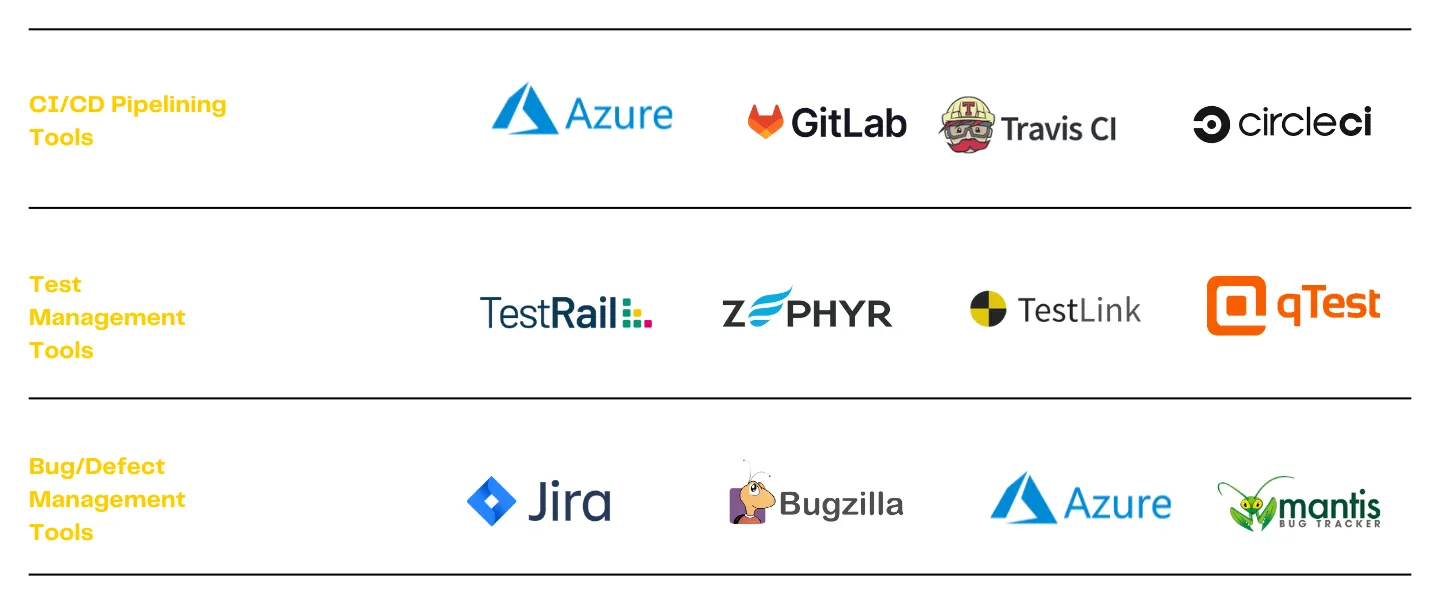

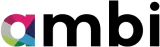


.webp)



.webp)


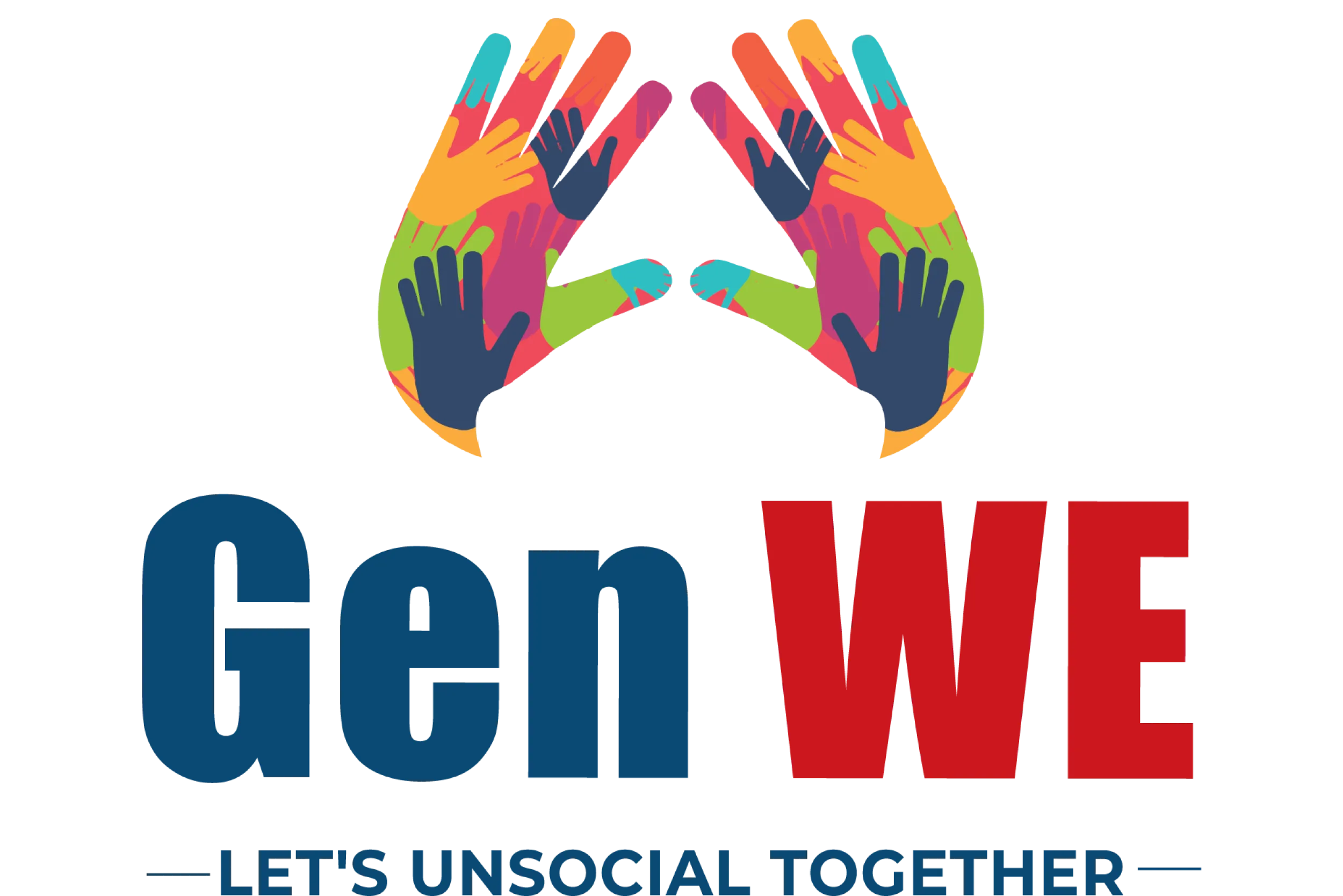

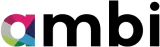


.webp)

We're all ears and eager to discuss your testing needs!
Crafting the best testing strategy for your product starts here.