Classifying bug severity is a critical part of the STLC process that helps QA teams prioritize issues effectively. During various STLC phases, identifying and categorizing software bugs ensures higher software quality and faster resolution. From crafting a clear bug report template to utilizing the right issue tracking software, every step impacts your software quality assurance efforts.
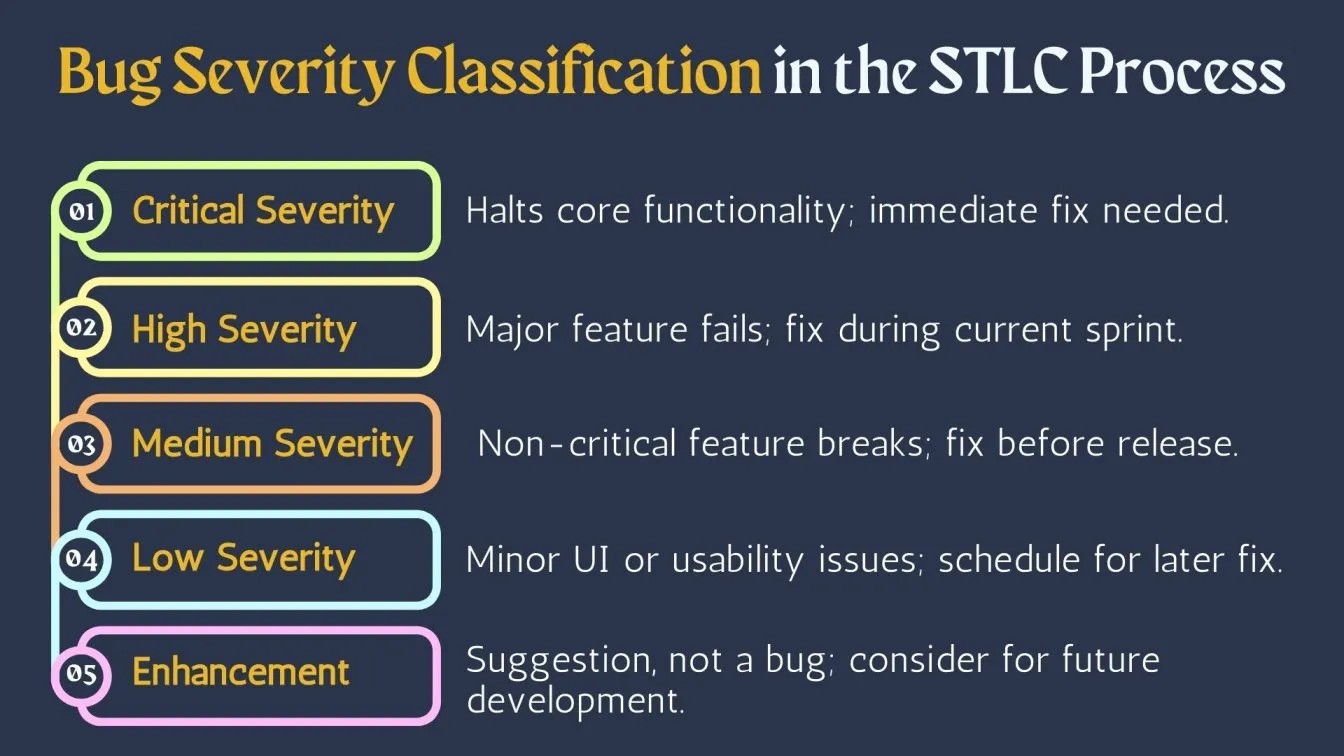
A robust QA testing process supported by accurate bug report formats, efficient issue tracking tools, and software quality management systems lays the foundation for exceptional software quality testing. This guide simplifies how to classify severity levels for better QA testing services and team efficiency.
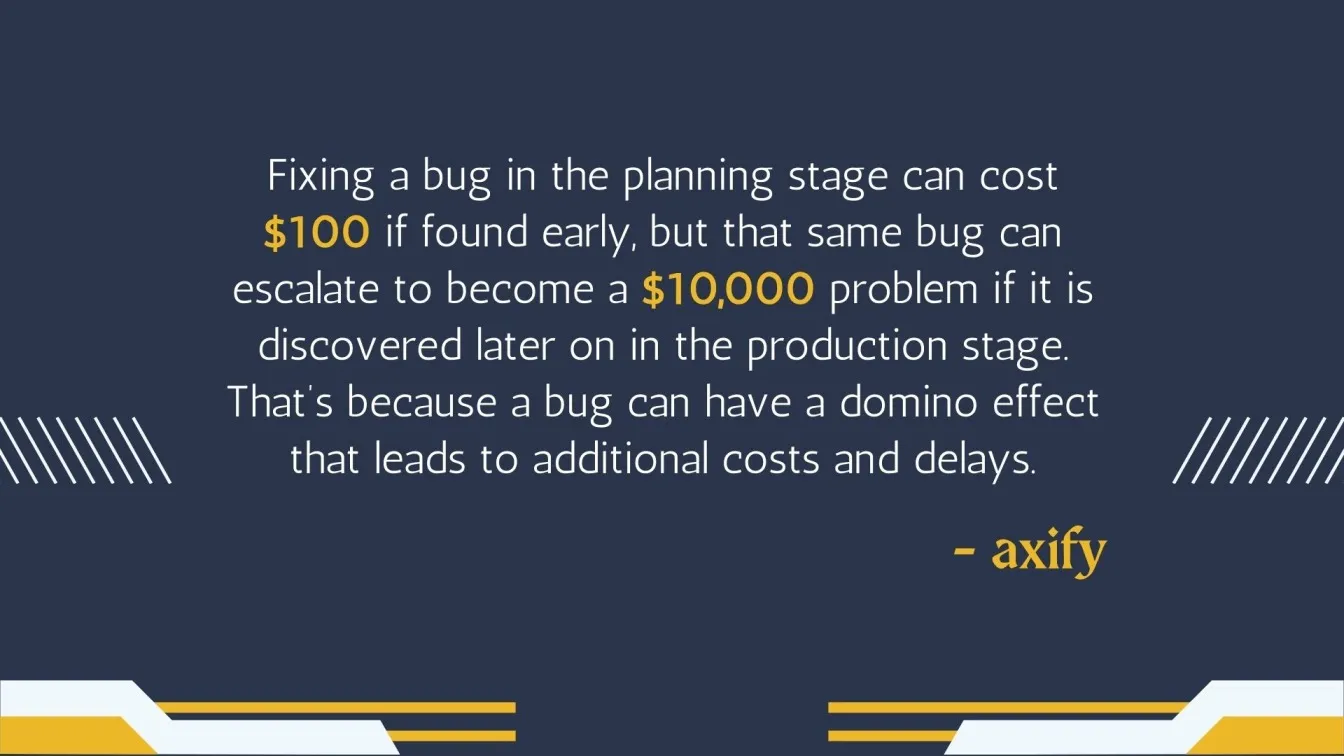
What’s next? Keep scrolling to find out:
🚀 Bug Severity Basics: Understanding its impact on software quality.
🚀 Severity vs. Priority: Key differences in QA processes.
🚀 Severity Levels: Different levels and their effects.
🚀 Tracking Tools: Tools for efficient bug severity management.
🚀 Assessment Challenges: Overcoming common difficulties in bug severity classification.
What Is Bug Severity in QA Testing?
Bug severity in QA functional testing measures how critically a software bug affects system performance, user functionality, or stability. It plays a major role in software quality control, ensuring high-impact bugs are addressed promptly within the STLC in software testing process. A clear understanding of severity improves test prioritization and product reliability.
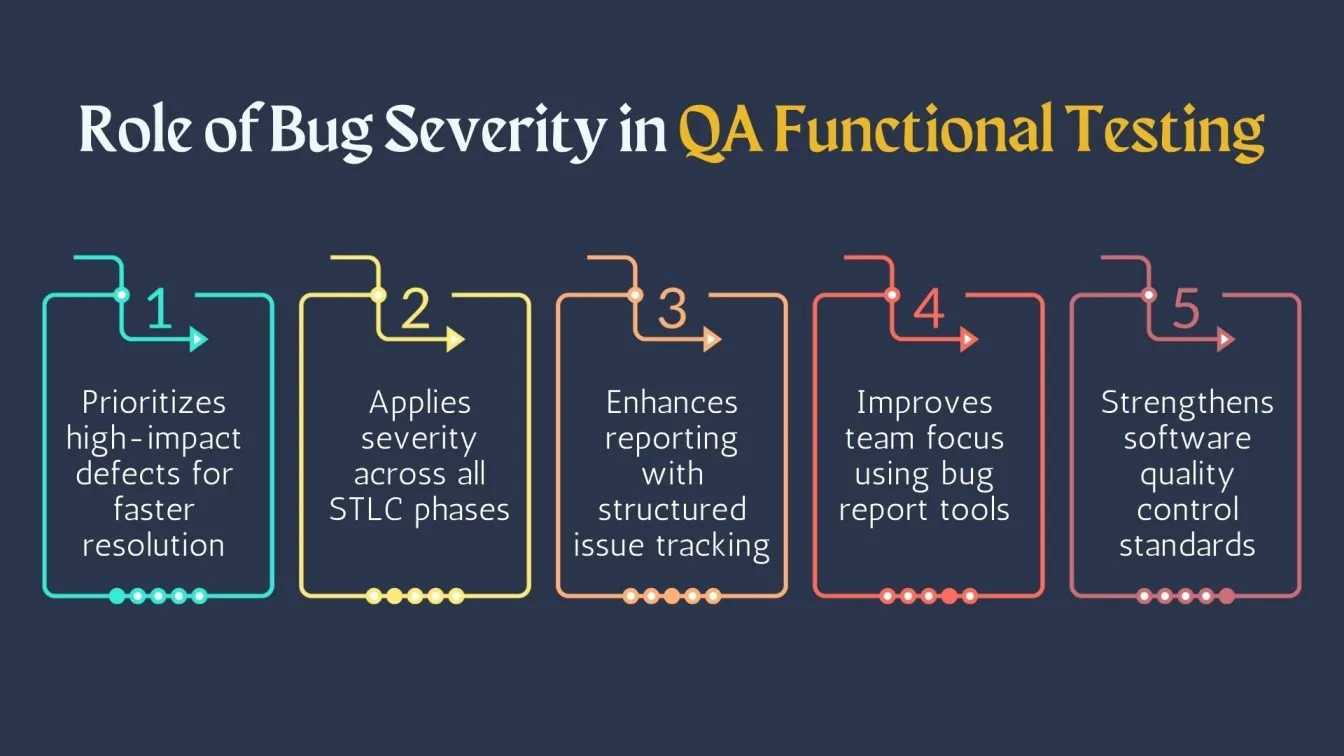
- STLC model integration: Applying severity assessment across all software testing phases to enhance consistency and defect management.
- Software quality control implementation: Enforcing severity-based strategies to uphold performance and prevent critical failures.
- Issue tracking templates: Structuring bug details with predefined severity levels for precise reporting.
- Bug report software: Using dedicated tools to log and tag bugs by severity for efficient collaboration.
- STLC life cycle stages: Classifying severity early during planning and test design to prevent overlooked defects.
- Issue tracking system utilization: Streamlining severity-based workflows for faster resolution and traceability.
Difference Between Bug Severity and Priority
In QA testing, both bug severity and priority guide how bugs are handled. While severity indicates the software bug's impact, priority defines how urgently it should be resolved. These concepts are critical in software quality assurance and bug report analysis during the STLC phases.
Types of Bug Severity Levels in Software Testing
Understanding bug severity levels is essential for maintaining high software quality throughout the STLC process. These levels help QA teams classify defects based on the degree of impact on system functionality. During the STLC in software testing, assigning accurate severity ensures effective planning, debugging, and resolution, using tools like issue tracking software and bug tracking software.
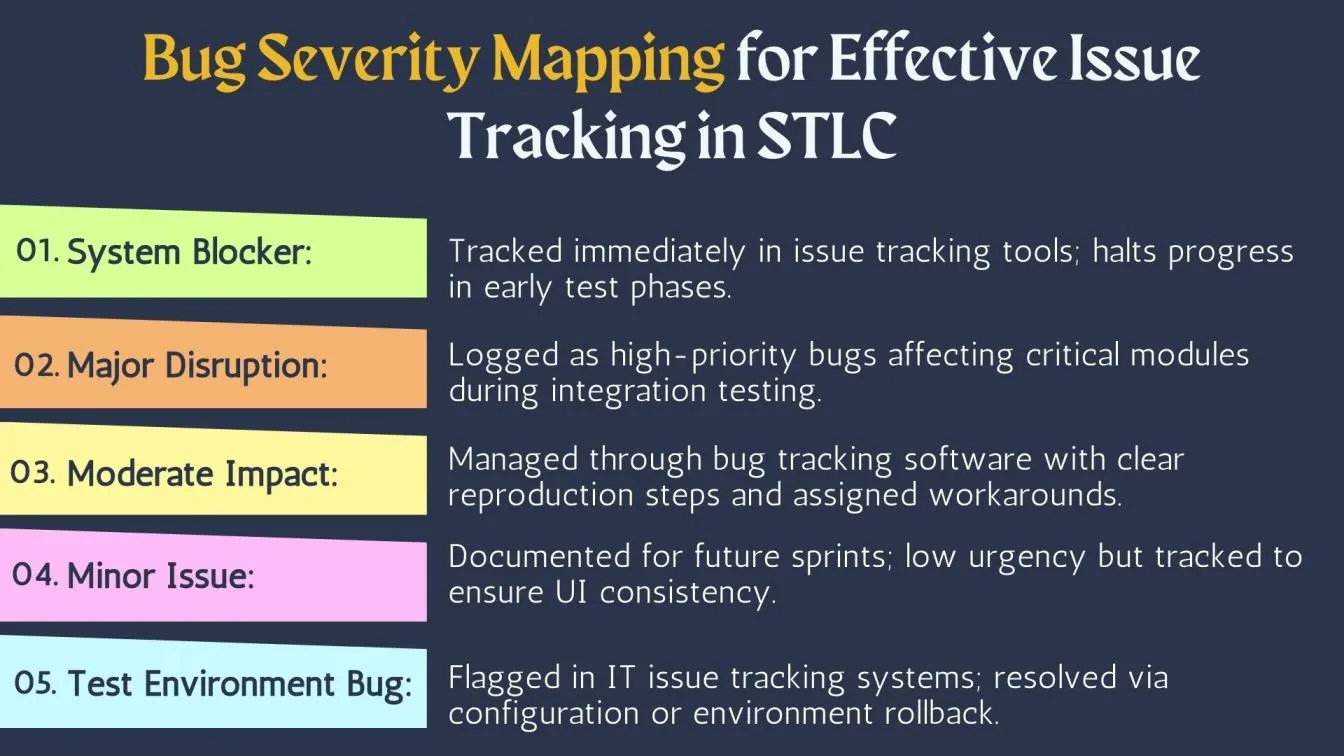
- Critical Severity: Indicates a system crash or complete failure of core functionality; typically halts testing immediately.
- High Severity: Major feature is broken, but some parts of the system remain functional.
- Medium Severity: Affects non-critical functionality; workarounds are possible.
- Low Severity: Minor issues like UI misalignment or text errors that don’t impact operations.
- Cosmetic Severity: Very minor issues, often aesthetic, not affecting performance.
- Environment-Related Severity: Arises due to test environment conflicts during qa functional testing or system configurations.
How QA Teams Determine Bug Severity
Identifying the level of severity of a bug is essential for QA teams during the STLC life cycle. Accurate classification ensures quality assurance in software testing and helps manage project timelines effectively. The process involves assessing the bug’s impact on software quality control and its interference with key features.
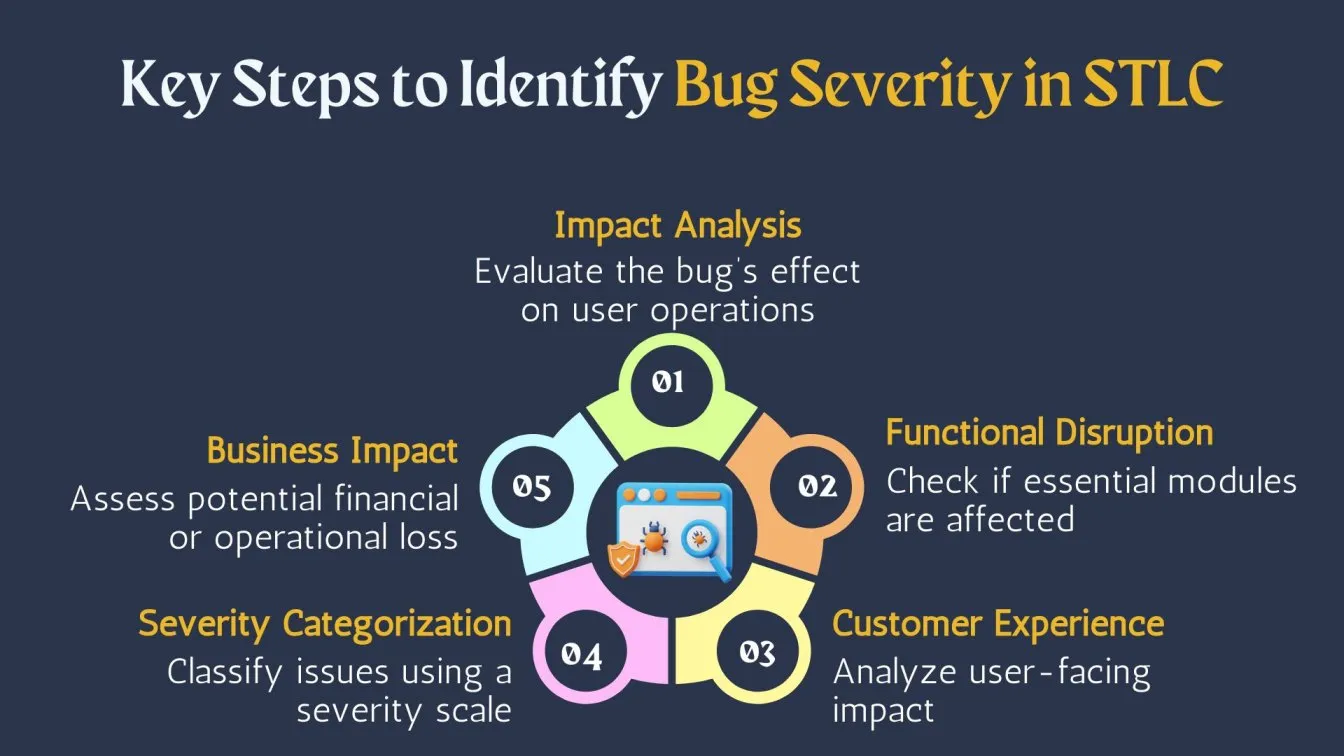
- Impact Analysis: Evaluate the direct impact on end-user operations and business continuity, especially for critical severity bugs.
- Functional Disruption: Check if the bug affects essential modules, aligning with qa functional testing standards.
- Customer Experience: Analyze whether the bug leads to minor inconveniences or critical user-facing issues.
- Defect Severity Categorization: Map the issue using a defect severity scale to match organizational protocols.
- Business Impact Assessment: Estimate the potential financial or operational loss, focusing on business impact.
- Stakeholder Input: Collaborate with product owners and development teams to finalize severity ratings.
Common Examples of Bug Severity Classification
Classifying bugs helps QA teams streamline the qa testing process and prioritize effectively in the STLC model. Severity levels indicate how much a bug affects the application's performance, stability, or usability. These real-world examples illustrate how different software qa testing teams handle bug classifications across projects.
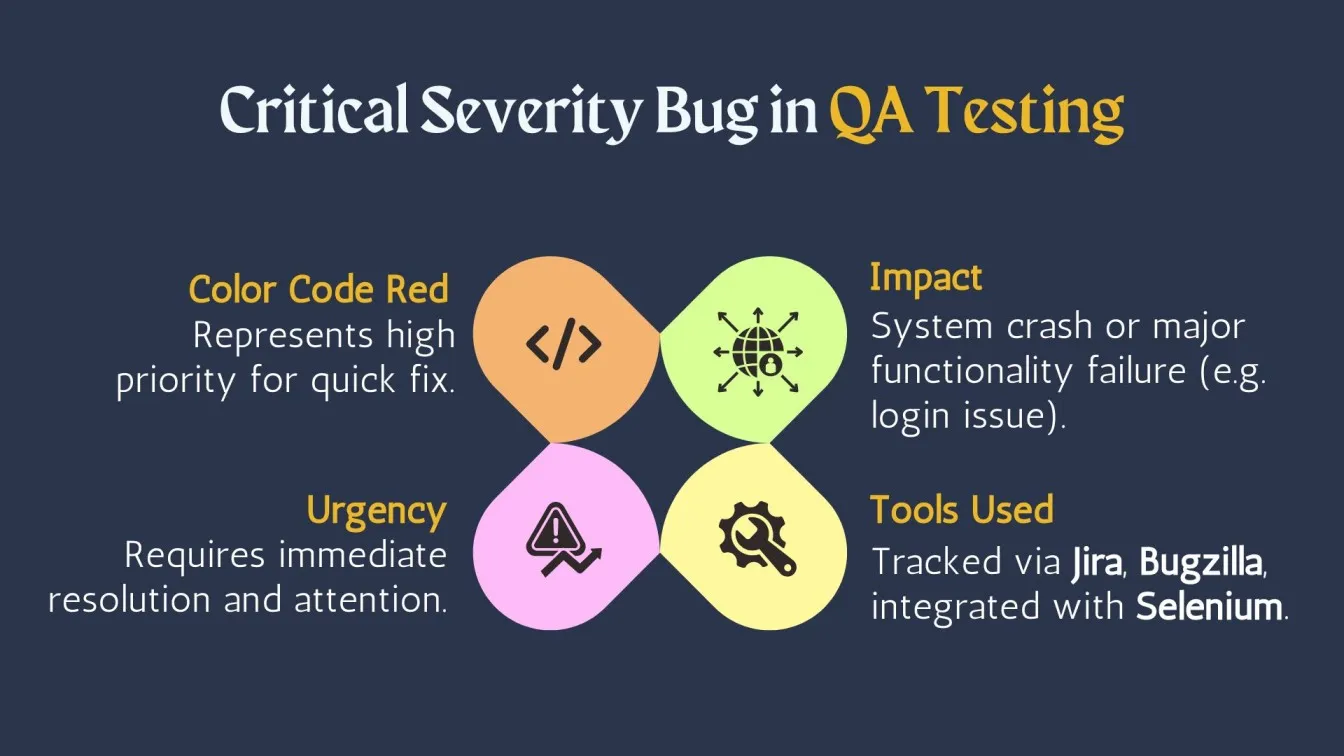
- Critical Severity: Login failure preventing access to the system, identified using bug report software and logged via an issue tracking tool.
- High Severity: Data not saving in a form, flagged during qa software testing services using structured bug report templates.
- Medium Severity: UI element misaligned on certain resolutions, managed through issue tracking systems.
- Low Severity: Cosmetic issues like a misspelled label, recorded during manual qa testing.
- Minor Defects: Tooltip not displaying on hover, noted using a bug report format.
- Performance Glitch: Page loading slowly under load, caught with software quality testing tools.
Best Practices for Bug Reporting in QA Testing
Bug reporting is a crucial part of the software testing process and plays a vital role in the software development life cycle. Effective bug reports help streamline collaboration between development teams, QA testing services, and product managers, ensuring quicker resolution of critical issues.
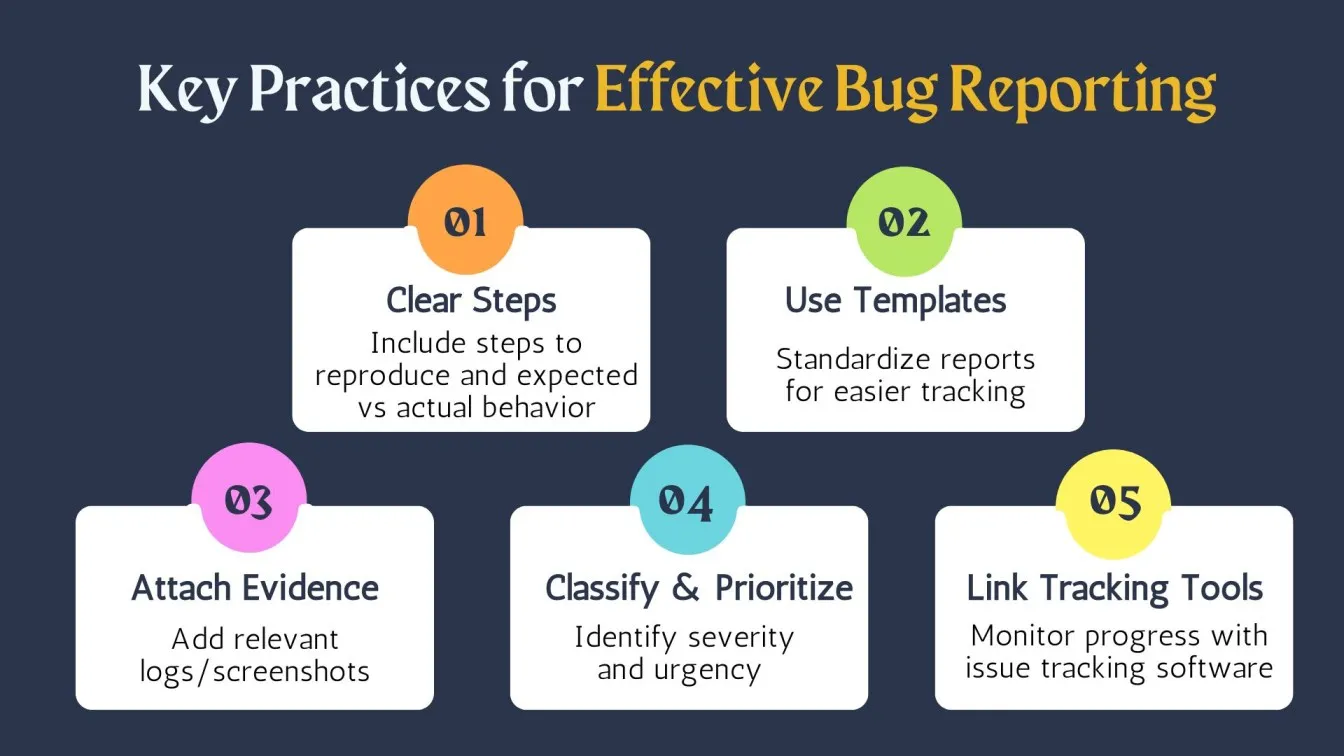
- Clear and Concise Descriptions: Clearly describe the bug, specifying the steps to reproduce the issue and expected vs. actual behavior. This enhances the software quality and helps identify critical defects early.
- Use a Bug Report Template: Standardizing bug reports using a bug report format helps in efficient tracking and quicker fixes for low-severity bugs and high-priority bugs.
- Attach Logs or Screenshots: Including relevant logs or screenshots with the bug report enhances understanding, ensuring accurate fixes and facilitating better issue tracking.
- Classify Severity and Priority: Identify the severity in testing (critical or low-severity bugs) and determine the impact on users, which helps in prioritizing defects.
- Link to Issue Tracking Tools: Use an issue tracking tool or issue tracking software to monitor bug status and track progress across the software development lifecycle.
- Specify Impact Areas: Highlight functional impact and the potential customer impact, allowing teams to focus on addressing high-priority bugs first.
Bug Severity and the Software Development Lifecycle (SDLC)
Bug severity is integral throughout the software development lifecycle (SDLC), guiding teams to address defects based on their levels of bug severity and potential impact on the product. This classification helps prioritize the bug-fixing process and ensures smooth progression through each phase of development.
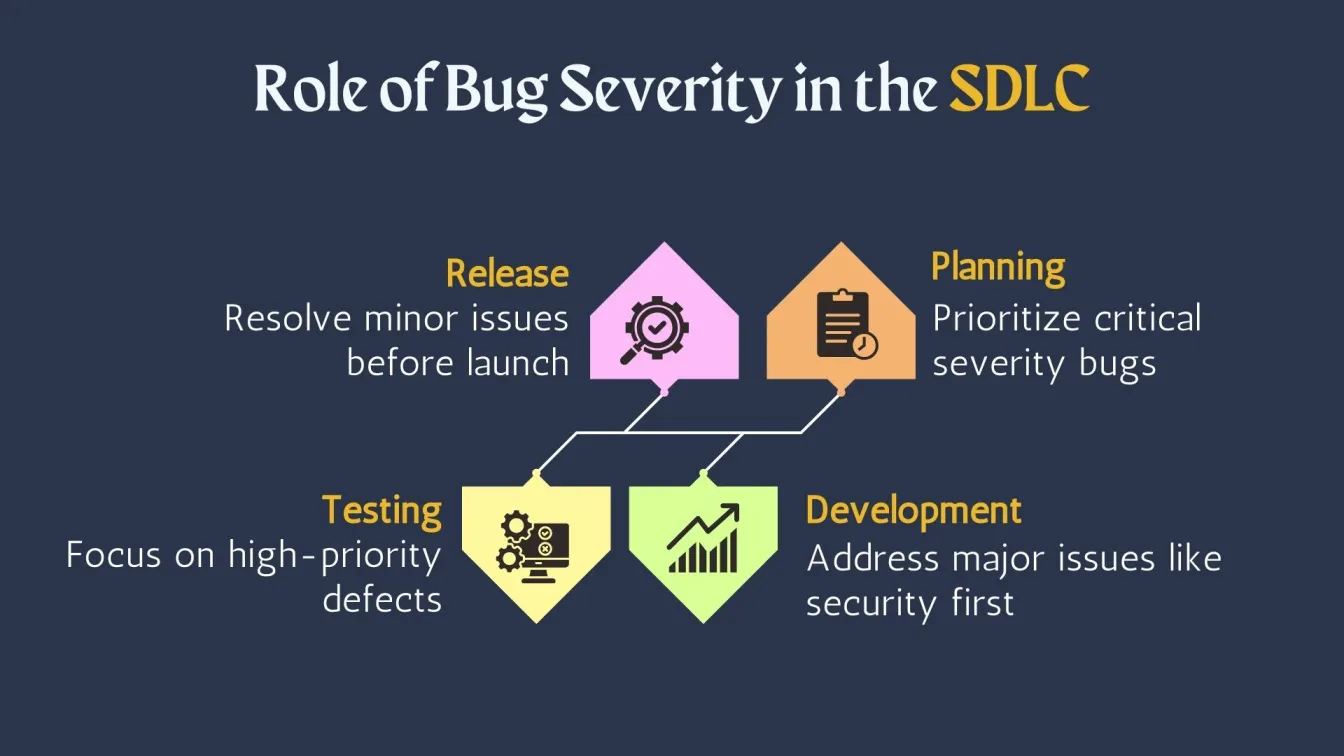
- Planning Phase: During initial risk assessment, identifying major severity bugs ensures critical issues are handled first.
- Development Phase: Major issues such as security vulnerabilities and high-priority issues need immediate attention, while minor severity defects are recorded for future updates.
- Testing Phase: Priority in testing helps prioritize defect priority with higher-priority bugs impacting the entire application, while low-severity defects, like aesthetic issues, are addressed later.
- Release Phase: Addressing minor impact software issues before the product release prevents minor inconveniences from becoming larger problems post-launch.
Tools That Help Track Bug Severity Efficiently
Tracking bug severity effectively is a key aspect of QA testing. Using the right tools can significantly improve the efficiency of the process, ensuring that issues are resolved in line with priority levels and severity in software testing.
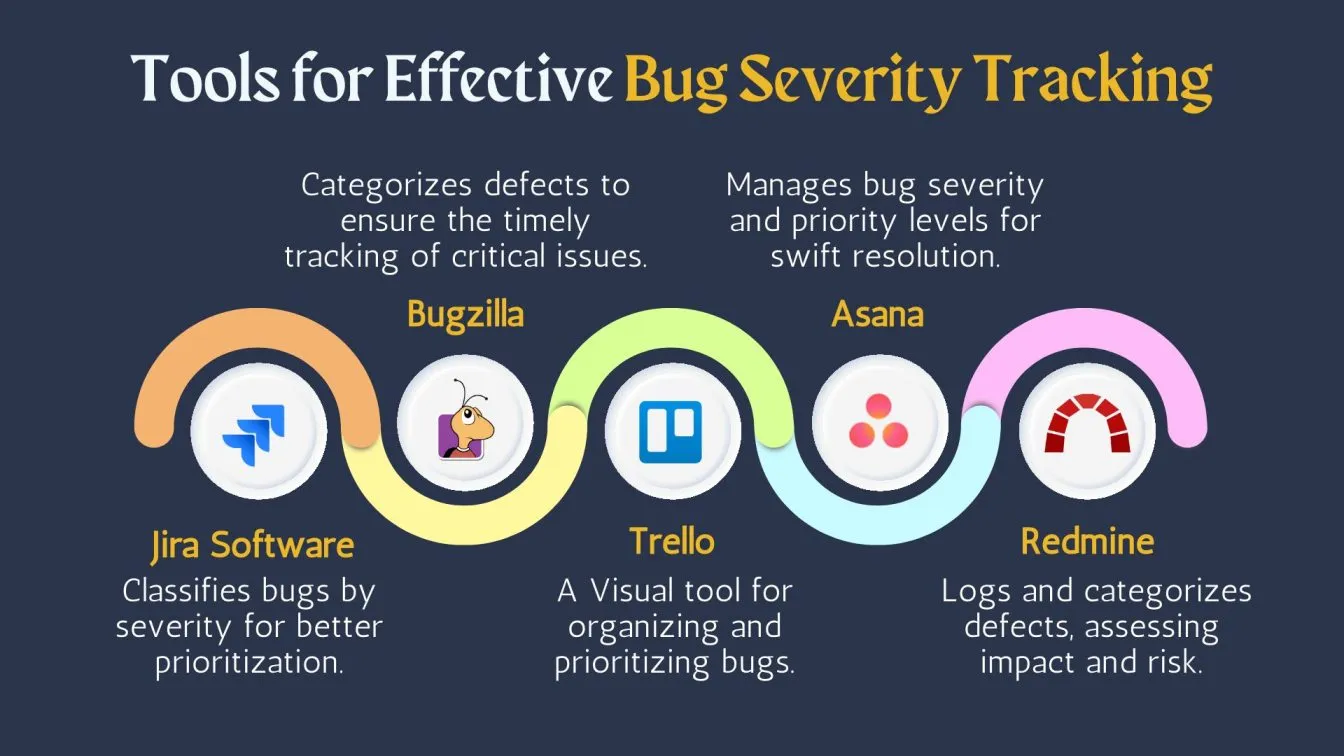
- Jira Software: One of the leading issue tracking software solutions, Jira allows QA testing services to classify bugs by severity and priority, providing a clear roadmap for product owners and development teams to address major severity defects.
- Bugzilla: A reliable bug report software, Bugzilla enables teams to report minor severity defects and categorize bugs based on severity measures, ensuring that critical issues are tracked promptly.
- Trello: This visual tool aids in managing bug severity by offering an easy-to-use bug report format, ideal for QA software testing teams to organize and prioritize high-priority bugs and minor issues.
- Asana: With its project management features, Asana helps track bug severity and priority levels, ensuring that critical defects are swiftly addressed by the development process.
- Redmine: A versatile issue tracking system, Redmine allows QA testing companies to log defects, categorize them by severity level, and assess risk assessment and customer impact efficiently.
Why Accurate Bug Severity Classification Matters
Accurate bug severity classification plays a crucial role in the software development process. It helps QA teams prioritize defects, allocate resources efficiently, and ensure that the most critical issues are addressed promptly.
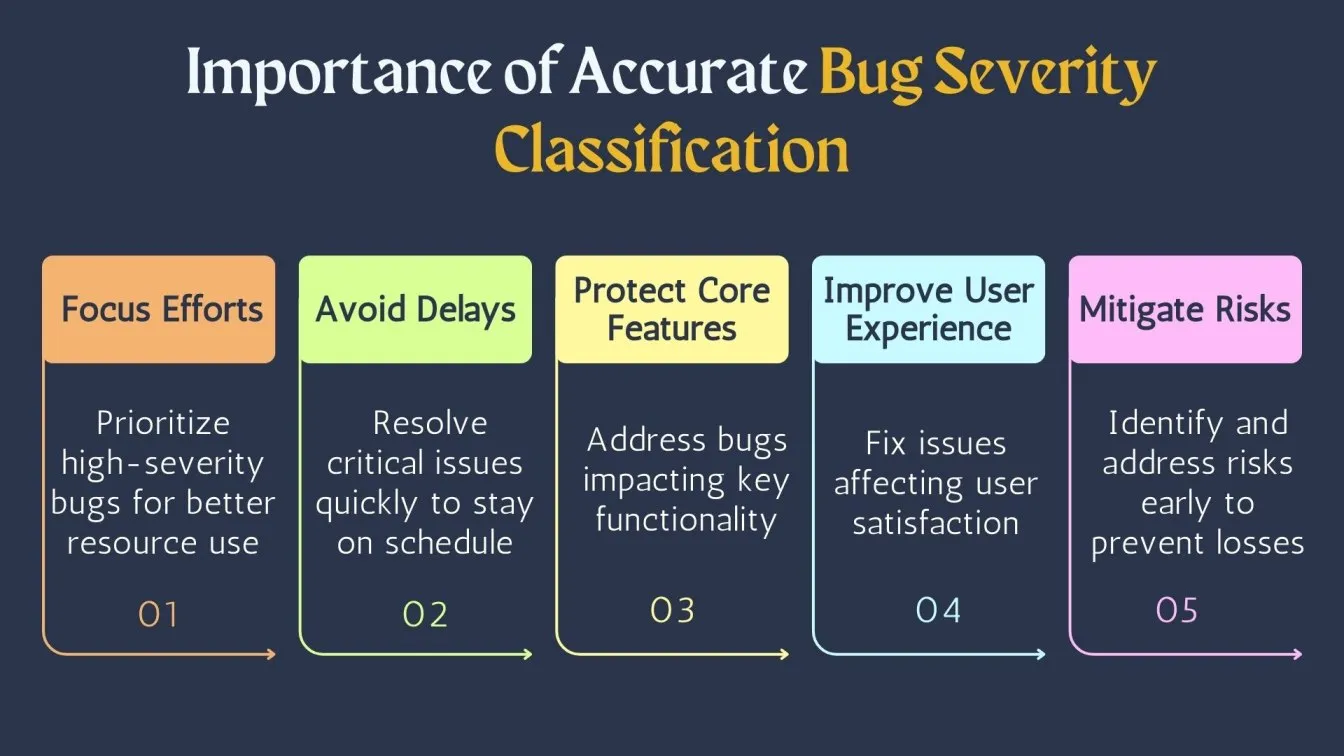
- Resource Allocation: By classifying bug severity, teams can allocate development efforts effectively, focusing on high-severity bugs first.
- Project Timelines: Proper classification ensures that pressing issues are resolved within the project timelines, preventing delays.
- Impact on Functionality: Understanding the severity helps to address critical issues that can affect the core functionality of the software.
- Customer Experience: Bugs with major impact, such as those making the software unusable, can negatively impact the end-user experience.
- Risk Mitigation: Severity classification aids in identifying potential risks early and helps mitigate issues that could lead to significant financial losses or security vulnerabilities.
- Compliance: Ensuring bugs are classified correctly helps meet customer requirements and regulatory compliance standards.
How Automation Influences Bug Severity Detection
Automation tools play a significant role in identifying and classifying bug severity during the software testing process. By integrating automated testing tools with your bug-tracking system, you can streamline the detection of defects and prioritize them effectively based on severity levels.
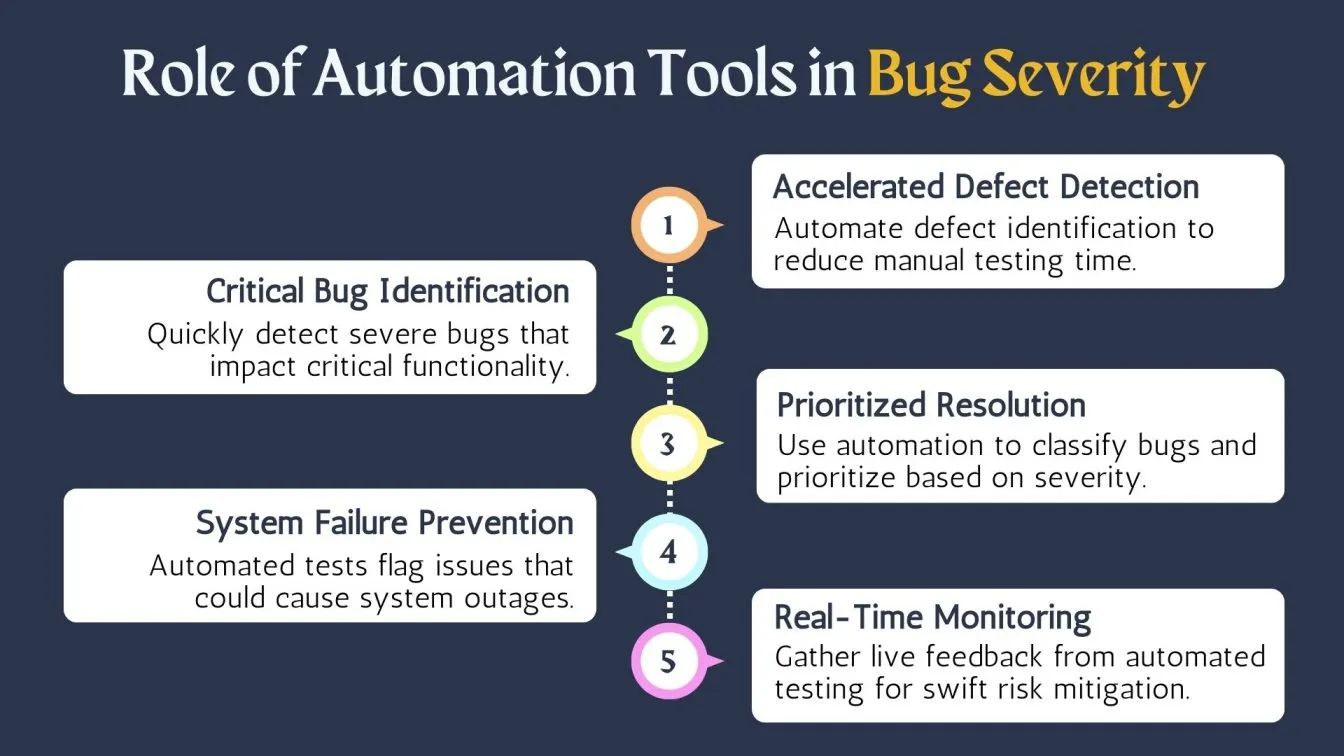
Key points include:
- Efficient Bug Management: Automated testing tools help in quickly identifying defects, minimizing human errors, and ensuring that bugs with high impact are detected earlier.
- Impact on Functionality: Automation tools can simulate common scenarios and detect critical issues related to essential features or non-essential features, reducing delays in the development process.
- Priority Status: By categorizing bugs according to severity, automated systems can assign the appropriate priority levels, ensuring that major impact bugs are addressed first.
- Complete System Failure Detection: Automated tests help in identifying bugs that could lead to a complete system failure or loss of functionality.
- User Feedback Integration: Automation tools enable real-time user feedback to be incorporated, identifying potential risks and security issues promptly.
How Bug Report Templates Help Streamline Severity Classification
Bug report templates play a critical role in maintaining consistency and clarity during the QA testing process. These structured formats ensure that software bug tracking becomes more effective, particularly when classifying the severity of issues during testing. Here's how they help:
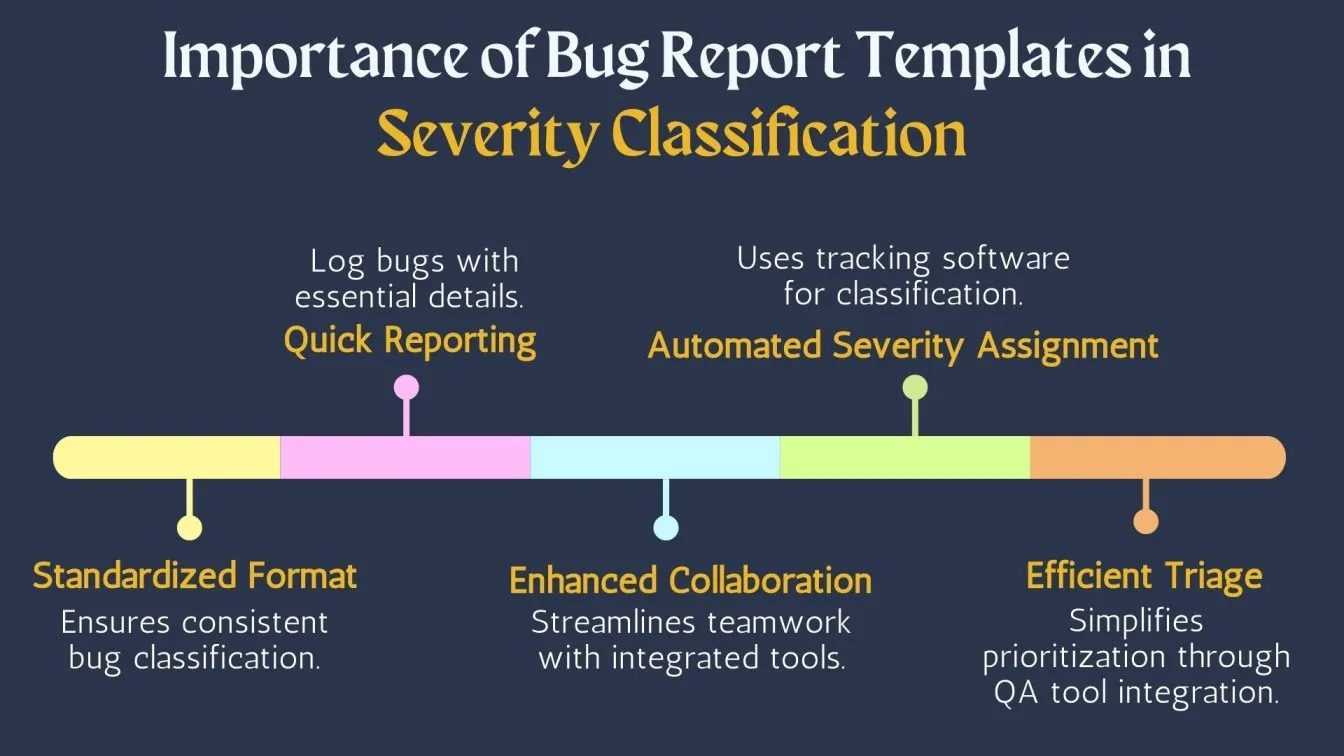
- Bug report example sections provide testers with predefined formats to categorize issues by impact, ensuring uniformity.
- Testers can quickly report bugs with essential details such as error logs, system behavior, and environment, which improves accuracy.
- Integration with software bug reporting tools enhances real-time collaboration between teams and reduces miscommunication.
- Using the best bug tracking software helps assign severity levels through automated rules based on the bug's nature.
- When paired with QA testing tools, these templates simplify triage processes and accelerate decision-making.
- IT issue tracking systems further support classification by linking bug reports to affected modules and business impact.
Challenges in Bug Severity Assessment and How to Overcome Them
Determining bug severity is a critical task that affects how teams prioritize issues during QA testing. However, several challenges can lead to delays, misclassifications, and quality lapses. Here’s how to address them:
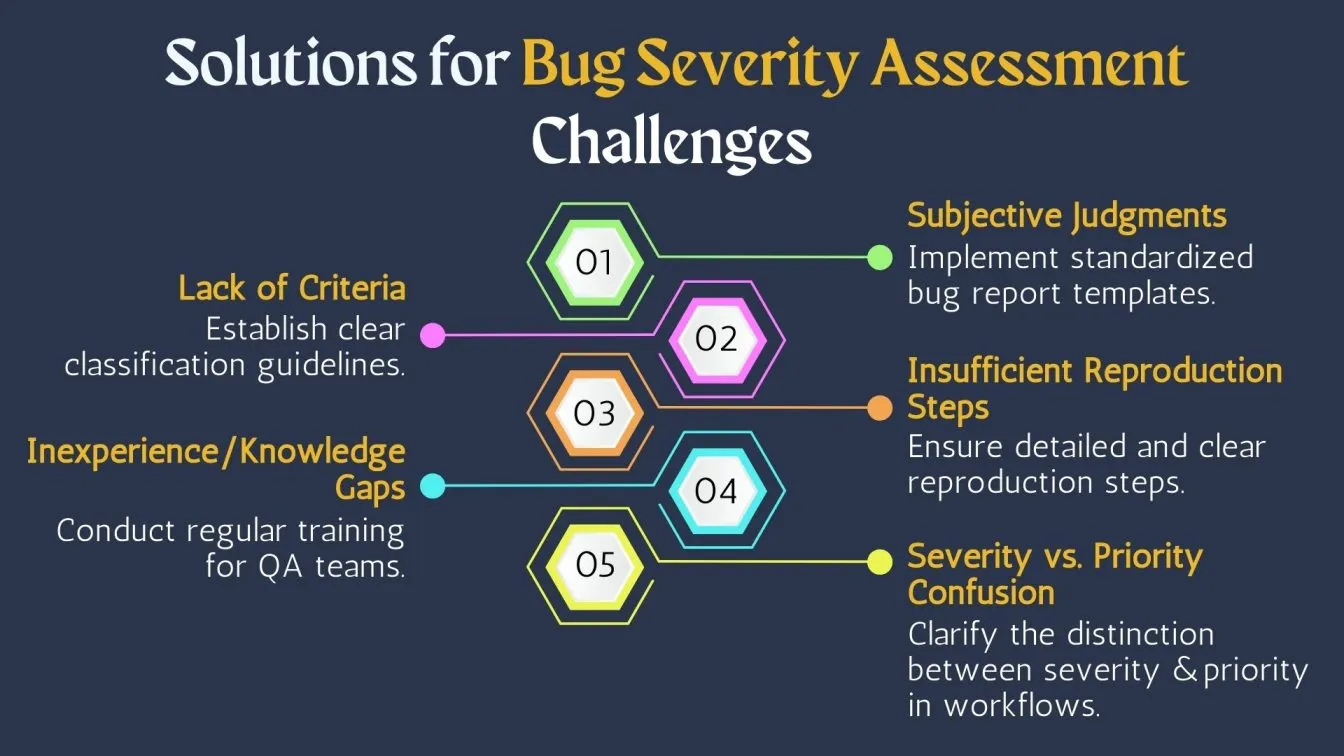
- Subjective Judgments: Developers and testers often assess severity differently without standardized bug report format guidelines, resulting in inconsistent evaluations.
- Lack of Standardized Criteria: The absence of structured bug report examples leads to missed impact details, especially regarding user experience or data loss.
- Insufficient Reproduction Steps: Incomplete bug steps reduce the effectiveness of software bug tracking, delaying accurate diagnosis across builds.
- Inexperience or Knowledge Gaps: In junior QA teams, unfamiliarity with systems can result in poor categorization within issue tracking systems.
- Overlapping Severity and Priority: Teams sometimes mistake severity (technical impact) for priority (business urgency), disrupting workflows in quality control software.
Final Thoughts...
Effective bug reporting and severity assessment are essential for maintaining software quality and streamlining QA testing processes. By using standardized bug report templates, integrating user feedback, and overcoming common challenges like subjective judgments and unclear reproduction steps, teams can ensure quicker resolution times. This not only enhances software quality assurance but also fosters better collaboration and efficiency across development cycles, driving successful software releases.
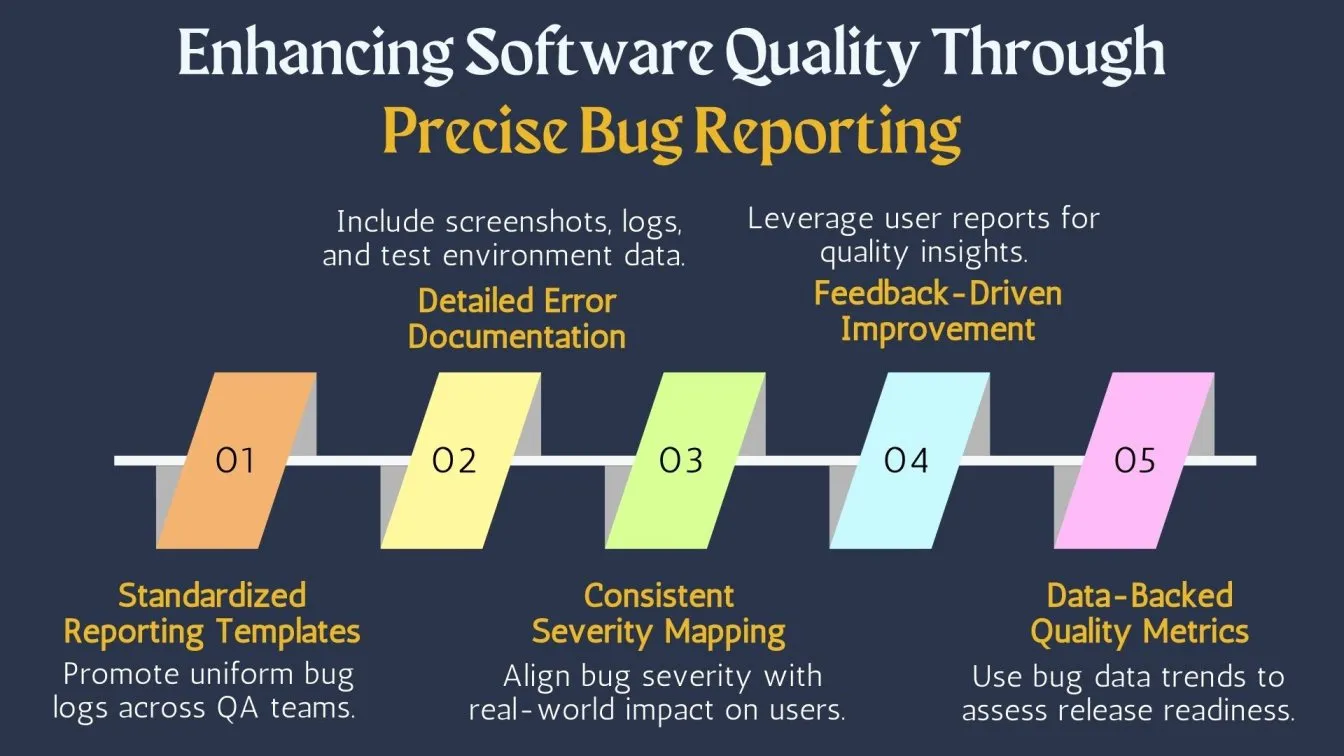
For optimal software quality, leveraging QA testing services for enterprises ensures thorough assessments. Functional testing solutions and functional testing services guarantee that software behaves as expected under various conditions. Companies can enhance their testing with Selenium automation testing service and AI-driven test automation services, improving both speed and accuracy. Additionally, load testing service helps evaluate the performance under heavy traffic, ensuring stability in production environments.
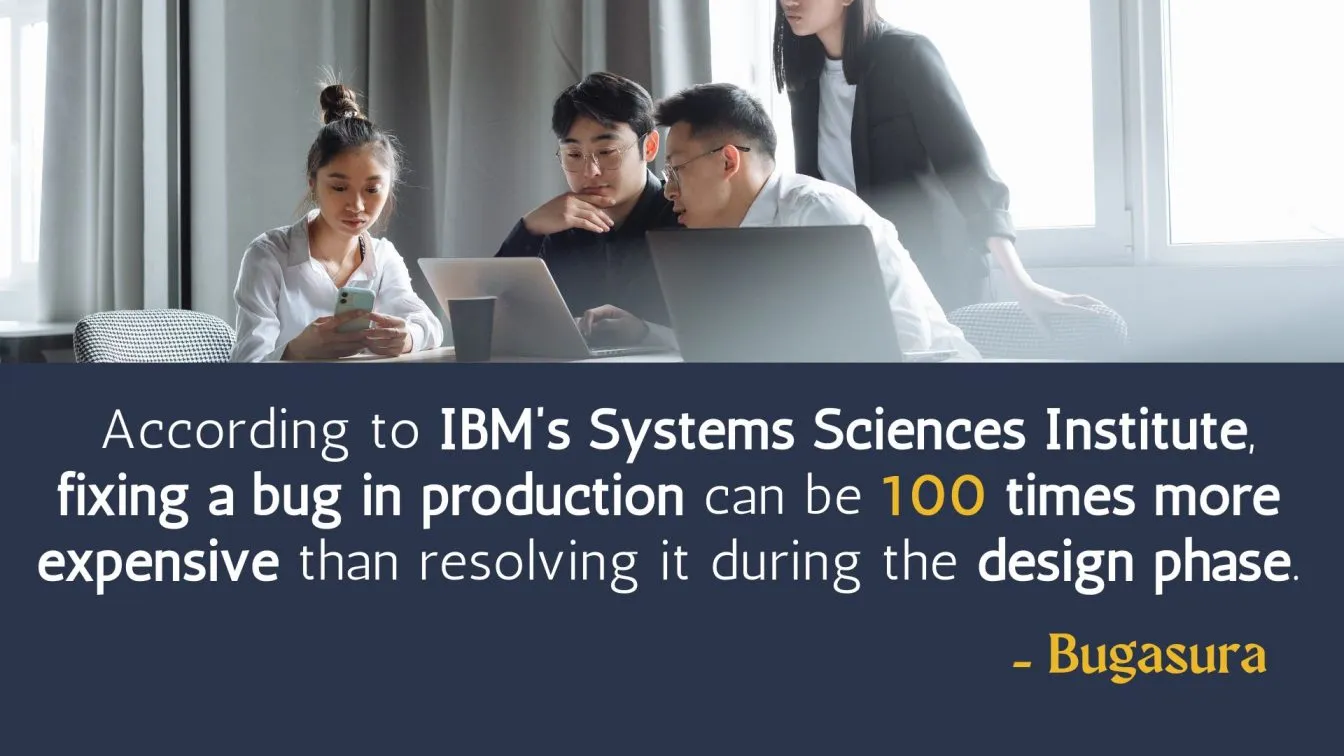
People Also Ask
Is severity classification different for mobile apps vs. web applications?
Yes, severity classification can differ based on platform-specific features, like mobile screen size or web browser compatibility, which can affect user experience differently.
Can bug severity affect release schedules in agile teams?
Yes, high-severity bugs (e.g., SEV 1) often delay releases, as they require immediate fixes to meet quality standards before the release.
What’s the difference between SEV 1 and SEV 3 bugs in incident reports?
SEV 1 bugs are critical, causing major system outages, while SEV 3 bugs are less impactful, often related to minor functionality or cosmetic issues.
What are the five categories of software testing incidents?
The five categories include functional issues, performance issues, security vulnerabilities, usability problems, and compatibility issues.
What role does severity play in regression testing?
Severity prioritizes bugs for regression testing, ensuring that critical issues are addressed before new features or changes are deployed.



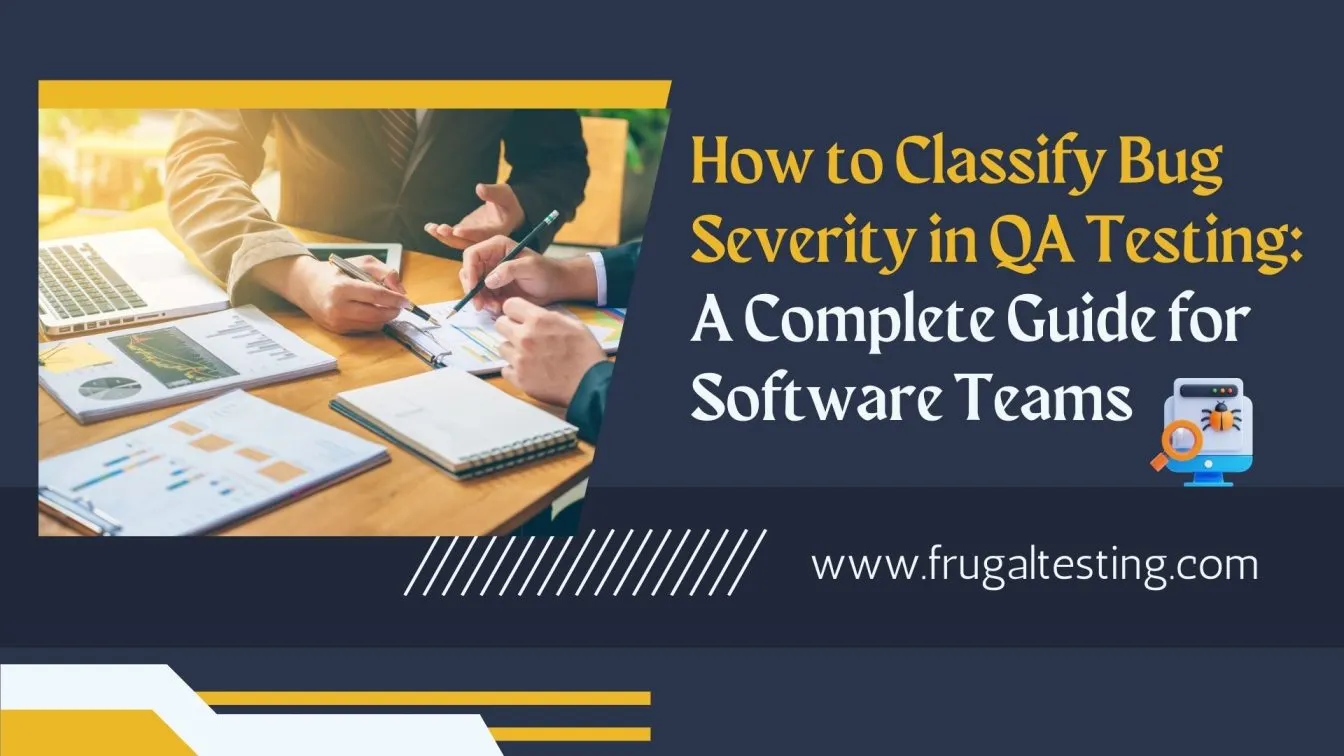

%201.webp)

