Lambda Test

LambdaTest is a cloud based platform that lets you perform cross browser compatibility testing of your web application or websites. You can run automated selenium scripts on LambdaTest's adaptable cloud network, or can even perform live interactive testing on real browser environments.
Key Features:
- A scalable Selenium grid having over 2000 browser environments.
- Execute automated screenshot as well as responsive testing of your website.
- Test your local or private hosted website using SSH Tunnel.
- One click bug logging to your favorite bug tracking tools like Asana, BitBucket, GitHub, JIRA, Microsoft VSTS, Slack, Trello etc.
Mabl

Mabl is the main SaaS system with native help for Chrome, Firefox, IE, and Safari. All without utilizing any outsider test-cloud beyond mabl.
Key Features:
- Reuse tests across over various browser.
- Run limitless tests in parallel.
- No infrastructure to oversee.
- Testing nodes are scaled up in the cloud with real browser installments on virtual machines.
Functionize

Functionize is an autonomous cloud-based platform that allows users to test across major desktop and mobile browsers with zero scripting. Tests are created with NLP by simply writing in plain English what you want to test.
- Execute thousands of tests across any number of browsers in minutes.
- Parallel browser testing for a large number of browser-version-OS combinations simultaneously.
- Details on browser runtime errors and browser-specific anomalies.
- Functionize heals Selenium or browser based errors upfront.
- Vastly reduces visual based test failures, regardless of the complexity or density of the page.
Ghostlabs
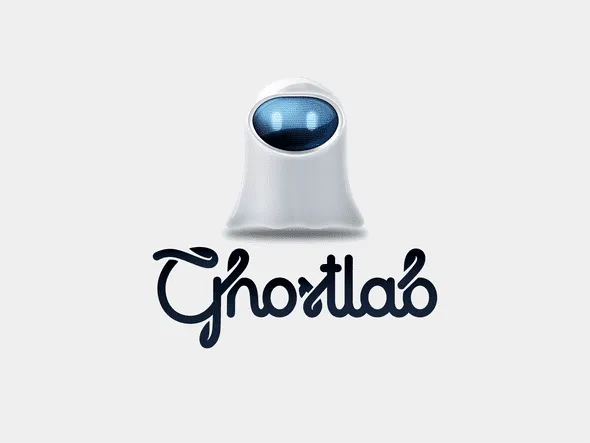
Ghostlabs offers synchronized testing for clicks, scrolls, reloads and form inputs across all your connected devices. It use the superior built-in inspector to get to the bottom of any problem fast. It connects to the DOM or JavaScript output on any device and effectively fix the code. It is available for both Mac OS X and Windows with no setup required. To keep the track of file changes using the Ghostlab server, you can integrate pages from your local directory, your localhost Apache set up or any other server.
Browsershots

Browsershots is an open source web browser testing platform. It allows you to test website in any browser and operating system. In browsershot you can run cross compatibility tests with great customization choices like operating system, browser type, color depth, JavaScript status and flash enable/disable settings. Browser shot allows you to take website screen-shots in almost 61 browsers and various operating system.
IE NetRenderer

IE NetRenderer is easily one of the simplest tool to use for cross browser testing, you have to simply choose a version on IE and enter the URL that you want to test, and you will get a screenshot of the page being used. It able to process large number of request in real time and there will be no waiting time. All rendered images and URLs are kept private and secure. It is suitable for quick testing as well it can used for pixel by pixel site comparison in different versions of IE.




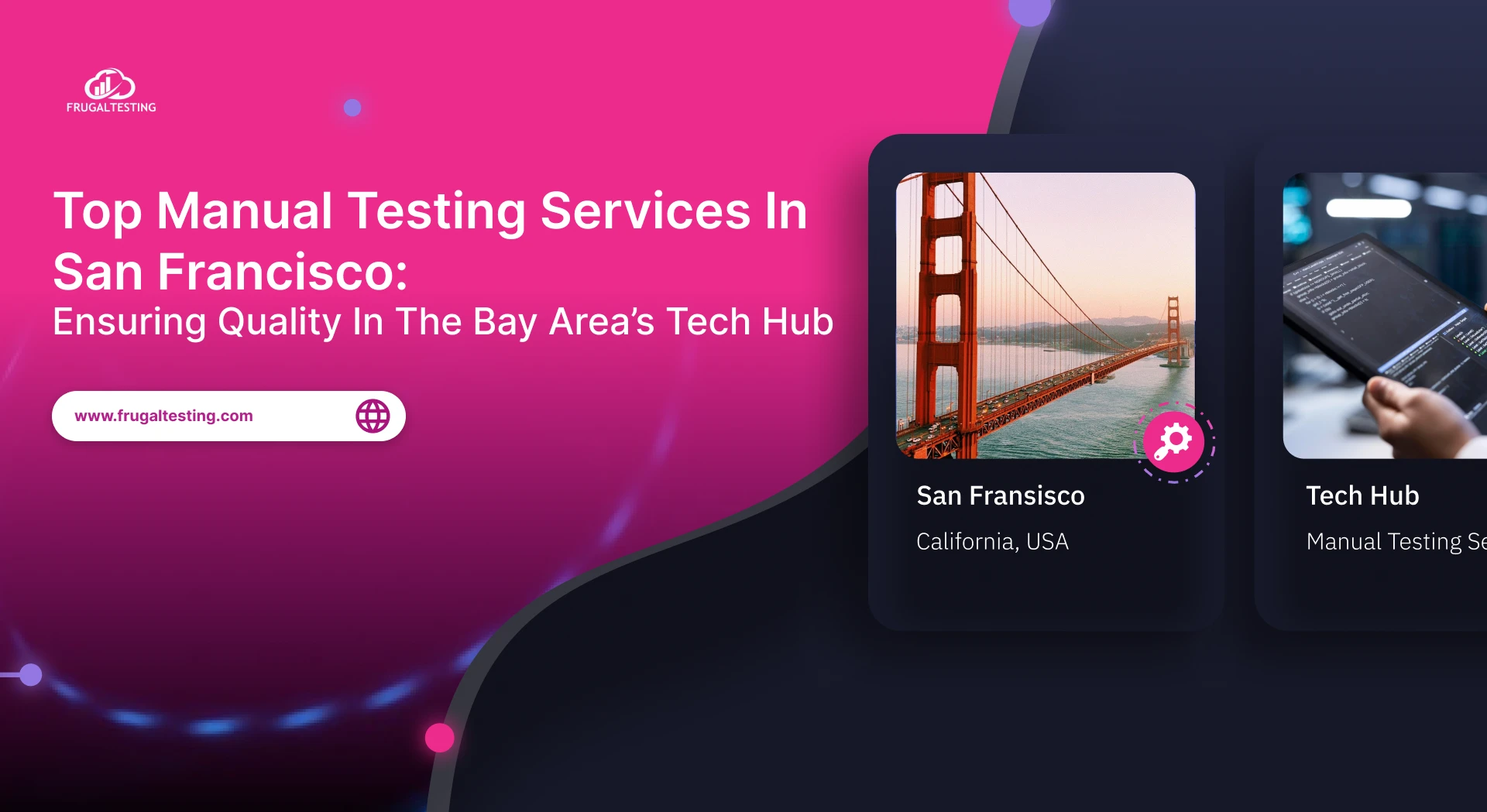
%201.webp)

