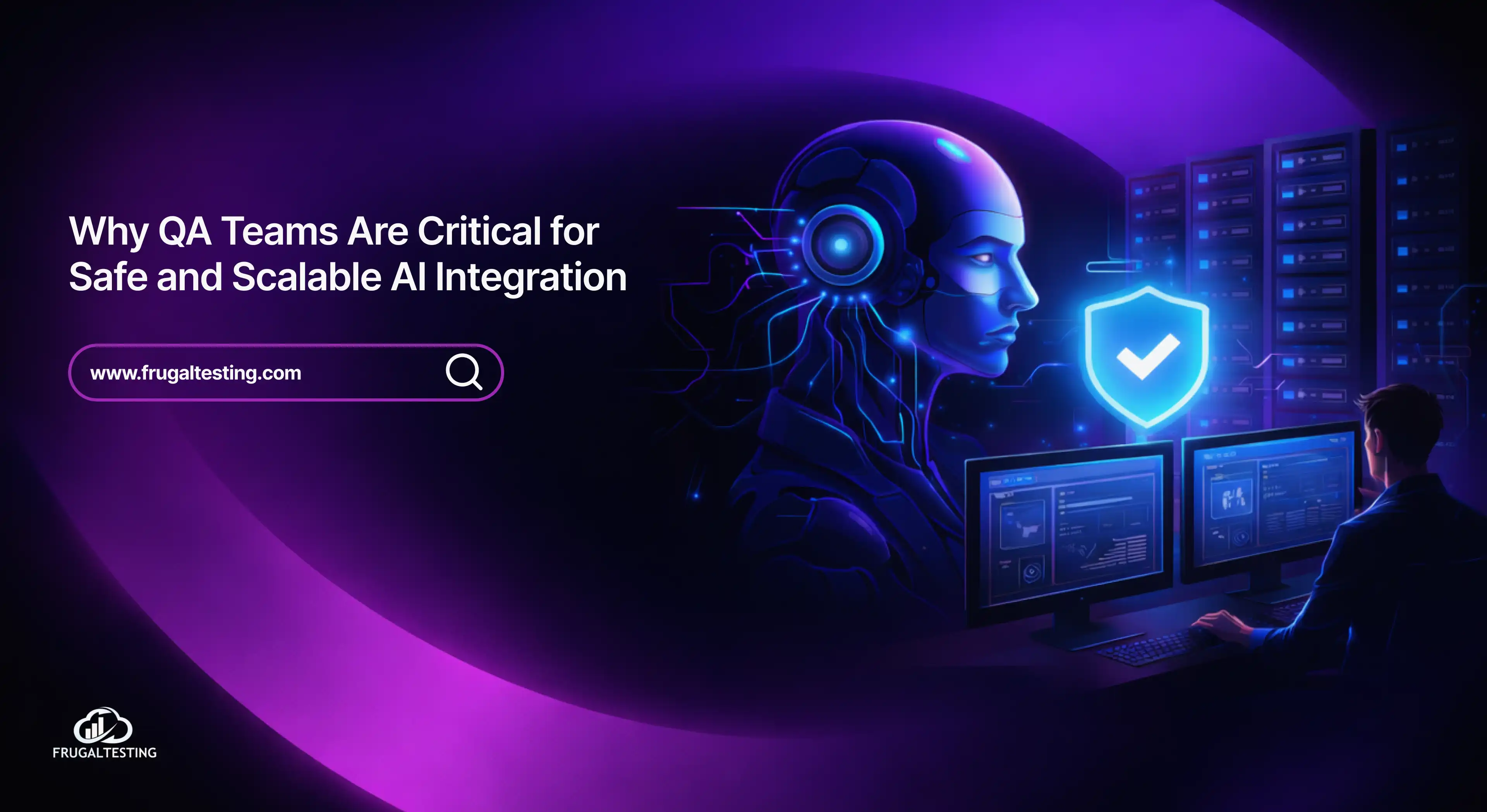QA teams can use a standardized software testing metrics template to greatly increase efficiency and product quality. Teams may maximize their testing efforts, make data-driven decisions, and guarantee consistency with company goals by monitoring critical metrics like test coverage, defect density, and test execution rates. The process is further streamlined by tools like automated testing services and Jira test management software, which allow for comprehensive coverage and on-time deliveries. Better product quality and performance are eventually achieved by QA teams using these metrics to increase productivity, guarantee thorough testing, and continually improve their testing procedure in response to feedback.
What is a Test Case?
- Definition: A test case is a set of conditions and actions designed to verify whether a software program functions as expected.
- Components of a Test Case: Each test case includes specific inputs, execution steps, and expected results to validate a given feature or operation.
- Test Coverage: Test cases are essential for assessing test coverage, ensuring all parts of the application are thoroughly tested.
- Testing Metrics: Key metrics like unit test code coverage help measure the extent of testing, with tools like Jest or Go test coverage utilities used to assess test effectiveness.
- Test Case Management: Effective management of test cases is supported by strong test case management solutions or test data management software.
- Automation & Manual Testing: Solutions like Jira test management software facilitate both manual and automated testing, helping plan, execute, and track test cases efficiently.
- Standardized Test Case Templates: Using standardized test case templates, whether linked to management tools or spreadsheets (like Excel), ensures consistency and clarity in test documentation.
- Customization for Agile: Test case templates can be customized to align with agile test case methodologies, enhancing the overall QA process.

What Is a Test Case Template and Why It’s Essential for QA Teams
A standardized structure known as a test case template helps QA teams record test cases in a thorough and consistent manner. Fields including test case ID, description, preconditions, test steps, expected results, and actual outcomes are usually included. By using a well-structured template, team members may communicate more effectively, assure clarity, and cut down on redundancy.
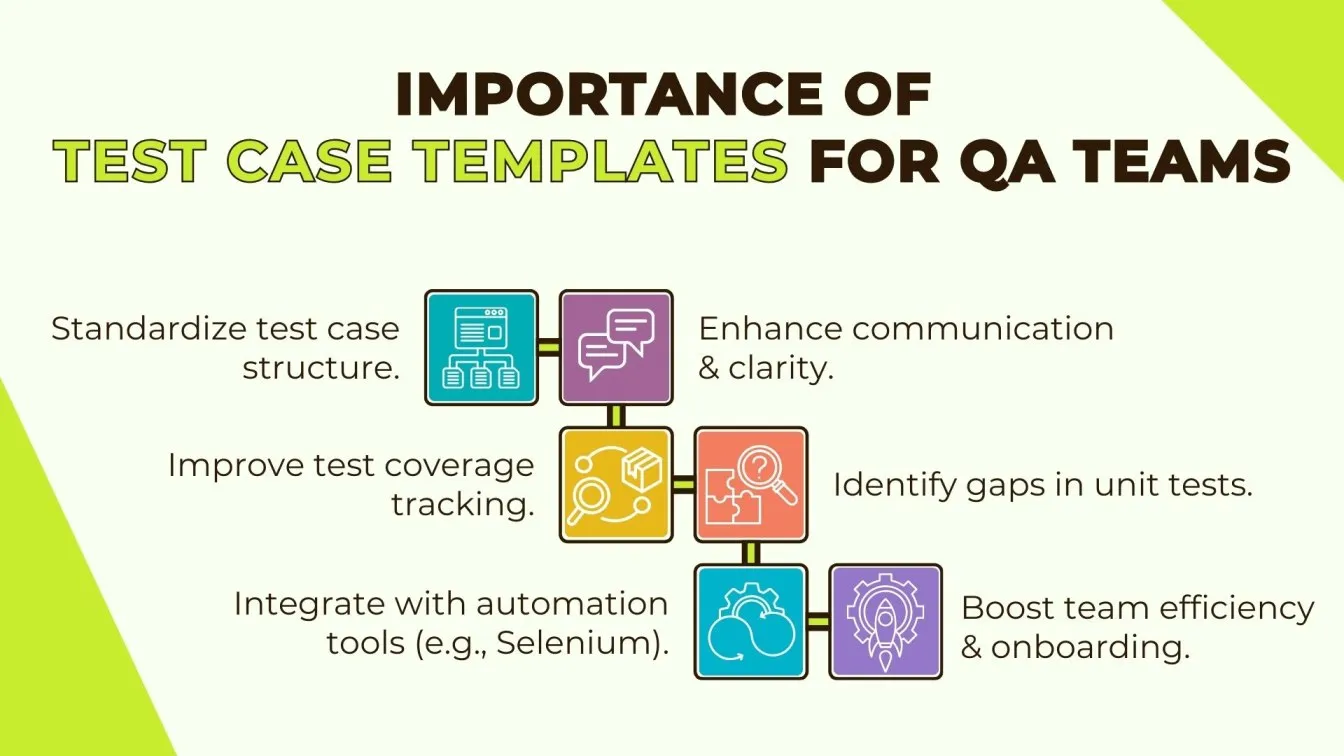
Sample Test Case Template:
Test Case ID:
- A unique identifier is assigned to each test case for easy tracking and management.
Description:
- A brief summary explaining the purpose and scope of the test case.
Preconditions:
- Specific conditions or requirements must be met before executing the test case.
Test Steps:
- A sequential list of actions to perform during the test execution process.
Expected Results:
- The anticipated outcome of the software behaves as intended.
Actual Outcomes:
- The real result observed after executing the test steps is used for comparison with the expected results.
Sample Image of the test cases table:
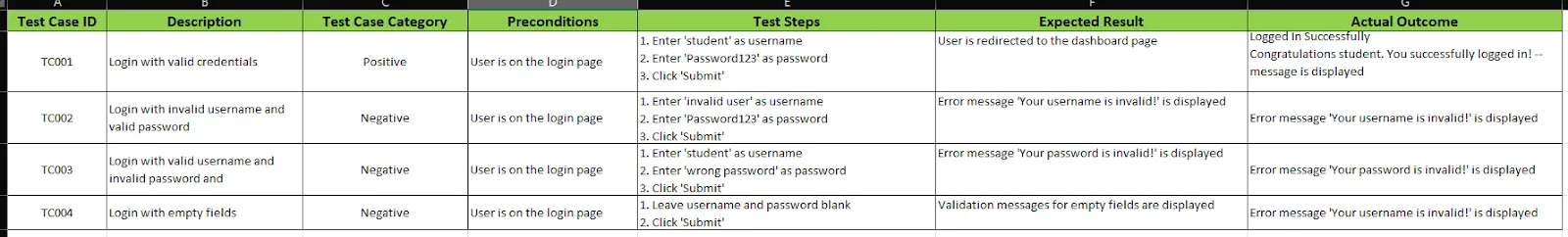
Adopting a test case template Excel streamlines QA processes by improving coverage tracking, integrating with automation tools like Selenium, and ensuring consistency across manual testing services and automated testing. It also speeds up onboarding and keeps testing aligned with project goals.
Importance of Software Testing Metrics in QA Processes
Software testing metrics are essential for evaluating the effectiveness, efficiency, and quality of testing efforts. They provide actionable insights that help QA teams improve strategies, optimize resources, and deliver reliable software.
Software Testing Metrics' Significance in QA Procedures:
- Measurable Performance Indicators: Metrics for software testing offer quantifiable information to assess various facets of software development and testing.
- Better Test Strategy: Metrics like test execution rate, defect detection rate, and test coverage aid in improving testing tactics and bringing them into line with project objectives.
- Data-Driven Decisions: By using trustworthy data to inform their decisions, QA teams may increase the efficacy and efficiency of testing.
- Resource Optimization: Monitoring important data makes it possible to identify bottlenecks in the testing lifecycle and allocate resources more effectively.
- Improved Software Quality: A software product with fewer defects and problems is guaranteed when metrics like defect density and test coverage are tracked.
- Tool Integration for Efficiency: Using tools such as test case management software and Selenium automated testing tools increases the precision and velocity of metric collecting and analysis.
- Faster Delivery Cycles: Teams can more reliably fulfill deadlines and produce high-quality software on schedule when they have greater visibility into the testing process and quality.
- Continuous Improvement: Ongoing process enhancements in QA procedures are supported by routine study of software testing metrics.
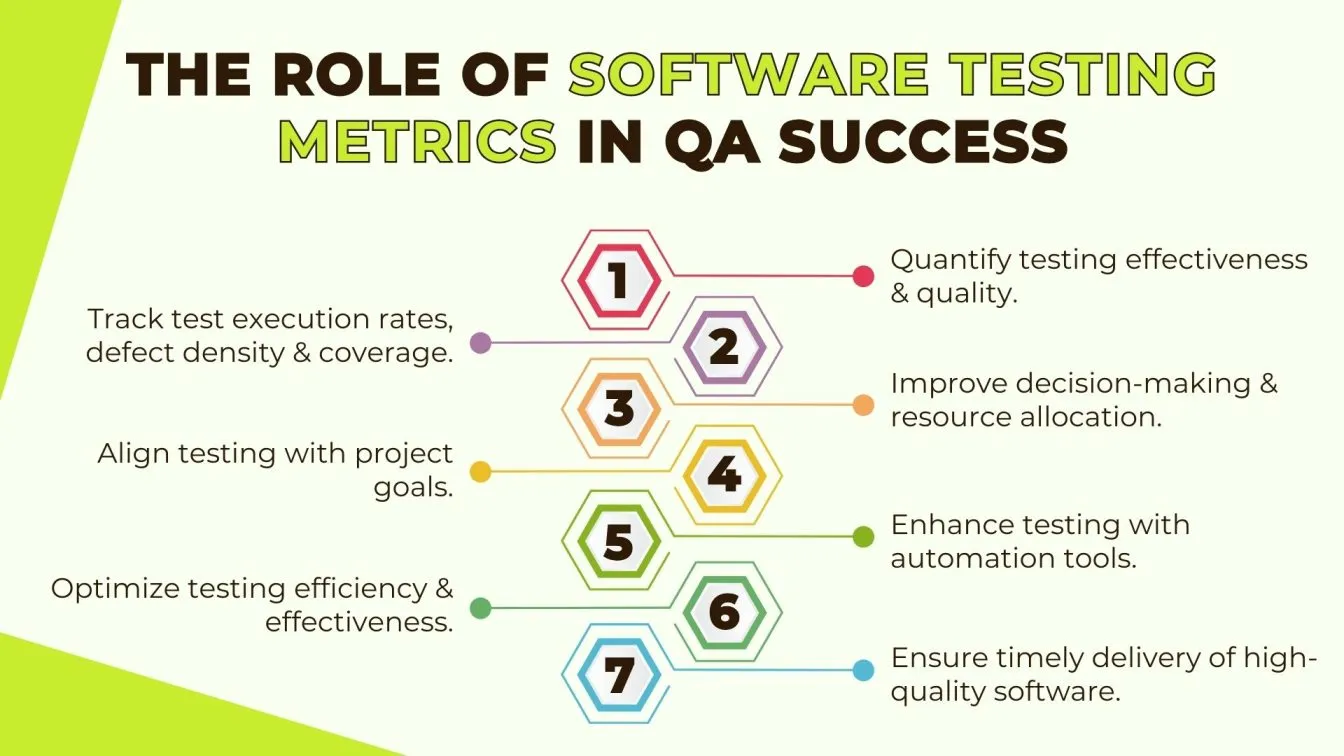
Key Components of a Software Testing Metrics Template
QA teams must have a well-organized software testing metrics template in order to monitor and assess the success of their testing activities. Through the integration of essential elements into the template, teams can acquire important knowledge about many facets of the testing procedure, resulting in increased effectiveness and quality.
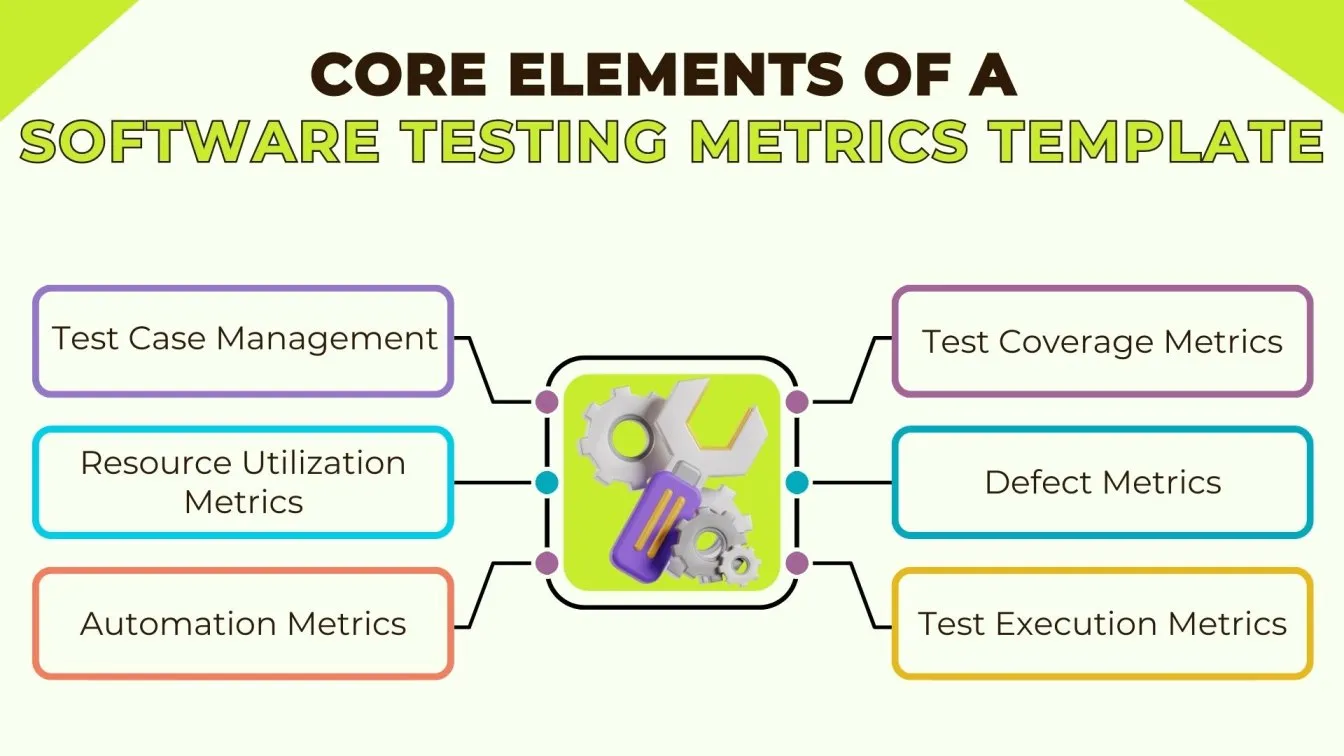
Software Testing Metrics Template:
Test Coverage Metrics:
- Unit Test Coverage: Percentage of code covered by unit tests.
- Integration Test Coverage: Extent of interaction between integrated components tested.
- System Test Coverage: Overall coverage of the entire system's functionalities.
Defect Metrics:
- Defect Density: Number of defects per unit of code.
- Defect Discovery Rate: The rate at which defects are identified during testing.
- Defect Resolution Time: Average time taken to resolve defects.
Test Execution Metrics:
- Test Case Execution Rate: Percentage of test cases executed within a given timeframe.
- Test Pass/Fail Rate: Ratio of passed to failed test cases.
- Test Blockage Rate: Percentage of test cases blocked due to issues.
Automation Metrics:
- Automation Coverage: Percentage of test cases automated.
- Automation Pass/Fail Rate: The success rate of automated tests.
- Automation Maintenance Effort: Time and resources required to maintain automated scripts.
Resource Utilization Metrics:
- Tester Productivity: Number of test cases executed per tester.
- Test Environment Utilization: Usage rate of test environments.
- Tool Utilization Rate: The extent to which testing tools are being used.
Test Case Management:
- Test Case Traceability: Linking test cases to specific requirements.
- Test Case Reusability: Facilitating the reuse of test cases across different projects.
- Test Case Version Control: Tracking changes to test cases over time.
QA teams can systematically monitor and assess their testing efforts by incorporating these elements into a software testing metrics template. This results in better software quality and more effective testing procedures.
Categorizing Metrics: Process, Product, and Project
In software testing, categorizing metrics into Process, Product, and Project helps QA teams streamline their quality assurance processes and enhance overall software quality.
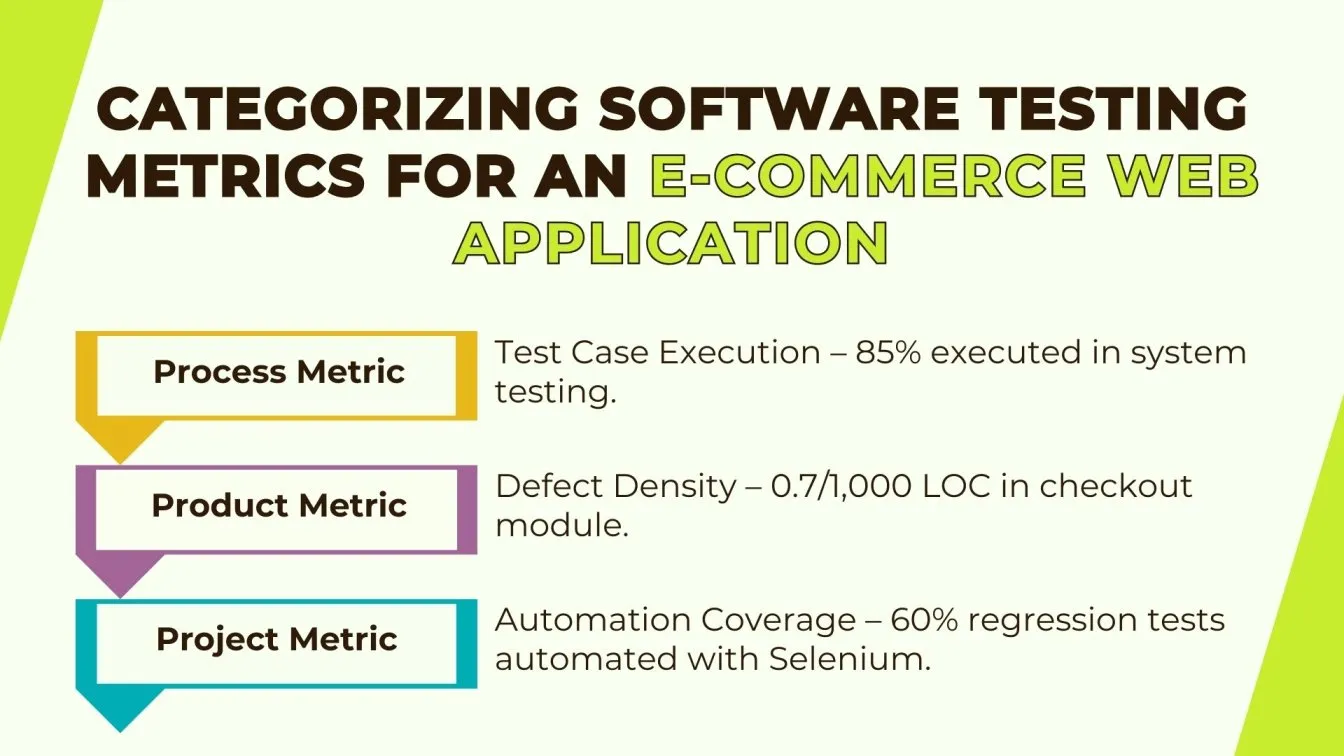
- Process Metrics: These metrics evaluate the efficiency and effectiveness of the testing process itself.
- Test Case Execution Rate: Measures the percentage of test cases executed over a period.
- Defect Detection Efficiency: Assesses the ability to identify defects during testing phases.
- Test Coverage Metrics: Indicates the extent to which the codebase is tested, including unit test coverage and integration test coverage analysis.
- Product Metrics: Product metrics focus on the quality attributes of the software product.
- Defect Density: Calculates the number of defects per size of the software (e.g., per 1,000 lines of code).
- Code Coverage: Determines the percentage of code executed during testing, utilizing tools like Jest for JavaScript or Go test coverage tools.
- Performance Metrics: Evaluate the responsiveness and stability of the application under various conditions.
- Project Metrics: These metrics provide insights into the project's progress and resource utilization.
- Test Case Management: Tracks the creation, execution, and status of test cases using test management software.
- Automation Testing Metrics: Monitors the effectiveness of automation testing efforts, including the percentage of test cases automated and the success rate of automated tests.
- Resource Allocation: Analyzes the distribution and utilization of resources across testing activities.
Visualizing Metrics for Better Insights
QA teams that want to increase test coverage, expedite automation testing, and raise the general caliber of software must effectively visualize software testing metrics. Teams are able to obtain useful information and make well-informed decisions by utilizing sophisticated test management software and visualization capabilities.
Why Visualize Testing Metrics?
- Enhanced Clarity: Visual dashboards transform complex data into understandable formats, aiding in quick comprehension of test coverage metrics and automation testing results.
- Real-Time Monitoring: Live dashboards allow teams to monitor ongoing tests, identify failures promptly, and address issues in real time.
- Improved Decision-Making: Visual representations of metrics facilitate better strategic planning and resource allocation in QA processes.
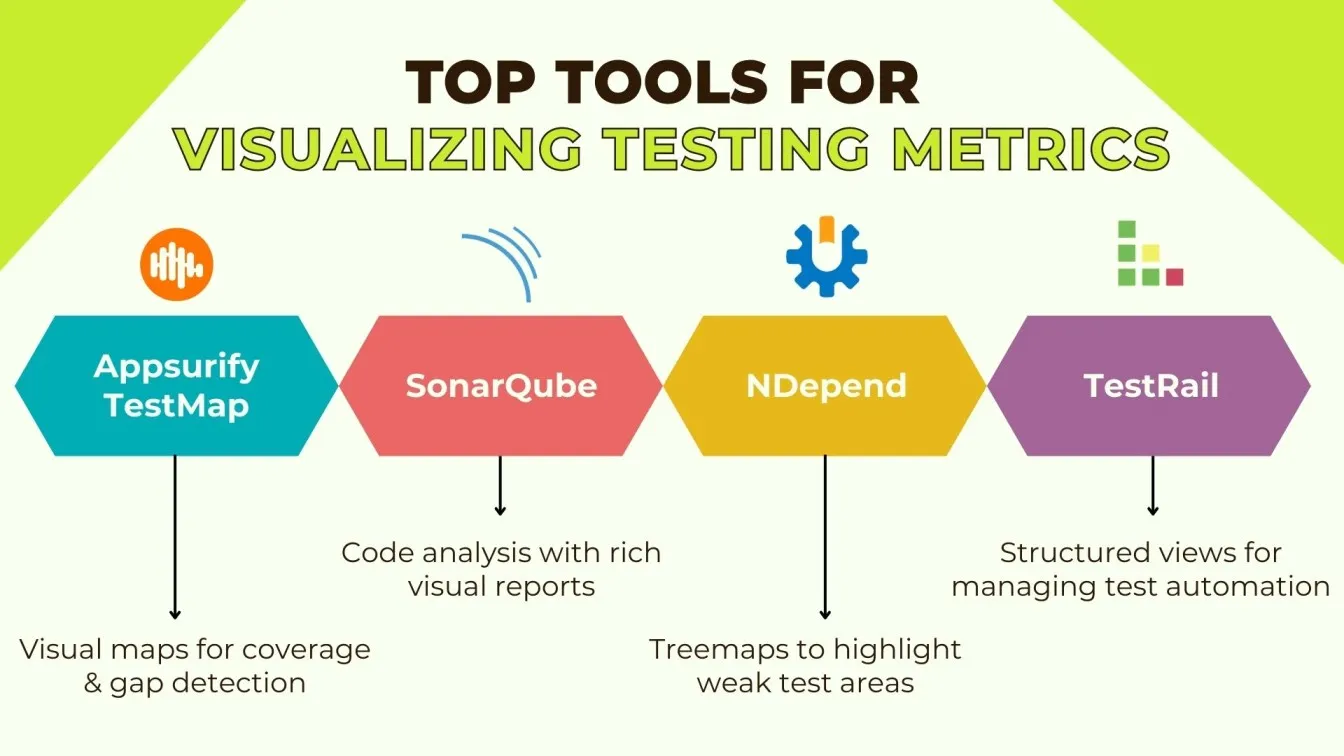
Integrating Metrics into Agile and DevOps Workflows
Incorporating software testing metrics into Agile and DevOps workflows is essential for enhancing test coverage, streamlining automation testing, and improving overall software quality. Here's how to effectively integrate these metrics:
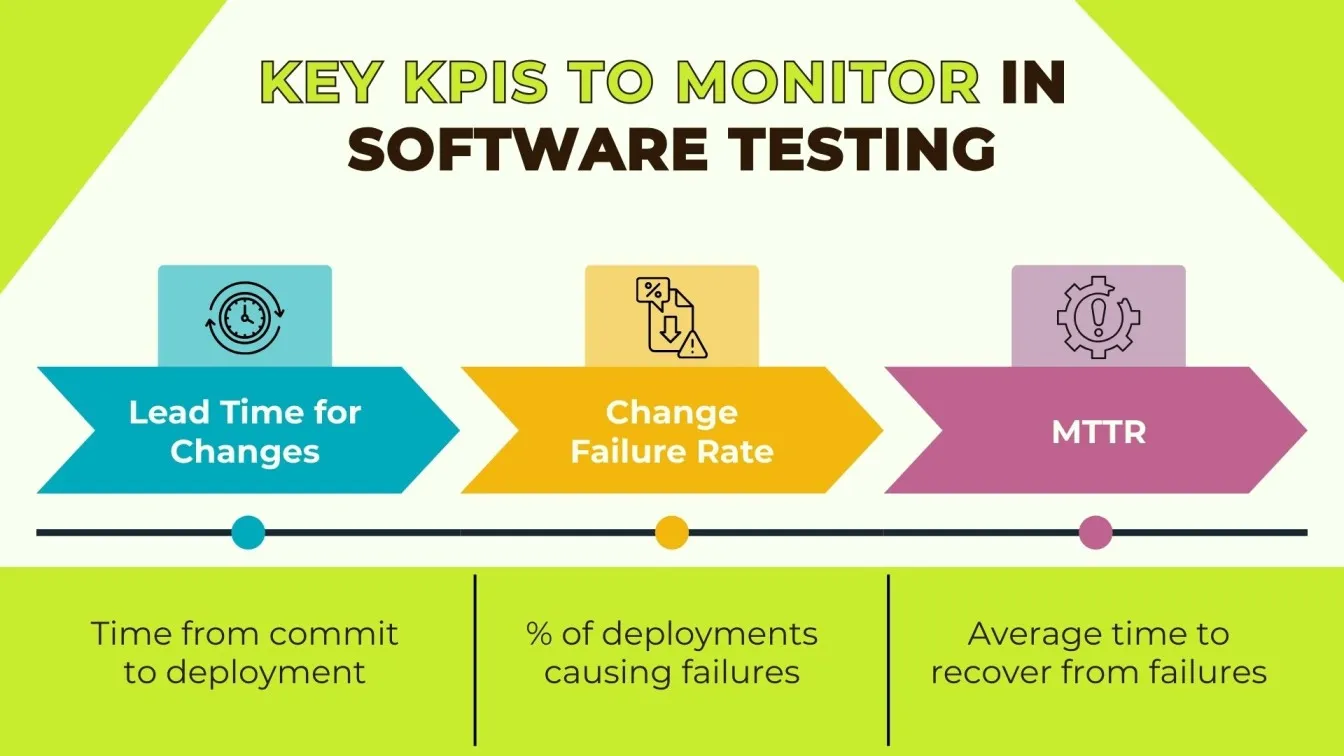
Align Metrics with Agile and DevOps Practices:
- Continuous Integration and Delivery (CI/CD): Implement metrics that monitor the frequency and success rate of integrations and deployments, ensuring rapid and reliable releases.
- Test Coverage Metrics: Track unit test coverage, integration test coverage, and overall code coverage using tools like Jest for JavaScript or Go test coverage tools.
- Automation Testing Metrics: Measure the effectiveness of automation testing by monitoring the percentage of test cases automated, execution time, and defect detection rates.
Utilize Appropriate Tools:
- Test Management Software: Employ test case management tools Jira test management software to organize and track testing activities efficiently.
- Automation Testing Tools: Leverage automation testing tools such as Selenium for automating test cases and integrating them into the CI/CD pipeline.
- Test Coverage Tools: Use test coverage tools to visualize and analyze the extent of code tested, identifying areas that require additional testing.
By systematically integrating these metrics into Agile and DevOps workflows, teams can achieve continuous improvement, faster delivery cycles, and higher software quality.
Measuring Test Coverage and Effectiveness
Validating software quality and making sure that testing efforts satisfy project requirements depend on accurately assessing test coverage and efficacy. This entails monitoring what is being tested as well as how successfully it is being tested, utilizing particular metrics and control and visibility tools.
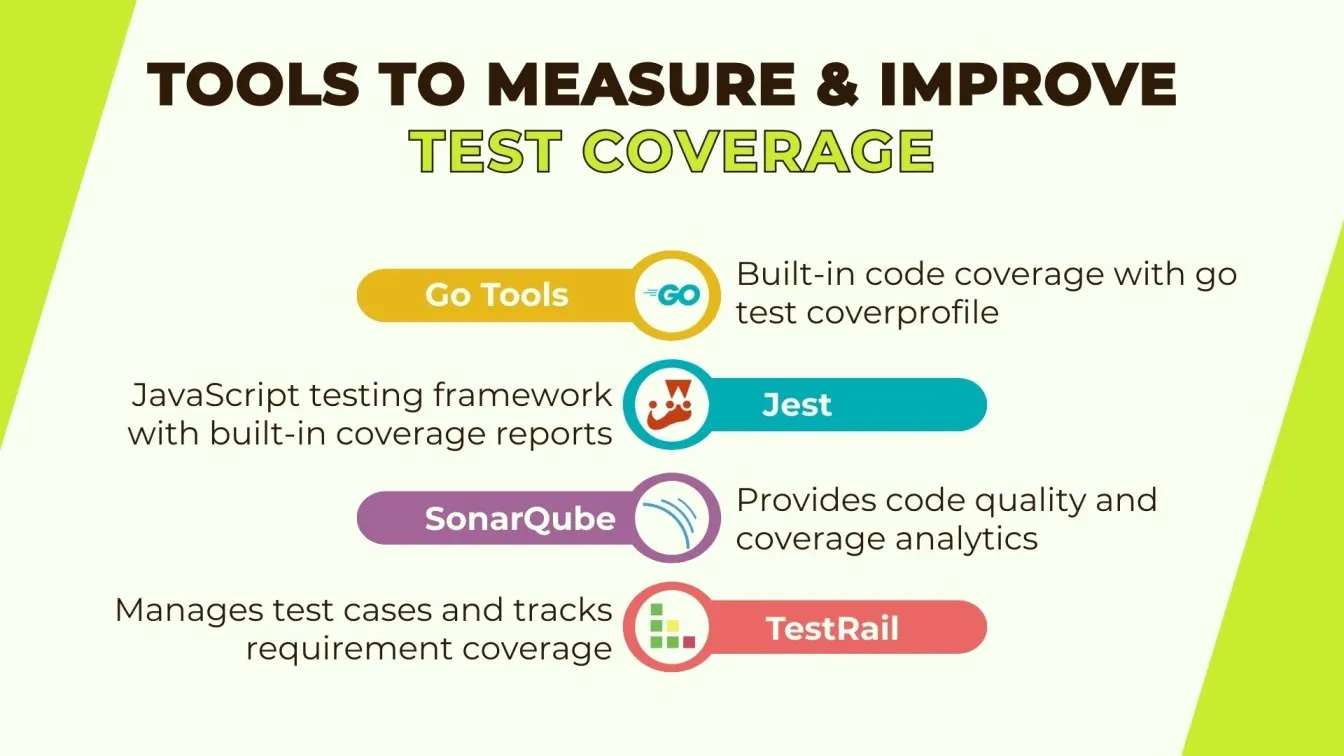
How to Measure Test Coverage:
- Code Coverage Analysis:
Use tools to determine the percentage of source code executed during tests—covering functions, statements, branches, and conditions. - Unit Test Coverage
Evaluate whether individual functions or modules are tested in isolation. This provides insight into component-level stability. - Requirements Traceability
Map test cases directly to functional and non-functional requirements. This ensures complete validation and highlights any missing coverage. - Test Case Coverage
Track how many of the total designed test cases are executed and passed across different test cycles and environments.
How to Measure Test Effectiveness:
- Defect Detection Percentage (DDP)
Measure the ratio of defects found during testing vs. those found after release. A high DDP indicates efficient defect identification. - Defect Leakage
Track the number of defects that escape into production. Low leakage indicates stronger test effectiveness. - Test Case Execution Time
Analyze the average time taken to execute test cases to identify bottlenecks and optimize for speed and efficiency. - Automation Efficiency
Evaluate the return on investment (ROI) from automated tests by monitoring execution success rates and coverage impact.
Monitoring Defect Density and Leakage
Monitoring defect density and defect leakage is crucial for assessing the effectiveness of your QA process and ensuring high-quality software delivery.
Defect Density:
Defect density measures the number of defects per unit size of the software, typically per 1,000 lines of code (KLOC). It provides insights into the quality of the codebase and helps identify areas that may require additional attention. A lower defect density indicates better code quality and a more effective testing process
- Formula: Defect Density = Total Number of Defects / Size of the Software Component (in KLOC)
Defect Leakage:
Defect leakage refers to the number of defects that escape the testing phase and are found in later stages, such as user acceptance testing (UAT) or production. It serves as a metric for the efficiency of the QA process. A lower defect leakage percentage signifies a more effective QA process with fewer defects reaching end-users.
- Formula: Defect Leakage (%) = (Number of Defects Found in Later Stages / Total Number of Defects) × 100
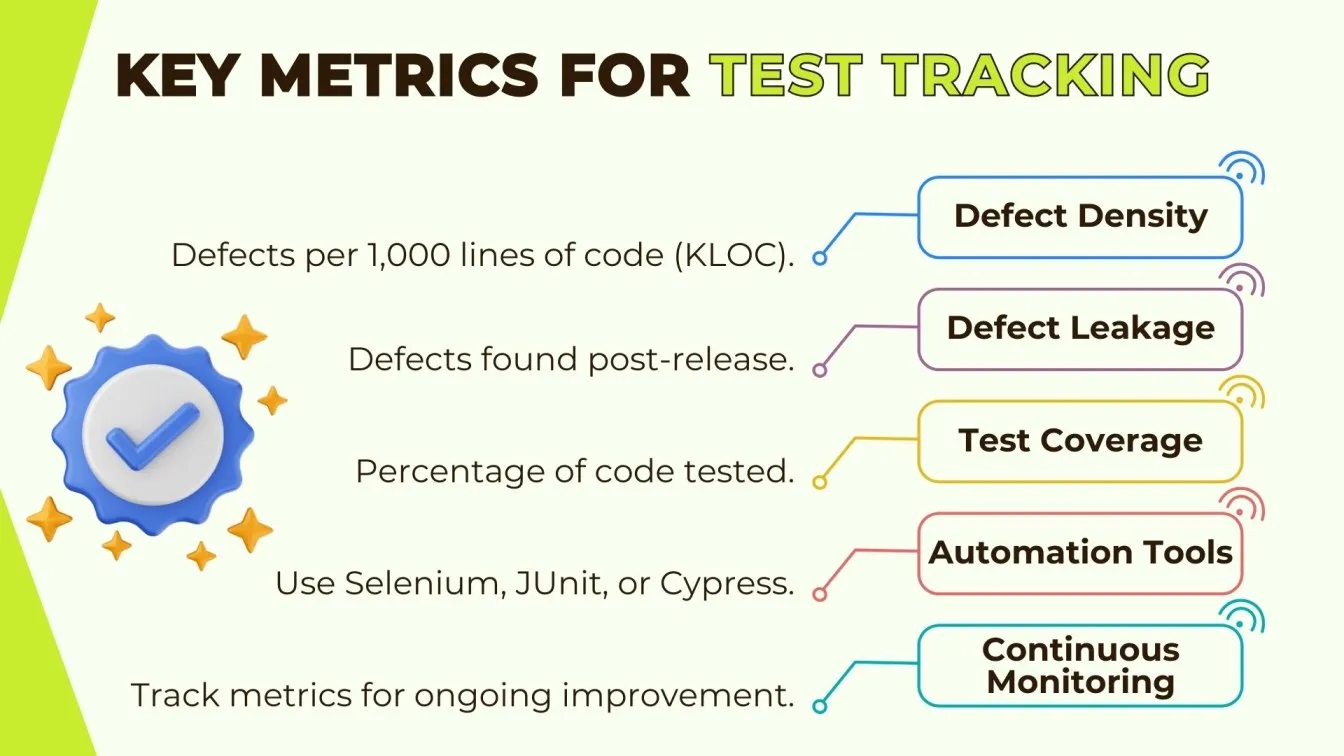
By regularly tracking these metrics, QA teams can identify weaknesses in the testing process, improve test coverage, and enhance overall software quality.
Tracking Test Execution and Cycle Time
Efficiently tracking test execution and cycle time is vital for optimizing your QA process and ensuring timely software delivery.
Test Execution Time:
This metric measures the duration required to execute a set of test cases, whether manually or through automation. Monitoring test execution time helps in identifying performance bottlenecks and improving test efficiency.
Reducing test execution time is crucial for faster feedback loops and accelerated release cycles.
- Formula: Test Execution Time = End Time of Test Execution - Start Time of Test Execution
Test Cycle Time:
Test cycle time refers to the total time taken to complete a testing cycle, from planning to execution and reporting. It provides insights into the efficiency of the testing process and helps in identifying areas for improvement.
Shorter test cycle times indicate a more efficient testing process, enabling quicker releases and better adaptability to changes. Better adaptability to changes.
- Formula: Test Cycle Time = Test End Date - Test Start Date
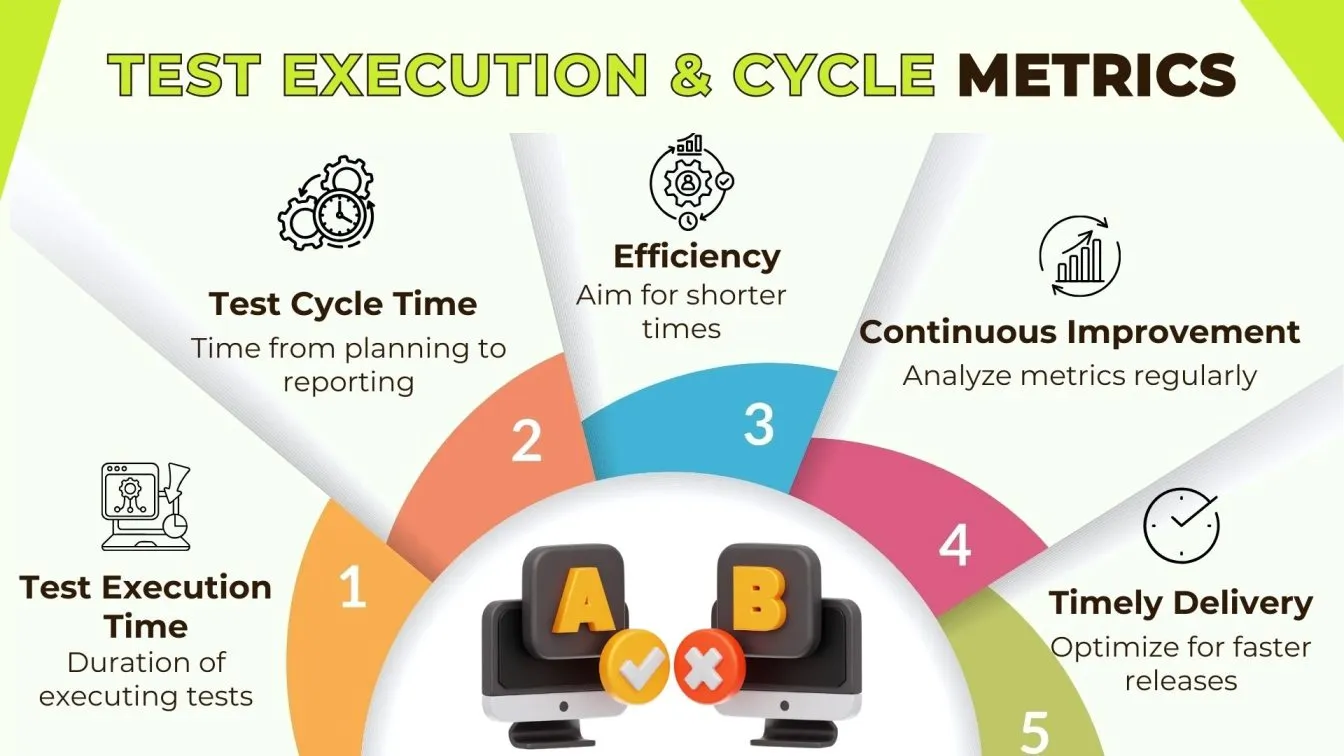
By consistently monitoring these metrics, QA teams can enhance test planning, improve resource allocation, and ensure timely delivery of high-quality software.
Maintaining and Updating Your Metrics Template
Regularly maintaining and updating your software testing metrics template is essential to ensure it remains aligned with evolving project requirements and testing strategies.
Best Practices for Maintenance and Updates:
- Regular Reviews: Periodically assess your metrics to ensure they reflect current testing goals and project scopes.
- Incorporate Feedback: Engage QA teams to gather insights and suggestions for refining metrics, ensuring they remain relevant and actionable.
- Automate Data Collection: Utilize test management software to automate the gathering and analysis of metrics, reducing manual effort and increasing accuracy.
- Stay Aligned with Objectives: Ensure that your metrics continue to support overarching business and quality assurance objectives, adapting them as necessary to meet changing goals.
- Document Changes: Keep a detailed log of any modifications to the metrics template, facilitating transparency and aiding in future reviews.

Collaborating with Teams Using Shared Metrics Templates
Effective collaboration in QA processes hinges on the use of shared metrics templates, ensuring transparency, consistency, and alignment across all team members.
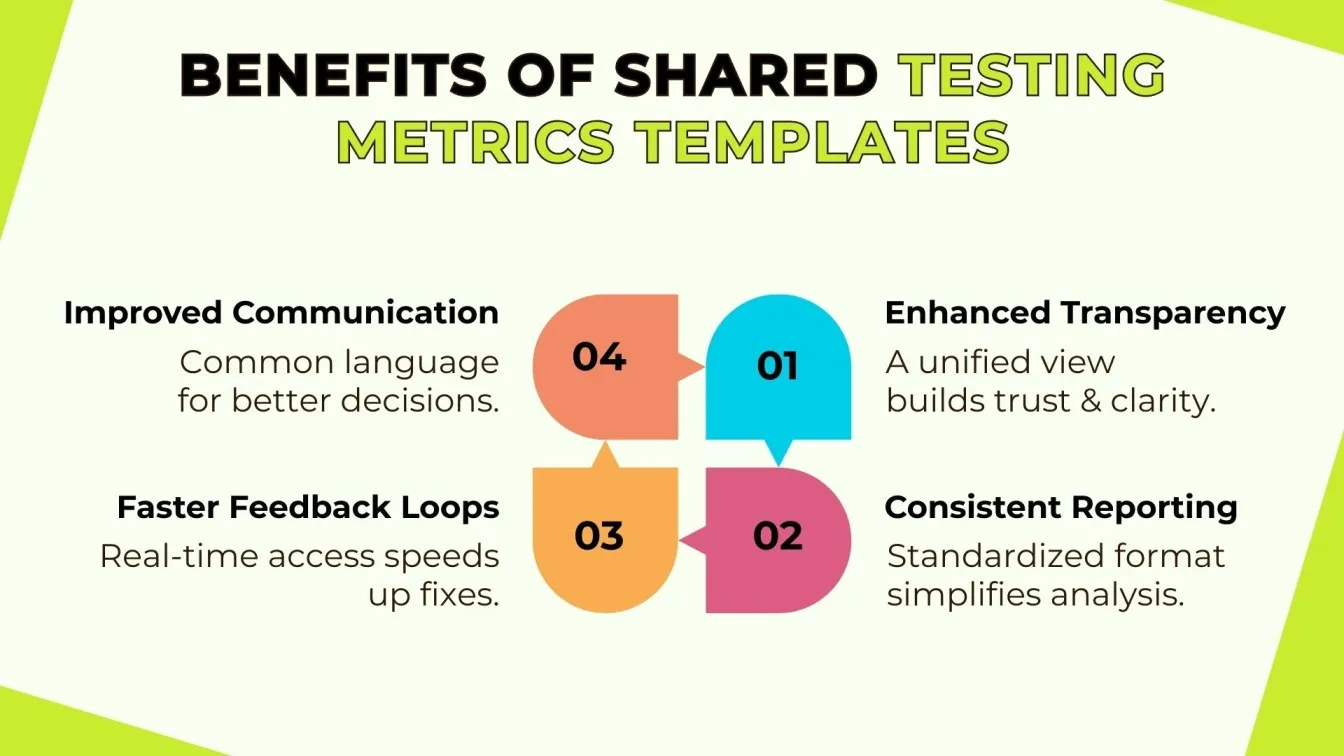
Tools to Facilitate Collaboration:
- Test Management Software: Platforms like TestRail and Jira Test Management Software offer features that support collaborative test planning, execution, and reporting.
- Cloud-Based Document Sharing: Utilizing tools such as Google Sheets or Confluence allows teams to access and update metrics templates simultaneously, ensuring everyone stays informed.
- Integrated Dashboards: Implementing dashboards that aggregate key metrics provides a visual representation of progress, aiding in quick assessments and strategy adjustments.
Final Thoughts: Enhancing QA Processes with Structured Metrics
A well-structured testing metrics template empowers your testing team to track execution status, manage bug details, and set priority levels efficiently. By using project management templates, plan templates, and project tracking templates, software development teams can monitor actual progress through easy-to-read graphs and roll-up reports. Whether you're a business analyst or managing testing software with an automation tool and automation testing company, these spreadsheet templates and custom fields streamline individual steps, support effective bug reporting, and enhance control at the task level even beyond QA, into areas like personal finances.
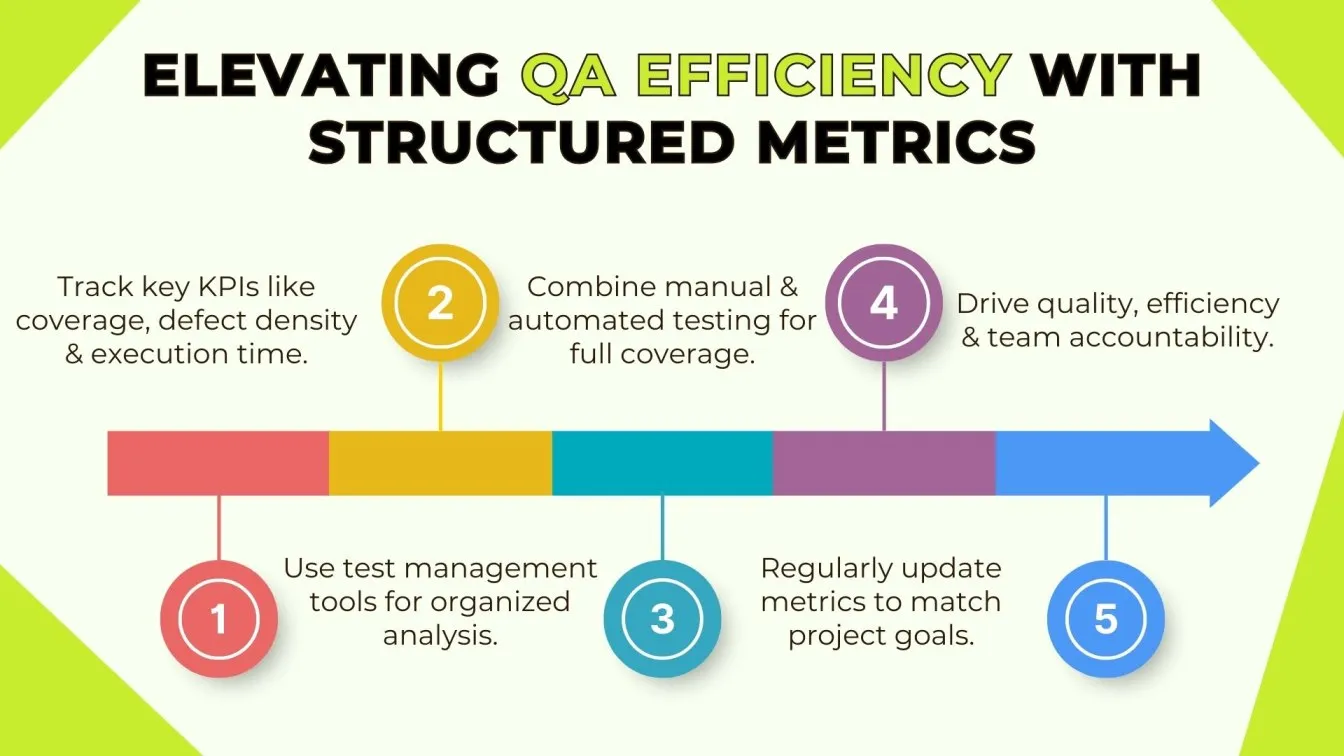
A well-structured and consistently maintained metrics template serves as a cornerstone for effective QA processes, leading to higher-quality software and more efficient development cycles.
People Also Ask
What is the difference between a test plan and a test case?
A test plan outlines the overall testing strategy and scope, while a test case details specific steps to validate individual functionalities.
Common Mistakes to Avoid When Creating Test Cases.
Avoid inadequate planning, poor design, incorrect assumptions, and insufficient test data when writing test cases.
How do test management tools improve collaboration in QA teams?
These tools centralize test data, enable real-time updates, and allow multiple team members to collaborate efficiently on test planning and execution.
How can I ensure my test cases are aligned with business requirements?
Ensure alignment by thoroughly understanding requirements, engaging stakeholders, and regularly reviewing test cases against business goals.
What role does test case versioning play in QA?
Test case versioning helps track changes over time, ensuring that teams are always using the most accurate and up-to-date test cases.




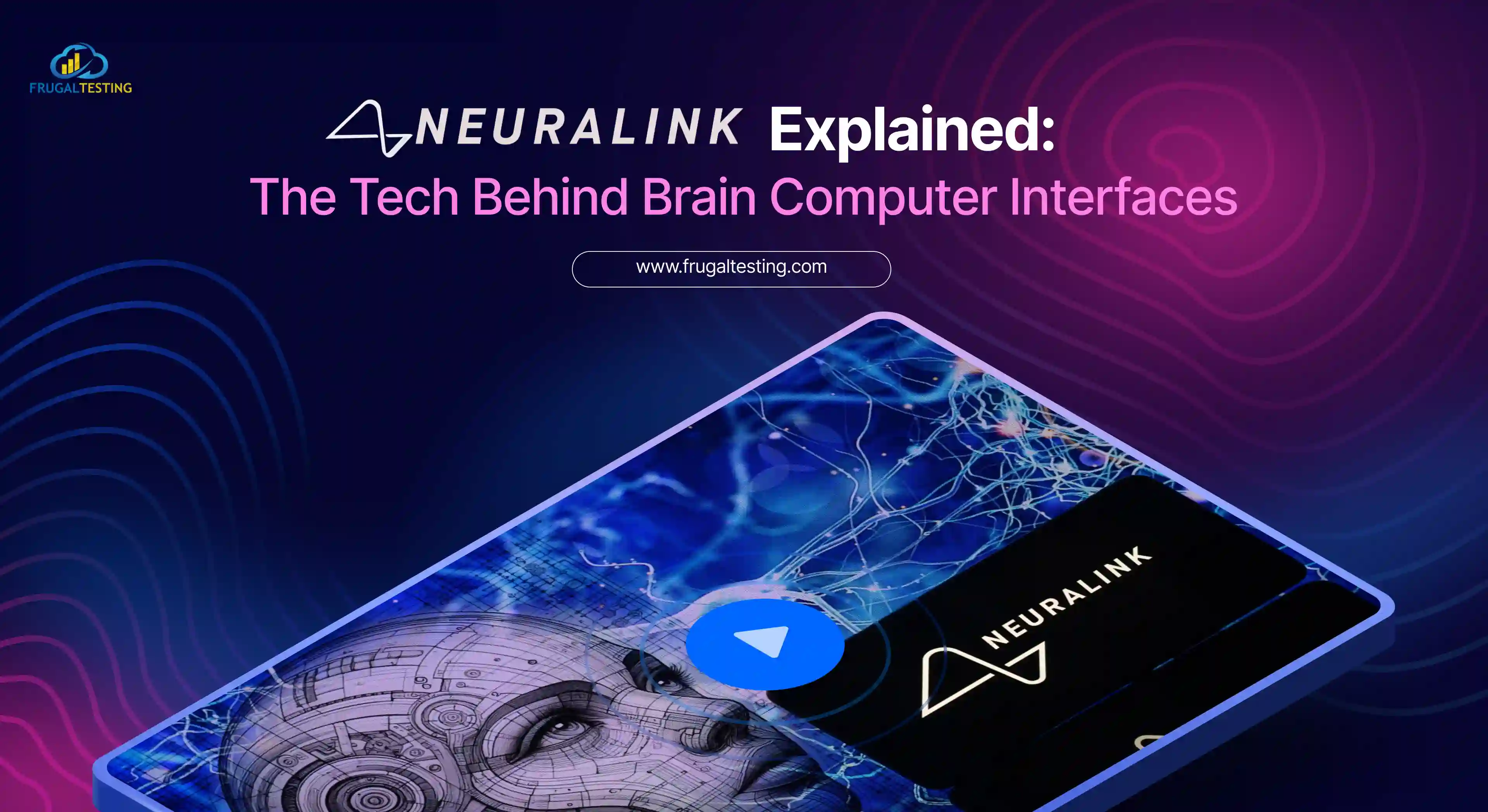
%201.webp)