As organizations rapidly transition their applications and infrastructure to cloud environments, cloud performance testing has become essential for ensuring reliability, scalability, and a seamless user experience. This blog will cover the essential aspects of cloud performance testing that every organization needs to understand. From testing cloud-based applications for scalability and reliability to optimizing them for speed and efficiency, we’ll dive into tools, strategies, and challenges that shape cloud performance. Key topics will include:
- What is Cloud Performance Testing?
Testing the scalability, reliability, and performance of cloud-based applications. - Why Cloud Performance Testing is Critical for Businesses?
Ensures optimal performance, cost efficiency, and scalability in cloud systems. - Types of Cloud Performance Testing, featuring:
- Load Testing
- Stress Testing
- Scalability Testing
- Load Testing
- Cloud-Based Performance Testing Tools: What to Look For, featuring:
- Google Cloud Functions
- AWS CloudWatch
- Azure Functions
- Google Cloud Functions
- Common Challenges in Cloud Performance Testing
Issues such as simulating real-world traffic, handling auto-scaling, and monitoring performance effectively. - Cloud Performance Testing vs. Traditional Performance Testing
Key differences in methodology and tools used for cloud vs. traditional performance testing. - How to Plan and Implement Cloud Performance Tests?
Define goals, select tools, simulate traffic, monitor, and analyze results to optimize performance. - Security Considerations in Cloud Performance Testing
Address compliance and optimize security policies during cloud performance tests. - Future Trends in Cloud Performance Testing
Emphasis on observability-driven testing, AI-driven automation, and enhanced monitoring for smarter cloud testing.
By implementing effective cloud-based testing, development teams, QA engineers, and DevOps professionals can refine cloud testing strategies—delivering high-performing, resilient cloud applications tailored to meet business demands and testing goal. Features like cloud computing security, software testing and quality assurance services help identify potential issues early and improve customer satisfaction.
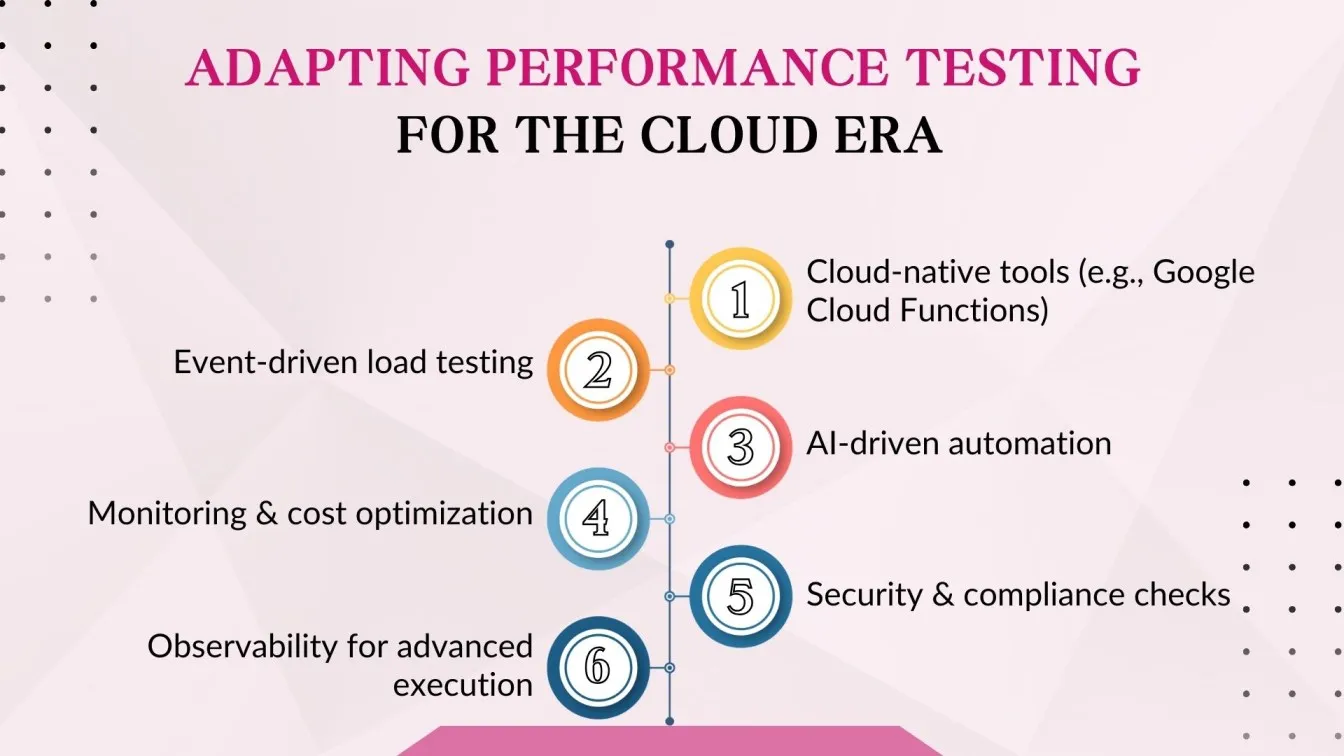
What is Cloud Performance Testing?
Cloud performance testing is essential for ensuring cloud-based applications perform optimally under varying user loads. By assessing factors like response time, throughput, and resource utilization, businesses can validate their applications’ scalability and overall performance. This process also plays a crucial role in maintaining user experience and operational efficiency, especially in dynamic cloud environments to meet the standards.
Key Benefits of Cloud Performance Testing:
- Identify Bottlenecks: Testing helps pinpoint issues before deployment, ensuring smooth functioning.
- Optimize Resource Usage: Performance testing ensures resources like compute resources and cloud-based resources are allocated efficiently, preventing unnecessary overhead.
- Validate Auto-Scaling and Failover: The scalability of cloud environments is often tested to ensure auto-scaling policies work correctly, adapting to demand seamlessly.
- Cost Efficiency: Cloud performance testing helps prevent service interruptions or slowdowns due to poor resource allocation, ultimately supporting cost-effective testing practices.
Testing in Dynamic Environments
Unlike traditional testing, cloud-based performance testing takes advantage of the flexibility of cloud platforms, allowing real-time simulations of real-world traffic from diverse geographical locations. This approach validates the performance under multi-cloud environments, ensuring applications perform well irrespective of the hosting provider, whether public cloud platforms or private clouds.
By leveraging cloud-native performance testing tools and testing in cloud environment, teams can ensure the application’s scalability, fault tolerance, and resilience in handling user demands and performance challenges. For instance, services like Amazon CloudWatch and Azure Functions enable real-time monitoring and anomaly detection to keep performance metrics under close scrutiny. Tools like GTmetrix can also be used to analyze web performance under various conditions. Cloud performance testing continues to evolve through the integration of AI-driven automation and the adaptability provided by serverless computing architectures.
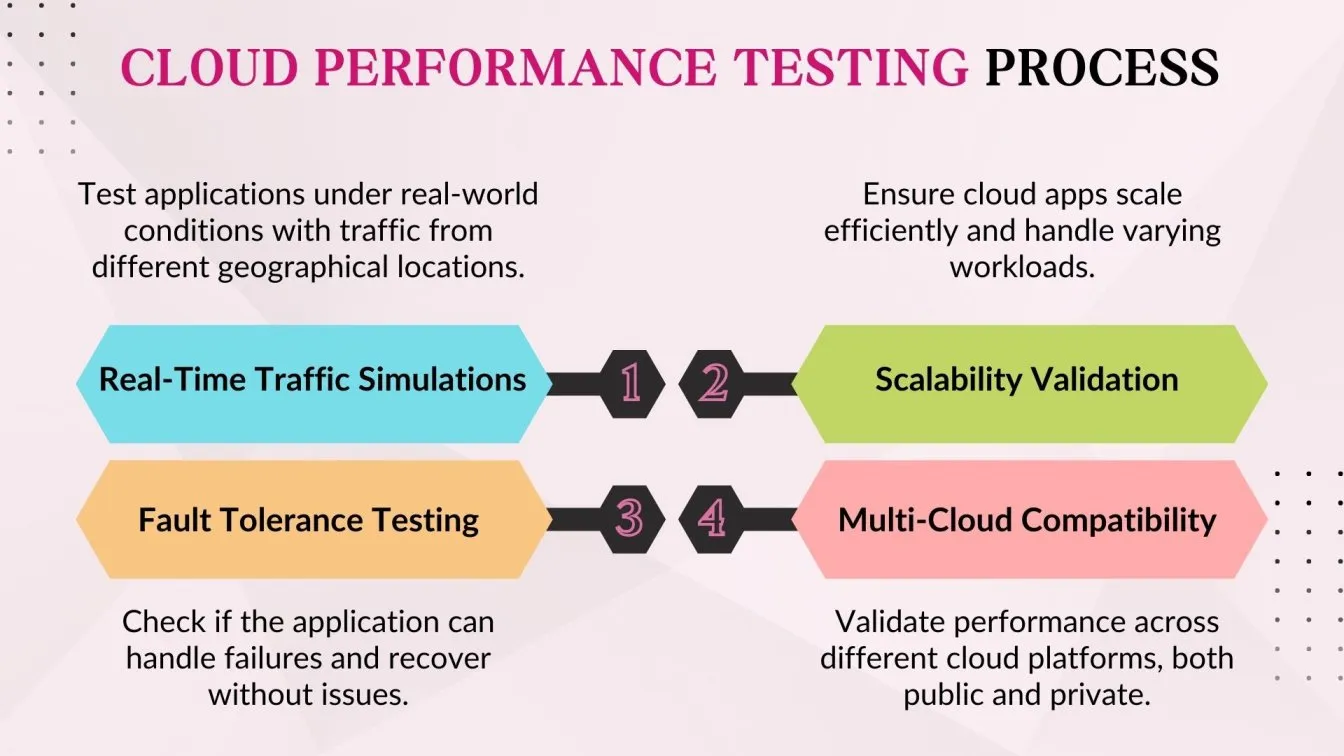
Why Cloud Performance Testing is Critical for Businesses
Cloud performance testing plays a pivotal role in ensuring that businesses maintain optimal performance across multi-cloud environments, handling user traffic efficiently while keeping costs under control. Here's why it matters:
Ensuring Seamless User Experience
A well-performing cloud application guarantees user satisfaction. By testing for network run-time called network latency, businesses can detect and resolve performance challenges and slow response times, ensuring smooth functionality across locations and devices.
Validating Scalability and Auto-Scaling Best Practices
Auto-Scaling Policies are essential in cloud-based architectures, enabling dynamic adjustment of compute resources in response to fluctuating demand. Performance testing helps businesses assess auto-scaling validation, reducing initial delays and mitigating inconsistencies across major cloud providers.
Preventing Cost Overruns through Cost Optimization
Optimizing cloud-based resources is key to avoiding unexpected expenses and offers cost savings. Automation test execution enables cost-effective testing practices, refining function memory allocation while integrating compliance checks to meet regulations standards.
Reducing Downtime with Self-Healing Systems
Cloud environments require self-healing systems to manage service interruptions effectively. Advanced stress testing and simulated high-concurrency tests ensure resilience under fluctuating workloads, reducing the risk of downtime. These are particularly vital in serverless computing environments, where dynamic scaling and ephemeral functions can introduce unique failure patterns.
Supporting Continuous Delivery with Observability-Driven Performance Testing
Businesses implementing observability-driven performance testing leverage Cloud-native tools such as Amazon CloudWatch and Google Cloud Functions for real-time query tracking. The use of sidecar-based observability solutions enhances monitoring activities.
Improving Competitive Advantage with Specialized Blockchain Testing
Industries such as financial transactions and specialized blockchain testing require robust testing for decentralized storage retrieval times and variable transaction latency. A strong cloud testing strategy ensures high efficiency, reinforcing customer trust.
Addressing Multi-Cloud Performance Variability
Multi-cloud environments introduce performance challenges due to network dependency.
Enhancing Security and Function Implementation
Validating security configurations and integrating security automation tools enhances the overall security posture of cloud environments. Checks of serverless applications ensure compliance with policies optimization, reducing vulnerabilities during deployment processes.

Types of Cloud Performance Testing
Cloud performance testing is crucial for ensuring optimal functionality across multi-cloud environments. Various testing types help organizations evaluate cloud applications, prevent performance challenges, and optimize compute resources.
Load Simulation
Load testing tools like K6 and JMeter simulate user traffic across cloud infrastructure. This testing method ensures optimal performance during peak load periods while enabling cost optimization through cloud-native monitoring and advanced test execution.
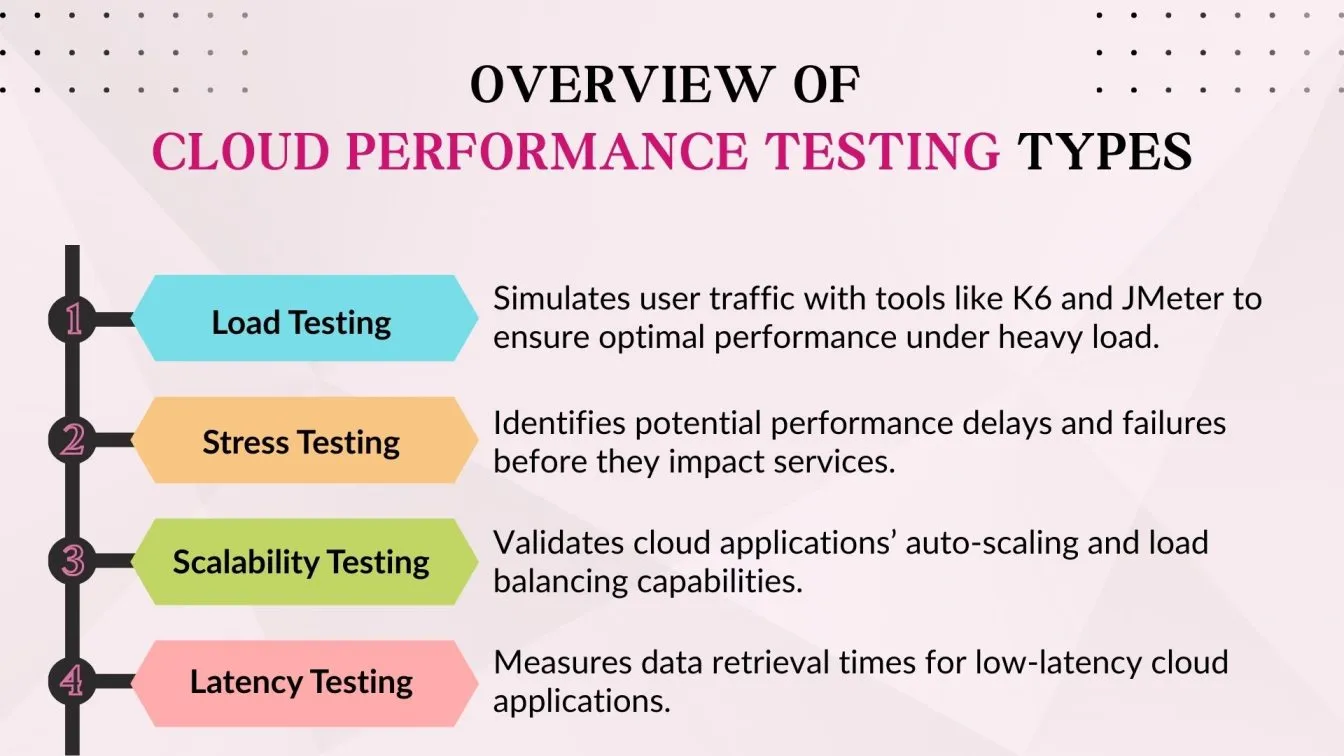
Stress & Spike Testing
Cloud-based stress testing identifies performance delays and cold start delays, helping teams resolve service interruptions before critical failures occur. Platforms like AWS CloudWatch track real-world traffic patterns for effective performance challenges resolution.
Scalability & Endurance
Testing applications for auto-scaling validation ensures serverless computing applications respond dynamically. Evaluating function memory allocation prevents loss of testing precision, keeping workloads efficient across multi-cloud load balancing.
Data & Latency Checks
Cloud-based machine learning models depend on low-latency decentralized storage retrieval times. Cloud-native tools such as Google Cloud Functions enhance query tracking for large-scale cloud-native performance testing tools.
API & Microservice Validation
Ensuring function implementation accuracy reduces network dependency challenges. Observability-driven performance testing checks security policies and compliance rules before deployment.
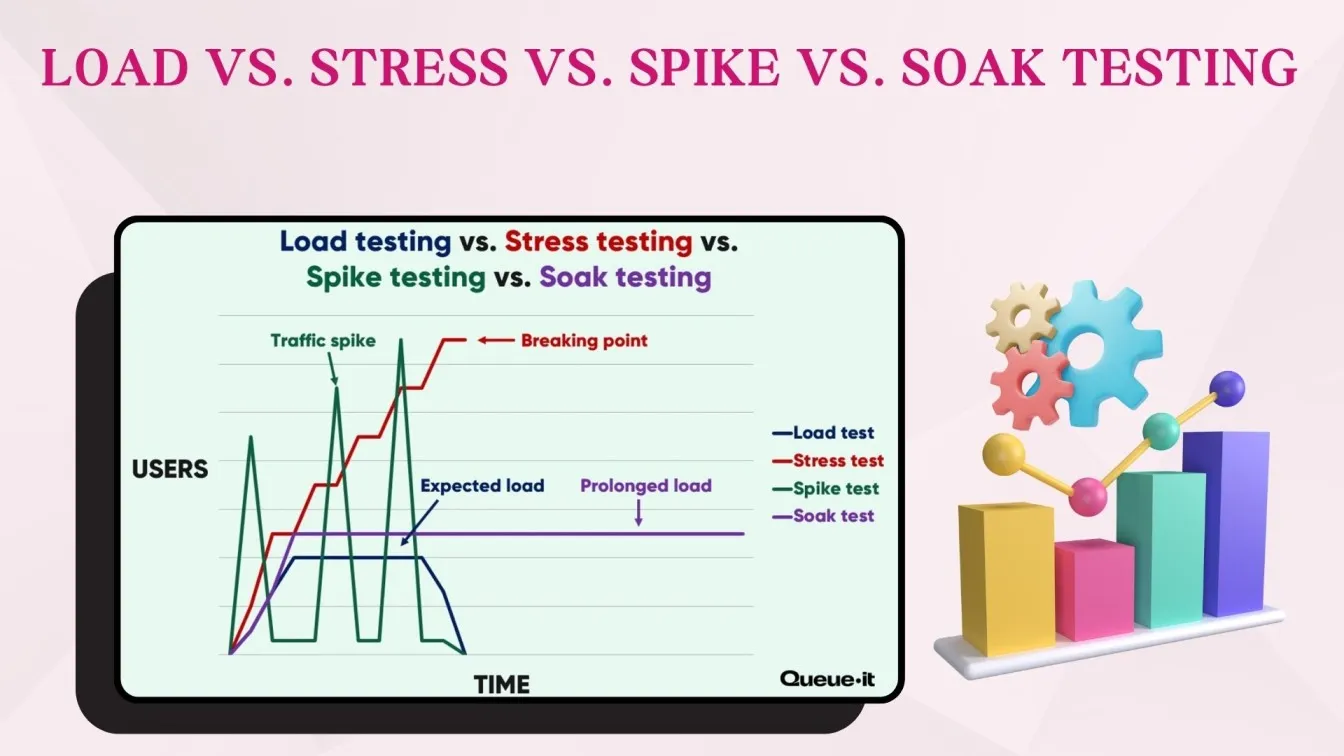
Conclusion
By utilizing AI-driven automation, advanced test execution, and edge-aware testing kits, businesses optimize serverless computing cloud-based performance testing strategies.
Cloud-Based Performance Testing Tools: What to Look For
When selecting a cloud-based performance testing tool, it's essential to evaluate the features that match modern cloud environments, especially as serverless computing, edge locations, and multi-cloud load balancing become more prevalent. The right tool should go beyond traditional performance testing capabilities to support advanced use cases, such as event-driven load testing and integration with CI/CD pipelines. Here's a breakdown of key features to look for in a cloud-based performance testing tool.
Key Features to Consider:
Edge-Aware Testing Kits: These are crucial for assessing performance in distributed environments, particularly near the user, to reduce latency. This feature is especially important for cloud-native applications deployed across multiple edge locations.
AI-Driven Automation and Monitoring Tools: AI-driven automation helps streamline performance testing and monitoring, enabling proactive issue detection and resolution, particularly for dynamic workloads like those on Google Cloud Functions.
Event-Driven Load Testing: Tools must support event-driven load testing, which is critical for testing serverless environments where function execution, memory allocation, and cold start delays can negatively impact performance.
Integration Testing and Advanced Test Execution: The ability to simulate real-world scenarios, such as high-concurrency tests or video streaming, is vital to identify issues like variable transaction latency or network load before deployment.
Cloud-Native Compatibility and Security Automation: Tools should be compatible with cloud-native services and integrate with security automation tools to ensure compliance checks, security policies, and settings validation.
Cost Management and Optimization: A modern performance testing tool should help control testing costs while maintaining accuracy. Intelligent automation and cloud-native monitoring are key for ensuring cost-effective, high-precision testing.
Cross-Cloud and Multi-Cloud Support: With the rise of multi-cloud environments, it's important that testing tools can support testing across different cloud providers, ensuring consistency and reliability in performance across various platforms.
Real-Time Fraud Detection and Financial Transaction Testing: For businesses handling financial transactions or fraud detection, it's crucial to ensure accurate testing, especially during peak times, to minimize network dependency and ensure performance reliability.
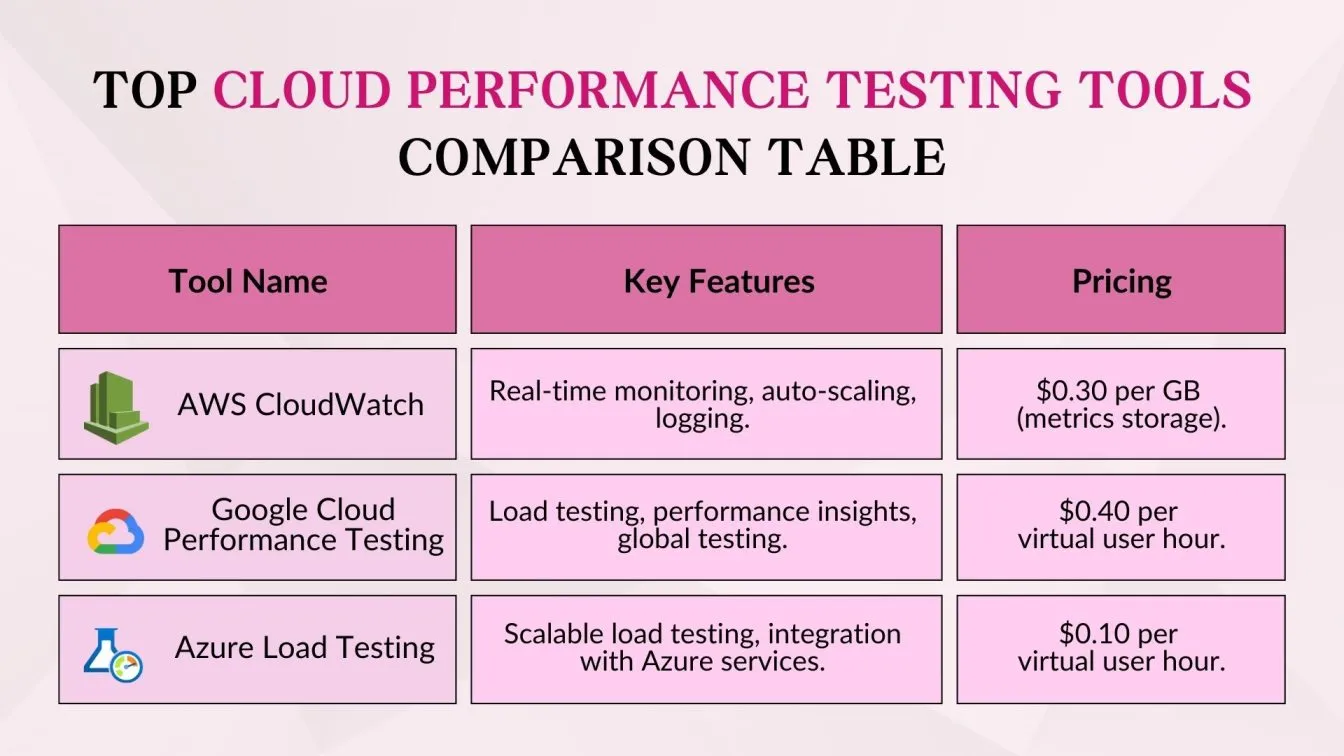
Common Challenges in Cloud Performance Testing
Cloud performance testing applications offer many advantages but come with its own set of challenges that need careful attention for reliable application performance standards. Here are some potential issues:
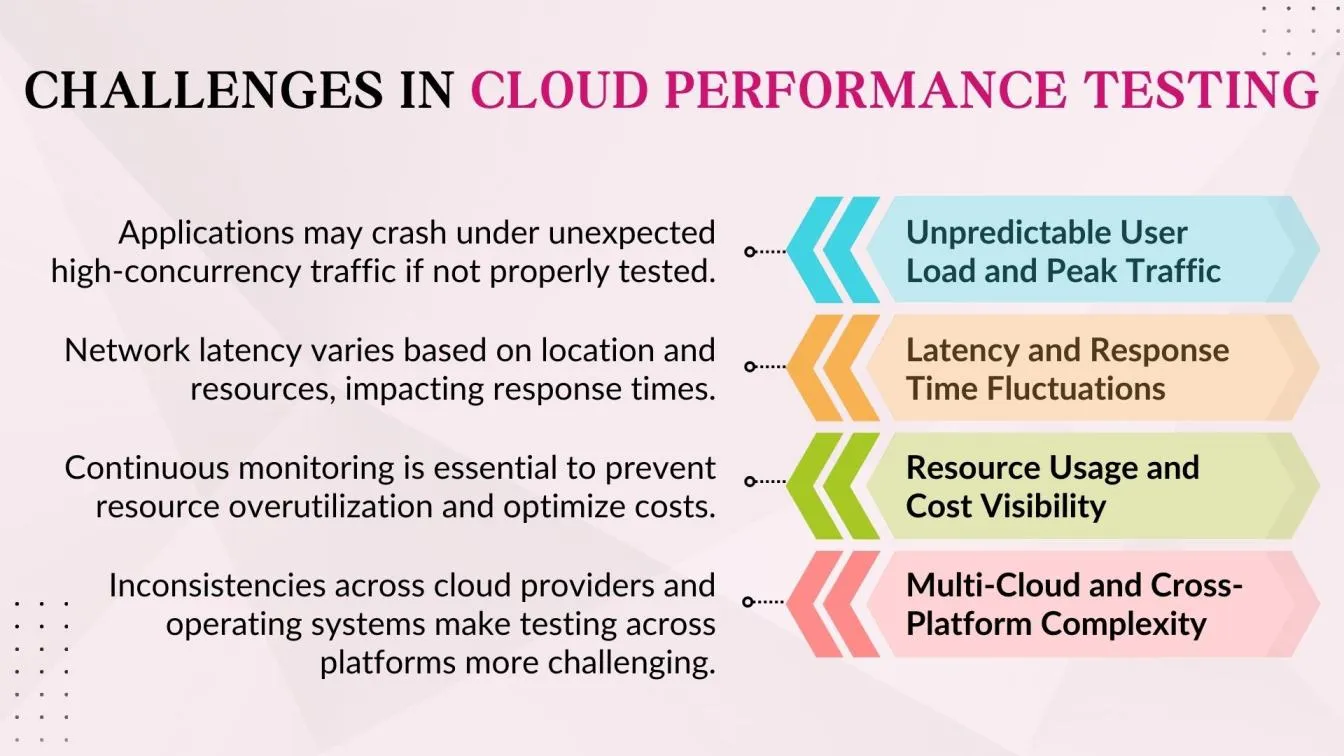
Unpredictable User Load and Peak Traffic
Cloud environments auto-scale, but without proper load testing, applications may crash under sudden peak loads and more memory usage. Simulating high-concurrency scenarios is essential to prepare for unexpected traffic surges.
Latency and Response Time Fluctuations
Network latency can vary based on location and resources, affecting response times. Observability-driven performance benchmark helps identify and resolve these fluctuations early. Tools like Grafana provide deep insights into time-series data, helping teams monitor and troubleshoot real-time anomalies.
Resource Usage and Cost Visibility
Cloud resource usage is billed based on consumption, requiring continuous monitoring. Tools like AWS CloudWatch provide visibility into resource utilization and help prevent overutilization, ensuring both performance and cost optimization.
Multi-Cloud and Cross-Platform Complexity
Testing across platforms like Google Cloud, AWS, and Azure introduces challenges due to inconsistencies across cloud providers. Moreover, cloud-based applications often need to function consistently across operating systems such as Linux, Windows, and macOS, which can introduce further variability in behavior and performance. Ensuring consistent performance in multi-cloud environments requires specialized tools and strategies.
Lack of Visibility Into Performance Issues
Due to the distributed nature of cloud systems, monitoring activities are critical to spot performance issues in real time. Cloud-native tools help maintain visibility and support continuous improvement.
Cloud Performance Testing vs. Traditional Performance Testing
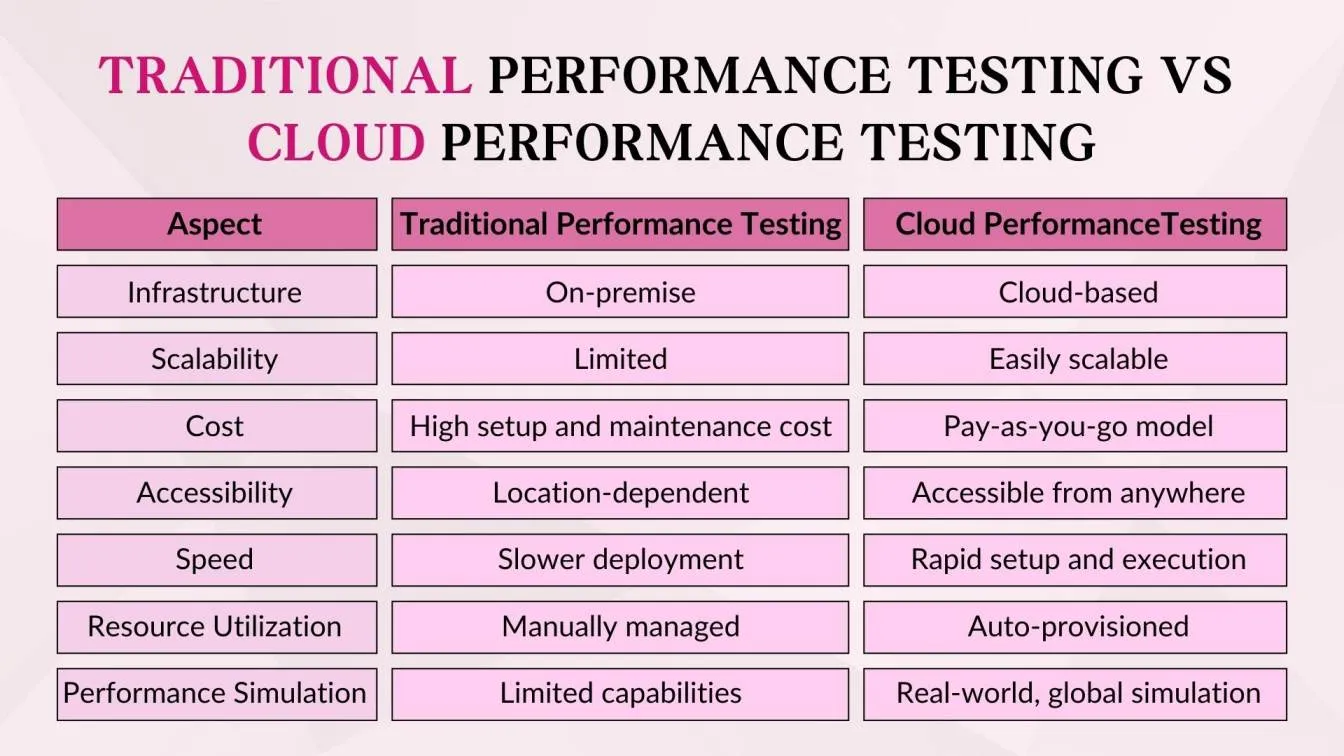
Both cloud and traditional performance testing evaluate system resilience, but they differ in infrastructure, scalability, cost, and adaptability. Modern cloud-native ecosystems demand more Observability-Driven Performance Testing to address performance challenges.
Infrastructure Flexibility
- Traditional Performance Testing:
- Relies on legacy tools in rigid, on-premises environments.
- Often tied to specific operating systems, limiting scalability.
- Relies on legacy tools in rigid, on-premises environments.
- Cloud Performance Testing:
- Offers flexible provisioning across major cloud providers like AWS, Azure, and Google Cloud.
- Multi-cloud setups address inconsistencies and ensure tool compatibility before deployment.
- Offers flexible provisioning across major cloud providers like AWS, Azure, and Google Cloud.
Scalability and Load Simulation
- Traditional Performance Testing:
- Scaling real-world traffic requires investment in physical infrastructure, often leading to underutilization.
- Scaling real-world traffic requires investment in physical infrastructure, often leading to underutilization.
- Cloud Performance Testing:
- Embraces Auto-Scaling Policies and self-healing systems.
- Simulates high multi-cloud performance variability to ensure adaptability to fluctuating workloads.
- Embraces Auto-Scaling Policies and self-healing systems.
Cost and Resource Utilization
- Traditional Performance Testing:
- Incurs significant costs due to underutilized resources outside of testing windows.
- Incurs significant costs due to underutilized resources outside of testing windows.
- Cloud Performance Testing:
- Uses a pay-as-you-go model, optimizing cost based on usage.
- AI-driven scaling and automation reduce operational costs during off-peak and evening hours.
- Uses a pay-as-you-go model, optimizing cost based on usage.
Monitoring and Insights
- Traditional Performance Testing:
- Lacks real-time monitoring and can be delayed due to bad network configurations.
- Lacks real-time monitoring and can be delayed due to bad network configurations.
- Cloud Performance Testing:
- Implements time telemetry (e.g., in Azure) to track real-time performance metrics.
- Tools like AWS Security Hub ensure efficient monitoring, security automation, and compliance across multiple operating systems.
- Implements time telemetry (e.g., in Azure) to track real-time performance metrics.
Test Environment Setup
- Traditional Performance Testing:
- Requires manual configuration, making integration testing time-consuming.
- Requires manual configuration, making integration testing time-consuming.
- Cloud Performance Testing:
- Simplifies test environment setup, allowing for advanced test execution.
- Enables deployment of sidecar-based observability solutions, streamlining validation across multi-cloud architectures.
- Simplifies test environment setup, allowing for advanced test execution.
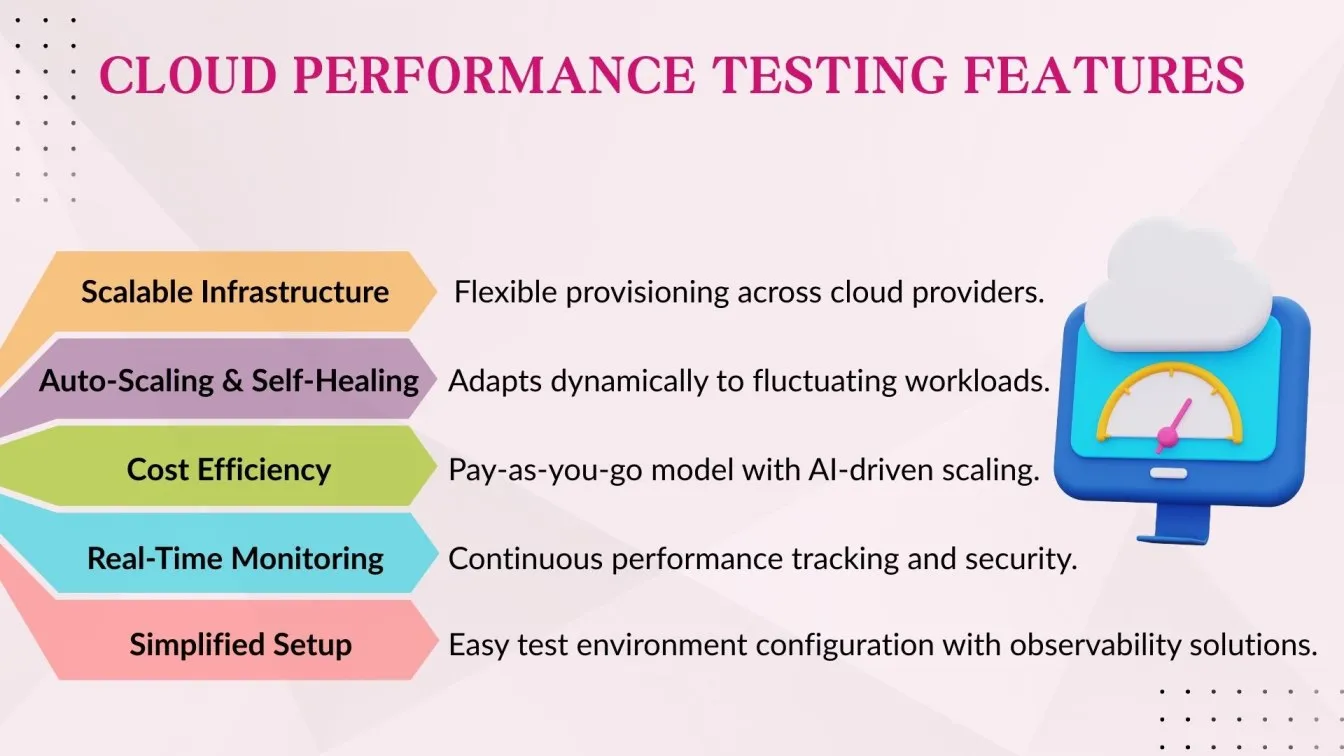
How to Plan and Implement Cloud Performance Tests
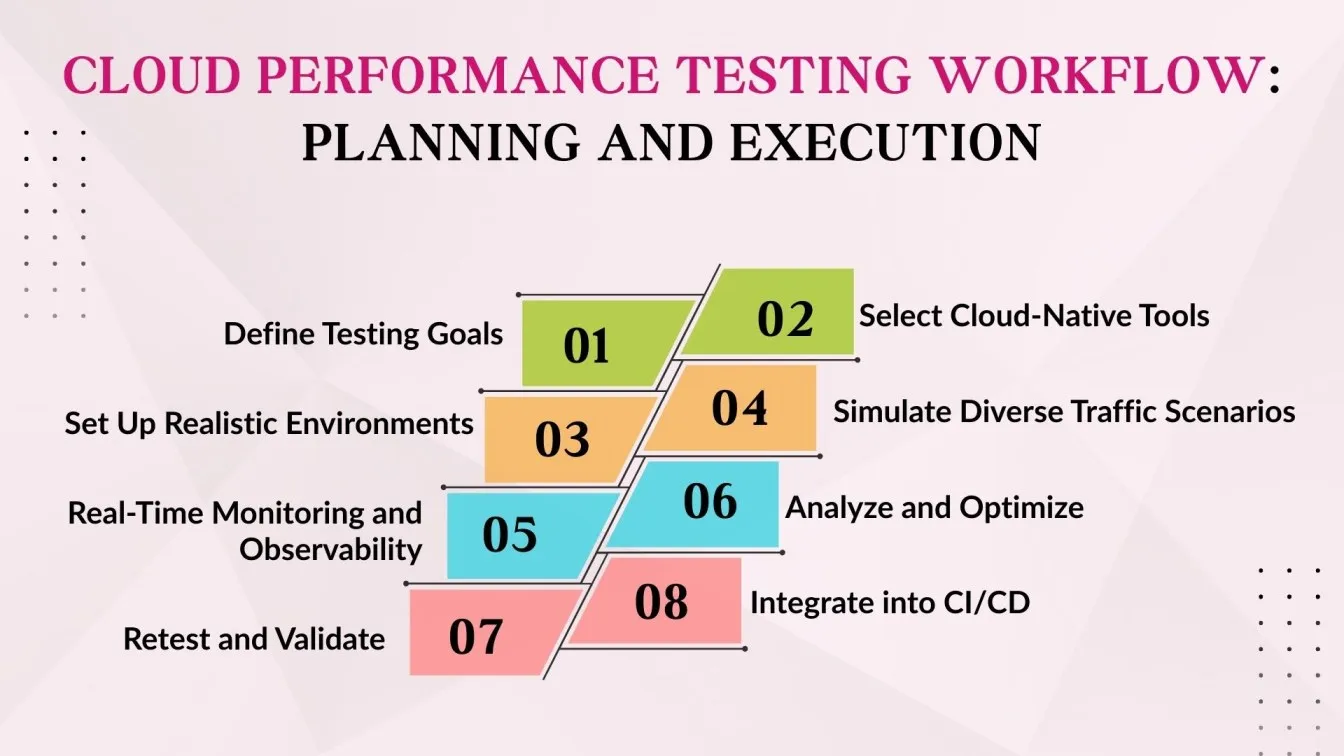
Planning performance testing in cloud environments ensures your cloud-based applications meet user demands under peak load. Here’s how to do it right:
- Define Testing Goals
Set clear testing goals using load testing tool around key metrics like response time, resource utilization, network performance and system behavior during heavy loads. Align with industry standards and user expectations. - Select Cloud-Native Tools
Use cloud-native performance testing tools like Google Cloud ,Google Cloud Monitoring, AWS CloudWatch, or AI-driven load testing platforms to simulate real-world traffic and monitor compute resources. - Set Up Realistic Environments
Mimic your production cloud infrastructure, enabling auto-scaling and accounting for geographical locations, virtual machines, and network dependency. - Simulate Diverse Traffic Scenarios
Conduct load testing, stress testing, and spike testing to evaluate how your app handles user traffic, user requests, and cold starts. - Real-Time Monitoring and Observability
Deploy monitoring tools for real-time monitoring of CPU usage, memory leaks, and slow response times to catch performance challenges early. - Analyze and Optimize
Dig into logs, metrics, and database queries to identify bottlenecks. Refactor code or adjust cloud configurations to fix performance delays. - Retest and Validate
After tuning, AI-driven automation to validate improvements. Confirm cost optimization and check if the system handles multi-cloud environments and user experiences smoothly. - Integrate into CI/CD
Enable continuous integration with performance tests embedded into your pipeline. This helps your DevOps team ensure ongoing scalability and resilience under varying user traffic.
By following these practices, you can achieve effective cloud-based testing that supports both cost-effective testing practices and seamless user experiences across cloud-hosted applications.
Security Considerations in Cloud Performance Testing
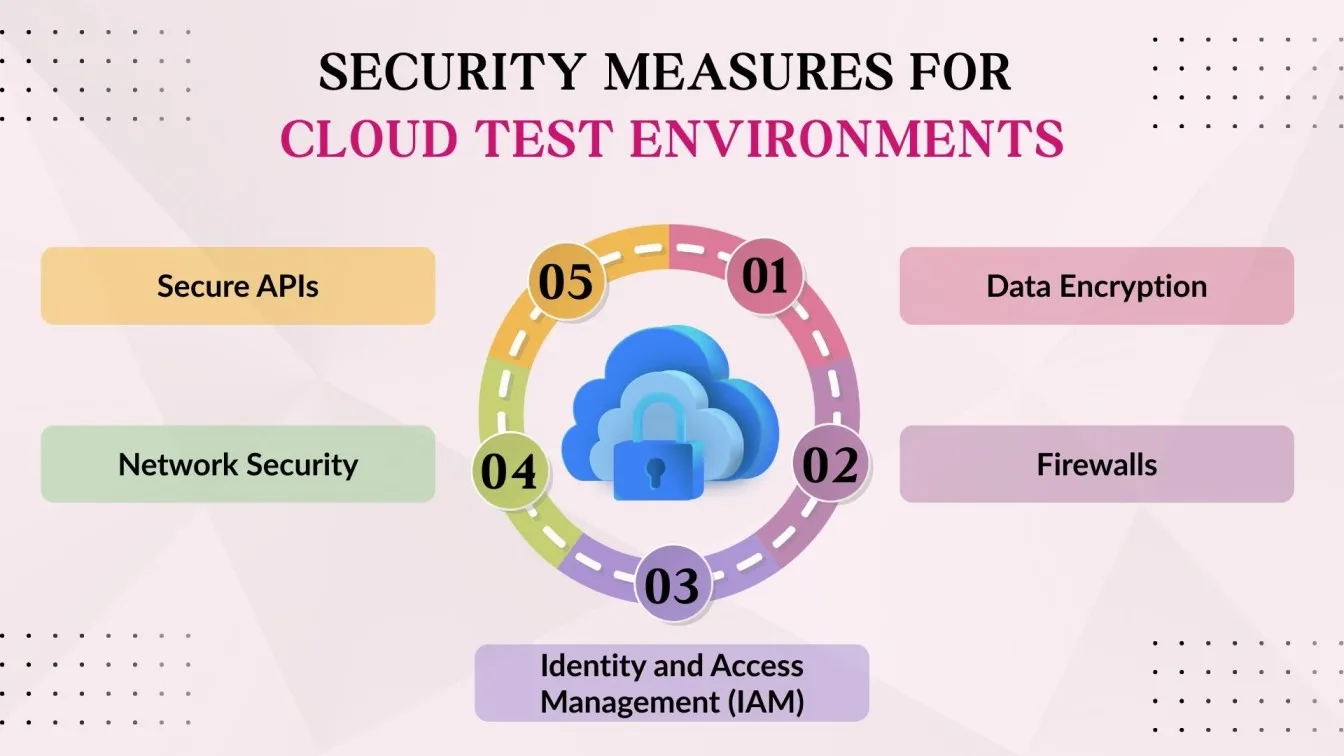
As cloud systems scale and diversify, securing the function execution environment during performance testing is just as critical as measuring throughput or latency. From serverless applications to containerized environments, ensuring robust security practices throughout the performance lifecycle prevents vulnerabilities from being exposed during high-pressure scenarios.
- Protect Sensitive Data
Performance testing often mirrors production behavior, making it imperative to protect sensitive user data. Security automation tools help enforce security policies and apply compliance checks across all test environments, reducing the risk of leaks during event-driven load testing or simulated high-concurrency tests. Ensuring that data is encrypted both in-transit and at-rest is essential, particularly when dealing with decentralized storage and retrieval systems.
- Secure Cloud Resources
Misconfigured cloud components are a major vulnerability. In complex multi-cloud and premises testing environments, tools like AWS Security Hub are essential for enforcing security settings and tracking misconfigurations. This becomes even more critical during advanced test execution when various environments are spun up dynamically for scale tests.
- Ensure Secure API Access
Modern applications rely on APIs for communication, especially in cloud-native performance testing tools. During tests, API endpoints should be protected using robust authentication, such as OAuth 2.0, with role-based access control (RBAC) policies in place. Failure to secure these can lead to a time of exploitation during load spikes, especially when testing in a function memory allocation-sensitive containerized environment.
- Monitor Security Vulnerabilities
Performance testing can unintentionally expose vulnerabilities, especially as network load increases or inactivity time creates room for exploit attempts. Incorporating cloud-native monitoring alongside observability-driven performance testing enables real-time detection of anomalies and aids in debugging under high-stress scenarios.
- Evaluate Serverless Applications
Serverless applications, while efficient, come with their own risks. Cold start delays, paired with heavy load, can cause unexpected behaviors. A proper cloud testing strategy should include security probes within Google Cloud Functions, validating function memory allocation and permissions. This ensures resilience even under volatile loads.
- Optimize for Cost and Security
Testing doesn’t need to be expensive to be secure. Through AI-driven automation, teams can run cost-effective testing practices while enforcing security automation tools. This approach minimizes testing costs without compromising compliance or system integrity—an essential balance in today’s dynamic infrastructure.
Future Trends in Cloud Performance Testing
As cloud-native technologies continue to evolve rapidly, performance testing must adapt to new paradigms like serverless architectures, multi-cloud strategies, and edge computing. Modern systems demand tools and strategies that can keep up with their scalability, complexity, and distributed nature. Cloud performance testing is no longer just about stress testing—it’s about simulating real-world, event-driven workloads in dynamic environments while ensuring systems remain resilient and responsive.
Key Focus Areas for Modern Cloud Performance Testing:
- Serverless Computing Performance
With the rise of serverless advancement on platforms like Google Cloud Functions, testing should focus on identifying cold start delays, evaluating function execution environments, and verifying memory allocation efficiency. Simulating real workloads helps uncover performance delays unique to these architectures. - Multi-Cloud Strategy Validation
In a multi-cloud environment, testing tools must ensure consistency in performance across cloud providers. This includes validating multi-cloud load balancing and addressing performance variability during complex system allocations or data transfers across edge locations. - Edge Computing Considerations
Edge computing adds a new dimension to testing. Edge-aware testing kits are critical for assessing latency, real-time query tracking, and processing speed at distributed edge locations, ensuring performance stays optimal close to the end user. - Real-Time Financial and E-Commerce Workloads
With increasing dependency on e-commerce platforms and financial transaction systems, performance testing should focus on variable transaction latency and response time, particularly for real-time fraud detection systems and video streaming services where downtime or lag directly impacts user trust. - Auto-Scaling Validation
As auto-scaling becomes a standard cloud feature, it's vital to test how systems respond to real-world traffic surges. Performance tests should verify whether auto-scaling policies are effective in handling increased load across multiple locations and instances.
Incorporating these testing strategies ensures that applications
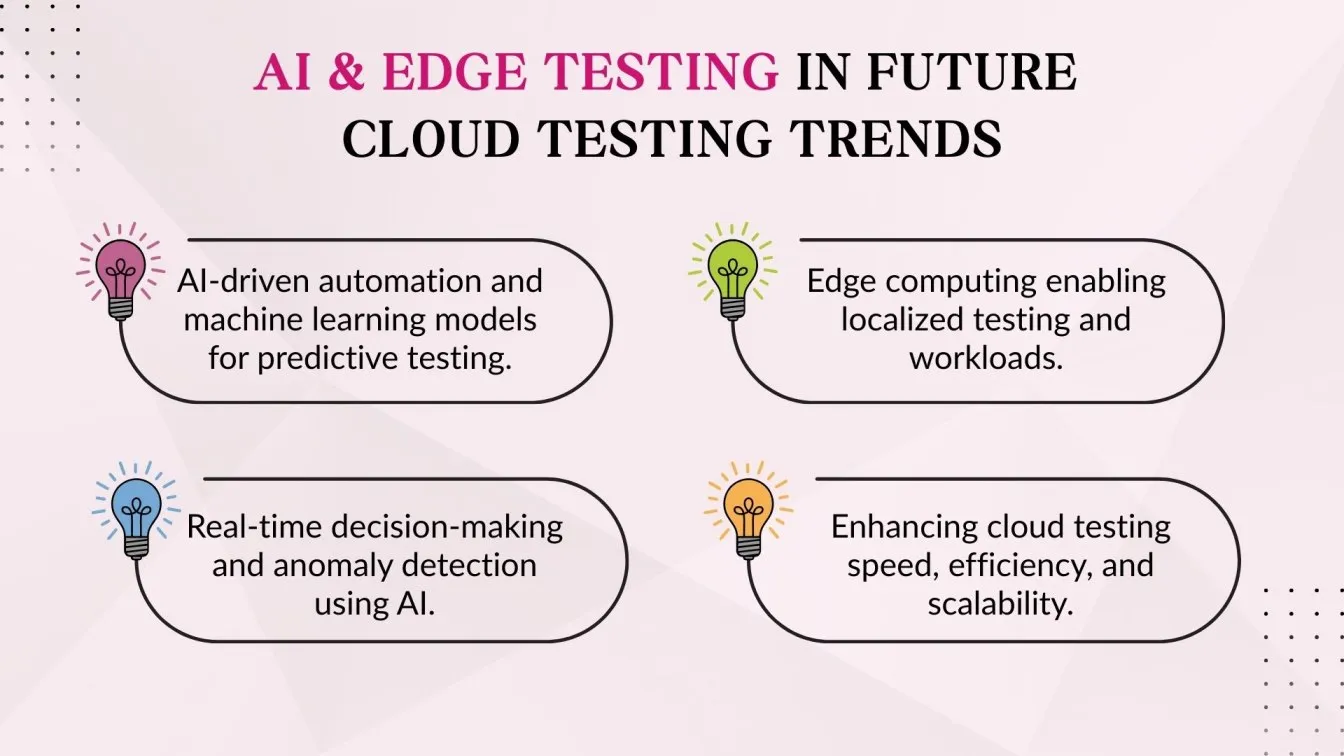
Finally, testing tools must support compliance checks, policies optimization, and verify security settings during deployment processes, ensuring systems meet regulations standards before going live.
Conclusion: Optimizing Cloud Performance for Future-Ready Systems
As organizations expand their use of cloud-based solutions for scalability and flexibility, ensuring optimal performance is no longer an option—it’s a necessity. With serverless applications, multi-cloud environments, and AI-driven automation at the forefront, performance testing must evolve to address cold start delays, network dependency, and edge computing complexities.
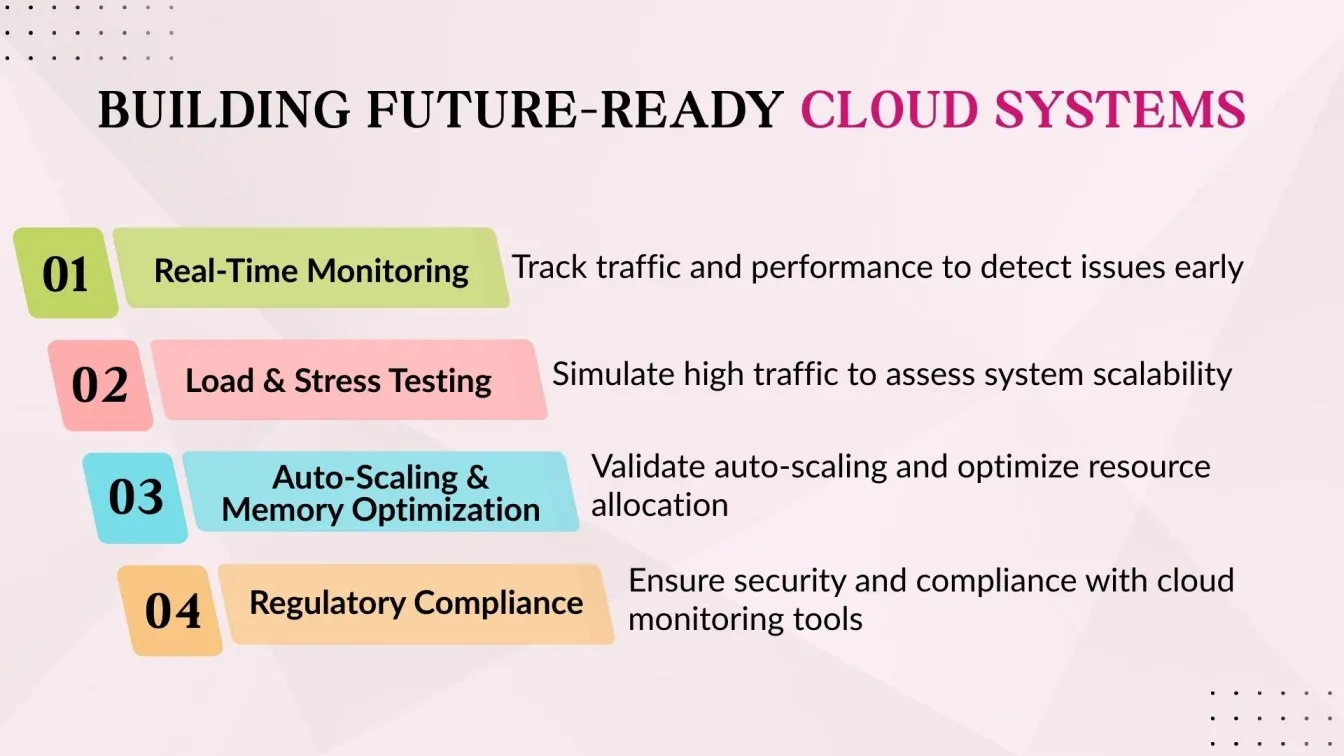
Key Strategies for Optimization
To build future-ready cloud systems, businesses should:
- Implement observability-driven performance testing using monitoring infrastructure tools to track real-world traffic and detect performance issues early.
- Leverage external testing automation tools to conduct load testing tool and stress testing under concurrent users operations team, improving seamless user experience.
- Optimize function memory allocation through auto-scaling validation, ensuring efficient resource utilization across cloud providers.
- Enhance security and compliance with AWS CloudWatch, Google Cloud Monitoring, and compliance checks, ensuring alignment with regulations standards.
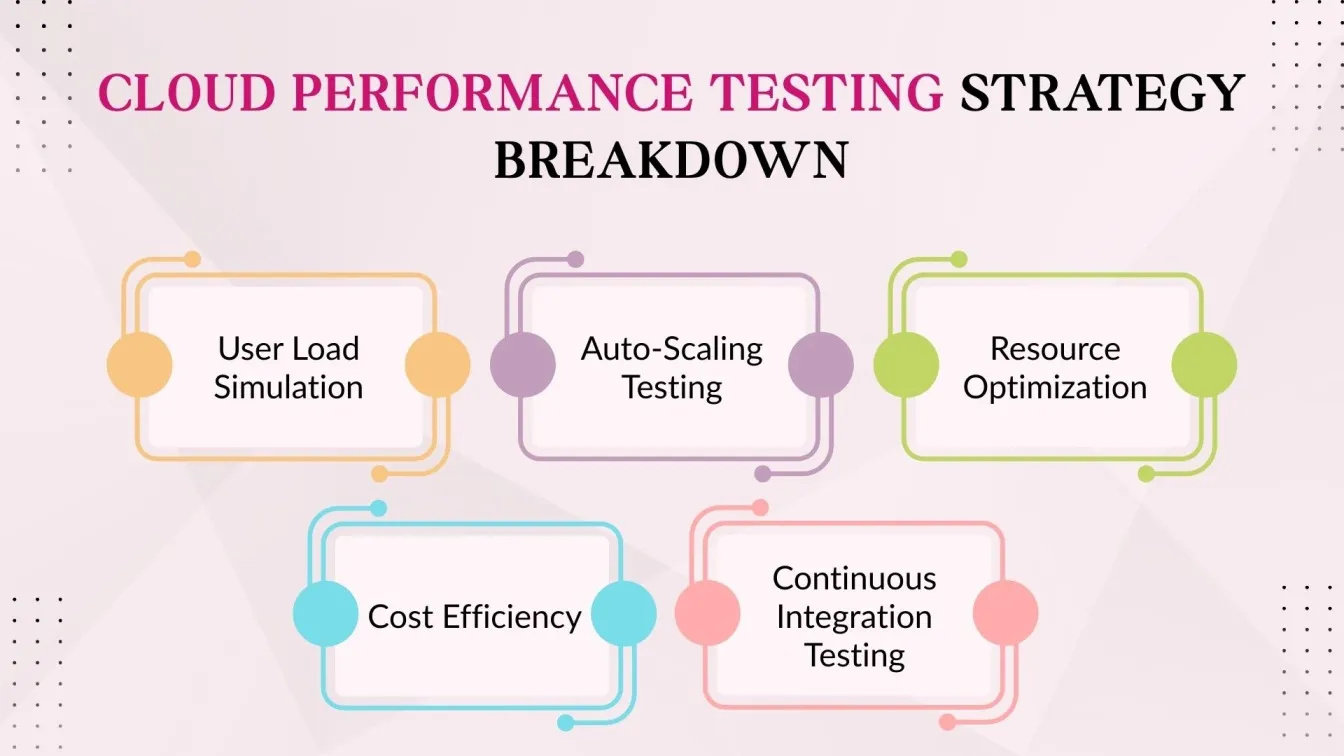
Organizations must continuously refine their cloud testing strategy by adopting cost-effective testing practices,operations teams cross-cloud performance testing capabilities, and cloud-native monitoring. By integrating AI-driven automation with multi-cloud support, businesses can optimize cloud metrics, minimize service interruptions,maintaining cloud infrastructure and enhance the user experience across various geographical locations.
As cloud technology continues to evolve, ensuring high-performance systems that deliver efficient transaction processing and financial transactions will define success. Future-ready cloud environments demand continuous integration, real-time query track, and containerized environments that adapt dynamically under fluctuating user traffic.
People Also Ask
Are there any free tools for cloud performance testing?
Yes, tools like Apache JMeter, k6, and Gatling offer free or open-source cloud performance testing capabilities. They can be self-hosted or integrated with cloud platforms.
Can Cloud Performance Testing Save You From Costly Cloud Service Failures?
Absolutely—by identifying performance bottlenecks early, it prevents outages and ensures scalability under real-world conditions.
What Are the Biggest Mistakes People Make with Cloud Performance Testing?
Common mistakes include testing too late in the development cycle and not simulating realistic traffic patterns or user behavior.
Which cloud services should be monitored?
Monitor compute (e.g., AWS EC2, Azure VMs), storage (S3, Azure Blob), databases (RDS, Firestore), networking (VPC, Load Balancers), and application services (Lambda, App Engine) to ensure performance, availability, and cost-efficiency.
Can cloud-based performance testing services simulate real-world traffic?
Yes, they can emulate global traffic patterns, varying loads, and different network conditions to reflect real-world user scenarios.





%201.webp)

