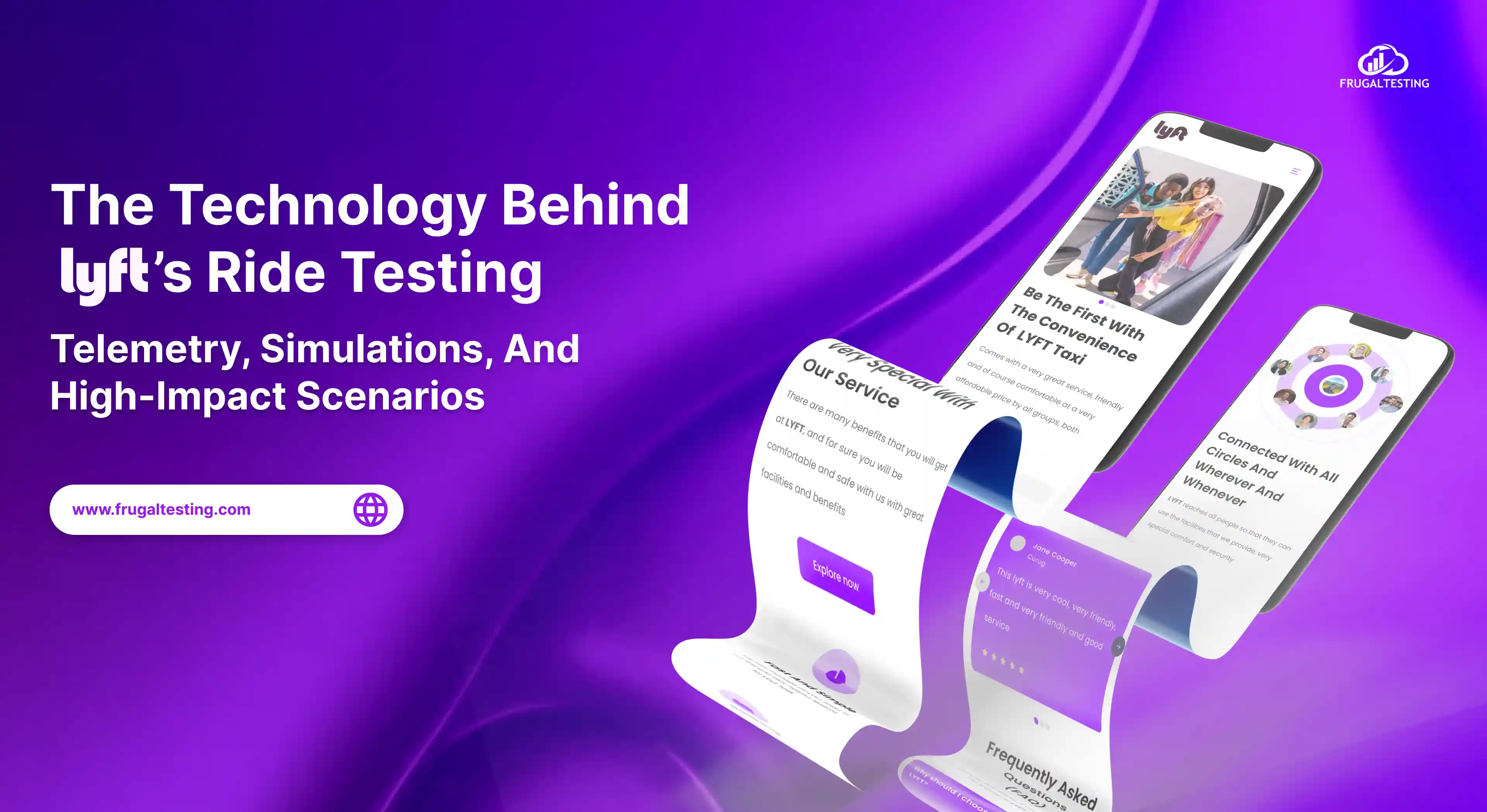Introduction
When it comes to errors in the 500 series, there are so many errors that can be very frustrating. Leaving you in a state of confusion on how to figure out the cause of the error and ways to fix that error. A few errors that come to mind are the white screen of death or the frightening database connection not established error. But the most popular error that comes in the category of scary errors is the 502 Bad Gateway error. Why? Let's show you.
What is a 502 Bad Gateway Error?
A 502 Bad Gateway error means that one server, while acting as a gateway or proxy, received an invalid response from an inbound server.
An HTTP status code is a way for the server to notify that something has gone wrong, along with a code to help diagnose it.
502 Bad Gateway Error Variations
Due to a variety of browsers, web servers, and operating systems, you can see the 502 Bad Gateway error in a number of different ways. But they all have the same meaning, only the syntax is different. Below are the different variations you might see on the web:
- 502 Bad Gateway
- Error 502
- HTTP Error 502- Bad Gateway
- 502 Service Temporarily Overloaded
- 502 Proxy Error
- HTTP 502
- 502 That's an error
- 502 bad gateway Cloudflare

There is yet another variation of 502 Bad Gateway error, you might encounter.
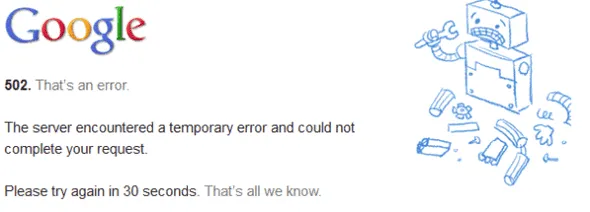
What are the Causes and How to Fix 502 Bad Gateway Error?
A 502 error is typically a server problem but in some cases, it can also be a client-side issue.
Here are some fixes that you can try:
- Try reloading the URL.
- Start a new browser session by closing all open browser windows and then opening a new one. Try loading the web page again.
- Clear your browser cache.
- Delete your browser's cookies.
- Start your browser in safe mode.
- Try another browser. If an alternative browser does not produce 502 error, then you need to reinstall your browser.
- Restart your computer.
- Restart your Networking Equipment.
- Change your DNS servers.
- Contact your website provider.
- Contact your Internet Service Provider.
- At this point in your troubleshooting, the 502 Bad Gateway error message is an issue with either your ISP or with the website's network. So you'll need to wait until the problem is solved for you.
Fixes of 502 Error for different platforms
So, we will dive into more details and will see the causes and ways to fix 502 error on various platforms.
- Webhook
- PHP Script
- Nginx
- Wordpress
- Magento Installation
- Plesk
Webhook
Webhook comes in handy when we want to connect with different applications. Web are basically calls from one server to another. There are numerous reasons for 502 error while using Webhook. Let's check the reasons in detail.
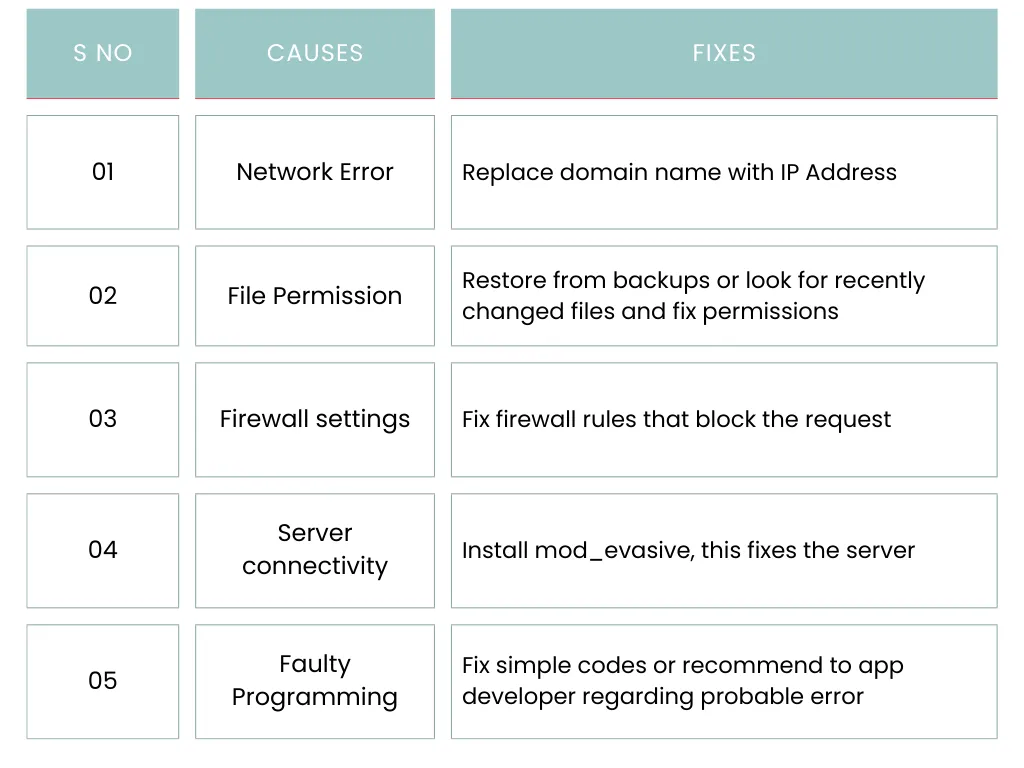
Refer How to Fix 502 error in Webhook for detailed step by step guide to fix error.
PHP Script
502 Bad gateway error occurs when Nginx or Apache is front-end web server & Apache, PHP-FPM or other services is in backend.
When the front-end server is unable to establish a connection to the back-end server, websites hosted by these servers start showing PHP 502 Bad Gateway errors. We have come across a number of Causes that turn out to be the culprit behind the error.
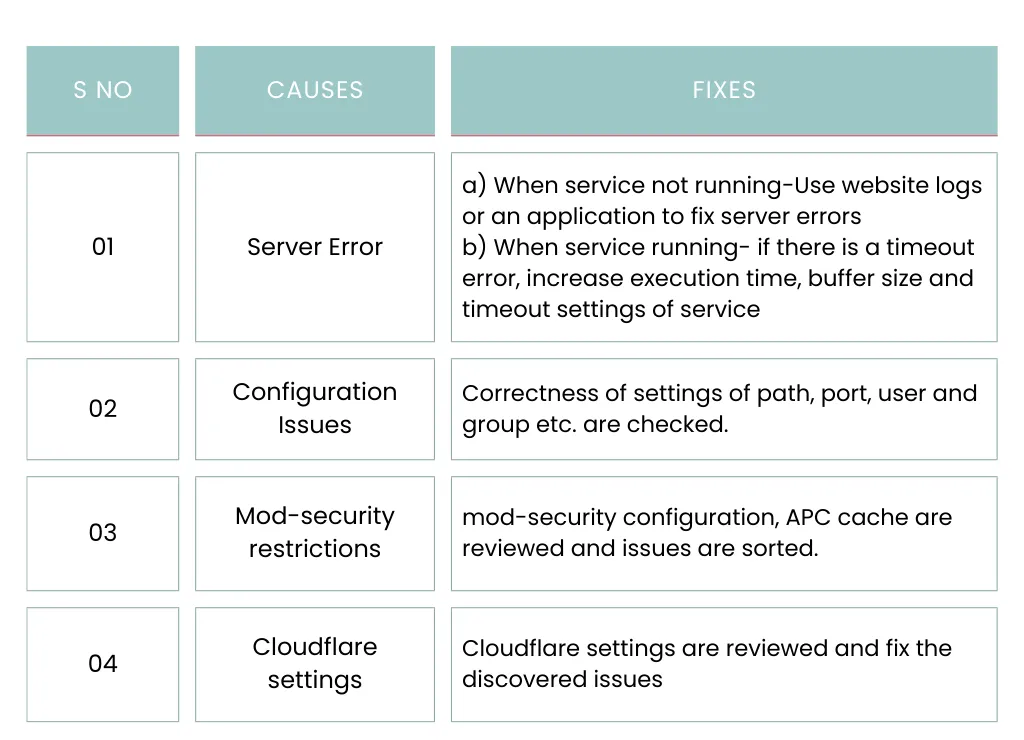
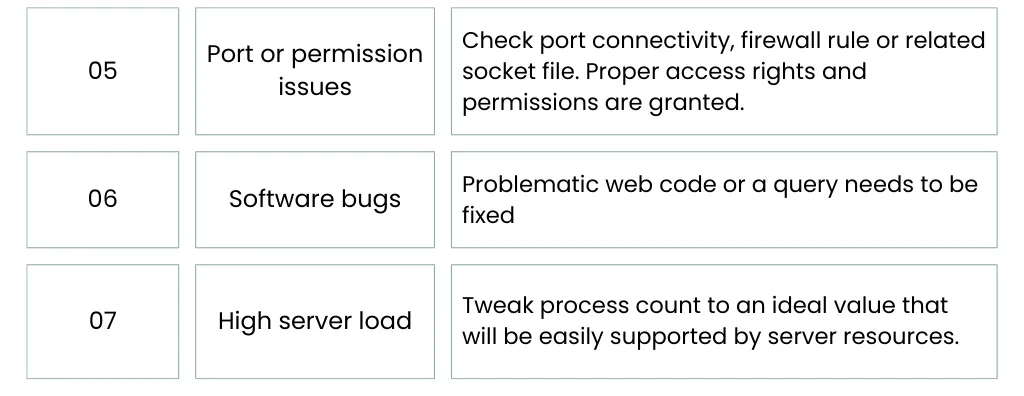
Refer How to Fix 502 error in PHP Script for detailed step by step guide to fix error.
Nginx
Maintaining a server is a task, where you have to deal with all the upgrades, security patches and the occasional server errors. We've listed reasons for 502 Bad Gateway error and how to fix them.
.webp)
Refer How to Fix 502 error in Nginx for detailed step by step guide to fix error.
Wordpress
When it comes to Wordpress, there can be a lot of errors that can be very confusing. 502 Bad Gateway is one such error. Checkout Causes and fixes of 502 error in Wordpress.
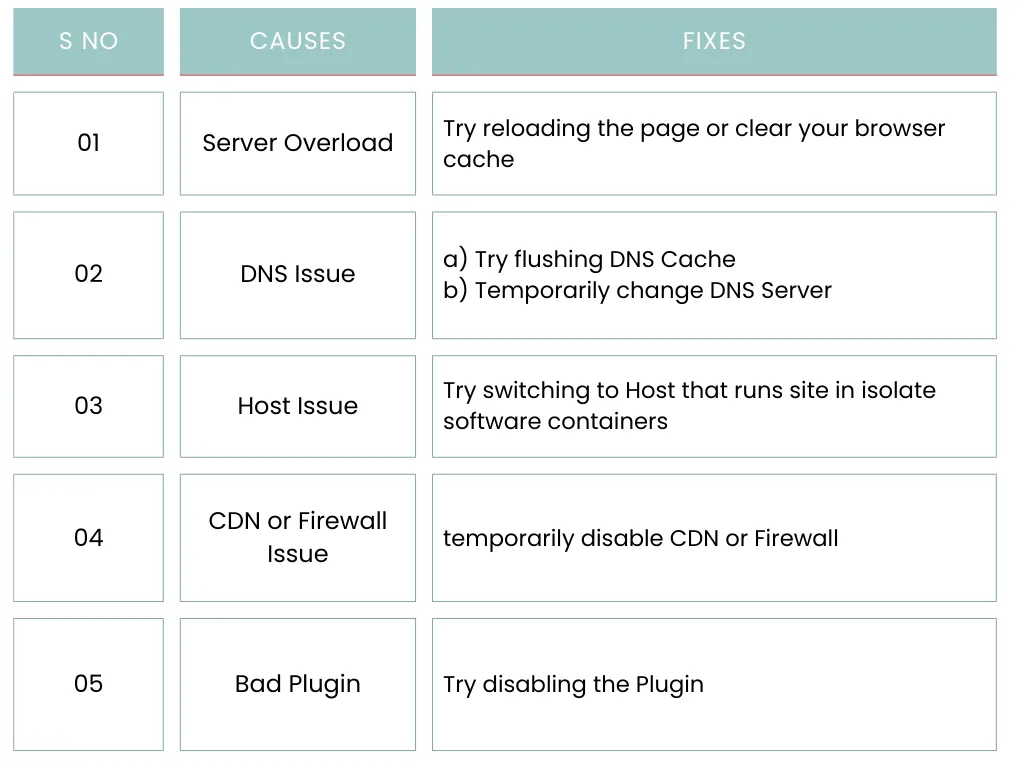
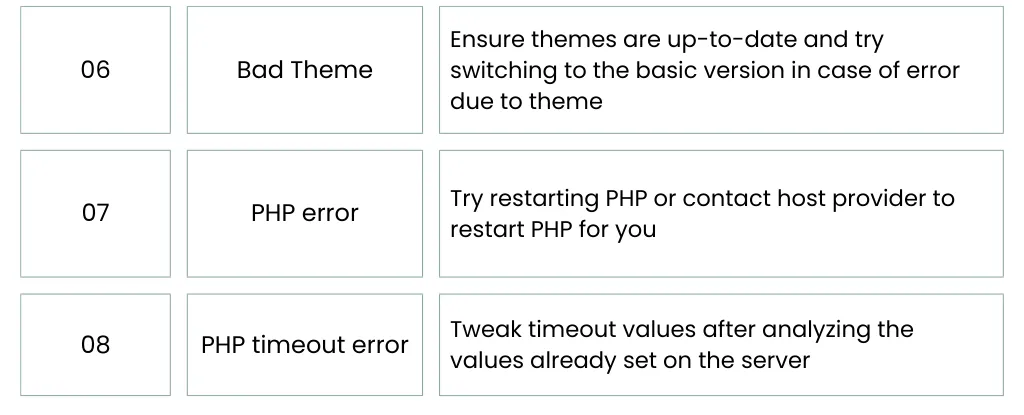
Refer How to Fix 502 error in Wordpress for detailed step by step guide to fix error.
Magento Installation
A major share of 502 Bad Gateway error in Magento happens due to PHP issues. Magento is one of the best eCommerce platforms on the market. Checkout top Causes and Fixes for 502 error in Magento.
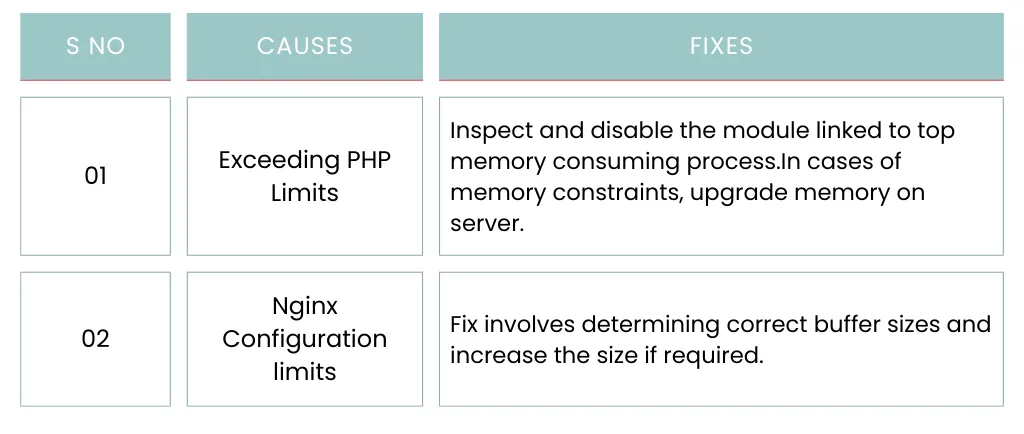
Refer How to Fix 502 error in Magento for detailed step by step guide to fix error.
Plesk
From Plesk version 12 onwards, Nginx is supported as a reverse proxy. Plesk Bad Gateway error occurs when the proxy server receives an invalid response or no response from the upstream server.
To fix an error, we have identified the cause of the error and provided a recommended solution for each cause.
.webp)
Refer How to Fix 502 error in Plesk for detailed step by step guide to fix error.





%201.webp)