Imagine an EdTech app that crashes mid-lesson (or even mid-video lectures) or spews out wrong answers! Don't let bugs turn your innovative learning tool into a frustrating mess. Rigorous software testing is important for developing a robust EdTech app that effectively supports both students and teachers. To that end, here is what you will learn through this blog:
📌 Testing Essentials: Uncover common mistakes and how a solid testing strategy ensures a smooth user experience. (Functional, Usability, Performance, Security)
📌 Beyond the Basics: Explore advanced testing practices like Accessibility, Localization, A/B testing, and Compliance to reach a wider audience who gain access to education.
📌 Cost-Effective Solutions: Learn about open-source tools and outsourcing options for EdTech startups on a budget.
📌 Testing Throughout the Journey: Discover the importance of continuous testing to maintain a stable and reliable EdTech platform and education industry.
Let’s delve into the essential testing strategies that pave the way for a seamless and successful educational experience within your EdTech application (for digital education).

The Role of Software Testing in Educational Technology
Education technology (EdTech) can be amazing - making learning interactive and engaging. But imagine if the app you're using keeps crashing in the middle of a quiz or the lesson videos keep buffering? That's no fun! This is where software testing comes in - it's like giving your EdTech app a thorough check-up to ensure everything runs smoothly.
There are different types of testing, just like check-ups at the doctor's. It goes beyond just functionality, encompassing a wide range of aspects:
🌟 Functional Testing: Makes sure all the features work correctly, like delivering lessons and quizzes and keeping track of your progress.
🌟Automation Testing: Accelerates the testing process by executing repetitive test cases automatically, freeing up human testers to focus on exploratory testing and complex scenarios. This ensures faster feedback and higher test coverage.
🌟Performance Testing: Make sure the app can handle many users simultaneously so it doesn't slow down when everyone logs in simultaneously.
🌟 Security Testing: Safeguards sensitive data like student information and academic records from unauthorized access.
Software testing paves the way for a robust and reliable EdTech platform that fosters a smooth and successful learning journey by addressing these areas. Rigorous testing throughout development is crucial to ensure your EdTech application is a viable product that delivers a seamless learning experience. You can Enhance your online platform by incorporating video conferencing capabilities.
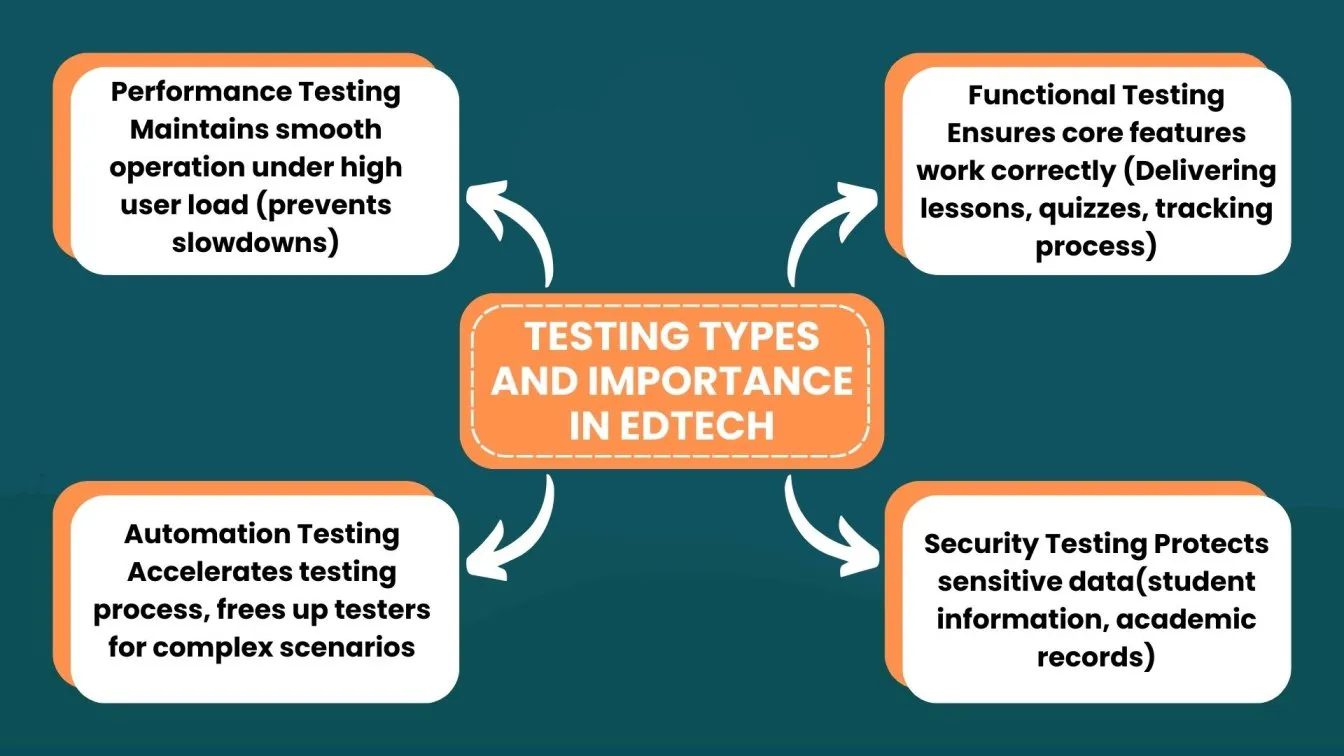
What are the key benefits of implementing testing strategies in EdTech applications?
By making sure your EdTech app is well-tested, you get a bunch of benefits. Here are some key advantages:
🔄 Enhanced User Engagement: Rigorous testing eliminates usability roadblocks, leading to a user interface that promotes individual student engagement and simplifies educator navigation.
🔄 Improved Learning Outcomes: A reliable and adaptive learning platform with accurate content delivery minimizes disruptions, ensures students receive the intended information effectively, and improves learning outcomes.
🔄 Boosted Confidence and Trust: Consistent performance and a secure environment build trust among educators who rely on the online platform for instruction and assessment.
🔄 Data Integrity and Security: Robust testing safeguards sensitive student data, fostering a secure learning environment (including remote learning) that protects privacy.
🔄 Cost Savings: Early detection and rectification of bugs during testing prevents costly fixes later in the development cycle.
From language learning to coding, EdTech apps (and the future of education) come in all shapes and sizes, all with the power to transform the education sector. By implementing a comprehensive testing strategy, EdTech applications can positively impact the entire learning ecosystem.
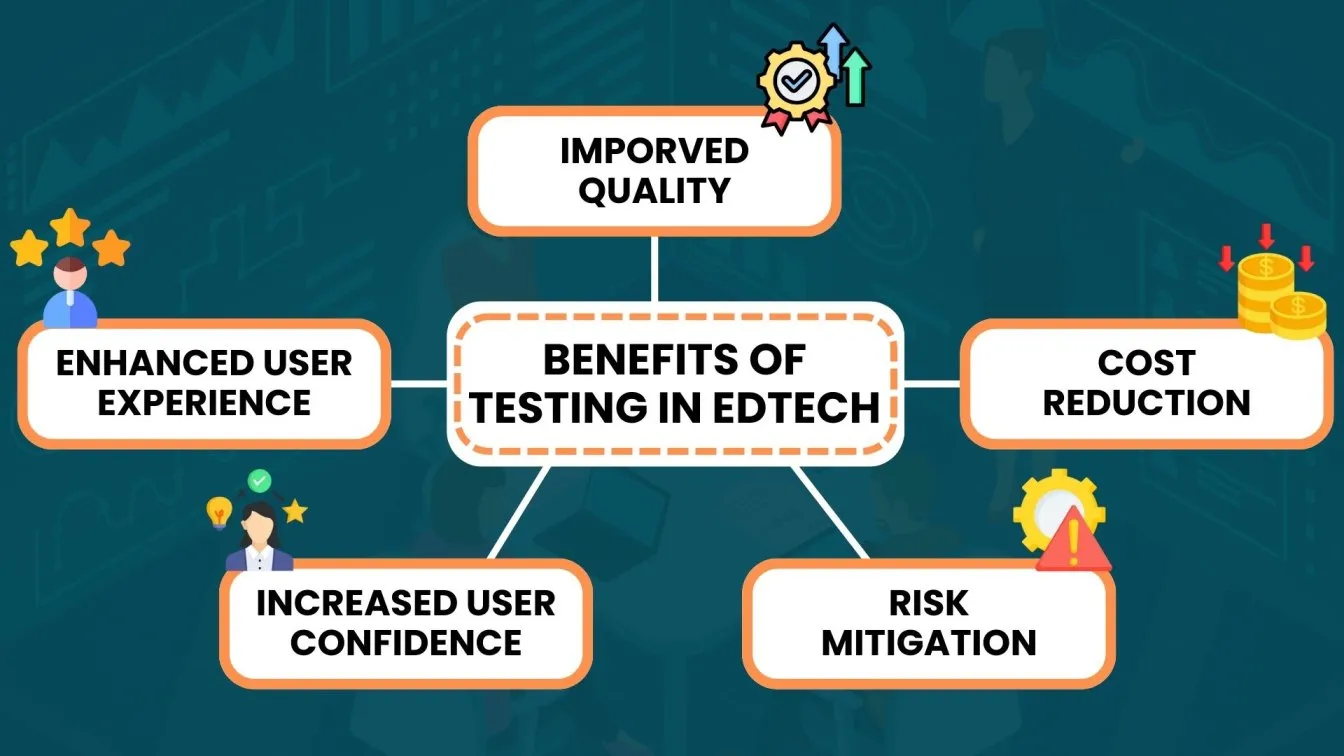
Common Mistakes Made by EdTech Companies During Testing
Even the coolest EdTech app can turn into a disaster if it's riddled with bugs. So, how can companies avoid these pitfalls? Let's talk about some common mistakes to steer clear of during testing:
🧠 Skipping Steps: Rushing through testing can leave hidden gremlins lurking in the code. Imagine a math app that looks great but keeps giving wrong answers because a critical calculation function wasn't tested thoroughly.
🧠 Ignoring Different Users: Teachers and students have different needs. Testing and administrative tasks should consider how each group interacts with the app. A student view might be perfect, but what if teachers can't easily track progress reports?
🧠 Forgetting the Real World: Testing in a perfect lab setting is nice, but what happens when there's a slow internet connection or an outdated device or wrong screen sizes? Real-world scenarios should be part of the testing mix.
🧠 Not Listening to Feedback: Testing isn't just about the tech team. Get actual potential users involved! Students and teachers can provide invaluable insights into how the app feels and functions in practice.

Unit Testing Strategy: Ensuring Core Functionality
Just like a building needs a strong foundation, a rock-solid EdTech app relies on a well-defined unit testing strategy. Think of unit tests as tiny code inspectors, and each focused on checking a specific function within the app.
Here's how they work:
🌍 Isolating the Parts: Each unit test targets a single piece of code, like a function that calculates a score or delivers a lesson video. This makes it easier to pinpoint exactly where a bug might be hiding.
🌍 Testing Every Angle: A good unit test throws different scenarios at the code snippet. It checks if the function works correctly with valid inputs and unexpected data and even tries to break things to see if the code handles errors gracefully.
🌍 Fast Feedback: Unit tests run quickly, giving developers instant feedback on whether their code is working as expected. This allows them to fix problems early on before they snowball into bigger issues.
By employing these software testing strategies, you can identify and rectify issues early on, paving the way for a more viable product launch.
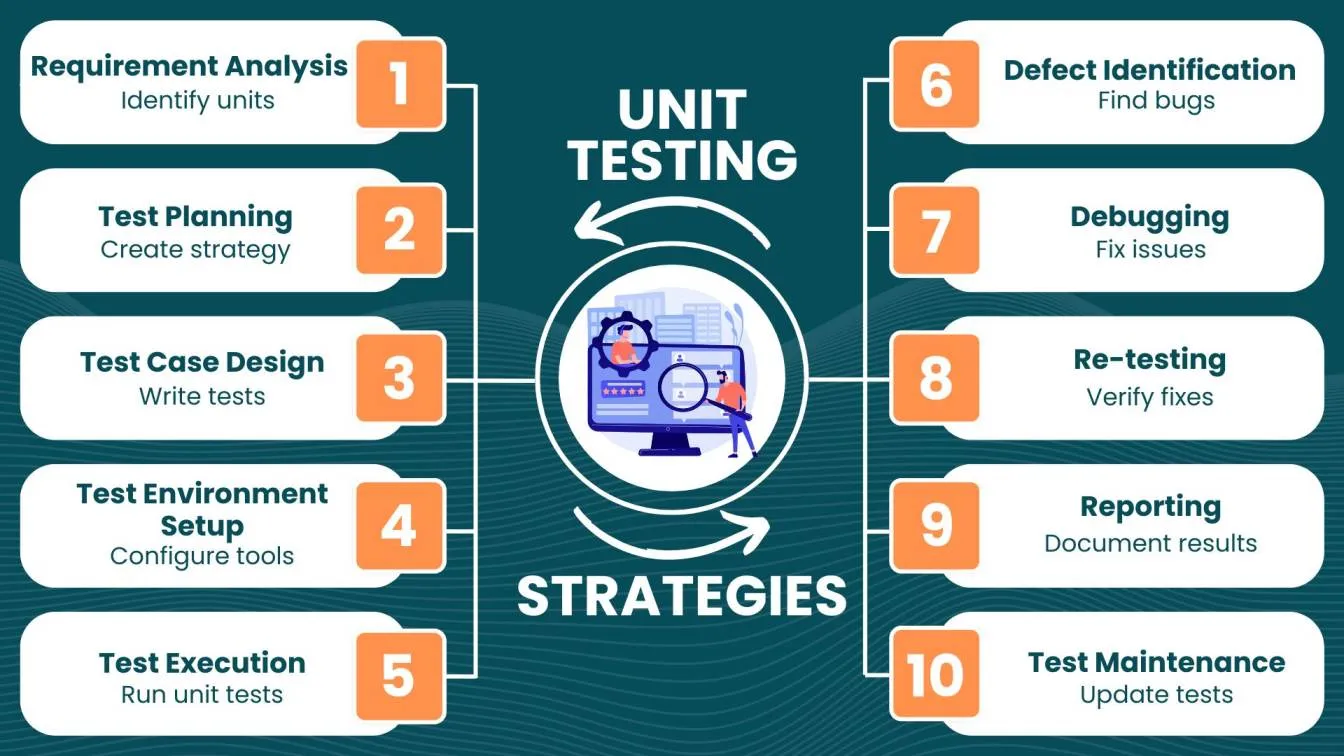
Integration Testing: Verifying Interconnected Modules
Imagine an EdTech app where the quiz questions won't load because they're not talking properly to the grading system. That's where integration testing comes in. It's like ensuring all components of an EdTech system harmonize seamlessly.
Here's how it works:
🕒 Connecting the Pieces: Integration testing focuses on how different parts of the app work together. It checks if the student login system seamlessly connects with the lesson modules or if quiz scores are accurately transferred to progress reports.
🕒 Hunting for Communication Glitches: The goal is to identify any communication breakdowns between different components. Maybe the video player isn't receiving instructions properly from the lesson module, causing buffering issues.
🕒 Testing Different Integrations: Many EdTech innovative solutions connect with external tools and services. Integration testing ensures these connections work smoothly, like transferring data to a learning process and management system or integrating with a payment gateway.
Invest in comprehensive testing to transform your EdTech concept into a viable product that empowers educators and students alike.
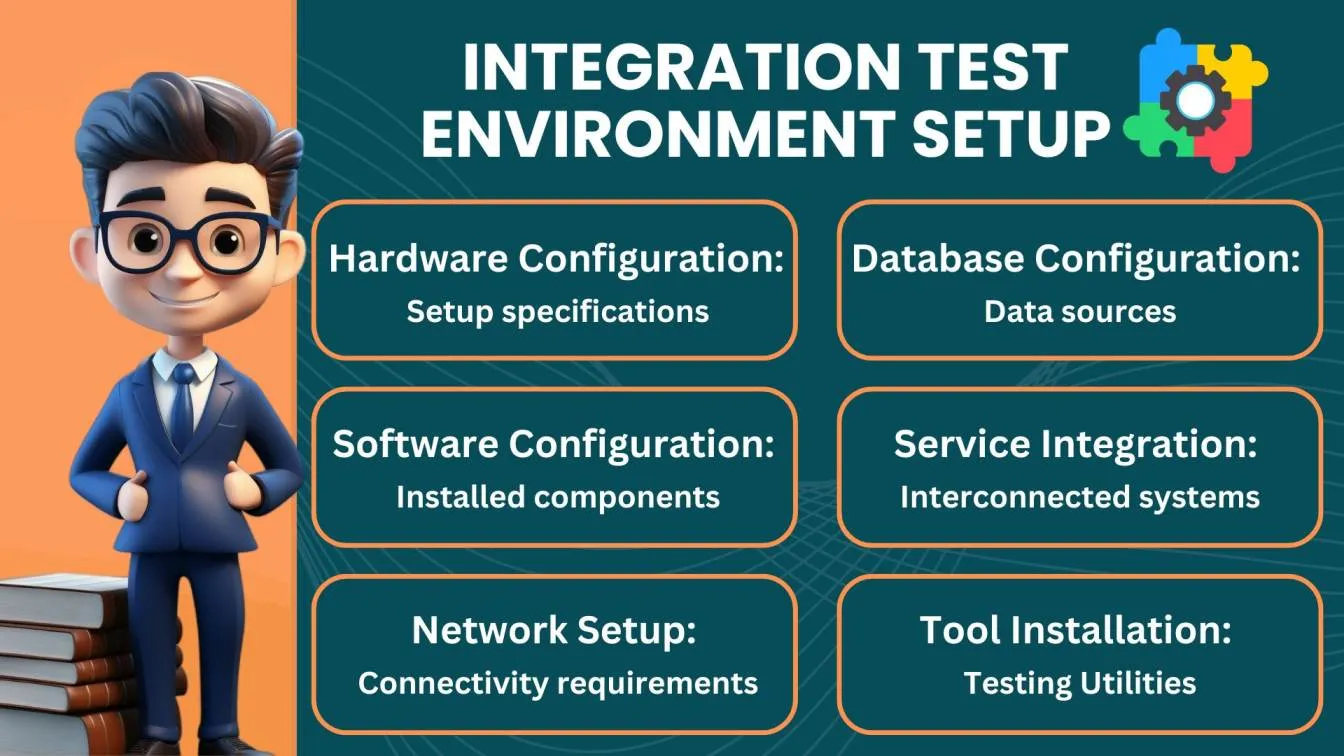
End-to-End Application Security Testing: Simulating Real User Scenarios
Every EdTech app is a treasure trove of student data, and keeping it safe is paramount. This is where end-to-end application security testing comes in. Imagine hiring experts to deliberately attack your EdTech system to uncover vulnerabilities.
Here's the approach:
💡 Real-World Scenarios: Testers mimic real-world attacks, like trying to hack into student accounts or inject malicious code into the app and product design. This helps identify vulnerabilities before real attackers can exploit them.
💡 Data Security Under the Microscope: Security testing focuses on how well the app protects sensitive data. Are student passwords stored securely? Are there any loopholes that could allow unauthorized access to personal information?
💡 Building a Security Fortress: By uncovering vulnerabilities, testers help developers patch up security holes and build a strong defense system around the app's data and product design.

Software Performance Testing Strategy: Ensuring Scalability and Speed
Imagine an epic online class where hundreds of students log in at once, but the digital product grinds to a halt. Frustrating, right? This is where software performance testing comes in. It's like putting your EdTech app on a treadmill and cranking up the speed to see how it performs under pressure.
Here's the breakdown:
📈 Testing for Speed: Performance testing measures how quickly the app responds to user actions. Can it load lessons and quizzes fast enough to keep students engaged? Are there any bottlenecks causing delays?
📈 Simulating User Traffic: Testers create scenarios that mimic real-world usage patterns. This might involve a surge of logins at peak response times or hundreds of students taking a quiz simultaneously.
📈 Ensuring Scalability: A good EdTech app should be able to grow with its user base. Performance testing helps identify if the app can handle increased traffic without slowing down or crashing. You must create a marketing strategy to build excitement and anticipation for your app's arrival.
EdTech Application Security Testing: Protecting Sensitive Data
Every EdTech app holds a treasure trove of student data, from names and grades to login credentials. Keeping this information safe is critical. This is where EdTech application security testing comes in. Think of it like building a high-tech security system around your app to ward off digital intruders.
Here's how it works:
🔍 Identifying Vulnerabilities: Security testers try to find weaknesses in the app's defenses that hackers could exploit. This might involve simulating attacks like malware injection or attempts to steal login information.
🔍 Data Encryption Under Scrutiny: Testers examine how well the app protects sensitive data. Are student passwords stored securely? Are there any loopholes that could allow unauthorized access to personal information?
🔍 Patching Up the Leaks: By uncovering vulnerabilities, testers help developers fix security holes and build a strong defense system around the app's data.
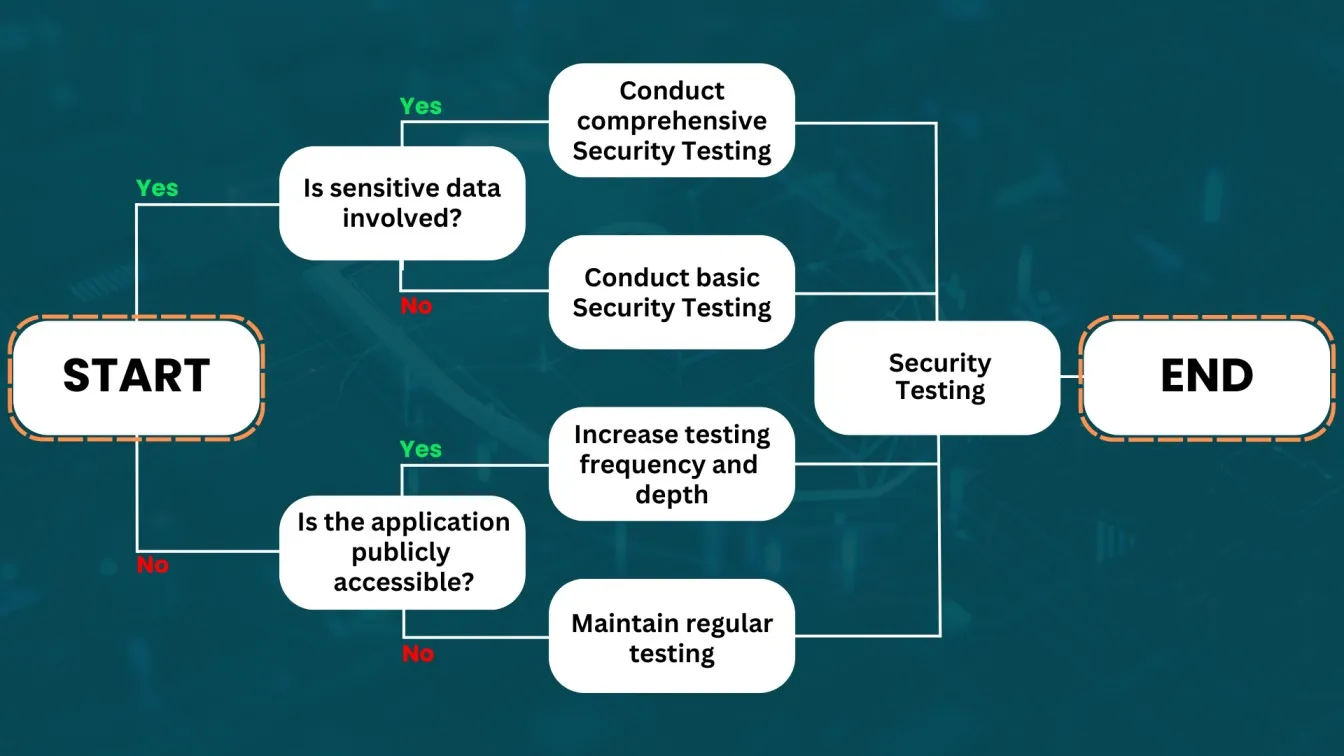
Usability Testing: Enhancing User Experience
Imagine an EdTech app with a confusing interface and buttons hidden in mysterious corners. Not exactly a recipe for learning fun, right? This is where usability testing comes in. It's like inviting real students and teachers to test drive your app and see if it feels intuitive and user-friendly.
Here's how it works:
📊 User in the Spotlight: Usability testing focuses on how EASY it is for people to interact with the app. Can students navigate lessons easily? Do teachers find it simple to track student progress?
📊 Thinking Out Loud: Testers observe target users as they interact with the app and ask them to think out loud. This helps identify any confusing elements or areas that cause frustration.
📊 Iterative Refinement: Based on user feedback, the app can be iteratively improved. Maybe a button needs to be relocated, or instructions could be clearer. Usability testing is an ongoing process to ensure a constantly seamless user experience.
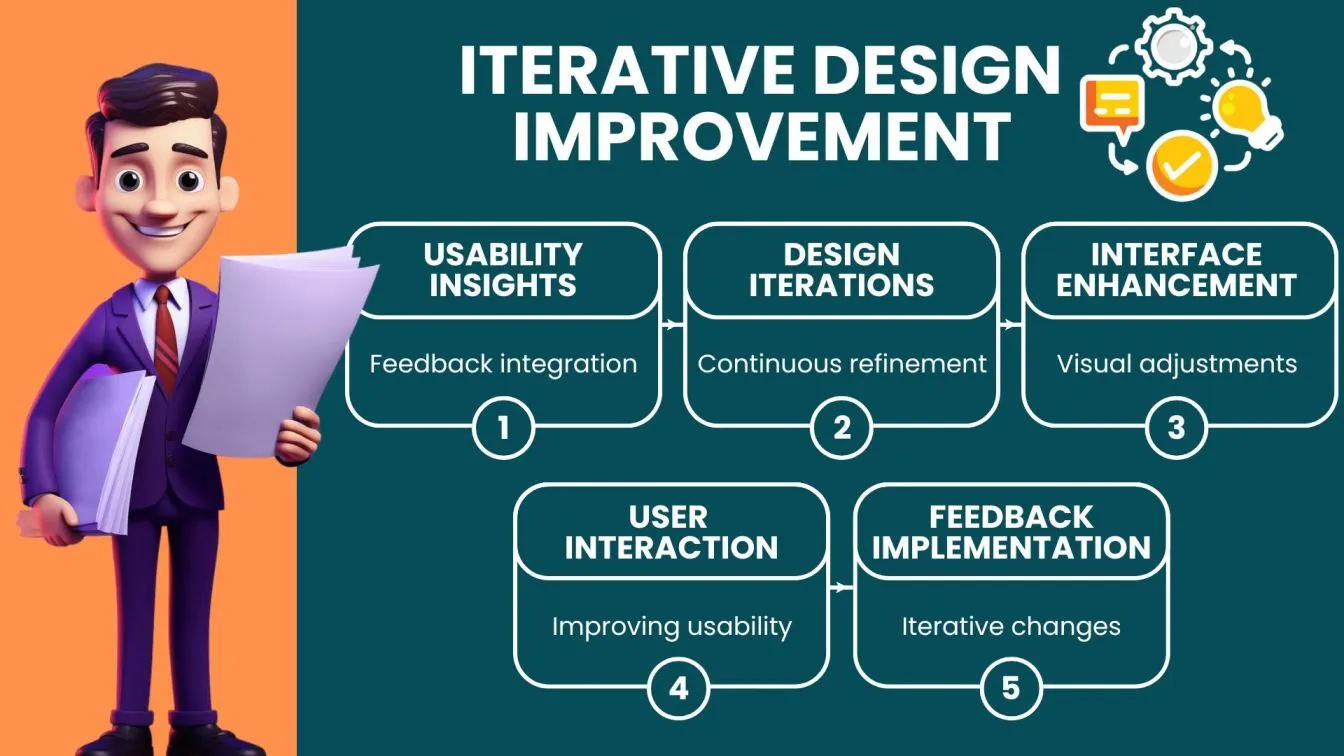
Regression Testing Strategy: Maintaining Application Stability
Imagine you finally fixed a bug in your EdTech app, but then a new update accidentally brings it back! Yikes! This is where regression testing comes in. Think of it like a quality control check-up to make sure your app stays stable after changes are made.
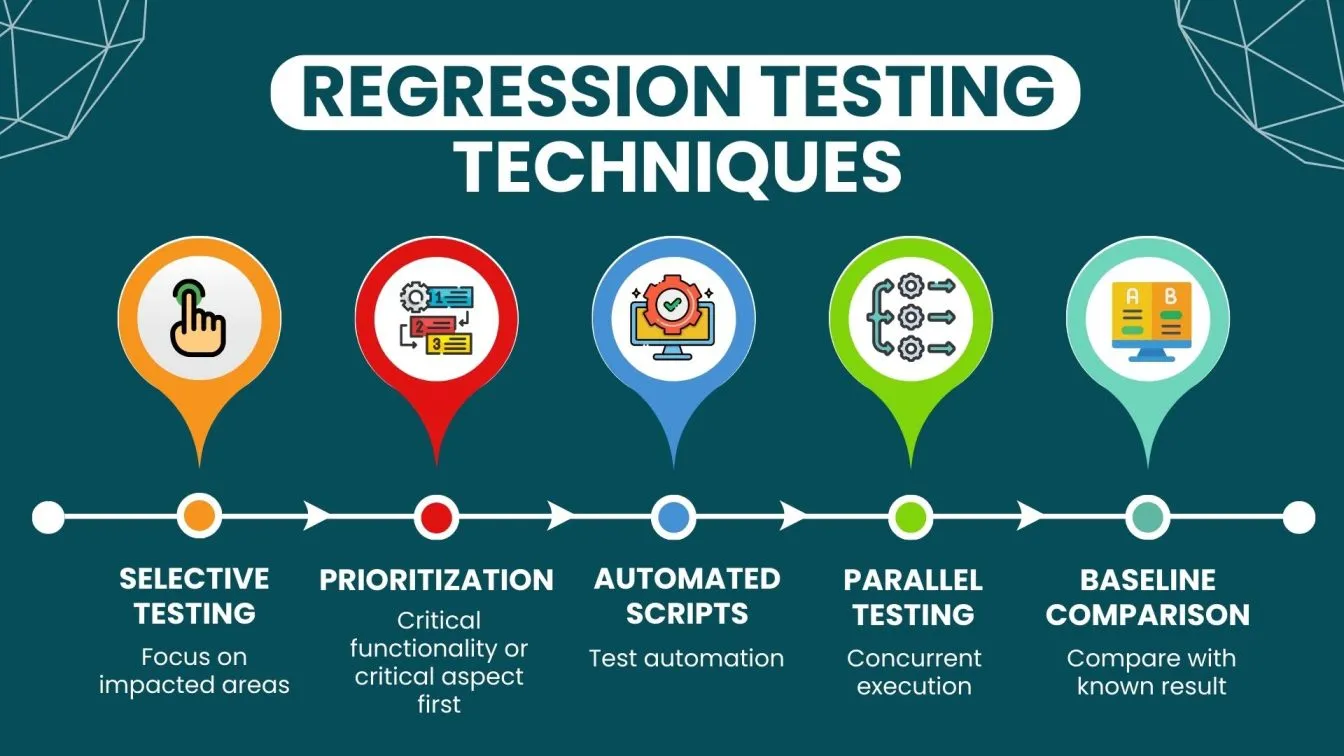
Here's the importance:
📝 Safeguarding Stability: Regression testing ensures that new core features or bug fixes haven't unintentionally broken existing functionalities. It's like checking all the gears are still working smoothly after tinkering with the engine.
📝 Re-running Key Tests: Testers re-run critical tests that cover core functionalities of the app. This helps identify any regressions (backward steps) introduced during the development process.
📝 Maintaining User Trust: Regular regression testing helps prevent bugs from slipping into new app versions. This builds trust with users who know they can rely on the app to perform consistently.
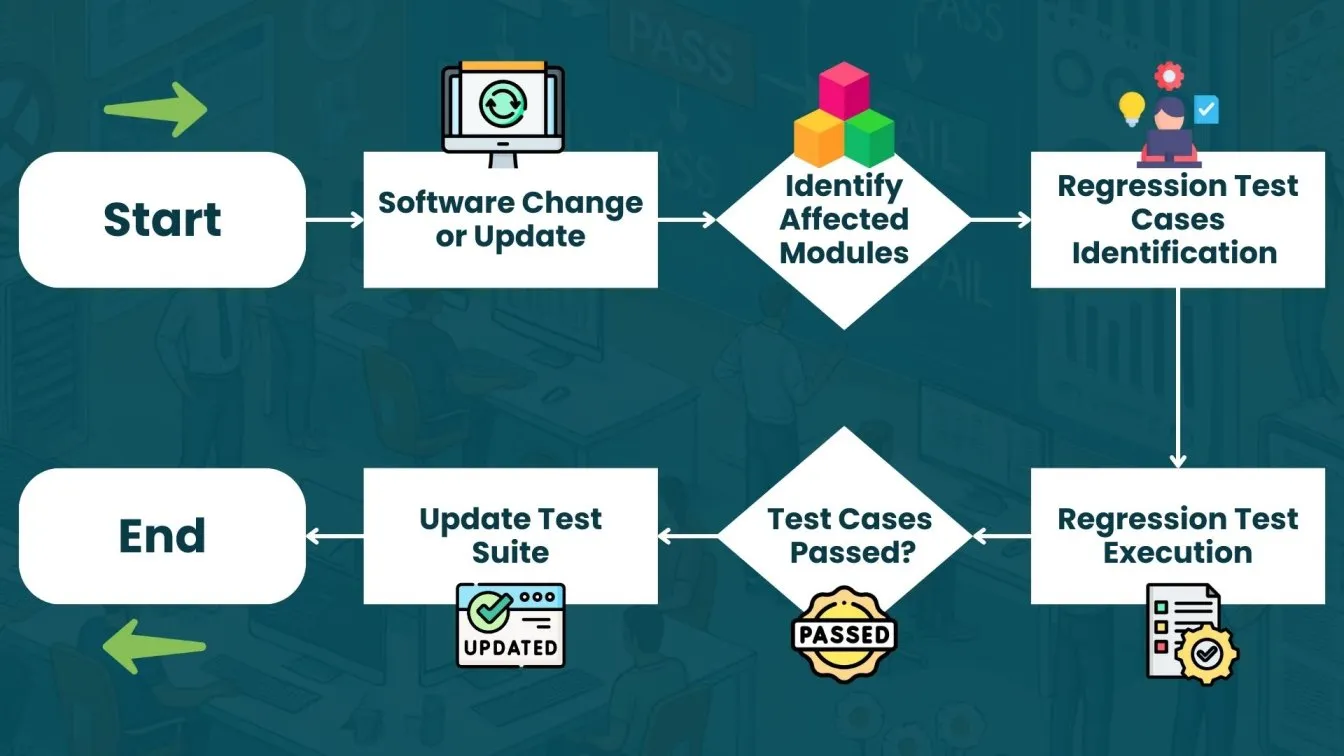
More Testing Practices for Testing the EdTech Software
We've covered some essential testing strategies for EdTech apps, but there's a whole toolbox of techniques to ensure your app delivers a stellar learning experience. Let's explore some additional testing practices:
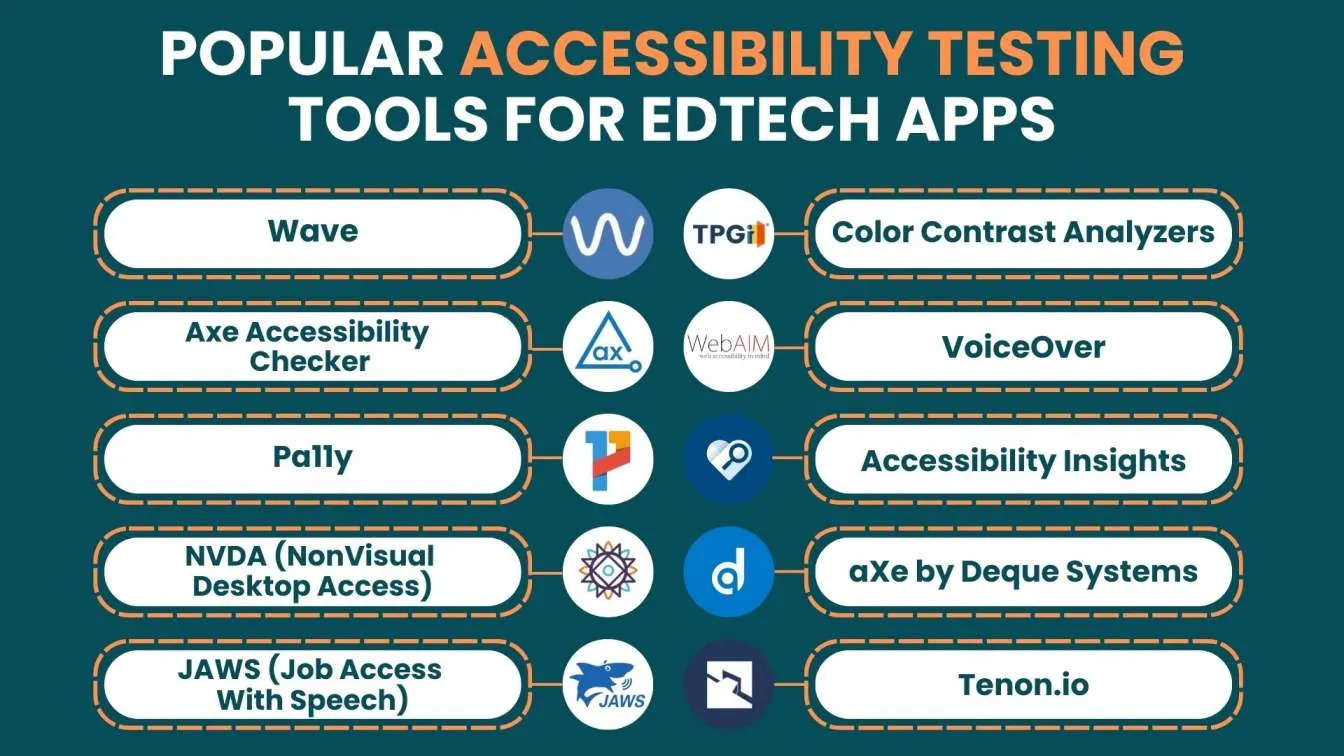
🧩 Accessibility Testing: Imagine an EdTech app (digital tools) that's not optimized for students with visual impairments or learning disabilities. This can create major roadblocks to learning. Accessibility testing ensures that educational tools are usable to everyone, regardless of their abilities.
🧩 Localization Testing: The beauty of EdTech is that it can transcend borders! But if your educational tool is only available in English and uses cultural references that might be confusing to students in other countries, it limits its reach.
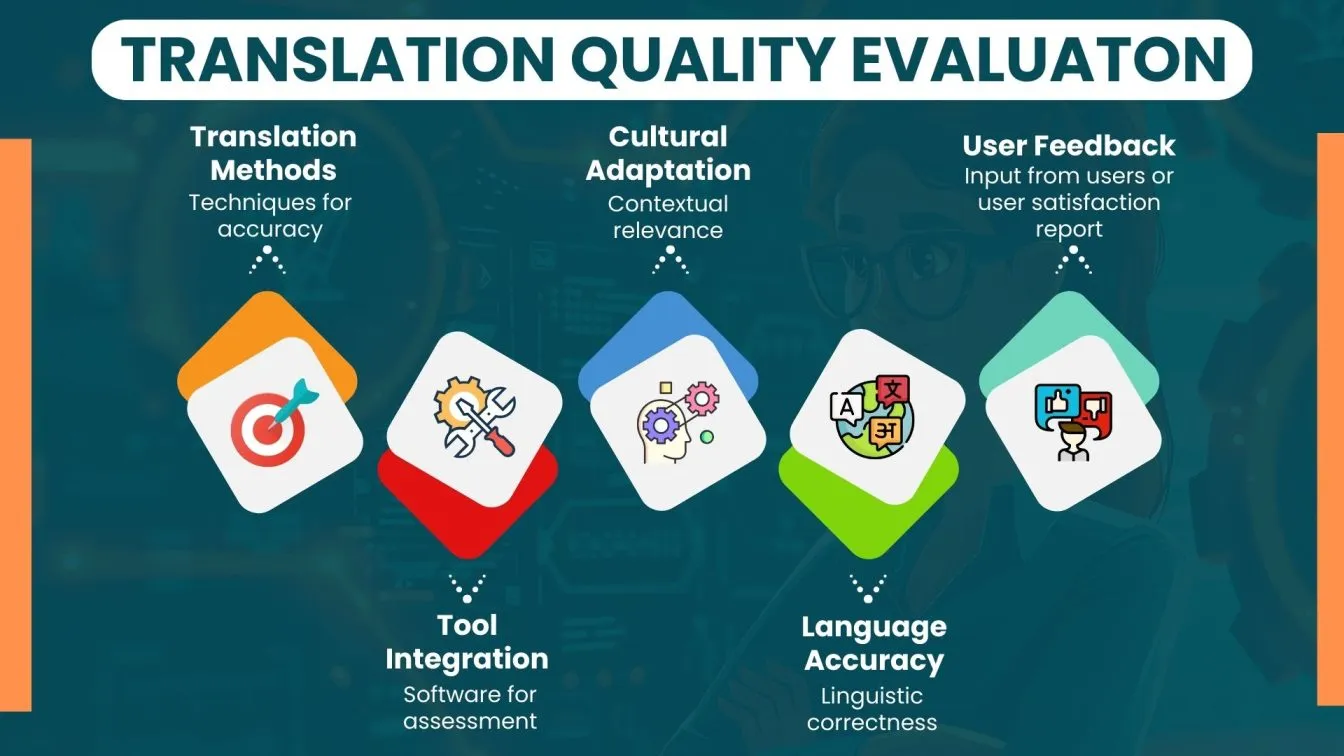
🧩 A/B Testing: Sometimes, the best way to know what works is to test it out in the real world! A/B testing involves presenting different versions of an app and analytics tools feature to a small group of users and analyzing which one performs better.
🧩 Compliance Testing: EdTech apps and educational content often handle sensitive student data, so it's crucial to ensure they comply with relevant data privacy regulations. Compliance testing verifies that the app adheres to data security standards and user flow and privacy regulations.
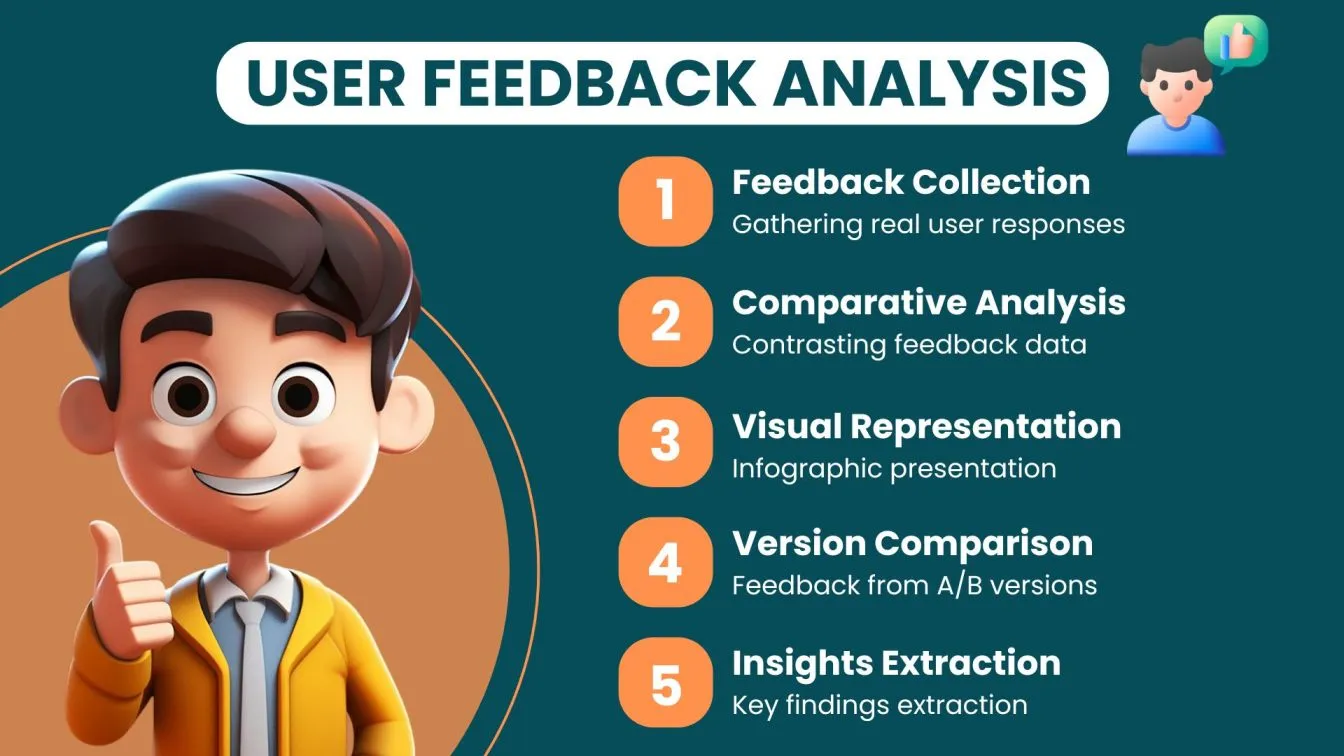
Conclusion
🎯 Software testing is essential for creating a dependable and exciting EdTech experience. By implementing a comprehensive testing strategy, you can ensure a smooth learning experience for students and educators alike. Remember, rigorous testing goes beyond functionality – it encompasses usability, security, performance, and more.
By addressing these areas, you can build a robust online learning platform that fosters a successful learning journey for all. Furthermore, with a commitment to continuous testing throughout the development lifecycle, you can ensure your EdTech app stays ahead of the curve, delivering exceptional educational technology for years to come. 🎯
In today's rapidly evolving educational landscape, integrating manual software testing into the development of edtech products provides a powerful tool for ensuring quality and enhancing user experiences. By understanding diverse learning styles and creating personalized learning experiences, edtech companies can better meet the needs of their target audience and potential customers. With an informed decision-making process rooted in thorough testing, educational content can be optimized to improve conversion, completion, and retention rates. Additionally, incorporating video marketing strategies and focusing on customer satisfaction can yield valuable insights, further refining the software development process and meeting specific business requirements. Ultimately, by aligning testing strategies with the needs of potential users and emphasizing professional development, edtech companies can boost online education's overall quality and effectiveness.

People also asked
👉 Are there any cost-effective testing solutions available for small-scale EdTech startups?
Yes, open-source testing tools like Selenium and JUnit are cost-effective for small-scale EdTech startups.
👉 Is there a possibility of artificial intelligence replacing conventional software testing methods?
Yes, AI has the potential to replace some conventional software testing methods by automating repetitive tasks and administrative tasks.
👉 Which specific tools are recommended for conducting usability testing within the domain of EdTech?
Tools like UserTesting, Lookback, and UsabilityHub are recommended for usability testing in EdTech.
👉 How does manual software testing benefit edtech products?
Manual software testing allows for a human-centric approach to quality assurance, which is particularly beneficial for edtech products. This method ensures that the software aligns with different learning styles and delivers a seamless, personalized learning experience to potential users, thereby enhancing customer satisfaction and increasing conversion and retention rates.
👉 Why is video marketing important for edtech companies?
Video marketing is a powerful tool for edtech companies because it can effectively communicate the value of educational content, explain complex concepts, and engage the target audience. By leveraging video marketing, companies can provide valuable insights into their offerings, helping potential customers make informed decisions and improving overall conversion rates.





%201.webp)

