The performance of your software and websites is the key to a great user experience🌐. As we move into 2025, using performance testing tools is more crucial than ever to ensure your applications run seamlessly under pressure.
For testing a website’s performance or evaluating software applications, the right tools can help identify bottlenecks, optimize speed, and enhance user satisfaction 🚀.
One of the most popular tools in the performance testing landscape is JMeter. But how does it stack up against other tools like Gatling, k6, and LoadRunner? This blog dives deep into the world of software performance testing, exploring the unique strengths of JMeter and comparing it with other modern tools 🔄. By the end, you'll have a clear understanding of which tool is best suited for your needs.
🎯 Key Takeaways
- Understanding Performance Testing 🌐: Learn the importance of performance testing in 2025 to ensure your software and websites perform well under user load.
- JMeter Overview 🚀: Understand Apache JMeter, a powerful and flexible tool for load testing and performance testing applications.
- Choosing the Right Tool 🛠️: Discover key factors to select the best performance testing software, including scalability, ease of use, and integration options.
- Tool Comparisons 🔍: See how JMeter stacks up against tools like LoadRunner, Gatling, k6, and BlazeMeter in terms of features and capabilities
What is Performance Testing?
Performance testing is an essential process for ensuring that applications meet user expectations, particularly in an age where speed and responsiveness are paramount.
As systems become more complex, it's vital to test performance to handle varying load levels, process data efficiently, and maintain consistent performance under stress. In software development, a comprehensive approach to performance testing ensures scalability, reliability, and a seamless user experience.
By using testing scenarios, conducting user flow analysis, and evaluating communication protocols, teams gain insights to optimize systems. Dedicated resources and detailed reporting help identify performance issues and improve efficiency.
With performance testing software like JMeter, LoadRunner, Gatling, and k6 developers can thoroughly assess an application's endurance and scalability. Performance testing tools offer depth performance analysis, customized reports, and extensive monitoring capabilities to ensure optimal application performance.
With features like browser-based scripts, dynamic cloud resource allocation, and customizable load tests, they simulate complex performance tests and provide insights into app load testing. These tools support hybrid environments and enable collaboration across teams, making it easier to analyze user flow, test scenarios, and identify performance bottlenecks.
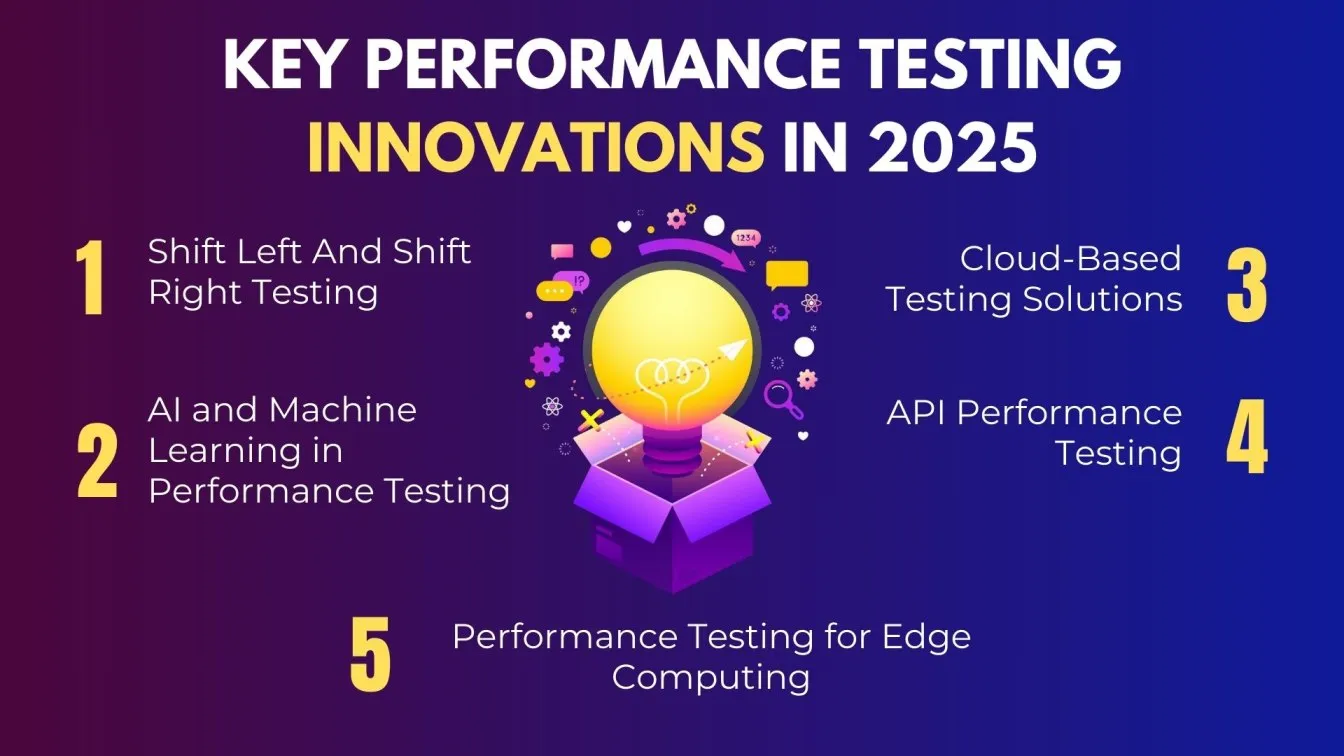
The Importance of Performance Testing in 2025
As the demand for fast and reliable applications grows, performance testing becomes even more critical in 2025. Users expect seamless, lightning-fast experiences ⚡, and any slowdown can lead to frustration and high drop-off rates 💔. Performance testing ensures that applications can handle various traffic loads, maintain scalability, and deliver optimal user experiences.
In 2025, the ability to provide high performance is a significant competitive advantage. Performance testing also helps ensure that websites and applications remain reliable, efficient, and cost-effective while reducing downtime and handling increased traffic demands.
Performance testing is crucial for identifying potential bottlenecks and ensuring optimal system performance over an extended period in production environments. By simulating concurrent user loads and incorporating real-time monitoring, teams can gain valuable insights 📊 and address performance issues early in the development cycle 🔧, enabling a comprehensive analysis to optimize systems before deployment.
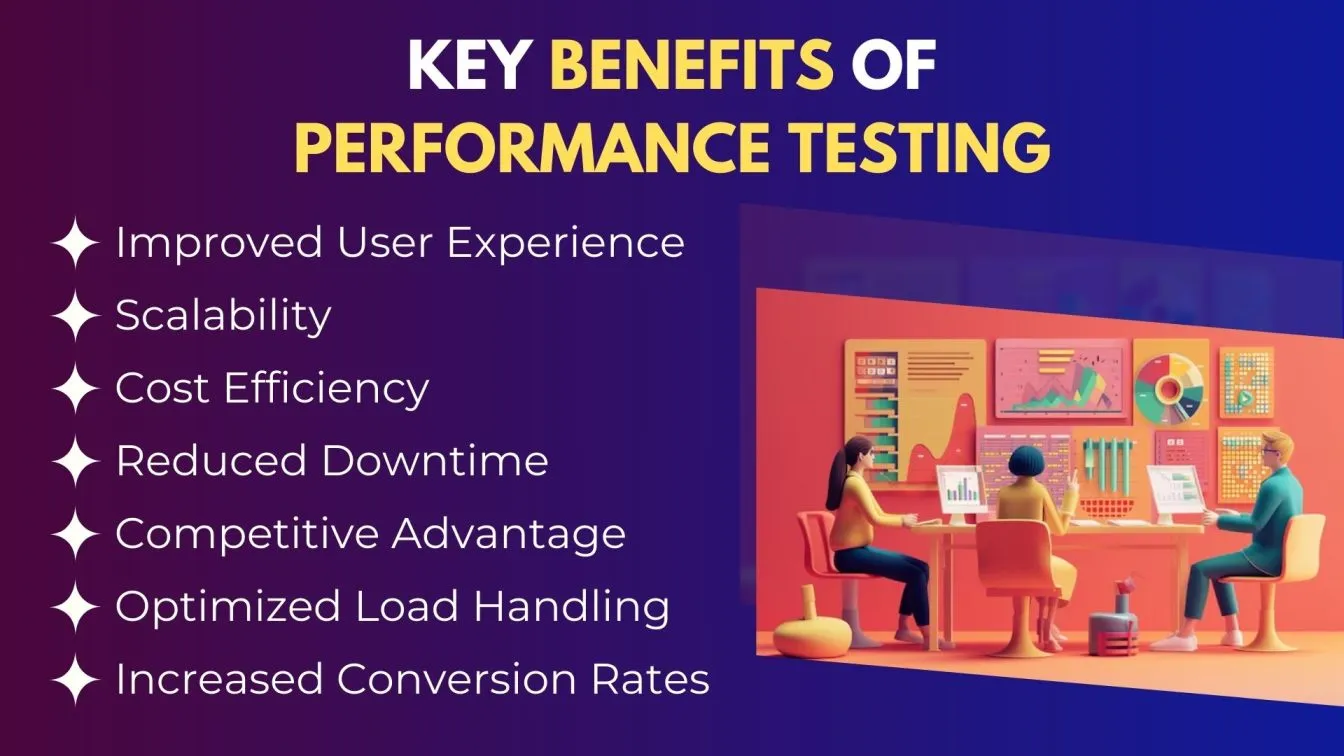
What is JMeter?
JMeter is an open-source tool developed by Apache for performing performance testing on web applications, web services, and other types of systems. Primarily used for load testing, stress testing, and functional testing, JMeter allows testers to simulate multiple user requests 👥 and analyze how a system behaves under various load times.
It supports a variety of protocols, including HTTP, HTTPS, SOAP, and REST, making it versatile for different types of testing environments 🔧. Its rich reporting features enable in-depth analysis of system performance across various real-world scenarios.
JMeter offers a user-friendly interface, robust features, and scalability, which have made it one of the most popular performance testing tools in the industry. With its extensive JMeter Plugin Manager🔌, you can customize your testing requirements and easily integrate with other tools and platforms.
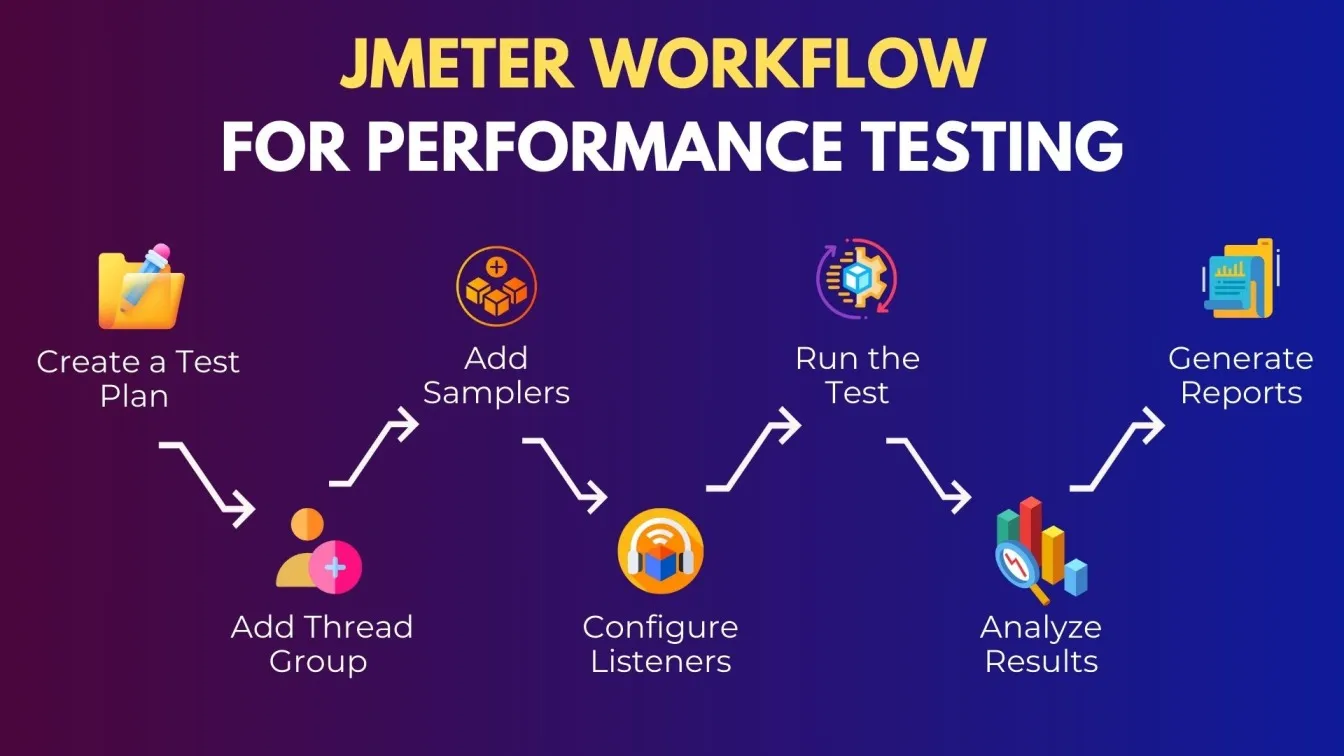
Why Use JMeter for Performance Testing?
JMeter is a preferred choice for performance testing due to its versatility, scalability, and ease of use. JMeter is a favorite for performance testing due to its numerous advantages:
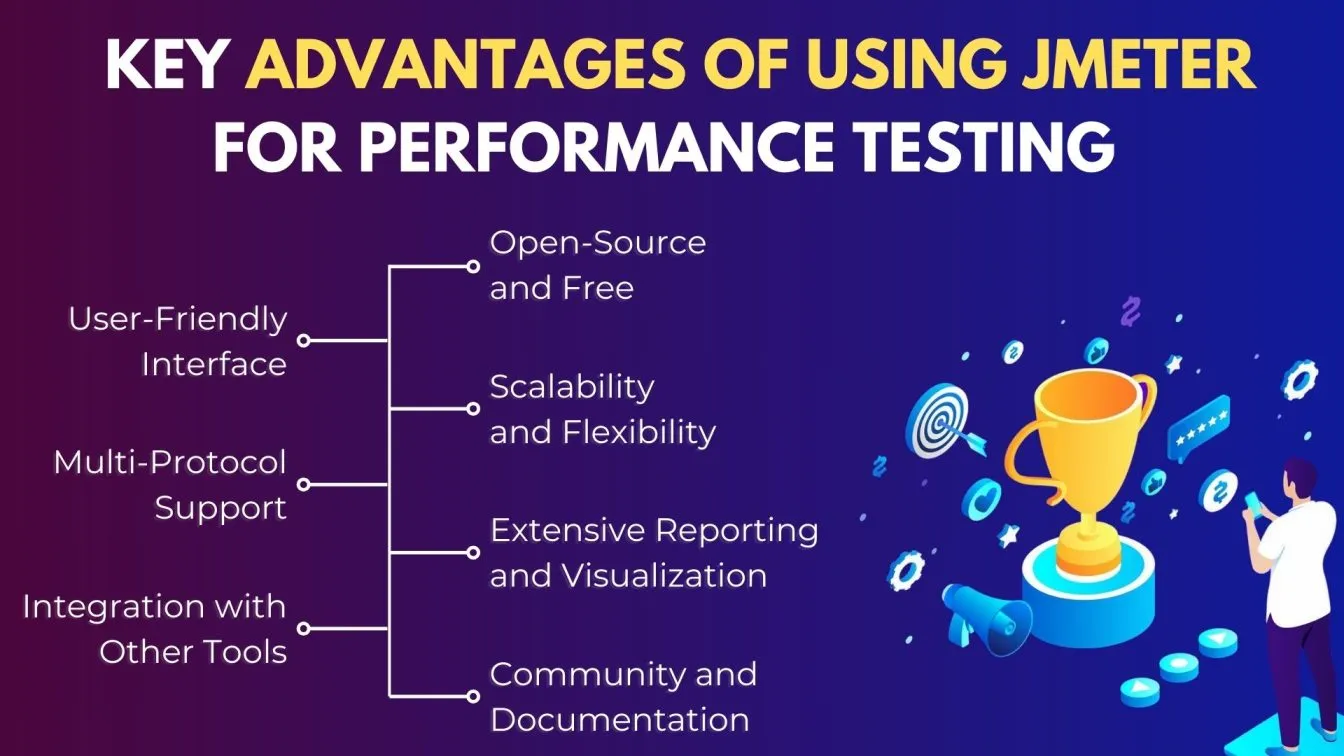
- Open-Source and Free 💸: As an open-source tool, JMeter doesn’t require any licensing fees, making it an affordable choice for both small teams and large enterprises.
- User-Friendly Interface 🖥️: JMeter’s GUI makes it easy for testers to set up test plans, streamline script creation, and visualize the results. You don’t need advanced programming skill levels to get started.
- Scalability and Flexibility 📊: JMeter can handle a variety of testing needs, from simple load tests to complex stress tests. It allows you to simulate large numbers of concurrent users, helping you assess how well your system scales under heavy traffic.
- Multi-Protocol Support 🌐: JMeter supports multiple protocols such as HTTP, JDBC, SOAP, and REST. This flexibility makes it suitable for continuous testing web applications, databases, and even API services.
- Extensive Reporting and Visualization 📈: JMeter provides rich reporting options and graphs, allowing you to visualize performance bottlenecks and quickly understand system behavior under load conditions.
- Integration with Other Tools 🔧: JMeter integrates seamlessly with various DevOps tools such as CI/CD pipelines,, Jenkins, and other reporting frameworks, making it a highly versatile tool for modern DevOps workflows.
- Community and Documentation 📚: With a strong open-source community and comprehensive documentation, JMeter users have access to a wealth of dynamic resources to help them overcome challenges and optimize their tests.
How to Choose the Best Performance Testing Tool?
The right tool should help you assess your application's performance under various application environments while addressing different aspects of performance, offering scalability, ease of use, and robust reporting. Here are key factors to consider when making your decision:
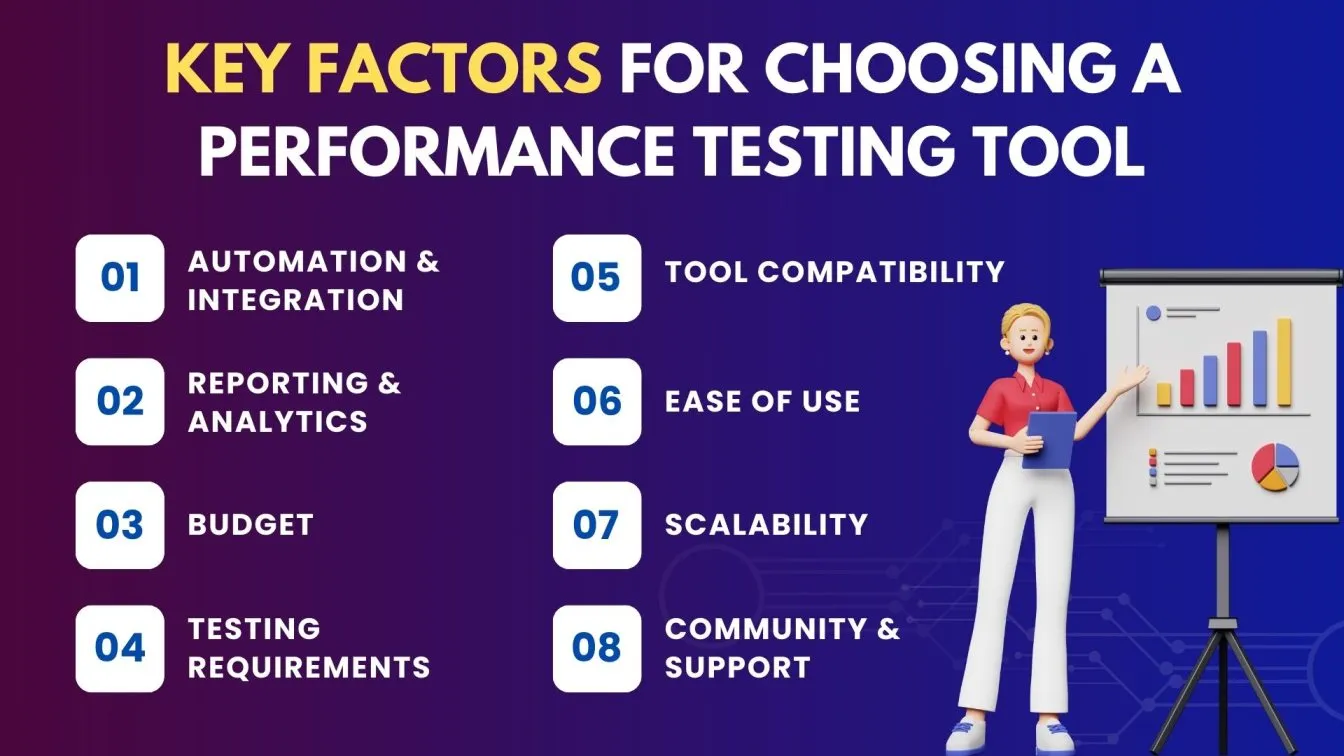
- Testing Requirements 📋:
- Determine the scope of your performance testing, whether it’s load testing, stress testing, scalability testing, or API testing. Make sure the tool you choose aligns with your specific testing needs.
- Tool Compatibility 🔄:
- The tool should support your application’s platforms, protocols, and technologies (e.g., web apps, mobile apps, databases, APIs). Check whether it works with your stack (e.g., HTTP, HTTPS, SOAP, REST).
- Ease of Use 🖥️:
- A tool with a user-friendly intuitive interface can save valuable time, especially for development teams without deep technical expertise. Choose one with easy test creation, script recording, and result visualization.
- Scalability 📈:
- As your user base grows, the ability to simulate heavy traffic is essential. The tool should allow you to simulate large volumes of traffic without compromising performance, making sure it can handle the load you expect.
- Budget 💰:
- Cost plays a key role in your selection. While some tools are free (e.g., JMeter), others may come with licensing fees. Consider the tool’s features against its cost to make sure it fits your budget.
- Reporting & Analytics 📊:
- The tool should provide detailed performance reports, clear performance metrics, and visualizations that allow you to quickly identify potential performance bottlenecks, helping you make data-driven decisions.
- Community & Support 💬:
- A strong community support system is invaluable. Ensure the tool has robust documentation, active forums, and customer support to help you troubleshoot issues and optimize your tests.
- Automation & Integration 🤖:
- Choose a tool that integrates well with your DevOps pipeline and CI/CD tools empowering DevOps teams to automate performance testing, reduce manual effort, and enhance the overall testing workflow.
JMeter vs. Other Tools in 2025
As continuous performance testing grows and evolves, many tools are competing for attention in the market. Apache JMeter remains one of the most widely-used and popular open-source performance testing tools and JMeter load testing solutions. However, there are a wide range of other tools available, each offering distinct features and testing capabilities tailored to diverse use cases and organizational needs.
In 2025, the choice of performance testing tool depends on various factors such as the type of application, scalability requirements, ease of use, integration capabilities, and support for cloud-based or enterprise environments.
While JMeter is an excellent choice for many use cases, there are several other tools that have gained popularity, particularly in specialized areas like cloud testing ☁️, modern integrations, or enterprise-grade scalability.
In this section, we’ll compare JMeter with some of its key competitors, including LoadRunner, Gatling, k6, NeoLoad, and BlazeMeter. By understanding the unique strengths and features of these tools, you'll be better equipped to choose the one that fits your testing requirements in 2025 🏆.
JMeter vs. LoadRunner: Key Differences
LoadRunner is a commercial tool for performance testing offered by Micro Focus, designed for large-scale enterprise environments. Unlike JMeter, which is open-source and free 💸, LoadRunner offers advanced features and scalability suited for complex, high-volume load and stress testing. However, it comes at a significant cost 💰, making it a better choice for larger organizations with big budgets and enterprise-level performance testing needs.
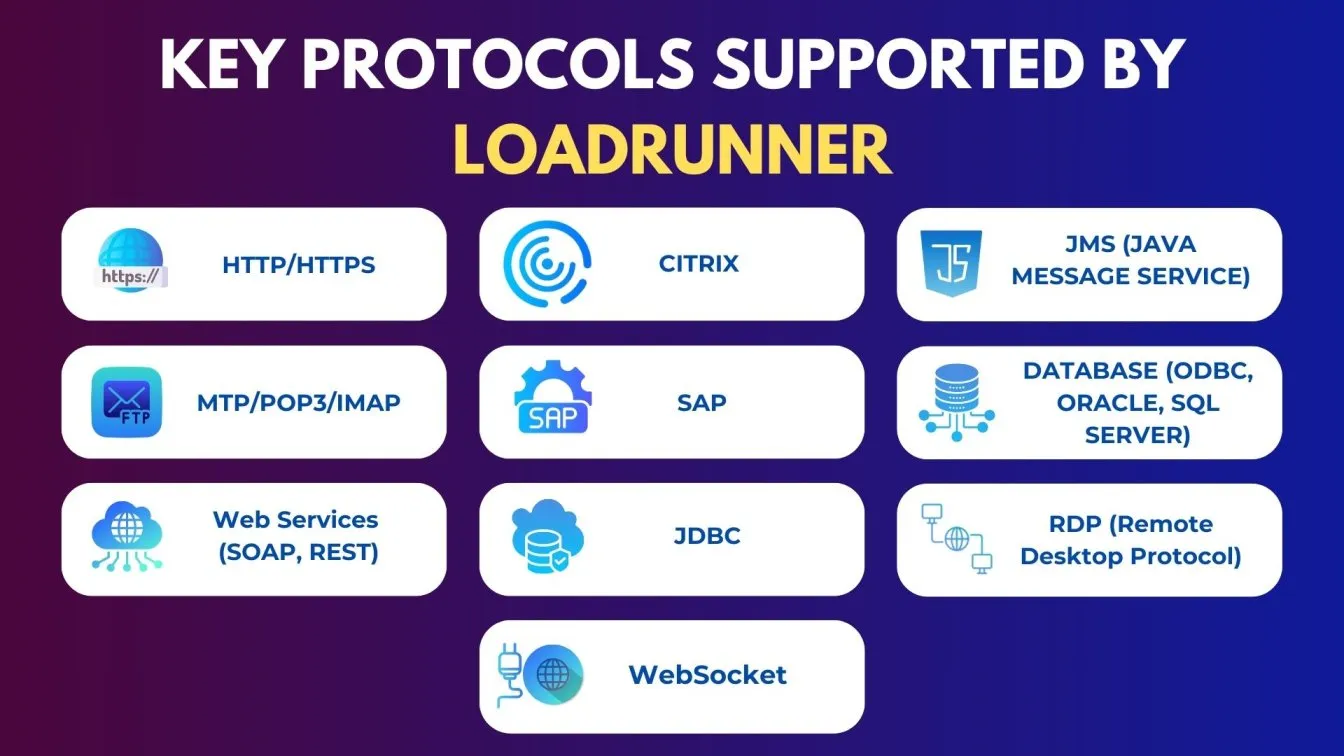
Both tools are powerful for optimal performance testing, but they serve different needs. JMeter shines with its open-source flexibility, while LoadRunner excels with enterprise-level capabilities. Let's explore their unique strengths below.
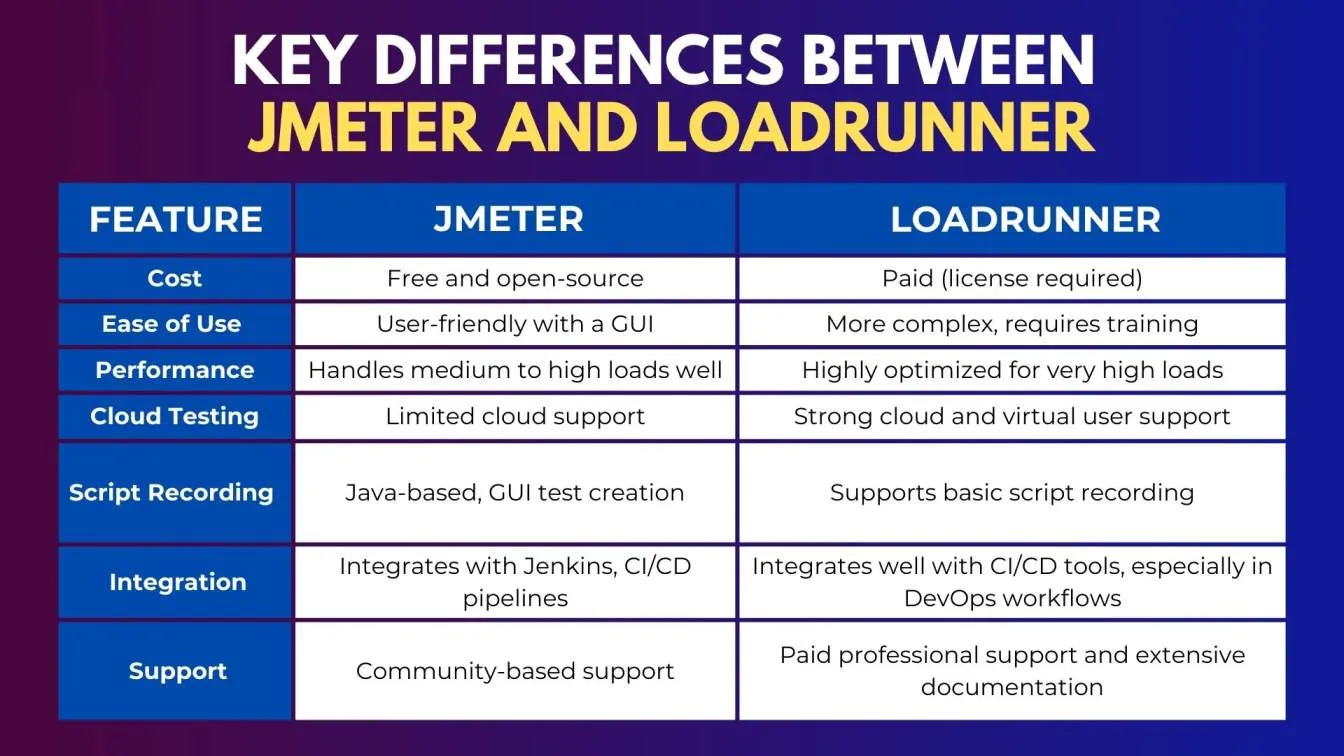
JMeter vs. Gatling: Performance and Usability
Gatling is a high-performance, open-source load testing tool designed with Scala and optimized for modern web applications. Unlike JMeter, which is based on Java, Gatling uses Scala, which is more efficient for handling large-scale tests 📈 with lower resource consumption.
Gatling performance testing is highly effective at managing high traffic volumes and generating comprehensive, real-time detailed reports. However, Gatling requires coding knowledge
to write test scripts, which may make it less accessible to non-programmers compared to JMeter.
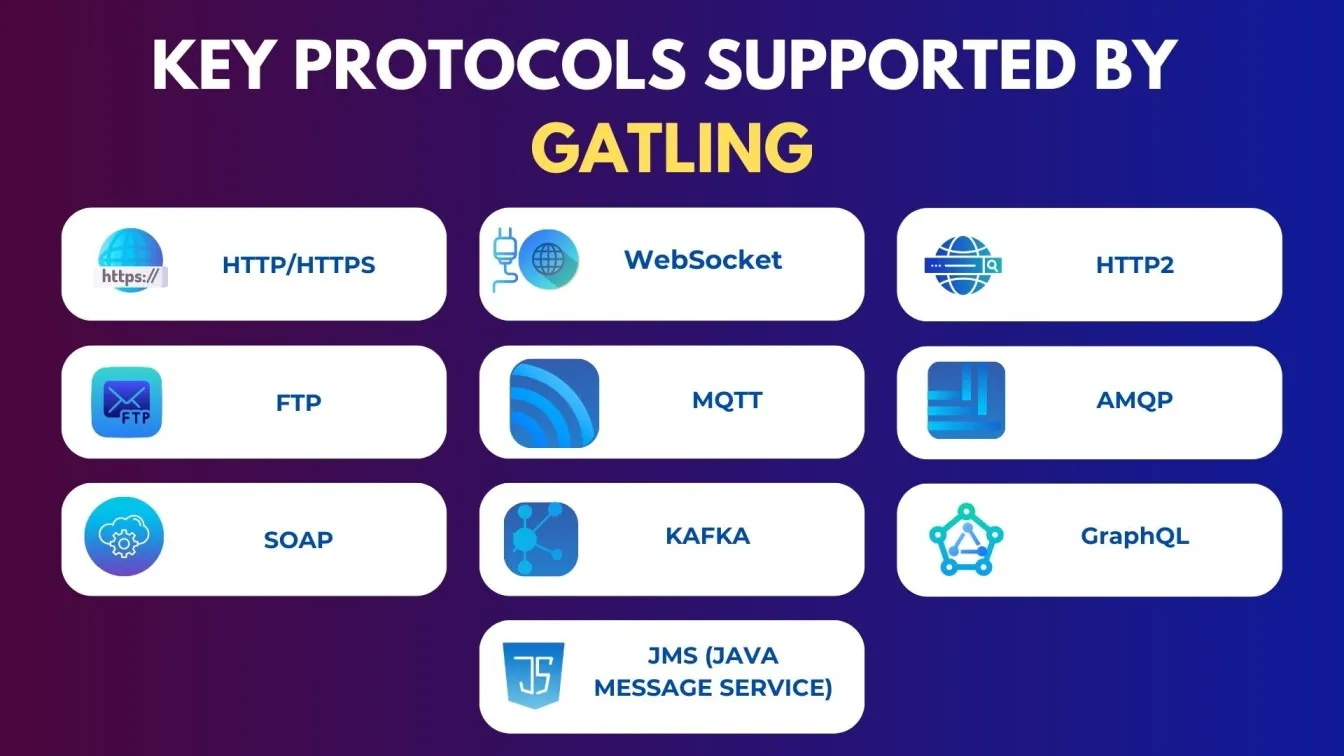
Both tools excel in continuous load testing but target different user bases. JMeter offers a more accessible Graphical user interface for beginners, while Gatling’s code-centric approach provides combined performance for tech-savvy users. Let's dive into their key features below.
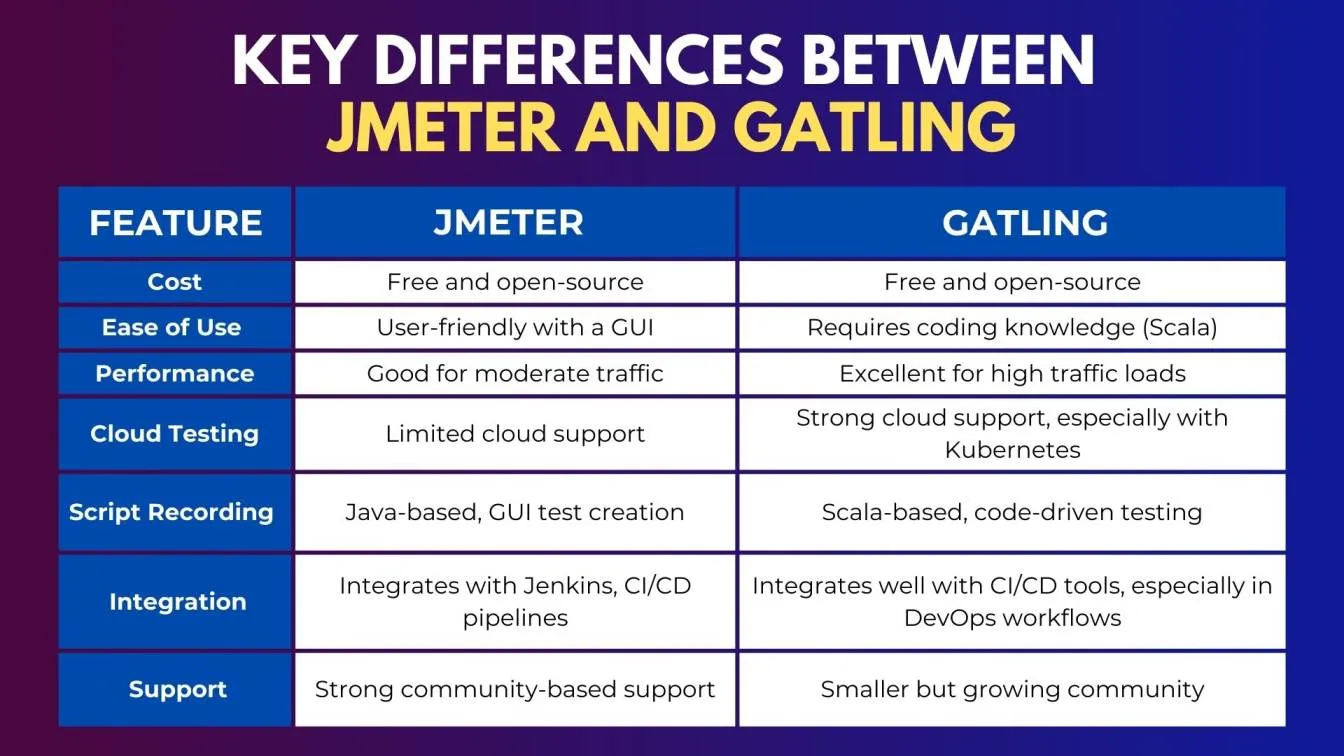
JMeter vs. k6: Cloud-Native and Modern Features
k6 is a modern, open-source distributed load testing tool designed for cloud-native applications and optimized for developer-friendly testing using JavaScript scripting. Unlike JMeter 🛠️, which offers a broader feature set with support for a wide range of protocols, k6 focuses on simplicity and scalability.
This makes k6 a perfect cloud performance testing tool for CI/CD pipelines, enabling seamless continuous integration and providing detailed insights into real-time performance. While it excels in testing API load tests and microservices, it lacks the protocol diversity of JMeter, making it less suitable for complex enterprise applications.
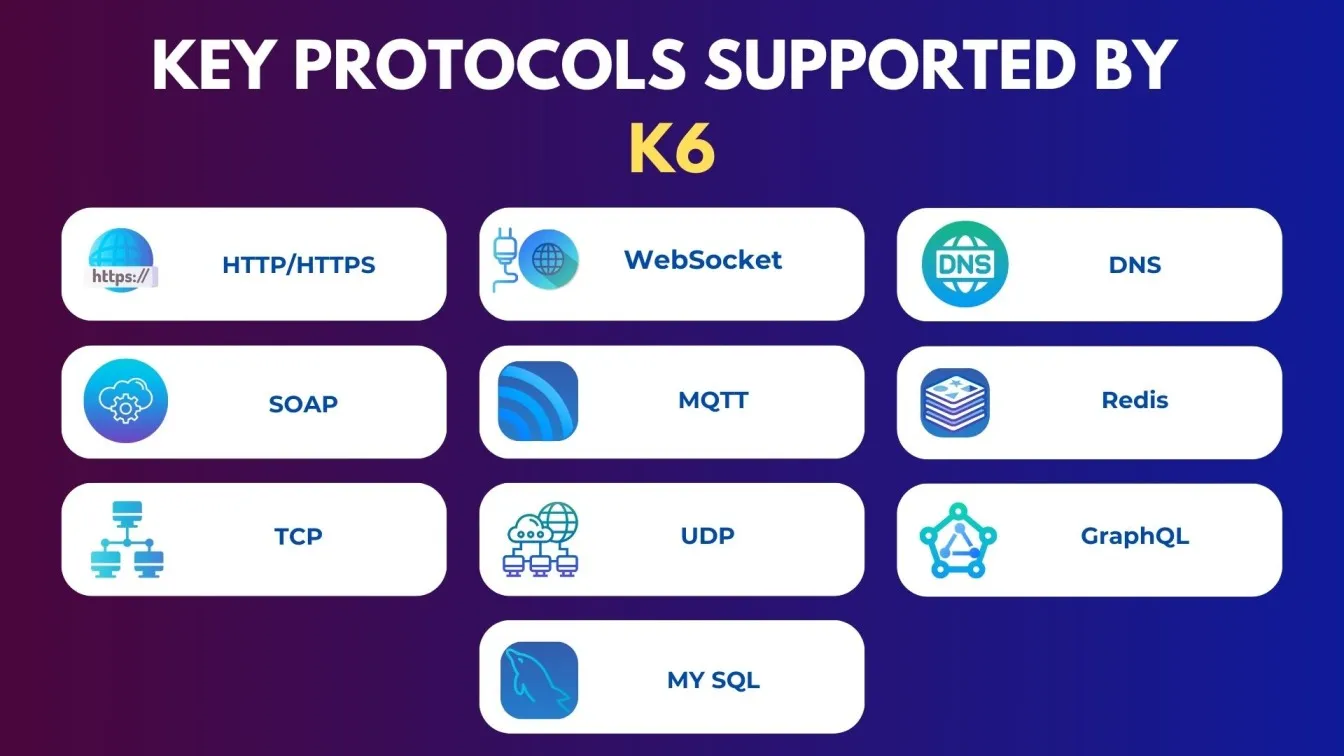
Both tools are excellent for comprehensive load testing but address different testing environments. JMeter offers versatile protocol support, while k6 excels in cloud-native performance and CI/CD integration with cloud platforms. Check out their unique capabilities below.
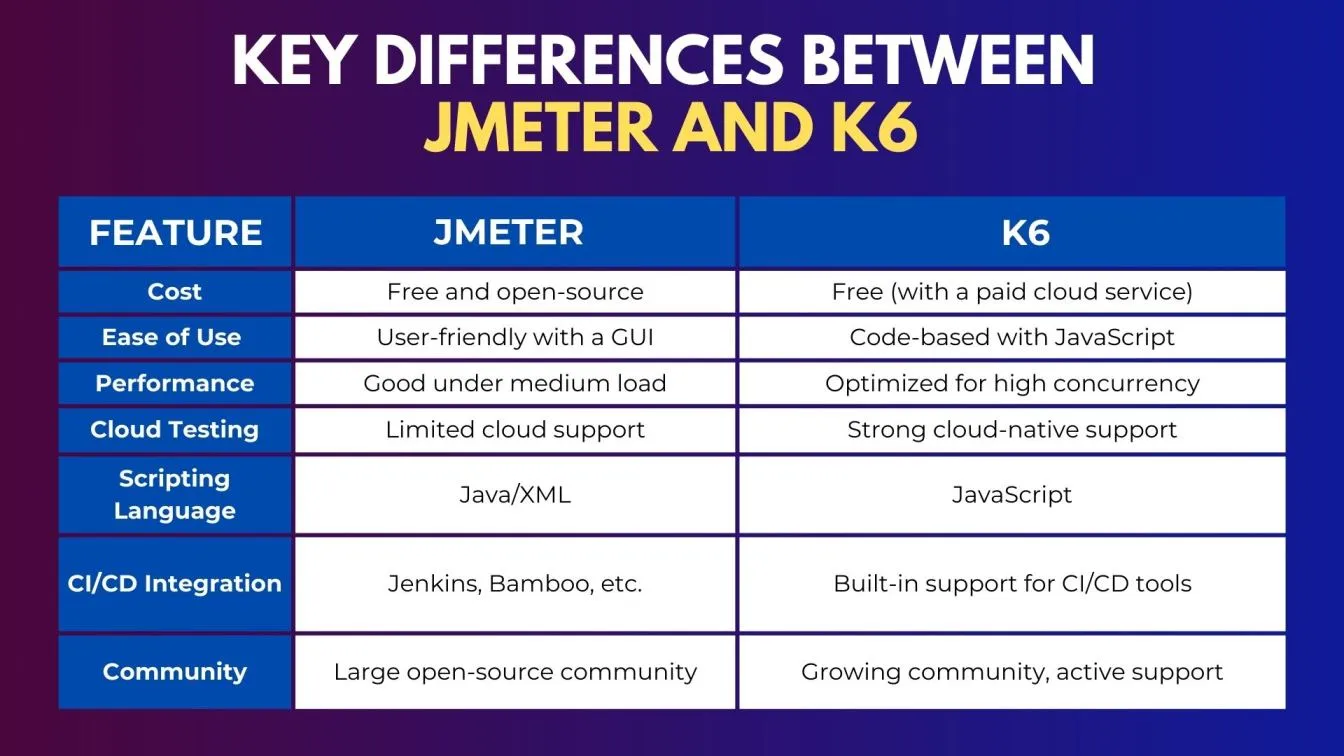
JMeter vs. NeoLoad: Scalability and Enterprise Focus
NeoLoad is a commercial load testing tool designed for large-scale, enterprise-level performance testing. Unlike JMeter, which is open-source and widely used, NeoLoad offers out-of-the-box solutions with stronger scalability, advanced reporting, and built-in integration testing capabilities tailored to large, complex systems.
While JMeter can handle a variety of performance tests, NeoLoad excels in enterprise environments, providing actionable insights, superior support for CI/CD pipelines 🔧, and the ability to simulate large volumes of real users and traffic for mission-critical applications.
NeoLoad's wide range of features is ideal for organizations with more demanding and high-traffic environments, whereas JMeter, with its ability to create realistic test scenarios, is better suited for more flexible, complex scenarios.
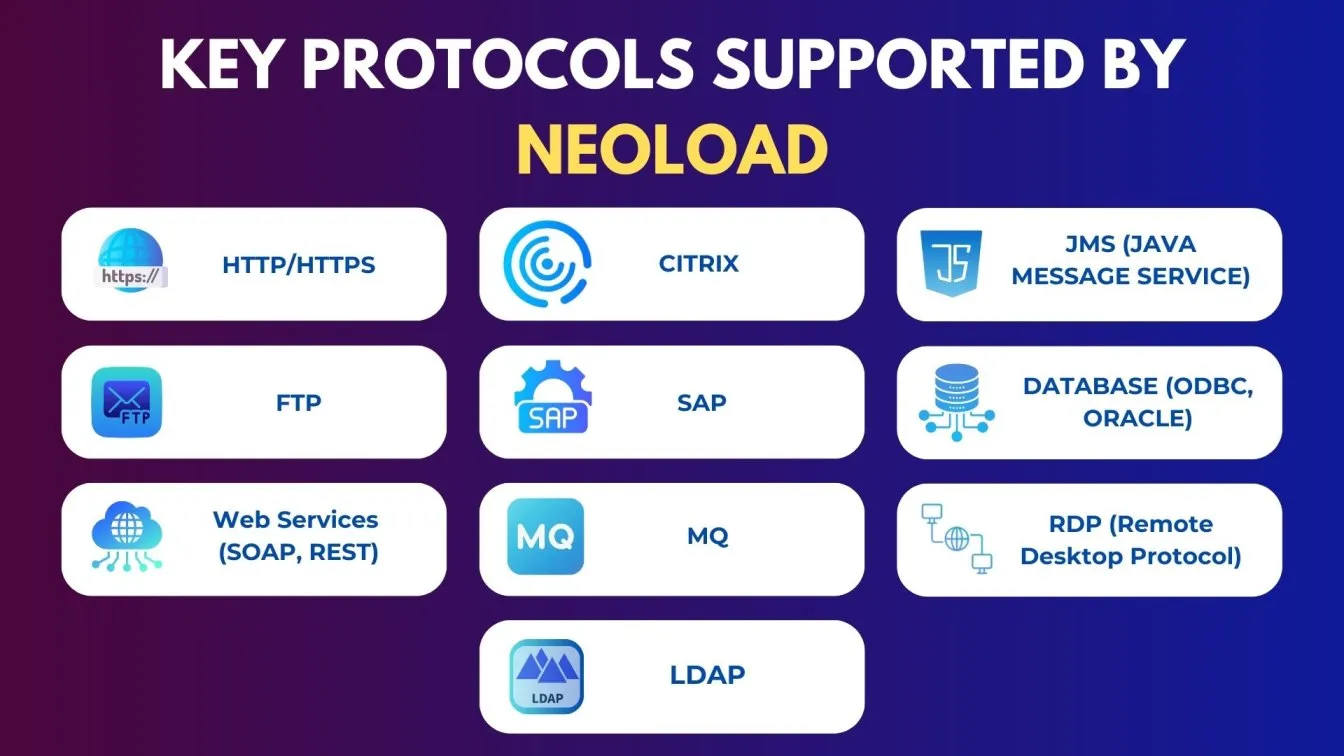
Both tools are powerful for performance testing but target different scales. JMeter is versatile and open-source, while NeoLoad focuses on robust scalability and advanced features for enterprise environments. Let's explore their highlight features in detail below.
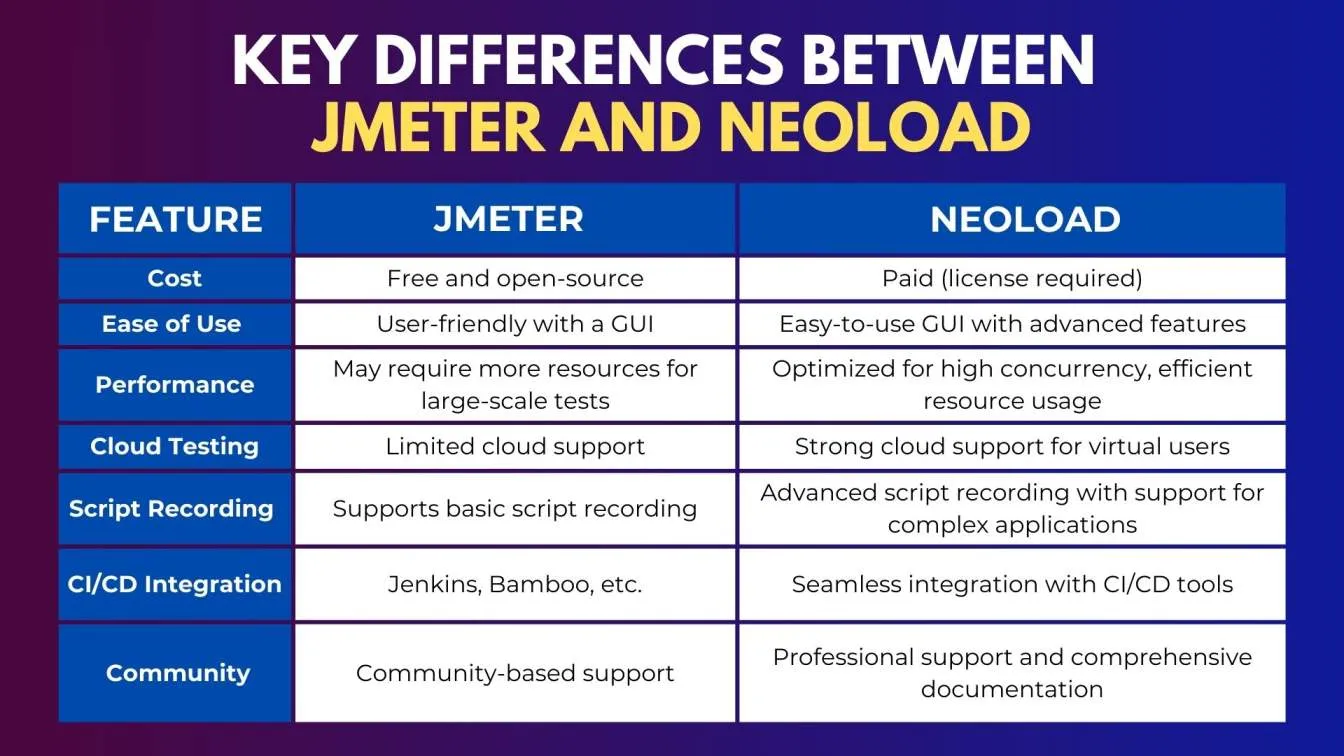
JMeter vs. BlazeMeter: Cloud-Based Testing Made Easy
BlazeMeter ☁️ is a cloud-based load-testing platform that works seamlessly with JMeter. It simplifies large-scale testing by allowing a range of users to run JMeter scripts in the cloud, eliminating the need for manual setup and infrastructure.
BlazeMeter offers advanced features like real-time reporting, auto-scaling 📈, and easy CI/CD integration 🔧, making it a perfect choice for those who want a fully managed, scalable cloud solution. JMeter, on the other hand, is an open-source tool 🆓 that provides flexibility for custom setups, but requires more effort to configure cloud testing and lacks some of BlazeMeter's advanced cloud features. While JMeter is free, BlazeMeter comes with a subscription cost 💸, offering a more user-friendly, streamlined experience for cloud testing.

Both tools are great for performance testing, but they focus on different approaches. JMeter offers flexibility for custom setups, while BlazeMeter provides a streamlined cloud-based solution with auto-scaling and easy CI/CD integration. Dive into their unique features below.
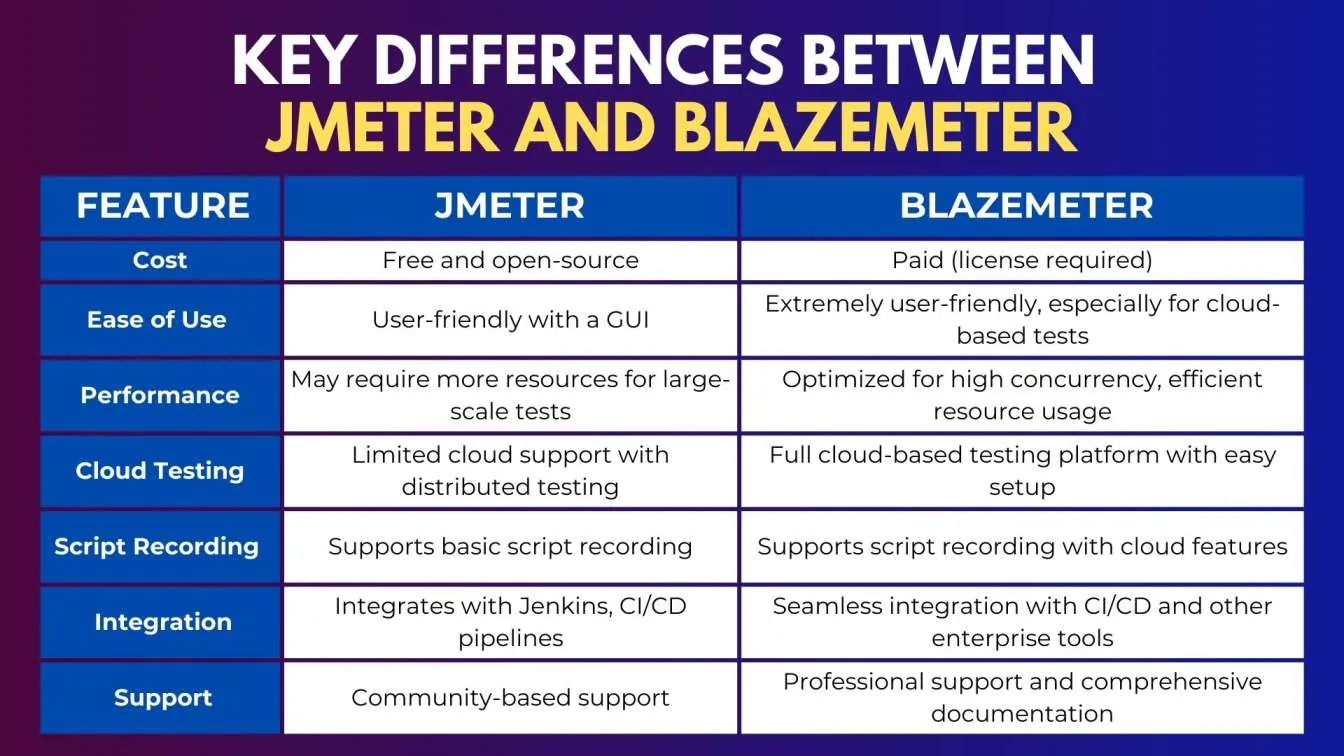
Wrapping Up 📝
When comparing JMeter with other performance testing tools, it becomes evident that each tool caters to specific testing requirements. JMeter stands out for its open-source accessibility and extensive protocol support, making it a versatile choice for a wide range of test scenarios. On the other hand, tools like LoadRunner, Gatling, k6, NeoLoad, and BlazeMeter offer distinct advantages such as enterprise-level scalability, cloud-native features, and developer-friendly integrations, addressing the needs of more complex or large-scale testing environments. The decision between these tools should be based on critical factors like budget, ease of use, scalability, and the complexity of tests required.
In today’s fast-paced digital landscape, performance testing is vital for delivering high-quality mobile applications and web-based applications. By employing various types of performance testing, including Spike Testing, organizations can analyze user interactions and monitor app performance metrics under real-world conditions. Advanced software testing tools support the creation of multi-step scripts, leverage diverse scripting languages, and test on actual devices, providing invaluable visibility into application performance and detecting potential issues early in the development cycle.
Whether you're testing APIs or evaluating application software, utilizing the right tools ensures seamless integration across platforms and minimizes error rates. This approach not only reduces testing time but also enables the delivery of a comprehensive feature set to optimize both user experience and operational efficiency. By understanding the capabilities and limitations of various tools, teams can make informed decisions to achieve their performance testing goals effectively.
People also asked
👉What are the two major requirements in performance testing?
The two major requirements in performance testing are defining the performance criteria (such as load, stress, and scalability) and simulating realistic user behavior to assess how the application performs under different conditions.
👉Can JMeter be used for UI performance testing?
While JMeter is primarily designed for load and performance testing of web applications, it can also be used for UI performance testing by integrating with tools like Selenium for real browser interactions.
👉What is the difference between stress testing and chaos testing?
Stress testing measures system performance under heavy loads, while chaos testing introduces failures to test system resilience and recovery.
👉What is the best load-testing tool for Python?
For Python developers, Locust is often considered the best option for load testing, offering easy integration with Python code and scalability, though JMeter and k6 can also be used with Python for API load testing.
👉What is cloud performance testing?
Cloud performance testing focuses on assessing how an application performs in terms of response time, throughput, and resource utilization specifically within cloud infrastructure. It ensures cloud services scale efficiently while maintaining optimal performance under varying loads.





%201.webp)

