Agile development testing environments require speed, adaptability, and clear communication. One of the key ways QA teams can support this is through well-structured, insightful, and timely test summary reports. These reports play a crucial role in agile test management, ensuring stakeholders remain aligned on testing objectives, outcomes, and issues. This guide outlines best practices, using real-world insights, to help you build agile-friendly test reports using modern agile test management tools and strategies.
Here’s what you’ll learn:
📌 Why agile test Reports matter for visibility and faster decisions
📌 What to include: scope, metrics, defects, traceability
📌 Tools that automate and simplify reporting
📌 How to share test insights during agile ceremonies
📌 Using automation and coverage data for better accuracy
Introduction to Agile Test Summary Reports
A test summary report in agile testing acts as a brief yet informative document that captures what was tested, the testing approach used, and the key results. It emphasizes speed, relevance, and value, ensuring that stakeholders gain quick insights into test coverage, quality status, and potential risks within the sprint cycle.
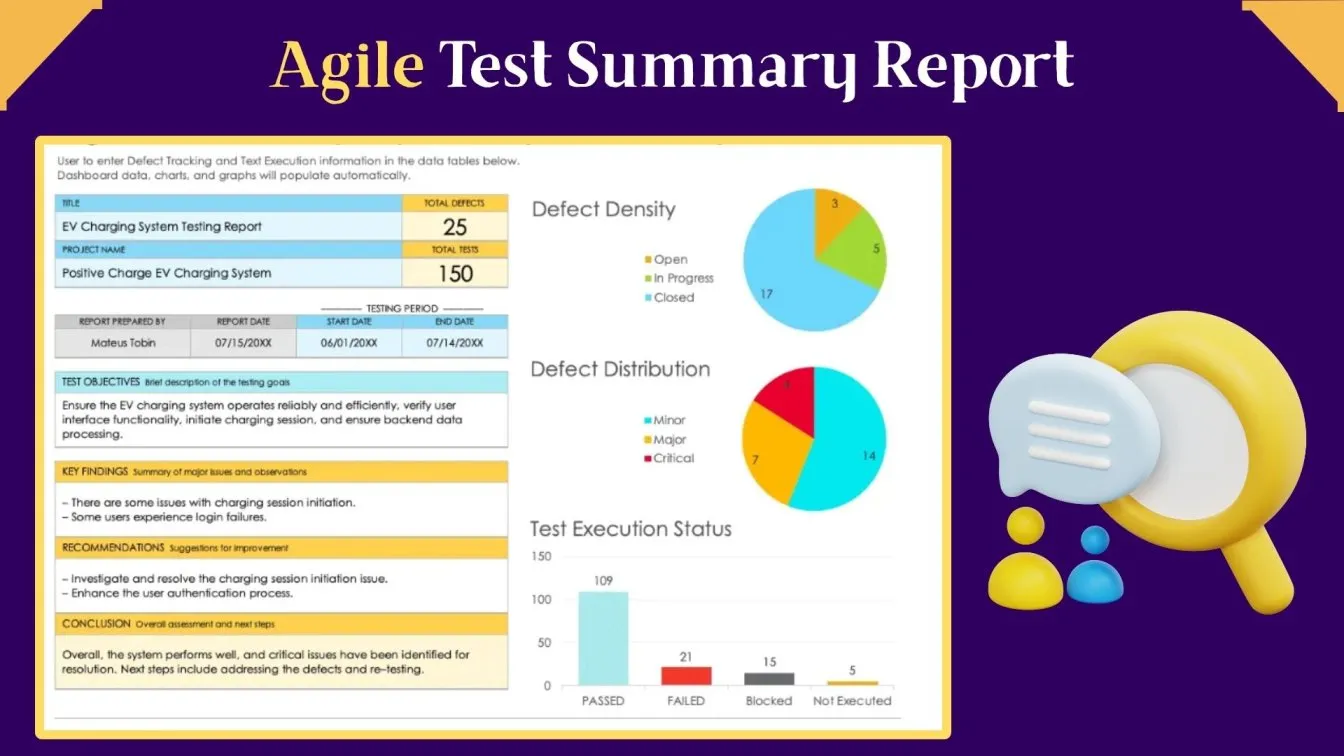
Why it matters in Agile:
- Agile requires rapid feedback. Reports must be lean and insightful.
- It enables sprint retrospectives and planning.
- Ensures traceability across sprints, epics, and user stories.
Agile test management depends heavily on continuous collaboration and transparent communication across teams. Within this workflow, well-structured test reports in software testing play a vital role by keeping all stakeholders aligned on testing progress, quality metrics, and sprint outcomes.
Key points:
- Keep reports concise but comprehensive.
- Focus on business-relevant outcomes.
- Use agile test management software to automate metrics and dashboards.
Agile vs Traditional Test Reporting: Key Differences Explained
Traditional test reporting often relies on formal documentation, rigid structures, and multiple levels of sign-off before results are shared. In contrast, the agile test methodology promotes flexibility, speed, and continuous feedback, allowing teams to adapt quickly and deliver quality insights in shorter cycles.
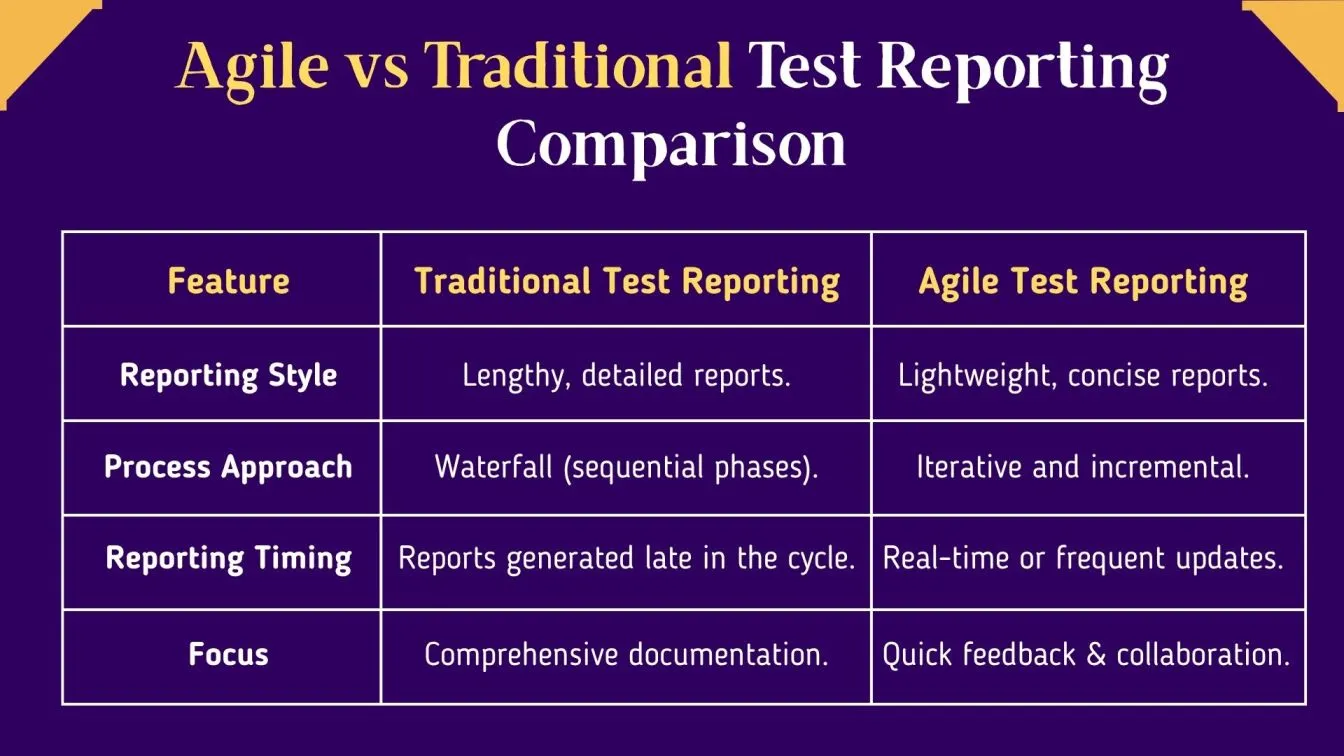
Main differences include:
- Documentation Style:
- Traditional: Lengthy, exhaustive reports.
- Agile: Lightweight, iterative, and continuous updates.
- Delivery Timelines:
- Traditional: End-of-cycle reporting.
- Agile: Frequent reporting within every sprint.
- Report Consumers:
- Traditional: QA Managers and senior stakeholders.
- Agile: Cross-functional teams, including developers, testers, and product owners.
- Tooling:
- Agile teams prefer using agile test management tools and agile test cases management software like Zephyr, Xray, or TestRail.
Essential Components of an Agile Test Summary Report
Before drafting your agile test summary report, it’s crucial to know the key components that make it effective and valuable. A well-crafted report should clearly communicate testing objectives, scope, execution results, and coverage metrics, all while supporting the fast-paced nature of agile test management. Including these essential elements ensures that stakeholders get a comprehensive yet concise view of the testing progress and quality status within each sprint.
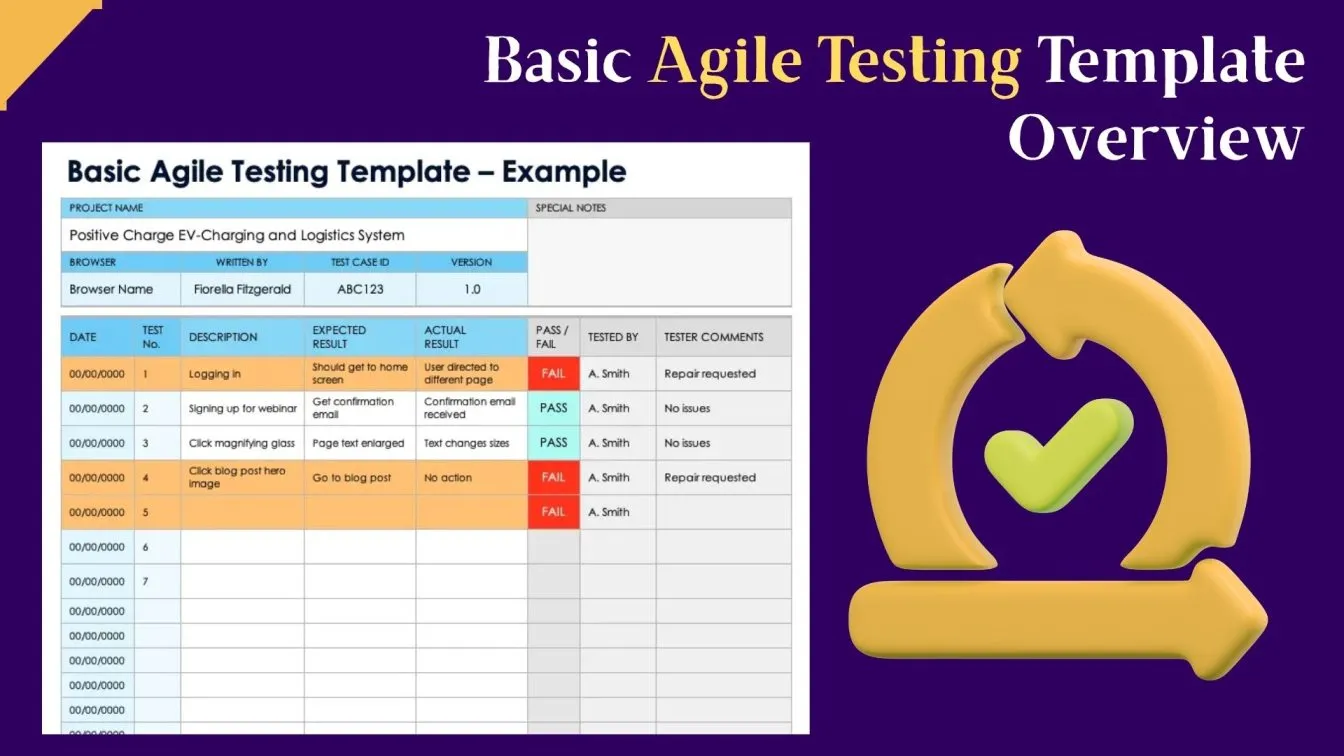
Test Objectives and Scope
Defining the test scope clearly outlines what features and functionalities were tested, helping stakeholders understand coverage. It sets expectations by specifying included and excluded areas within the sprint.
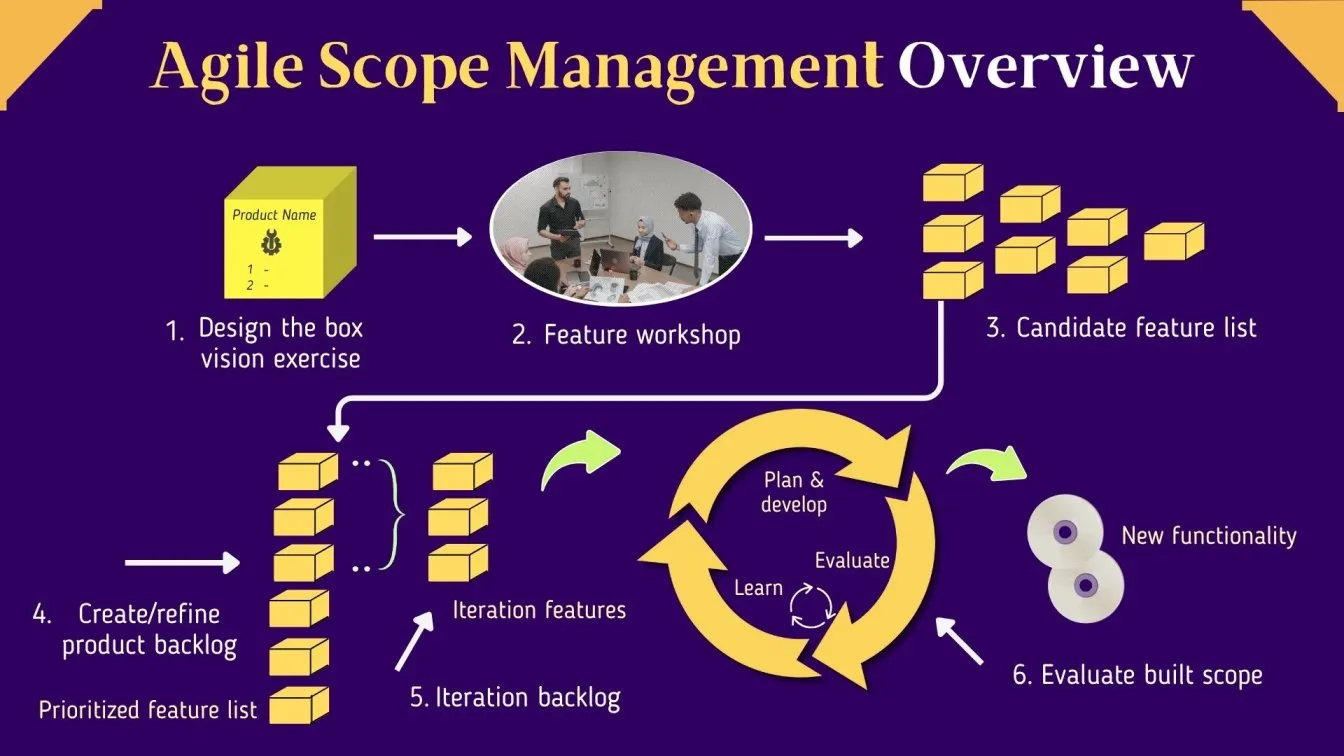
Defining Sprint Goals and Test Scope:
- Specify sprint goals aligned with the agile test plan template.
- Mention modules, features, and environments tested.
- Identify limitations or exclusions.
- Link user stories and epics to the objectives.
Test Results and Execution Metrics
To enhance transparency and support agile test management, it’s important to provide real-time details on test execution. Share key metrics such as the number of tests passed, failed, or skipped, along with defect severity and test coverage in software testing percentages to keep stakeholders informed and enable quick decision-making.
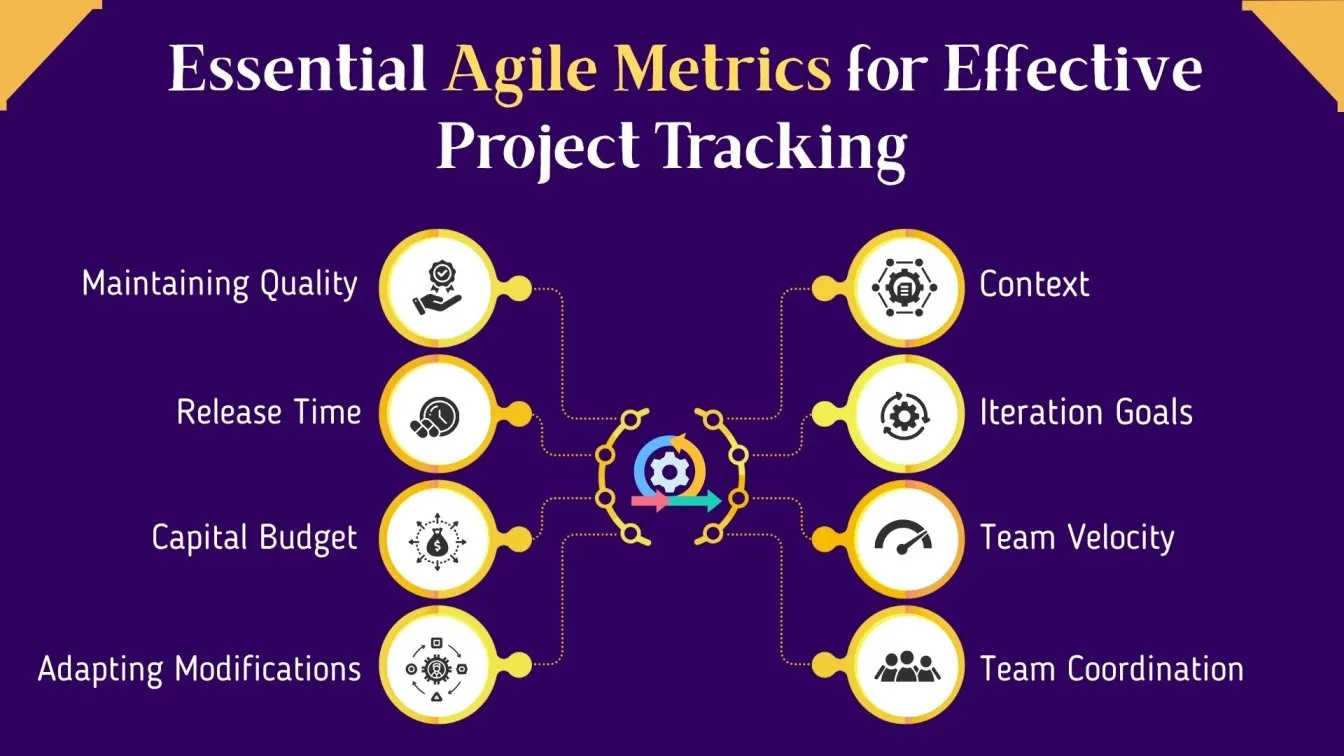
Key Test Execution Metrics to Track:
- Number of tests passed/failed/skipped.
- Defect summary with severity.
- Test coverage achieved vs. planned.
- Execution velocity over sprints.
- Charts from test automation reporting tools can visualize results.
Writing Test Reports That Align with Agile Principles
In agile test management, test reporting goes beyond simply documenting results; it serves as a collaborative tool that fosters transparency, continuous feedback, and ongoing improvement. Well-crafted reports support cross-functional teams by delivering clear, actionable insights that help refine the agile test strategy and accelerate product quality throughout the agile test life cycle.
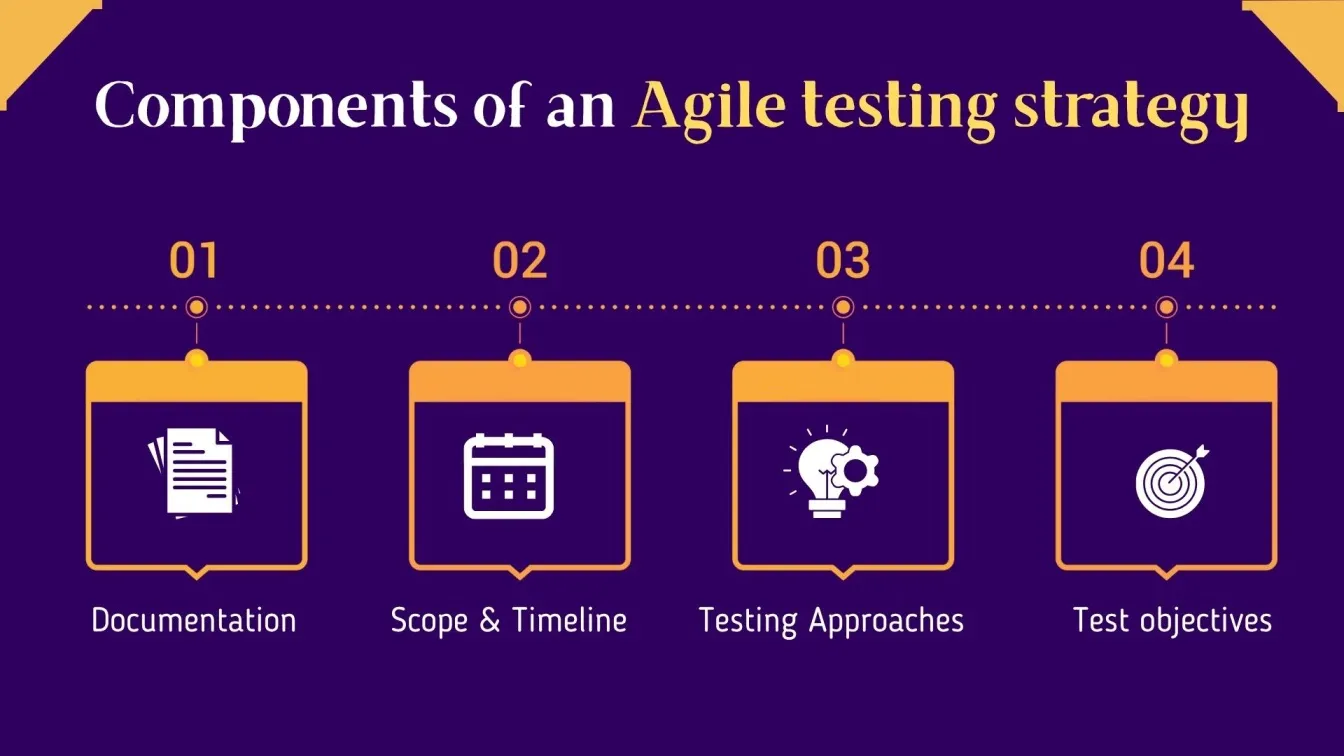
Best practices:
- Use consistent templates and terminology across teams.
- Avoid over-documentation.
- Integrate reports with agile boards (JIRA, Azure Boards).
- Include test data setup and assumptions.
- Tie reports directly to sprint review agendas.
- Use test summary report templates in Word or Markdown for easy reuse.
Effective Reporting Strategies for Sprint Reviews and Agile Ceremonies
Sprint reviews demand concise, actionable, and easy-to-understand test reports that provide clear insights into testing progress and quality. Using focused summaries and visual dashboards during agile testing ceremonies helps teams quickly identify risks, validate user stories, and make informed decisions for upcoming sprints with the support of agile QA solutions and sprint test reporting services.
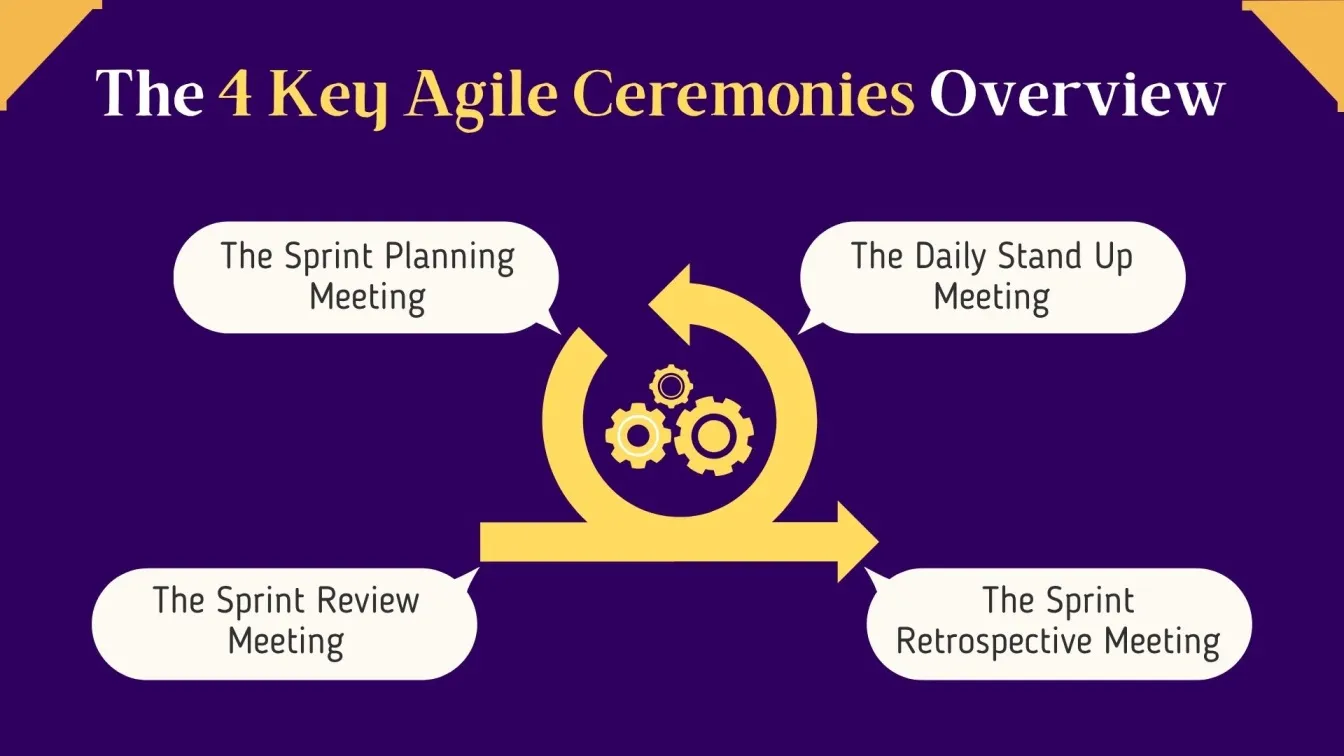
Presenting Test Summaries in Sprint Review Meetings
Present clear, concise test summaries with visual dashboards to showcase testing progress and key issues in sprint review meetings.
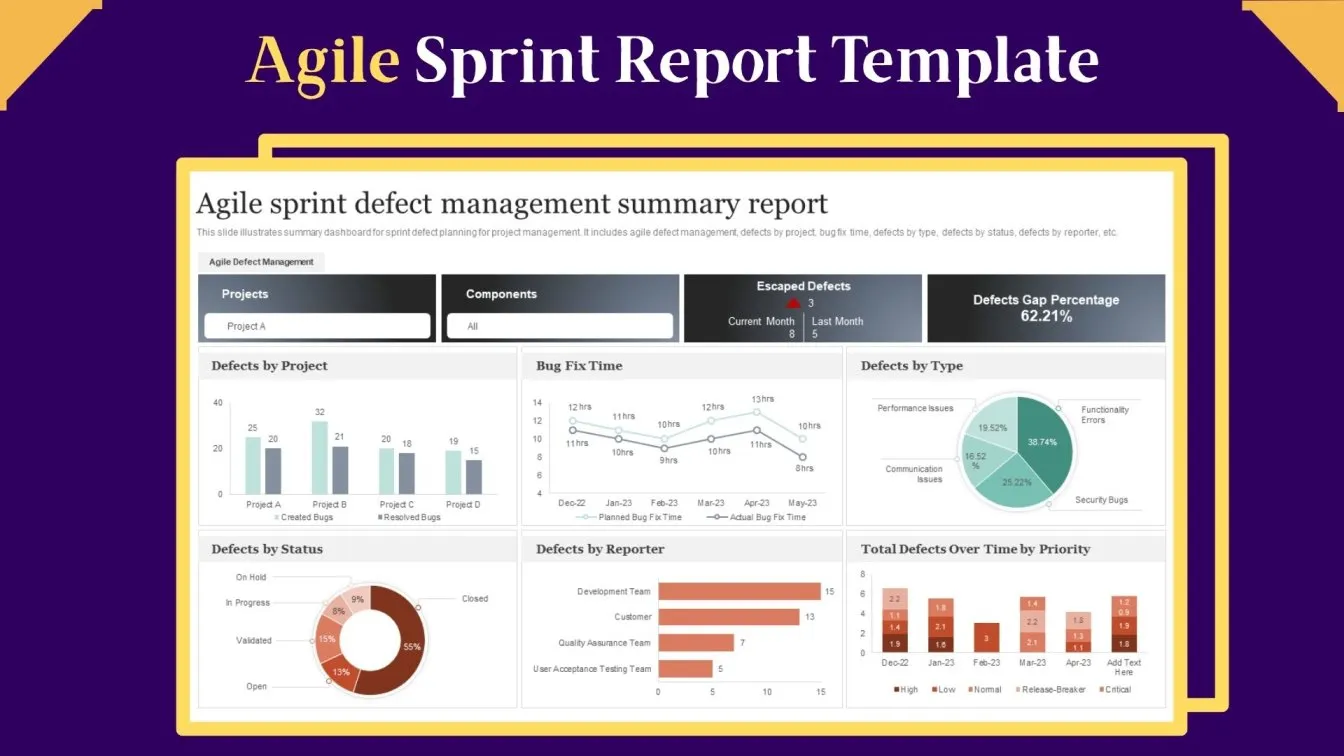
Key Tips for Effective Sprint Review Test Reporting:
- Use visuals and dashboards.
- Highlight only critical bugs and blockers.
- Reference real-time data from agile test case management tools.
- Keep the focus on how testing influenced sprint deliverables.
- Emphasize test automation progress and bottlenecks.
Customizing Test Reports for Agile Stakeholders
Different agile stakeholders have unique needs from test reports. Developers focus on detailed defect logs, failed test cases, and critical issues, while product owners prioritize overall test coverage tools, test coverage techniques, and business impact. Tailoring reports to these perspectives enhances communication and supports effective decision-making throughout the entire testing process and software development life cycle. Stakeholder-focused reporting services and customizable test reporting solutions align with agile development methodology, improving testing practices, testing tasks, and the iterative process in the development cycle.
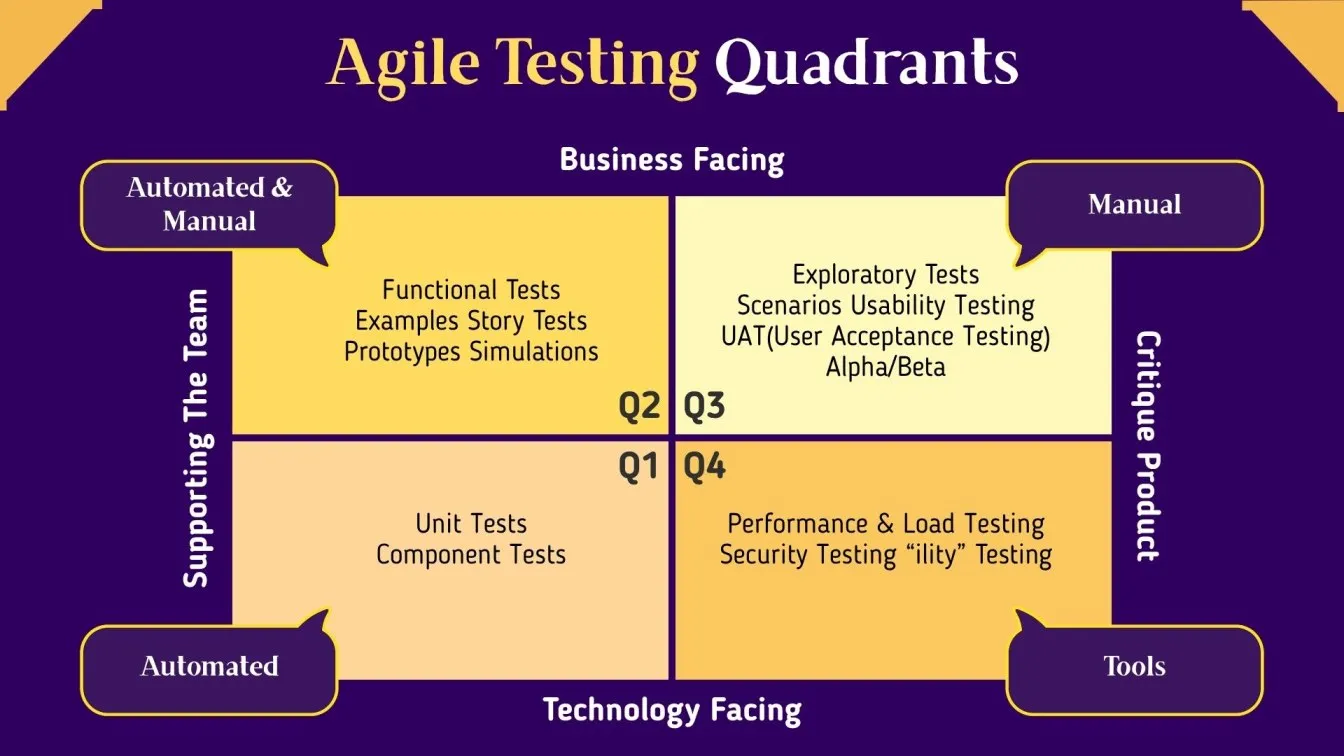
Tips for customization:
- Developers: Focus on failed test cases, stack traces, and logs.
- Product Owners: Focus on test coverage, business risk, and user story validation.
- QA Leads: Focus on sprint quality, execution trends, and automation effectiveness.
Use your agile test management software to create filtered views.
Enhancing Test Reports with Visuals and Dashboards
Using visuals like charts and graphs in agile test reports offers a quick guide for business analysts, application owners, and QA teams to track testing tasks, testing scope, and testing activities. With BrowserStack Test Reporting and Analytics or a centralized test management tool, teams improve report generation, gain valuable insights, and align with Agile principles and the agile testing services and agile testing methodology.
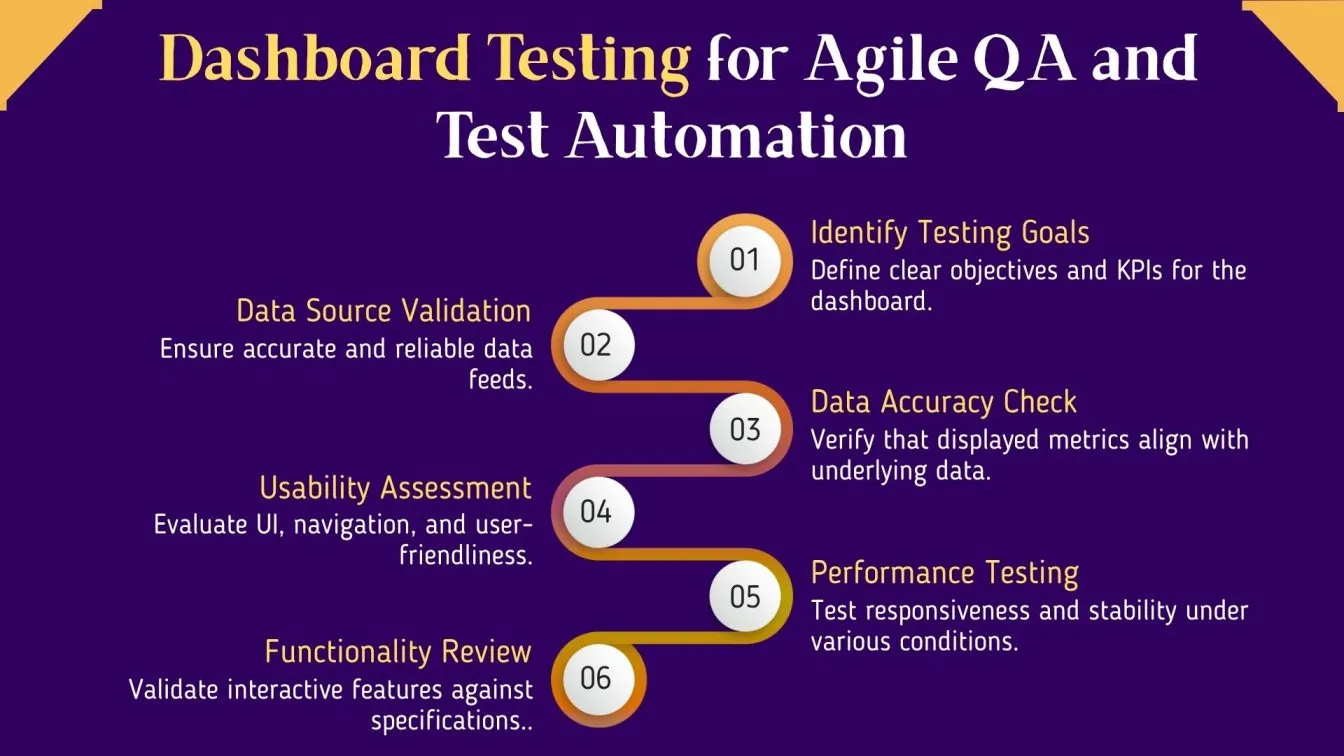
Visual data supports continuous feedback and the iterative approach, strengthening reporting in software testing. It ensures comprehensive coverage and high-quality software through automated testing and optimized automation frameworks.
Effective elements to include in shift-left testing:
- Pie charts for pass/fail distribution.
- Burn-down charts for test execution.
- Heat maps for defect density.
- Code coverage graphs (from CI tools).
- Interactive dashboards from tools like Zephyr, QTest, or Allure.
These tools support test coverage metrics, velocity tracking, and scope change analysis.
Including Test Automation Insights in Agile Reports
As agile test automation tools continue to grow, integrating automation results into your test report in software testing is essential. Highlight key metrics such as automated test execution rates, failure trends, and time savings to demonstrate the effectiveness of test automation strategies for agile. Including these insights improves transparency and helps teams optimize both manual and automated testing efforts.
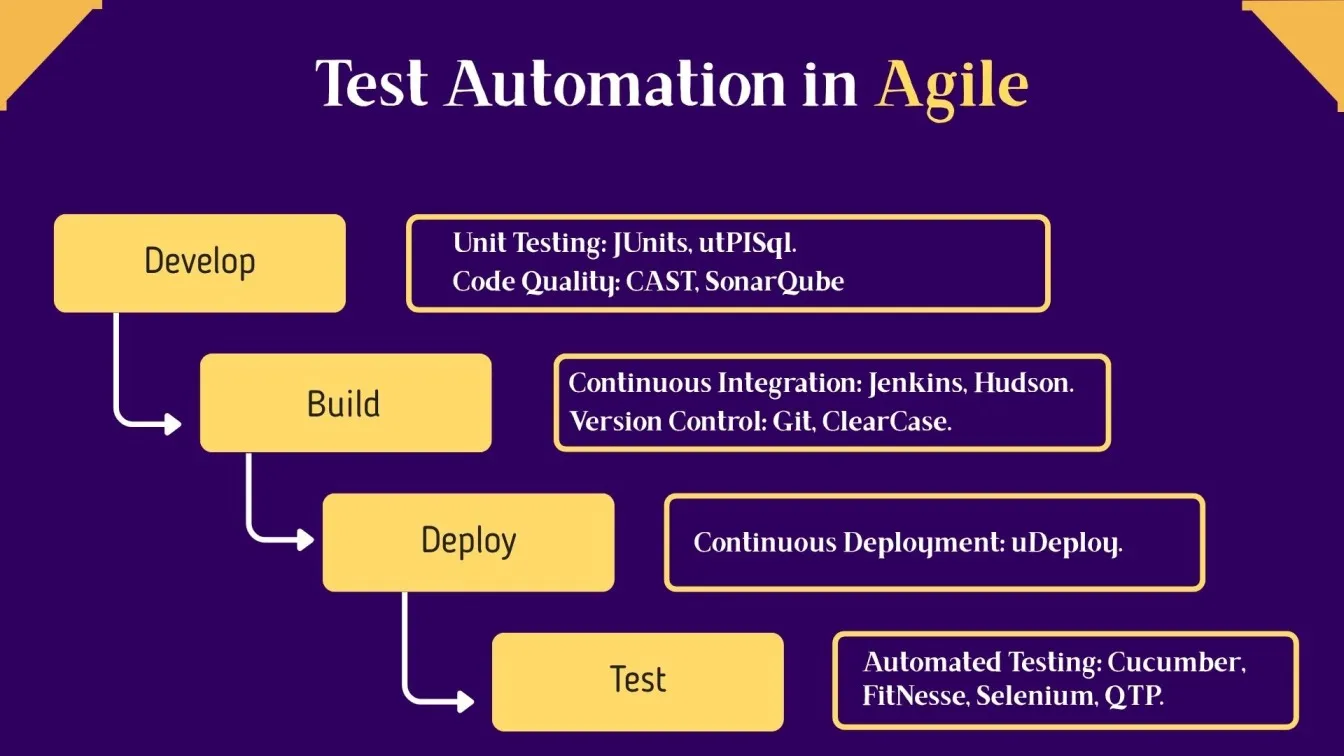
What to include:
- Test scripts executed via CI/CD.
- Failures due to environment/config issues.
- Re-runs and flakiness metrics.
- Time saved via automation.
- Tools like Selenium, Appium, and TestNG offer test automation reporting capabilities.
Highlight improvements brought by test automation strategies for agile and test automation ROI.
Mapping Test Results to User Stories and Acceptance Criteria
In agile methodology, mapping test outcomes to user stories and business requirements ensures traceability and clarity. This supports continuous testing, improves code quality, and aligns with the agile testing life cycle. Integrating unit tests, exploratory testing, automation frameworks, collaboration tools, and clear reporting helps software testing teams identify issues, streamline tasks, and ensure continuous feedback and coverage even in complex domains like airline ticketing.
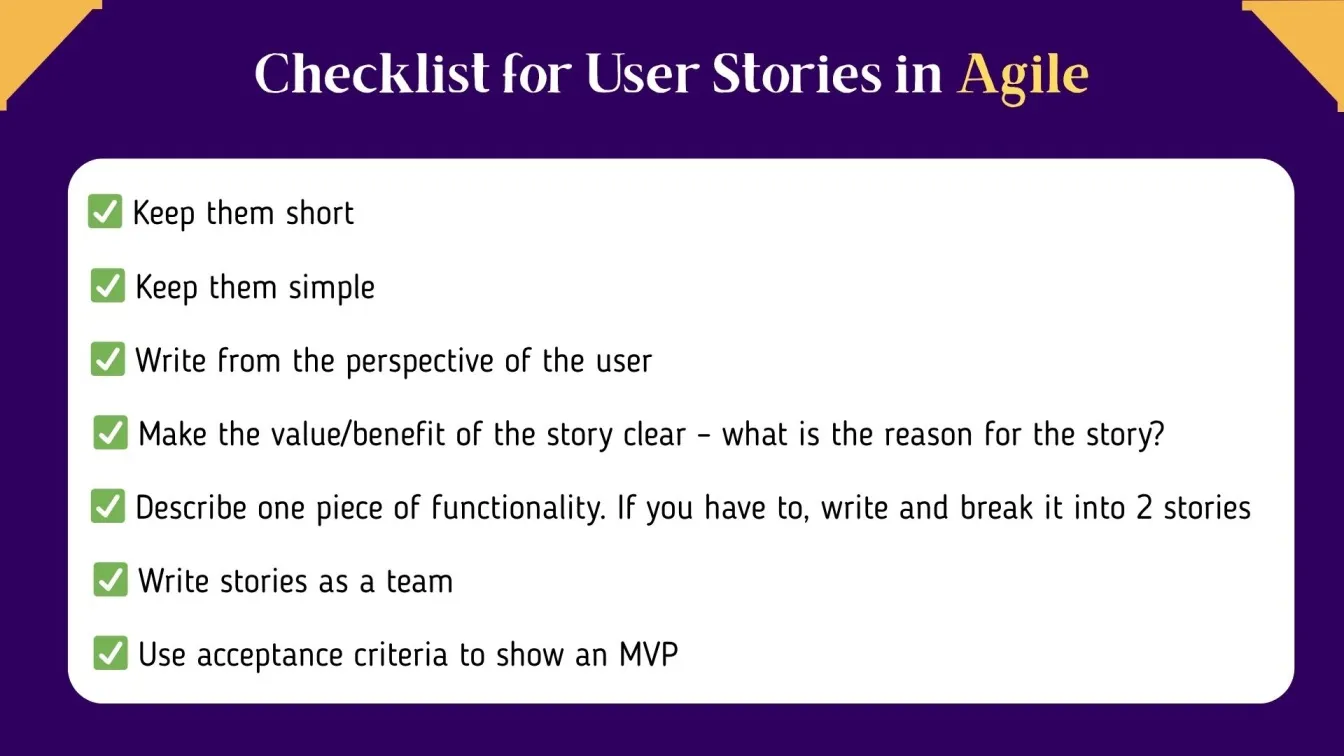
Traceability is key in agile.
- Connect each test case to its epic or user story.
- Use JIRA or Xray integration for traceability.
- Show test outcomes vs. acceptance criteria.
- Use BDD frameworks (Cucumber, SpecFlow) for alignment.
- Provide a table mapping: Story ID > Test ID > Result.
Avoiding Common Agile Reporting Mistakes
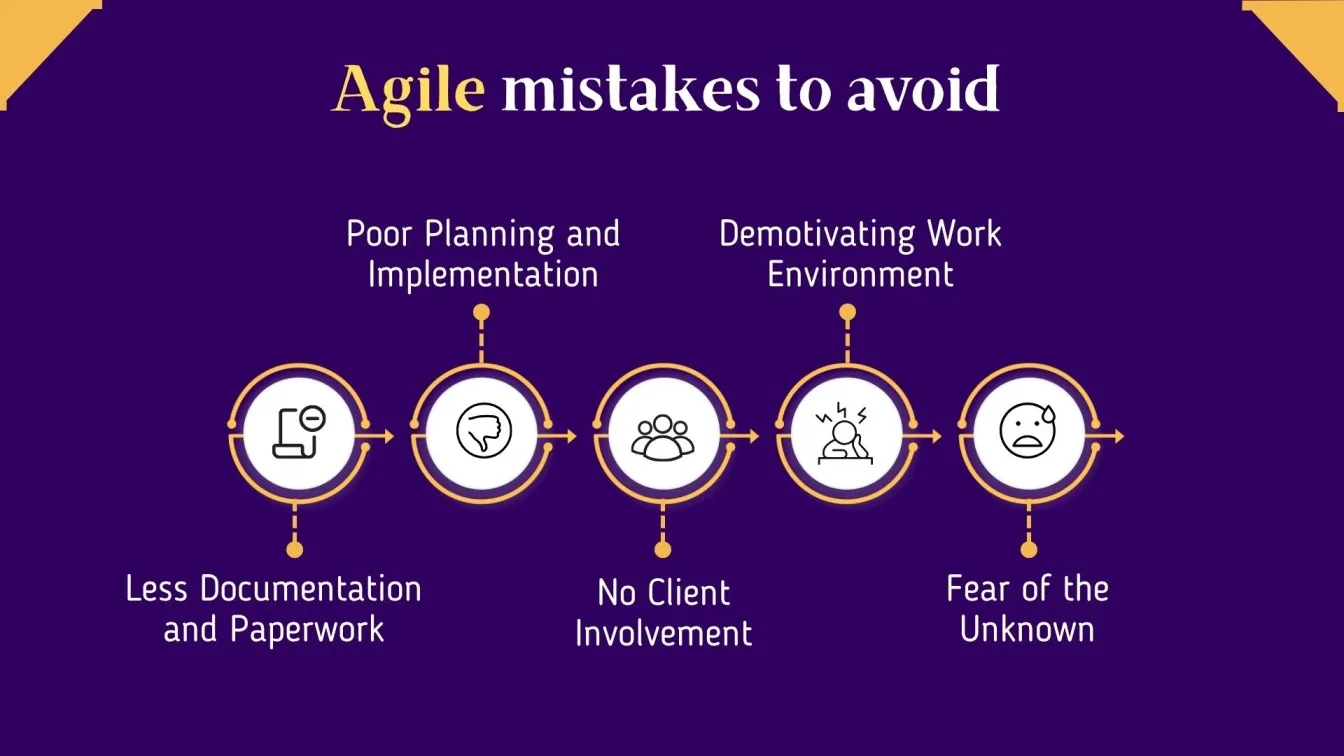
Watch for these pitfalls:
- Over-reporting or unnecessary detail.
- Not linking reports to sprint or backlog items.
- Ignoring failed automated test trends.
- Skipping non-functional testing like security or performance.
Using Agile Reporting Tools to Improve Efficiency
Agile test case management tools streamline testing activities across the agile testing life cycle, capturing results from unit tests, Smoke Testing, and session-based testing to support Agile methodology in testing, agile testing tools, and agile testing principles. These testing tools provide visual representation, track critical issues, align testing scope and types with business needs, improve code quality, and support continuous testing and feedback in line with exploratory testing in agile methodology. QA services, automation testing solutions and automation testing strategies built around these tools help deliver high-quality software aligned with sprint goals.
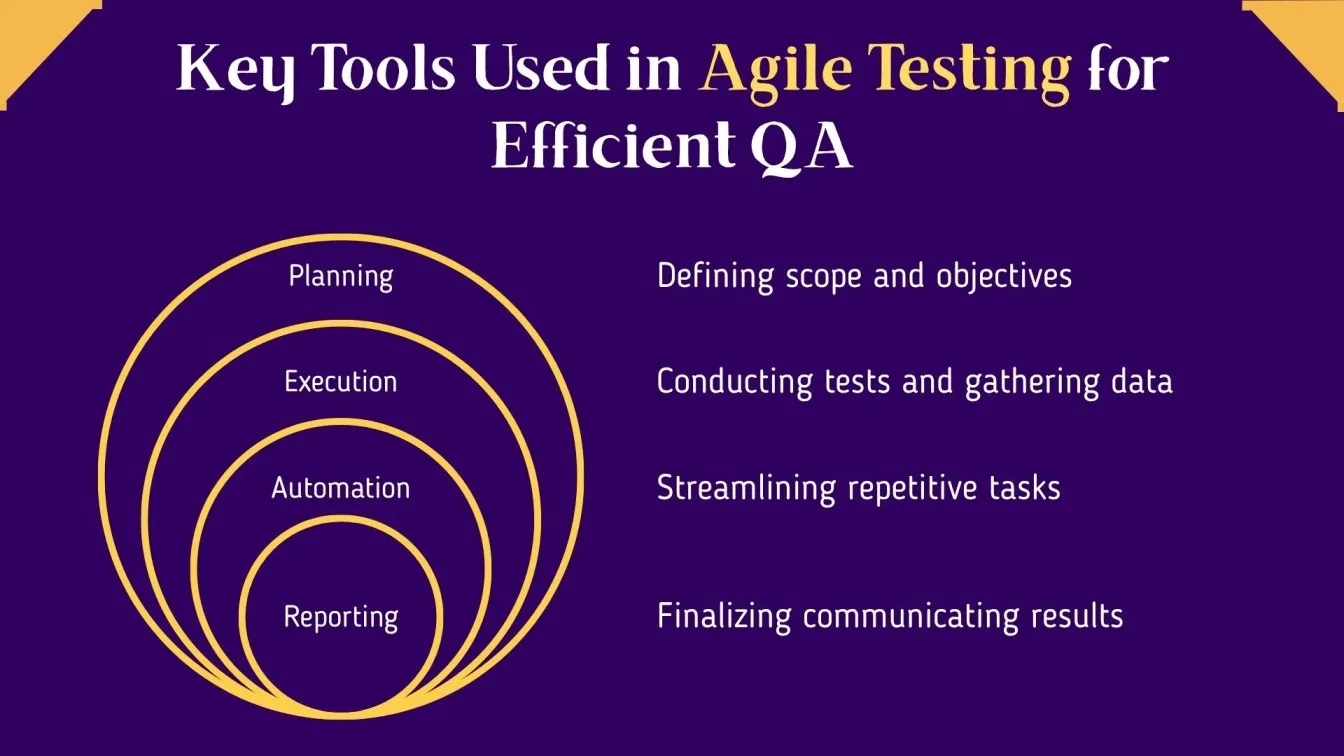
Popular tools include:
- Zephyr: Native to JIRA, good for sprint-level reporting.
- TestRail: Custom fields, dashboards.
- QTest: Advanced test coverage visualization.
- PractiTest: Strong integrations with CI/CD.
Features to look for:
- Automation integration.
- Defect linking.
- Report scheduling.
- Role-based dashboards.
Conclusion: Making Agile Test Summary Reports Clear and Actionable
In agile software testing, a test summary report should deliver actionable feedback that aligns with the testing phases, reflects the Agile testing quadrants, and addresses potential issues across the entire software application. It helps the Project Manager, senior management, and testing teams track defect fixes, regression tests, and acceptance tests throughout the release cycle, especially when managing different browser versions and software versions.
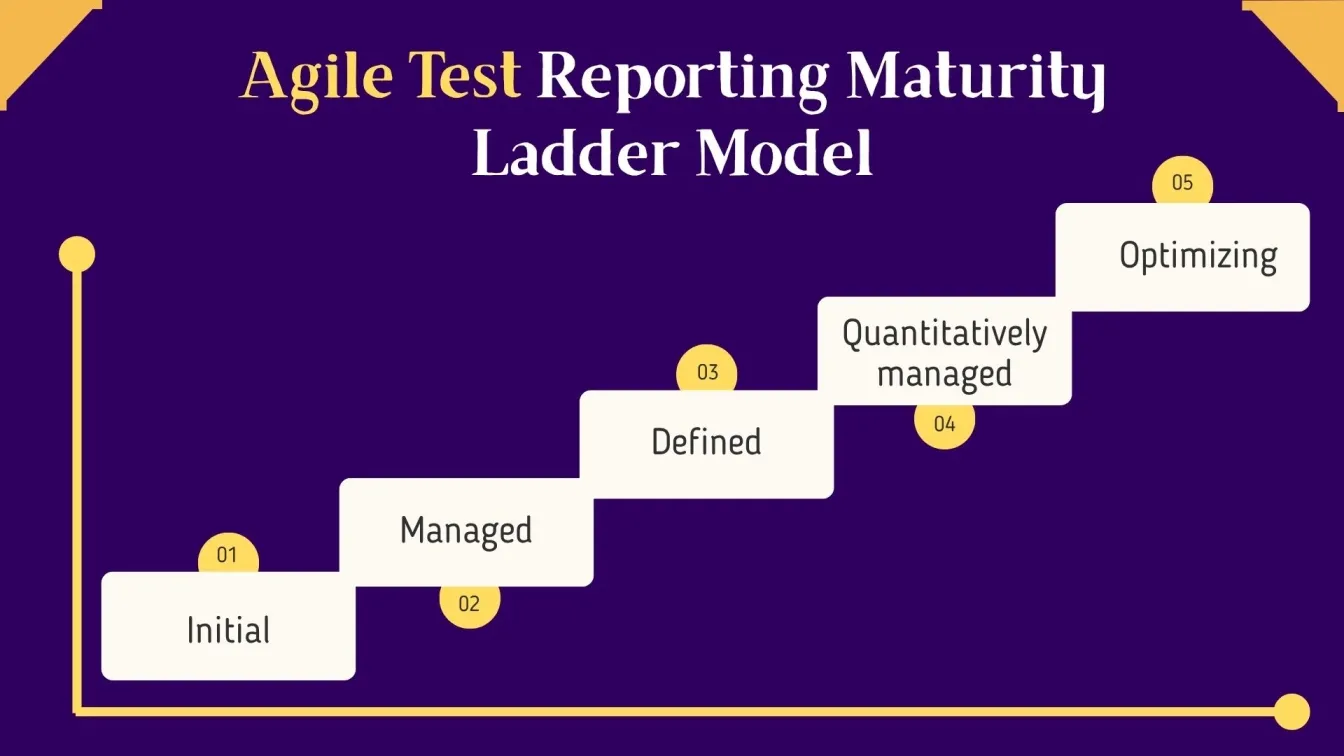
Key takeaways:
- Summarize Smoke Testing, session-based testing, and other aspects of testing clearly.
- Use automation tools and testing tools for continuous testing across sprints.
- Keep it lean and relevant to cover crucial functionalities, bug reports, and lines of code impacted.
- Ensure clarity during Daily stand-ups and align with user stories and user expectations.
Whether you’re drafting a regression testing report or summarizing benefits of testing, your report should guide decisions for every stakeholder.
People Also Ask
How frequently should test summary reports be created in Agile projects?
Test summary reports in Agile projects should be created at the end of each sprint for timely insights.
Who is responsible for preparing and updating test summary reports in Agile?
Agile QA teams, including testers and QA leads, are responsible for preparing and updating test summary reports.
What level of detail should be included in an Agile test summary report?
Agile test summary reports should include concise details on test scope, results, defects, and coverage metrics.
How can test summary reports support better sprint planning and retrospectives?
Test summary reports support better sprint planning and retrospectives by providing clear visibility into testing progress and risks.
What are the best tools to visualize Agile QA metrics in summary reports?
Popular tools to visualize Agile QA metrics include Zephyr, TestRail, QTest, and Allure for effective summary reporting.




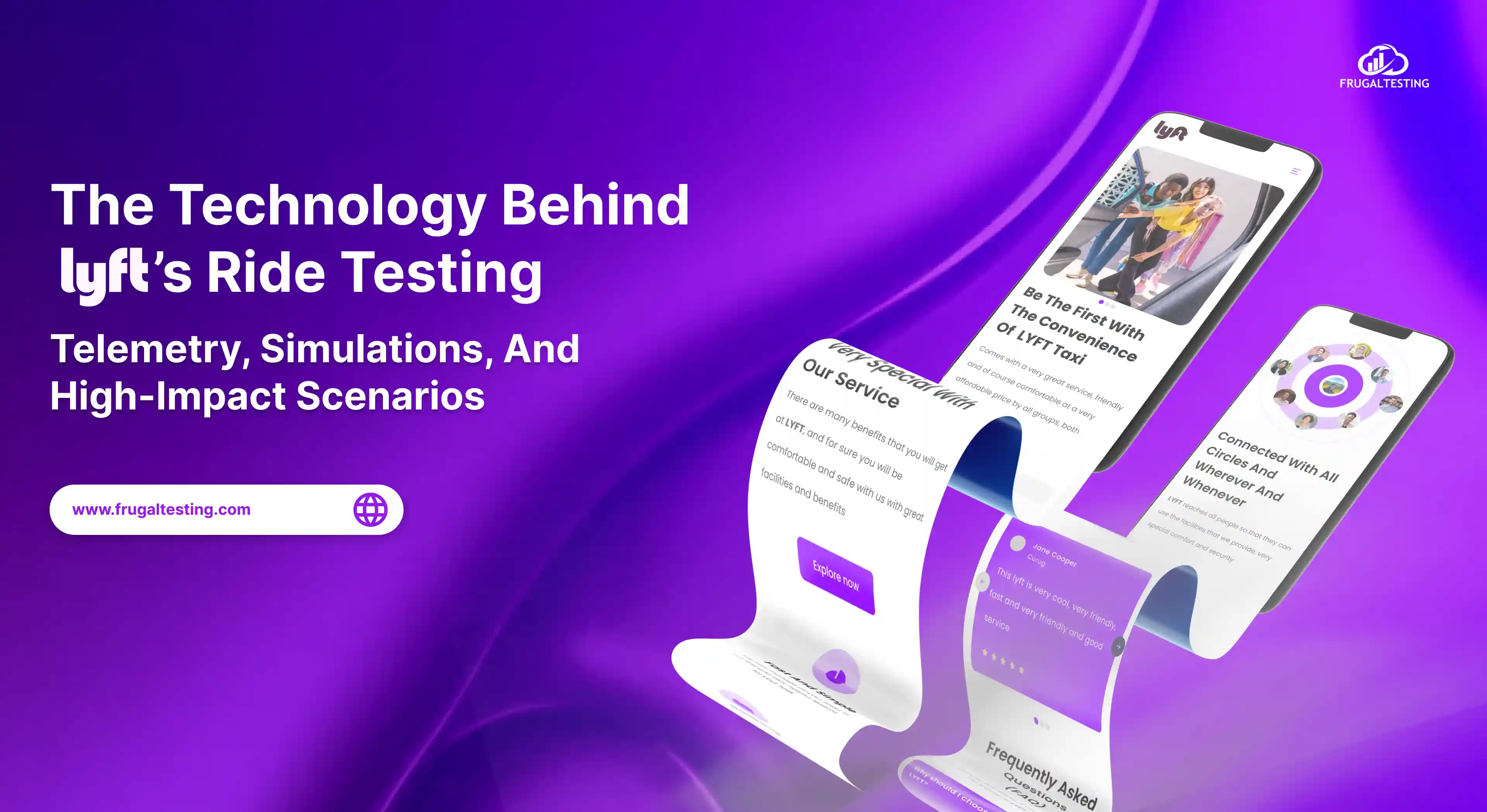
%201.webp)

