Azure DevOps's extensive range of development and deployment tools enables the smooth implementation of continuous integration and continuous delivery (CI/CD), which is crucial for modern DevOps. The full software development lifecycle is supported by Azure DevOps, which provides sophisticated testing capabilities, integrated CI/CD pipelines, and project tracking. Azure DevOps facilitates lower manual error rates and faster, more dependable application delivery by integrating well-known test automation tools like Selenium, Appium, JUnit, TestNG, and Cypress. For teams looking to improve code quality, expedite processes, and speed up software releases, this makes it a platform of choice.
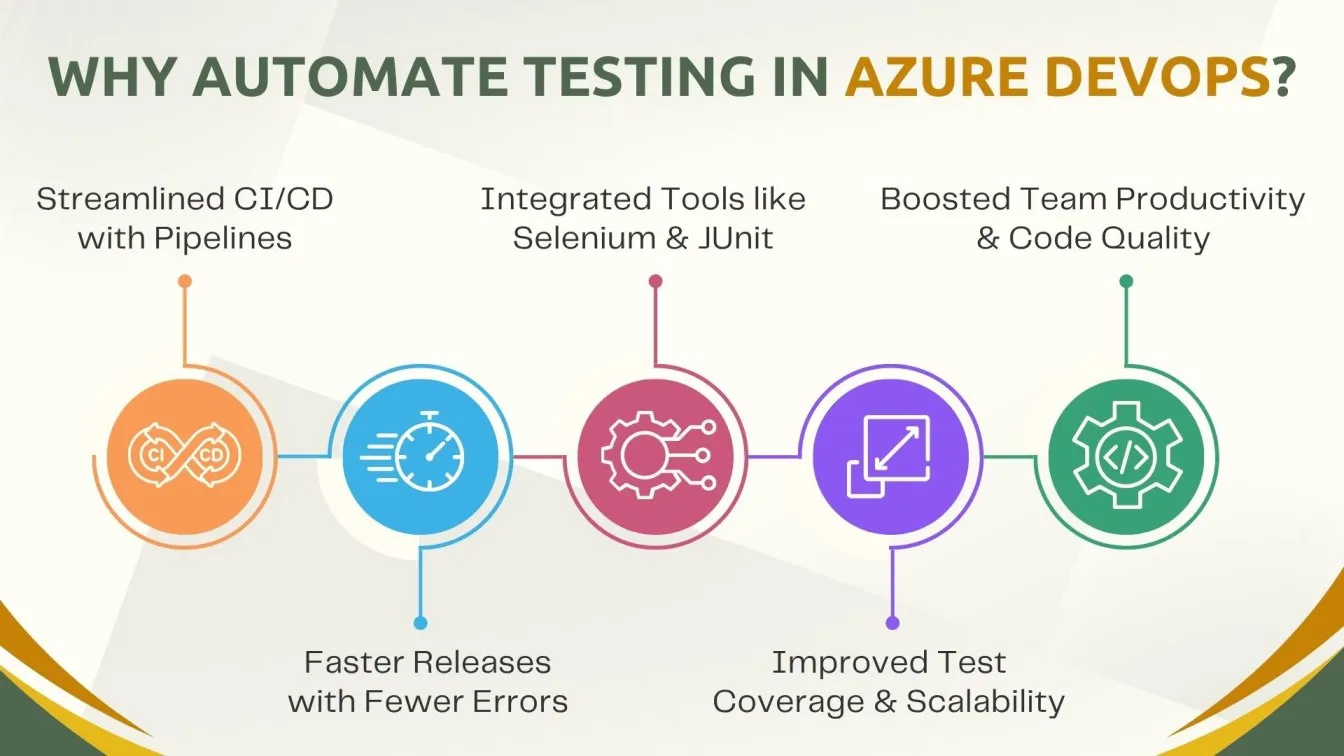
Key Areas Covered in This Guide to Automated Testing in Azure DevOps:
📌 Understanding Azure DevOps and CI/CD.
📌 Benefits of Automated Testing in DevOps.
📌 Core Tools in Azure DevOps for Testing.
📌 Types of Tests You Can Automate.
📌 Integrating Popular Testing Frameworks.
📌 Best Practices for Test Automation Success.
What Is Azure DevOps?
A whole suite of DevOps services, Azure DevOps is offered by Microsoft and is intended to assist the entire software development lifecycle. Strong planning, development, testing, delivery, and monitoring tools are included. Both cloud-hosted solutions and an on-premise version called Azure DevOps Server are available with Azure DevOps. This platform facilitates teamwork in development and interfaces with a wide range of DevOps technologies to streamline processes and guarantee quicker, more dependable releases.
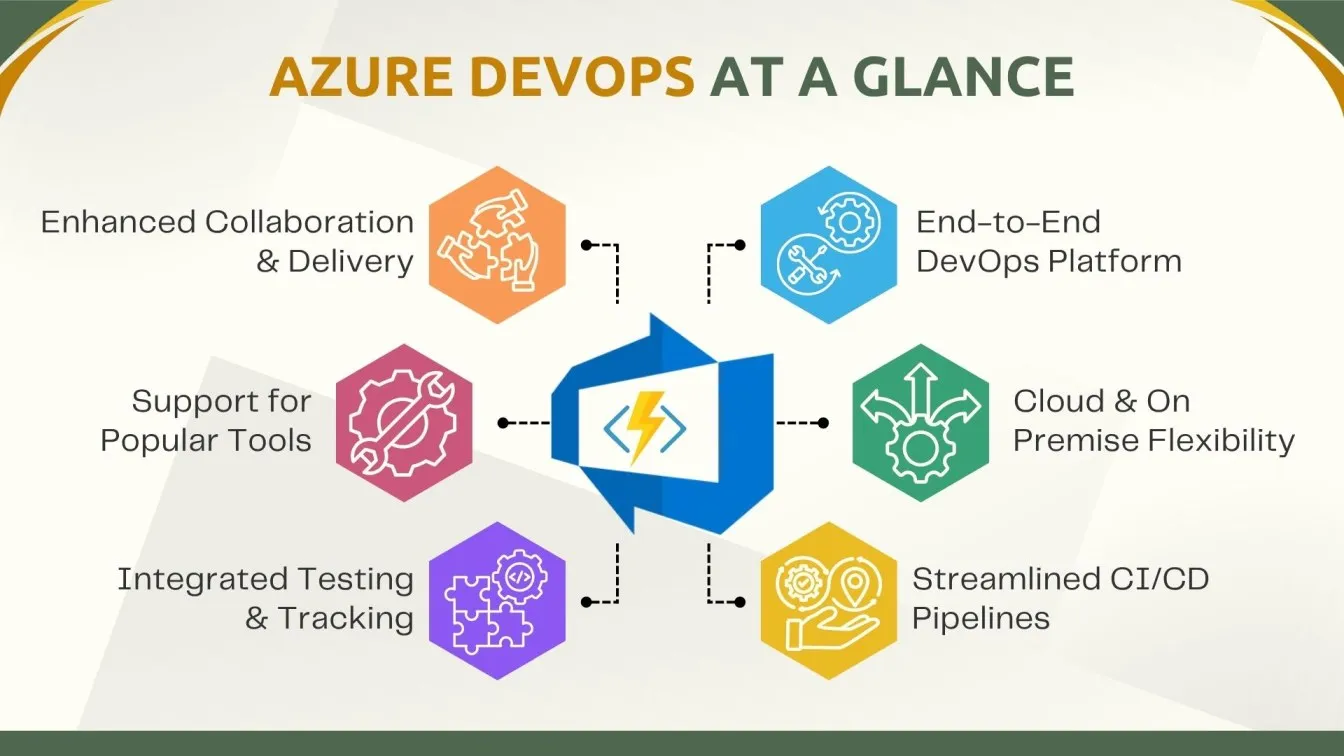
- CI/CD pipelines can be seamlessly integrated with Azure DevOps.
- Includes source control systems such as TFVC and Git.
- Provides workflow automation to make builds and releases more efficient.
- Compatible with a range of DevOps services and CI/CD technologies.
- Incorporated with well-known automation technologies such as Appium, Selenium, and Jenkins.
- Makes it possible to track projects with Azure Boards.
- Uses Azure Artifacts to manage packages.
- Uses Azure Test Plans to facilitate test administration and planning.
- Aids in building automation with Azure Pipelines.
- Provides dashboard tools and comprehensive data for tracking performance.
Understanding Automated Testing in Software Development
Tools using automated testing to verify the functionality of apps by running pre-written tests on them. Automated testing is essential to continuous integration and continuous delivery (CI/CD) in DevOps systems. It guarantees that every release is carefully tested and that new code modifications don't interfere with already-existing features..
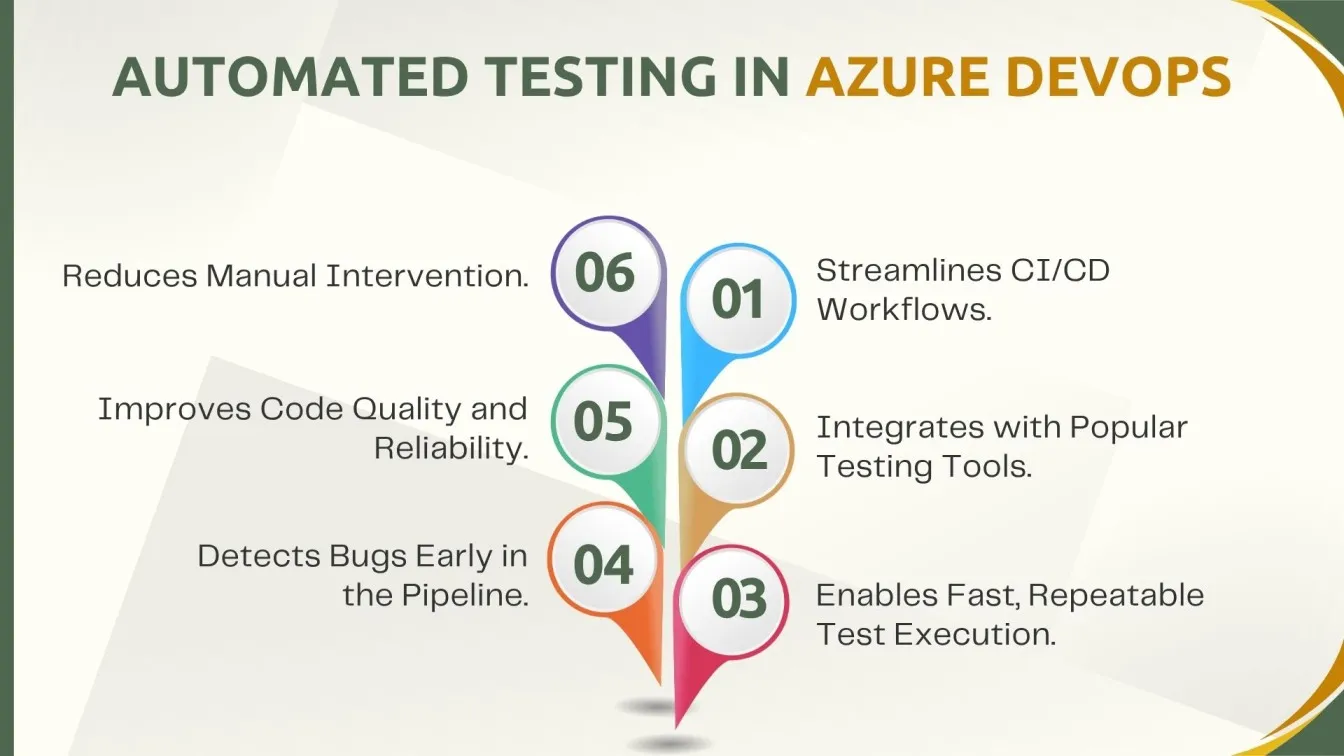
Key advantages:
- Minimizes human mistakes and manual intervention.
- Speeds up and increases the frequency of testing.
- Permits new code to be continuously integrated.
- Guarantees the performance and dependability of the application.
- Supports Selenium, TestNG, JUnit, NUnit, and Appium, among other tools.
- Allows for improved test coverage and early bug detection.
- Encourages test scalability and reproducibility.
- Increases the cooperation and productivity of developers.
- Automate execution is incorporated into CI/CD processes.
- Enables the execution of tests in parallel for quicker outcomes.
Why Choose Azure DevOps for Test Automation?
One unique platform for organizing and carrying out automated tests is Azure DevOps. It makes testing an automated and continuous process by allowing development and QA teams to seamlessly connect their testing frameworks into CI/CD pipelines.
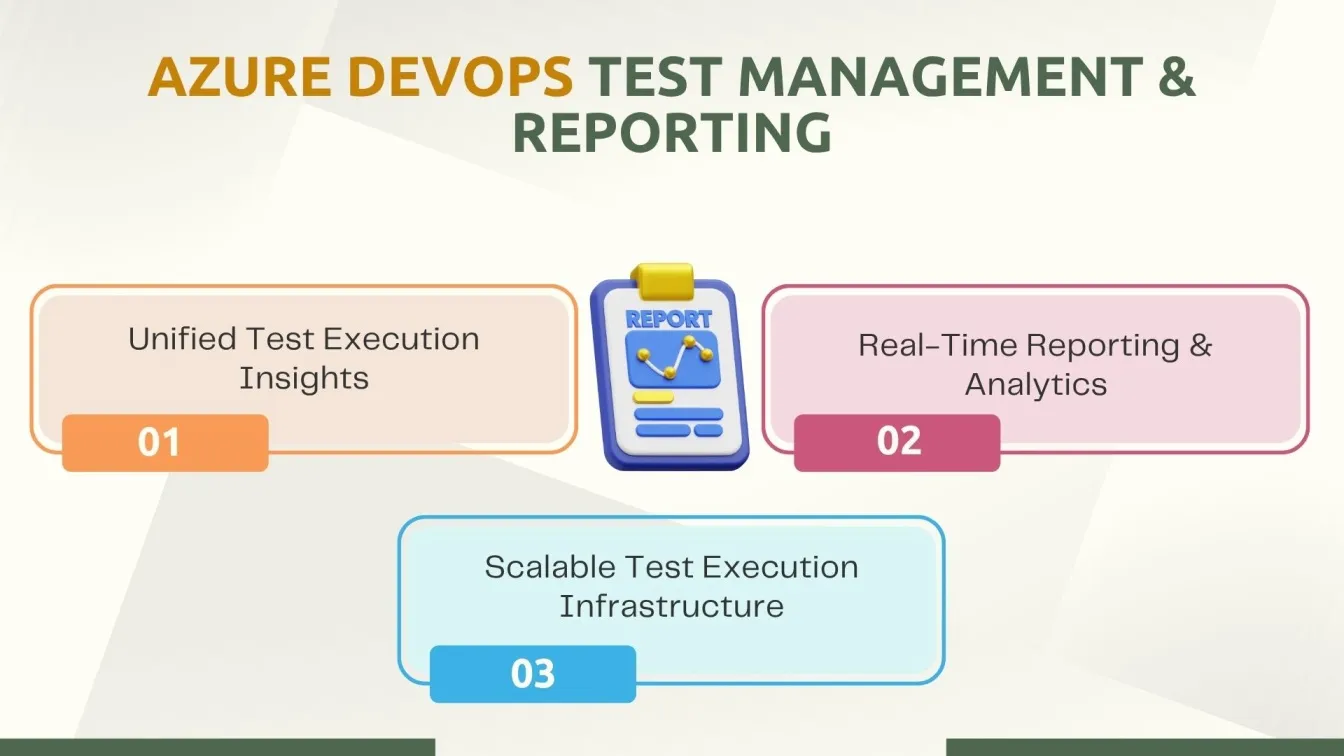
Key benefits:
- Centralized management of the entire testing process.
- Numerous automation frameworks are supported natively.
- Reporting test failures and findings in real-time.
- Simple integration with applications such as Appium, JUnit, NUnit, and Selenium.
- Automation of the design and implementation of tests.
- The capacity to scale tests using both self-hosted and hosted agents.
- Rich dashboards for performance and trend analysis.
- Azure Test Plans makes managing test cases easier.
- Reduces the feedback loop by delivering rapid test results.
- Improves the traceability of code modifications and test results.
Core Components of Azure DevOps for Testing
Azure DevOps offers a variety of tools that combine to form a comprehensive testing and DevOps tools ecosystem. These essential services facilitate effective code management, test execution, and build automation.
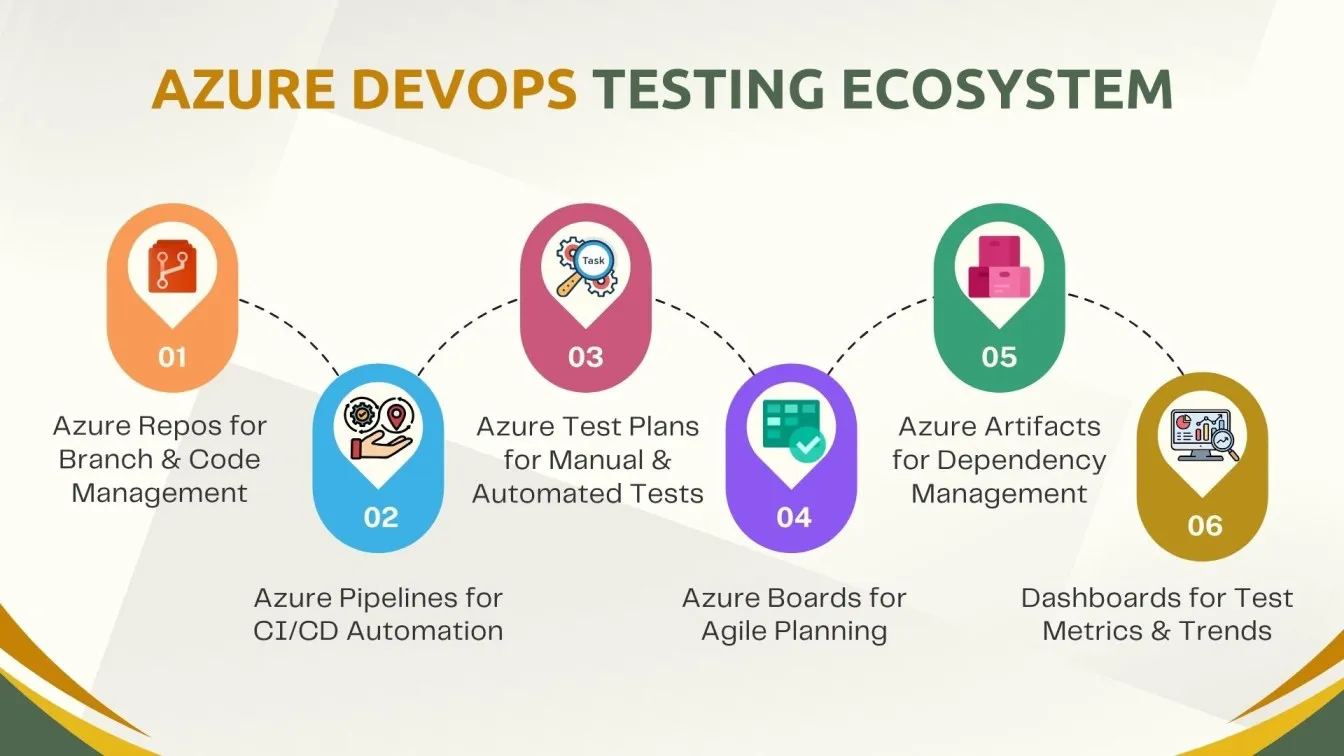
Core components:
- Azure Repos: Uses TFVC or Git to manage version control.
- Azure Pipelines: Uses CI/CD pipelines to automate build, test, and deployment.
- Azure Test Plans: Makes it easier to create, run, and manage test cases.
- Azure Boards: Keeps track of user stories, problems, and work items.
- Azure Artifacts: Reusable packages are hosted and shared via Azure Artifacts.
- Dashboards and Analytics: Analytics and dashboards: Showcase test results and project metrics.
- Marketplace for Extensions: Expand functionality using external tools.
- Integrated Security and Permissions: Controlled access to resources is ensured via integrated security and permissions.
- Targets for Flexible Deployment: Supports both cloud and on-premises settings.
- Compliance and Audit Logs: Fulfills commercial and regulatory needs.
Types of Automated Tests in Azure DevOps
Several automated test types that address distinct phases of the software lifecycle are supported by Azure DevOps. This variety guarantees thorough testing that is in line with corporate objectives.
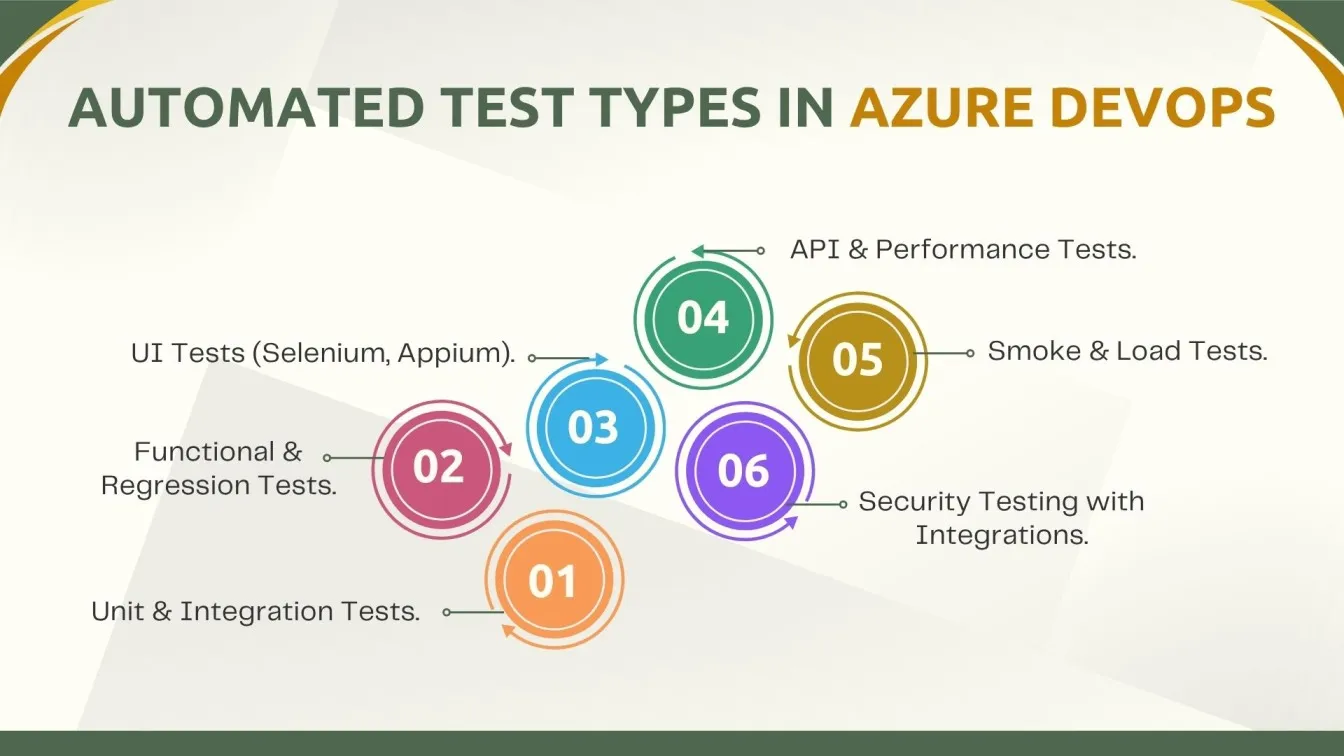
Types of Automated Tests:
- Unit Testing – Validates individual functions or methods using tools like JUnit or NUnit.
- Integration Testing – Ensures smooth interaction between connected modules.
- Functional Testing – Verifies that application features work as intended.
- UI Testing – Automates frontend testing using Selenium or Appium.
- Regression Testing – Detects defects introduced by recent code changes.
- Smoke Testing – Performs quick checks on critical features after deployment.
- API Testing – Confirms the reliability and response of RESTful APIs.
- Performance Testing – Measures system speed and scalability under load.
- Security Testing – Identifies vulnerabilities using integrated third-party tools.
- Load & Stress Testing – Validates system behavior under extreme conditions.
Setting Up Your Azure DevOps Project for Automation
Create a project in Azure DevOps Services or Azure DevOps Server to start automating. Assign roles to your team and decide between Git repository or TFVC for version control. After that, set up an Azure DevOps CI/CD pipeline to automate deployment, testing, and building. Popular CI/CD technologies like Jenkins and testing frameworks like Selenium, JUnit, NUnit, Appium, TestNG, and Cypress are supported by Azure Pipelines. To manage both automated and manual tests, use Azure DevOps testing tools such as Test Plans. To expedite delivery, include continuous integration and automate workflows. DevOps automation solutions can help guarantee dependable, quick, and scalable software delivery when properly configured.
Introduction to Azure Pipelines:
An essential part of Azure DevOps, Azure Pipelines makes it easier to write, test, and deploy code using CI/CD techniques. It enables teams to specify build and release procedures by supporting both YAML-based and traditional editor setups. Azure Pipelines' multi-platform compatibility makes it possible to test on Linux, macOS, and Windows systems.
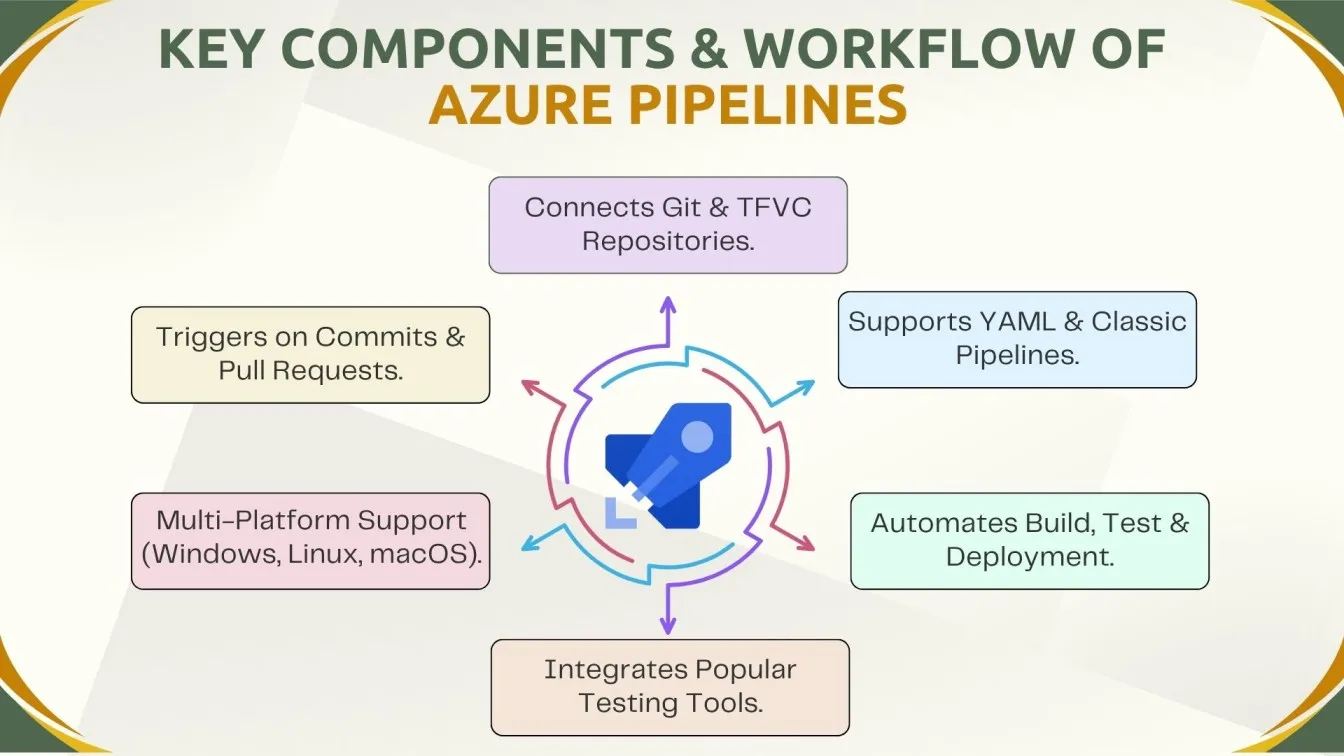
Key highlights:
- Offers integration with GitHub, Bitbucket, and Azure Repos.
- Supports parallel jobs and deployment strategies.
- Automates workflows with triggers and conditions.
- Seamlessly integrates with testing tools like JUnit, TestNG, and Selenium.
- Enables traceability by linking commits and builds to work items.
Creating Your First CI/CD Pipeline for Testing:
Setting up Azure Pipelines to automate the whole testing and software deployment lifecycle is the first step in implementing CI/CD in Azure DevOps. Start by defining build, test, and release stages in a custom YAML pipeline, linking your code repository, or choosing a beginning template. Teams can incorporate automated tests at every level thanks to Azure Pipelines' support for a variety of testing technologies, including JUnit, NUnit, TestNG, and Selenium. Its cross-platform interoperability guarantees accurate testing in Linux, macOS, and Windows systems. You can guarantee quality throughout each deployment cycle and expedite delivery by using triggers for pull requests and code commits.
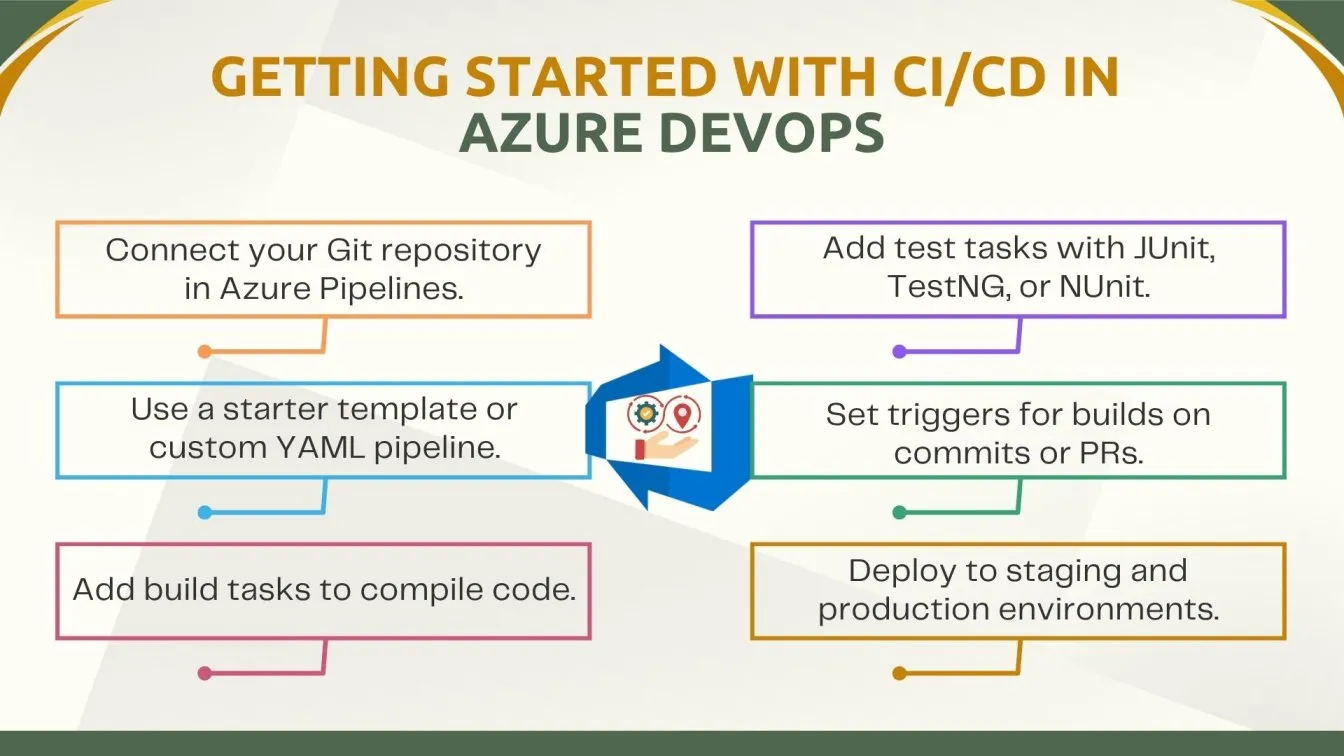
Automated Testing Frameworks and Execution in Azure DevOps
Built-in support for CI/CD pipelines makes it easy to integrate and run tests in Azure DevOps. Within your Azure DevOps pipeline, you may immediately connect to well-known testing tools like Selenium, JUnit, NUnit, TestNG, and Appium. To guarantee code quality, these tests can be set to run automatically during the continuous integration stage. Test runners and DevOps automation tools increase reliability and expedite feedback loops. This configuration boosts overall DevOps efficiency and facilitates powerful workflow automation.
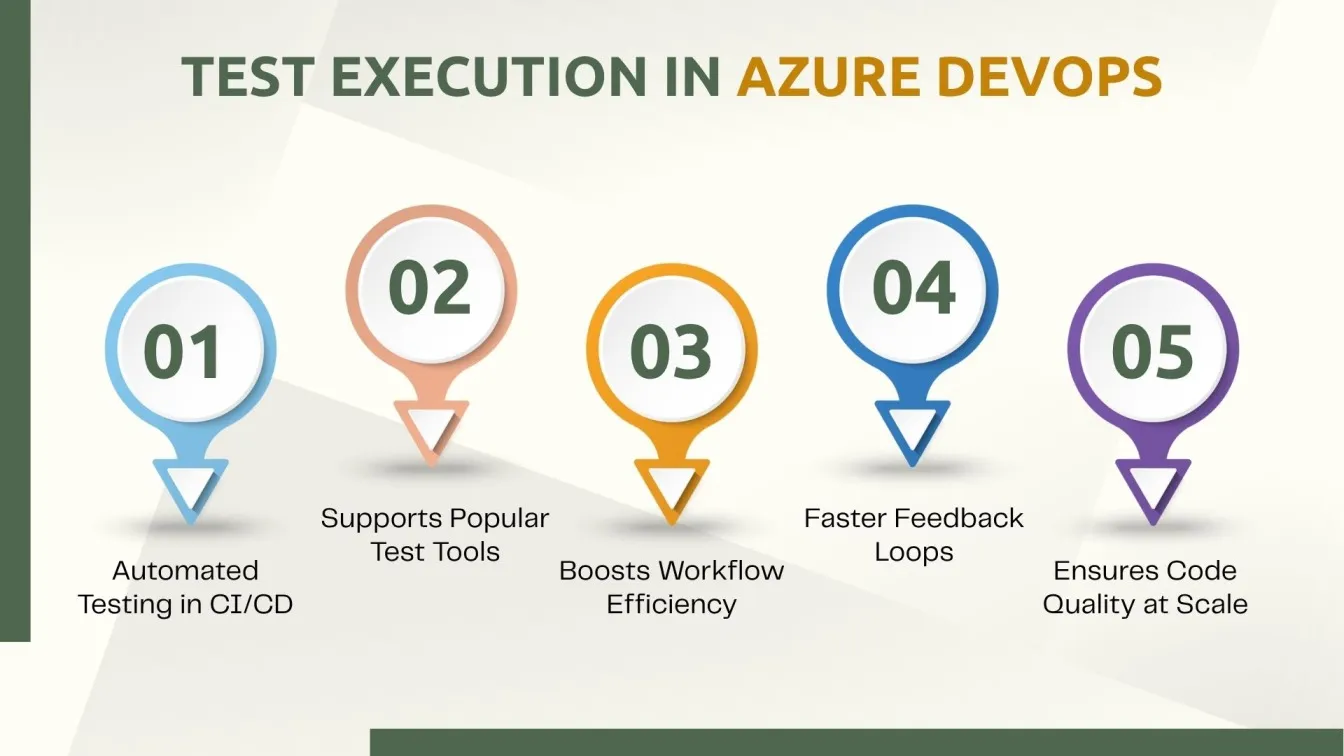
Supported Testing Frameworks in Azure DevOps Pipelines:
Many testing frameworks are easily integrated with Azure DevOps, allowing automated test execution throughout the development or release stages.
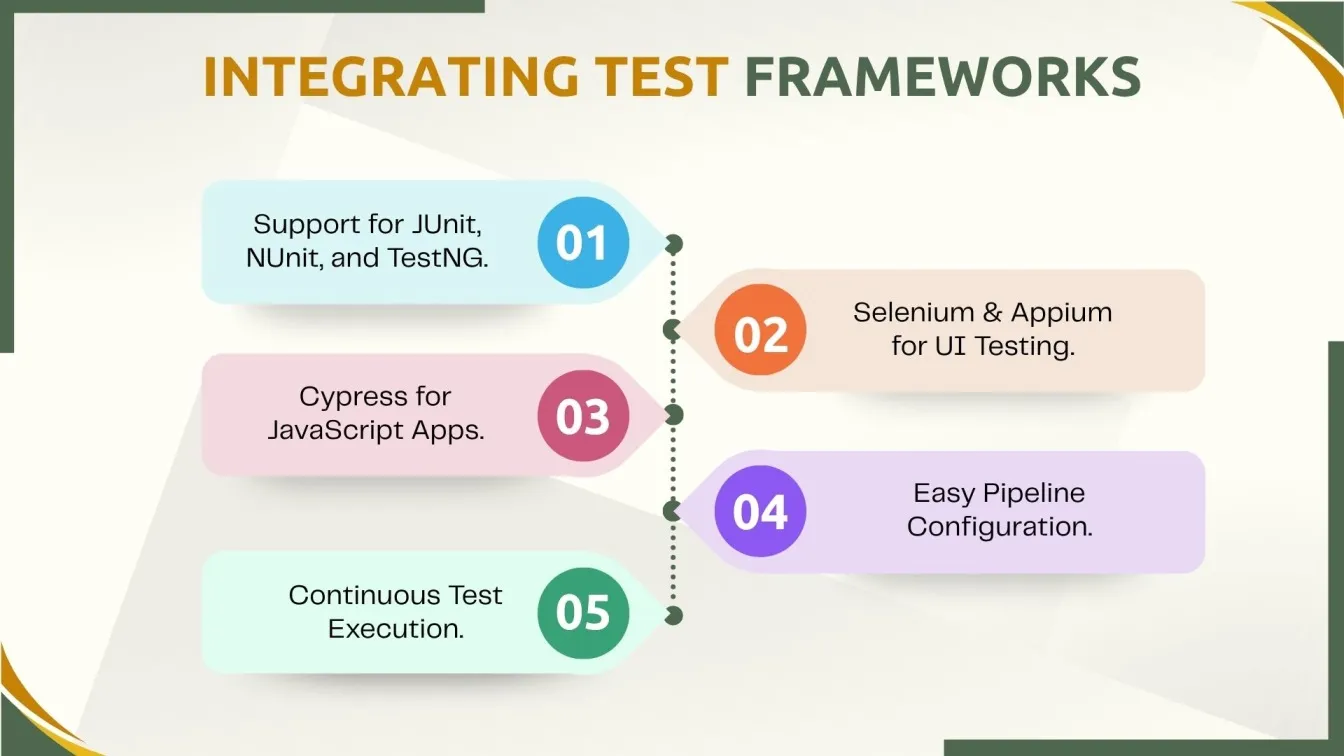
Frameworks commonly used:
- JUnit and NUnit for unit and integration testing.
- TestNG for structured functional and regression tests.
- Selenium for web UI automation.
- Appium for mobile testing.
- Cypress for end-to-end JavaScript testing.
These tools are configured within pipelines, ensuring tests are run continuously with every code change.
Running Unit Tests in Azure DevOps Pipelines:
Unit testing is crucial in validating individual code components. In Azure Pipelines, unit tests can be configured to run automatically with each build.
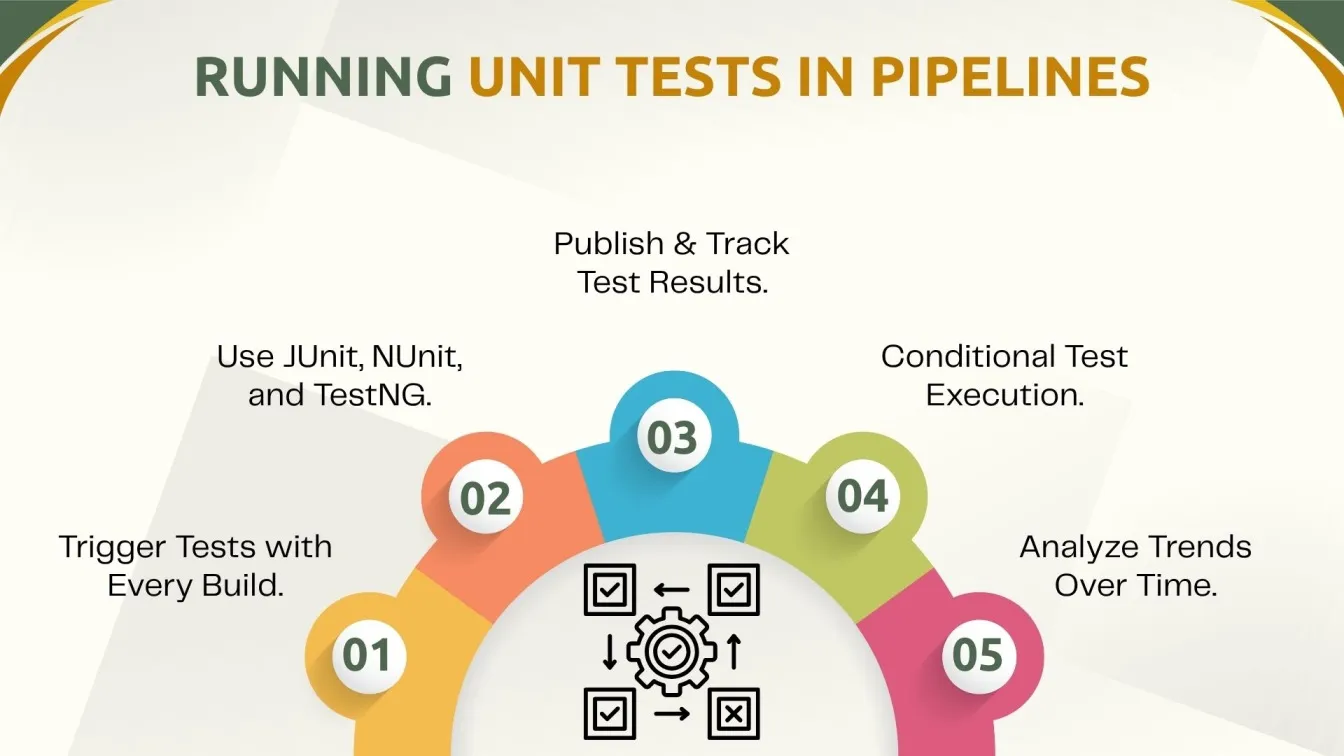
Implementation tips:
- Use "Visual Studio Test" or "Command Line" to run tests.
- Include frameworks like JUnit, NUnit, or TestNG.
- Collect test data using the "Publish Test Results" task.
- Use conditions to control when tests are executed.
- Generate trend reports for test stability and coverage.
Using Selenium for UI Testing in Azure DevOps:
Selenium is widely used for browser-based automation. Integrating Selenium with Azure DevOps allows UI tests to be part of your CI/CD pipeline.

Key steps:
- Install Selenium WebDriver in your test project.
- Write automation scripts to cover critical UI flows.
- Add Selenium test execution tasks in the pipeline.
- Use Docker or VM-based agents for browser support.
- Combine with TestNG or JUnit for better test management.
Managing Test Plans and Test Cases in Azure DevOps
Teams can effectively manage test plans, test suites, and test cases for manual and exploratory testing with Azure Test Plans in Azure DevOps. It enables testers to design comprehensive test steps, delegate them to team members, and monitor the outcomes of execution in real time. For full traceability, test cases can be connected to automated test results and user stories. A thorough approach to quality assurance is guaranteed throughout the development lifecycle thanks to this integration.
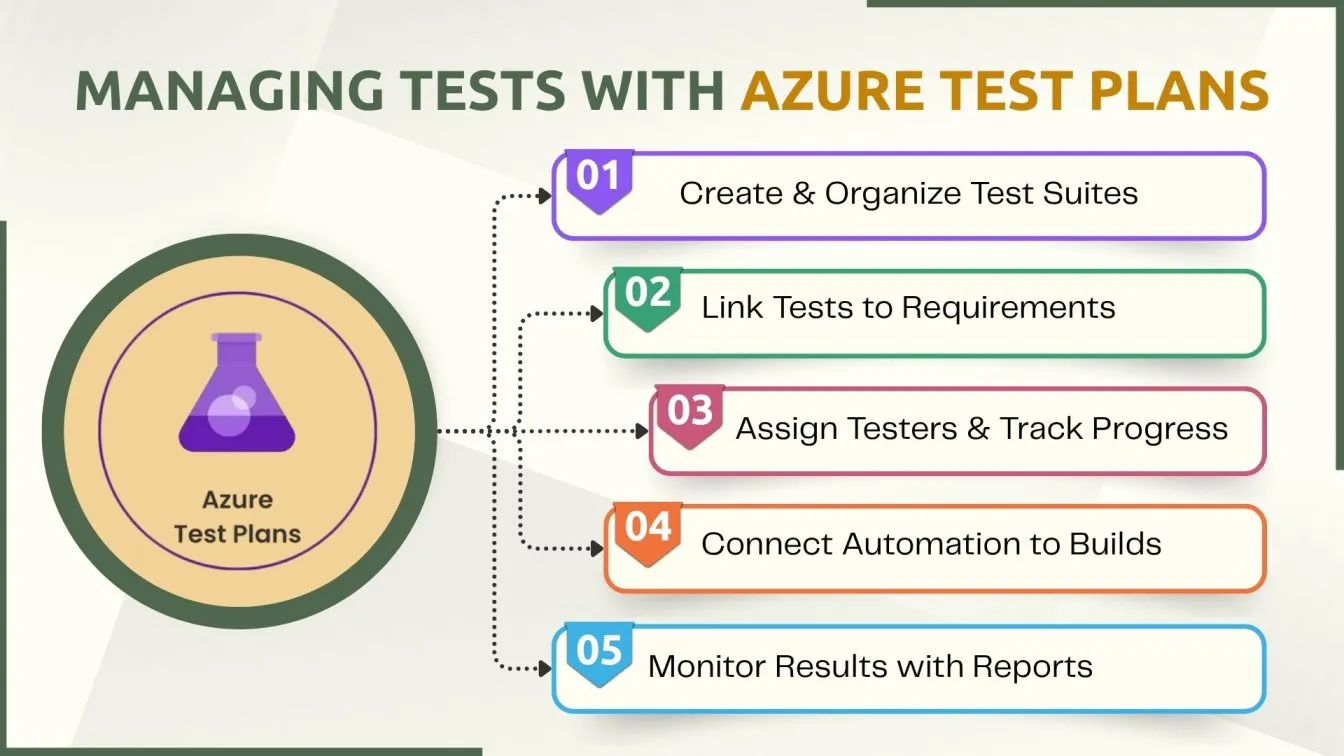
How to use:
- Create test suites and link them to requirements.
- Maintain traceability with user stories or bugs.
- Assign testers and schedule test cycles.
- Link automated test cases to build definitions.
- Track pass/fail results and generate reports.
Tracking Test Results and Code Coverage Reports in Azure DevOps
In your CI/CD pipeline, Azure DevOps offers robust tools for tracking test results and producing code coverage data. Team members may view pass/fail rates, trends, and comprehensive error logs by integrating Azure DevOps testing technologies such as JUnit testing, NUnit testing, appium testing, TestNG framework, and Selenium. These observations aid in finding testing gaps and enhancing the caliber of DevOps. Reporting is integrated into the pipeline through workflow and built-in automation, guaranteeing traceability and improving release choices.
Best Practices for Test Automation in Azure DevOps:
When test automation best practices are implemented in Azure DevOps, reliable builds, quicker feedback, and higher-quality software are guaranteed. For reliable execution, make use of CI/CD pipelines, version-controlled test scripts, and powerful tools like Selenium, JUnit, and TestNG.
Recommended practices:
- Implement test-first or TDD methodologies.
- Maintain a mix of unit, integration, and UI tests.
- Use tagging to group tests by priority or functionality.
- Set up gated check-ins to prevent regressions.
- Regularly clean and update test data and environments.
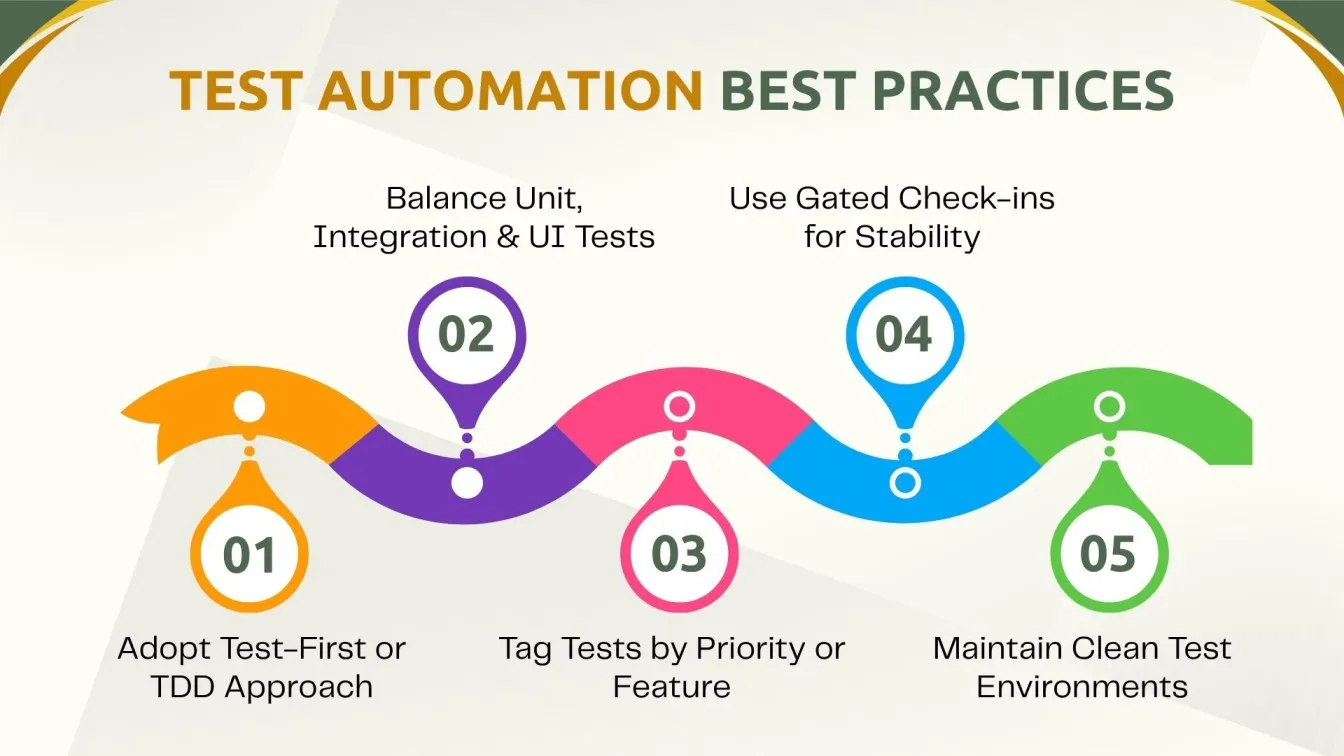
Conclusion: Overcoming Challenges in Test Automation with Azure DevOps
Development and operations cooperation is fueled by code commits, repositories, and reviews. By supporting exploratory, continuous, and manual testing, Azure DevOps test automation lowers human error and enhances product quality in challenging situations. Performance testing and deployments are improved by tools like Azure Kubernetes Service and Azure Monitor. Using pipeline YAML files and templates to automate tasks guarantees consistent, smooth CI/CD pipelines, allowing for quicker deployments and real-time feedback. Azure DevOps helps teams produce high-quality software more quickly and reliably adjust to shifting demands by providing cross-platform testing, effective workflows, and continuous learning.
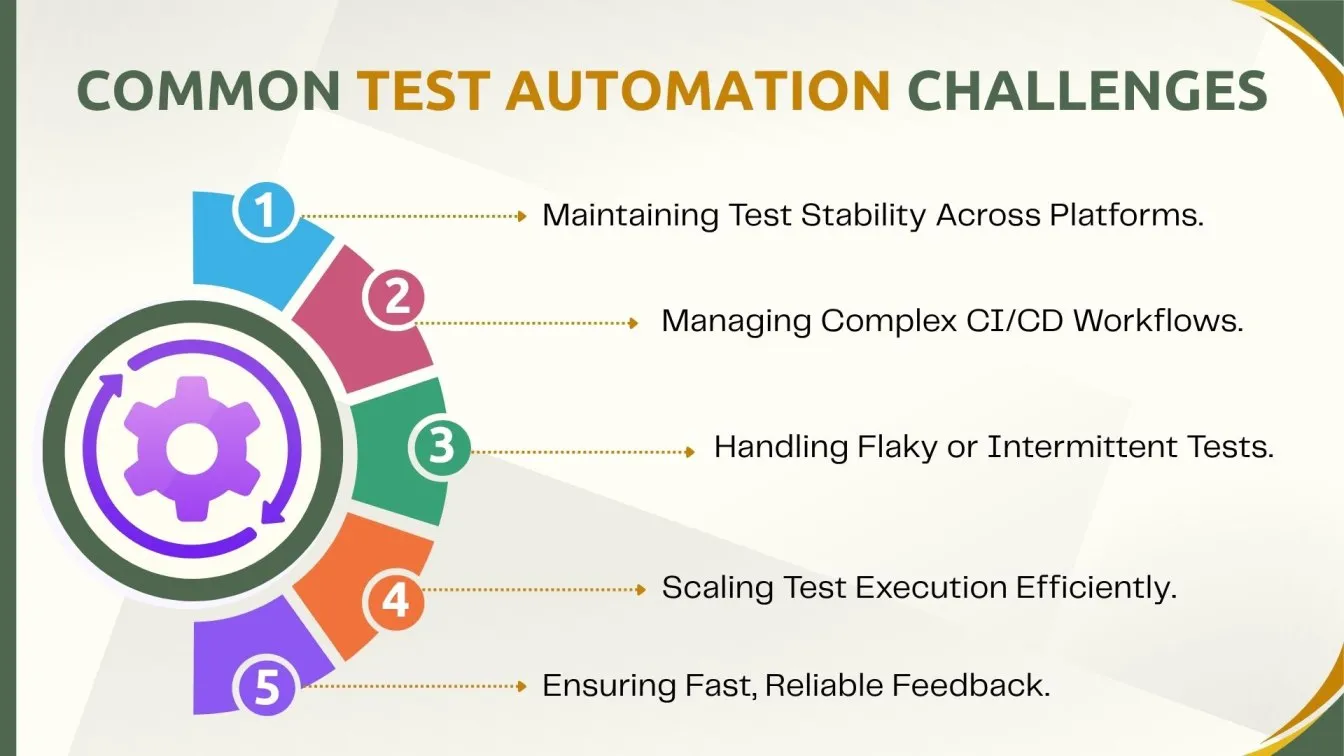
People Also Ask
Can I use Azure DevOps for mobile app testing?
Yes, Azure DevOps supports mobile app testing through integration with App Center and popular mobile testing frameworks like Appium and Xamarin Test Cloud.
What testing frameworks and tools are compatible with Azure DevOps?
Popular testing frameworks including NUnit, JUnit, TestNG, Selenium, Appium, and Cypress are supported by Azure DevOps, allowing for easy integration into CI/CD pipelines.
How can I configure automated UI testing with Selenium in Azure DevOps?
Adding Selenium test tasks to your pipeline and running browser-based tests with agents or Docker containers as part of your CI/CD process are two ways to set up Selenium tests in Azure DevOps.
Does Azure DevOps support parallel and cross-platform test execution?
In order to expedite test execution, Azure DevOps pipelines allow for simultaneous test runs across a variety of platforms, including Windows, Linux, and macOS. They do this by utilizing both hosted and self-hosted agents.
Can Azure DevOps integrate with external monitoring and alerting tools?
Azure DevOps may be integrated with third-party alerting systems and monitoring CI/CD tools like Azure Monitor to track application performance and instantly inform teams to build or test problems.




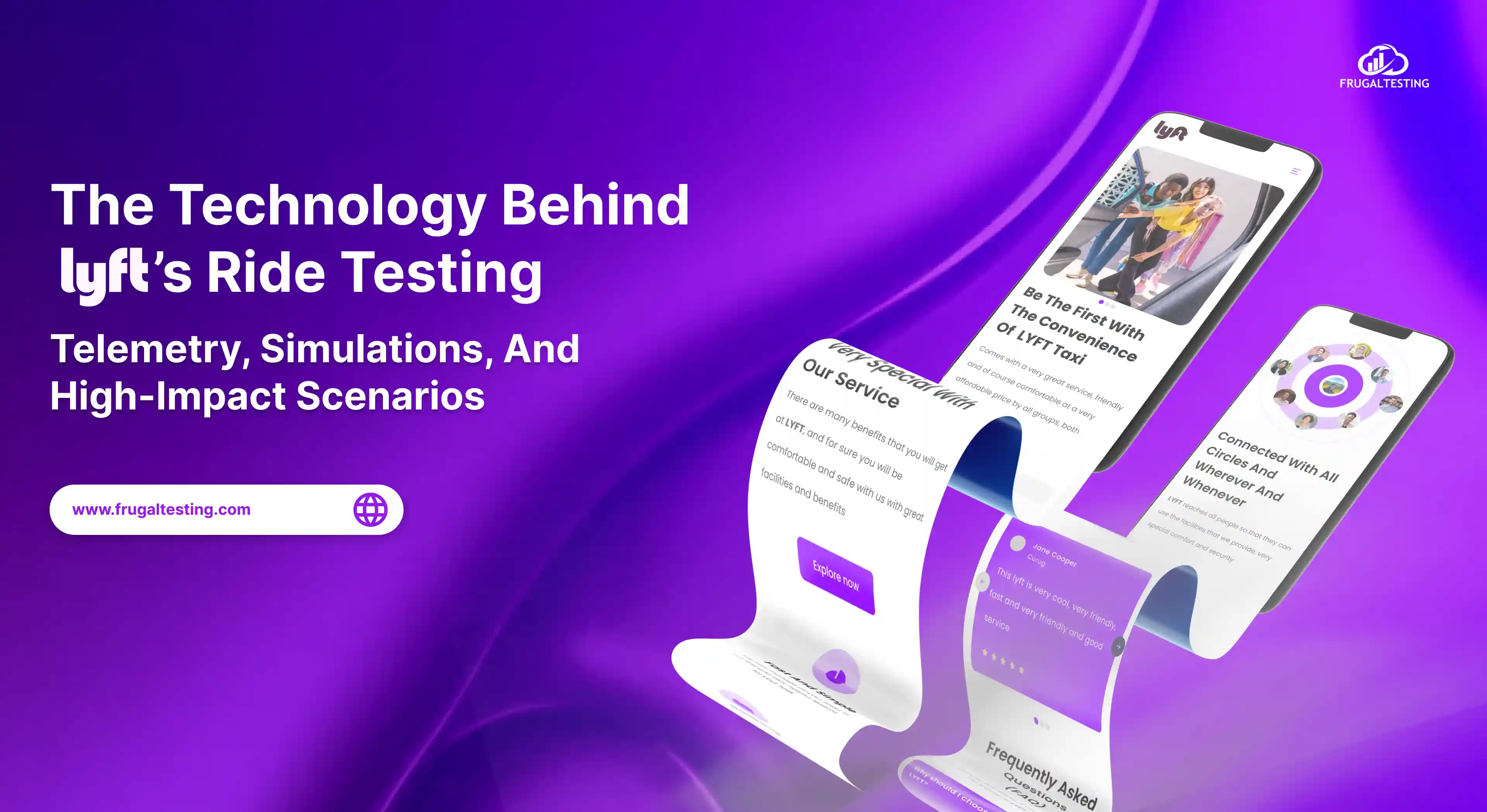
%201.webp)

