In 2024, the integration of automation testing into Continuous Integration and Continuous Delivery (CI/CD) pipelines is crucial for delivering high-quality software rapidly and efficiently. This article explores the significance of automation testing, its role in the CI/CD workflow, benefits, types of automated tests, integration stages, popular tools, setup steps, best practices, common mistakes to avoid, and frequently asked questions. 🚀
Continuous Integration (CI) and Continuous Delivery (CD) have transformed software development, prioritizing quality assurance and automation testing. In this fast-paced environment, performance testing and automation code are vital for maintaining application quality. Collaboration with operations teams optimizes testing efforts, ensuring reliable software delivery. 🛠️
📌 Importance of integrating automation testing in CI/CD pipelines for efficient software delivery.
📌 Role of automation testing in maintaining code quality and ensuring rapid feedback in CI/CD.
📌 Benefits of automating various tests: unit, integration, and performance.
📌 Stages of integrating testing in CI/CD: build, deployment, and post-deployment.
📌 Popular tools: JUnit, Selenium, Jenkins, GitLab CI/CD, Travis CI, and Circle CI.
📌 Steps to set up automated testing: choose tools, define cases, configure pipelines, integrate with version control, and monitor results.
📌 Best practices: write testable code, prioritize coverage, implement parallel testing, use feature flags, and continuously optimize.
📌 Common mistakes: neglecting maintenance, ignoring security, dealing with flaky tests, and lack of collaboration.
What is Automation Testing and its importance in CI/CD Pipelines?
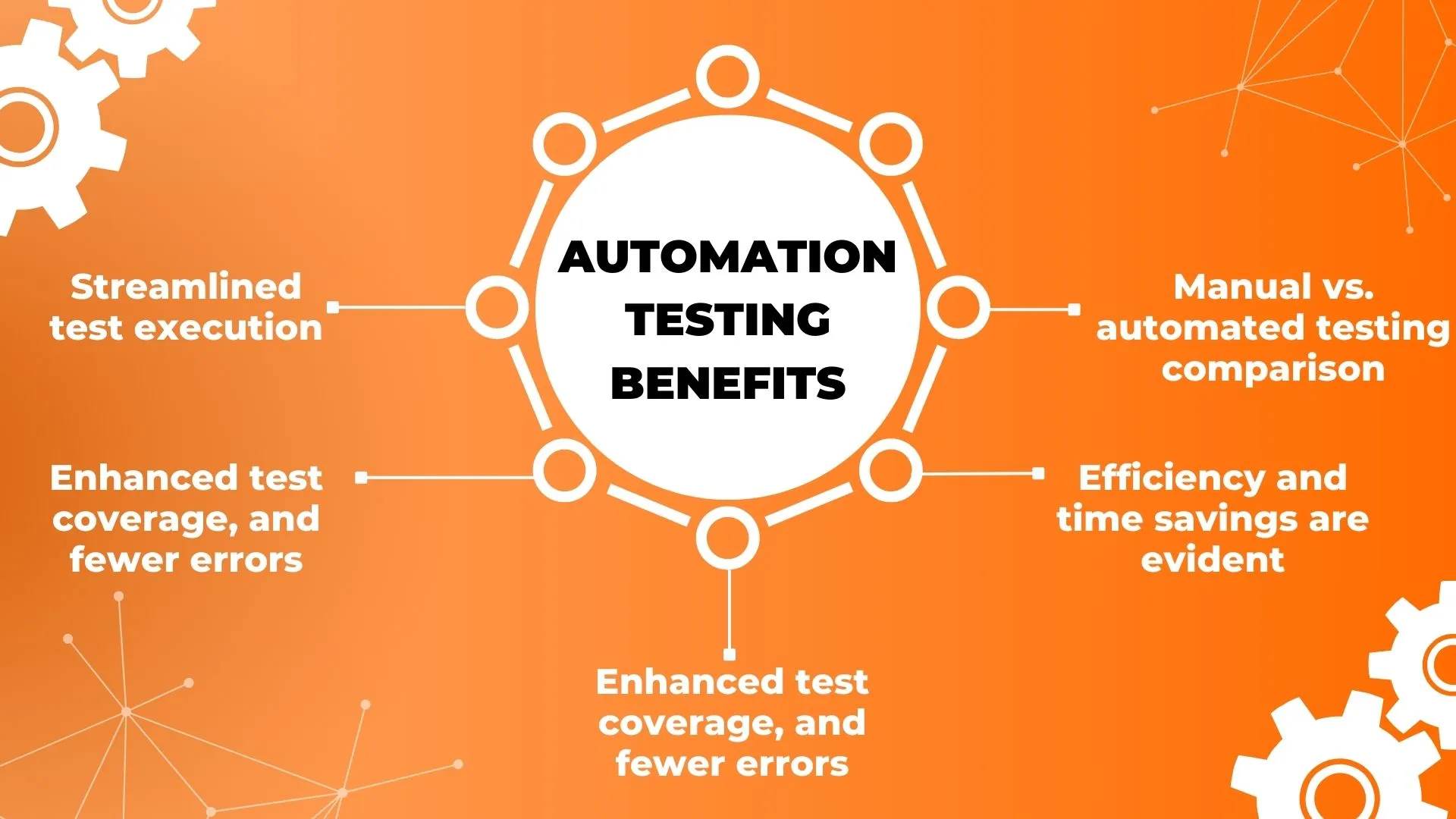
Automation testing involves using software tools to execute pre-scripted tests on applications to validate their functionality, performance, and security, as well as ensuring a high-quality software development process. 🛠️

In CI/CD pipelines, automation testing plays a pivotal role in ensuring that each code change is thoroughly tested before deployment, thus preventing defects and enhancing software quality. It aligns with Agile methodologies and DevOps methodologies to enable rapid and efficient software delivery. 🚀 and replaces the traditional reliance on manual testing and promotes Continuous Integration and Continuous Delivery throughout the development cycle. ⚙️
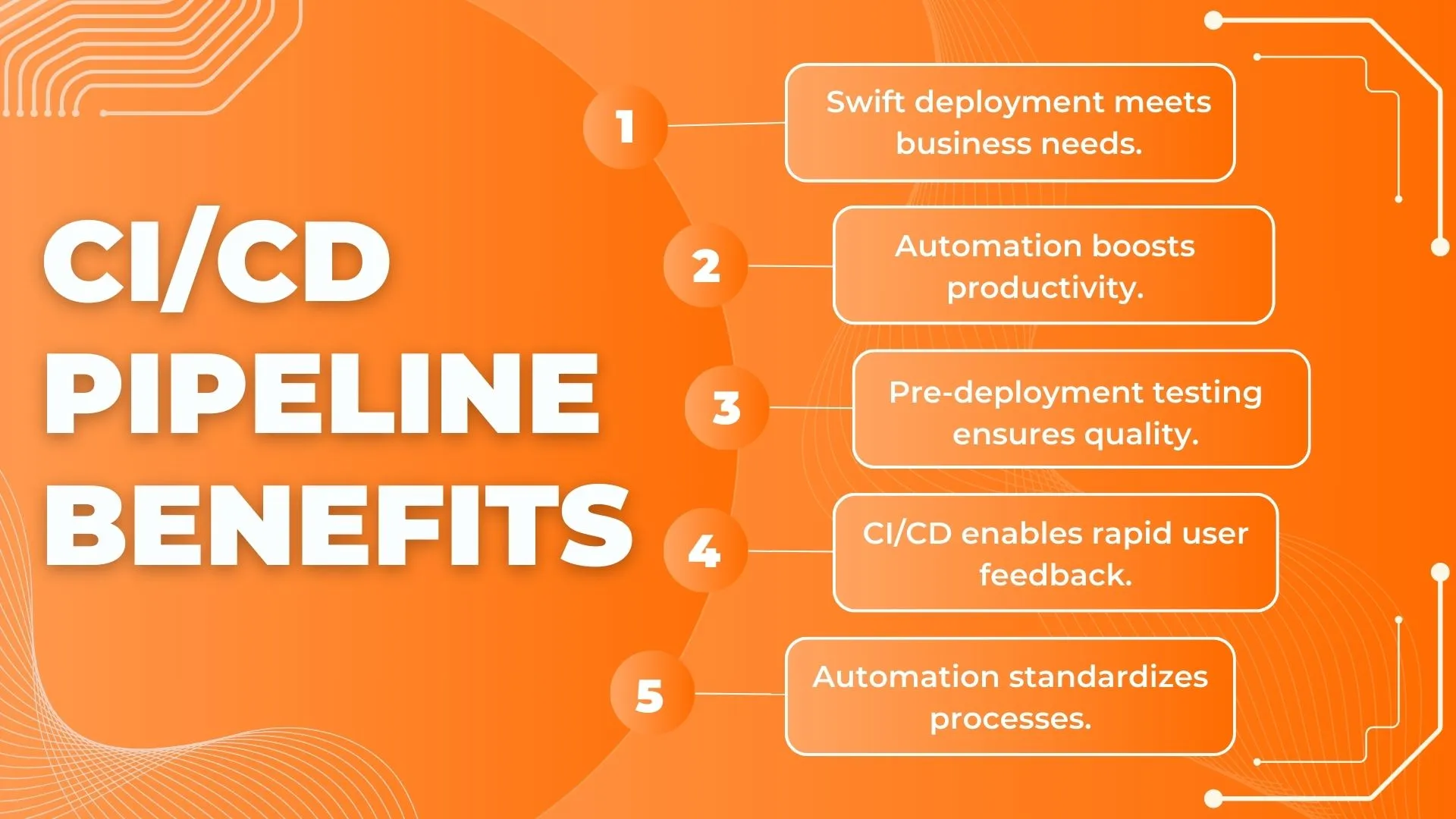
Role of Automation Testing in the CI/CD Workflow
In the CI/CD workflow, automation testing serves as a gatekeeper, ensuring that code changes meet the required quality standards before progressing further. It automates the execution of various types of tests, providing rapid feedback to developers and facilitating quicker iterations. 🛡️
Additionally, it optimizes release cycles by incorporating tools like Travis CI for continuous integration and promoting efficient exploratory testing alongside rigorous Integration testing, parallel testing, and unit testing methodologies. 🔄This ensures comprehensive testing coverage and seamless integration of code changes, facilitating smooth initial tests and deployment phases.👩💻
Moreover, it enhances the key components of the CI/CD pipeline, requiring technical skills to manage the continuous integration tool effectively while reducing human interaction through the implementation of a robust testing pyramid and constant testing practices. 🛠️

Benefits of Integrating Automation Testing into CI/CD Pipelines
Integrating automation testing into CI/CD pipelines offers numerous benefits, including:
- Quicker feedback loops: Enabling faster iteration cycles and facilitating continuous Regression Testing to ensure stability in higher-quality software. 🔄.
- Improved software quality: This leads to higher customer satisfaction and ensures robust software testing throughout the software development lifecycle (SDLC). 🛡️
- Faster delivery of applications: Meeting market demands efficiently and effectively managing software testing and delivery schedules. Development teams can speed up the release process, delivering new features while maintaining product quality. 🚀
- Reduced manual efforts: Allowing teams to focus on high-value tasks while ensuring comprehensive unit tests and seamless integration. 🛠️
- Enhanced deployment processes: Minimizing risks associated with releases and ensuring quality assurance (QA) through tests in parallel and user interface validation. 🔍
By incorporating automation testing into CI/CD pipelines, development teams can unlock these benefits, and deliver superior software products to their users. 🌟
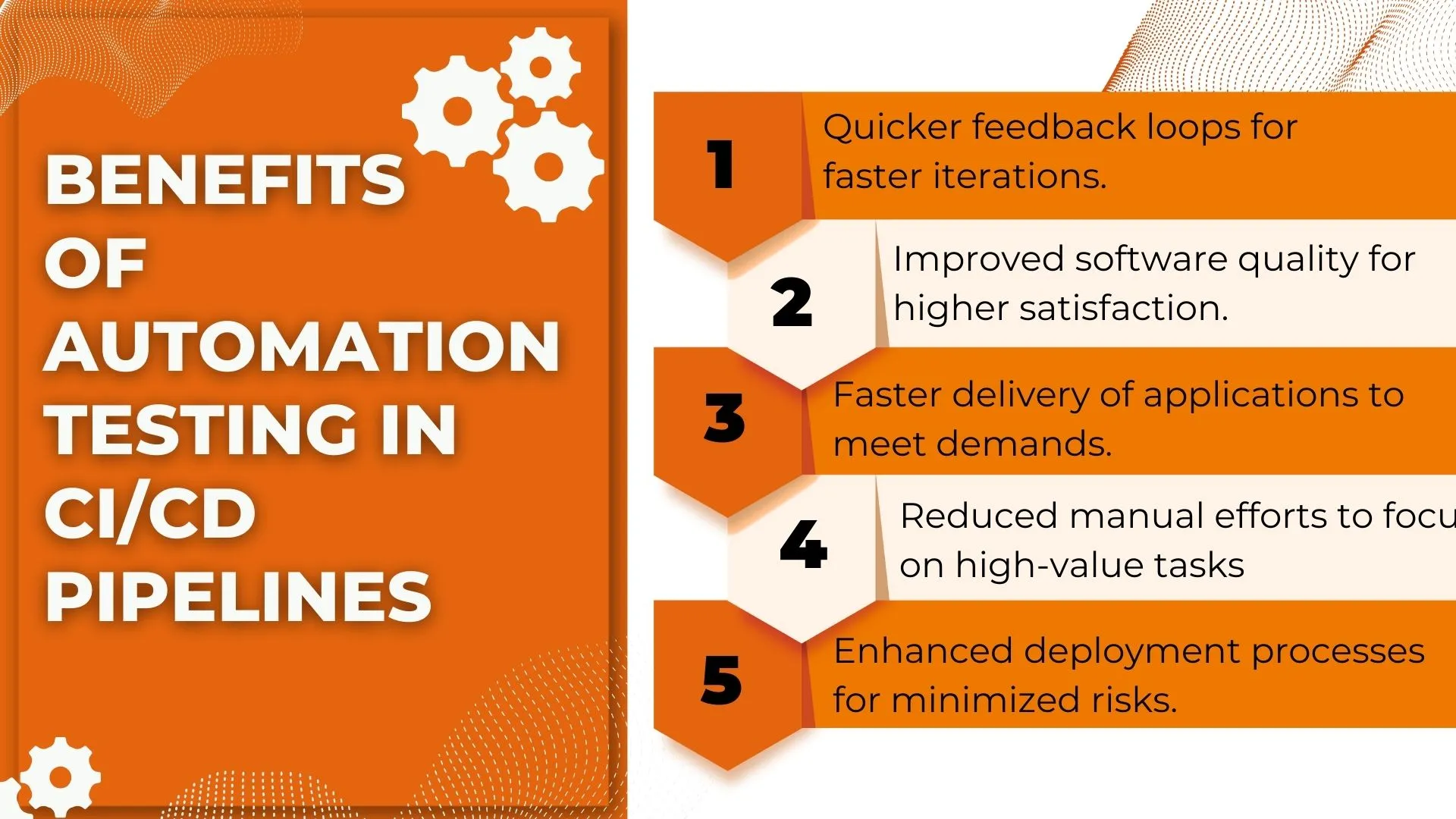
Types of Automated Tests in CI/CD Pipelines
Various types of automated tests can be integrated into CI/CD pipelines, including:
- Unit tests: These validate individual components or functions, ensuring their functionality meets expectations within the development cycle. 🧪
- Integration tests: They verify interactions between different modules, ensuring seamless integration and cohesion within the application. 🔗
- End-to-end tests: These simulate real user scenarios across the entire application, guaranteeing smooth user experience and functionality. 🔄
- Regression tests: They ensure that new changes do not break existing functionality, maintaining the integrity of the software. 🔍
- Performance tests: These evaluate system performance under various conditions, identifying bottlenecks and optimizing performance. ⚡
- Security tests: They identify vulnerabilities and ensure data protection, safeguarding against potential threats and breaches. 🛡️
Additionally, CI/CD pipelines can incorporate penetration testing, Automation testing tools, functional testing, Stress Testing, Load Testing and testing frameworks. 🚀

Different Stages for Integrating Testing in CI/CD Pipelines
Testing integrates into different phases of a CI/CD pipeline:
- Build stage: Involves code compilation and initial testing to ensure source code quality and catch defects early. 🚧
- For example, unit tests validate individual component functionality using an automation tool.
- For example, unit tests validate individual component functionality using an automation tool.
- Deployment stage: Deploy applications to various environments for compatibility and functionality checks. 🚀
- For instance, UI tests validate app behaviour across different devices using automation strategies.
- For instance, UI tests validate app behaviour across different devices using automation strategies.
- Post-deployment stage: Additional testing validates stability and performance in a real-world environment. 📊
- For example, performance tests ensure the application quality and scalability of the platform.
- For example, performance tests ensure the application quality and scalability of the platform.
- Production monitoring stage: Focuses on monitoring application performance and user experience, identifying potential issues. 🔍
For instance, security scans detect and mitigate security threats, ensuring a smooth automation process.

Popular Tools for Automating Tests and CI/CD Pipelines
Several tools are commonly used for automation testing and CI/CD pipelines, including:
- JUnit: JUnit is a popular Java testing framework for unit testing, ensuring the reliability and accuracy of individual components. 🧪 It provides a framework for writing and executing unit tests, allowing developers to validate the behaviour of individual units of code in isolation.
- For example, in a CI/CD pipeline for a financial application, JUnit tests are used to validate the calculations performed by the application.

- Selenium: It is a widely used tool for automating web browser testing, ensuring compatibility and functionality across different browsers. 🌐 It allows developers to write automated tests that simulate user interactions with web applications, enabling comprehensive testing of web application functionality and user interfaces.
- For instance, in a CI/CD pipeline for an e-commerce website, Selenium tests are used to validate the checkout process and ensure a smooth user experience.

- Jenkins: Jenkins is an open-source automation server for CI/CD pipelines, providing flexibility and scalability in building, deploying, and automating software projects. 🛠️ It allows developers to define and execute complex build and deployment pipelines, automating repetitive tasks and enabling continuous integration and delivery.
- For example, in a CI/CD pipeline for a cloud-based application, Jenkins is used to orchestrate the deployment process across multiple environments.
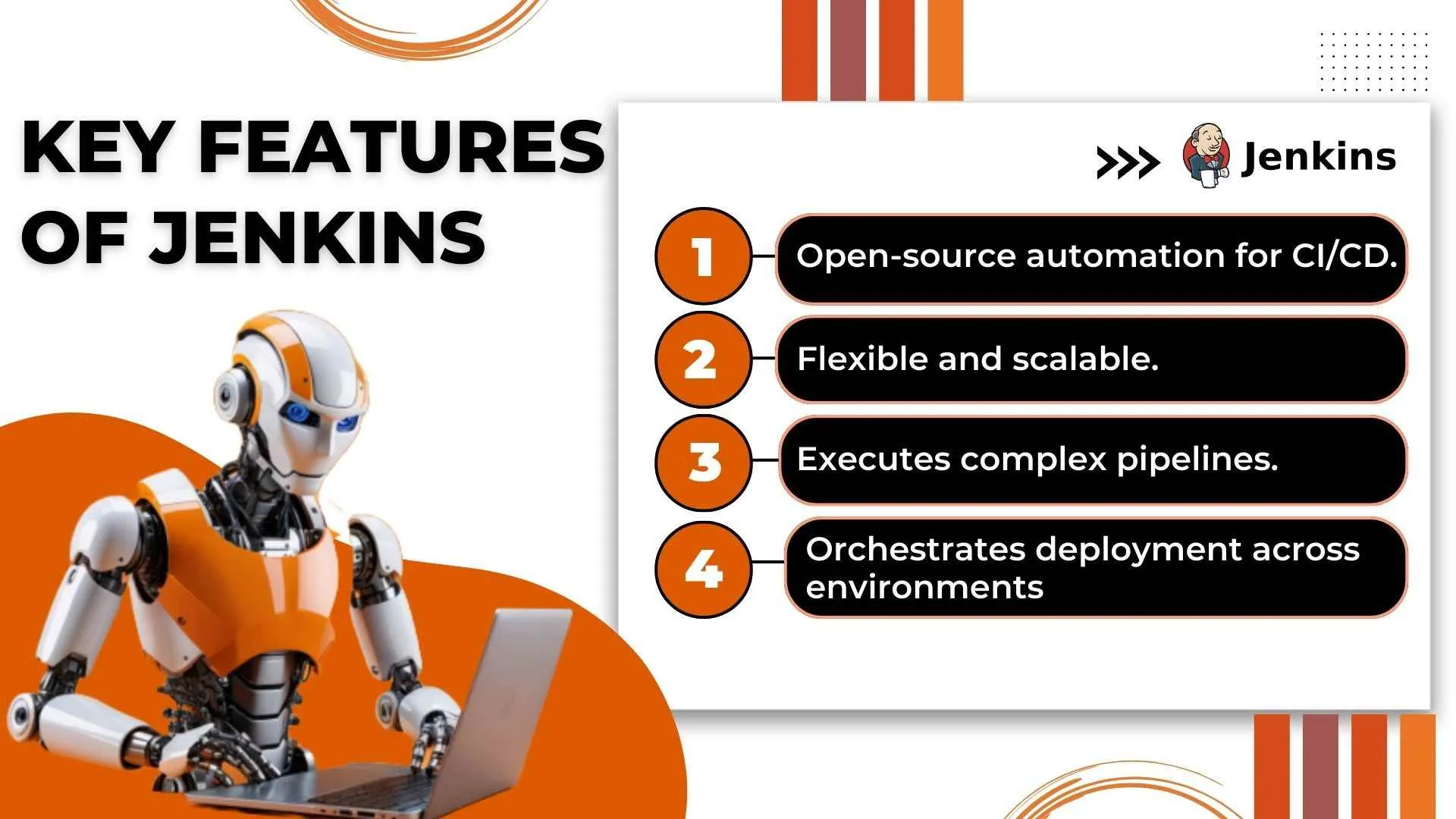
- GitLab CI/CD: GitLab CI/CD provides integrated CI/CD capabilities within GitLab, streamlining the development and deployment process. 🚀 It allows developers to define and execute CI/CD pipelines directly within the GitLab interface, enabling seamless integration with source code management and collaboration tools.
- For example, in a CI/CD pipeline for a microservices architecture, GitLab CI/CD is used to automate the deployment of individual services and manage dependencies between them.
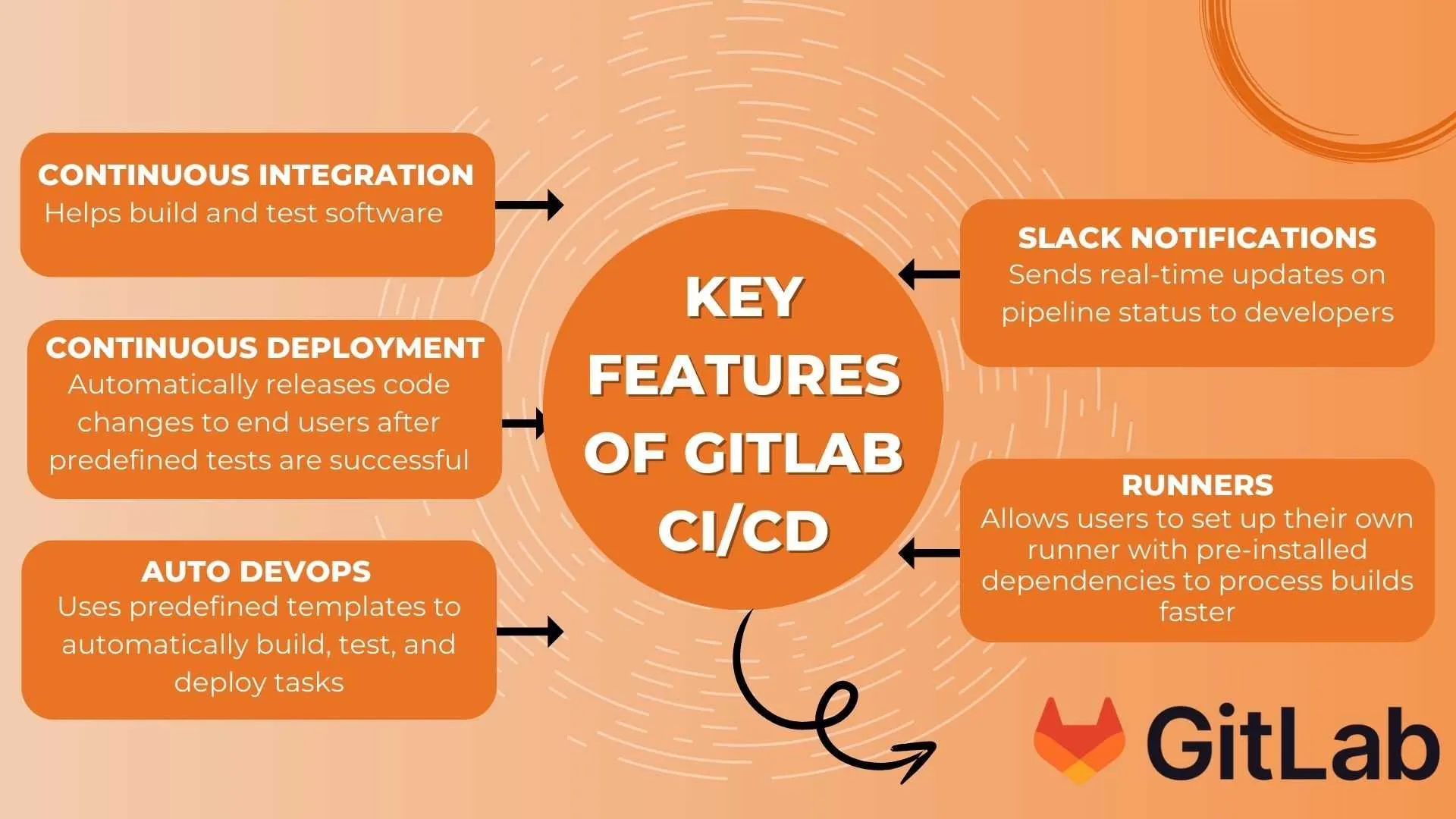
- Travis CI: Travis CI is a cloud-based CI/CD service for GitHub repositories, simplifying the setup and management of CI/CD pipelines. ☁️ It allows developers to define and execute CI/CD pipelines for their GitHub projects, automating the build, test, and deployment process.
- For example, in a CI/CD pipeline for a machine learning model, Travis CI is used to automate the training and deployment process, ensuring that the model remains up-to-date and accurate.

Steps involved in setting up automated testing in a CI/CD pipeline
Setting up automated testing in a CI/CD pipeline involves the following steps:
- Choose appropriate automation testing tools: Based on project requirements and technology stack, choose the right automation testing tools that align with your testing objectives and capabilities. 🛠️
- For example, for a web application built using AngularJS, you might choose Protractor as it is specifically designed for Angular applications.
- For example, for a web application built using AngularJS, you might choose Protractor as it is specifically designed for Angular applications.
- Define comprehensive test cases and scenarios: Define a comprehensive set of test cases and scenarios covering various aspects of the application, including functional, performance, and security testing. 📝
- For instance, for an e-commerce platform, test cases might include scenarios for user registration, product search, and checkout process.
- For instance, for an e-commerce platform, test cases might include scenarios for user registration, product search, and checkout process.
- Configure CI/CD pipelines: Configure CI/CD pipelines to trigger automated tests automatically upon code changes, enabling continuous integration and delivery of high-quality software. ⚙️
- For example, using Jenkins, you can set up a pipeline that runs automated tests whenever new code is pushed to the repository.
- For example, using Jenkins, you can set up a pipeline that runs automated tests whenever new code is pushed to the repository.
- Integrate automated tests with version control systems: Integrate automated tests with version control systems to ensure consistency and traceability, facilitating collaboration and transparency among team members. 🔗
- For example, by integrating automated tests with Git, you can track changes to the tests along with changes to the application code.
- For example, by integrating automated tests with Git, you can track changes to the tests along with changes to the application code.
- Monitor and analyze test results: Regularly monitor and analyze test results to identify trends, patterns, and areas for improvement, enabling continuous improvement and optimization of the testing process. 📊
- For instance, using tools like Splunk or ELK Stack, you can analyze test logs to identify performance bottlenecks or recurring issues.

Best Practices for Automation Testing in CI/CD Pipelines
To ensure effective integration of automation testing in CI/CD pipelines,, adhere to these best practices:
- Write testable code: Write code that is modular, maintainable, and well-documented, ensuring ease of testing and understanding for all team members. ✍️
- For example, following the principles of SOLID design can make your codebase more testable and easier to maintain.
- For example, following the principles of SOLID design can make your codebase more testable and easier to maintain.
- Prioritize test coverage: Focus on critical functionalities and edge cases to ensure thorough validation of all aspects of the application. 🎯
- For instance, prioritize writing tests for features with the highest business impact or the most complex logic.
- For instance, prioritize writing tests for features with the highest business impact or the most complex logic.
- Implement parallel testing: Reduce test execution time and increase efficiency by implementing parallel testing, enabling faster feedback and iteration cycles. ⏳
- For example, using Selenium Grid or TestNG, you can run tests in parallel across multiple browsers or devices.
- For example, using Selenium Grid or TestNG, you can run tests in parallel across multiple browsers or devices.
- Use feature flags for controlled releases: Allow gradual deployment of new features using feature flags, minimizing risks and ensuring smooth transitions. 🚩
- For instance, using tools like LaunchDarkly or Split.io, you can roll out features to a subset of users and gradually increase the rollout based on feedback.
- For instance, using tools like LaunchDarkly or Split.io, you can roll out features to a subset of users and gradually increase the rollout based on feedback.
- Continuously monitor and optimize test suites: Adapt to changing requirements and environments by continuously monitoring and optimizing test suites to keep them relevant and effective. 🔄
- For example, periodically review and refactor test code to remove redundant or obsolete tests and improve overall test suite performance.

Common Mistakes to avoid when integrating Automation Testing and CI/CD
Avoid these common mistakes when integrating automation testing and CI/CD:
- Neglecting test maintenance: Regularly update and maintain test suites to ensure their relevance and effectiveness, avoiding outdated or ineffective tests. 🚫
- For example, schedule regular review sessions to identify and remove obsolete or redundant tests.
- For example, schedule regular review sessions to identify and remove obsolete or redundant tests.
- Ignoring security testing: Conduct thorough security testing to identify and address vulnerabilities, preventing potential security breaches and data leaks. 🔒
- For instance, use tools like OWASP ZAP or Burp Suite to perform automated security scans as part of your CI/CD pipeline.
- For instance, use tools like OWASP ZAP or Burp Suite to perform automated security scans as part of your CI/CD pipeline.
- Overlooking flaky tests: Address flaky tests promptly to ensure consistent and reliable test results, avoiding wasted time and resources. ⚠️
- For example, investigate and fix the root cause of flakiness, such as unstable test environments or unreliable test data.
- For example, investigate and fix the root cause of flakiness, such as unstable test environments or unreliable test data.
- Lack of collaboration between development and testing teams: Foster collaboration and communication between development and testing teams to ensure alignment of priorities and objectives. 👥
- For instance, encourage cross-functional teams to participate in sprint planning and retrospectives to share insights and identify areas for improvement.

Wrapping Up
Integrating automation testing into CI/CD pipelines is imperative for delivering high-quality software efficiently. By understanding the role, benefits, types of tests, popular tools, setup steps, best practices, and common mistakes, development teams can streamline their CI/CD processes and accelerate software delivery while maintaining exceptional quality standards. Embracing automation testing in CI/CD pipelines not only improves software reliability but also enhances team productivity and customer satisfaction in today's competitive landscape.
People also asked
👉🏻 Here are some resources for learning more about integrating automated testing with CI/CD.
Resources for Automated Testing with CI/CD:
- Online Courses: Find courses on Udemy, Coursera, and Pluralsight.
- Documentation: Refer to official docs and tutorials from tools like Selenium and platforms like Jenkins.
- Community Forums: Participate in discussions on Stack Overflow and Reddit for insights from experts.
👉🏻 How does integrating automated testing differ for different programming languages?
The process of integrating automated testing can vary based on the programming language used. While the core principles remain consistent, factors like testing frameworks and syntax may differ.
👉🏻 What role does continuous integration play in automation testing within CI/CD?
Continuous Integration (CI) ensures automated tests are consistently run whenever code changes occur. This provides rapid feedback to developers, aiding in early bug detection and overall code quality improvement.
👉🏻 How should CI/CD migration include automation testing for existing systems?
During migration to CI/CD pipelines, automation testing should be integrated. Steps include assessing current testing practices, selecting appropriate tools, developing test suites, and gradually expanding test coverage.
👉🏻 What are some common pitfalls in CI/CD testing to avoid?
Pitfalls include neglecting test maintenance, ignoring security testing, dealing with flaky tests, and a lack of collaboration between teams. Proactive measures are essential to address these issues and maximize CI/CD testing benefits.





%201.webp)

