In today’s software development process, ensuring a high-quality user experience before a product launch is crucial. Beta testing plays a critical role in identifying performance issues, collecting user feedback, and refining the final product. With the rapid growth of mobile devices and app testing, development teams are relying on software beta testing tools to streamline the testing process.
In this blog, we’ll highlight the top beta testing tools of 2025, their key features, and why they’re crucial for a successful product launch.
Topics to Be Covered 🚀
- What is Beta Testing? Types of Beta Testing 🚀
- Key Benefits of Beta Testing 🚀
- Top Beta Testing Tools in 2025 🚀
- How to Choose the Right Tool 🚀
- Integration, Security & Final Tips 🚀
Understanding Beta Testing
What is Beta Testing?
Beta testing is a pre-release testing phase where an application is tested by real users under real-world conditions before its official launch. Unlike Alpha testing, which is conducted internally, beta testing allows external testers to interact with the software in real-world scenarios.
.This phase is essential for identifying issues related to functionality, UI/UX inconsistencies, and performance glitches before the final release. It helps development teams ensure the application meets user expectations and delivers a seamless customer experience.
Types of Beta Testing:
- Open Beta Testing – Conducted with a large group of real users who test the software in real-world conditions. This helps developers gather customer feedback, identify potential issues, and improve the user experience before the final release.
- Closed Beta Testing – A restricted testing phase where only a select group of beta testers is invited to test the product. This ensures controlled feedback collection and helps developers fine-tune the software before opening it to a wider audience.
- Technical Beta Testing – Primarily focused on developers and testers who assess the software’s performance, stability, and functionality using automation testing tools, unit tests, and app automation frameworks. This helps detect technical issues before public release.
- Marketing Beta Testing – A strategy used to generate hype and awareness about the product before launch. This phase gathers customer reviews, product feedback, and market insights to refine positioning, messaging, and pre-launch marketing campaigns.
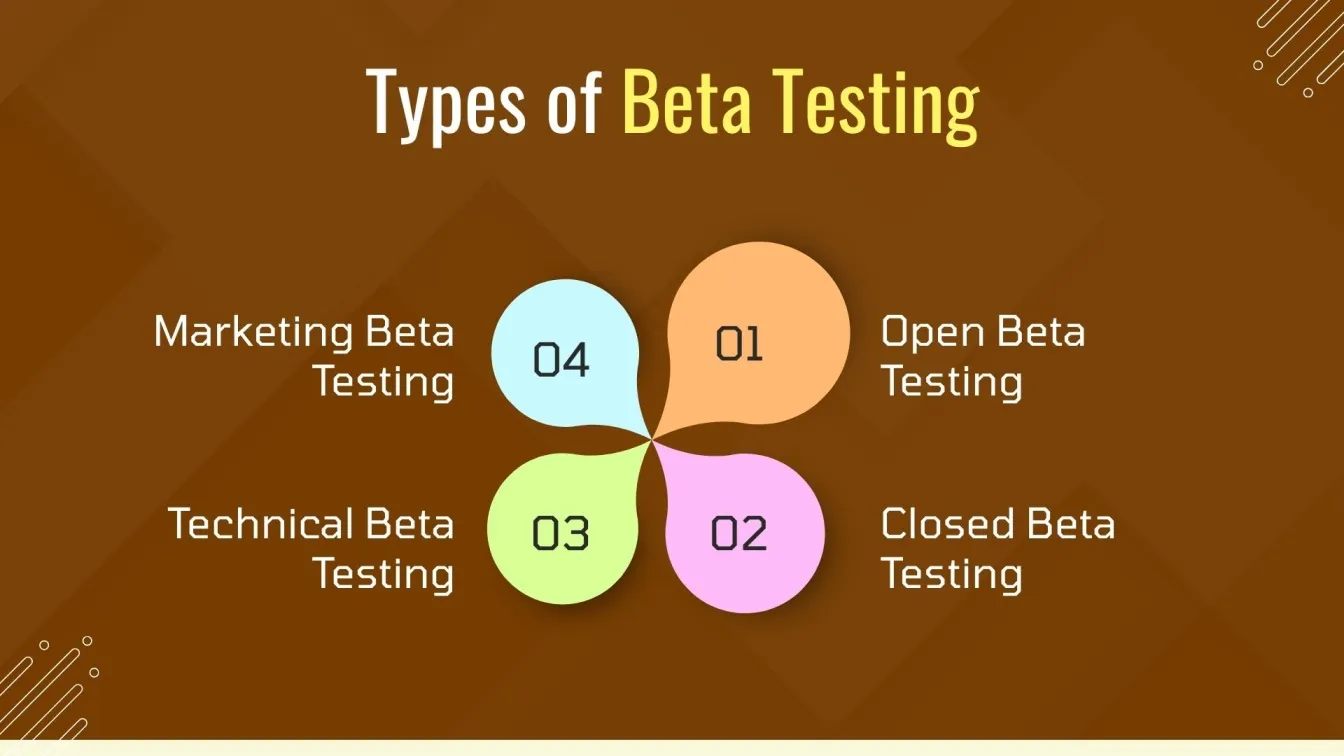
Key Benefits of Beta Testing
- Identifies performance issues in real-world user interactions
- Ensures seamless integration across multiple programming languages
- Supports automated testing and jmanual testing for comprehensive evaluation
- Provides valuable insights from external testers
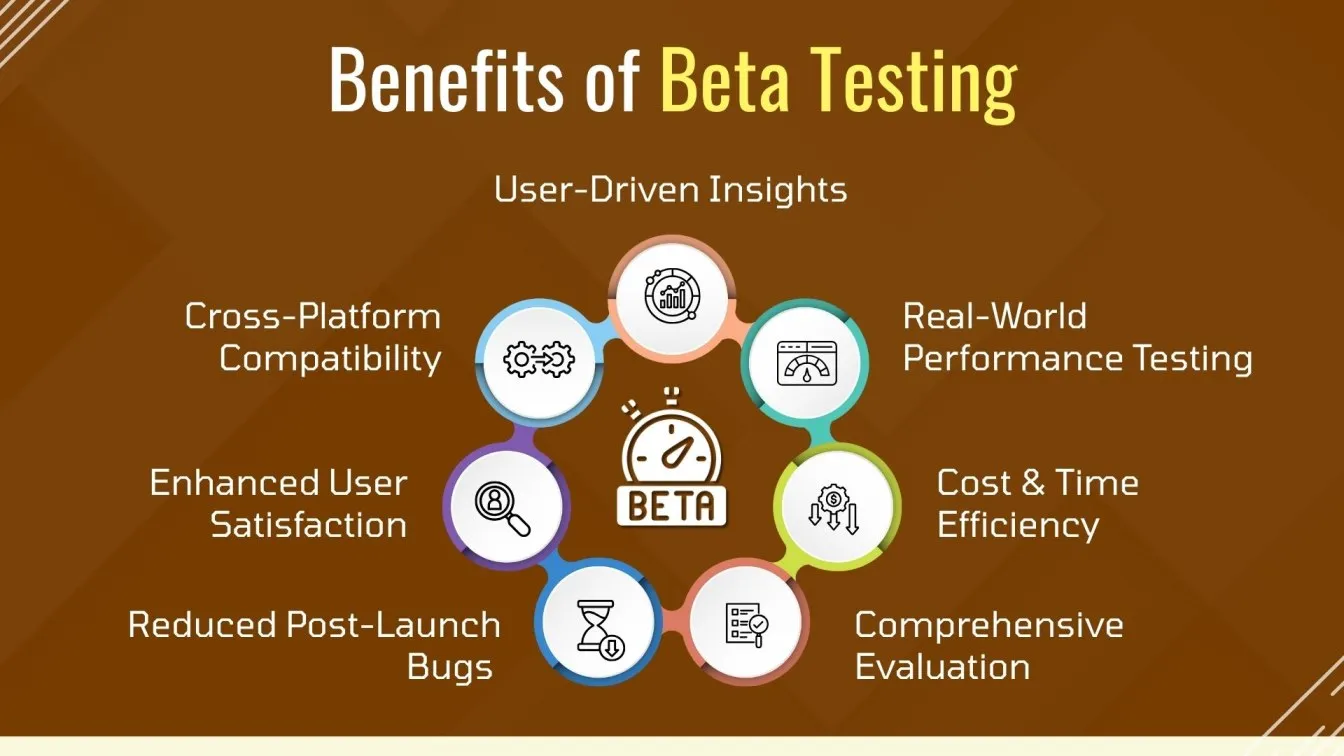
What Are Beta Testing Tools and Why Are They Essential in 2025?
As applications become more complex, beta testing platforms offer a streamlined testing solution to help development teams conduct functional testing, regression testing, and load testing efficiently. These tools help companies leverage automation tools, track bugs with debugging tools in software testing, and improve user acceptance testing.
Why Are Beta Testing Tools Important?
Modern applications are more complex than ever, requiring smart solutions to manage testing efficiently. Beta testing tools bring structure, speed, and precision to the process by offering:
Smarter Issue Detection – These tools use automation and analytics to spot bugs early, ensuring smoother releases.
Streamlined Workflows – Integration with tools like Jira simplifies collaboration between testers, developers, and product teams.
Device & Platform Coverage – Cloud-based platforms support testing on various devices, OS versions, and screen sizes.
Intelligent Reporting – Real-time dashboards and AI-driven insights make it easier to prioritize and fix issues fast.
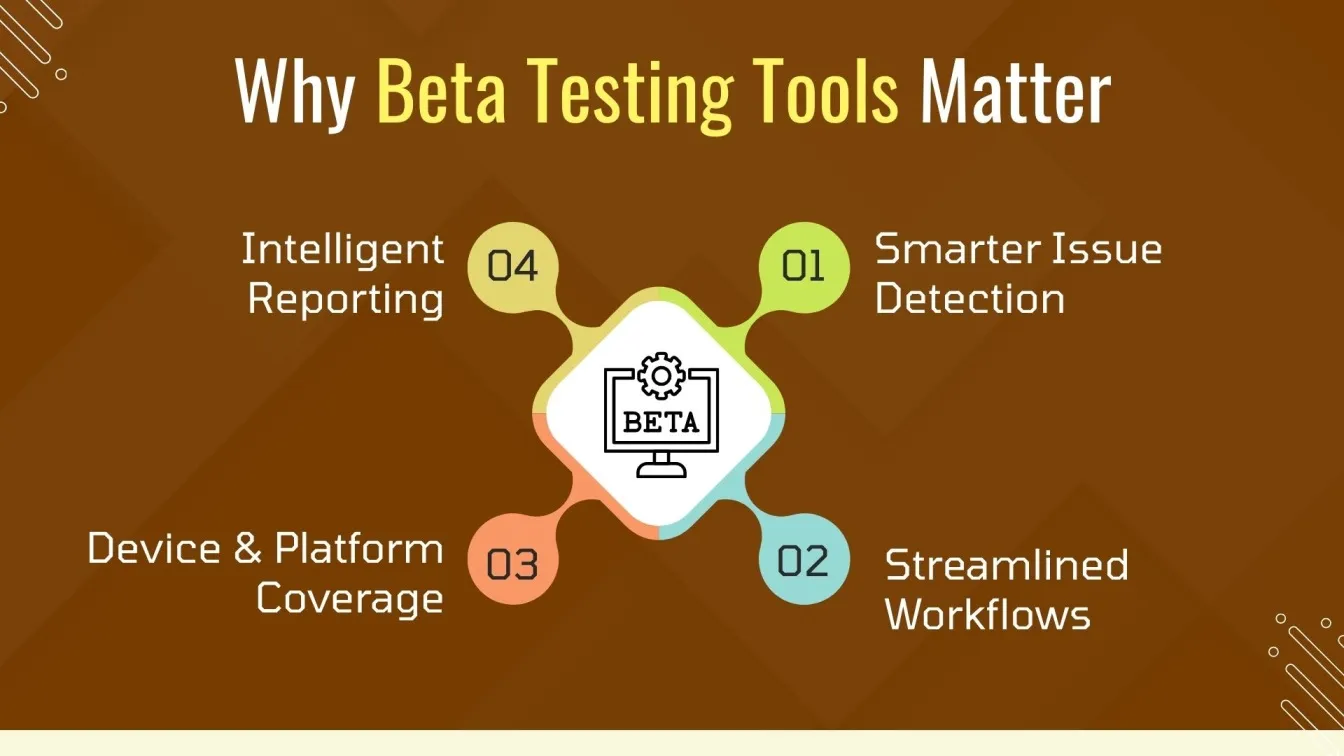
Key Features of Beta Testing Tools
- Real Device Support – Enables testing on a wide range of devices, ensuring that the software performs optimally across different mobile devices, operating systems, and hardware configurations.
- Automation & Parallel Testing – Integrates with automation testing tools to facilitate automatic testing, regression testing, and parallel testing, reducing manual effort and accelerating the testing process.
- Flexible Pricing Models – Offers custom pricing options to accommodate businesses of all sizes, from startups to enterprises, ensuring cost-effective and scalable beta testing solutions.
- User Feedback & Insights – Collects real-world feedback from actual users to identify usability issues, enhance customer experience, and refine the product before its official launch.
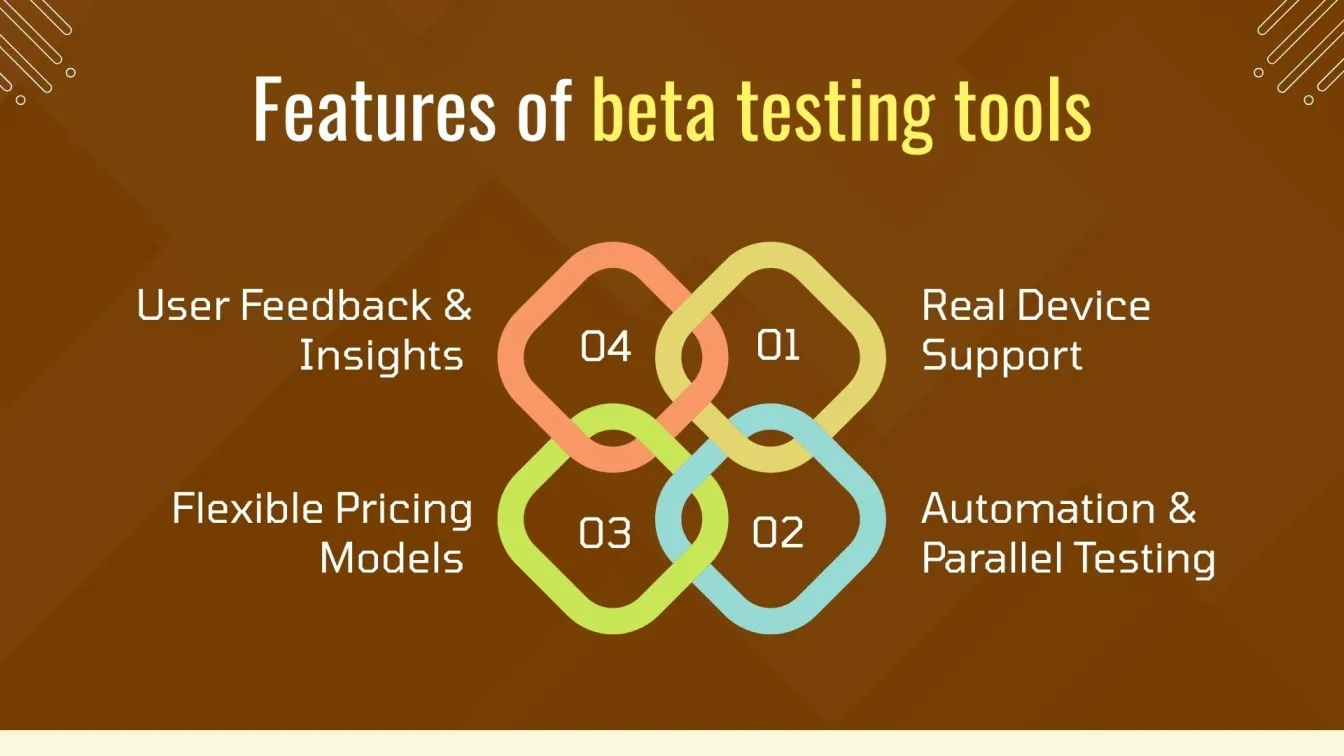
Choosing the Right Beta Testing Software
Selecting the best beta testing tool depends on key factors:
- Testing Efficiency – Supports seamless app execution and bug detection.
- User Feedback Collection – Gathers valuable insights from real users.
- Integration with Debugging Tools – Works with Jira, automation tools, and performance trackers.
- Security & Compliance – Ensures data protection and meets industry standards.
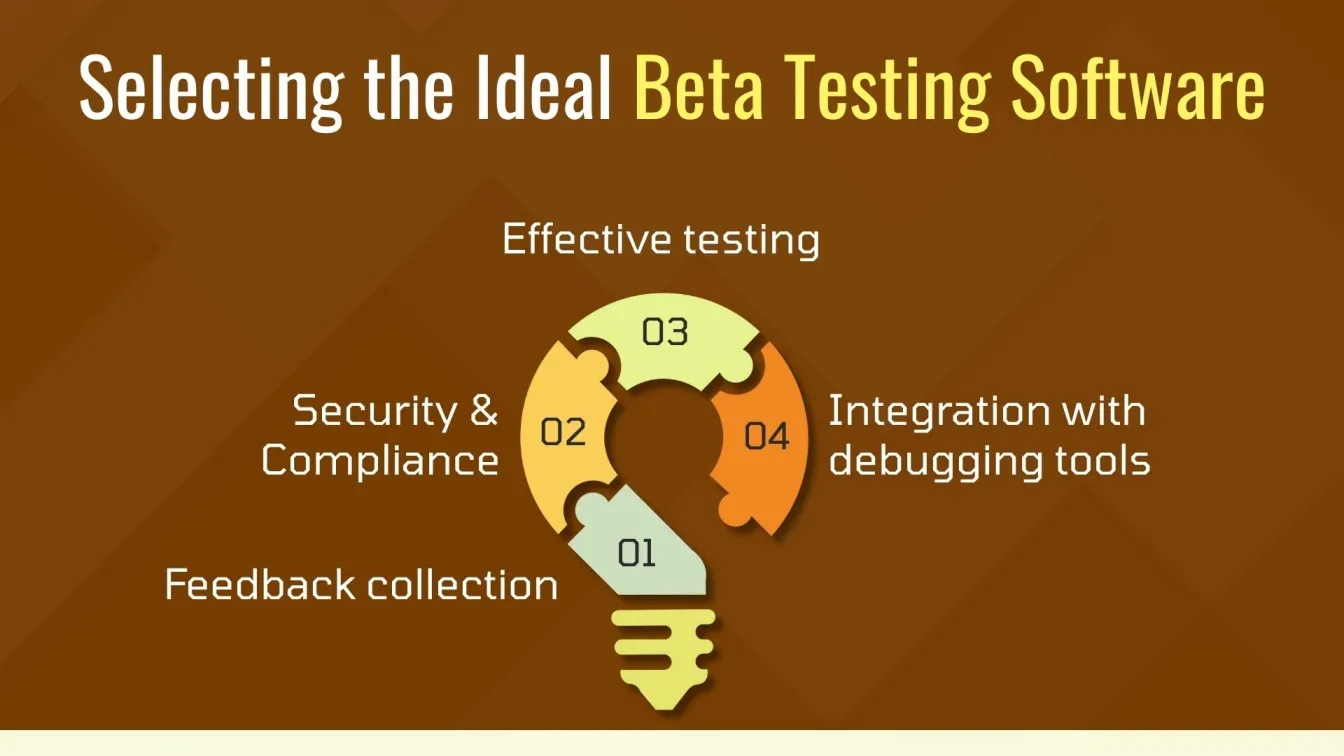
With these insights, you can select the best beta testing platform that fits your development workflow and ensures a flawless product release.
How Beta Testing Improves Software Quality and User Experience
Beta testing plays a pivotal role in enhancing software quality and user experience by providing real-world insights that internal testing often misses. During this phase, users interact with the software in diverse environments, which helps uncover performance issues, usability flaws, and bugs that might not appear in controlled conditions. This feedback is invaluable in optimizing the app for smoother functionality and better performance.
By testing across a variety of devices and operating systems, beta testing ensures that the software works seamlessly across all platforms. It also allows developers to evaluate the app's user interface and experience, ensuring it meets user expectations. Moreover, by integrating automated testing, developers can quickly identify and resolve issues, reducing manual intervention and speeding up the testing process. Ultimately, beta testing improves the app’s stability, performance, and usability, leading to a more polished product for users when it officially launches.

Alpha vs. Beta Testing – Key Differences You Should Know
Alpha testing: It is performed before the product released to identify errors or bugs. It is carried out in a controlled environment by an internal QA software testing services. The aim is to ensure software quality before it goes into production. Once the alpha testing is completed, the application moves on to beta testing.
Beta Testing: Here comes the final testing stage – Beta Testing, where a select group of users tries out the application. The goal is to gauge customer satisfaction, ensuring the app is ready for the end user.
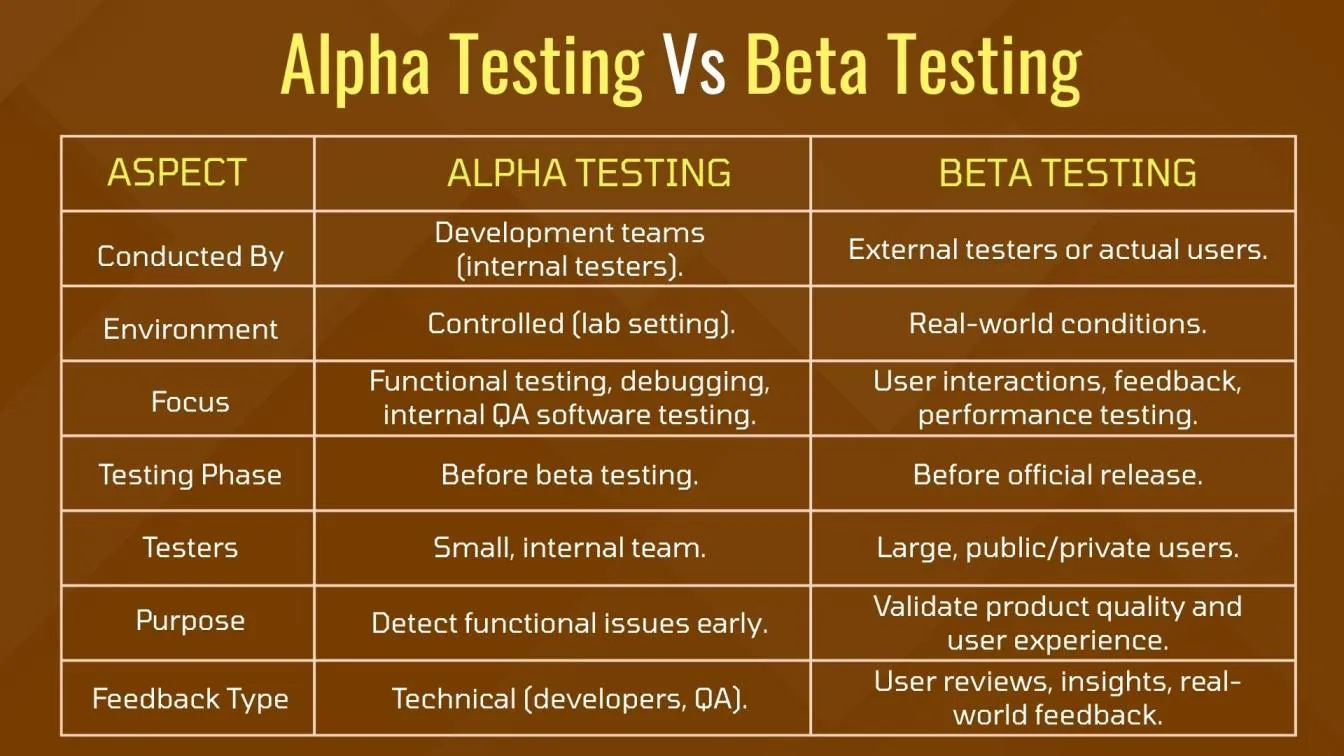
Why Beta Testing is Essential?
Beta testing provides valuable insights from external testers, allowing developers to identify potential issues and optimize their mobile app performance. By using mobile testing tools, teams can improve UI UX testing, resolve performance issues, and ensure seamless integration across platforms.
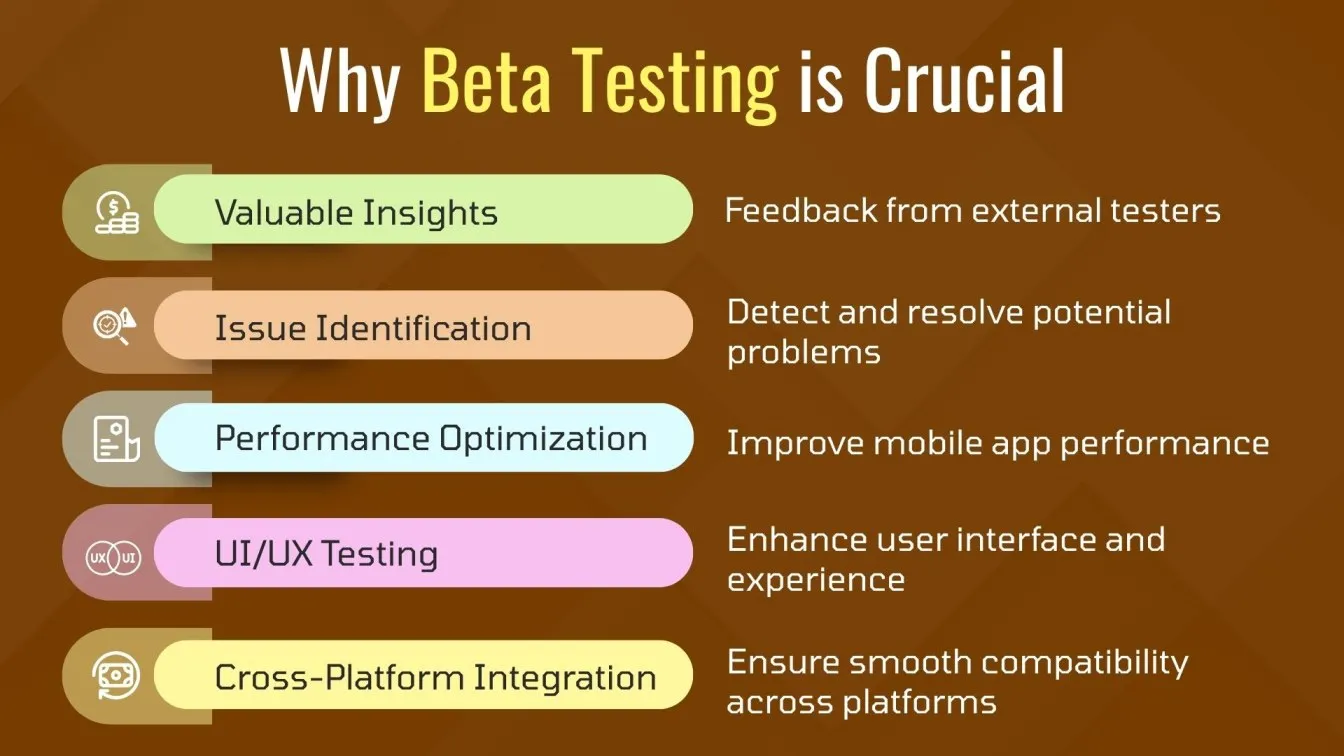
Top 7 Beta Testing Tools to Consider in 2025
Beta testing plays a crucial role in software development, ensuring that apps are tested in real-world conditions before their official release. It helps development teams identify performance issues, collect customer feedback, and enhance user experience. Selecting the right beta testing platform can streamline your testing process, whether you need manual testing, automated testing, or crowdsourced testing.

Here’s a detailed look at the top 7 beta testing tools in 2025 that provide valuable insights, support Cross-Platform Testing, and integrate seamlessly with mobile testing tools.
1. TestFlight – Best for iOS App Beta Testing
Overview
TestFlight is Apple’s official beta testing software, designed for iOS beta testing. It allows product managers, app developers, and Beta testers to test apps on real devices before submitting them to the App Store.
Key Features
- Supports up to 10,000 external testers.
- Seamless integration with iOS app beta testing workflows.
- Provides user reviews and customer feedback from real users.
- Enables automatic testing for performance debugging tools in software testing.
Best Suited For:
- iOS developers looking for efficient app testing.
- Development teams need a streamlined testing process.
2. Google Play Beta Testing – Ideal for Android App Testing
Overview
Google Play Beta Testing is an excellent option for Android app testing, allowing developers to test their applications with real users in real-world scenarios.
Key Features
- Open, closed, and internal testing tracks for flexible testing.
- Supports load testing, unit testing, and app testing execution.
- Provides Real-Time Reporting on beta testing phase performance.
- Works well with Jira software tool and other automation tools.
Ideal For:
- Android developers seeking real-world user interactions.
- Development teams focusing on exploratory testing insights.
3. Centercode – Best for Enterprise Beta Testing
Overview
Centercode is a reputable beta testing tool tailored for enterprise-level software testing services. It provides AI-driven insights, customer reviews, and extensive beta test management software.
Key Features
- Supports pre-release testing and UI/UX testing services.
- Offers custom pricing for businesses of all sizes.
- Enables feedback collection from actual users.
- Seamlessly integrates with app automation testing tools.
Ideal For:
- Enterprise development teams conducting large-scale beta tests.
- Product managers overseeing software beta testing.
4. Beta Family – Top Choice for Crowdsourced Testing
Overview
Beta Family is a crowd testing platform that connects developers with external testers to ensure real-world user interactions and improve customer experience.
Key Features
- Provides access to a wide range of beta testers worldwide.
- Enables manual testing and functional testing in software testing.
- Supports parallel testing and mobile app performance testing tools.
- Helps detect potential issues before release.
Ideal For:
- Startups and small businesses seeking affordable beta testing solutions.
- QA teams specializing in crowdsourced testing.
5. TestFairy – Best for Mobile App Debugging and Feedback
Overview
TestFairy is a comprehensive mobile app testing platform that offers developers real-time reporting, advanced debugging tools, and visual testing insights.
Key Features
- Video session recording to capture real-world conditions.
- Advanced automation testing devices to reduce manual intervention.
- Integrates with Jira bug tracking tool, Slack, and project management tools.
- Supports user acceptance testing and functional testing tools.
Best For:
- Developers seeking advanced debugging capabilities.
- Beta testers looking for automated testing insights.
6. Bugsee – Ideal for Visual Bug Reporting in Mobile Apps
Overview
Bugsee is a software debugging tool that focuses on visual testing to help developers detect UI/UX testing issues and improve app performance.
Key Features
- Video bug reporting for detailed feedback collection.
- Tracks unit tests, logs, and performance issues.
- Seamless integration with mobile app testing tools like Jira and Trello.
- Provides automated testing and manual testing options.
Best For:
- Mobile developers focusing on app beta testing.
- QA teams handling bug tracking and functional testing.
7. Jira – Best for Bug Tracking and Test Case Management
Overview
Jira is a top software testing tool designed for beta test management, regression testing, and efficient bug tracking.
Key Features
- Efficient bug tracking with Jira for quick issue resolution.
- Seamless integration with automation tools like Sauce Labs.
- Compatibility with project management tools for a smooth workflow.
- Customizable testing process enhanced by AI-driven insights.
Best For:
- Development teams overseeing complex beta testing workflows.
- Product managers analyzing customer feedback to meet user expectations.
Choosing the Right Beta Testing Tool for Your Needs
Selecting the right beta testing tool is crucial for development teams aiming to enhance software quality and user experience before launch. With a wide range of tools available, it is essential to assess the key features, integration capabilities, and cost-effectiveness to ensure a seamless testing process.
A reputable beta testing platform should support both automated testing and manual testing, enabling real users to evaluate software in real-world scenarios. The tool must offer Exploratory Testing, unit tests, and load testing to uncover performance issues across multiple environments. Moreover, cross-platform testing capabilities are necessary for testing software on real devices and various mobile devices.
Key considerations when choosing a beta testing tool:
- Feedback collection from actual users and External testers.
- Support for real-world user interactions and manual intervention where needed.
- AI-driven insights, Real-Time Reporting, and automation tools to streamline testing.
- Integration with app automation testing tools and debugging tools.
- Security and compliance measures for protecting sensitive data.
- Flexible custom pricing models that cater to different business needs.
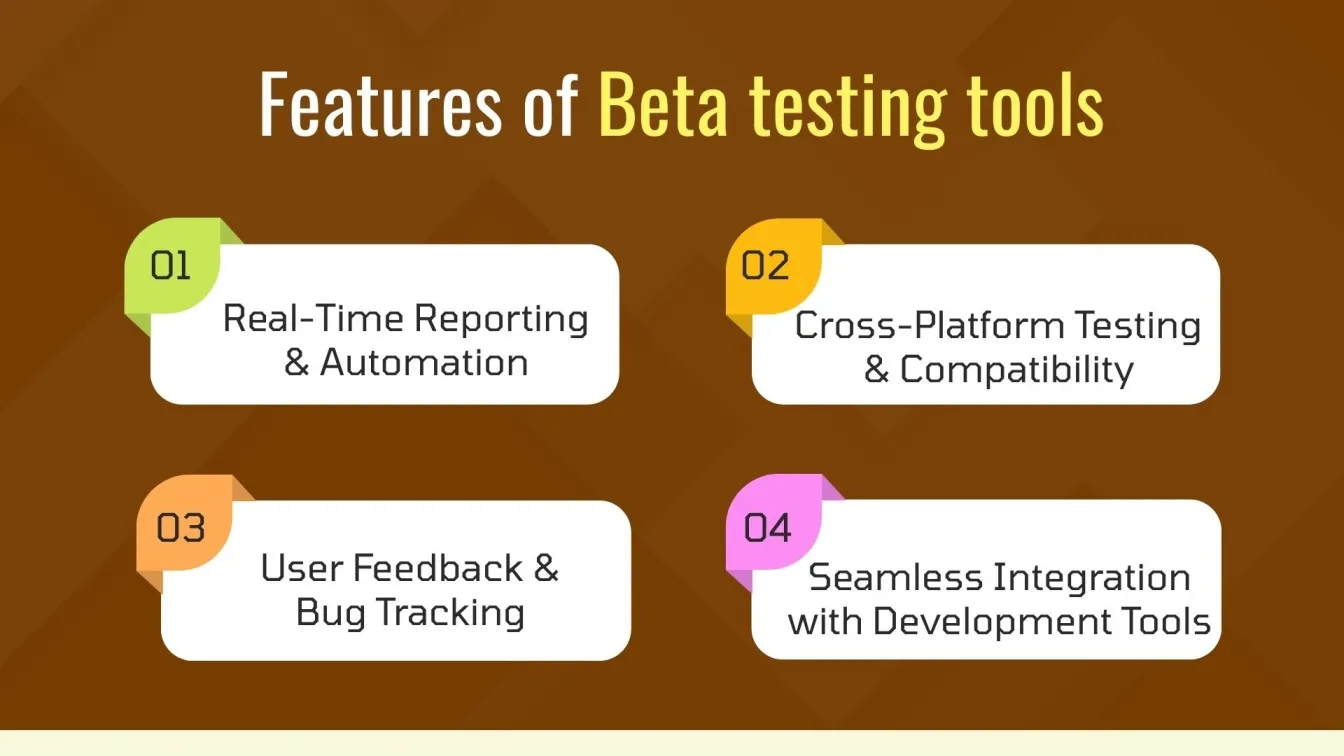
By carefully evaluating these factors, product managers can select a beta testing software that ensures a smooth development process, improves customer experience, and delivers valuable insights before the official launch.
How Jira Integrates with Beta Testing Workflows
Jira, a popular project management tool, plays a crucial role in streamlining beta testing workflows. By integrating Jira with beta testing platforms, teams can efficiently track and manage issues discovered during the testing phase. Testers can report bugs directly in Jira, making it easier for development teams to prioritize, assign, and resolve them based on severity and urgency. This seamless integration ensures that no issue slips through the cracks and provides visibility across the entire team.
Additionally, Jira's customizable workflows allow teams to tailor the process to fit their specific needs. Whether it’s tracking user feedback, monitoring test progress, or documenting known issues, Jira centralizes all information in one place, improving communication and coordination. With real-time updates and detailed reporting, teams can make data-driven decisions and ensure that the software meets user expectations before launch. In short, Jira enhances collaboration, efficiency, and overall software quality during the beta testing phase.
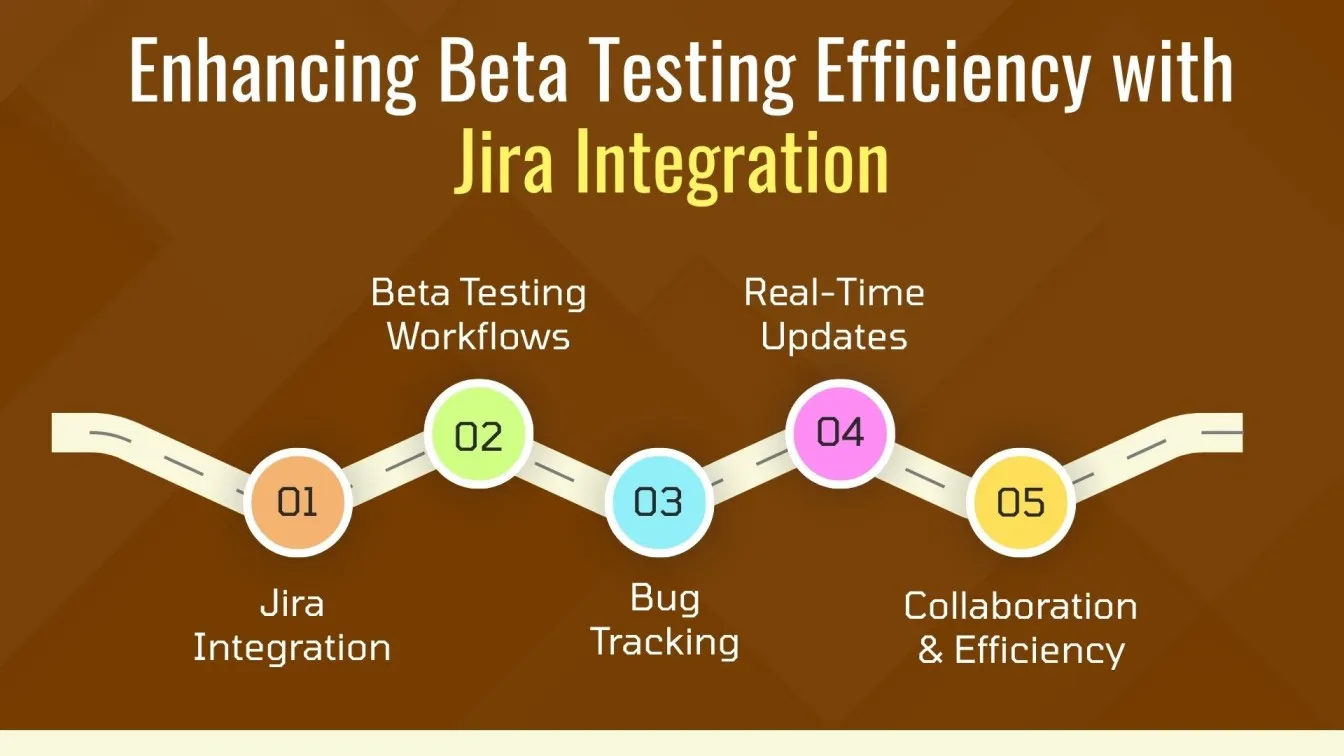
By leveraging Jira, development teams can streamline their beta testing phase, track bugs efficiently, and ensure the app beta testing process aligns with business objectives.
Pricing vs. Value – Choosing the Right Beta Testing Software for Your Budget
When selecting beta testing software, it’s essential to weigh the pricing model against the features offered. Some platforms provide free tiers with limited capabilities—ideal for startups—while others cater to enterprises with custom pricing and advanced automation features.
What You’re Paying For – Key Features That Justify the Cost:
- Robust Testing Functionality: Look for platforms that support unit, regression, and exploratory testing as part of their base or premium plans.
- Automation & Manual Options: Tools that offer both allow teams to increase productivity without compromising flexibility.
- Real-World Testing Environments: Higher-tier plans often include access to real users and devices, delivering more accurate and actionable feedback.
- Project Management Integrations: Premium plans typically offer integrations with tools like Jira, enhancing workflow and collaboration.
- Enterprise-Grade Security: As pricing scales, expect features like compliance support and data security protocols to be included.
By weighing cost vs. features, businesses can select a beta testing platform that fits their development process, improves customer experience, and delivers valuable insights.
Integration of Beta Testing with Development and Project Management Tools
Integrating beta testing with development and project management tools helps streamline the testing process, improving overall efficiency and software quality. By connecting beta testing platforms to tools like Jira, Sauce Labs, and other debugging solutions, teams can ensure smoother workflows and faster issue resolution.
Key Benefits:
- Efficient Bug Tracking: Seamlessly track issues from detection to resolution, allowing for better prioritization and faster fixes.
- Real-Time Feedback: Collect valuable insights from real users in real-time and quickly feed that information back into the development process.
- Automated Testing: Leverage automation tools to reduce manual intervention and speed up testing cycles, enhancing efficiency.
- Cross-Platform Testing: Ensure consistent performance across various platforms by testing in different environments.
- Improved Collaboration: Integration with project management tools like Jira helps improve communication between development, testing, and QA teams, making the process more cohesive and organized.
By integrating beta testing with development and project management tools, teams can enhance collaboration, reduce testing time, and ensure the software is fully optimized for users before launch.
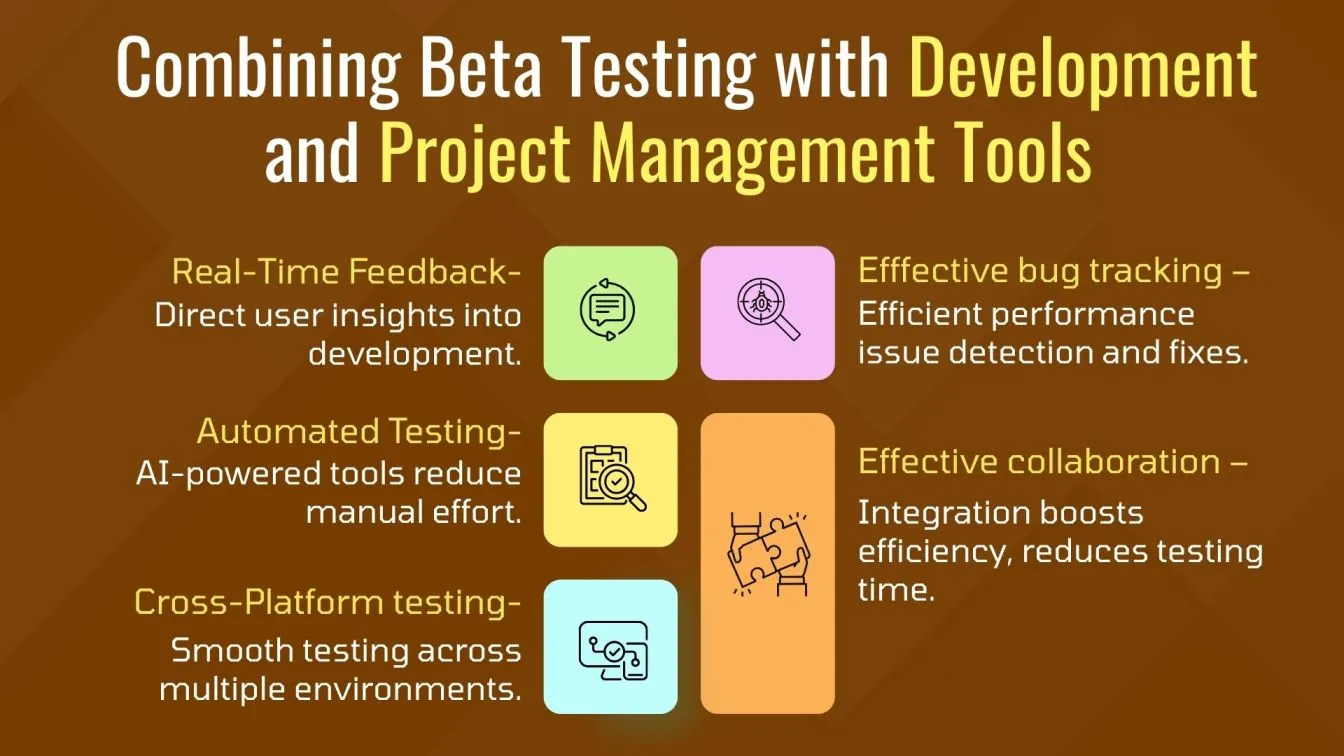
Security and Compliance Considerations in Beta Testing
Security is a critical factor when conducting beta testing, as applications handle sensitive user data. Development teams must ensure that beta testing platforms comply with industry standards and protect user privacy.
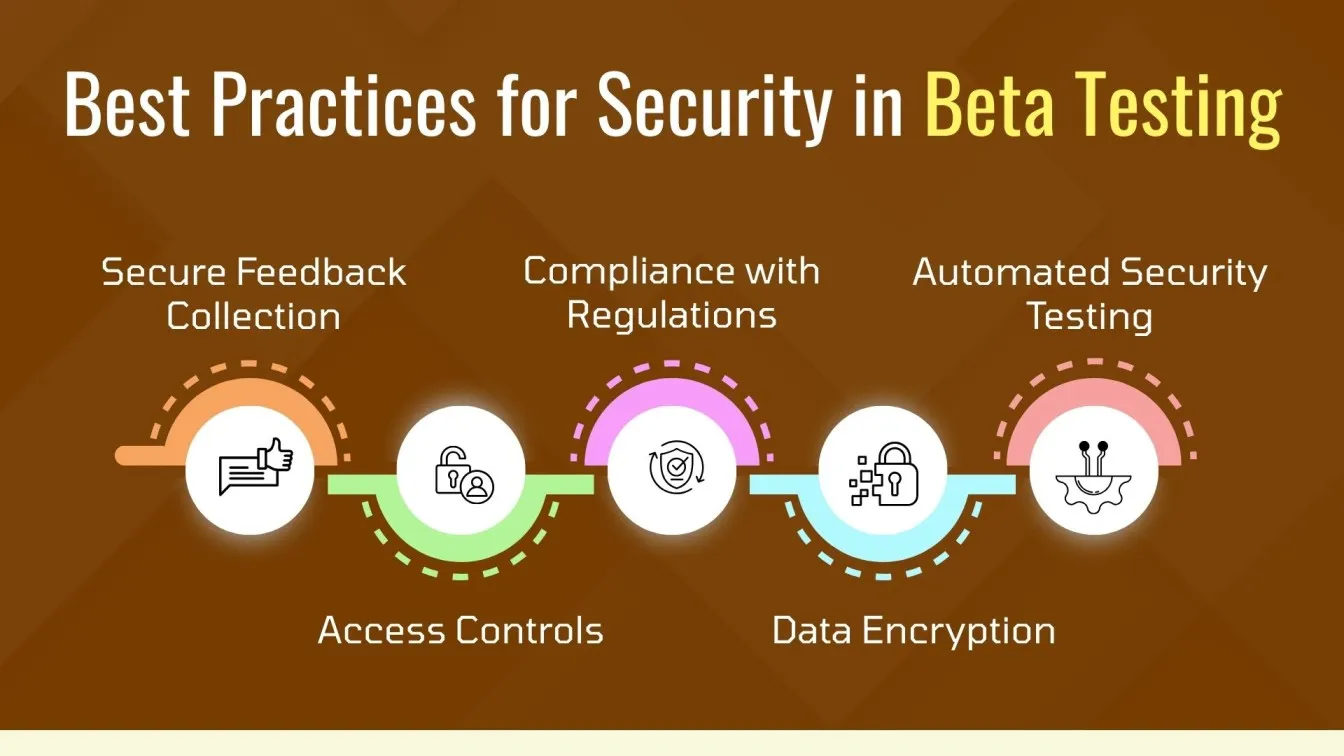
Security Best Practices in Beta Testing
- Data Encryption: Protects customer data from breaches.
- Access Controls: Restrict access to beta versions based on user roles.
- Compliance with Regulations: Adhere to GDPR, CCPA, and other data protection laws.
- Secure Feedback Collection: Ensure user feedback and customer reviews remain confidential.
- Automated Security Testing: Use automation testing devices to detect vulnerabilities before release.
A secure beta testing phase ensures that applications meet regulatory requirements while maintaining user expectations for data protection.
Final Thoughts: Which Beta Testing Tool is Right for You?
Choosing the best beta testing tool depends on your project requirements, team size, and budget. Whether you need a crowd testing platform, a debugging tool, or a software testing service, selecting the right tool is key to a successful beta testing phase.
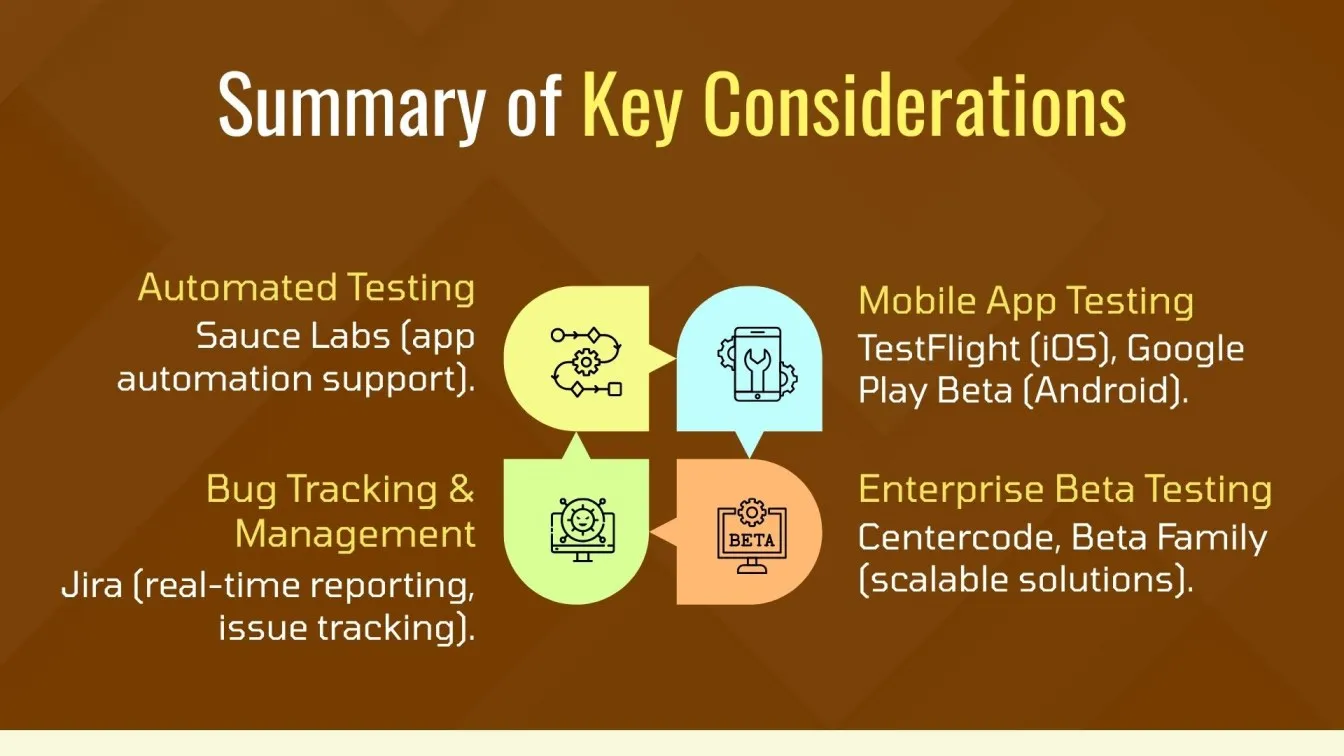
Frugal Testing stands out among QA testing companies for delivering reliable, cost-effective beta testing solutions. Backed by FrugalTesting.com and led by Rupesh Garg, businesses—including those in tech hubs like Hyderabad—benefit from thorough software testing ensuring high quality and performance. From bug tracking to seamless integration with development tools, Frugal Testing provides the essential support you need.
As a leading QA testing company, Frugal Testing offers affordable test automation through www.frugaltesting.com, featuring services like beta testing, performance testing, and API testing to accelerate releases and improve software quality.

People also ask:
Why is beta testing important for mobile app development?
Beta testing helps identify issues specific to mobile environments, such as compatibility with different devices, operating systems, and real-world performance, ensuring the app runs smoothly for users after release.
How do you gather feedback during beta testing?
Feedback is typically collected through surveys, in-app feedback forms, user forums, or directly from testers via communication channels, helping developers identify bugs and usability issues to improve the product.
How long should a beta testing phase last?
The beta testing phase typically lasts 2-12 weeks, depending on the software complexity, customer feedback, and performance issues that need to be addressed.
How does beta testing differ from user acceptance testing (UAT)?
Beta testing is performed by real users in real-world scenarios, while UAT is done by internal stakeholders to verify if the product meets business requirements.
What’s the difference between beta testing and pilot testing?
Beta testing focuses on gathering user feedback before a full release, while pilot testing is a small-scale deployment to evaluate system performance in a production environment.





%201.webp)

