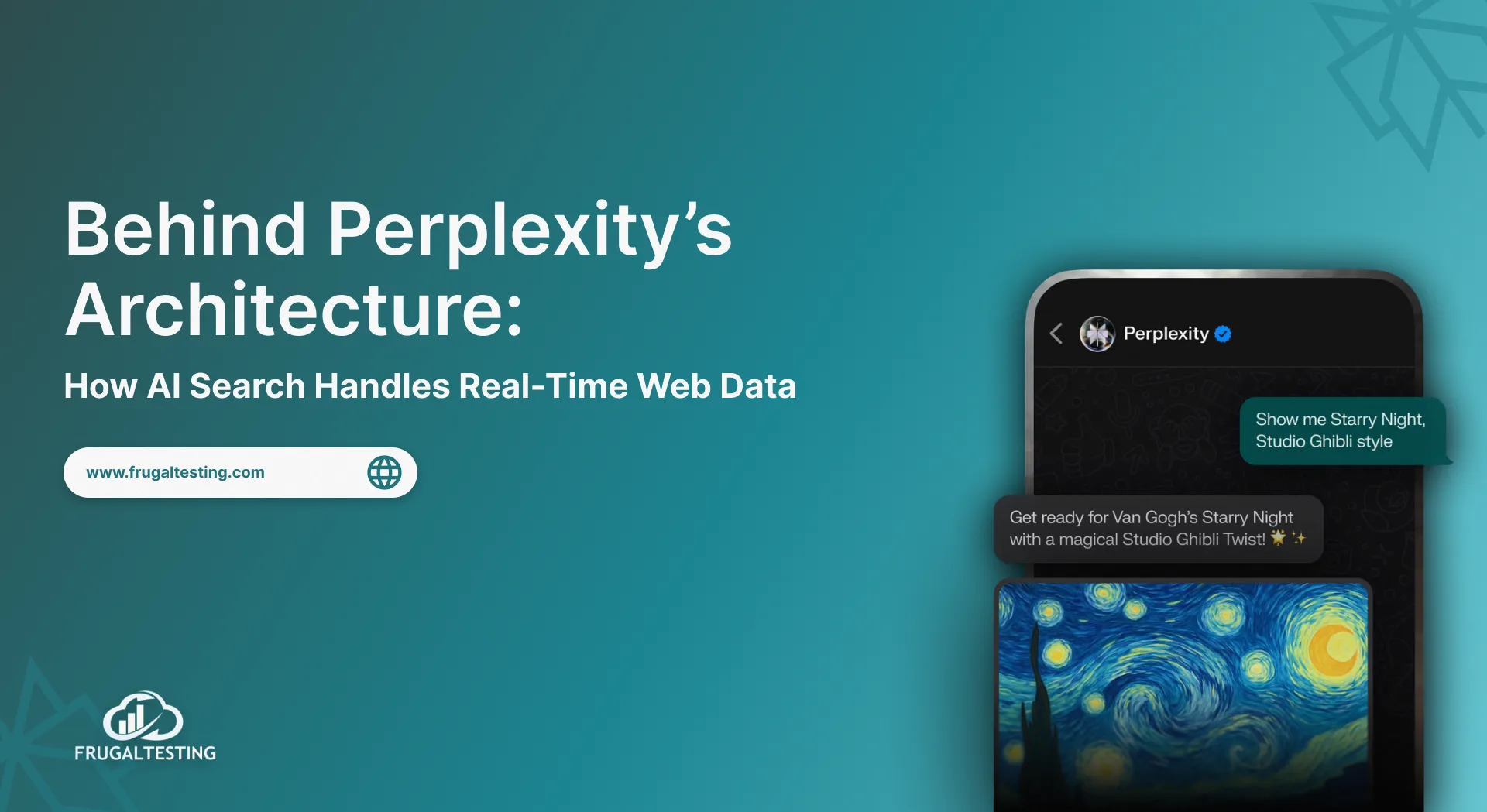65% of people still reuse passwords or password variations even after learning that it's not a good idea to do so. This shocking discovery highlights the ongoing difficulty of cybersecurity in the current digital environment. It is becoming clearer as we work through the difficulties of online authentication that the login page acts as the first defense against cyberattacks.
Hence, learning the craft of login page testing is essential to protecting digital identities in the face of constant threats from data breaches and cyberattacks.
Now, let's explore these ideas further:
📌 Understanding the nuances of login page functionality: This is crucial for concurrent user engagement and security.
📌 Implementing comprehensive test cases: This can optimize usability and fortify security measures.
📌 Embracing automated testing tools: This enhances speed and accuracy in identifying potential issues.
📌 Prioritizing security testing: including safeguarding against SQL injection vulnerabilities, is paramount for protecting user data.

What is a Test case?
A test case is a detailed set of conditions or steps designed to evaluate a particular aspect of a system, software application (including mobile applications), or product. It serves as a guideline for testers to execute and verify the system's correctness, completeness, and quality under test.
Creating test cases is like following a recipe to check if your food turns out just how you want it. Each step tells you what ingredients to use, how much of each ingredient, and what actions to take.
Similarly, in testing software or a website, a test case is like a set of instructions to check if everything works correctly. It tells you what to do, what to expect, and what to look for. For example, "click on the 'login' button," "enter your username and password," or "check if you can access your account."
Test cases are written based on requirements, specifications, or user stories, and they typically include the following elements:
- Test Case ID: A unique identifier for the test case, often in the form of a number or alphanumeric code.
- Test Case Title/Name: A descriptive name that summarizes the purpose or objective of the test case.
- Test Case Description: A detailed explanation of the steps to be performed during the test, including inputs, actions, expected outcomes, and any specific conditions or prerequisites.
- Test Data: The data or variables required to execute the test case, including input values and expected results.
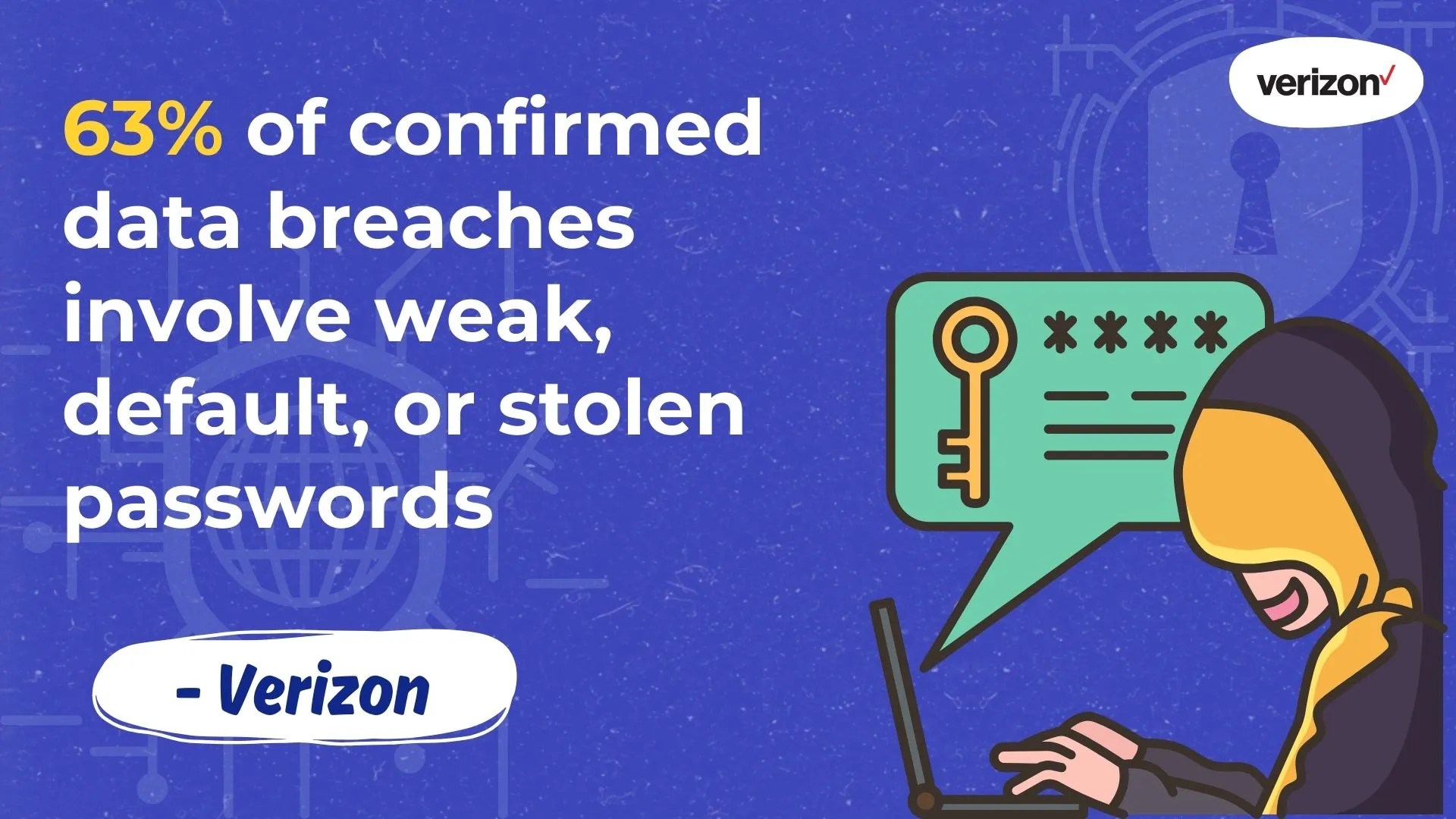
- Test Steps: A sequence of actions to execute the test case. Each step should be clear, concise, and actionable.
- Expected Results: The anticipated outcomes or behavior of the system after executing the test steps. This helps determine whether the system functions correctly according to the specified requirements.
- Actual Results: The observed outcomes or behavior of the system during test execution. Testers compare actual results with expected results to identify any discrepancies or defects.
- Status: The current state or result of the test case execution, typically categorized as Pass, Fail, or Incomplete.

Understand login page functionality better
The login button and page functionality refer to the features and behaviors designed to facilitate the authentication process for users accessing a particular system, application, or website. Essentially, it serves as the gateway for users to access their accounts and personalized content securely. The primary functionalities of a login page typically include:
📍Username and Password Input Fields: Users are prompted to enter their credentials (username/email and password) to authenticate their identity. Check that all mandatory fields are indicated as such and cannot have any blank values entered.
📍Authentication Mechanism: Upon submitting their correct credentials, the system verifies the provided information against the stored user data to authenticate the user's identity.
📍Error Handling: The login button and page should handle various scenarios, such as incorrect username/password combinations, expired sessions, or account lockouts, by displaying appropriate error messages to the user.
📍Remember Me Option: An optional feature that allows users to remain logged in across sessions (future sessions), typically by storing a persistent session token or cookie on their device. However, the timeout functionality of the login session is crucial to ensuring that the user is automatically logged out of the system when the session ends.
📍Forgot Password/Username: Links or buttons that enable users to retrieve their forgotten username or reset their valid password through predefined recovery methods, such as email verification or security questions.

📍Security Measures: Implement security measures such as encryption (SSL/TLS) to protect the transmission of login credentials (correct or incorrect credentials), password hashing to safeguard stored passwords, and measures to prevent brute-force attacks or account enumeration.
📍Using CAPTCHAs: A common technique to stop automated login attempts by bots is using CAPTCHAs, or Completely Automated Public Turing Tests to Tell Computers and Humans Apart. CAPTCHAs are an efficient way to separate bots from real users by posing simple problems for people to solve but challenging for automated scripts.
📍Session Management: Proper management of user sessions, including session creation upon successful login (not after an invalid login), session expiration after a period of inactivity, and session termination upon logout or account lockout.
📍Multi-factor authentication (MFA): An additional security layer beyond username/password authentication, which may include methods such as SMS verification codes, email verification, two-factor authentication, or authenticator apps.
📍User Feedback and Assistance: Provision of user-friendly interfaces with clear instructions, error messages, or confirmation messages, and guidance to assist users in successfully logging in and recovering account access if needed.
📍Accessibility Features: Implementation of accessibility standards to ensure that the login button and page are usable by individuals with disabilities, including support for screen readers, keyboard navigation, and alternative text for visual elements.
📍Browser and Device Compatibility: Ensuring the login page functions correctly across various web browsers, devices (desktops, tablets, smartphones), and screen resolutions.
A Comprehensive Overview of Login Page Test Case Types
Every test case is painstakingly created for a login page to target particular facets of the operation, ranging from advanced security protections and user experience considerations to basic login functionality. Examples of Login Page Test Cases (including UI, functional and non-functional test cases) are included later in this blog
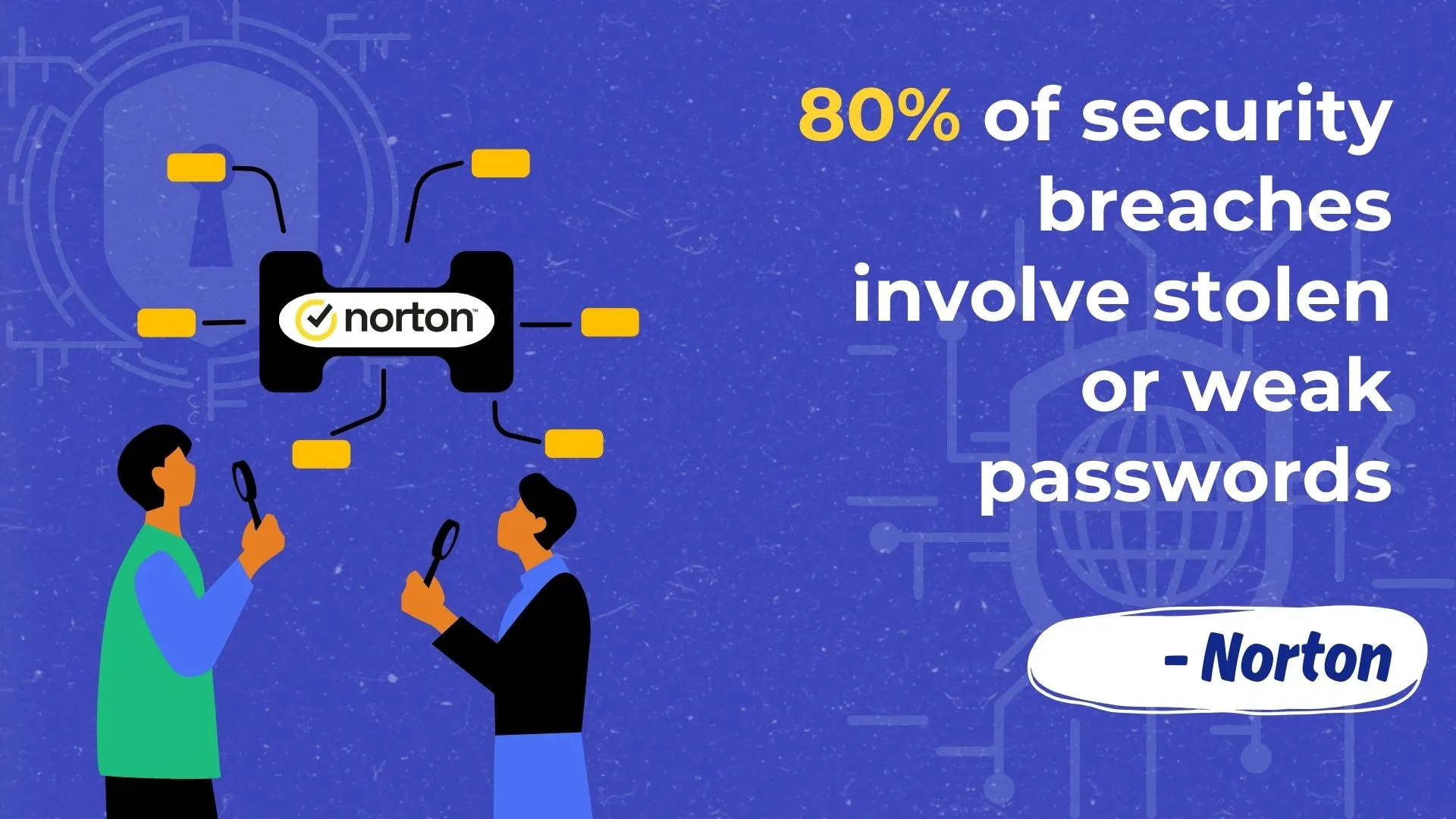
Testers can thoroughly understand the behavior of the login page and identify any possible problems or areas for improvement by methodically running through these test cases. User happiness and system integrity are improved by this organized strategy, which guarantees the login page operates consistently, safely, and fluidly.
These test cases can serve as a blueprint for testers to execute:
Overall, the login screen functionality plays a crucial role in providing a secure, user-friendly, and seamless authentication (including multi-factor authentication) experience for users while also safeguarding the system against unauthorized access and security threats
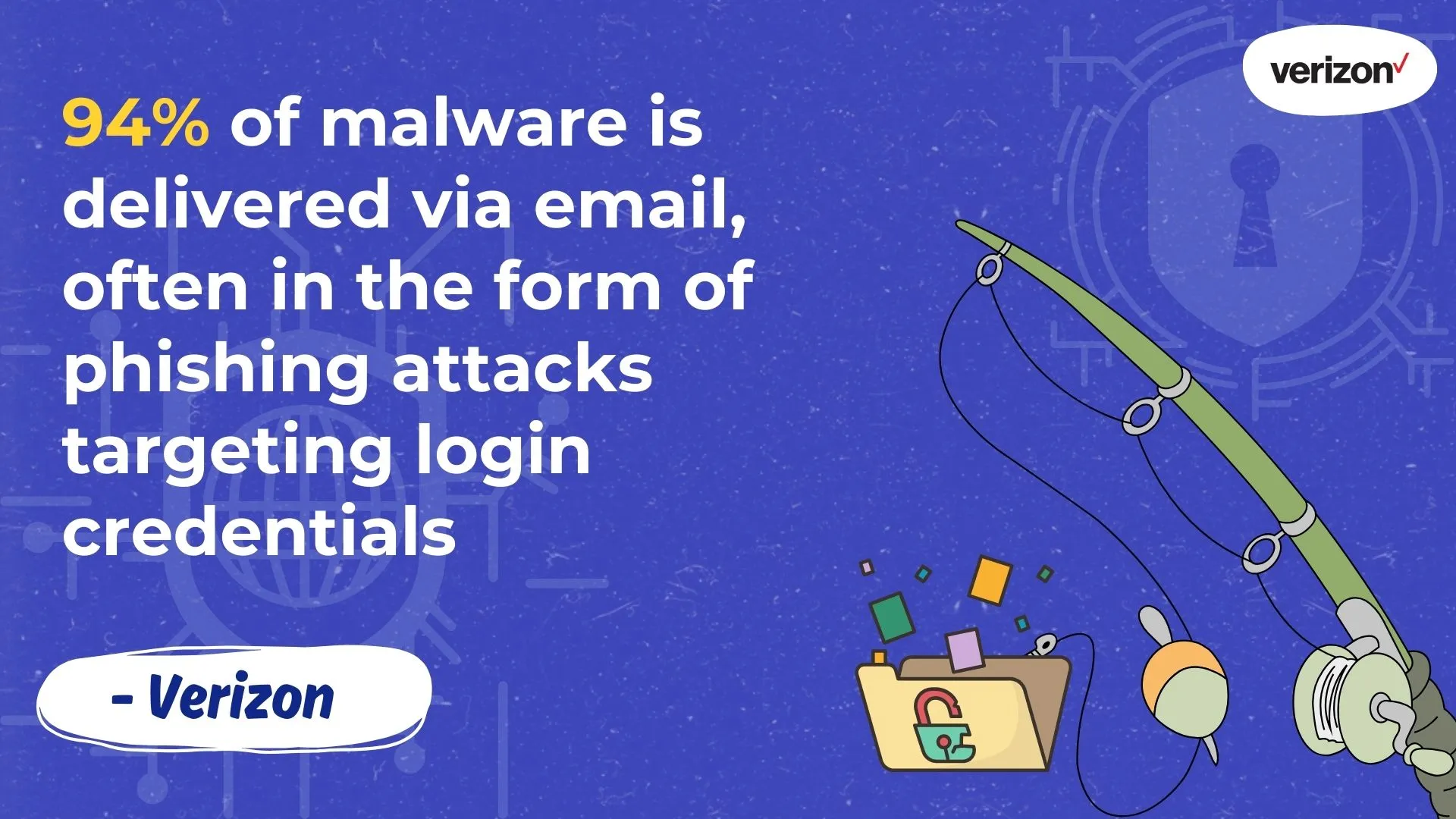
Happy Path Login vs. Handling Login Edge Cases
"Happy Path Login" and "Login Edge Cases" are two different approaches to testing the login functionality of a system. Let's break down each concept:
Happy Path Login
The "Happy Path" refers to the most common and straightforward scenario in a system's functionality, where everything works as expected without encountering any errors or exceptions. In the context of login functionality, the Happy Path Login represents the ideal scenario where a user successfully logs (successful login) into the system without facing any issues. This typically involves entering valid credentials (valid username/email and password) and being granted access to the system's features and resources. Test cases for Happy Path Login focus on validating the smooth authentication process and ensuring that users can log in seamlessly under normal conditions.
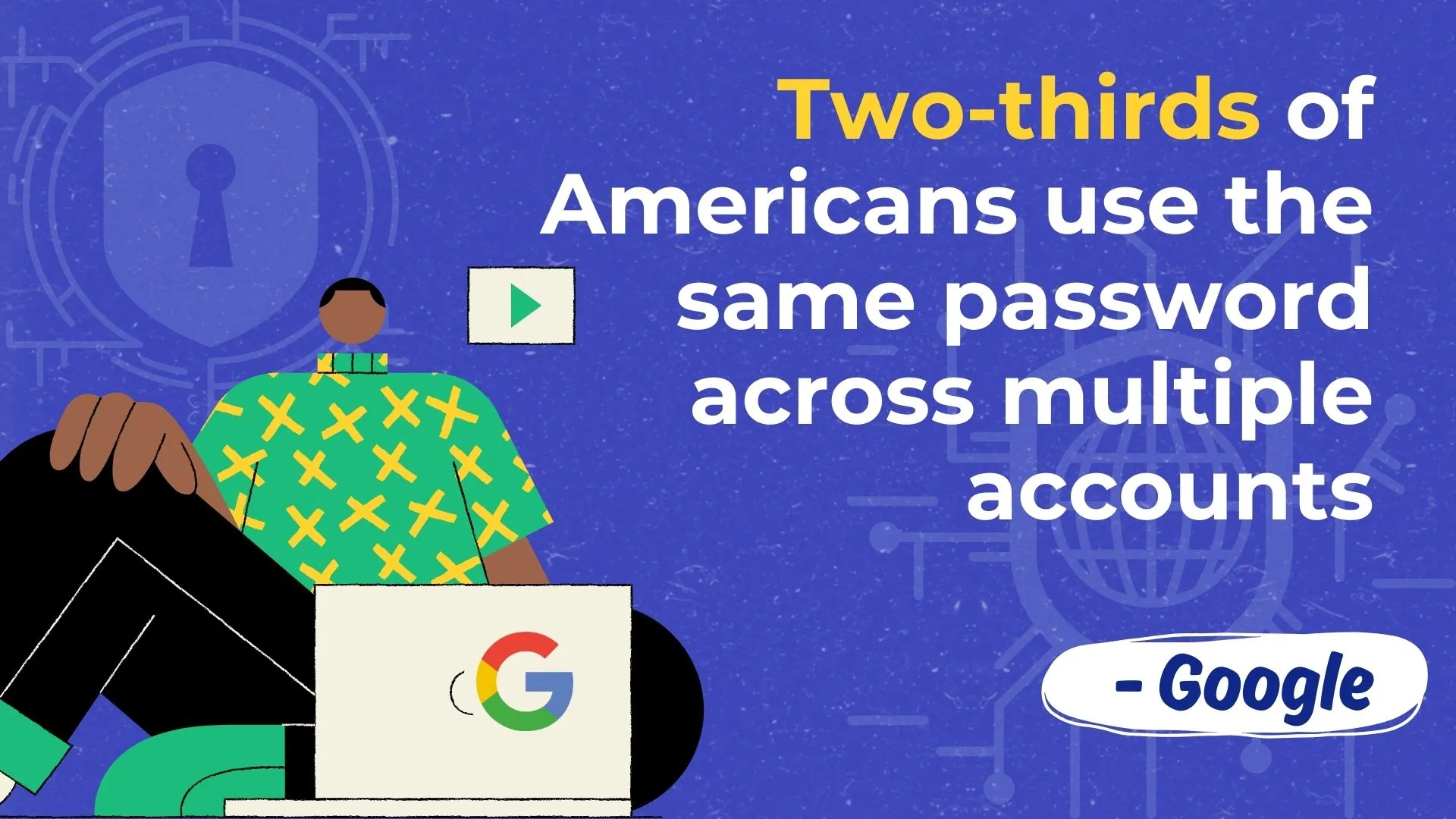
Handling Login Edge Cases
"Login Edge Cases" involves testing scenarios outside the typical or expected usage patterns, exploring various exceptional conditions, error scenarios (negative scenarios), or unusual inputs that could occur during the login process. These edge cases encompass a wide range of scenarios, including:
- Invalid or incorrect input data (e.g., invalid username in the username field/email, incorrect password, incorrect format, user's long username is not within the permitted character limit).
- Unusual user behaviors (e.g., rapid successive login attempts, entering extremely long or short passwords).
- Unforeseen system conditions (e.g., server downtime, network errors).
- Security-related concerns (e.g., testing for vulnerabilities such as SQL injection or cross-site scripting).
Test cases for edge cases aim to identify and address potential vulnerabilities, error-handling mechanisms, and system robustness under adverse conditions. By exploring these edge cases, testers can uncover potential issues, strengthen system resilience, and enhance security and reliability.
While Happy Path Login testing focuses on validating the typical login process under normal conditions, login edge cases testing delves into exploring and addressing exceptional scenarios (including negative scenarios) and potential vulnerabilities to ensure the system's robustness and security. Both approaches are essential components of comprehensive login functionality testing, contributing to the overall quality and reliability of the system.

The Impact of Login Page Performance on User Engagement
The performance of a login page display can significantly impact user engagement, as it directly influences the user experience and perception of the system. Here's how login page performance affects user engagement:
👉🏻First Impression:
The login page is often the first interaction users have with a system. If the page loads quickly and responds promptly to user actions, it creates a positive first impression, signaling to users that the system is efficient and reliable.
Conversely, slow-loading or unresponsive login pages can frustrate users and deter them from engaging further with the system.
👉🏻User Satisfaction:
A fast and responsive login page contributes to a seamless user experience, enhancing user satisfaction. Users appreciate systems prioritizing performance, reflecting the system's commitment to providing a smooth, efficient, and secure user experience.
On the other hand, sluggish login pages can lead to user frustration and dissatisfaction, potentially resulting in decreased engagement and retention.

👉🏻Accessibility:
A well-performing login page ensures accessibility for users across various devices and network conditions. Users may access the system from different devices (desktops, laptops, smartphones, tablets) and network connections (high-speed, mobile data, low-bandwidth).
A login page that loads quickly and functions smoothly on all devices and network conditions ensures accessibility for a broader user base, encouraging engagement across diverse demographics.
👉🏻Retention and Repeat Visits:
A fast and efficient login process encourages users to return to the system and engage with its features regularly. Users are likelier to revisit and remain engaged with systems that offer a hassle-free, successful login experience.
Conversely, poor login page performance may discourage users from returning, decreasing engagement and retention.
👉🏻Perceived Reliability and Trustworthiness:
The performance of the login page influences users' perception of the system's reliability and trustworthiness. A system with a fast and responsive login page conveys professionalism and competence, instilling confidence in users regarding the system's reliability and security.
However, sluggish or inconsistent login screens can undermine user confidence and participation by casting doubt on the overall security and integrity of the system.
👉🏻User Abandonment and Bounce Rate:
Slow-loading or unresponsive login pages can lead to user abandonment and high bounce rates, where users navigate away from the page without completing the login process (including unsuccessful login). High bounce rates indicate lost opportunities for user engagement and potential conversion.
Optimizing login page performance helps reduce bounce rates and encourages users to proceed with the login process, ultimately driving higher user engagement.
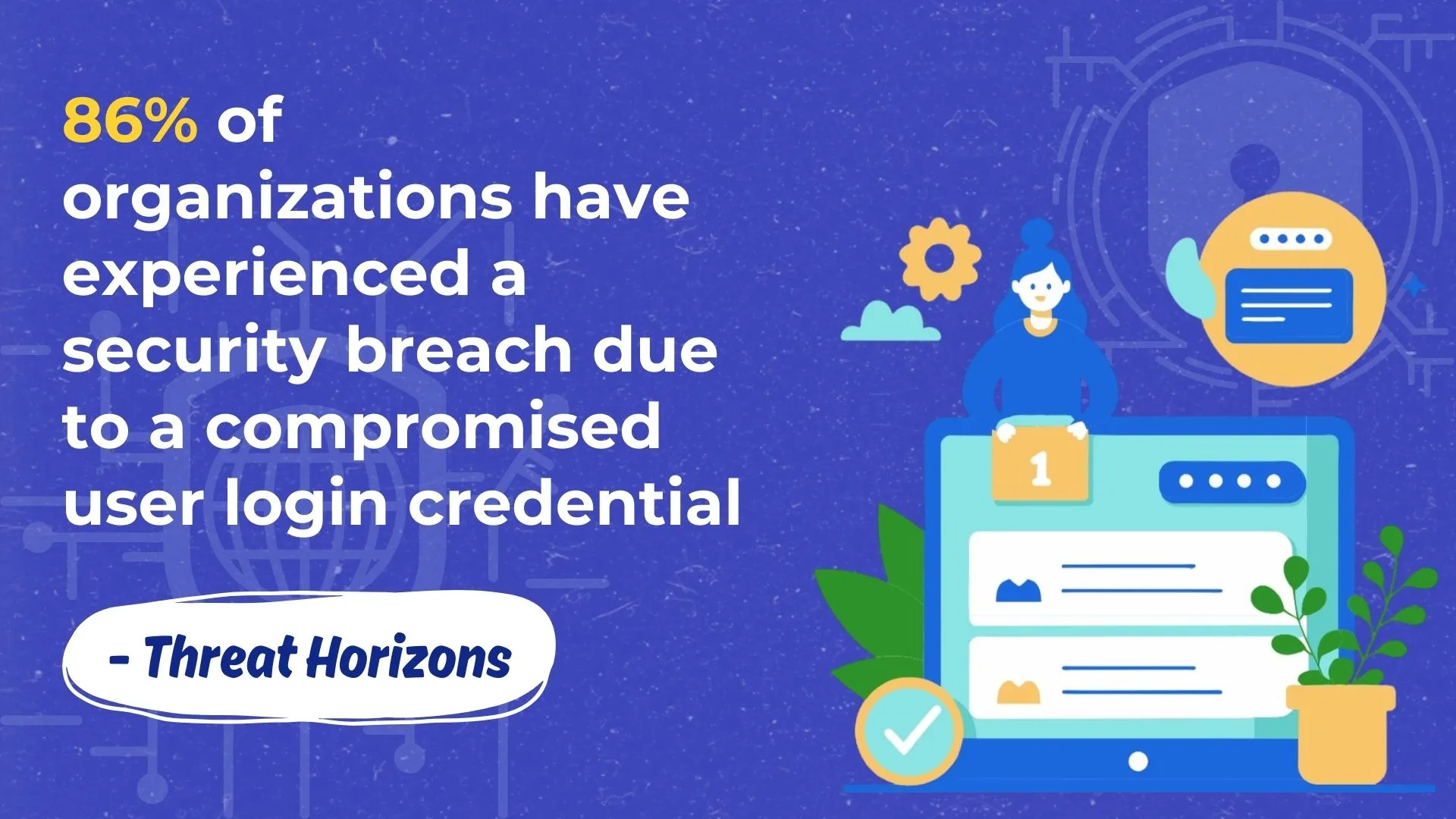
Speed and Accuracy: The Advantages of Automated Testing
Automated testing is essential for testing login pages and guaranteeing their maximum performance. It has several benefits: speed, accuracy, consistency, scalability, regression testing, and connection with CI/CD pipelines.
Through automated testing, companies may increase test coverage, expedite the testing process, and provide customers with excellent login experiences.
Advantages of Automated Testing:
Speed:
- Automated testing tools can execute test cases much faster than manual testing, allowing for rapid feedback on the performance of the login page.
- Automated tests can be run simultaneously across multiple configurations, browsers, and devices, further accelerating the testing process.
Accuracy:
- Automated tests perform repetitive tasks with precision and consistency, minimizing the risk of human errors in test execution.
- Automated tests ensure that test cases are executed exactly as specified, improving the accuracy of test results.
Consistency:
- Automated tests ensure consistent test coverage across different test runs, reducing the variability often associated with manual testing.
- Test scripts can be reused across multiple test cycles, ensuring consistent testing of login page functionality across releases and updates.
Reduced Test Maintenance:
- Automated testing streamlines the process of maintaining tests by enabling the creation of reusable test scripts, which can be easily updated to accommodate changes in the application under test, reducing the time and effort required for manual test maintenance and ensuring greater efficiency and accuracy in the testing process.
- Automated tests can be run frequently without significant overhead, allowing for faster detection of bugs and ensuring the overall stability of the software product.

Scalability:
- Automated testing allows for the scalability of test execution, enabling testing of large-scale applications with complex login processes.
- As the application evolves, automated tests can be easily scaled up or modified to accommodate changes in functionality or user requirements.
Regression Testing:
- Automated tests are well-suited for regression testing, allowing for the efficient validation of login page functionality after code changes or updates.
- Automated regression tests help ensure that existing functionality remains intact and unaffected by new developments or bug fixes.
Integration with Continuous Integration/Continuous Deployment (CI/CD) Pipelines:
- Automated tests seamlessly integrate with CI/CD pipelines, enabling the automated execution of tests as part of the software development lifecycle.
- Automated tests provide immediate feedback on the impact of code changes on login page functionality, facilitating faster and more frequent releases.

SQL Injection on Login Page
(Disclaimer: SQL injection testing should only be performed on authorized systems with permission to identify vulnerabilities, not on production websites.)
Testing for SQL injection vulnerabilities on a login page is crucial to ensure the system's security. Here's how you can perform SQL injection testing on a login page:
👉🏻Identify Input Fields: Determine the input fields on the login page where user credentials are entered, typically the username/email and password fields.
👉🏻Craft SQL Injection Payloads: Create SQL injection payloads that exploit vulnerabilities in the login page's input validation mechanism. For example
- For the username/email field: ' OR 1=1 --
- For the password field: ' OR '1'='1
👉🏻Test Input Fields: Enter the crafted SQL injection payloads into the login page's username/email address and password fields.
👉🏻Observe System Response: Analyze the system's response to the SQL injection payloads. Look for indications of successful SQL injection attacks, such as
- Login success despite providing invalid credentials.
- Error messages/validation messages or unexpected behavior indicating database query execution.
- Changes in the page layout or content that suggest data manipulation.
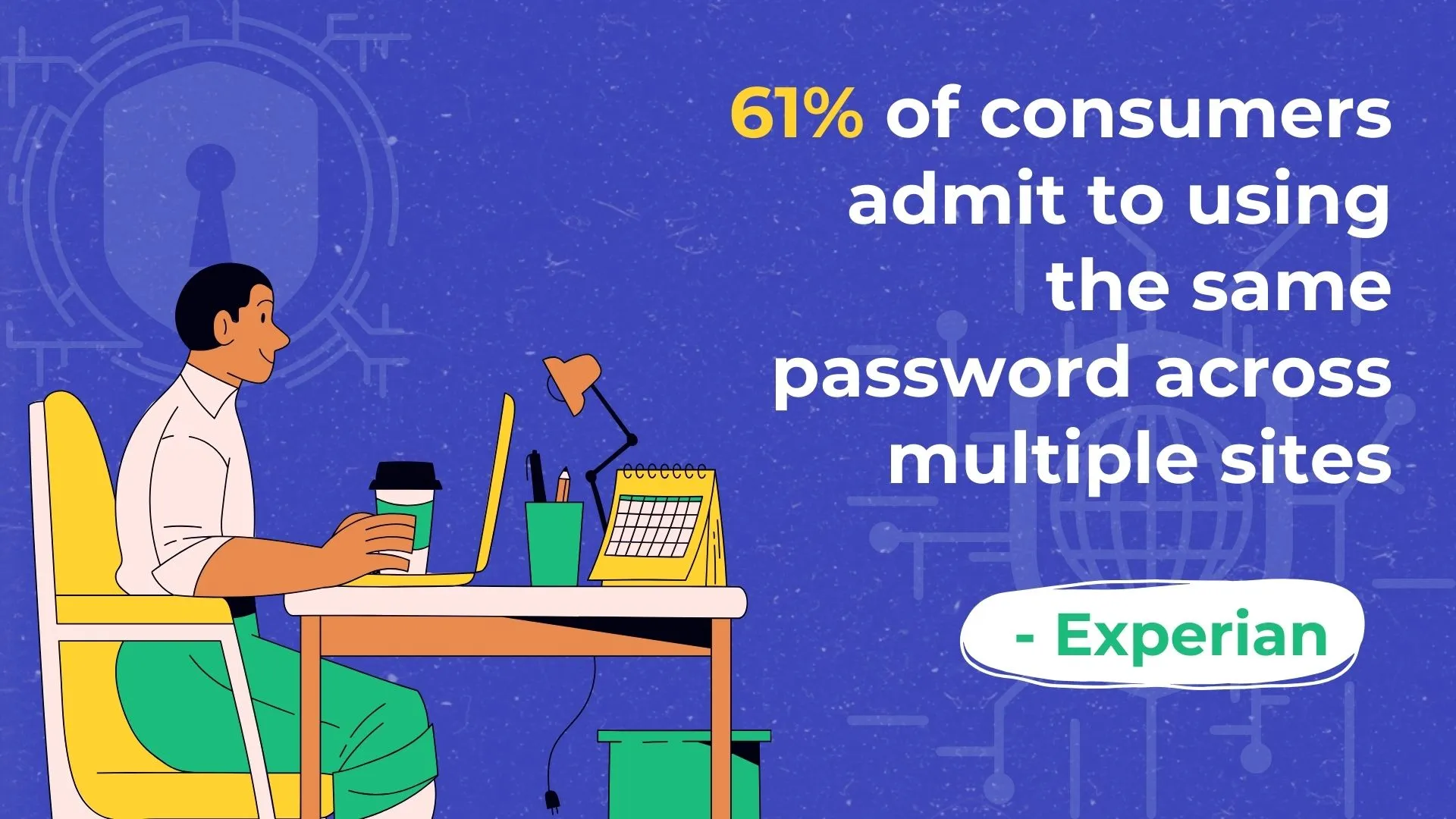
👉🏻Verify Injection Protection: Test the login page's defenses against SQL injection attacks by attempting to bypass input validation and execute arbitrary SQL queries. Ensure the system properly sanitizes and escapes user input to prevent SQL injection vulnerabilities.
👉🏻Test Error Handling: Validate the system's error-handling mechanism when encountering SQL injection attempts. Verify that error messages are generic and do not reveal sensitive information about the underlying database structure or queries.
👉🏻Perform Automated Testing: Automated vulnerability scanning tools perform comprehensive SQL injection testing on the login page. These tools can identify potential vulnerabilities and provide detailed reports on the system's security posture.
👉🏻Implement Parameterized Queries: Ensure the login page uses parameterized queries or prepared statements to interact with the database. Parameterized queries help prevent SQL injection vulnerabilities by separating SQL code from user input and treating input values as parameters rather than concatenating them directly into SQL queries.
👉🏻Regular Security Audits: Conduct regular security audits and penetration testing exercises to identify and mitigate SQL injection vulnerabilities on the login page and other system parts. Stay informed about emerging threats and best practices for securing web applications against SQL injection attacks.
By following these steps and adopting proactive security measures, organizations can protect their login session and pages and databases from SQL injection vulnerabilities, safeguard user valid credentials, and maintain the integrity and confidentiality of sensitive information.
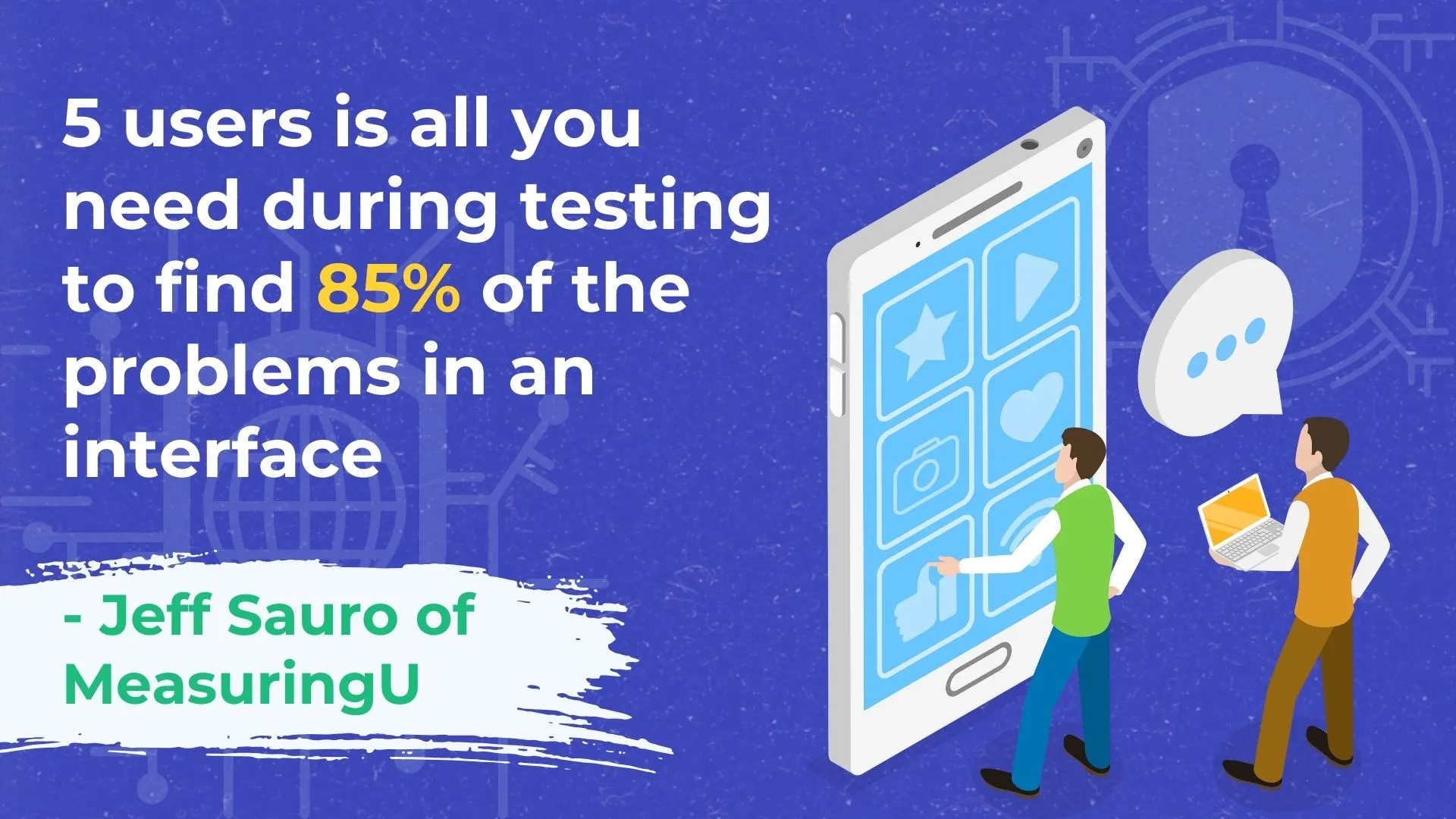
So What Have We Learned Today
We have explored how testers ensure that logging into a website or application is secure, simple, and offers a seamless user experience. We discussed testing various login methods and determining whether they are effective. The use of specialized tools to rapidly verify that everything is functioning properly was also mentioned.
It's like making sure the door to your favorite place online opens smoothly, and no one can sneak in through a secret back door.
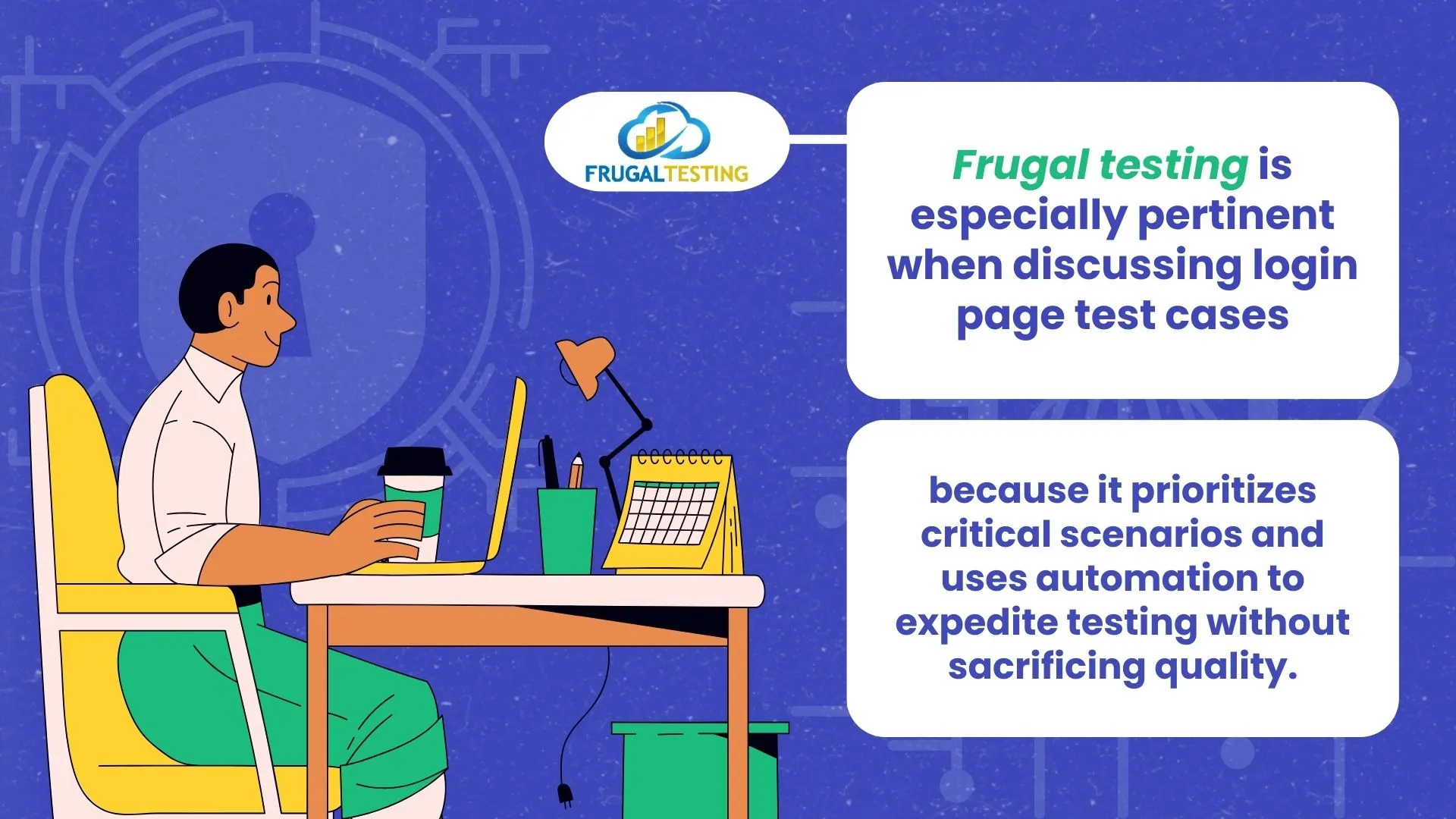
People also ask
👉🏻What happens after multiple failed login attempts?
After multiple failed login attempts, the system may lock the user account temporarily to prevent brute force attacks.
👉🏻What is the difference between a test case and a test scenario?
The difference between a test case and a test scenario is that a test case is a specific set of actions and expected outcomes for testing a particular feature, while a test scenario is a broader description of a series of steps and conditions to achieve testing objectives.
👉🏻What is the role of traceability in test cases?
The role of traceability in test cases is to establish a clear link between requirements, test cases, and test results, ensuring that each test case is aligned with specific requirements and objectives.
👉🏻How do you measure the effectiveness of test cases?
The effectiveness of test cases can be measured based on criteria such as test coverage, defect detection rate, and adherence to testing objectives and requirements.
👉🏻Is there a limit to the number of login attempts?
There may be a limit to the number of login attempts enforced by the system's security policies to prevent unauthorized access, but this limit can vary depending on system configuration and security settings.


-p-500.webp)
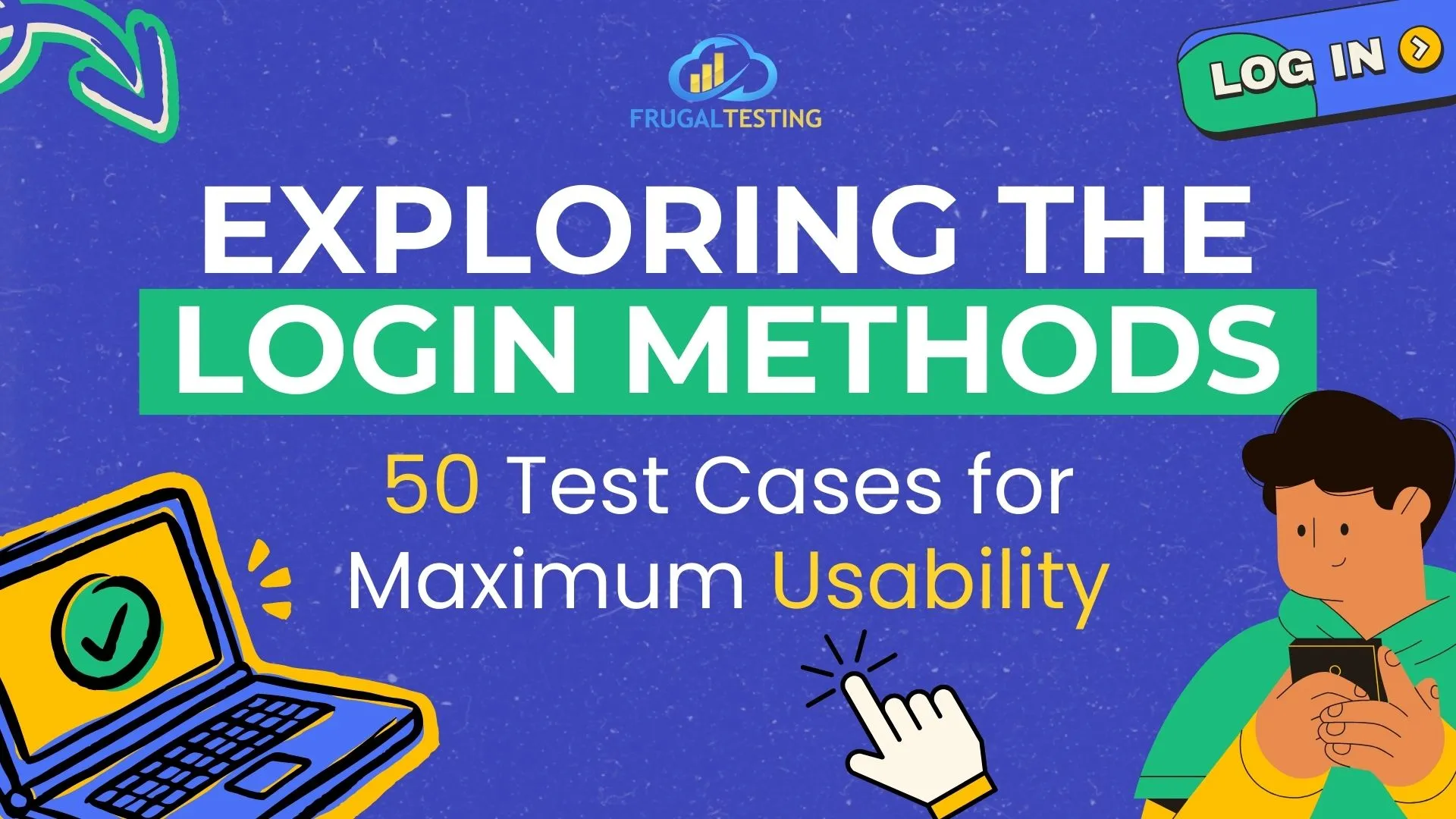

%201.webp)