Building a reliable mobile application is far more than simply writing clean code. People want seamless user experiences across all mobile devices, screen sizes, and platforms in today’s digital world. That is where a good mobile app testing framework comes in handy.
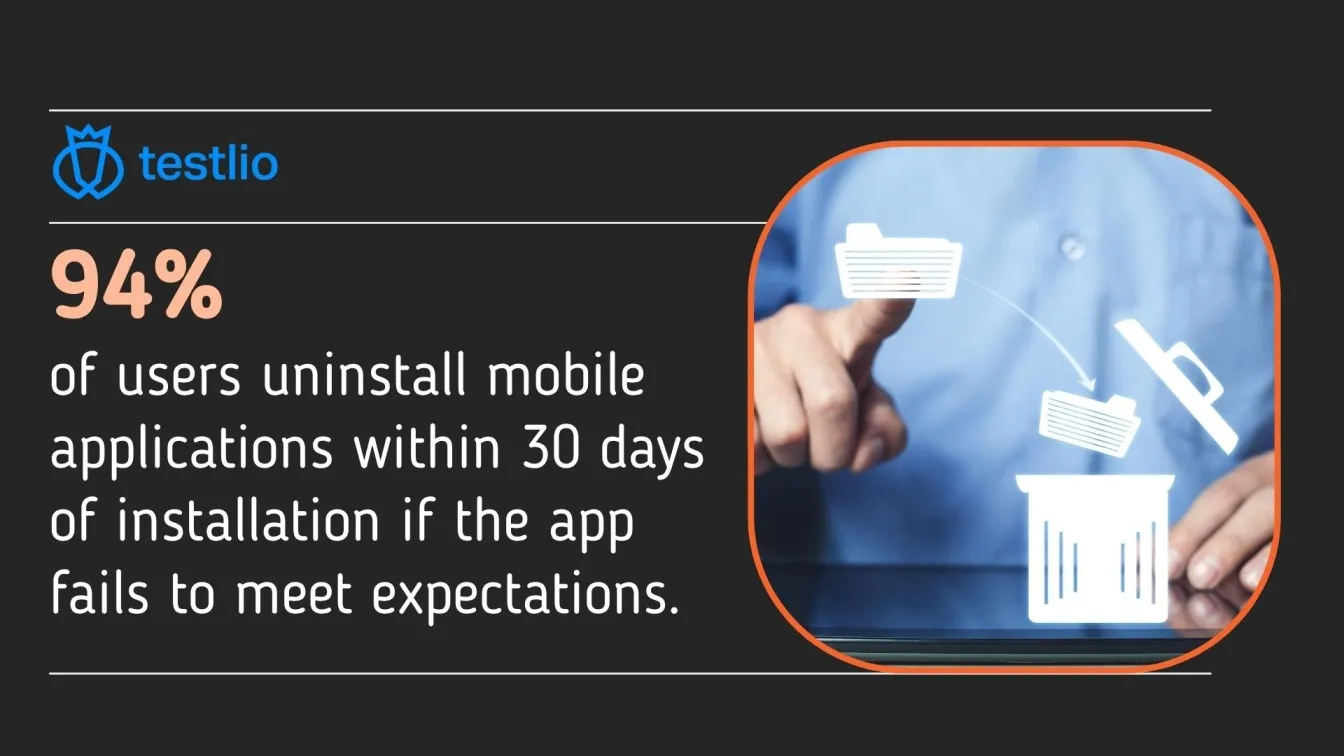
This eBook is intended to help QA teams and software testers understand the key components of a good testing environment. Whether you're working on Android or iOS, manual testing or automation, this guide will help you through the steps necessary to create a testing framework that is scalable, efficient, and aligned with your project's goals.
🎯 What You’ll Learn from This Guide
🚀 What a testing framework is and how it allows for systematic, repeatable mobile testing.
🚀 Why a mobile app testing framework is essential for ensuring mobile app quality across several platforms.
🚀 The essential components of designing an efficient testing app environment.
🚀 How to set up, compare, and select the correct framework for your team's needs.
🚀 Common mistakes to avoid while developing a framework for automated and manual app testing.
What is a Testing Framework?
A testing framework is a systematic set of guidelines and components that help you build and execute test cases quickly. It serves as the cornerstone for your mobile application testing strategy, allowing teams to organize, automate, and manage their tests in a uniform and scalable manner.
Instead of writing separate test scripts, a framework provides a shared platform for QA engineers and testers to create reusable, manageable, and understandable test cases. It specifies the sequence of test execution, data reporting standards, and integration with tools such as test runners, assertion libraries, and mobile app testing tools.
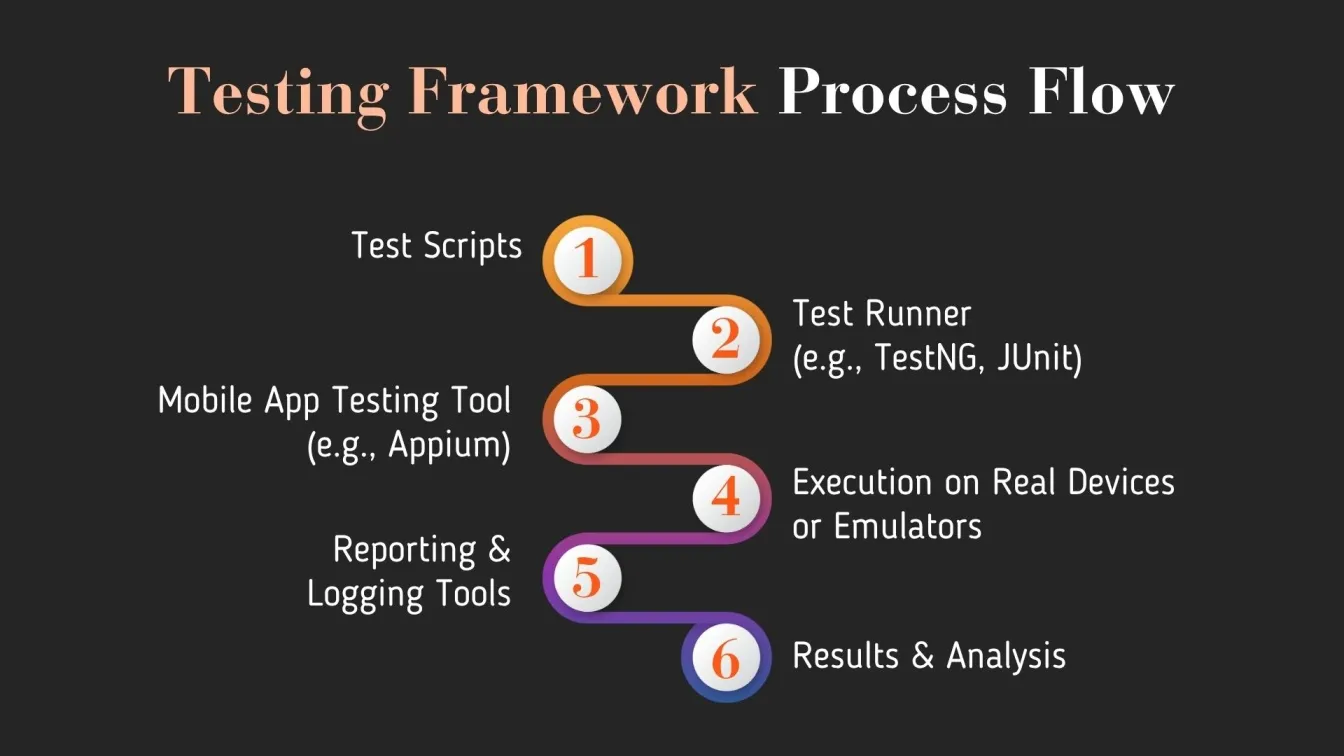
Why a Testing Framework Matters in Mobile App QA
In mobile app QA, where apps must perform smoothly across devices, screen sizes, and operating systems, a testing framework is more than a convenience; it is a requirement.
It guarantees that your test scripts follow a consistent pattern, connects with solutions for automated mobile app testing, and allows for efficient reporting and tracking. This enables QA engineers to focus on designing effective test cases rather than managing test chaos.
Mobile testing frameworks assist in overcoming issues such as operating system fragmentation, UI flaws, and inconsistent behavior across devices. They also enable cross-browser testing and browser testing, guaranteeing that your app works properly across several platforms, ranging from Android System WebView to modern progressive web applications.
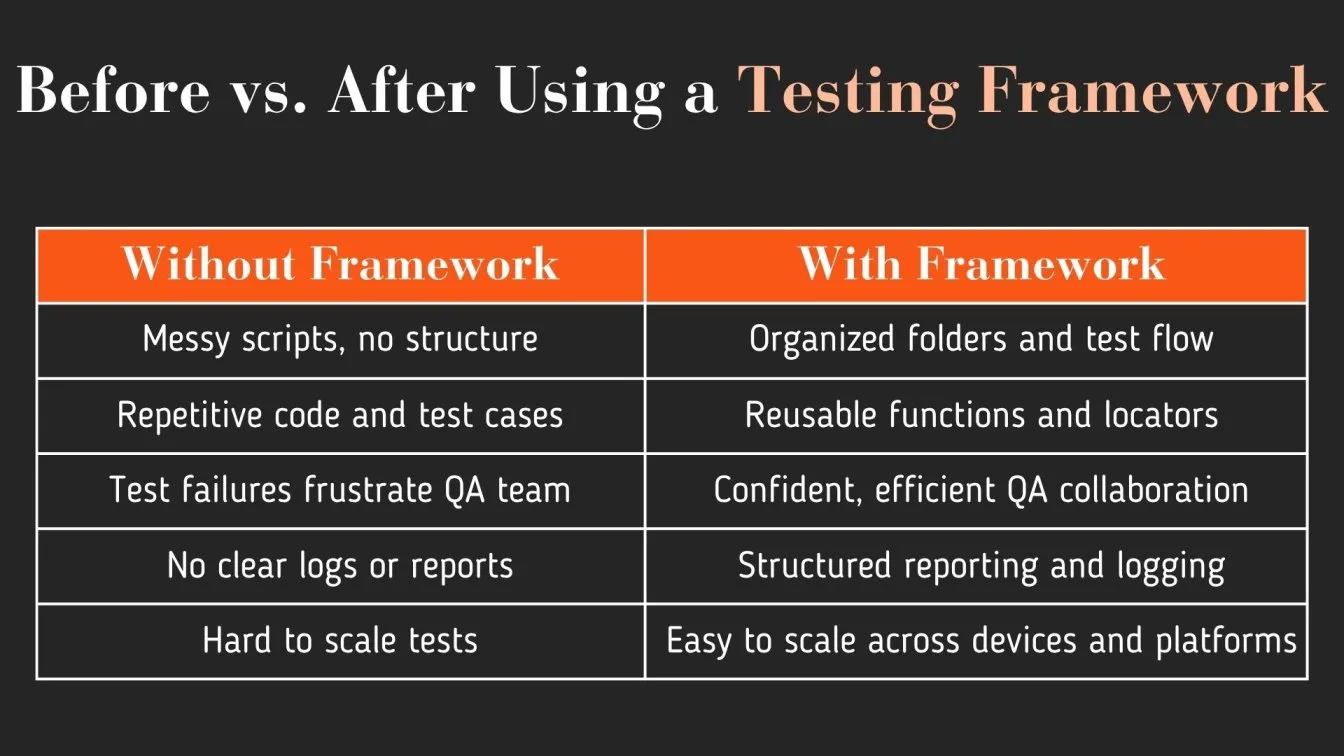
Key Components of a Mobile Testing Framework
A robust mobile testing framework is more than simply test automation; it's about creating a structure that promotes maintainability, scalability, and team collaboration. Whether you conduct manual app testing or use mobile app automation testing tools, three basic components are critical for long-term success:
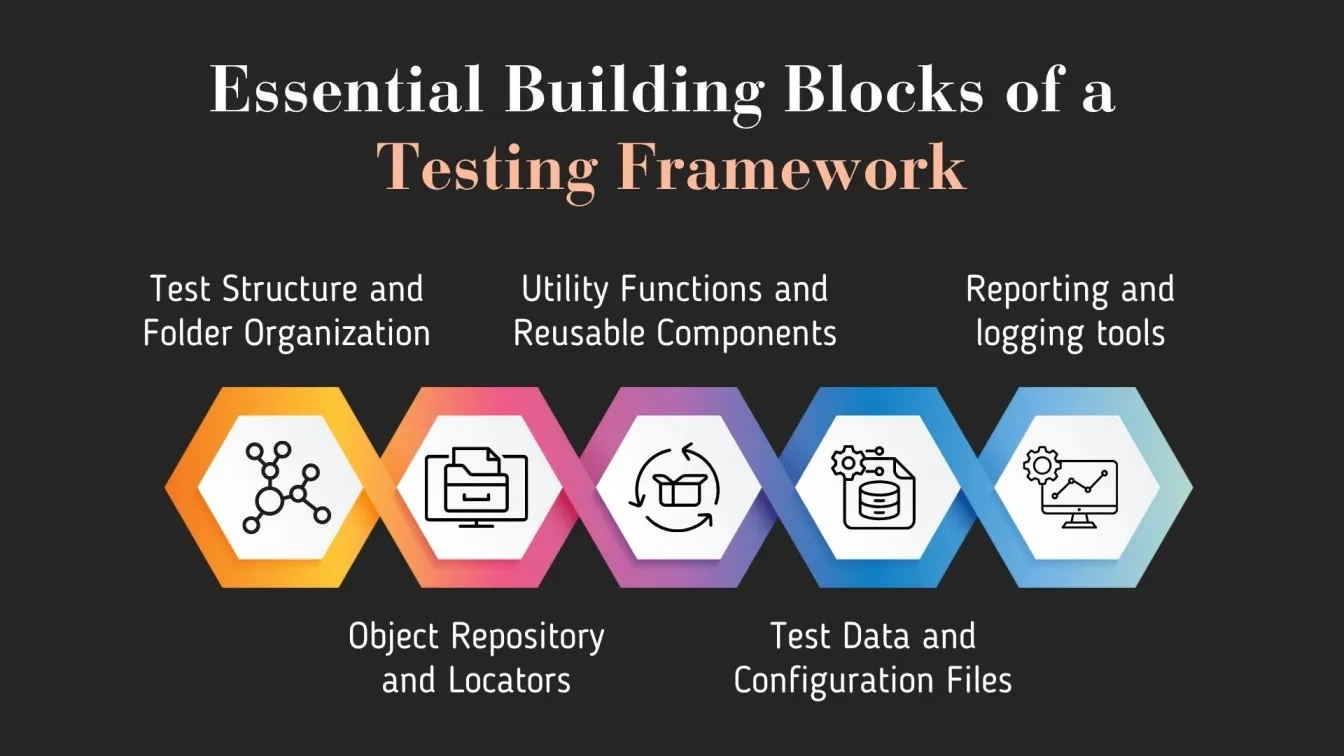
Test Structure and Folder Organization
A well-organized test structure is the core of every reputable mobile app testing framework. Without it, your framework can soon become disorganized, making it difficult to find files, diagnose problems, and onboard new QA team members.
A clean organization organizes test cases, page objects, reusable functions, and configuration files into well-defined folders. This enhances maintainability, scalability, and makes communication among QA engineers much easier.
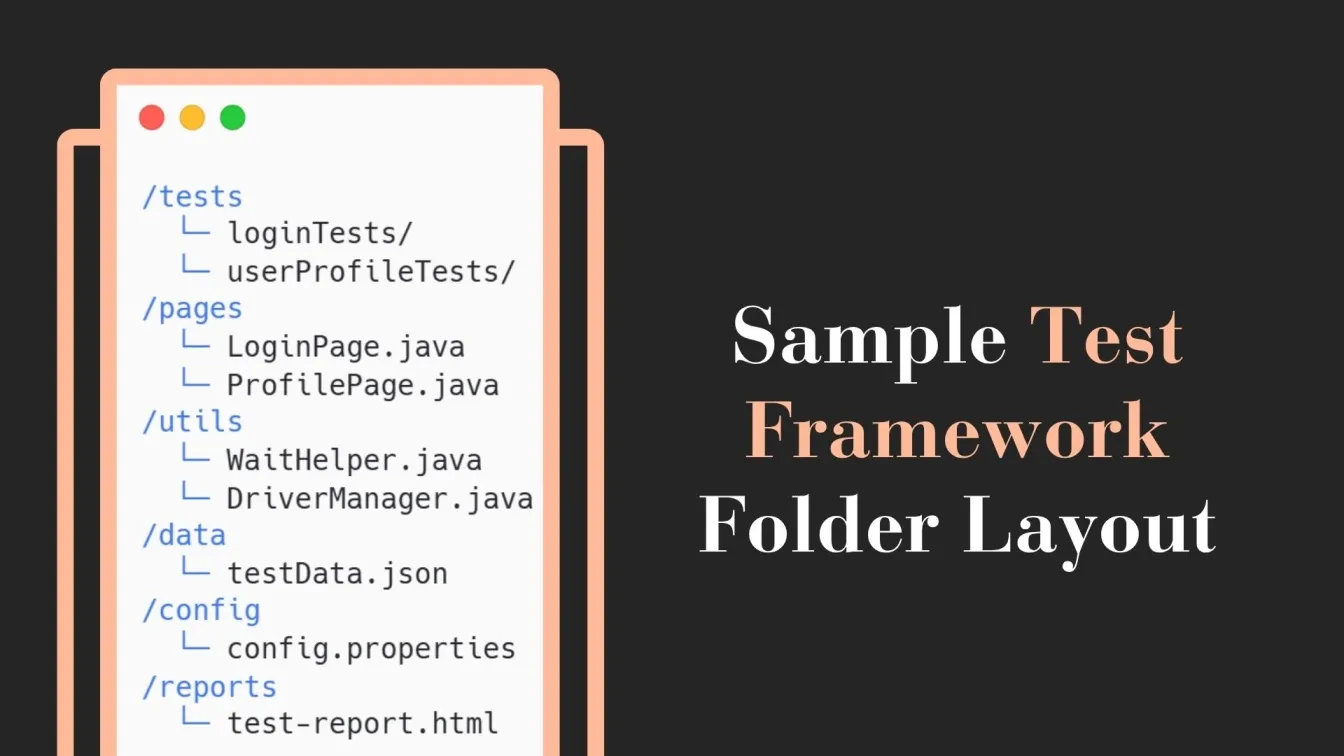
Object Repository and Locators
Interacting with app features like buttons, text fields, and icons is an essential component of any mobile app tests. However, maintaining these element locators manually in test scripts can quickly become confusing and difficult to maintain particularly when the app's UI changes regularly.
This is where an object repository comes in. It serves as a central storage area for all of your element locators, allowing you to keep them distinct from the test logic. Whether you're testing iOS apps or Android apps, or even a progressive web app, this method makes your framework clearer, more manageable, and scalable
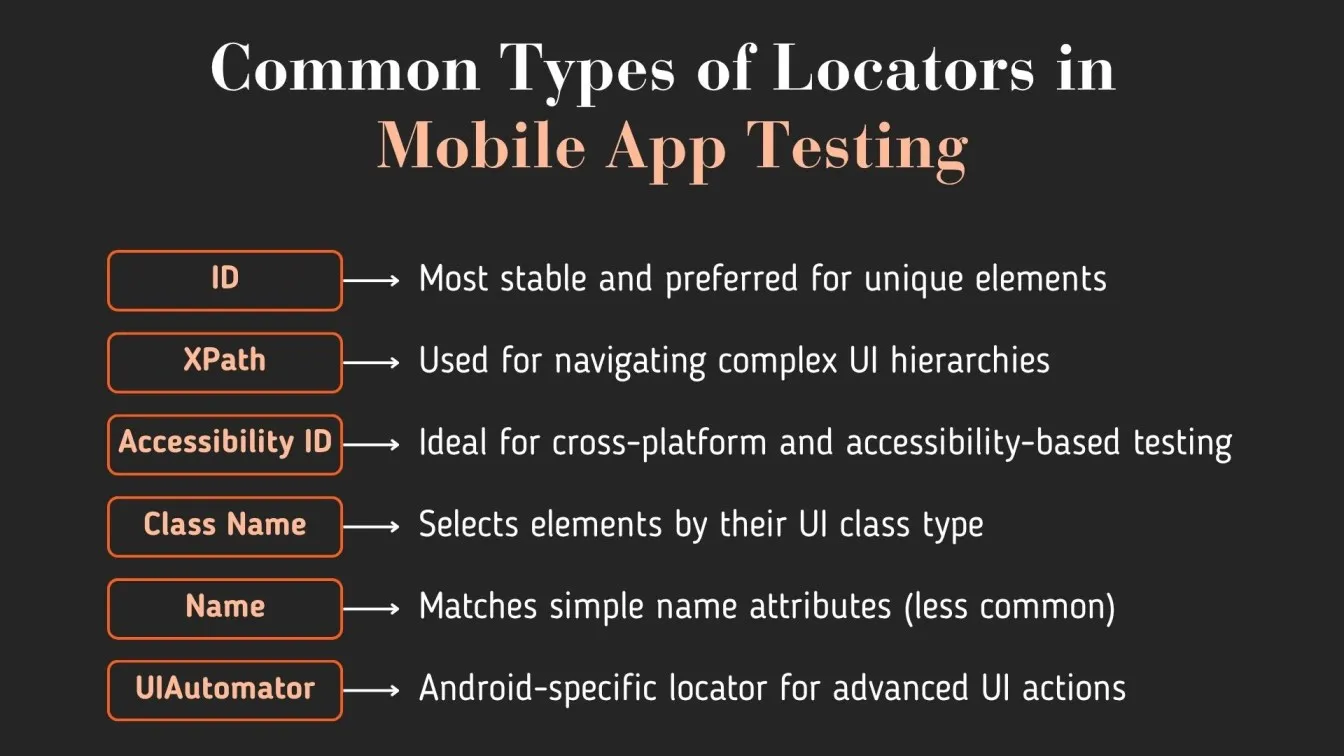
Utility Functions and Reusable Components
In any well-designed mobile app testing framework, repetition works against efficiency.. This is where utility functions and reusable components come in. They assist QA engineers in avoiding repeating the same logic across various test scenarios.
Common activities, such as launching the app, logging in, scrolling, or waiting for items to load, can be described once and used in all relevant tests.
Modularizing these processes allows your team to reduce failures, simplify debugging, and swiftly adjust to changes whether you're doing automated testing on a local device or using cloud-based testing tools.
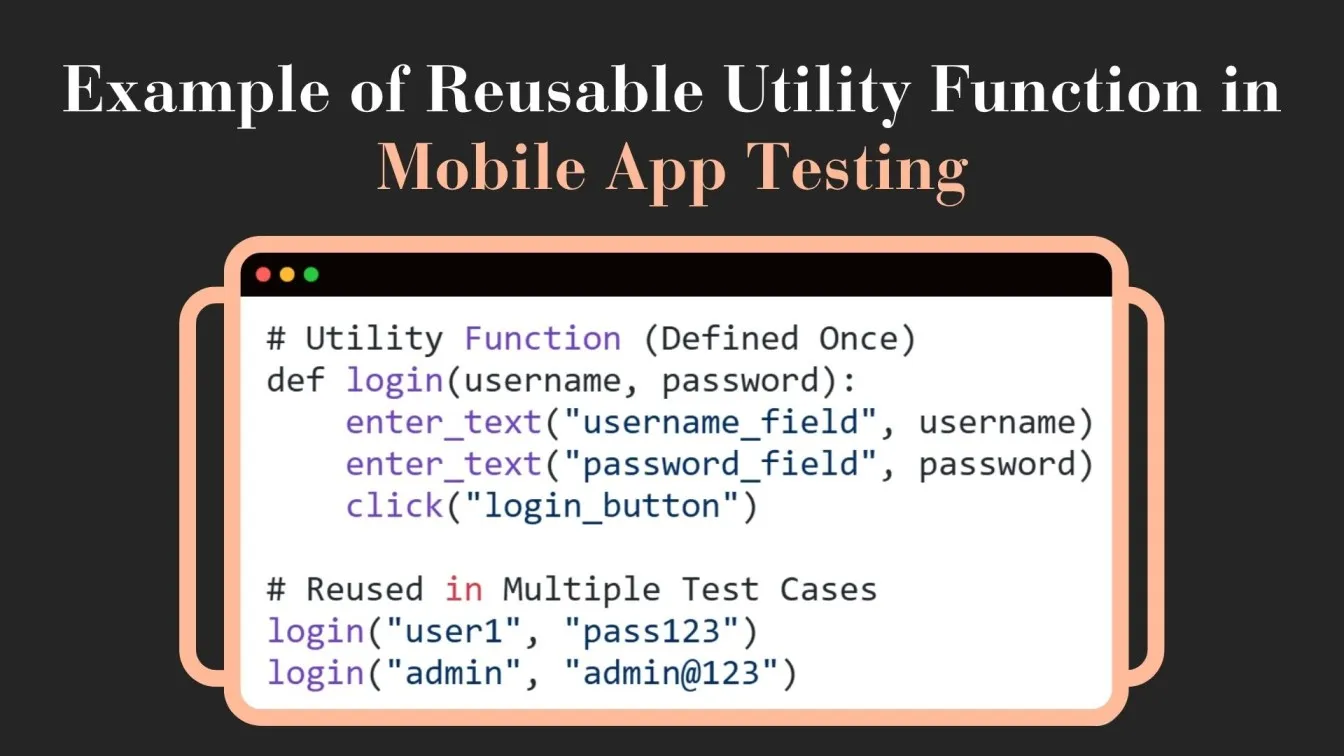
Test Data and Configuration Files
Separating test data and configuration files from test logic is a good practice for any mobile app testing framework. It enables QA testers to adjust inputs, environment variables, and user credentials without changing the test scripts themselves.
Test data is used to supply dynamic input values to your test scripts, such as usernames, passwords, product IDs, and search phrases. These variables are frequently saved in external files like.json,.csv, or.xlsx, making it simple to manage big datasets and multiple scenarios.
Many quality assurance teams employ test data to simulate various user states, such as token expiration, background state transitions, and sensor data manipulation. These are critical for testing mobile-first apps in real-world circumstances.
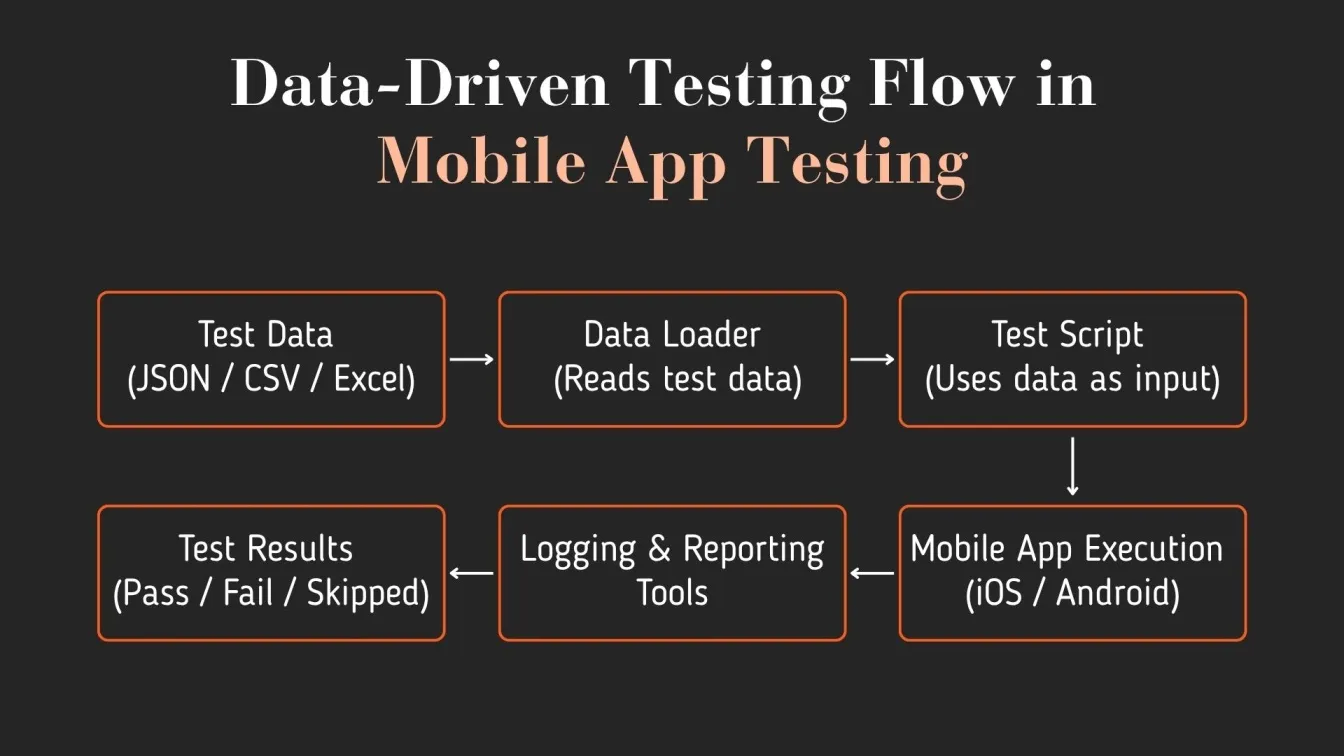
Configuration files define environment-specific settings that determine how and where your tests will run. These files usually contain device names, platform versions, app package names, base URLs, and timeout settings. Configuration files can also help handle dynamic variables such as network configuration, geolocation settings, and feature flags, resulting in more accurate results during performance and security testing phases.
QA engineers can switch between qa environments (for example, dev, staging, and production) without having to rewrite any code by using configuration files. It is a best QA practice in mobile app qa automation tools and essential for keeping test automation frameworks flexible and reusable.
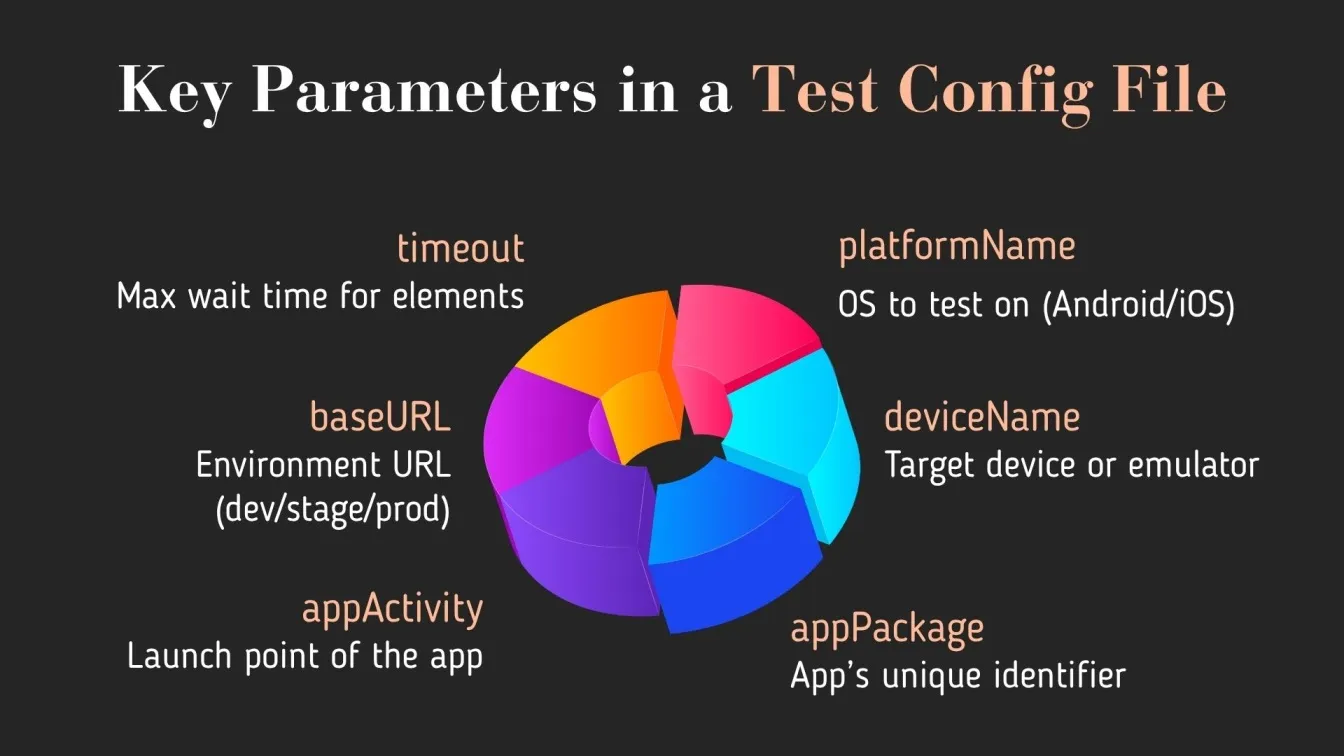
Reporting and logging tools
In any mobile app testing process, performing tests is only half of the job; understanding what happened, where it failed, and why is as crucial. This is where reporting and logging tools come in.
Popular reporting tools include ExtentReports, Allure, and ReportPortal, which provide detailed test execution insights. For logging, Log4j, SLF4J, and built-in tools help QA teams track issues in real time during automated testing. They provide data report features for visualizing trends, flakiness, and regressions over time, transforming raw logs into actionable insights.
Modern reporting setups also capture crash reports, record video via video capture tools, and ensure sensitive data is protected using data masking techniques. This provides better customer service insights and helps meet compliance needs.
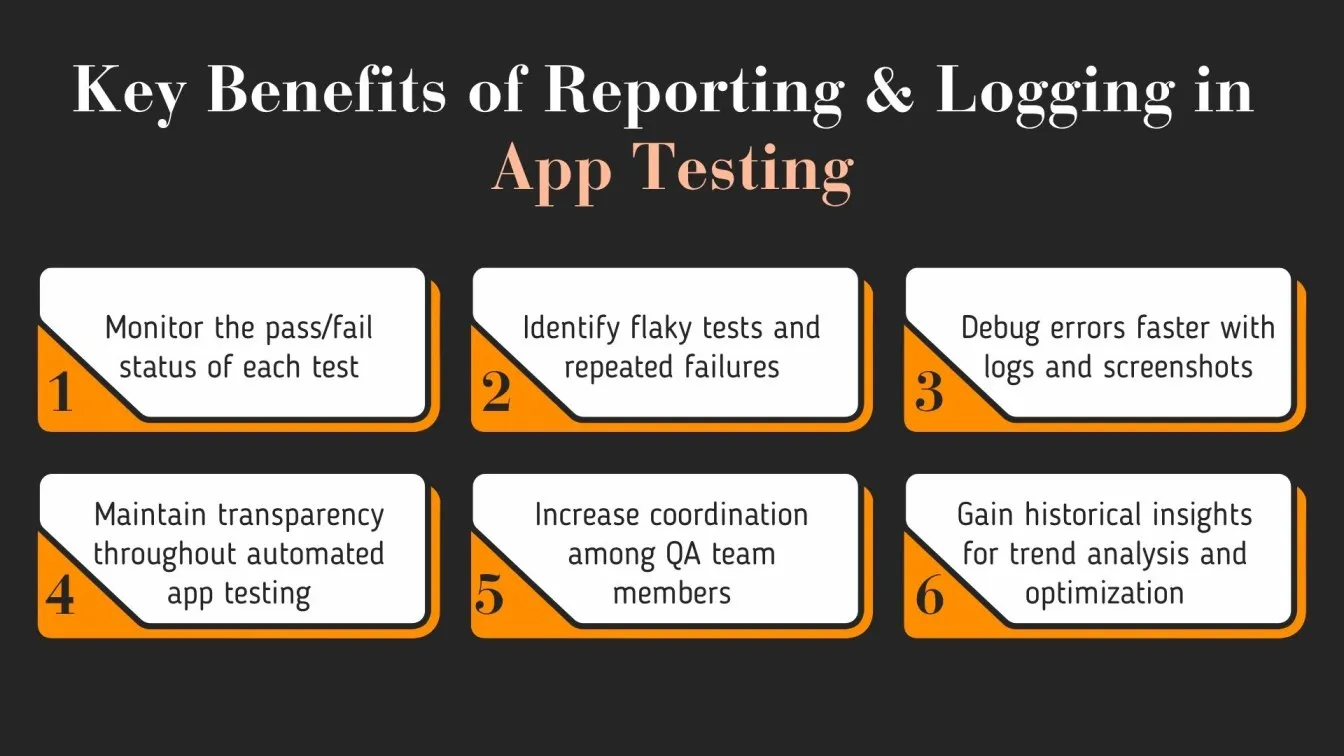
Detailed Comparisons of Popular Frameworks
The best mobile app testing framework relies on your team's goals, platform requirements, and technical skill set. Many frameworks also support performance test modules, load testing utilities and permission testing, making them robust choices for high-stakes applications. Some even provide built-in integrations for API testing and support testing deep linking in native mobile applications. It allows cloud computing and cloud device access, making it easier to conduct large-scale performance testing, manage cross-device coverage, and incorporate advanced capabilities like computer vision to increase UI accuracy.
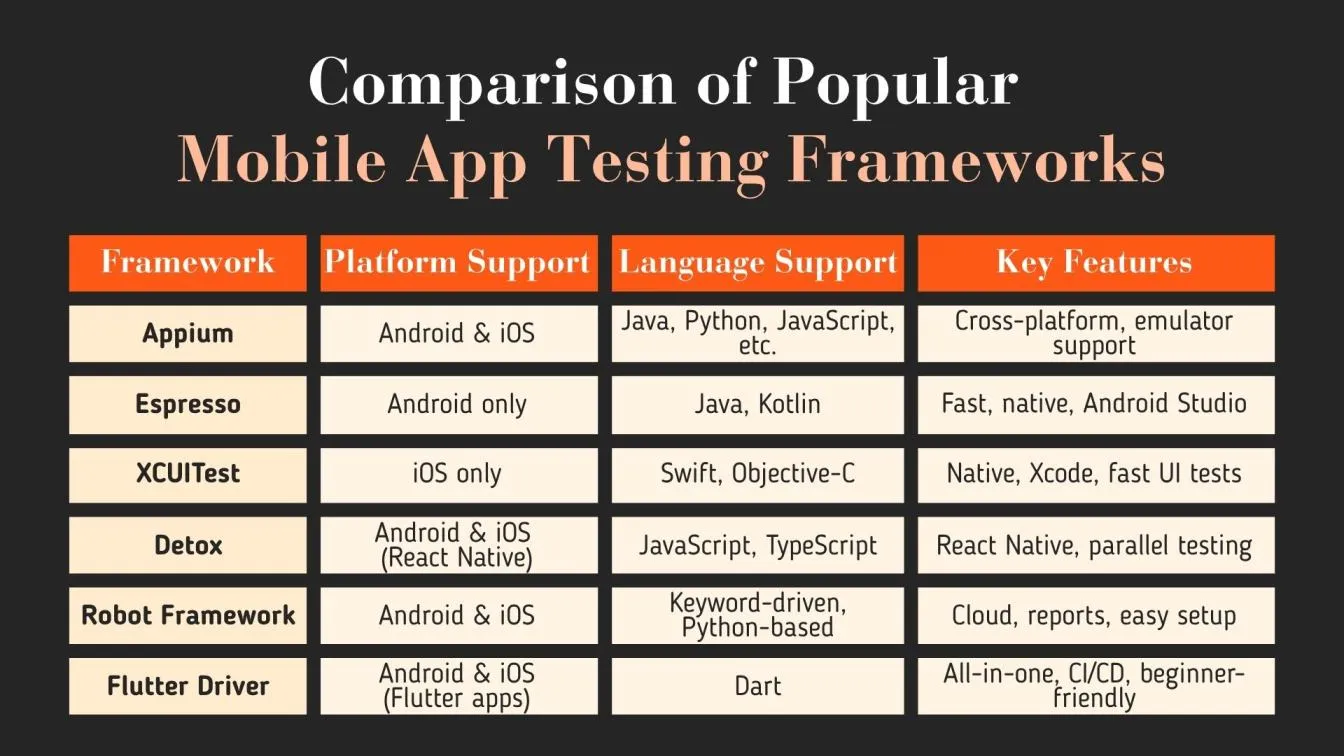
Setting Up Your First Mobile Testing Framework
Developing your first mobile testing framework is an important step towards increasing test efficiency, coverage, and automation dependability. Whether you're testing iOS apps, Android apps, or both, a well-structured configuration allows your QA automation efforts to scale successfully.
Here's a basic step-by-step guide to assist QA teams get started:
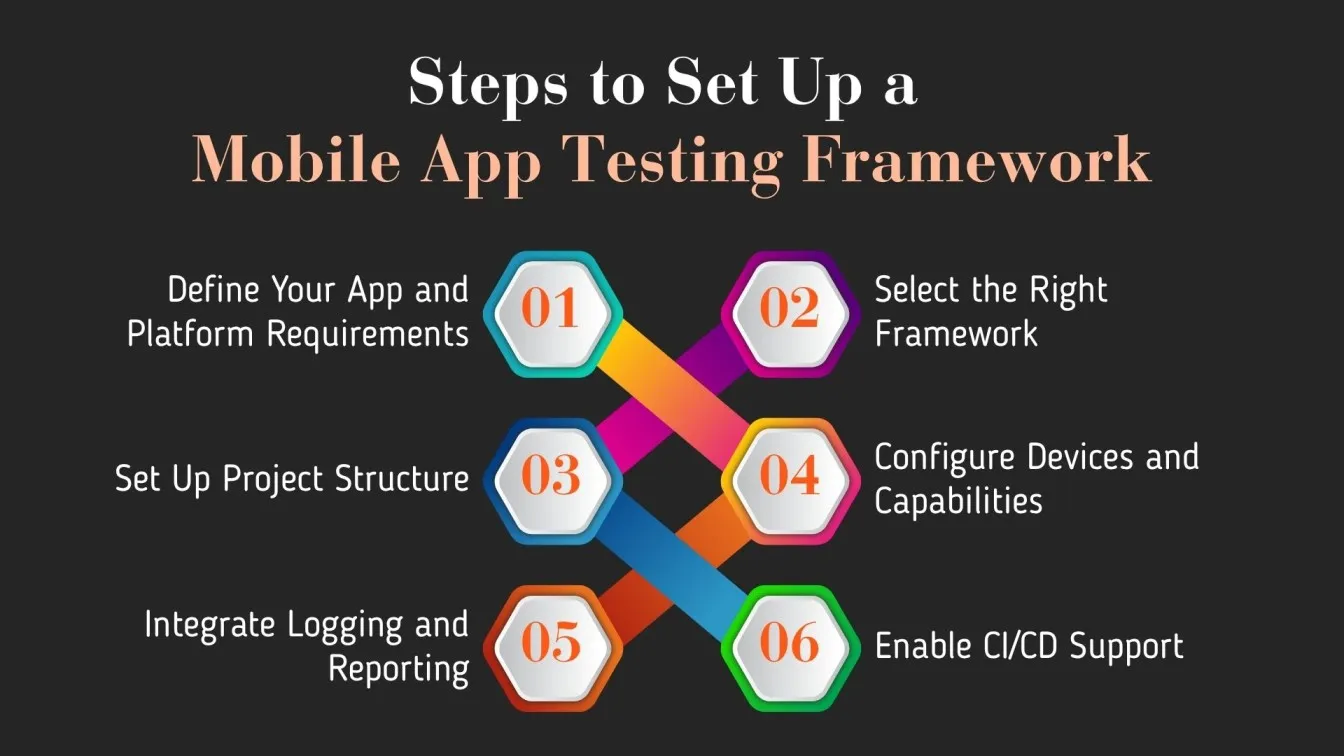
1. Define Your App and Platform Requirements: Determine whether the application you're testing is native, hybrid, or cross-platform, and whether you require cloud mobile app testing, real devices, or emulators.
2. Select the Right Framework: Select a mobile app testing framework that is compatible with your technology stack, application architecture, and target platforms. For teams working on iOS app testing services or Android app testing services, make sure the framework delivers dependable support for platform-specific requirements.
3. Set Up Project Structure: Organize your project into clear folders -
- Page Objects or Screens
- Test Scripts
- Utilities
- Config Files
- Test Data
4. Configure Devices and Capabilities: Set up required capabilities such as platformName, deviceName, appPackage, and so on to target certain devices, whether for iOS or Android app testing services.
5. Integrate Logging and Reporting: Use tools such as Allure or ExtentReports to visualize results. Logging allows you to trace execution across devices and improve your QA testing services by providing better error diagnosis.
6. Enable CI/CD Support: Connect your tests to a CI/CD workflow to get continuous feedback. This is critical for teams that provide software QA services and produce fast, reliable builds.
How to Choose the Right Framework for Mobile App Testing
Choosing the correct mobile app testing framework is critical for developing a dependable and sustainable QA strategy. Consider frameworks that facilitate AI advancements, version control systems like Git, and compatibility with cloud-hosted labs. These provide scalable automation, improved test maintenance, and more collaboration.
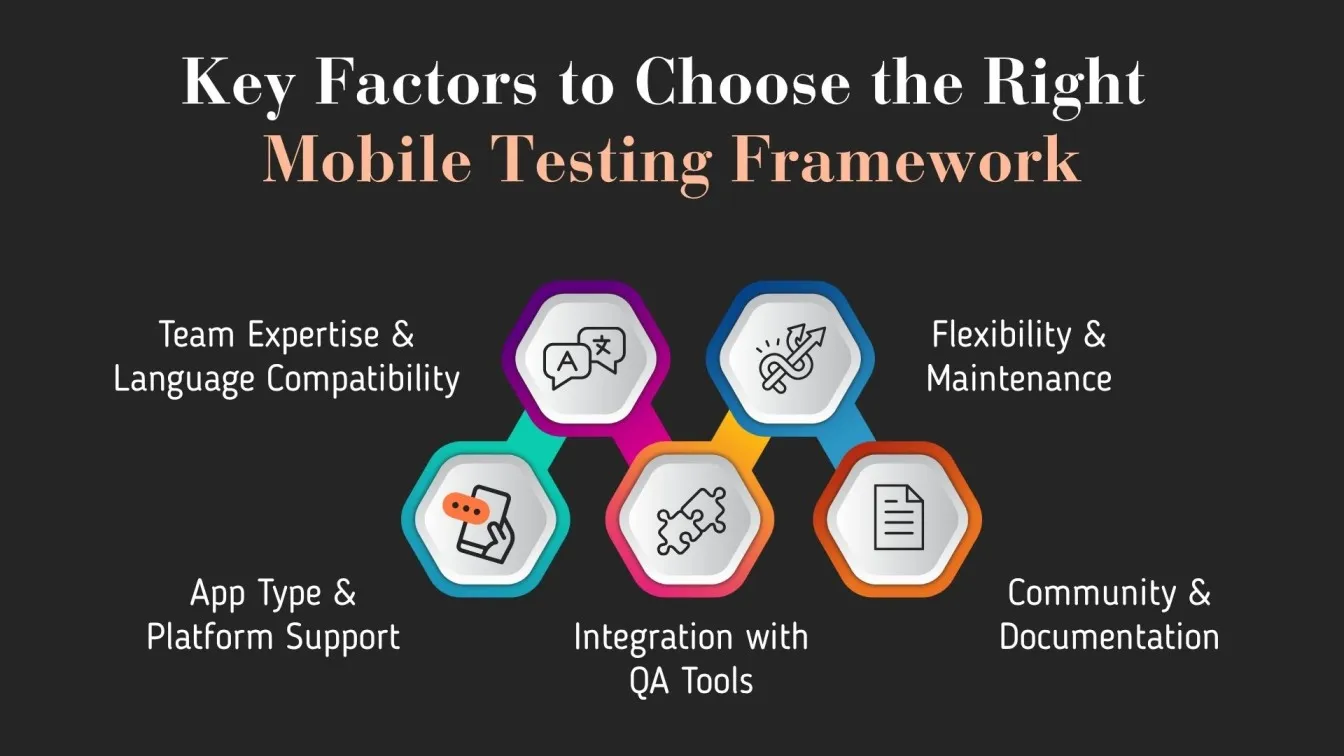
1. App Type & Platform Support: Ensure that the framework supports the platforms you intend to target, whether they are iOS, Android, or both. Check for compatibility with remote device labs when testing mobile web apps in the cloud.
2. Team Expertise & Language Compatibility: Choose a framework that is compatible with your team's android programming skills. This allows QA software testers and QA engineers to scale up quickly and shorten the learning curve.
3. Integration with QA Tools: The framework should be compatible with QA testing tools, reporting systems, and CI/CD pipelines to ensure smooth execution and results tracking.
4. Community & Documentation: Strong community assistance and clear documentation help address issues faster and accelerate onboarding, which is critical for QA automation testing services and software QA teams.
5. Flexibility & Maintenance: Choose a framework that allows for simple modifications and enables scalable test architecture. This ensures that your automation efforts evolve alongside your app and QA process.
Common Mistakes to Avoid While Building a Framework
Even experienced QA teams can fall into typical pitfalls while developing a mobile app testing framework. These errors frequently occur when attempting to automate sophisticated UI testing, deal with common testing challenges, or manage big sets of repetitive tests without an organized strategy. Without a clear testing matrix or product management alignment, teams often miss edge cases that surface only during User Acceptance Testing especially in mobile-first software environments.
Here are the main mistakes to watch out for.
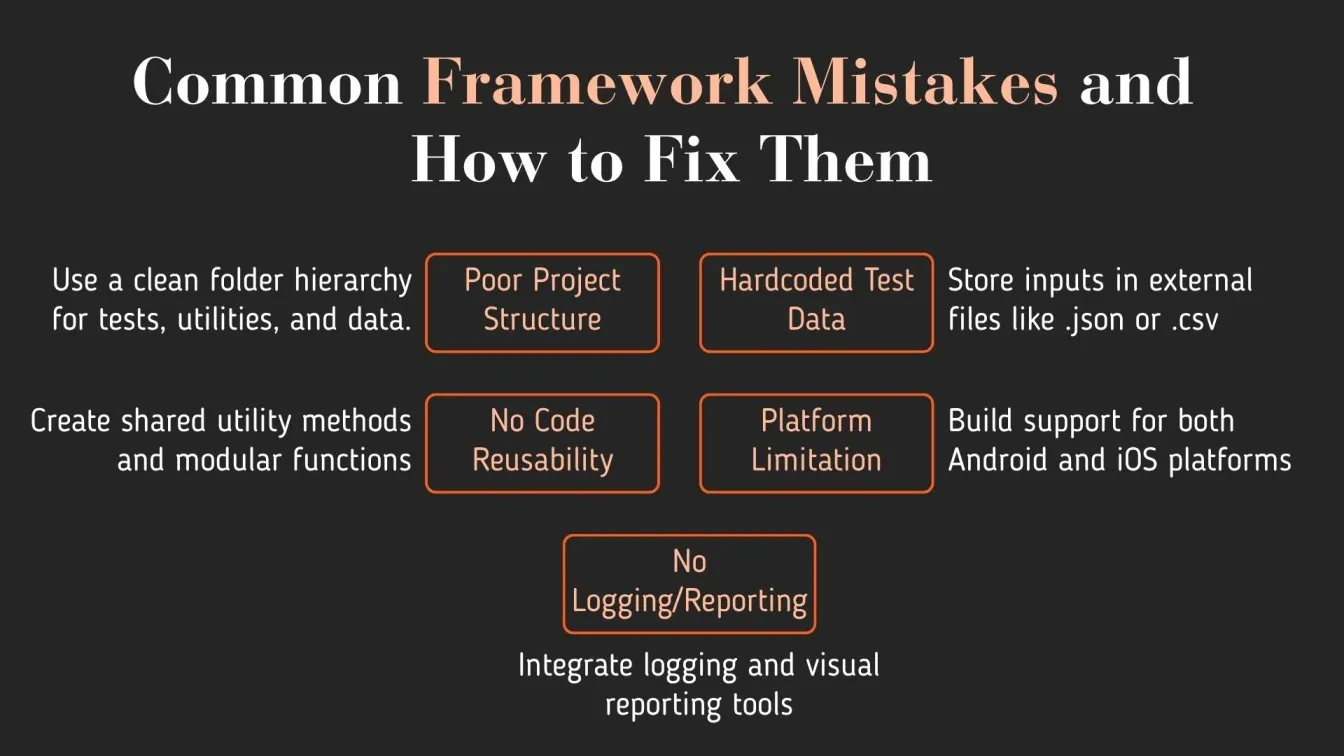
1. Poor Project Structure: Disorganized folder layouts make test cases difficult to manage and scale. A clean structure is the cornerstone for successful QA software testing.
2. Hardcoded Test Data: Embedding data inside scripts reduces flexibility. Instead, use external files to ensure test data management and enable app QA testing across many environments and users.
3. Skipping Reusability: Not modularizing code causes repetition and slow maintenance. Use utility methods and reusable components to boost test quality.
4. Ignoring Cross-Platform Compatibility: Frameworks should support iOS and Android app testing, particularly for hybrid apps. Using only one platform can limit coverage.
5. No Logging or Reporting: Without effective reporting, it is difficult to diagnose errors or discuss results with the QA team. Always provide QA testing tools for visibility.
Use Cases of Mobile Testing Frameworks in QA Teams
The use cases are just a glimpse of how teams implement structured QA practices to manage fast releases, scale tests, and adapt to the demands of the mobile application market. Whether it's through geolocation testing, testing deep link monitoring, or handling app upgrade scenarios, frameworks simplify what would otherwise be highly manual and error-prone tasks.
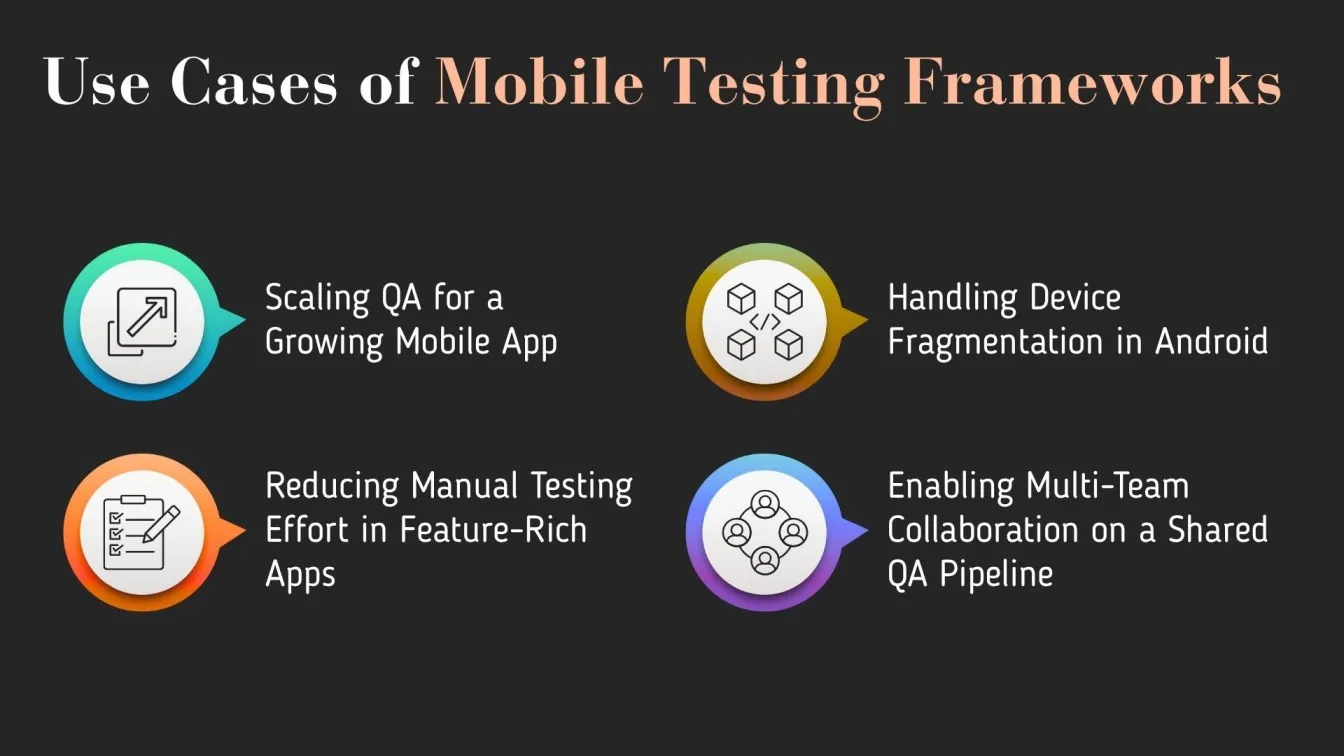
1. Scaling QA for a Growing Mobile App
Scenario: A startup with a fast growing user base struggles to maintain test coverage between weekly app updates.
Solution: A mobile testing framework enables the QA team to modularize test cases, integrate CI/CD, and execute robust regression tests across Android and iOS. As the software is ready for submission to the Play Store and App Store, automatic checks verify compliance, performance, and user readiness, which is critical for speedy delivery.
2. Handling Device Fragmentation in Android
Scenario: A team testing an Android app encounters numerous issues owing to uneven behavior across devices and operating systems.
Solution: By combining a mobile testing framework with cloud-based device lab support, the team can automatically perform tests on dozens of devices, ensuring real-world reliability. To boost stability even more, the QA team performs monkey testing and watches for UI glitches across devices during early regression cycles.
3. Reducing Manual Testing Effort in Feature-Rich Apps
Scenario: A banking software with complex flows necessitates manual testing before each release, which slows down the QA process.
Solution: QA automation with reusable frameworks and tools, such as Selenium Automation, reduces repetitious effort. AI improvements improve tests by detecting UI patterns, monitoring battery consumption under stress, and supporting User Acceptance Testing in staging environments.
4. Enabling Multi-Team Collaboration on a Shared QA Pipeline
Scenario: Distributed QA teams from several locations are working on the same mobile app but using different testing methodologies and tools.
Solution: A centralized mobile testing framework boosts collaboration, adapts to changing mobile technology, and ensures test compatibility across teams. Versioning, common data layers, and feedback loops provide openness for both product and technical stakeholders.
Final Thoughts 📝
A well-designed mobile app testing framework serves as the foundation for developing high-quality mobile applications across multiple platforms. Throughout this tutorial, we've discussed what a testing framework is, why it's important for mobile app QA, and how components like test structure, locators, reusable utilities, test data, and reporting tools collaborate to improve testing efficiency.
We looked at extensive comparisons of major frameworks, explained how to set up your first mobile testing framework, and offered advice on which one to choose based on your team's goals, app type, and testing requirements. By avoiding common pitfalls and understanding real-world use cases, QA teams may improve their approach to mobile app testing services, whether they focus on Android app testing, iOS app testing, or both. This practical guide enables QA engineers and testers to improve their testing processes and offer better results with confidence.
FAQS
Can a single framework support both UI and API testing for mobile apps?
Yes, many modern test automation frameworks enable you to execute both UI and API testing by integrating tools such as Appium for UI and REST-assured or Postman collections for APIs, all inside the same project.
How do mobile testing frameworks handle OS updates or app version changes?
Frameworks adapt to OS upgrades or app changes by utilizing configurable capabilities, dynamic locators, and routinely updated libraries to ensure test reliability across new versions.
Is it possible to reuse a mobile testing framework across multiple projects?
Yes, with a modular architecture and reusable components such as utility functions and test data handlers, the same framework may be used for multiple apps or projects with few changes.
How do mobile testing frameworks support accessibility testing?
Some frameworks support accessibility testing by incorporating tools that verify screen reader support, content descriptions, color contrast, and navigation flow, so assuring compliance with accessibility requirements.
Do frameworks help with geolocation testing or sensor-based features?
Yes, mobile testing frameworks like Appium support geolocation testing and sensor simulation. They help validate location-based features and sensor-driven actions without physical device movement.





%201.webp)

