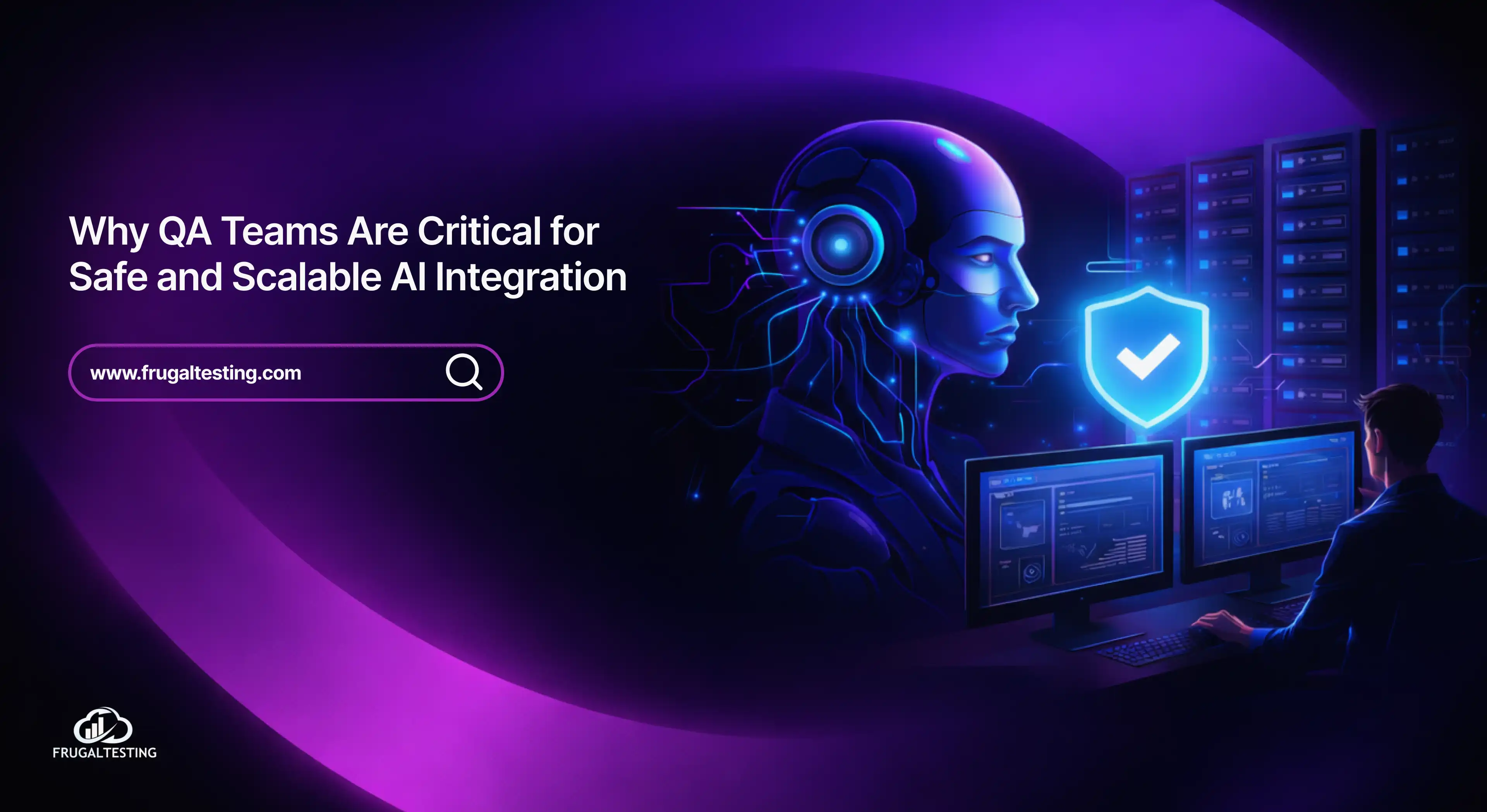Ensuring smooth and scalable team communication is essential in today's hectic business settings. Slack has become the backbone for many organizations’ collaboration needs, but its performance can be challenged as teams grow and workflows become more complex. This blog explores how thorough Slack performance testing helps maintain reliable, real-time communication across large workspaces, even during peak usage and heavy automation.
💡 Here’s what you’ll learn:
📌 Why testing scalability is crucial for large Slack workspaces.
📌 How Slack’s architecture handles high-volume messaging.
📌 Key performance issues and ways to resolve them.
📌 Impact of bots, integrations, and AI on Slack’s speed.
📌 Best ways to track Slack efficiency using metrics and feedback.
Introduction to Slack Workspace Performance Testing
Slack has become a critical tool for team communication and workflow management, especially across remote and distributed teams. As businesses increasingly rely on the Slack workspace for real-time collaboration, ensuring its performance under varying workloads becomes essential. Performance testing evaluates how the Slack app, whether the Slack desktop app or Slack for Mac, responds to spikes in user activity, message volume, and integrated automation workflows.

Why Does Performance Testing Slack Workspaces Matters?
- Communication efficiency suffers when platform lags or delays occur during peak usage.
- A Slack outage or slowdown can stall critical decision-making in enterprise environments.
- Testing ensures Slack channels remain responsive across diverse scenarios such as daily updates, incident responses, and project tracking.
- It validates how well Slack AI features perform under scale, especially with automation and integrations like Pipedrive Slack integration.
Core Areas to Focus on During Slack Performance Testing:
- Load testing: Simulates high-volume message flow in Slack channels.
- Response time analysis: Measures latency during peak collaboration.
- Automation workflow resilience: Validates integrations and bots under traffic surges.
- Platform accessibility testing: Checks performance across Slack desktop app, web, and Slack for Mac.
- Performance analytics: Gathers information to improve infrastructure and communication in the workspace.
A feedback loop using tools like Slack polls and customer feedback surveys during testing helps identify issues early and supports iterative improvements.
Why Scalable Communication Testing Matters in Slack
In large enterprises, Slack isn’t just a messaging app; it's a central hub for effective communication, file sharing, team collaboration, and cross-functional automation. As organizations grow, so does the demand for scalable communication. Without testing the platform under simulated enterprise-scale conditions, performance bottlenecks can silently degrade user experience, delay project timelines, and affect decision-making.
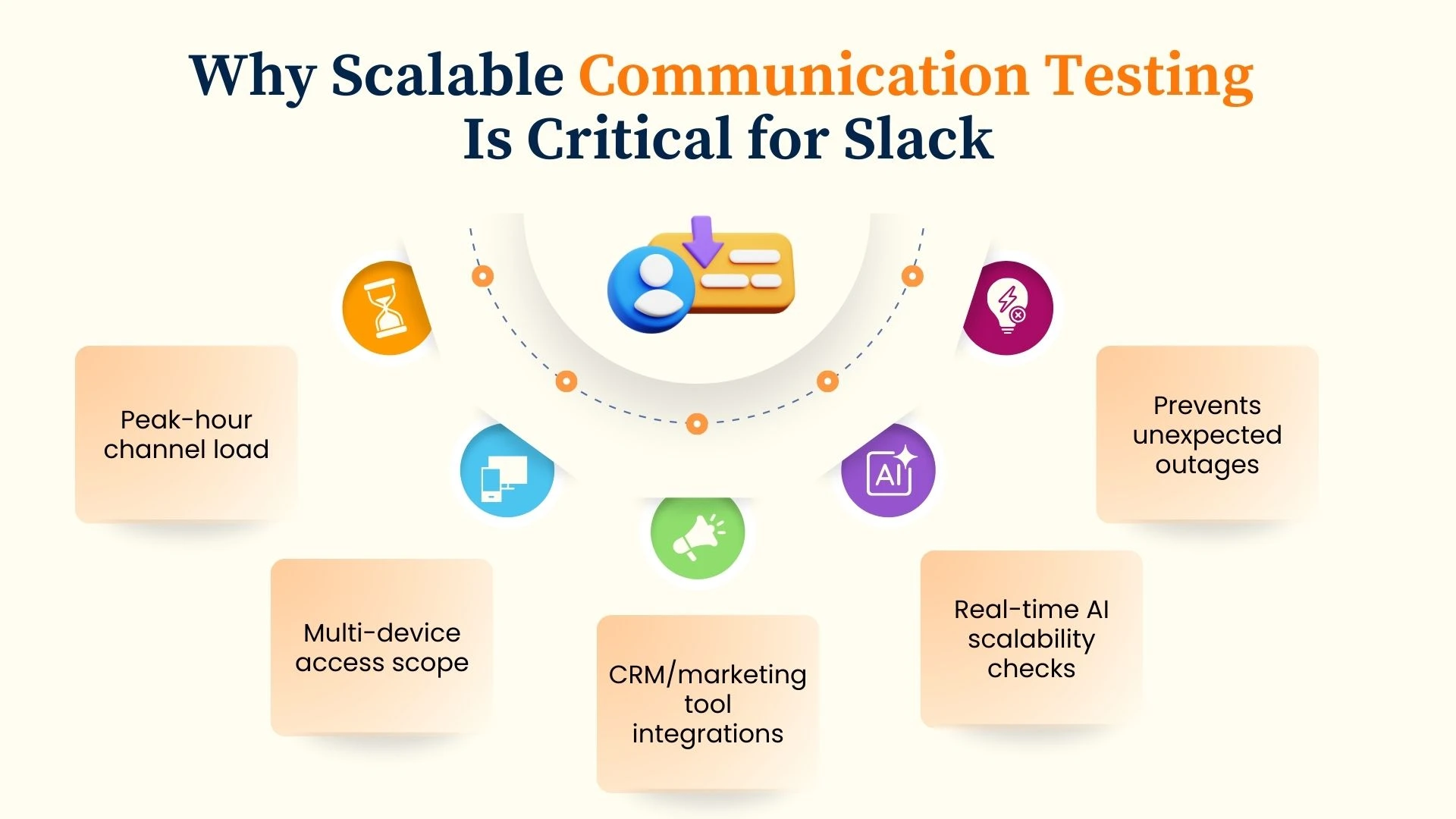
Core Benefits of Scalable Communication Testing:
- Improved uptime during critical company-wide events.
- Early detection of performance issues across teams.
- Validated automation workflows under realistic load.
- Stronger feedback loops through Slack polls and customer surveys.
- Stability in Slack login and Slack status during mass user sign-in.
Scalable testing not only ensures technical robustness but also strengthens the business value of Slack as an enterprise communication solution.
Slack’s Role in Large-Scale Team Collaboration
As organizations scale, real-time collaboration becomes more complex. Slack plays a pivotal role in streamlining team interactions across departments, time zones, and workflows. With features like Slack channels, Slack AI, and seamless automation, the platform enables distributed teams to function with agility.

In large-scale environments, teams no longer rely solely on emails. Instead, they communicate instantly through topic-specific Slack channels, manage tasks through bot integrations, and trigger workflow automation. These functionalities make Slack workspaces essential for managing projects, coordinating tasks, and ensuring consistent enterprise communication.
Slack offers persistent team communication through dedicated channels and seamless access across desktop, Mac, and mobile devices. It also integrates tools like Pipedrive, Automation anywhere, and calendars to streamline collaboration.
Cross-Functional Communication Challenges
Despite Slack’s capabilities, cross-functional teams often encounter barriers in seamless communication, especially when they span multiple departments like engineering, marketing, QA, and support.
Common Challenges in Cross-Functional Slack Use:
- Channel Overload: Excessive Slack channels dilute focus and create noise, worsened by inconsistent naming conventions.
- Tool Fragmentation: Different departments use siloed tools (e.g., marketing uses HubSpot, sales uses Pipedrive), complicating Slack workflows.
- Inconsistent Automation: Varied workflow automation leads to overlaps, missed triggers, or conflicting processes.
- Feedback Silos: Lack of structured feedback mechanisms, like Slack polls or survey results, in untracked issues.
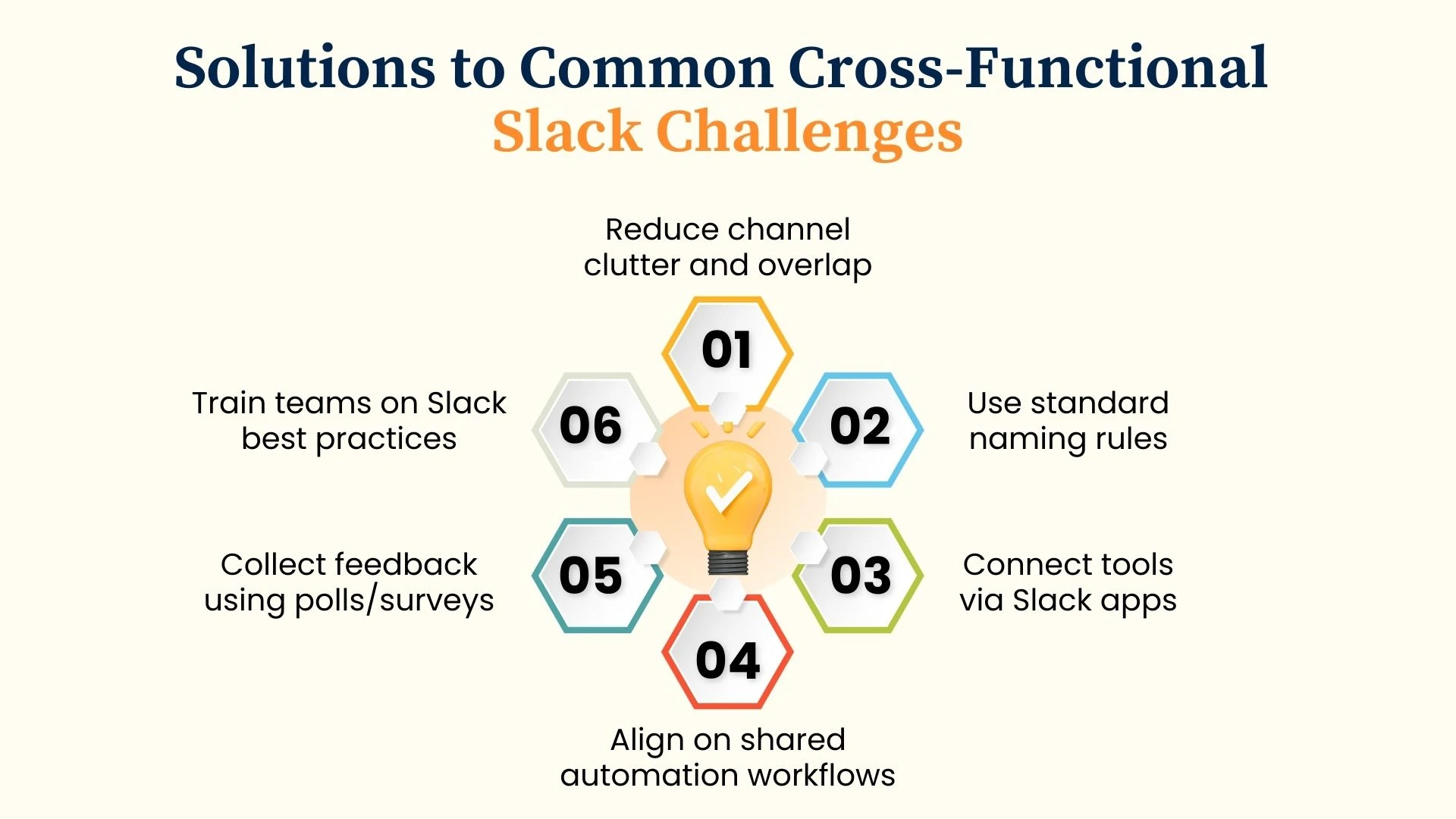
Addressing these issues involves a combination of performance management, well-structured testing, and strategic onboarding for Slack integrations.
Key Performance Issues in High-Volume Slack Workspaces
As Slack scales to accommodate large enterprises, performance issues often emerge in high-volume workspaces with thousands of active users, automated workflows, and simultaneous integrations. These bottlenecks, if unaddressed, can impact effective communication, reduce productivity, and trigger unexpected Slack outages.
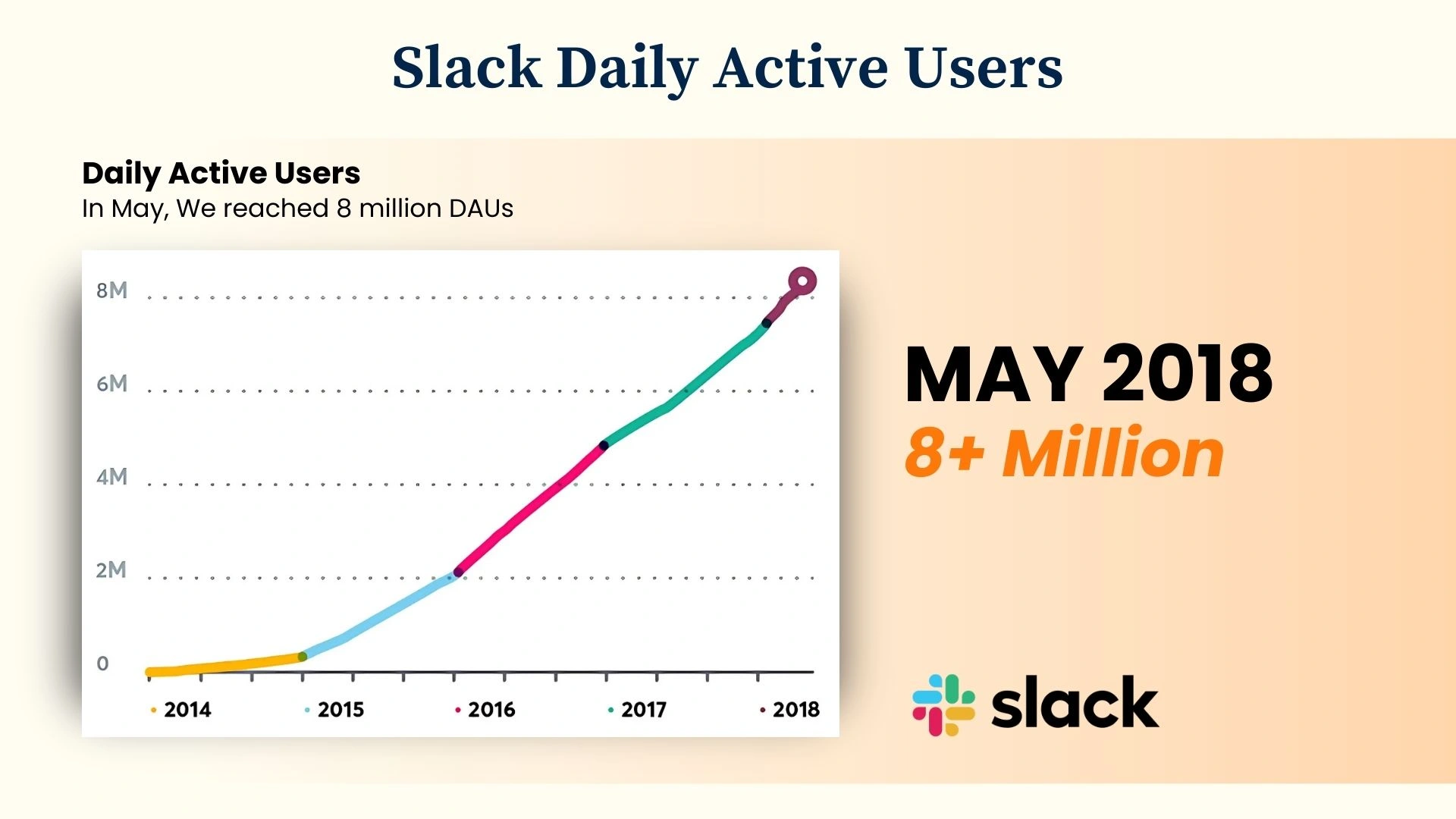
Common Slack Performance Challenges:
- Message Delivery Lag: Delays in messages appearing, especially during heavy use like product launches or company-wide meetings.
- Slack Login Failures: User traffic spikes disrupt Slack sign in and login processes during peak hours.
- Slow App Responsiveness: The Slack desktop app or Slack for Mac freezing or delaying with many threads, integrations, or open channels.
- Delayed Notifications: Critical updates missed due to notification delays across platforms.
- Automation Bottlenecks: Bots and workflows via workflow automation or integrations like Pipedrive Slack integration may malfunction under load.
- Slack AI Latency: Smart suggestions and summaries slow down when many users engage simultaneously.
- Ineffective Feedback Loops: Slack polls or customer feedback surveys are not reaching users promptly, affecting decision-making.
Addressing the Issues:
Enterprises must adopt performance testing methodologies tailored for Slack. Simulating peak activity, analyzing Slack status, and capturing usage data across teams can uncover critical flaws and improve performance management at scale.
Slack’s Tech Stack and Architecture: What Powers Scalability
To deliver seamless communication across millions of users and thousands of Slack workspaces, Slack’s underlying tech stack and architecture are engineered for scalability, redundancy, and performance. Understanding what powers this enterprise-grade collaboration platform helps testers, DevOps teams, and IT leaders plan better performance testing, handle Slack outages, and ensure consistent communication across devices.
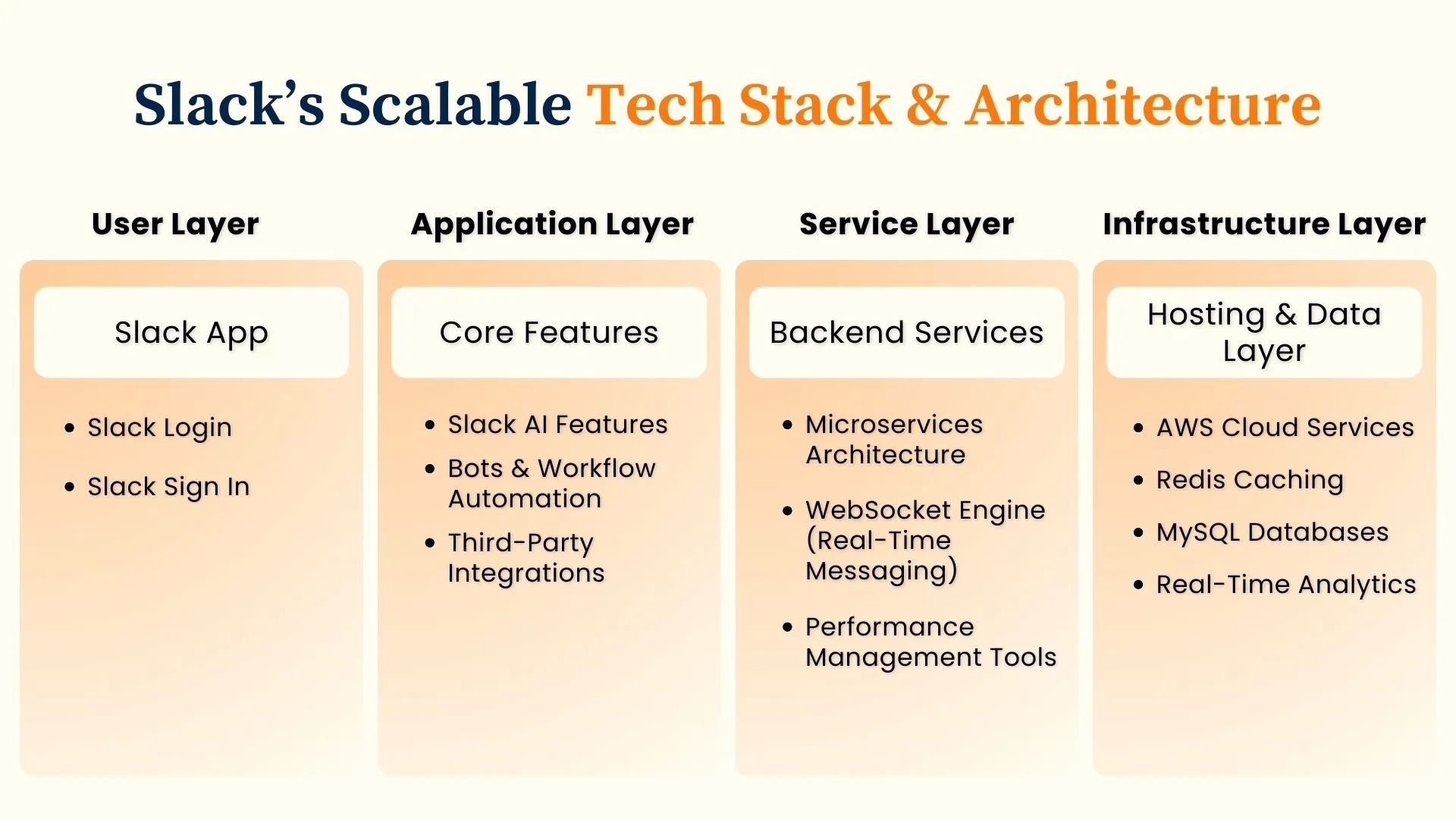
Key Technologies Behind Slack’s Scalability:
Slack leverages a microservices-based architecture, cloud-native infrastructure, and real-time communication protocols to support dynamic user interactions at scale. Here's a breakdown:
- Frontend:
- The Slack desktop app and Slack for Mac are built using Electron, allowing for cross-platform functionality.
- Responsive UI elements dynamically sync Slack channels, DMs, and app integrations in real time.
- Backend:
- Slack uses Amazon Web Services (AWS) for hosting and auto-scaling compute resources.
- Real-time messaging is powered by WebSockets, ensuring low latency across devices.
- Queues and event-driven architecture support workflow automation and message delivery.
- Database and Storage:
- Uses a combination of MySQL, Vitess, and caching tools like Redis for scalable data storage.
- High-volume channel history and message threads are stored efficiently while allowing quick retrieval and search.
- AI and Automation:
- Slack AI services are layered over messaging data to offer features like summarization, priority detection, and intelligent search.
- Integrations with third-party tools (e.g., Pipedrive Slack integration, marketing automation) are managed via secure API endpoints.
Built-In Resilience for Performance:
- Redundant infrastructure helps mitigate downtime and minimize the impact of a Slack outage.
- Real-time performance analytics monitor uptime, responsiveness, and user load across regions.
- The system supports large-scale feedback loops, like sending Slack polls or collecting customer feedback surveys, even during high traffic.
Slack's robust architecture supports not just millions of messages daily but also complex interactions involving automation, AI processing, and enterprise-level compliance.
Real-Time Messaging Performance at Scale
At the heart of Slack’s functionality lies its ability to deliver real-time messaging without delay across both small teams and global enterprises. As usage scales, ensuring messages are instantly sent, received, and synced becomes a major performance challenge.
Performance testing simulates real-world traffic across thousands of users, integrates bots, and automates workflows to assess how Slack workspaces handle burst messaging scenarios.
Performance Factors That Impact Messaging at Scale:
- Message delivery latency varies by region, device, and network conditions.
- Increased Slack channel traffic can overwhelm notifications and cause UI delays.
- Automation tools like Pipedrive Slack integration generate large volumes of bot messages.
- Multiple device logins (Slack desktop app, Slack for Mac, mobile) sync messages simultaneously.
- High-volume Slack AI tasks (e.g., thread summarization) increase server load.
Monitoring tools track Slack status, failed messages, and processing times to ensure proactive scaling and issue resolution.
Channels vs Direct Messages
In Slack, the two primary communication modes, Slack channels and Direct Messages (DMs), operate differently at scale and introduce unique performance considerations.
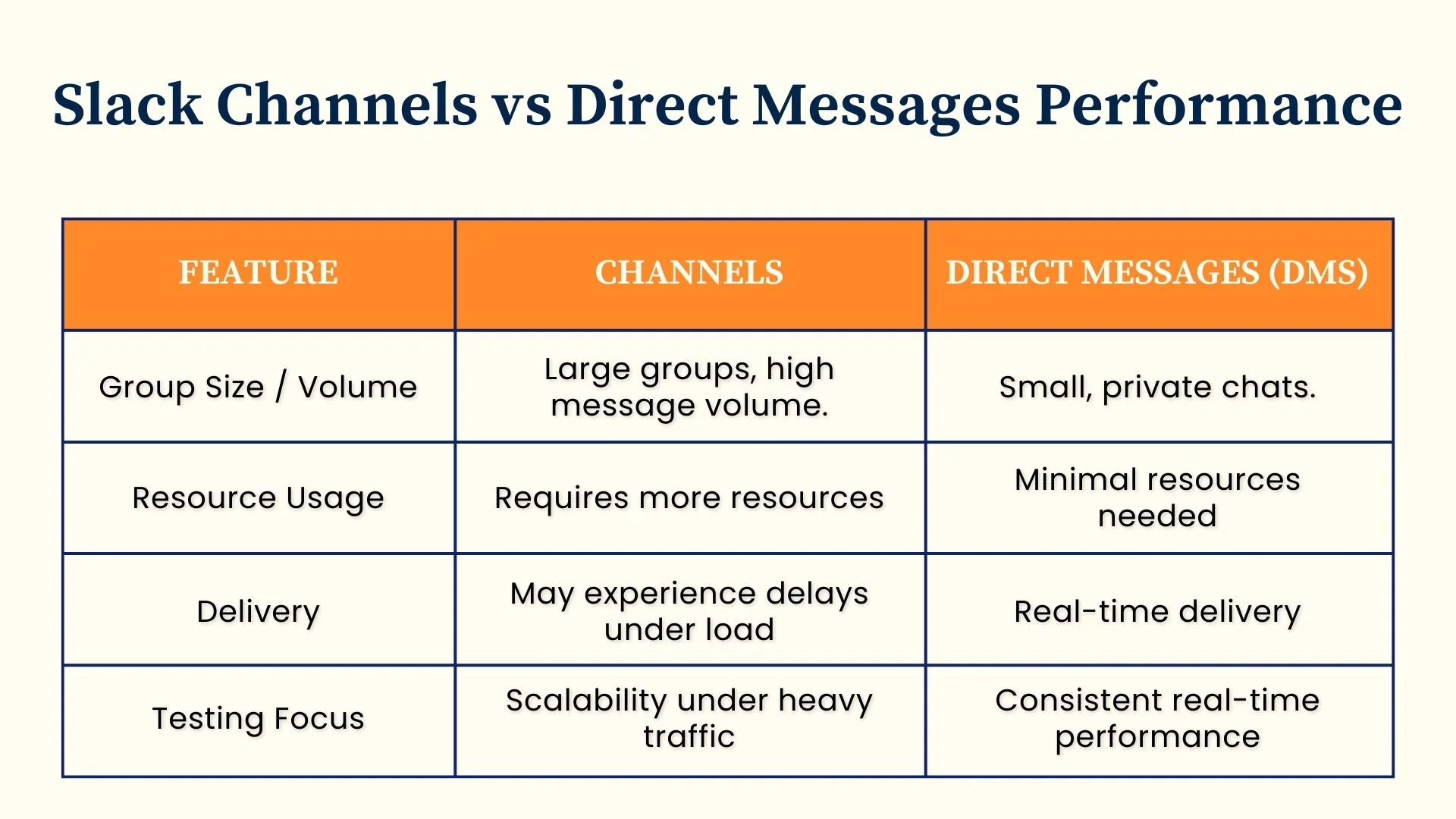
Understanding the architectural and resource distribution differences between channels and DMs is vital during software testing basics and load simulation, ensuring that real-time communication remains uninterrupted at any scale.
Impact of Bots and Integrations on Slack Speed
Slack’s true value is amplified by its integration bots, apps, and automation tools that enhance communication and productivity. But as enterprise teams scale usage, these components can become performance liabilities if not properly tested or monitored.
Bots and integrations operate in real time, connecting with CRMs, task boards, or even internal AI engines. These tools can overload Slack’s infrastructure by generating spikes in API usage, triggering cascading workflows, or analyzing chat data in bulk. Without optimization, users may notice slower app responses, message lag, or even UI delays, especially in large or highly active workspaces.
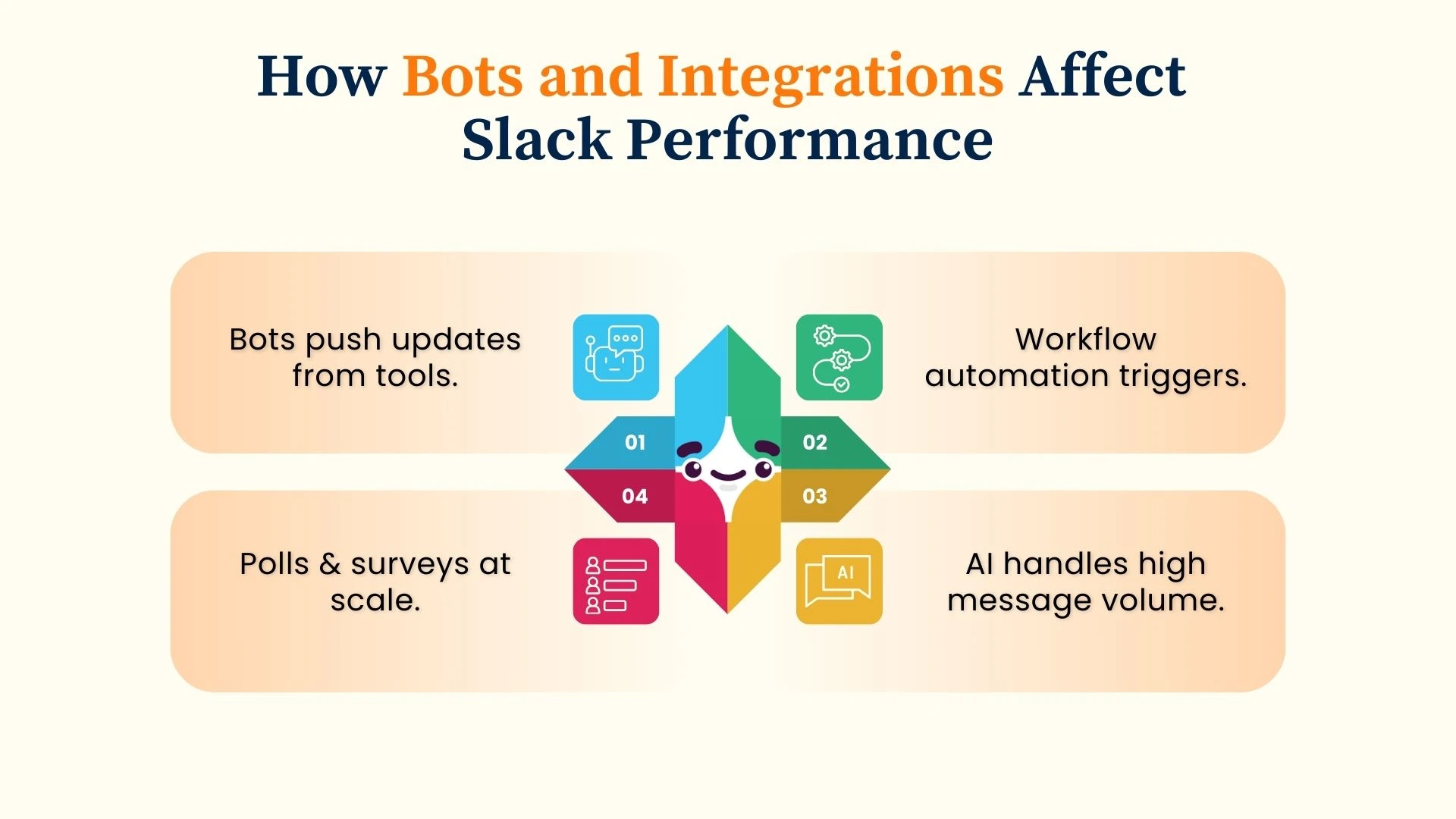
Key Slack Performance Challenges from Bots and Integrations:
- High API Call Volume: Bots posting messages too frequently (e.g., status checks every few seconds) can hit Slack API limits and cause response delays.
- Automation Chains: Multi-step workflows (e.g., triggered by tools like Zapier or Automation Anywhere) often create simultaneous interactions across channels, straining Slack’s event queue.
- CRM Notification Flooding: During peak sales hours, tools like Pipedrive or Salesforce may push dozens of updates at once, slowing down workspace performance.
Key Risks Without Testing:
- Laggy Slack experience on desktop or mobile during peak bot activity.
- API rate limiting or failures causing integration breakdowns.
- Delayed critical alerts in business-critical channels.
- Lower reliability perception in enterprise use cases.
To avoid this, organizations should run performance testing under real-world loads, simulate bot activity, and analyze metrics via performance analytics tools to proactively manage Slack’s responsiveness.
Using Slack for Feedback and Team Performance Reviews
Slack is more than a communication tool; it’s also a growing platform for continuous feedback, employee engagement, and performance management. Modern teams use Slack workspaces to create both informal and structured feedback loops, enabling quick check-ins, performance tracking, and data-driven analytics.
By integrating Slack with tools like polls, customer feedback apps, and workflow automation, companies can streamline review cycles and boost transparency without ever switching platforms.
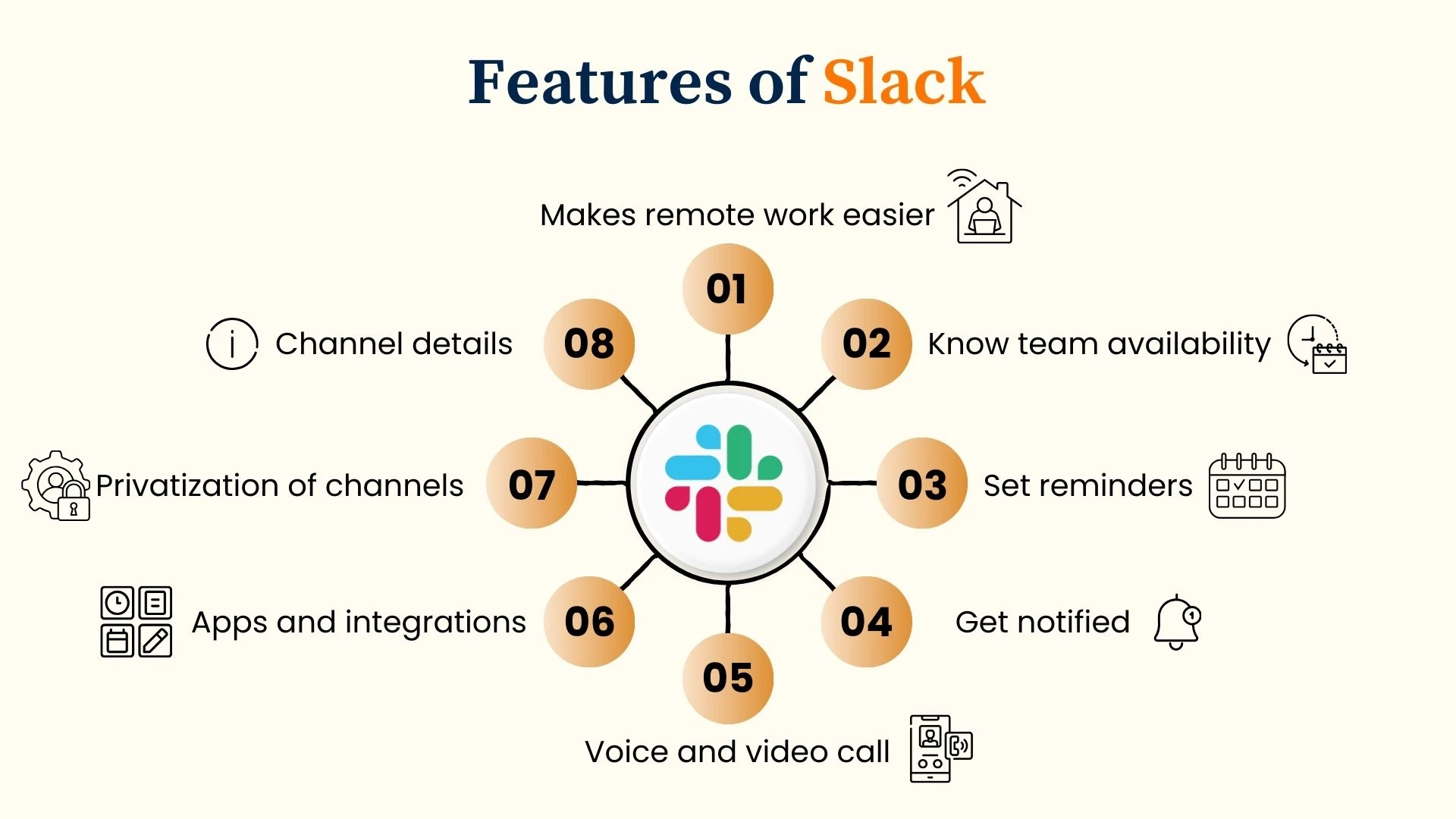
Ways Slack Supports Feedback and Performance Reviews:
- Slack Polls for Instant Input:
- Capture sprint retrospective feedback quickly
- Run real-time team health checks
- Dedicated Feedback Channels:
- Create private 1:1 channels for manager–employee communication
- Maintain ongoing performance logs securely
- Automation for Review Reminders:
- Use Slack workflows to schedule feedback cycles
- Trigger reviews after CRM events with Slack integrations (e.g., Pipedrive)
- AI-Powered Summaries:
- Slack AI summarizes key trends from discussion threads
- Helps managers track performance themes effortlessly
Managing Remote and Distributed Teams with Slack
In an era where remote work and globally distributed teams are standard, Slack has emerged as a core platform for seamless collaboration. With channel-based messaging, cross-device accessibility via Slack desktop app, Slack web, and Slack for Mac, businesses can replicate the effectiveness of in-office communication in virtual setups.
Slack supports asynchronous workflows and real-time messaging, enabling teams across time zones to stay aligned. From automated stand-up scheduling to cross-functional discussions, Slack minimizes the friction of remote work by centralizing communication and task updates in one hub.
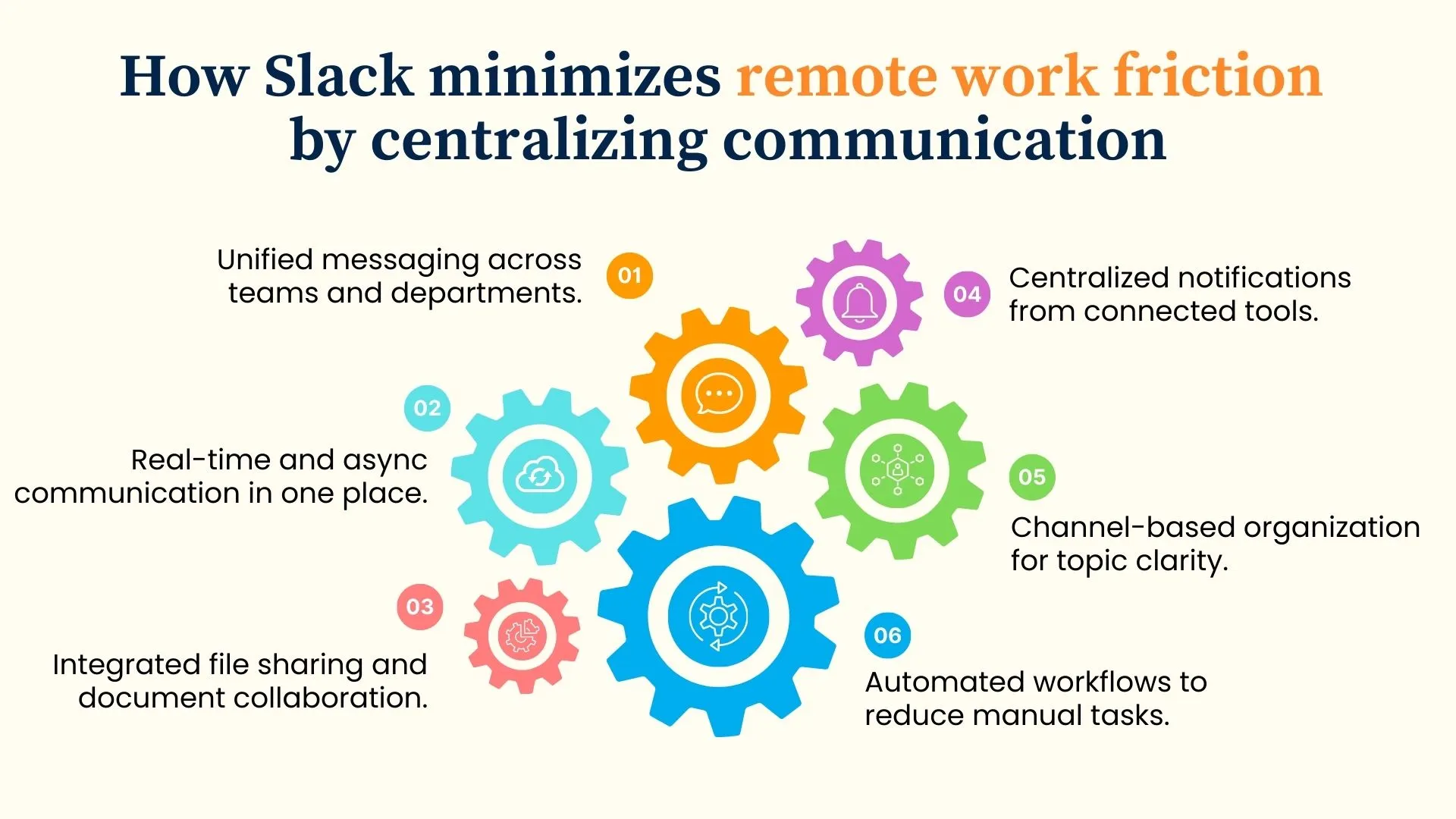
Key Slack Features Supporting Remote Team Management:
- Asynchronous Channels: Teams share updates, files, and questions without needing real-time replies.
- Automated Workflows: Set up daily stand-ups, reminders, and status checks to reduce manual follow-ups.
- Tool Integrations: Connect apps like Pipedrive or Trello to automate task updates and avoid micromanagement.
- Real-Time Availability: Slack status shows online/offline/focus mode to minimize disruptions.
- AI-Powered Summaries: Slack AI highlights key actions and summarizes chats for easier catch-up.
- Remote Feedback Tools: Use polls and surveys to collect feedback without meetings.
- Easy, Secure Access: Logging in from any device without VPNs ensures reliable remote connectivity.
Why It Matters:
- Promotes autonomy and accountability in remote setups.
- Reduces communication gaps through centralized async updates.
- Enables visibility across distributed team efforts without micro-managing.
- Minimizes tool switching by integrating with core business platforms.
Measuring Slack Efficiency with Communication Metrics
To optimize team collaboration in large Slack workspaces, it’s essential to track and analyze communication metrics that reveal how effectively teams use the platform. Monitoring these metrics enables IT managers and team leads to identify bottlenecks, enhance performance management, and improve overall productivity within the Slack app environment.
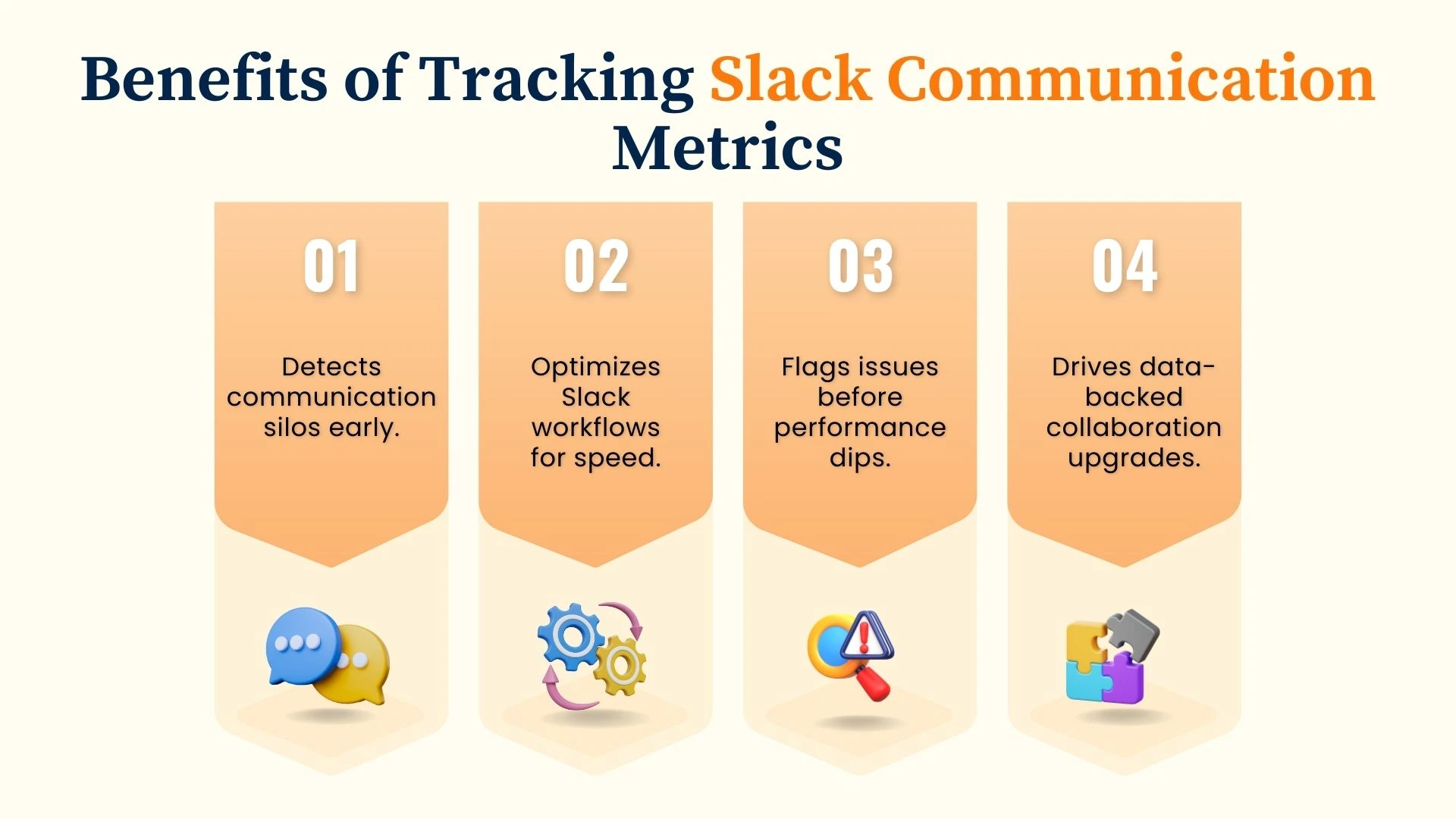
Key Communication Metrics to Track:
- Message Throughput:
- Total messages sent per channel and across the workspace, highlighting active communication zones.
- Response Time:
- Average time between message posting and replies, indicating engagement levels and collaboration efficiency.
- Channel Activity Levels:
- Number of active users per Slack channel and frequency of interactions to detect potential overload or inactivity.
- Automation Impact:
- Volume of bot-generated messages from workflow automation and integrations like Pipedrive Slack integration.
- User Login & Status Patterns:
- Tracking Slack login times and Slack status updates to understand availability and peak usage hours.
- Feedback Loop Effectiveness:
- Analysis of responses to Slack polls and customer feedback surveys to measure team sentiment and satisfaction.
Tools That Enhance Slack Performance for Large Teams
Managing a Slack workspace at enterprise scale requires specialized tools that optimize performance, streamline automation, and ensure uninterrupted communication. From monitoring app health to automating workflows and gathering team feedback, these tools help IT and DevOps teams keep Slack responsive and reliable.
Fixing Slack’s Most Common Performance Bottlenecks
Even with advanced tools, large Slack workspaces encounter common bottlenecks that degrade user experience.
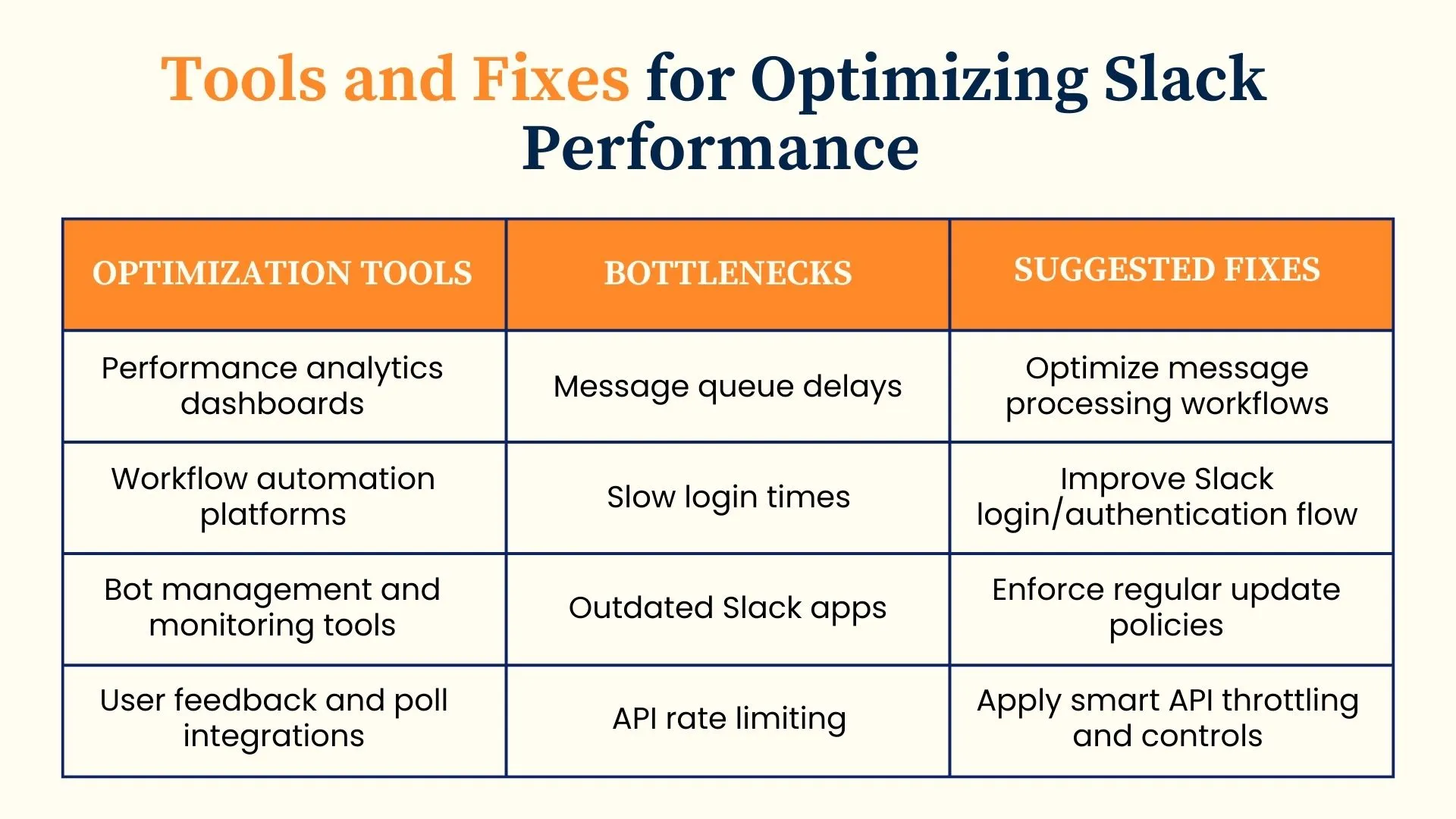
Large Slack workspaces face recurring issues that can impact user experience. Here are proven fixes:
- Message Delivery Delays: Optimize message queues and control bot activity using automation tools. Monitor overloaded channels with analytics.
- Login and Authentication Failures: Scale the authentication infrastructure and improve session caching to speed up Slack login and sign-in.
- App Responsiveness Issues: Encourage regular Slack app updates (desktop and Mac). Limit the number of open channels and threads per user.
- API Throttling from Bots and Integrations: Manage API call limits with throttling strategies and schedule heavy tasks during off-peak times.
- Feedback Delays: Use lightweight, integrated survey tools (Slack polls) to ensure timely feedback collection.
By systematically identifying and addressing these bottlenecks, teams can maintain Slack as a reliable pillar of their enterprise communication solutions.
Future Outlook: Slack Scalability with AI and Automation
As businesses grow and remote work becomes standard, the need for scalable, intelligent collaboration platforms like Slack is more crucial than ever. The future of Slack’s performance management lies in deeper integration of AI and advanced automation, empowering teams to communicate more efficiently at any scale.
With the rapid expansion of fintech startups in India, Slack performance testing is becoming essential to ensure real-time communication across distributed teams handling high-volume transactions.
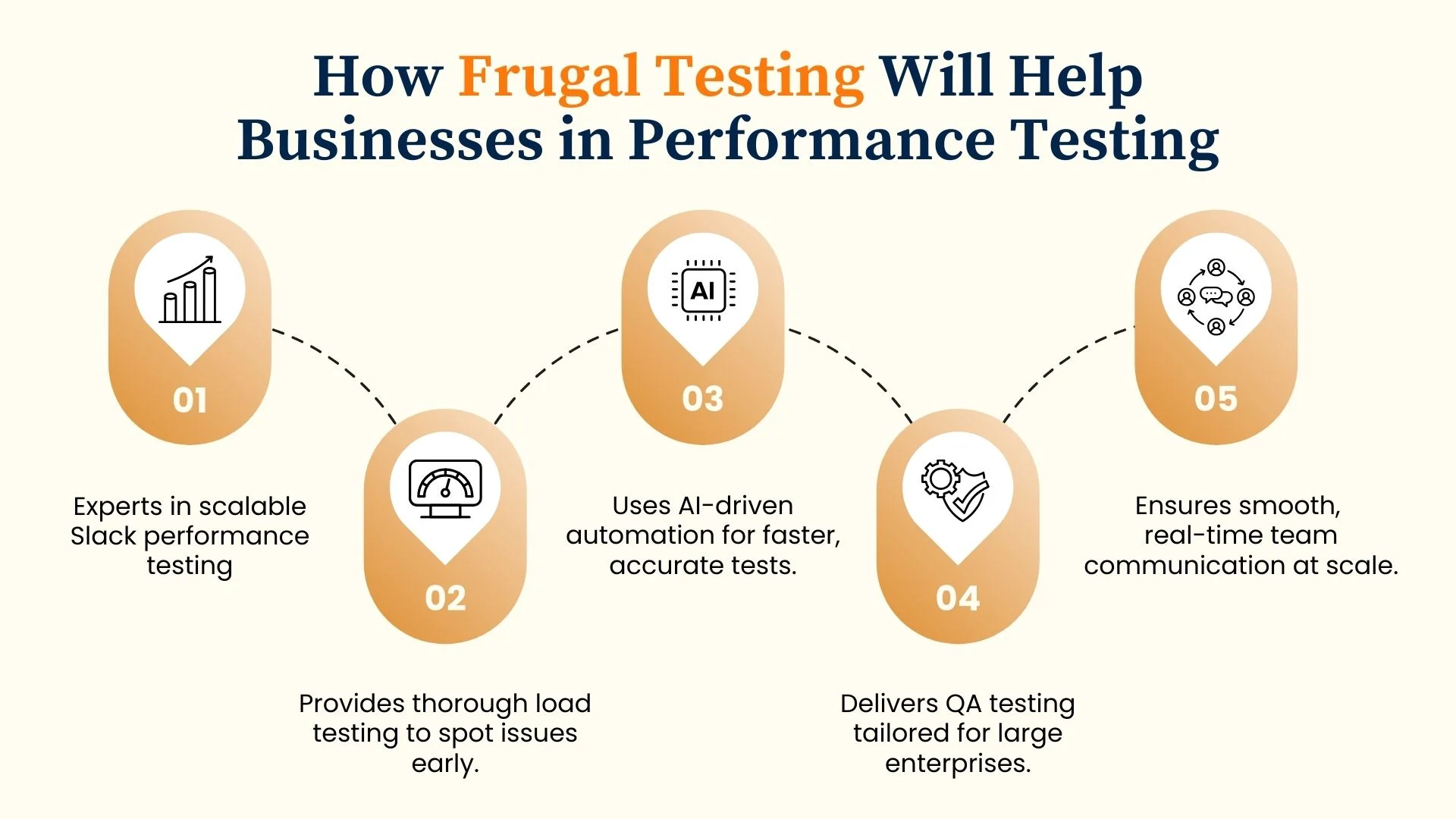
Slack’s future scalability will leverage workflow builder automation, performance monitoring, and Slack CDN CloudFront with Elastic Load Balancing to support remote and hybrid workplaces. Integrated features like Slack Huddles, calendar syncs, automated reports, and support ticket management streamline collaboration while reducing manual actions for test clients and training materials delivery.
Companies such as Frugal Testing, Airbnb, Shopify, IBM, and Netflix use Slack to streamline remote collaboration and agile workflows. With AI-driven summaries, predictive replies, and sentiment analysis, Slack supports efficient DevOps and automated testing environments.
Partnering with a reliable software testing company like Frugal Testing and leveraging load testing services ensures scalable Slack workspace performance. Using AI-driven test automation services and QA testing services for enterprises helps maintain seamless team communication at scale.
People Also Ask
👉 How can Slack performance be optimized for enterprise-level communication?
Slack may be made more efficient by employing targeted workflows, standardizing channel names, dividing teams using Enterprise Grid, and clearing out app clutter. This guarantees improved navigation, quicker access, and departmental cooperation.
👉 What are the best methods to troubleshoot slow Slack workspaces?
Start by clearing the Slack cache, removing unused integrations, and checking for outdated devices or browser issues. Use Slack’s analytics to track channel activity and identify performance bottlenecks.
👉 Can Slack handle asynchronous communication effectively at scale?
Yes, Slack supports scalable async work with threads, scheduled messages, Slack canvas, and integrations like task boards. These features allow team members to collaborate without real-time pressure, boosting remote productivity.
👉 How does Slack usage affect productivity in high-growth companies?
Slack improves team productivity by centralizing updates, automating repetitive tasks, and reducing email overload. When integrated with tools like CI/CD, test automation, and calendars, it keeps workflows efficient and transparent.
👉 What Slack features help reduce message clutter in large teams?
Slack reduces clutter through features like threads, channel sections, custom naming, limited @mentions, and pinning key messages. These tools help teams prioritize important updates and avoid distraction from excessive chatter.



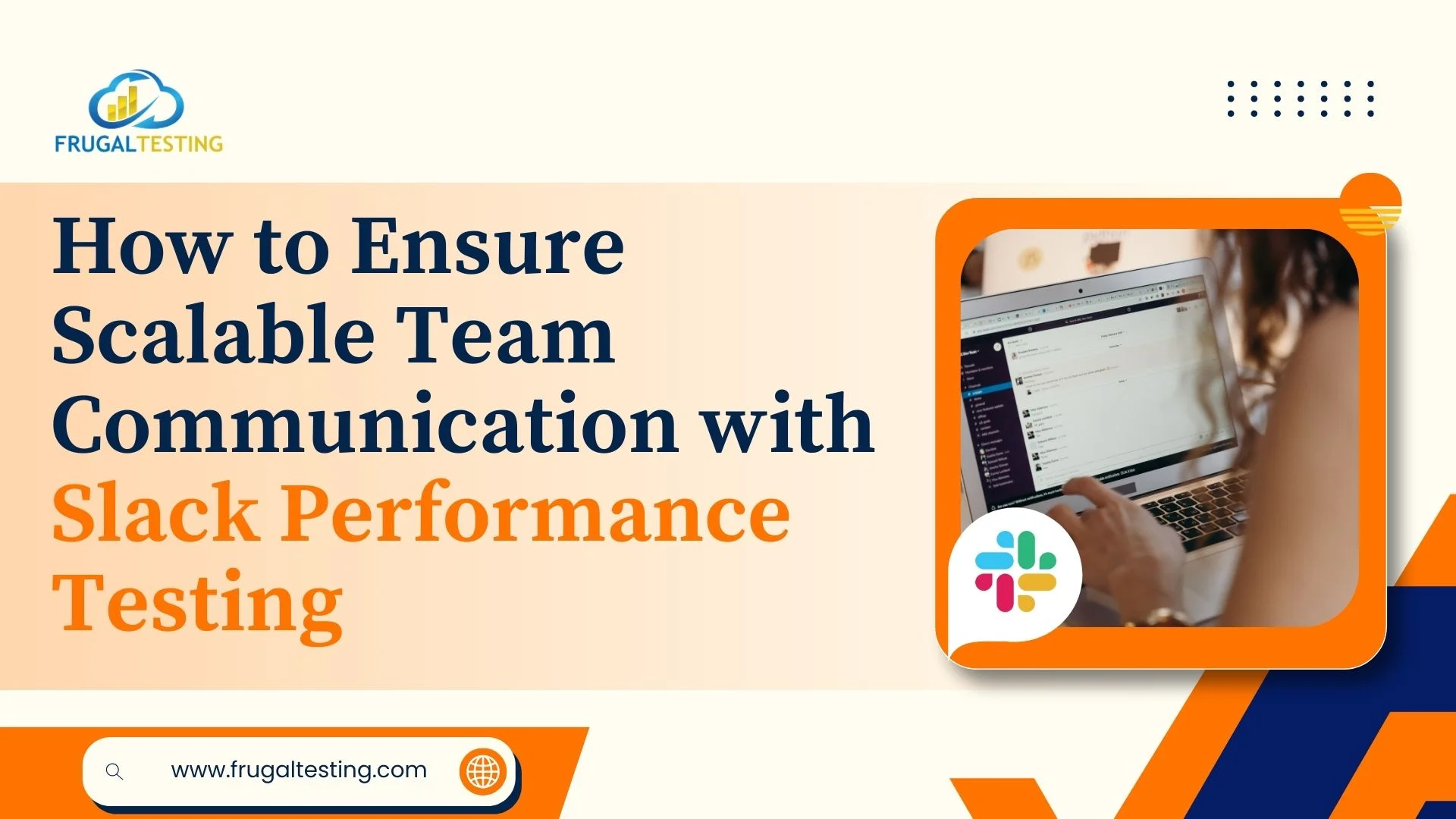
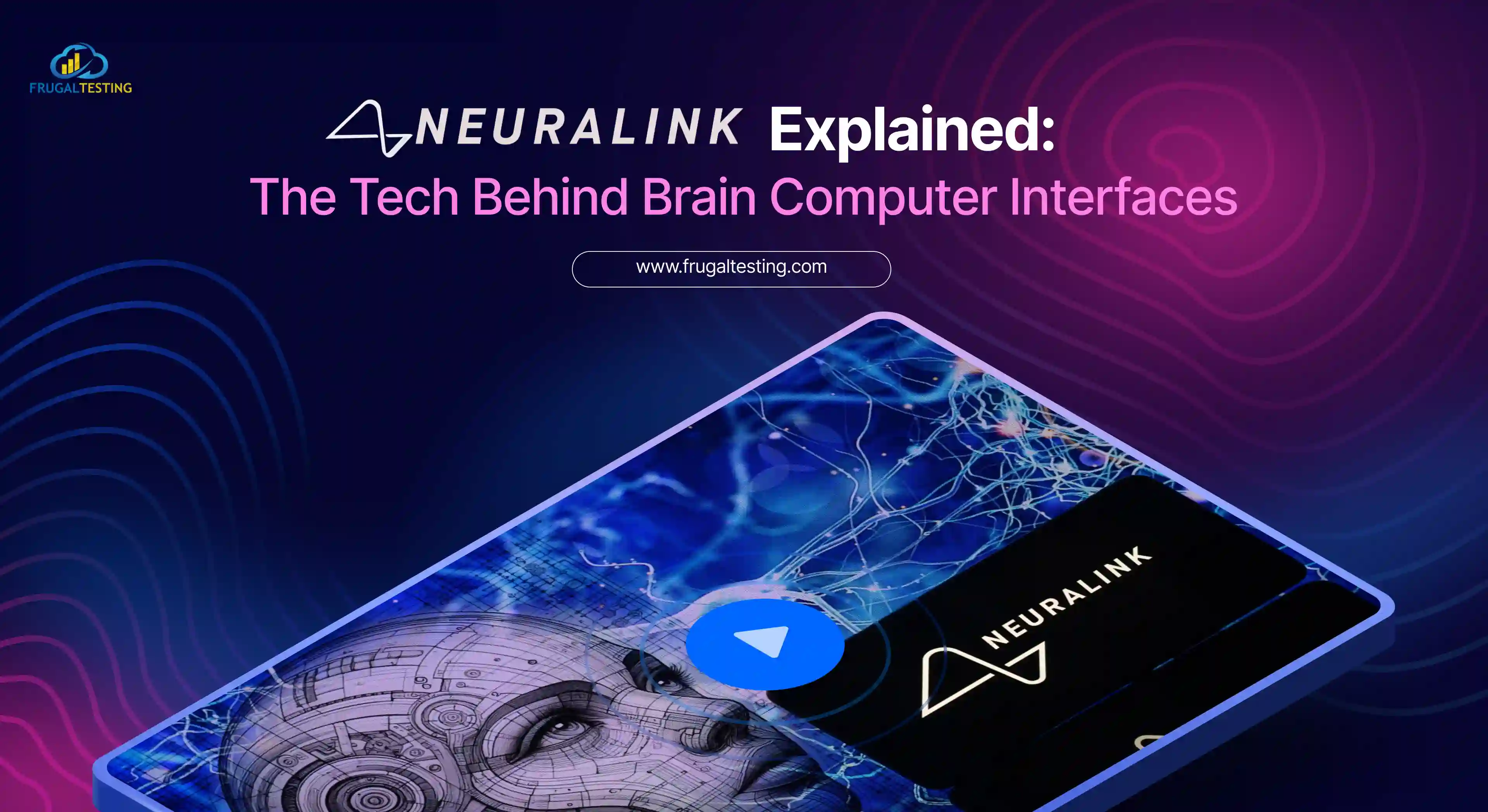
%201.webp)