Quality assurance still relies heavily on manual testing, which is made easier by programs like TestLink. QA teams may manage requirements, track execution, and organize test cases on a single platform with the aid of TestLink, an open-source test management application. Throughout the QA lifecycle, TestLink improves traceability and cooperation, whether you're verifying user workflows or making sure compliance is met.
This tutorial explores how to use TestLink, one of the essential tools in manual QA to optimize testing efforts and align your testing approach with the software development process. It helps build a solid foundation for improving product quality, enabling better user experiences and supporting continuous integration of a reliable software product through key QA concepts.
What’s Next? Keep reading to explore:
🚀 What Is TestLink? – Understand its role in structured manual QA processes.
🚀 Creating and Executing Tests – Master test case creation, assignment, and execution.
🚀 Reporting and Analytics – Generate actionable QA insights with detailed reports.
🚀 Tool Integration – Seamlessly connect TestLink with Selenium, JIRA, and more.
🚀 Test Plans and Cycles – Manage scalable QA workflows efficiently.
What Is TestLink and How Does It Support Manual QA?
Specifically created for manual quality assurance (QA) procedures, TestLink is a robust open-source test management application. With the use of a centralized platform, it enables QA teams to effectively plan, develop, monitor, and execute test cases. TestLink enhances the entire testing process by separating manual QA testing from more comprehensive software quality assurance, guaranteeing improved coordination, traceability, and cooperation.
A structured, scalable test case management system called TestLink replaces disjointed documentation and simple tools, streamlining manual software testing services. To fulfill compliance standards and enhance overall software quality, TestLink facilitates comprehensive reporting and end-to-end traceability, whether managing test case libraries or carrying out test plans.
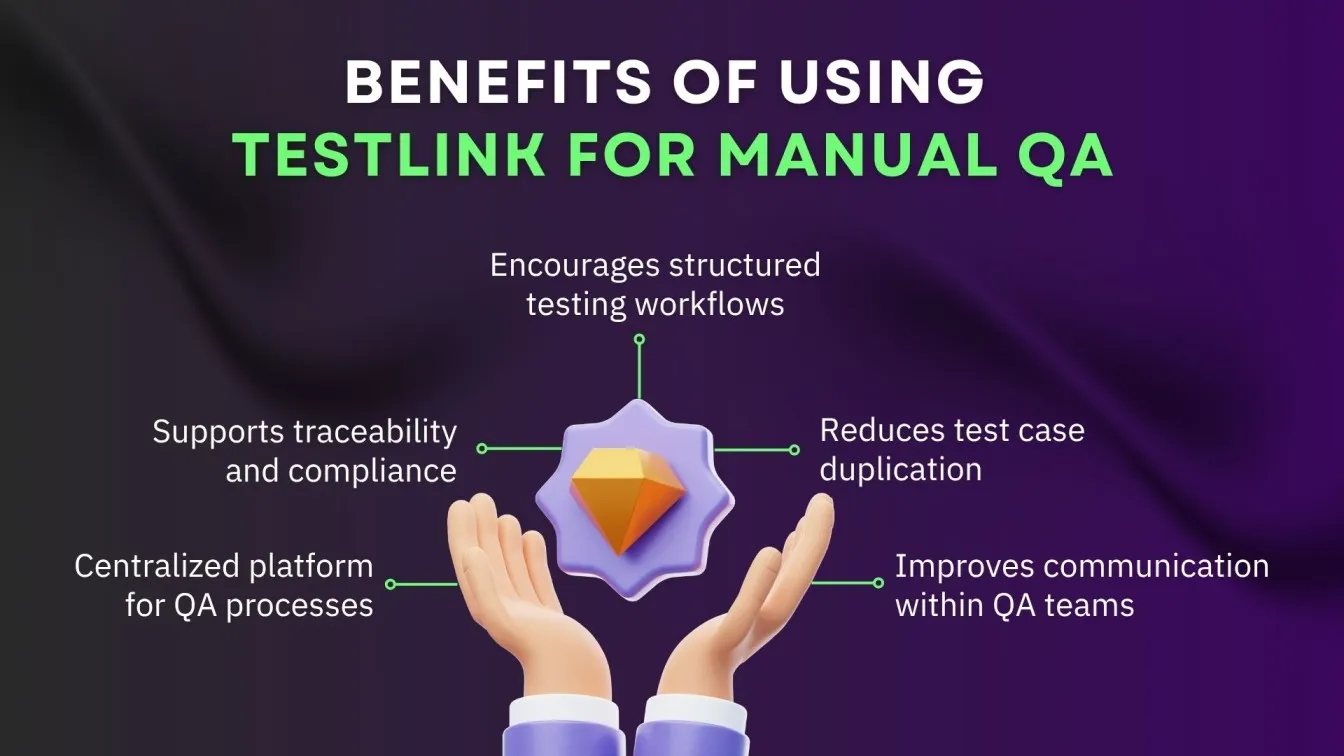
Core Features That Enhance Manual QA Test Management:
- Centralized Test Management: Design, store, manage, and execute test cases in a unified system, reducing redundancy and improving access.
- Tool Integration: Seamlessly integrates with popular QA tools like JIRA, Mantis, and Bugzilla, enhancing defect tracking and manual testing workflows.
- Requirement Traceability: Enables traceability matrices by linking test cases directly to software requirements for complete coverage.
- Built-in Reporting: Tracks test execution status, defects, and progress through comprehensive reporting dashboards and metrics.
- Execution Control: Supports detailed, step-by-step manual test execution with clearly defined outcomes and expected results.
- Multi-Project Scalability: Easily manage multiple test projects, suites, and plans in one system, suitable for enterprise-level QA teams.
- User-Centric Interface: Designed for QA workflows, TestLink offers an intuitive and clean UI for managing manual web application testing.
- QA Standards Compliance: Helps ensure processes align with verification and validation best practices and compliance standards.

QA teams can greatly increase productivity, lower errors, and guarantee software satisfies quality standards prior to release by implementing TestLink. For manual testers looking to transition from spreadsheets and disjointed systems to a reliable, traceable, and compliant QA environment, it's an essential tool.
Setting Up a TestLink Project from Scratch
Effective manual QA test management with organized planning and traceability from the beginning is made possible by starting a TestLink project from inception. With TestLink, QA teams can define test plans, create test cases, and map them to specific requirements seamlessly. This structured setup enhances visibility, supports requirement traceability, and ensures comprehensive test coverage throughout the software.
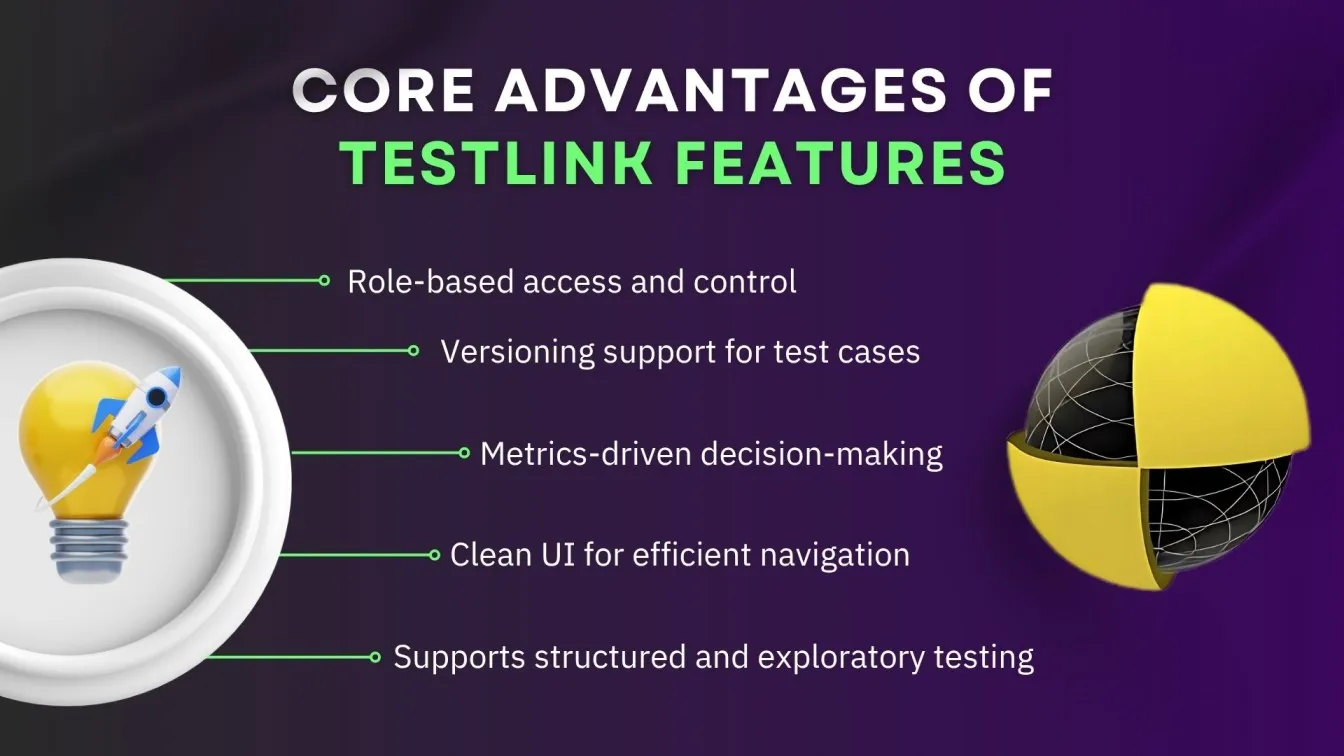
Quick Steps to Set Up a TestLink Project:
- Login to TestLink: Access the TestLink login page and enter your credentials.
- Create a New Test Project: Go to Test Project Management, click Create, and fill in project details.
- Assign User Roles: Add team members and assign roles like Tester or Admin.
- Add Requirements (Optional): Define requirement specs if you plan to trace test cases to them.
- Create Test Suites & Test Cases: Organize test cases into suites with clear steps and expected results.
- Set Up a Test Plan: Create a test plan and link relevant test cases.
- Define Builds & Assign Tests: Add software builds and assign test cases to testers for execution.
- Track Progress & Generate Reports: Use the reporting tools to monitor execution and QA metrics.
How to Organize Test Suites and Test Cases in TestLink
Successful manual QA testing and upholding strict software quality assurance standards depend on an effective testcase management structure.
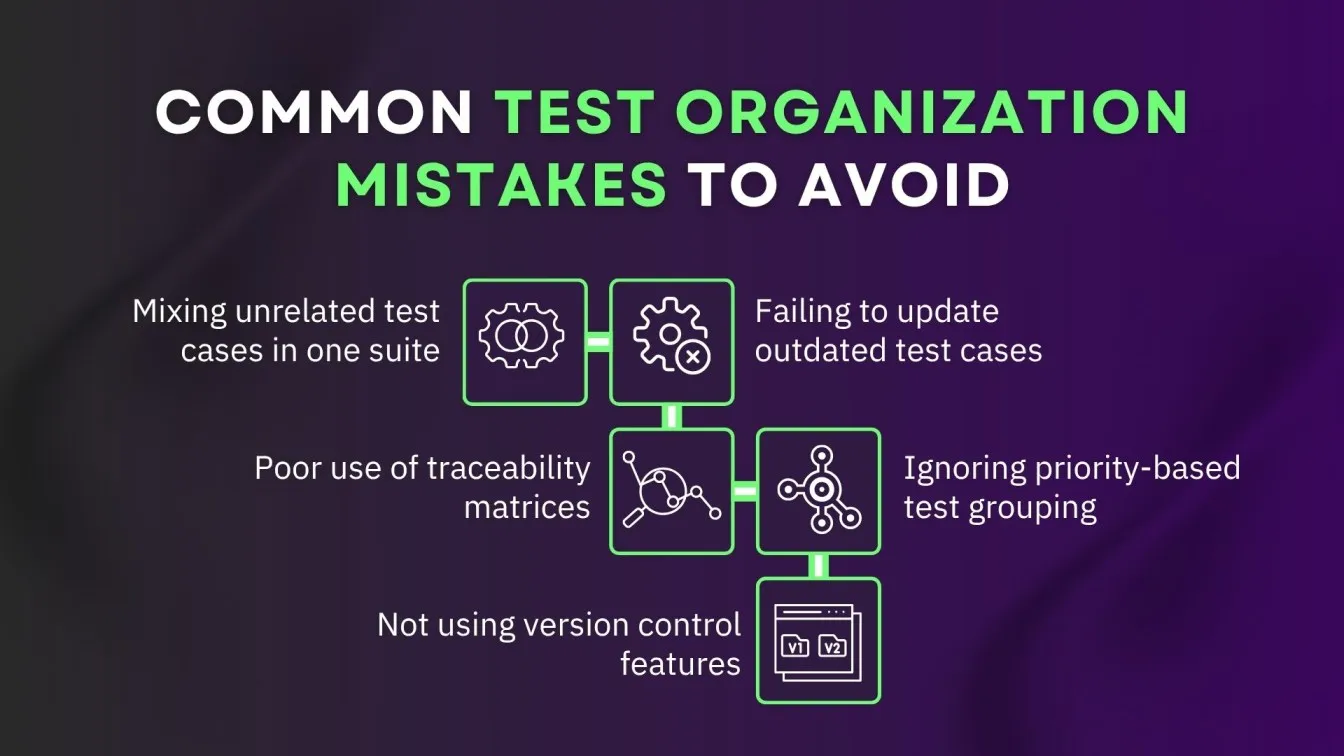
Structuring Test Cases with Clear Steps and Expected Results:
- To begin, logically group relevant manual software testing tools scenarios into test suites.
- Within each suite, include separate testcase items that describe the procedures, anticipated outcomes, and prerequisites.
- Sort test cases by release, functionality, or priority using TestLink's testcase management tools.
- Maintain a transparent traceability matrix in software testing by connecting test cases to requirements.
- Test cases should be updated often during validation and verification testing to account for modifications and guarantee accuracy.
- To keep track of updates and preserve the integrity of manual testing services, use TestLink's version control.
- Give testers test cases to execute, then monitor their progress using the platform's dashboards.
Creating and Managing Manual Test Cases in TestLink
Structured, traceable, and effective test coverage throughout the software development process is ensured by creating and maintaining manual test cases in TestLink. TestLink allows QA teams to define detailed test steps, expected results, and categorize test cases by functionality. This organized approach improves test accuracy, simplifies regression testing, and enhances overall software quality assurance.
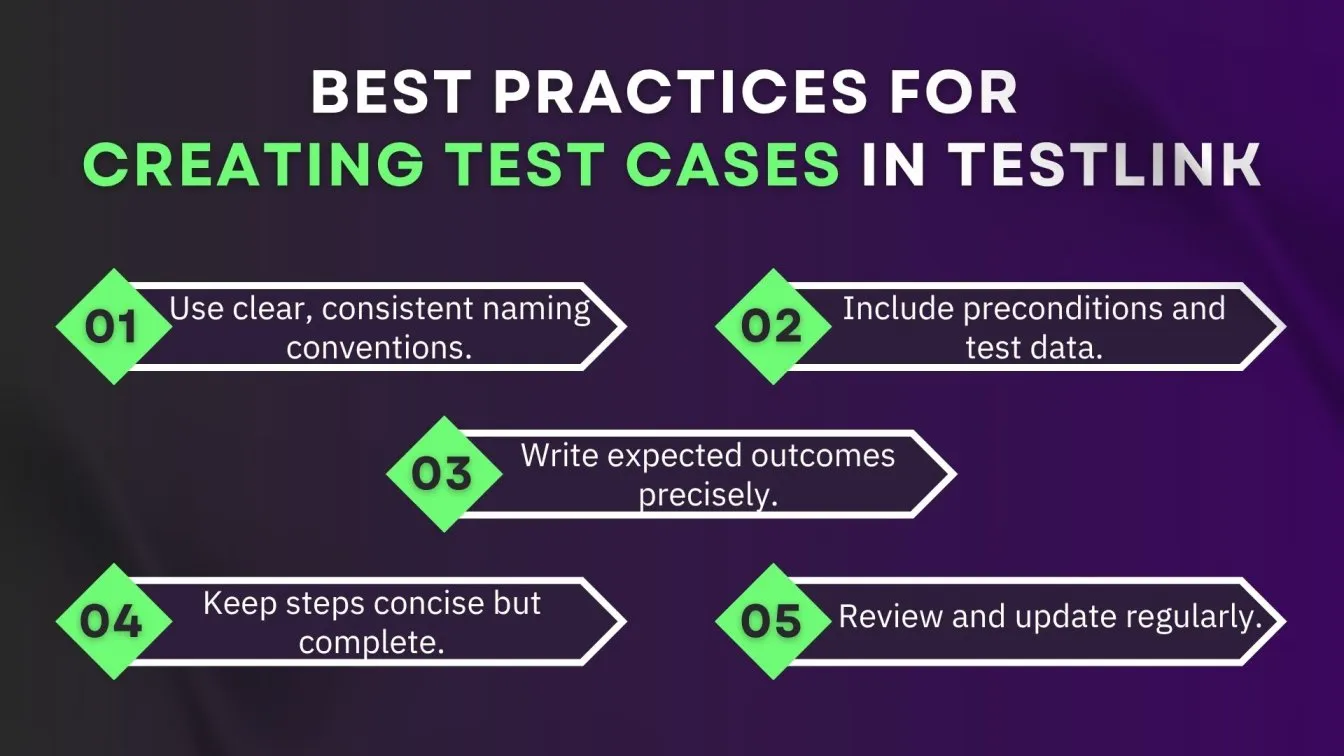
How to Assign Test Cases to QA Testers Using TestLink
Effective testcase execution assignment guarantees a seamless QA manual testing process and enhances software quality assurance in general.
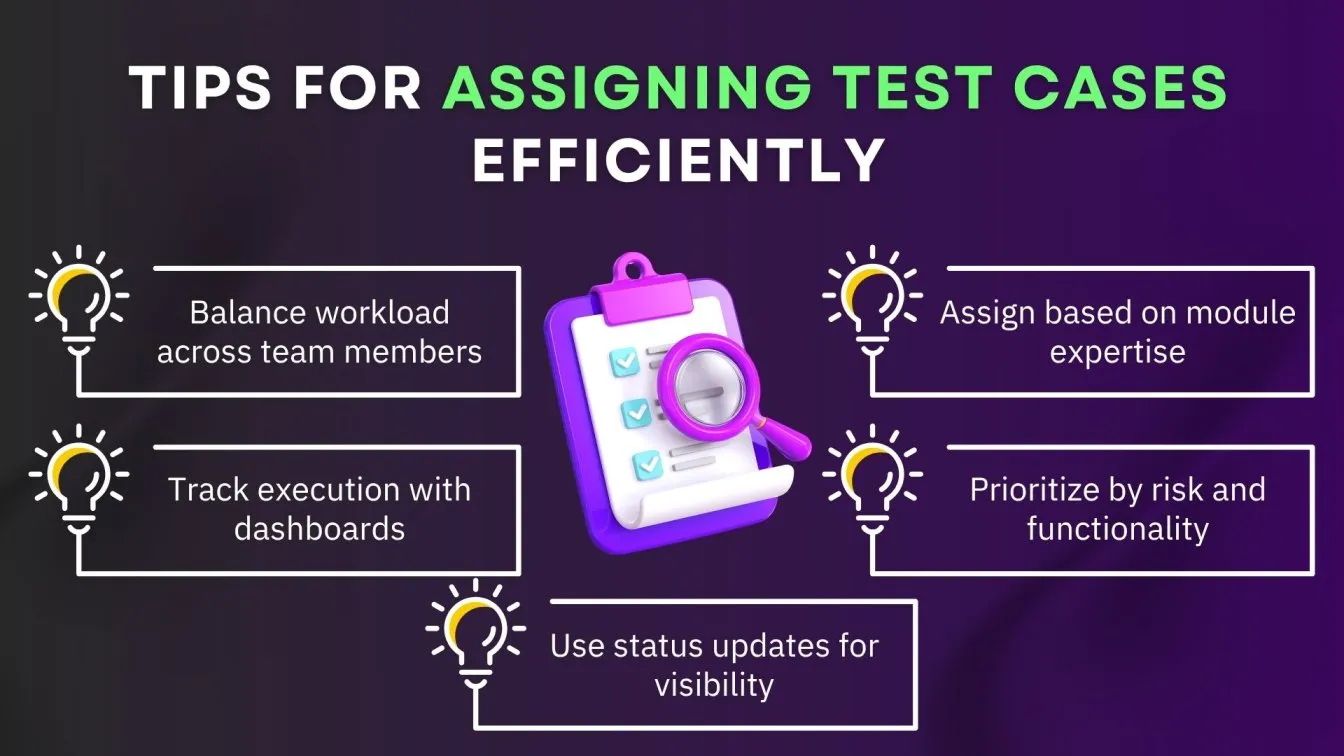
Steps to Organize Test Cases in TestLink:
- Group by Relevance: Create test suites by logically grouping related manual testing scenarios.
- Define Test Case Details: Include steps, expected results, and prerequisites in each test case.
- Sort and Prioritize: Organize test cases by release, functionality, or priority for easier tracking.
- Ensure Traceability: Link test cases to requirements to maintain a clear traceability matrix.
- Update for Accuracy: Regularly revise test cases during verification and validation testing.
- Use Version Control: Track changes and maintain testing integrity with built-in version management.
- Assign and Monitor: Allocate test cases to testers and monitor execution progress via dashboards.
Step-by-Step Guide to Executing Test Cases in TestLink
Accurately carrying out manual test cases is crucial for dependable software testing and quality control in any project. TestLink provides an intuitive interface to execute test cases, update results, and track defects in real time. By following a structured test execution process, QA teams can improve test reliability, reduce errors, and maintain consistency across test cycles.
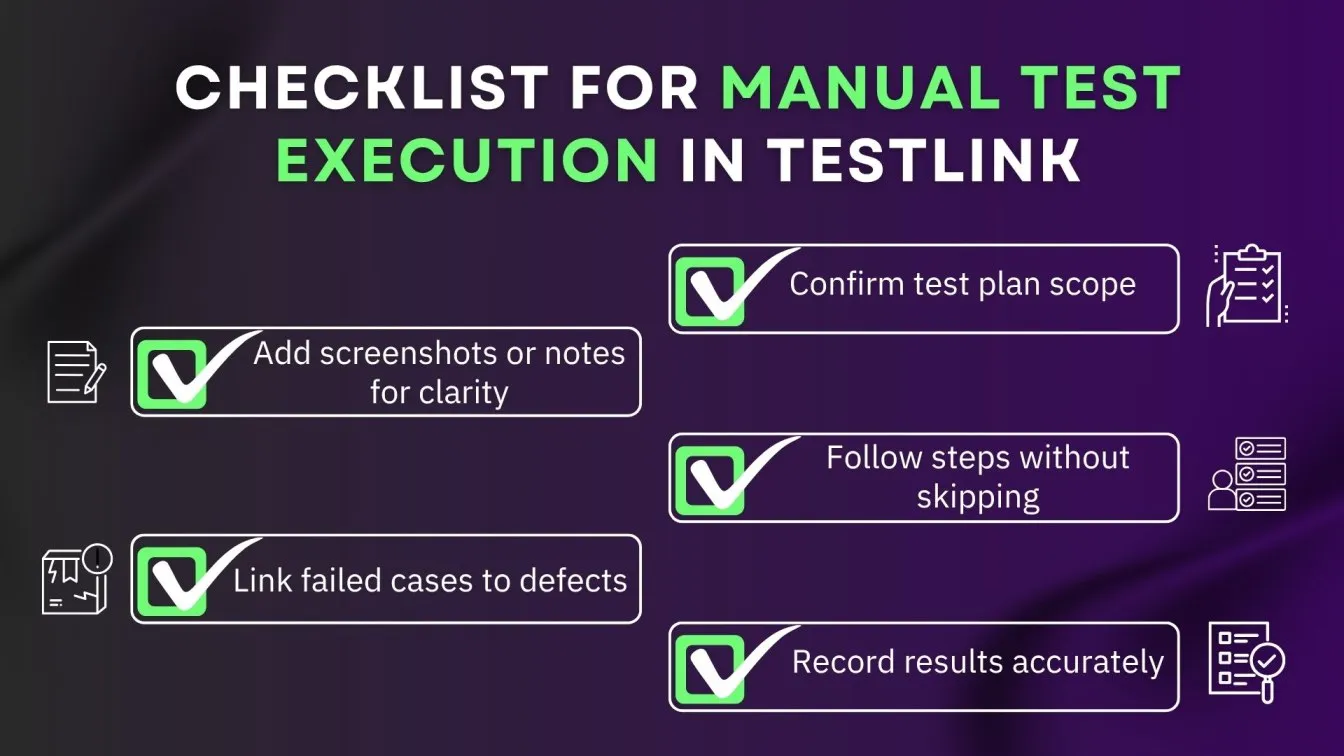
Follow These Steps to Execute Test Cases in TestLink:
- Log In and Access Test Plan: Open your test plan within the manual testing suite.
- Select a Test Case: Navigate to the test case you want to execute from the management section.
- Review Test Steps: Read through the detailed steps and expected outcomes before execution.
- Perform the Test: Manually test the application by following each step precisely.
- Record Results: Mark the outcome as Pass, Fail, or Blocked in TestLink.
- Add Notes and Evidence: Attach comments or upload screenshots to support your results.
- Log Defects: If issues arise, link them to your integrated defect tracking tool.
- Update Execution Status: Mark the test case as executed to update traceability.
- Repeat for All Cases: Continue the process for each assigned test case until complete.
Test Execution Reports and Metrics in TestLink
Teams may track the progress of manual testing and guarantee efficient software quality assurance by using TestLink's comprehensive test execution reports and analytics. These detailed reports provide insights into test case status, defect trends, and test coverage metrics. Leveraging TestLink reporting features helps QA teams make data-driven decisions and continuously improve testing effectiveness.

Key Reporting Features in TestLink:
- Comprehensive Test Reports: Track test case outcomes Passed, Failed, or Blocked.
- Requirement Coverage Metrics: Use traceability matrices to monitor test coverage.
- Defect & Execution Analytics: Analyze defect density and execution trends for better QA decisions.
- Exportable Reports: Share results with clients and stakeholders in multiple formats.
- Team Performance Insights: Measure testing efficiency and team productivity.
- Integrated QA View: Combine test data and defects from linked manual testing tools.
- Validation & Verification Tracking: Monitor test results to ensure compliance with quality standards.
How to Link TestLink with Bug Tracking Tools like JIRA
Software quality assurance procedures are improved and defect management is streamlined when TestLink is integrated with bug tracking solutions such as JIRA. This improves manual QA testing for software.

Steps to Integrate TestLink with JIRA:
- Enable JIRA Integration in TestLink:
- Go to config.inc.php in the TestLink root directory.
- Enable the bug tracking system (BTS) integration by setting: ( $g_interface_bugs = 'jira'; )
- Configure the JIRA BTS Plugin:
- Navigate to /cfg/ and open jira.cfg.php.
- Update the file with your JIRA instance details:
- JIRA URL
- Username & API token/password
- Project key
- Field mapping (e.g., summary, description, priority)
- Set BTS Integration in the UI:
- In the TestLink web interface, go to Test Project Management.
- Select your project and click Edit.
- Choose JIRA under the BTS integration dropdown and save changes.
- Verify Integration:
- Execute a test case and mark it as Failed.
- Use the “Create New Issue” link to raise a JIRA ticket from within TestLink.
- Confirm that the issue appears in JIRA with correct field mapping.
- Map Test Cases to Defects:
- When reporting issues, TestLink will auto-fill details like test steps and results into the JIRA issue description.
- Use issue IDs in TestLink to maintain traceability.
- Monitor Issue Status:
- Linked JIRA issues can be tracked from TestLink's execution and reporting views.
- Testers can revisit defects and update test status accordingly.
- Maintain API Access:
- Ensure your JIRA API token (for cloud) or password (for server) remains valid.
- Use HTTPS and secure credentials via environment files or protected config.
Using TestLink with Selenium and Other Automation Tools
TestLink can be combined with automation frameworks such as Selenium to improve overall software quality assurance, even if its primary function is manual testing.

Integrating TestLink with Automation Tools for Hybrid Testing Efficiency:
- To keep a comprehensive traceability matrix in testing, connect automated test results from Selenium back into TestLink.
- To oversee hybrid testing methodologies, use TestLink in conjunction with web application manual testing tools.
- Combining automated and manual test case executions on the same platform can enhance manual QA testing services.
- To maintain centralized and easily available testing data, synchronize automated test reports with TestLink.
- Improve software management for quality assurance software by combining automated and human test processes.
- Provide thorough test coverage from both automated and manual sources to assist with verification and data validation testing tools initiatives.
- Connect TestLink to well-known automation systems like Jenkins, Selenium, and others using integration plugins or APIs.
Managing Test Plans and Test Cycles in TestLink
Software quality assurance objectives are met via systematic and effective manual QA testing, which is ensured by TestLink's efficient management of test plans and test cycles.
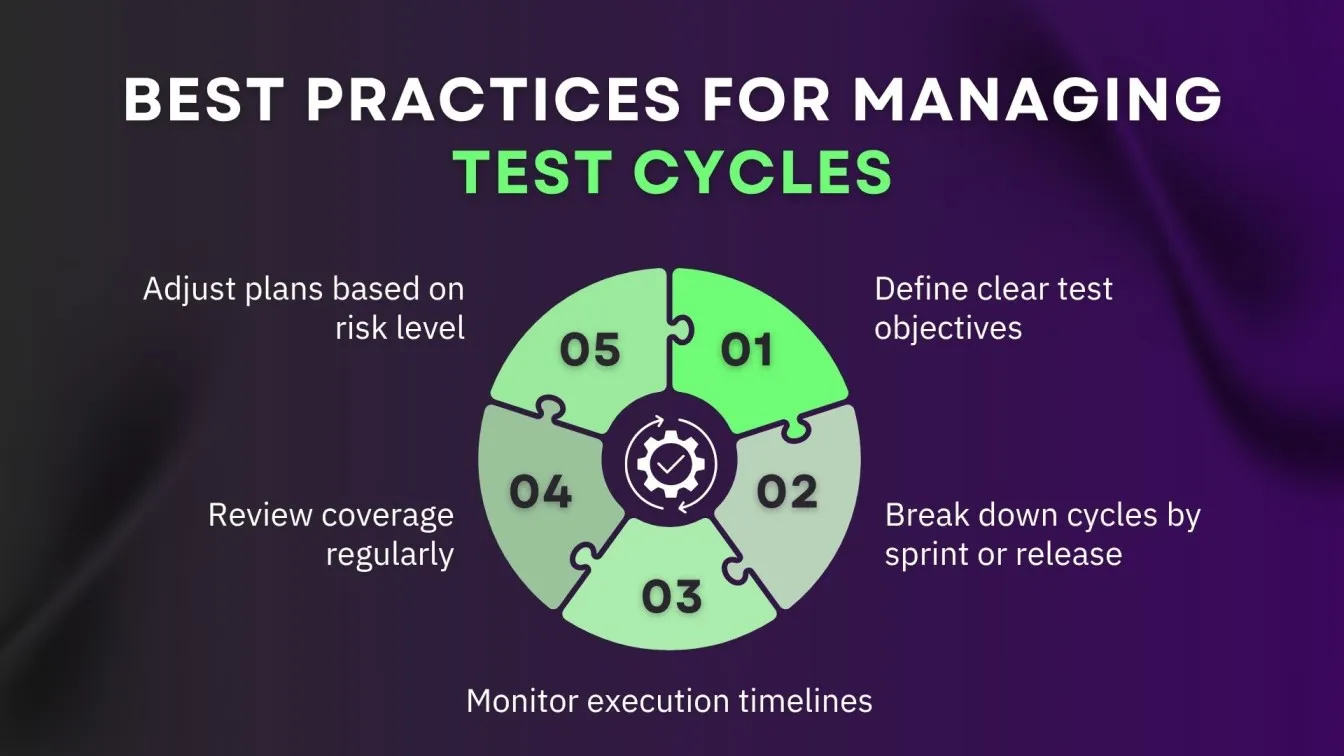
Benefits and Integration Features:
- Hybrid Testing Support: Manage both manual and automated tests on a single platform.
- Traceability Matrix: Link automated Selenium test results back to TestLink for complete coverage.
- Centralized Test Data: Synchronize automated test reports to keep testing data unified and accessible.
- Enhanced QA Management: Blend automated and manual testing to improve software quality assurance.
- Verification & Validation: Achieve thorough test coverage with combined test execution data.
- Wide Tool Compatibility: Integrate TestLink with popular automation tools like Jenkins and Selenium via plugins or APIs.
Advantages of Using TestLink Over Spreadsheets for QA
TestLink provides significant advantages over conventional spreadsheets, improving software quality assurance services, QA test management tools, and manual testing.
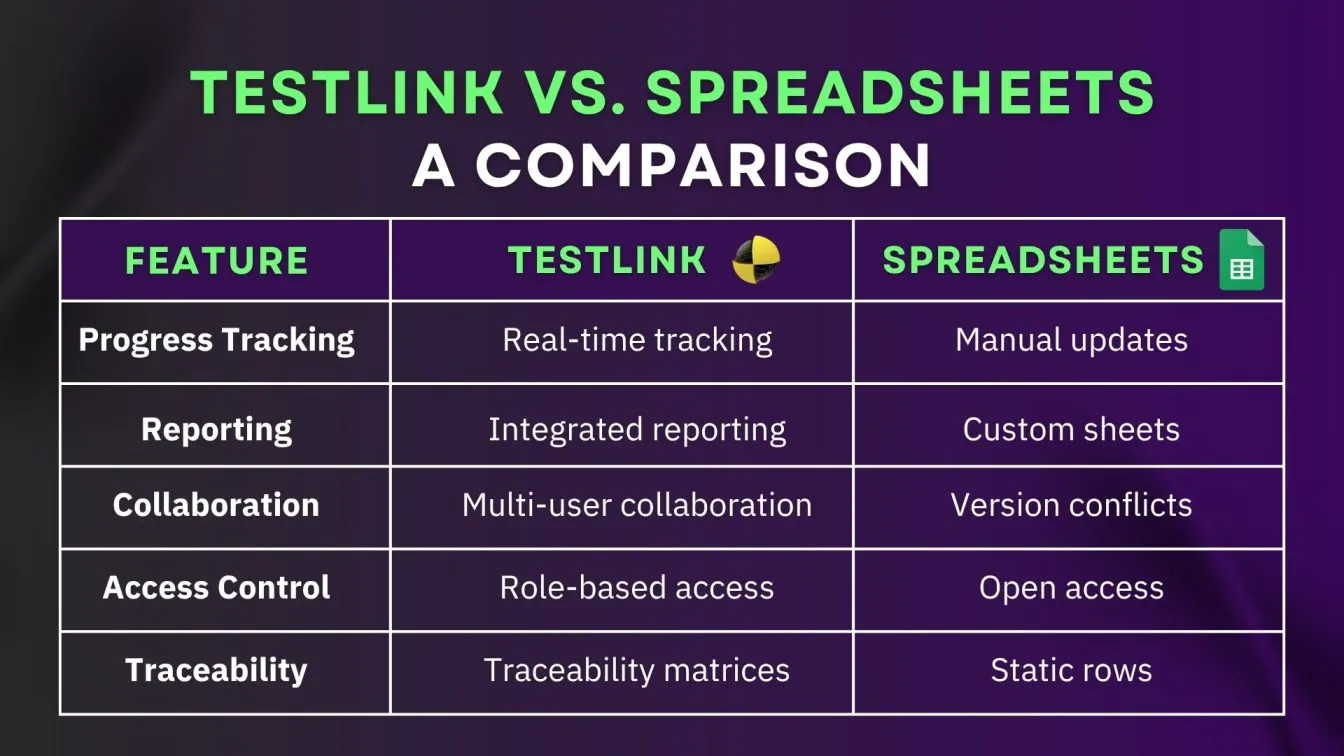
Key Benefits Compared to Spreadsheets:
- Centralized Test Management: Easy access, updates, and version control in one platform.
- Comprehensive Test Tracking: Tracks execution status, defects, and pass/fail results unlike spreadsheets.
- Seamless Integration: Connects with issue tracking systems and manual testing tools for web applications.
- Dynamic Traceability Matrix: Ensures complete requirement coverage during testing.
- Collaboration & Permissions: Supports multiple users with role-based access, enhancing teamwork.
- Real-Time Metrics & Reporting: Monitors testing progress with detailed analytics.
- Organized Test Plans: Provides structured test cycles and workflows beyond static spreadsheet lists.
Real-World Use Cases of TestLink in Manual QA Projects
TestLink is extensively used across a range of industries to improve software quality assurance through efficient test case management and expedite manual testing services.

Common Use Cases:
- Managing Complex Testing: Large enterprises use TestLink to coordinate multi-team, multi-cycle manual testing projects.
- Agile Requirement Traceability: Agile teams keep traceability matrices updated for thorough design verification testing and validation.
- Integrated Defect Tracking: Software companies link TestLink with JIRA and other bug trackers for faster defect resolution.
- Web Application Testing: Supports web app testing teams with planning and executing manual tests efficiently.
- Quality Monitoring: QA managers generate detailed test execution reports and metrics to track project health.
- Outsourced QA Collaboration: Enables transparent reporting and communication with clients in outsourced testing services.
How to Future-Proof Your Manual QA Strategy with TestLink for Long-Term Success
Strategic use of TestLink tools can provide long-lasting software testing and quality assurance and reinforce your manual QA testing architecture.
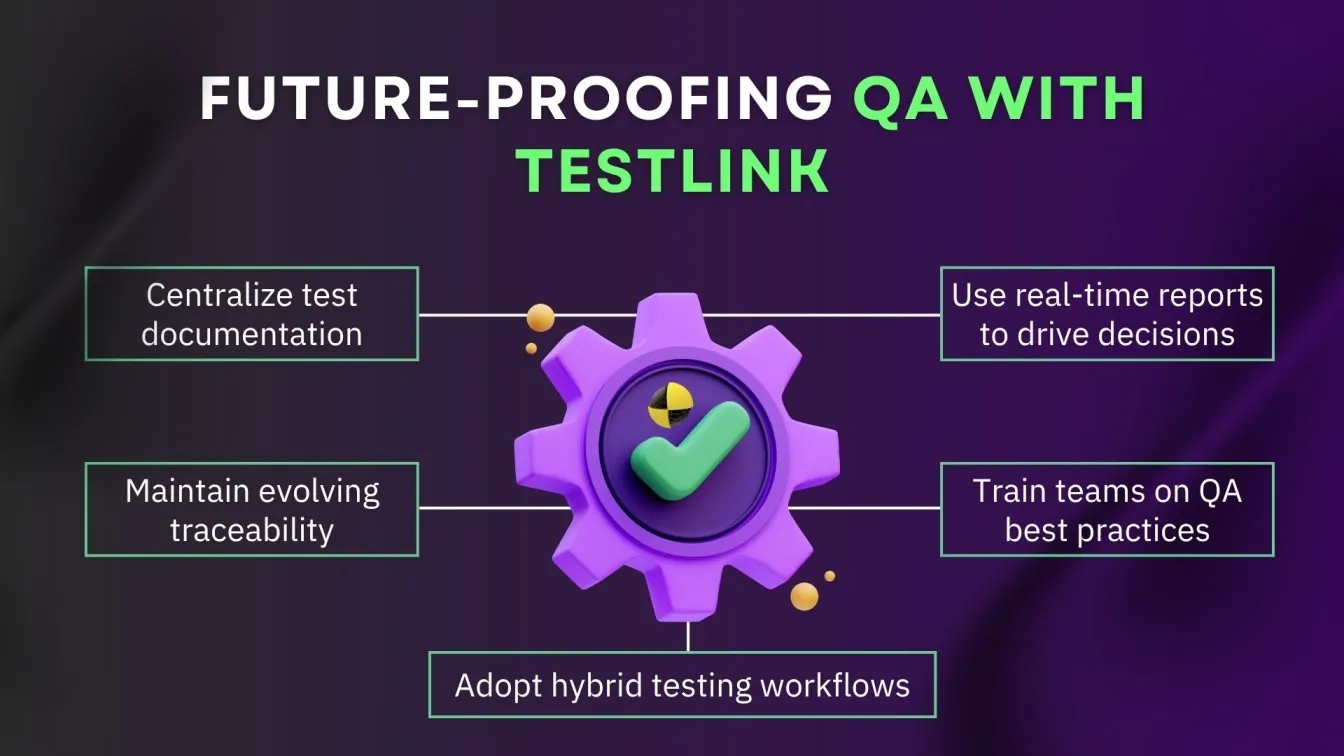
Tips to Future-Proof Your Manual QA Strategy:
- Centralize Test Case Management: Keep manual testing documentation scalable and well-organized using TestLink.
- Regularly Update Traceability Matrix: Align testing with evolving requirements and compliance standards.
- Integrate with Bug Trackers and Tools: Create a unified testing ecosystem by linking TestLink with defect tracking and manual testing tools.
- Leverage Reporting Features: Monitor verification and validation results to make informed, proactive QA decisions.
- Train Your QA Team: Promote best practices to maximize manual testing effectiveness.
- Adapt Test Plans Quickly: Use TestLink’s test plan and cycle management to respond efficiently to project changes.
- Adopt Hybrid Testing: Combine manual and automated testing by integrating TestLink with automation tools.
Conclusion: Streamline Your Manual QA Process with TestLink
TestLink is a powerful tool that supports various types of testing, including regression Testing, exploratory testing, ad-hoc testing, and non-functional testing. It offers a centralized platform for managing testing requirements across multiple operating systems and version control systems, aligning with industry standards and Agile environments. By integrating with automation testing tools and supporting integration testing, it enhances the overall software testing process.
TestLink enables defect identification, improves user satisfaction, and strengthens the software development lifecycle. It bridges theoretical knowledge with practical skills, helping development teams address real-world scenarios. QA teams can apply design techniques like boundary value analysis and equivalence partitioning to reduce human errors and false positives. As an invaluable resource, TestLink lays a strong foundation for building high-quality software that meets user expectations.

People Also Ask
Is TestLink still a relevant tool for manual testing in 2025?
In 2025, TestLink is still a useful manual testing tool for companies looking for an open-source test management system.
How does TestLink compare with Zephyr and TestRail?
While Zephyr and TestRail offer more sophisticated connectors, reporting, and agile support, TestLink only delivers the most basic test management tools.
Is TestLink suitable for agile or Scrum-based QA workflows?
Compared to products like Zephyr, TestLink lacks inherent agile features, yet it can enable agile workflows.
Does TestLink support version control for test cases?
In order to monitor changes over time, TestLink does indeed support basic versioning of test cases.
Can TestLink be accessed on the cloud or is it on-premises only?
Although TestLink is mostly an on-premises product, it may be hosted on the cloud using specially configured servers.



.webp)
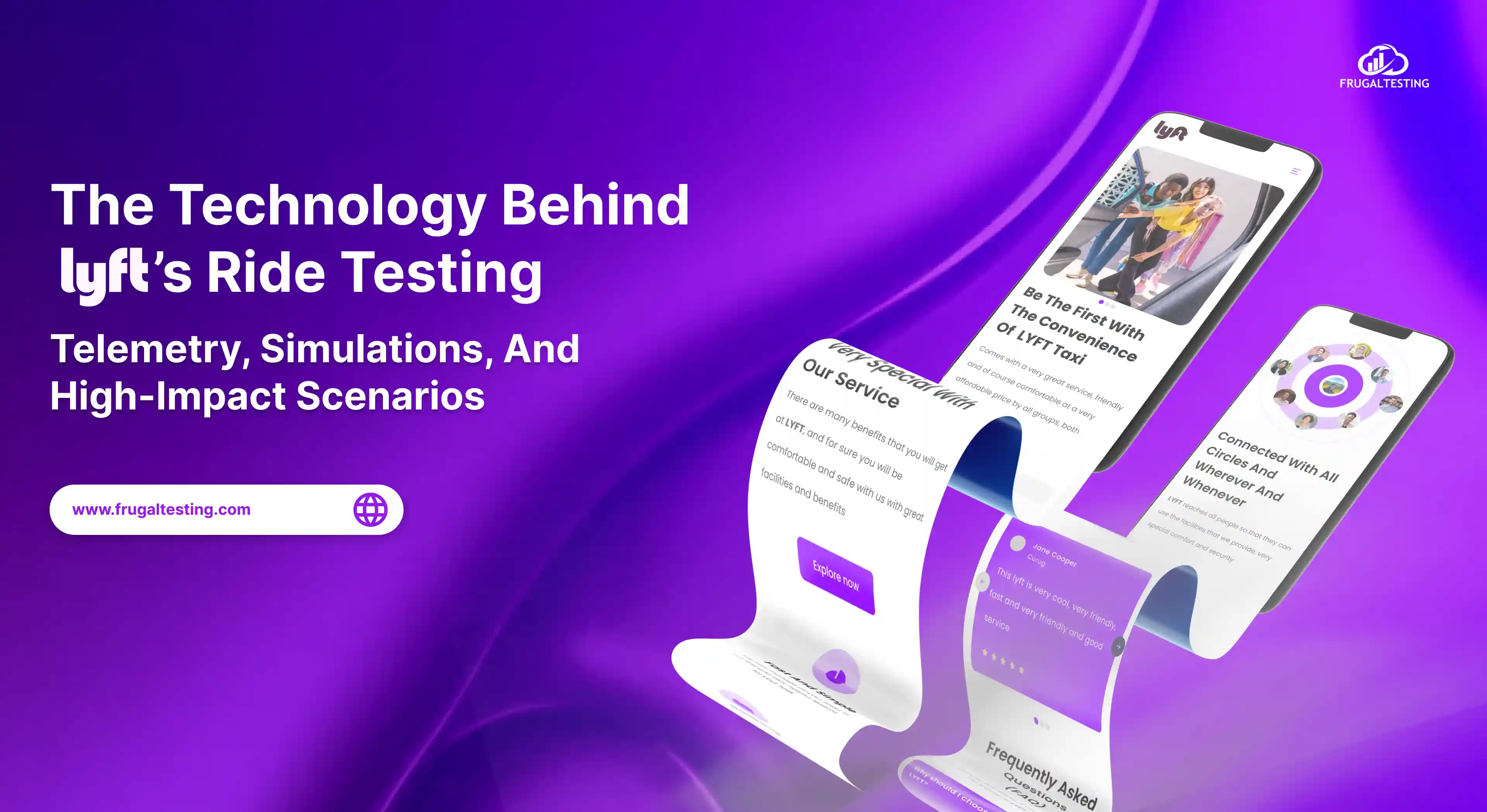
%201.webp)

