Building a high-quality React application in modern software development entails more than just writing clean code. It must also ensure that the application runs consistently and as intended. This is when React testing comes into play. Whether working with React unit testing, integration flows, or automated UI validations, the appropriate testing strategy may help you avoid production horrors and enhance user confidence.
This blog is a complete guide to mastering several React testing frameworks, including Cypress MSW, Jest and React Testing Library. We will look at different forms of testing, common tools, and a practical plan for testing your React app like a pro.
Key Takeaways ✅
📌 Learn about React testing and why it's important for creating stable apps.
📌 Understand the distinctions between unit, integration, and end-to-end testing in React.
📌 Discover popular tools such as Jest, React Testing Library, and Cypress.
📌 Learn how to structure your testing using React unit testing frameworks.
📌 Discover typical problems that cause unreliable or inefficient tests.
📌 Explore a practical React testing strategy you can implement to strengthen your application’s reliability.
What is React Testing?
React testing is the process of ensuring that your React application performs as expected, both in isolation and as a whole. It focuses on ensuring that your components, logic, and UI interactions work correctly in a variety of contexts.

In real-world applications, a button click may initiate a form submission, retrieve data, or update the UI. Without proper testing, these actions may fail quietly as the code changes. This is where testing React components becomes critical. It assures that your program works not only today but also tomorrow after every new change. 🔁
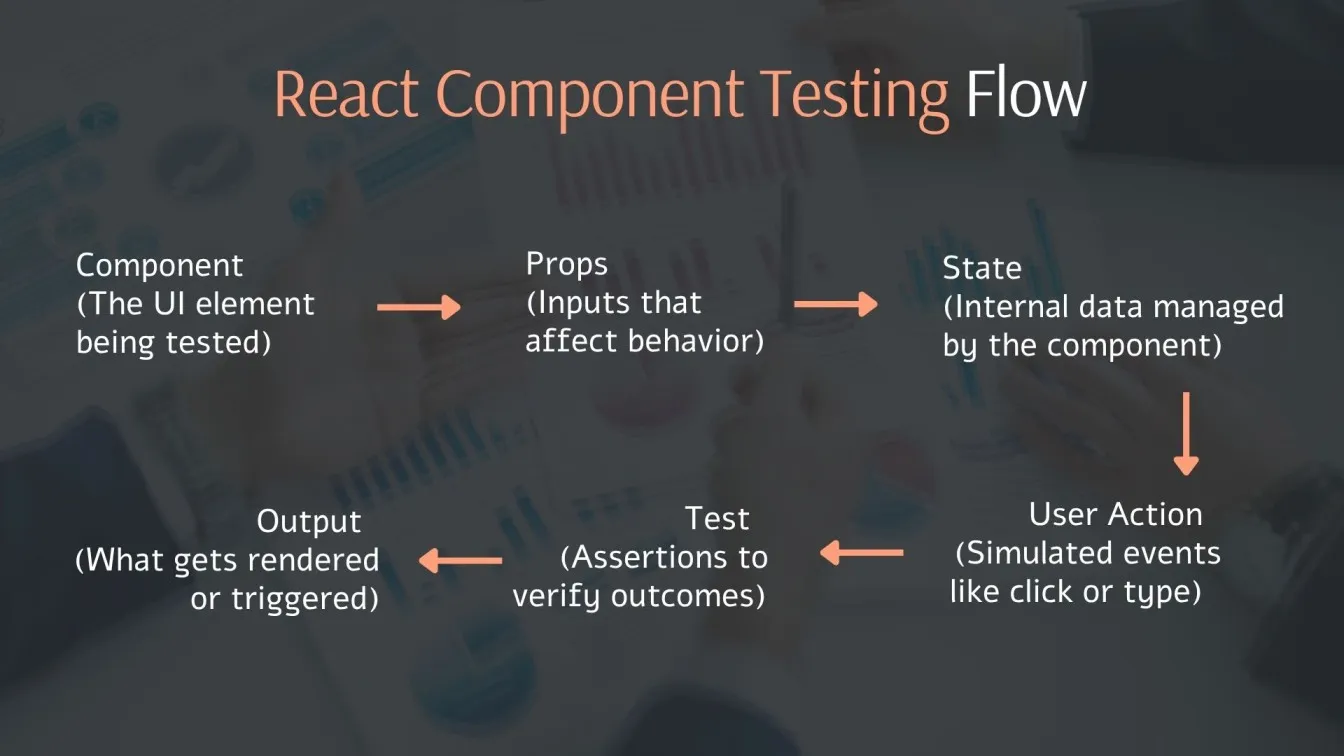
How React Testing Improves App Reliability
Reliable applications are not simply constructed, they are rigorously tested at all layers. In current development, tools such as Jest, React Testing Library, and other React testing frameworks are critical for ensuring that your app operates as intended in all cases. These technologies enable developers to detect defects early on, test UI components, and replicate real-world user interactions to avoid runtime surprises. Jest React Testing Library is a powerful combo used to test React components by simulating real user interactions in a fast and reliable way.
Whether you're writing react unit tests or running full react UI tests, each level of testing helps to construct a more resilient and manageable program. Testing prevents regressions and enhances developer trust by constantly validating component functionality, managing props and state changes, and automating tests via CI/CD. Finally, React Jest testing reduces production bugs, improves user experiences, and increases app stability.
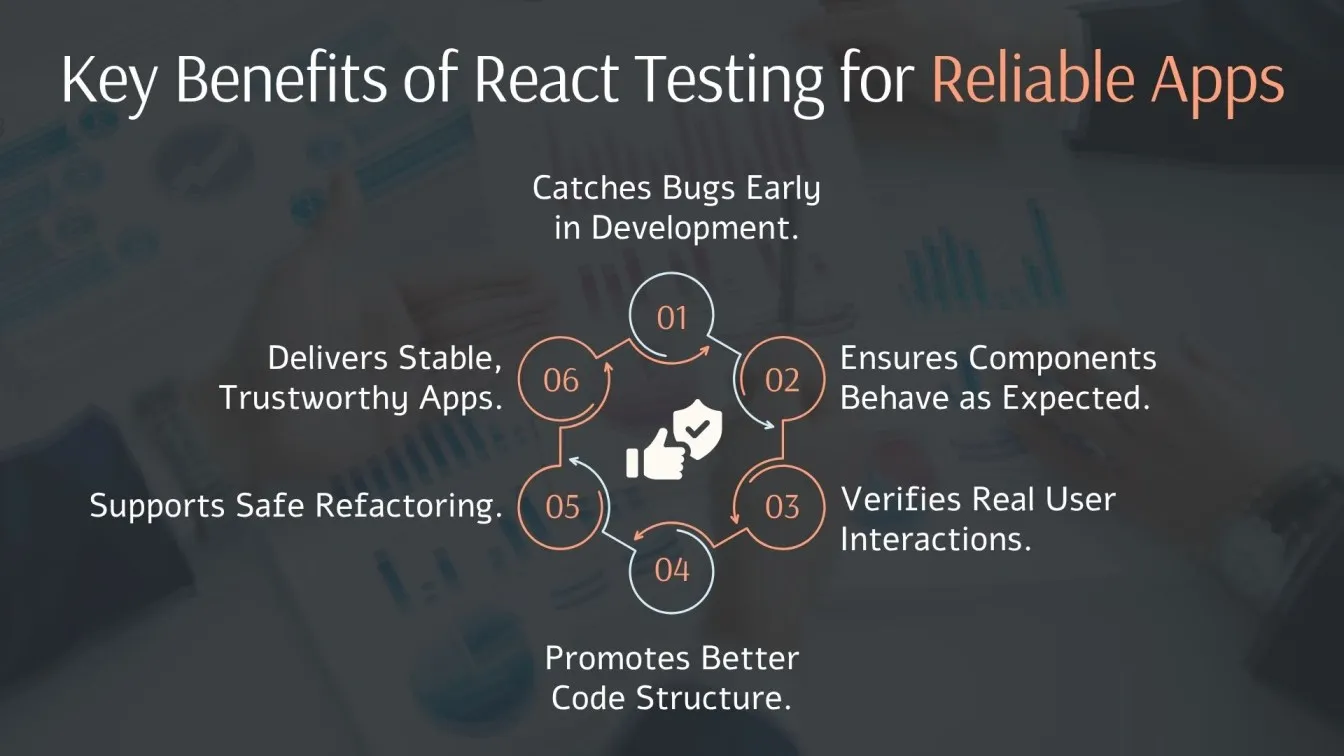
Types of Testing in React Projects
Testing is a critical component in creating robust and scalable React apps. Developers use several methods of testing to guarantee that everything, from individual components to entire workflows, works as planned. Each category focuses on a distinct aspect of the application, from logic to UI. Here is how React testing is categorized:
Unit Testing
Unit testing in React entails testing small, isolated sections of your program, such as a single function or React component. This is where you ensure that the component handles props appropriately, updates the state, and produces the expected output.
This is the cornerstone of react unit testing frameworks, concentrating on checking code without affecting other elements of the UI. Unit testing React components helps ensure that each piece of your UI behaves correctly in isolation, making your application more reliable and easier to maintain.
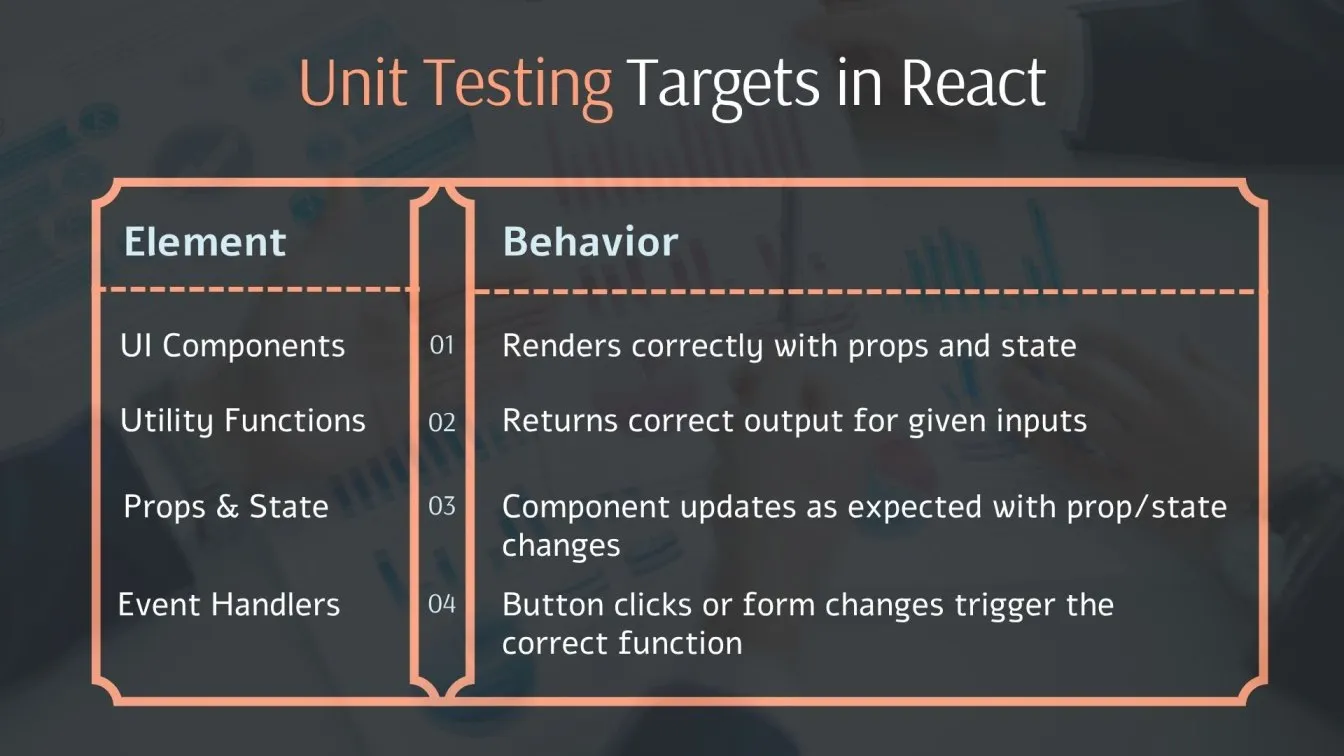
Integration Testing
Integration testing examines how different sections of your software interact. It focuses on testing React components in combination, such as how a child component receives props from its parent or interacts with a global state.
It guarantees that interactions between modules do not disrupt the general flow, and that state and props are transmitted and handled correctly.
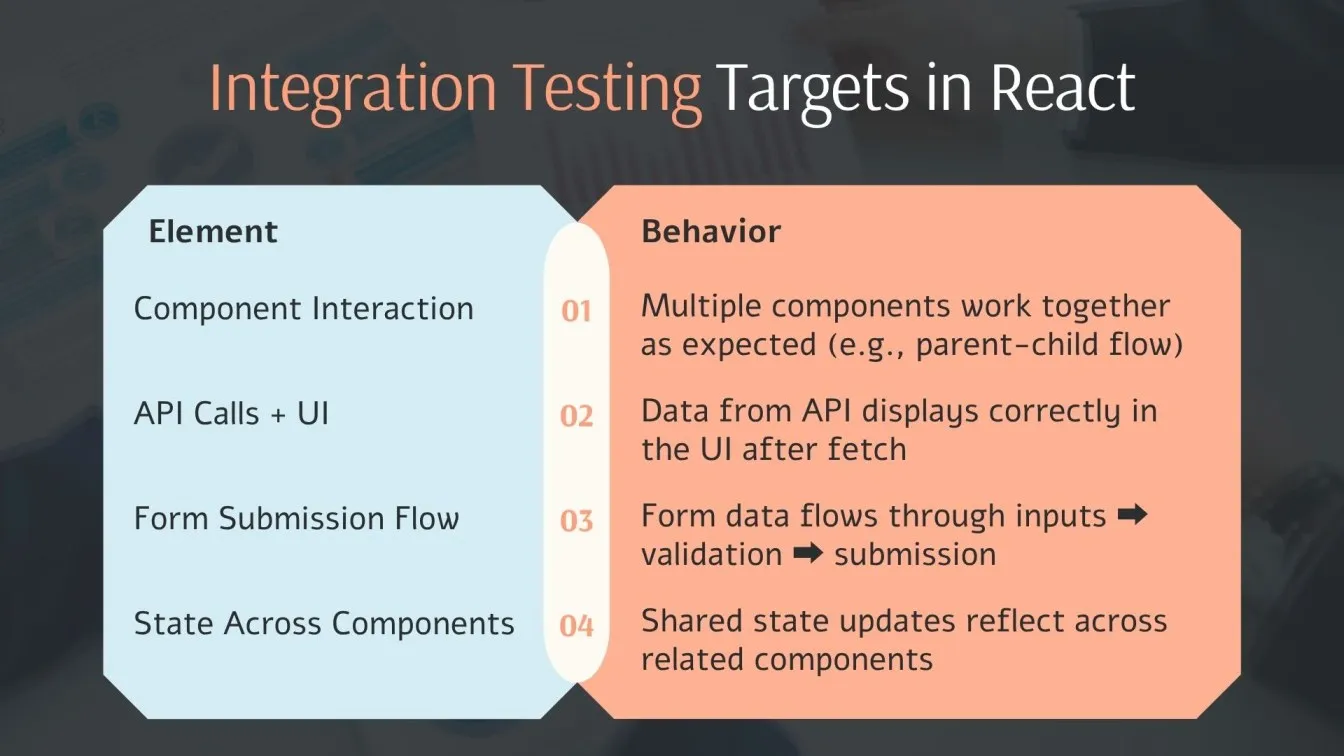
End-to-End Testing
End-to-end testing replicates real-world user behavior, from logging in and filling out forms to clicking buttons and navigating across pages. It helps to ensure that the user interface and backend communication operate together seamlessly.
This is required for comprehensive react native UI testing and is particularly useful in large-scale projects with several screens or interactions.
E2E automates react testing to cover all flows, improving app resilience and usability.
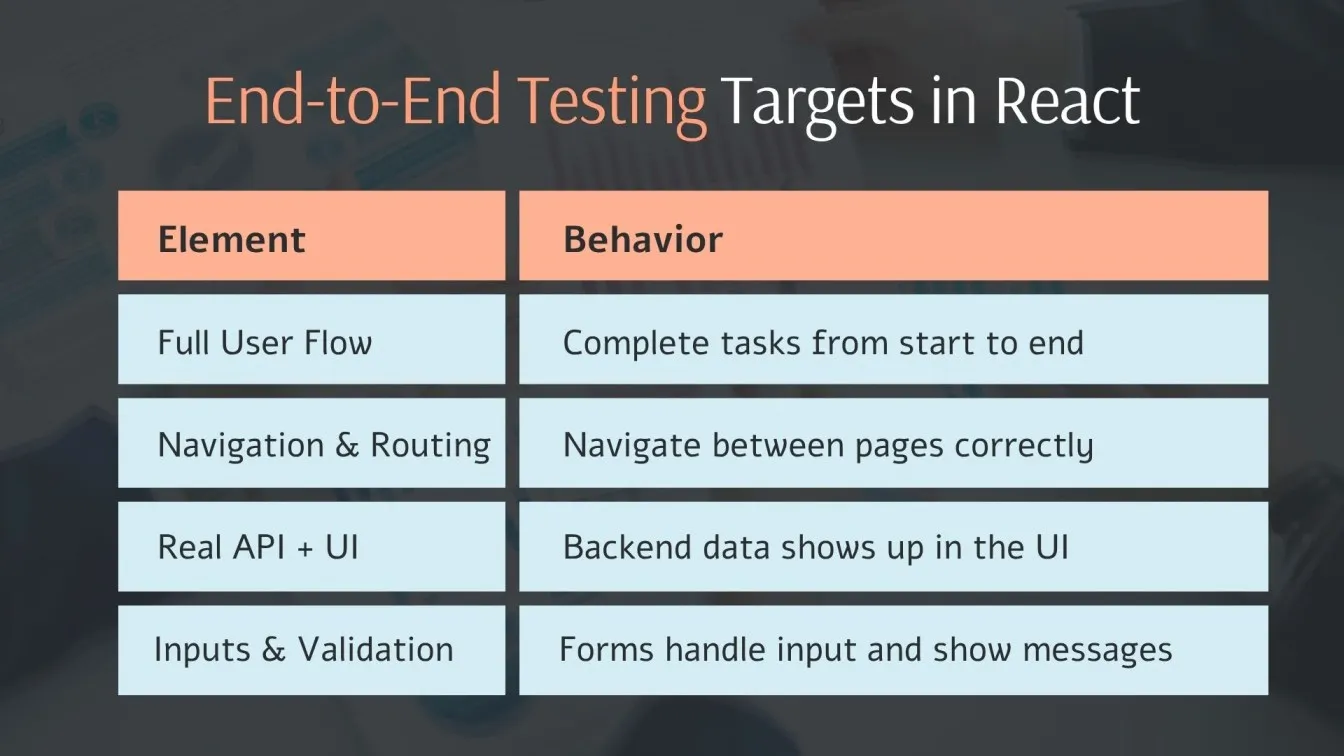
Popular Tools for Testing React Applications
In the area of React testing, various tools and frameworks make it easy to ensure that your components, flows, and interactions function properly. From unit testing to end-to-end user experiences, these technologies are intended to improve reliability, speed, and simplicity in the testing process.
Whether you're testing logic with Jest, interactions with the React Testing Library (RTL), entire flows with Cypress, or emulating backend operations with MSW, selecting the correct tool ensures that your React apps are stable and scalable. 🚀
Jest for Unit Tests
Jest is the preferred react testing framework for creating rapid, isolated unit tests. It enables developers to test individual functions, React components, and business logic and supports testing React components with Jest in a predictable and efficient way.
Jest simplifies and scales react unit testing by including built-in test runners, mocking, and snapshot testing. It works nicely with Babel, TypeScript, and other recent frameworks.
With React unit testing Jest, developers can quickly validate components and logic in a fast, isolated environment. You can use Jest test React components by simulating interactions, props, and state changes efficiently making Jest with React a powerful choice for scalable testing.
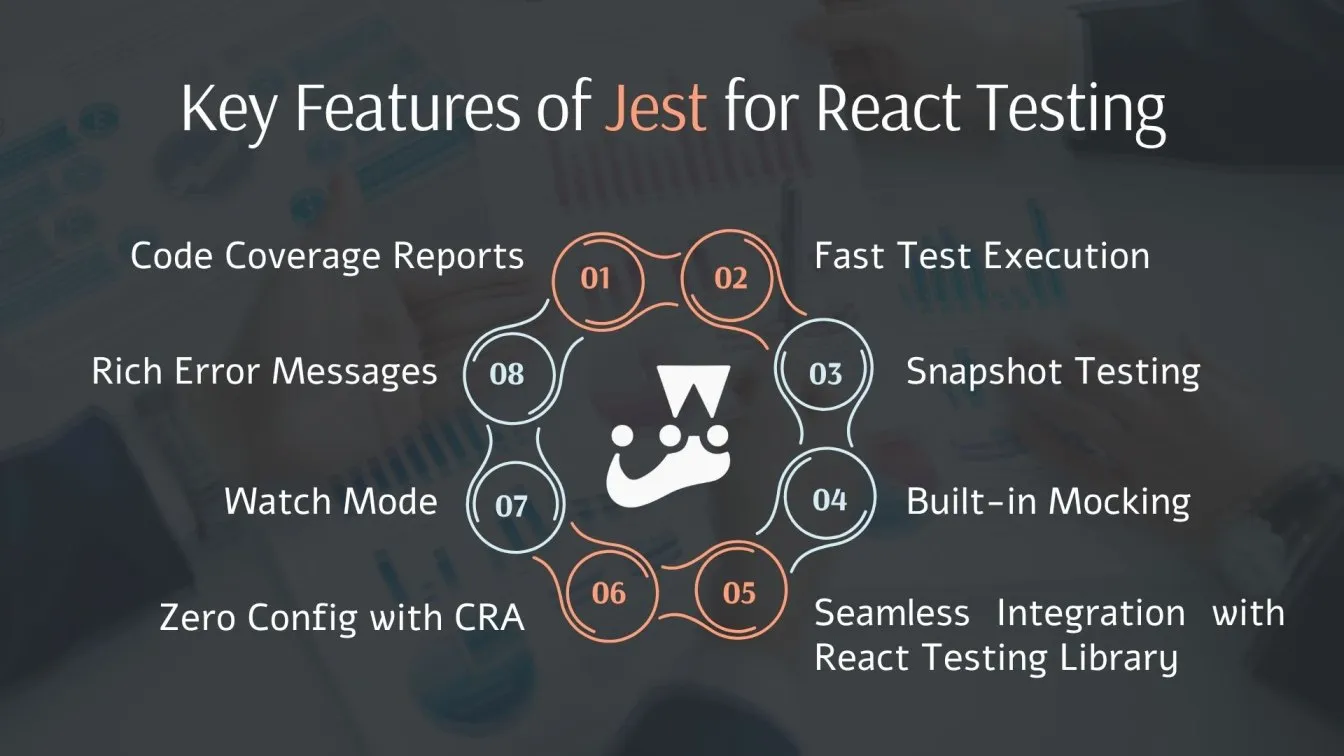
React Testing Library for Component Interaction
The React Testing Library (RTL) supports user-entered testing rather than relying on technical details. It allows you to test react components, with an emphasis on how they perform in the user interface.
RTL integrates with Jest, forming a powerful combination known as React Testing Library Jest. It helps imitate user interactions such as clicking, typing, and navigation. It encourages clean testing processes by choosing elements based on responsibilities, labels, and easily accessible names.
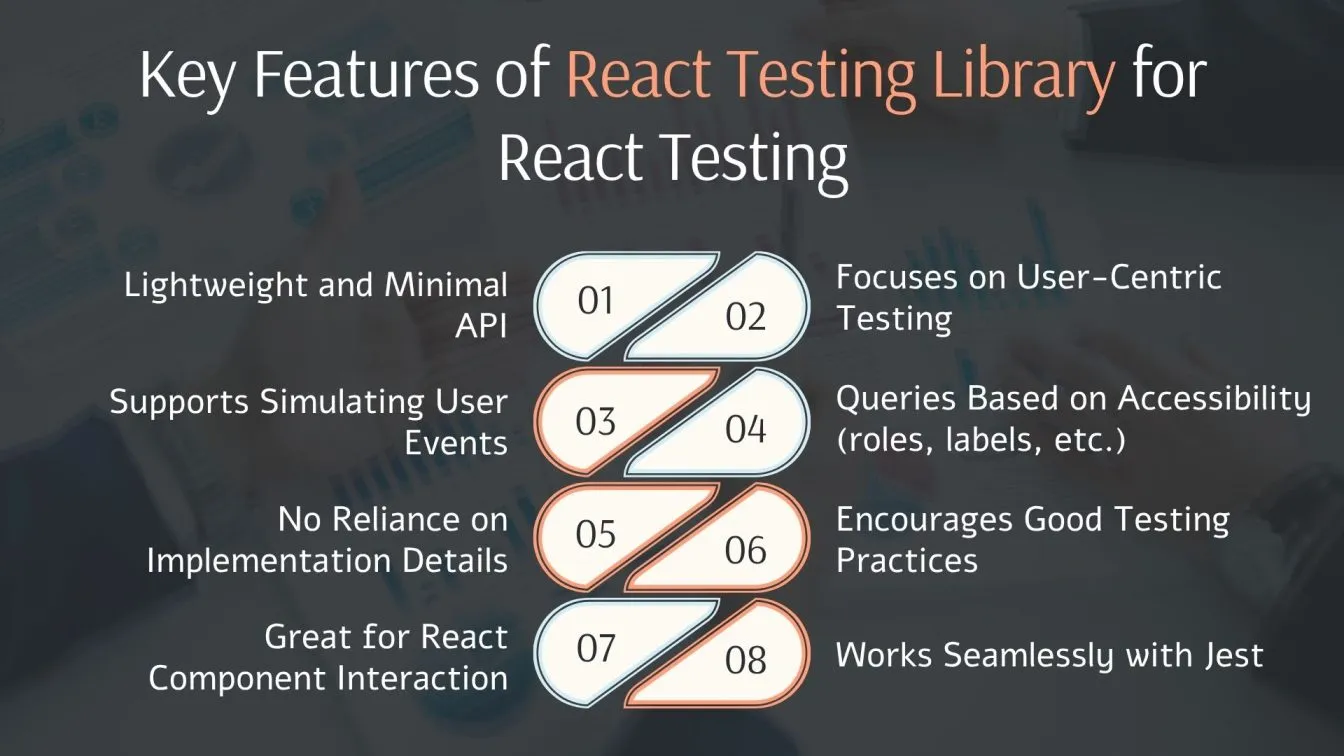
Cypress for Full User Flow Testing
Cypress is a robust end-to-end testing tool that runs within the browser. It enables React testing by emulating a real-world user path, from page loading to form submission.
Cypress is ideal for react automated testing since it supports API mocking, DOM interaction, and network stubbing, all while providing real-time feedback and built-in debugging.
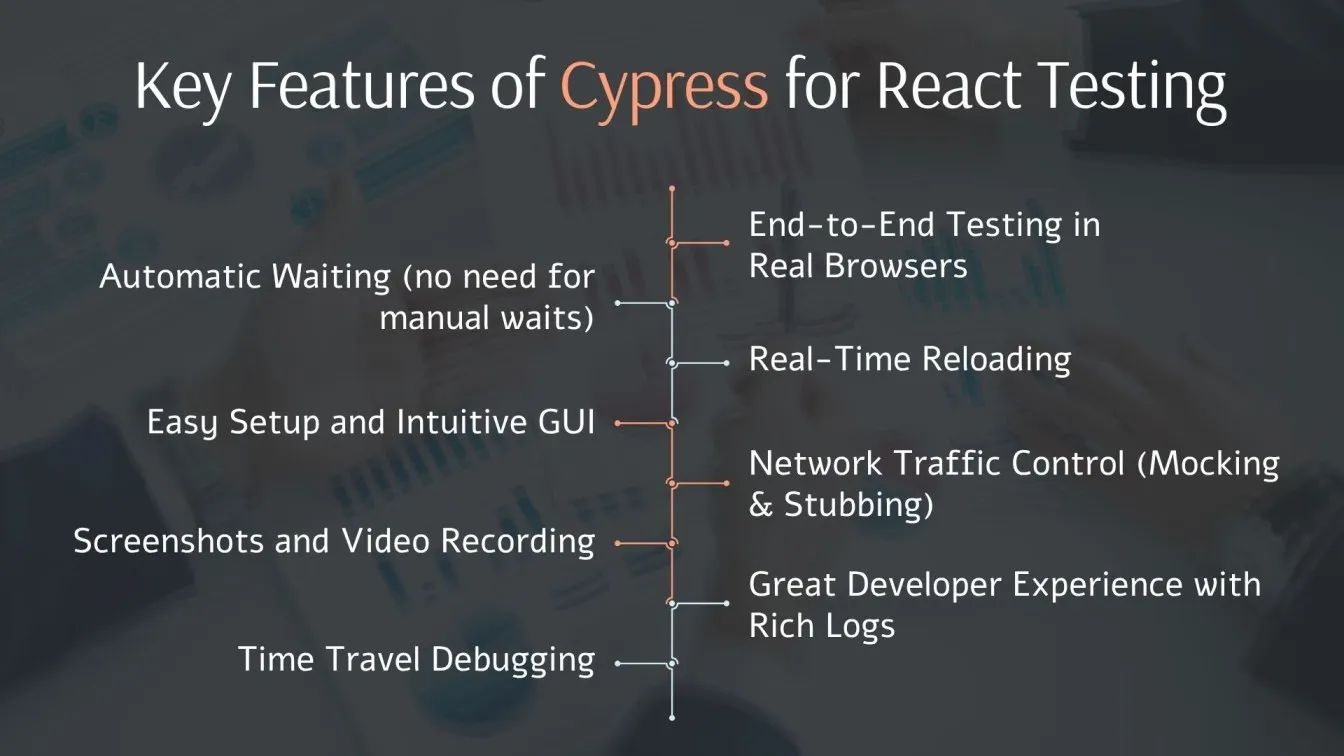
Mocking with MSW (Mock Service Worker)
MSW is a developer-friendly framework for mimicking APIs in both browser and Node.js. It's perfect for react testing because it allows you to see how components interact with various backend responses without requiring an actual server.
It can be used with React Testing Library, Jest, or Cypress to simulate real-world API interactions, such as success, error, and timeouts.
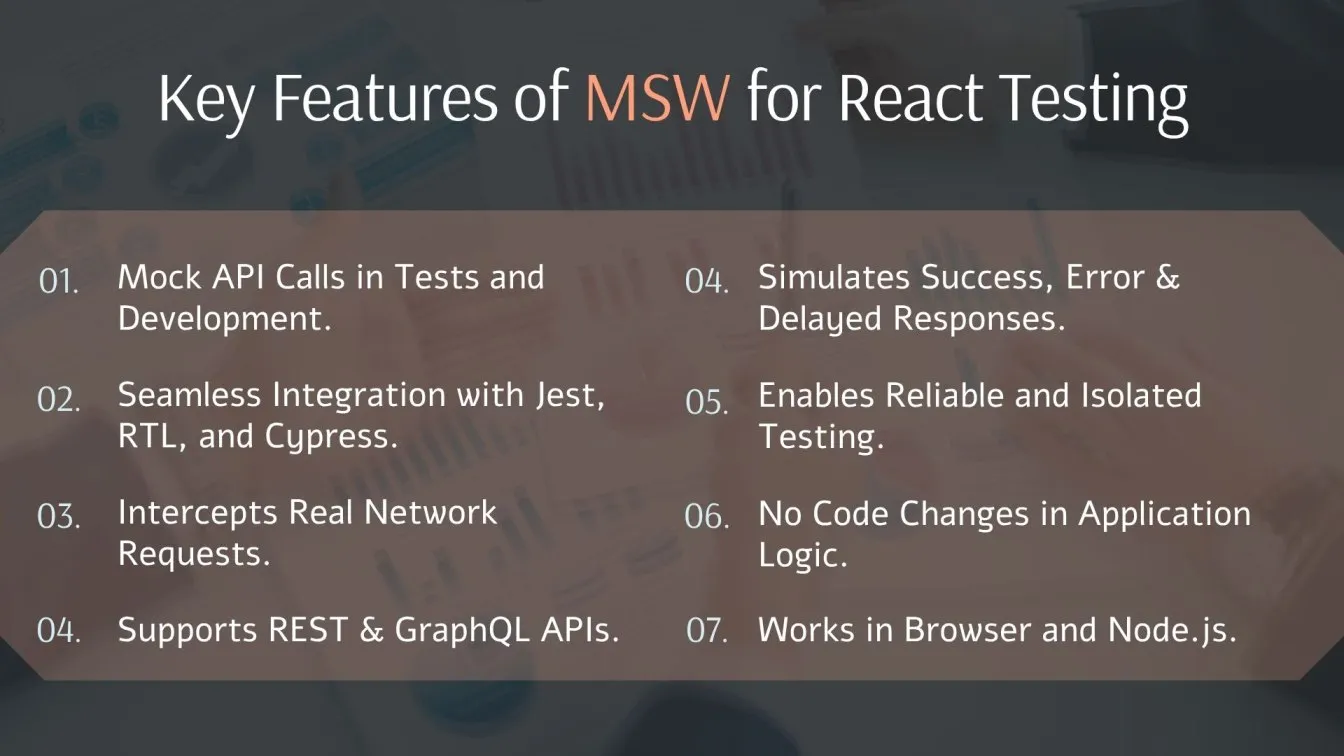
Key Strategies for Effective React Testing
To create dependable and stable React apps, it is not enough to simply write tests. It is also necessary to write the right tests in the proper order. These tactics ensure that you are covering core functionality, reducing flaky results, and maximizing the use of tools like Jest, React Testing Library, and others.
Here are some 🔑 techniques to improve your React testing effectiveness:
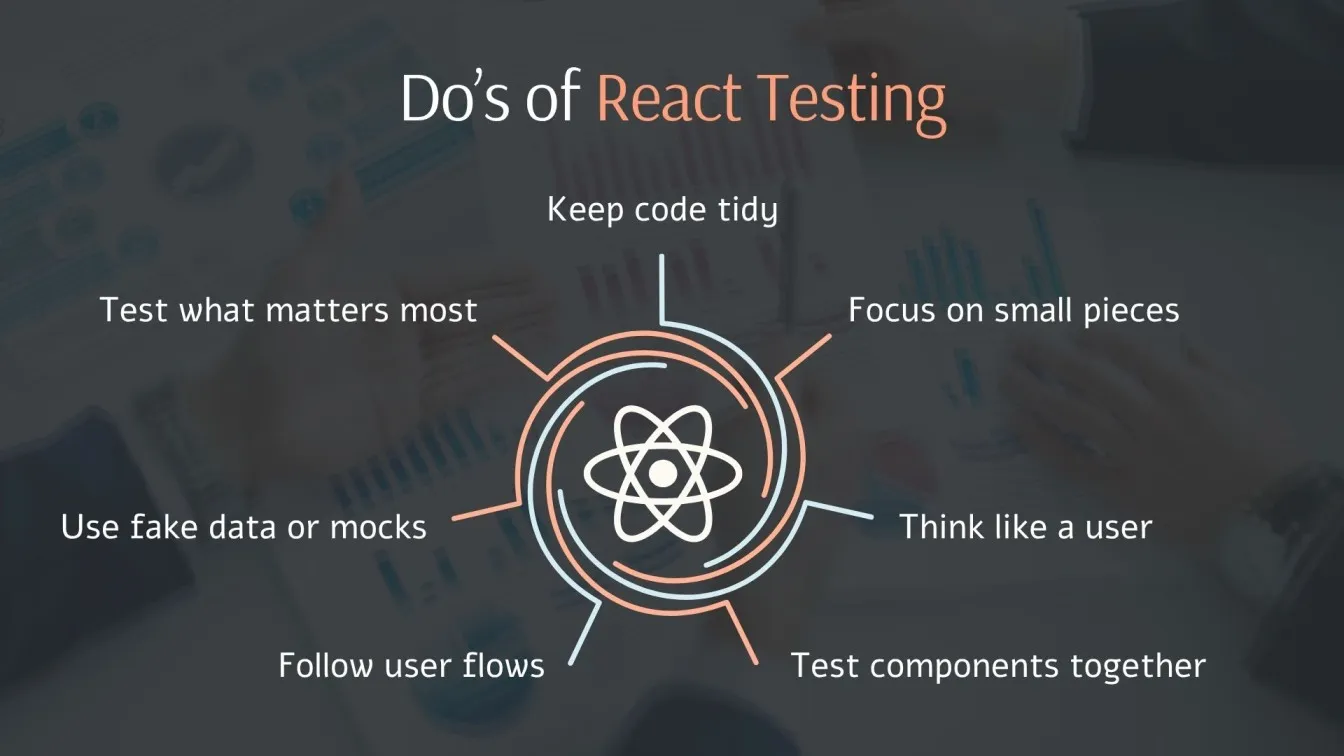
1. Test Units in Isolation: Begin by testing minor elements such as functions and components. These tests run quickly, are simple to debug and serve as the foundation for a robust test suite.
2. Simulate Real User Behavior: Write tests that show how people interact with your software, not how the code is structured. Concentrate on activities such as clicks, typing, and form submissions.
3. Validate Component Communication: Don't simply test components in isolation. Make sure they work properly when coupled, especially when exchanging data, props, or state.
4. Cover Key User Flows: Test the important paths customers take through your app, such as login, checkout, or completing a form, to ensure they perform properly from beginning to end.
5. Isolate Tests from External Systems: Do not rely on genuine servers or inconsistent data. Mocks or controlled data can be used to simulate APIs, databases, or third-party services as needed.
6. Keep Your Test Suite Maintainable: Organize your tests cleanly, give them meaningful names, and avoid duplications. Avoid excessive test logic, which might reduce test reliability and impede performance testing findings.
7. Prioritize Quality Over Quantity: Concentrate on relevant tests that defend against actual bugs. Not everything requires a test; avoid overtesting internal elements that may change frequently.
Example Testing Strategy for a React Application
It's critical to understand how a practical testing technique appears when used on a real-world React project. The goal is to increase trust in your application's behavior, from individual components to entire user journeys, while keeping your test suite quick and dependable.
In the example below, we demonstrate how to test a small e-commerce React application using a systematic approach that includes unit, integration, end-to-end, and mocked API testing.
Imagine you're building a React app with these features:
- Product Listing Page
- Shopping Cart
- Checkout Process
Let's look down how can we use testing at each level:
- ProductCard Component – Unit Testing: Unit testing aims to validate a component's behavior in total isolation. It guarantees that the ProductCard behaves correctly based on props and performs the expected actions.
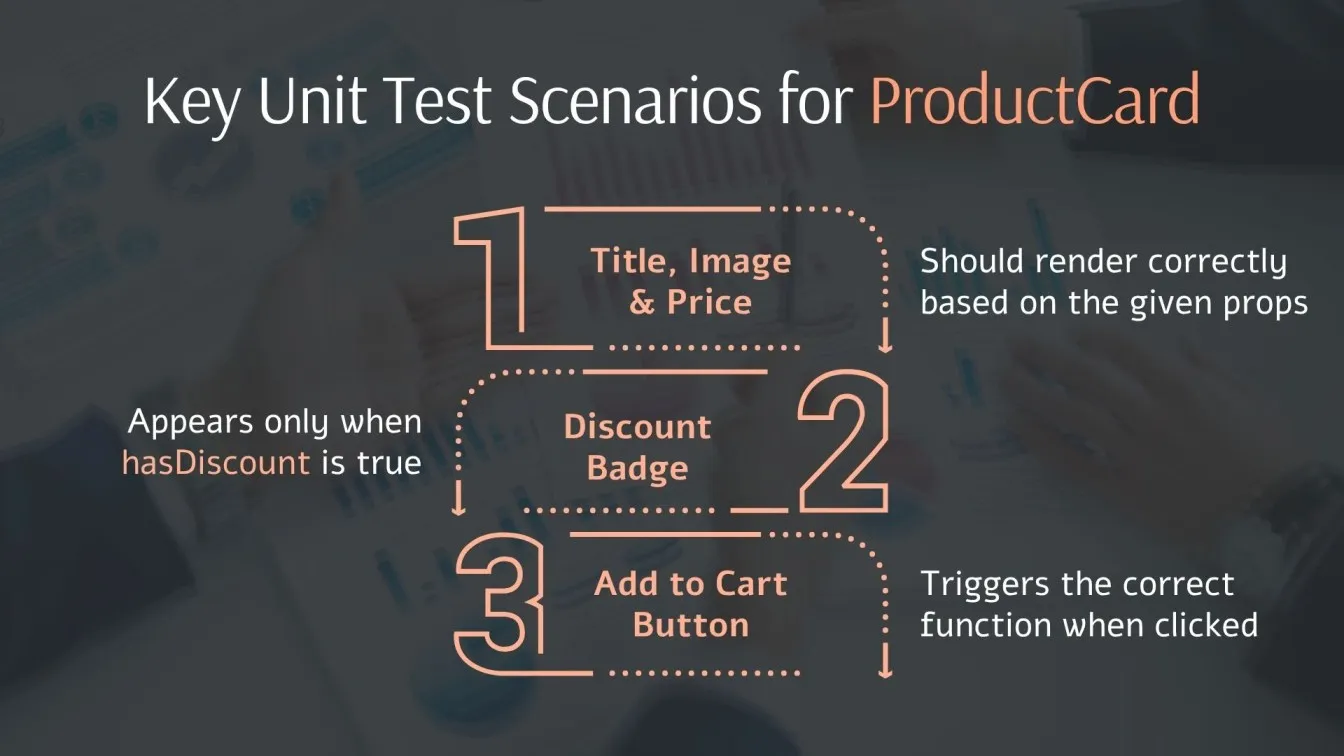
- Cart + CartSummary – Integration Testing: Integration testing guarantees that many components function together seamlessly. In this scenario, you're looking at how the Cart and CartSummary components communicate and reflect state changes such as amount and removal.
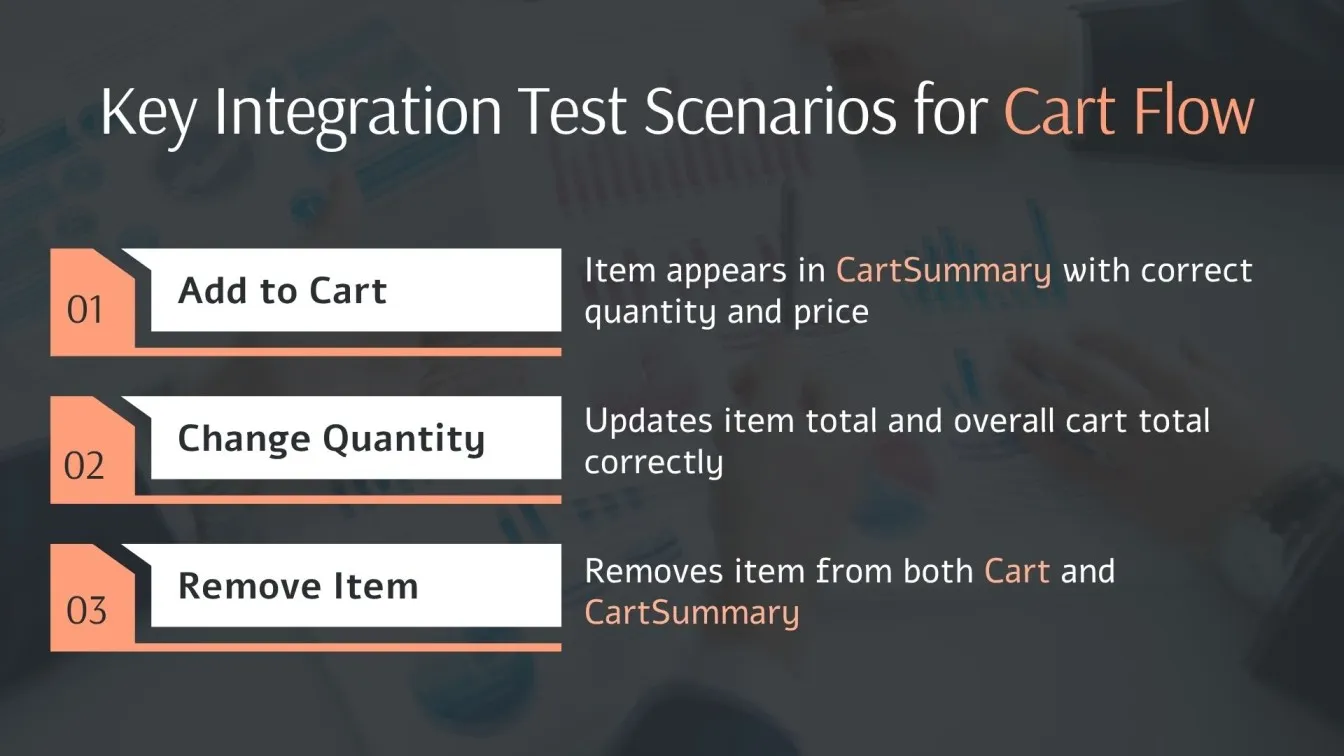
- Checkout Flow – End-to-End Testing: End-to-end testing simulates the actual user path through the app, from adding products to making a transaction. It ensures that the entire flow, including the UI and backend, functions seamlessly.
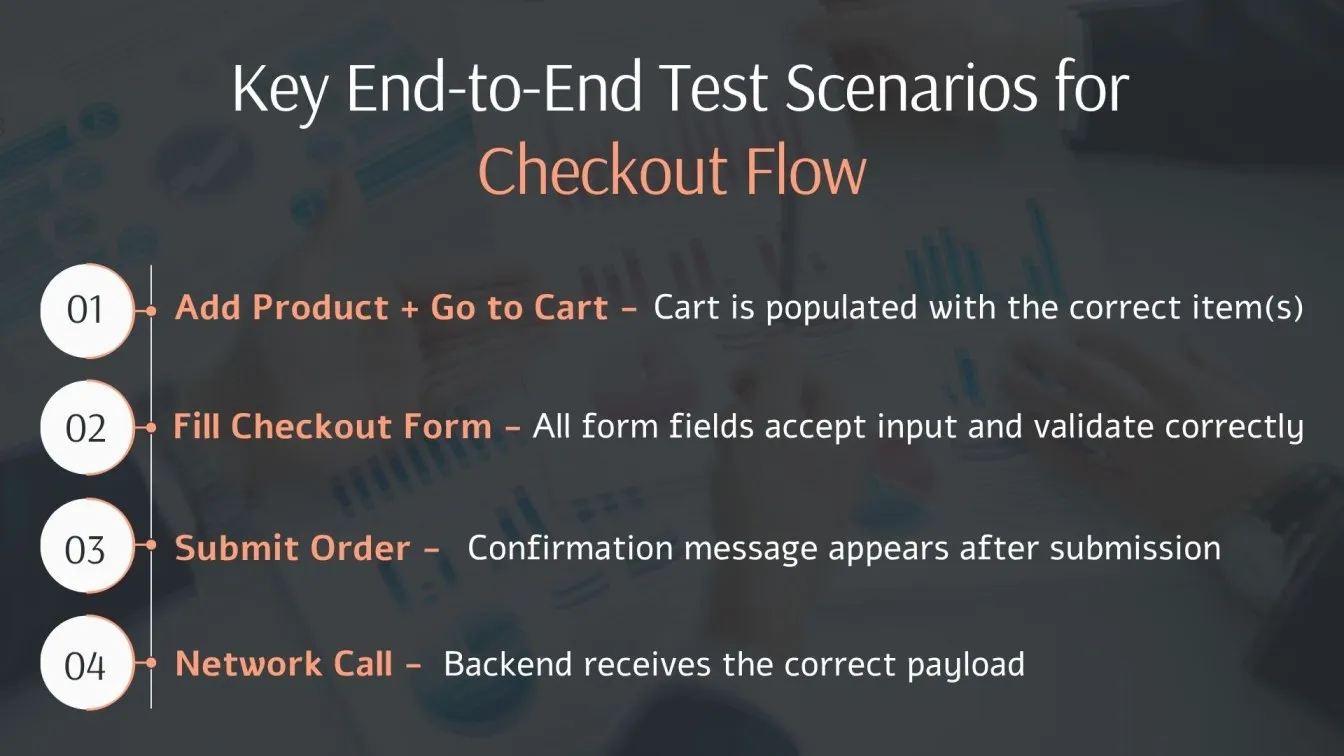
Common Mistakes to Avoid in React Testing
Even with the best intentions, React testing can fail if certain principles are ignored. Avoiding these issues is critical for optimizing test coverage, assuring application speed, and getting the most out of your best automated testing tools.
Here are some typical pitfalls developers and testers should watch out for! 👇
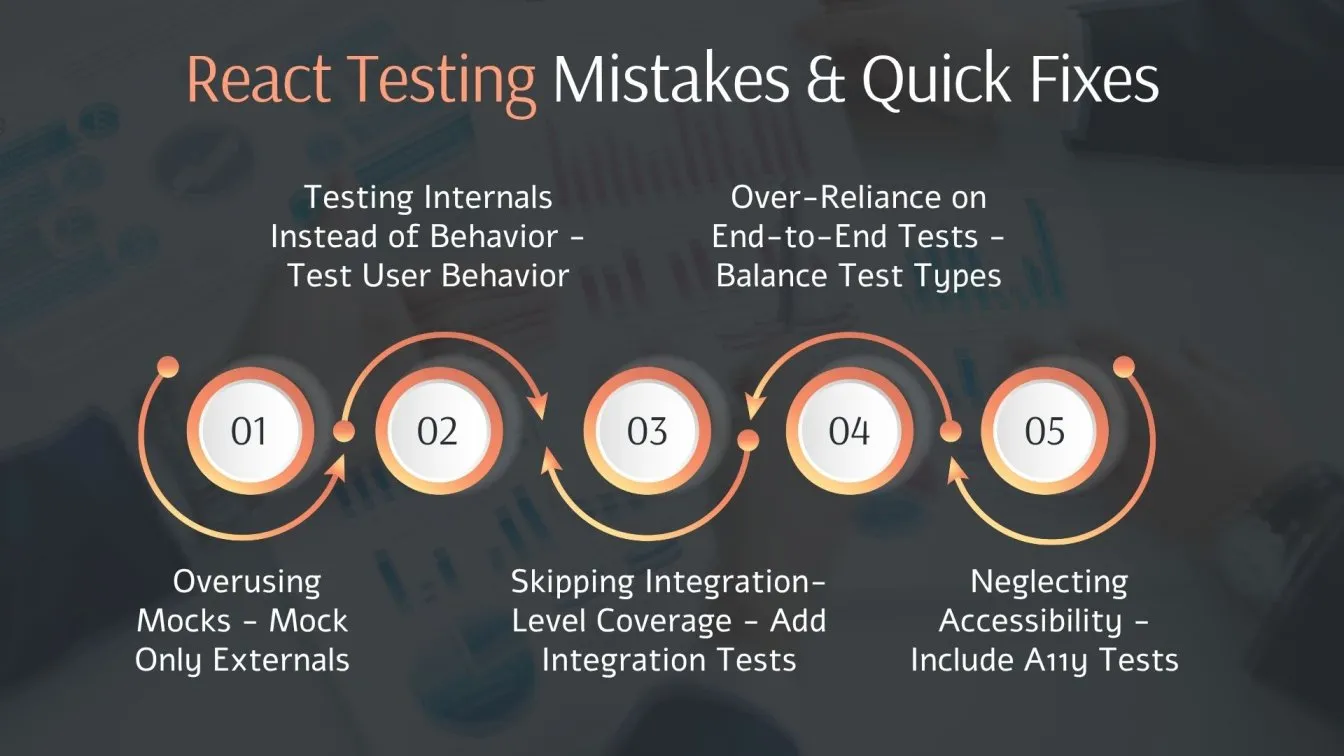
1. Overusing Mocks: Mocking everything can result in unrealistic testing settings. Mock only what is essential, such as API replies, and make your component logic actual and testable. When imitating authentication or security levels, exercise caution because it can lead to security testing gaps that are not addressed.
2. Testing Internals Instead of Behavior: Writing tests that rely on specific functions or class names makes your test suite unstable. Focus on testing the user's experiences, such as rendered text, interactions, and visible output.
3. Skipping Integration-Level Coverage: Many teams rely entirely on unit or end-to-end tests, neglecting the intermediate layer. Continuous Integration tests assist in identifying problems when components work together, such as data moving between parent and child.
4. Over-Reliance on End-to-End Tests: E2E tests are important, but they are slow and difficult to troubleshoot. They should support, not replace, other testing layers like unit and integration.
5. Neglecting Accessibility: If your components cannot be tested with screen readers or keyboard navigation, your software will exclude a large number of consumers. It's easy to overlook accessibility checks during testing, which are crucial for inclusivity.
Final Thoughts📝
Building high-quality React applications requires more than simply writing amazing code; it must also ensure that the code performs fluidly across real-world user scenarios. A good React testing strategy extends beyond surface-level checks to thoroughly evaluate components, API calls, and entire user flows through a combination of unit, integration, and End-to-End (E2E) tests.
Throughout this guide, we looked at essential testing practices that React testing is all about, how it improves application performance, and how different types of tests contribute to increased stability. We also examined the best react testing tools such as Jest, React Testing Library, Cypress, and MSW, as well as sharing tried-and-true testing strategies to make your test suite productive, fast, and dependable. Whether you intend to scale testing internally or investigate React testing services for corporate purposes, laying the proper groundwork assures long-term success.
With the appropriate mindset and tools, testing becomes a superpower for producing performant, secure, and bug-free React applications 🚀.
People also Asked
How would you avoid binding in React?
To avoid binding, utilize arrow functions or class attributes in your class components. In current React, using functional components with hooks is the best option because it eliminates the requirement for binding entirely.
What is lazy loading and performance optimization in React?
Lazy loading is a strategy that loads components only when they are needed, hence decreasing the initial bundle size. It plays an important role in React performance optimization, allowing apps to load faster and function more efficiently.
How much test coverage is enough for a React app?
There’s no fixed number, but aiming for 70–90% test coverage is generally considered healthy. The goal isn't to reach 100%, but to ensure that critical features, core logic, and user flows are thoroughly tested.
What’s the difference between shallow and full rendering in React testing?
Shallow rendering tests a component without its children, which is ideal for unit testing. Full rendering encompasses the full component tree, which is perfect for integration testing.
How do you handle asynchronous code in React tests?
Use async utilities like waitFor, findBy*, or waitForElementToBeRemoved from React Testing Library to wait for updates triggered by asynchronous actions. This ensures your tests don’t break due to timing issues.





%201.webp)

