Non-functional testing is a critical part of software testing that evaluates a system's performance under various conditions, rather than just checking if it works correctly. Unlike functional testing, which verifies specific actions and features, non-functional testing focuses on performance, usability, security, and scalability. Understanding the different non functional testing types, like performance testing, security testing, and usability testing, helps ensure your application meets user expectations beyond functionality. This article covers functional testing and non functional testing, best practices, and tools to implement effective non-functional testing strategies.

What’s Next? Keep Reading to Discover:
🚀 Why Non-Functional Testing Matters – Enhancing software reliability and user satisfaction.
🚀 Essential Types of Non-Functional Testing – Key tests to ensure robust software performance.
🚀 Top Tools for Testing – Popular tools to streamline non-functional testing processes.
🚀 Common Challenges – Issues teams face during non-functional testing and how to overcome them.
🚀 Best Practices – Proven strategies for successful and efficient testing.
What is Non-Functional Testing?
Non-functional testing focuses on evaluating a software system’s quality attributes like performance, security, and usability. It ensures the application not only functions correctly but also performs efficiently under various conditions.
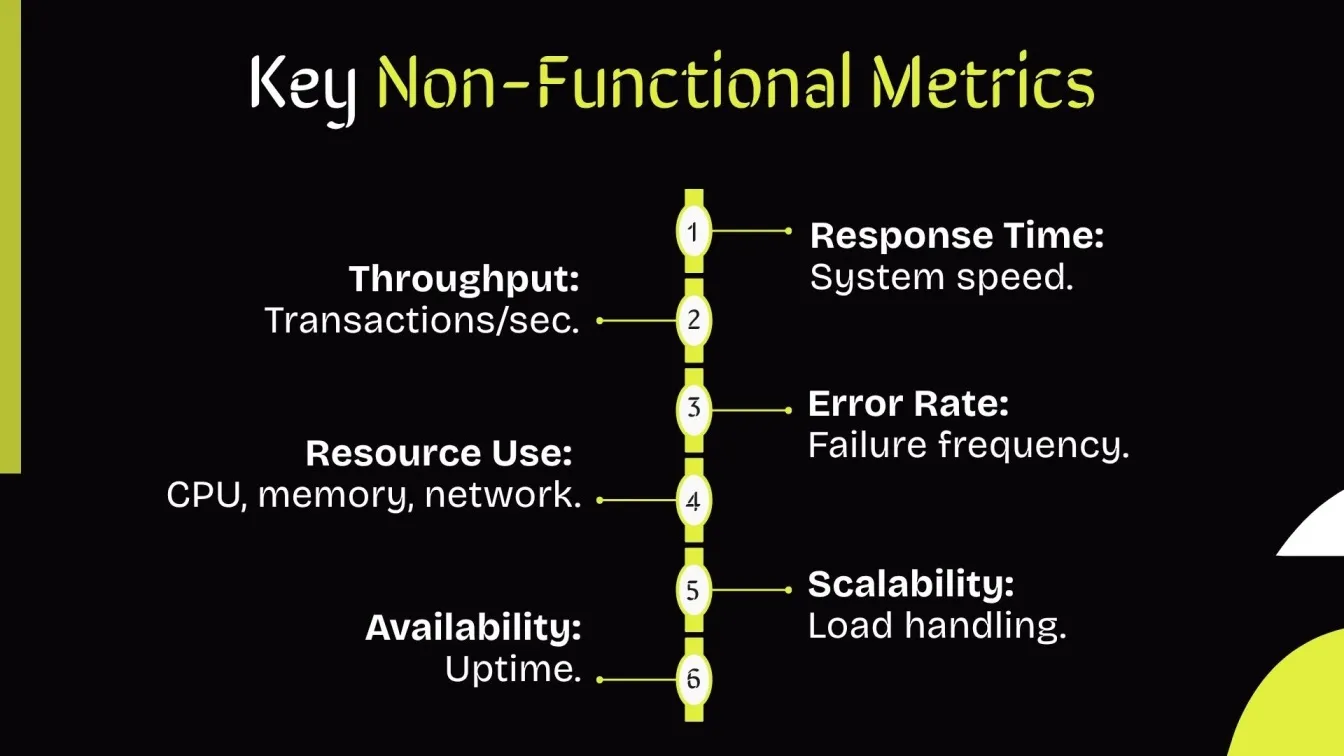
Key areas include:
- Performance testing: Checks speed, responsiveness, and stability.
- Security testing: Detects vulnerabilities and prevents unauthorized access.
- Usability testing: Ensures user-friendly design and accessibility.
- Compatibility testing: Verifies consistent behavior across browsers and devices.
- Scalability and reliability testing: Confirms the system's ability to grow and remain stable over time.
Types of Non-Functional Testing
Non-functional testing involves various testing types that measure how well software performs under different conditions. These tests focus on attributes like speed, security, user experience, and system compatibility to ensure a robust and reliable application.
Performance Testing
Performance Testing is a vital type of non-functional testing that measures how software performs under various conditions to ensure it meets speed, responsiveness, and stability requirements. It focuses on evaluating the system’s behavior when subjected to expected and peak user loads, helping identify any performance bottlenecks that could degrade user experience or cause failures.
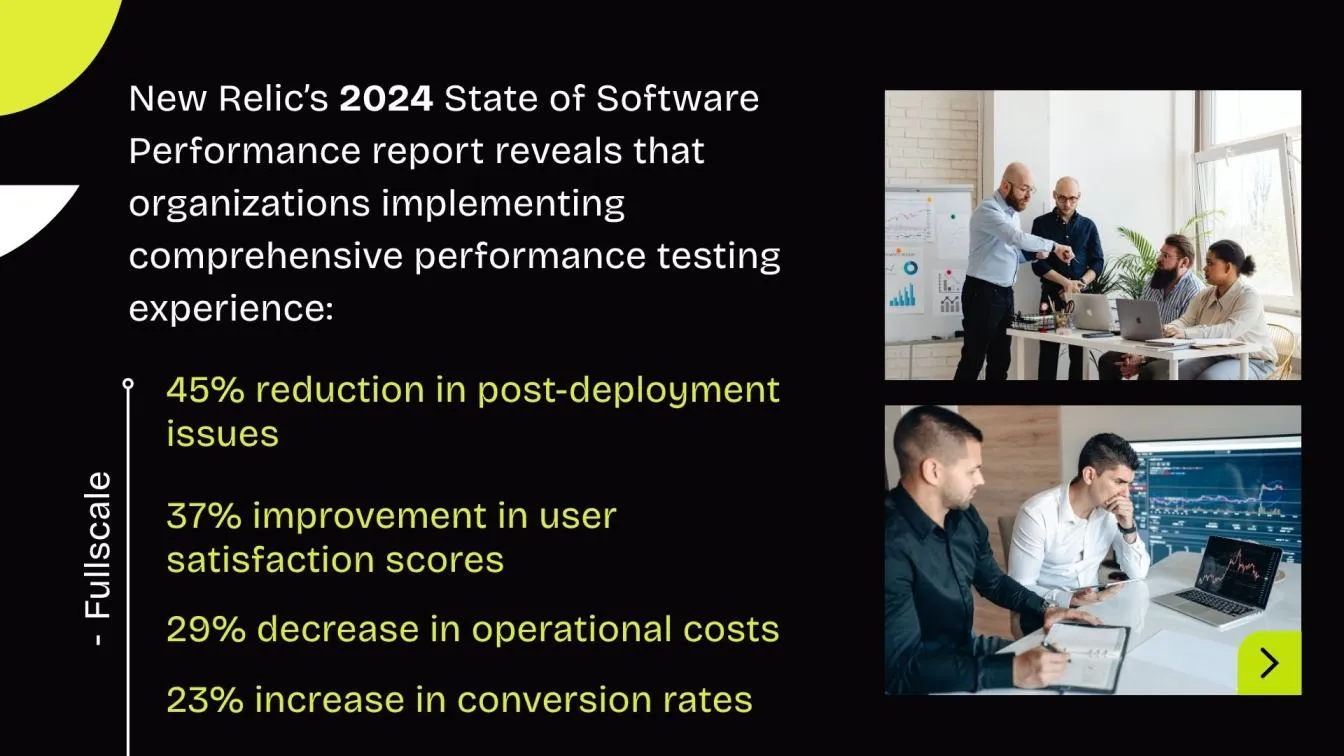
Key aspects of performance testing include:
- Load Handling: Assessing how the application manages typical and peak user traffic without slowing down or crashing.
- Response Time: Measuring how quickly the system responds to user requests, ensuring timely interactions.
- Scalability: Evaluating the software’s ability to expand its capacity and handle increased demand smoothly.
- Stability: Verifying that the application maintains consistent performance over extended periods without crashes or errors.
Tools like Apache JMeter and LoadRunner are widely used for testing software and websites. LoadRunner performance testing ensures applications remain fast and reliable under heavy user loads.
Security Testing
Security Testing is a crucial non-functional testing type that focuses on identifying vulnerabilities and protecting software from threats. Its main objective is to ensure data confidentiality, integrity, and availability by detecting security flaws before malicious actors exploit them. This type of testing is essential in safeguarding sensitive information and maintaining user trust.
Key aspects of security testing include:
- Vulnerability Identification: Scanning the application to find potential security weaknesses.
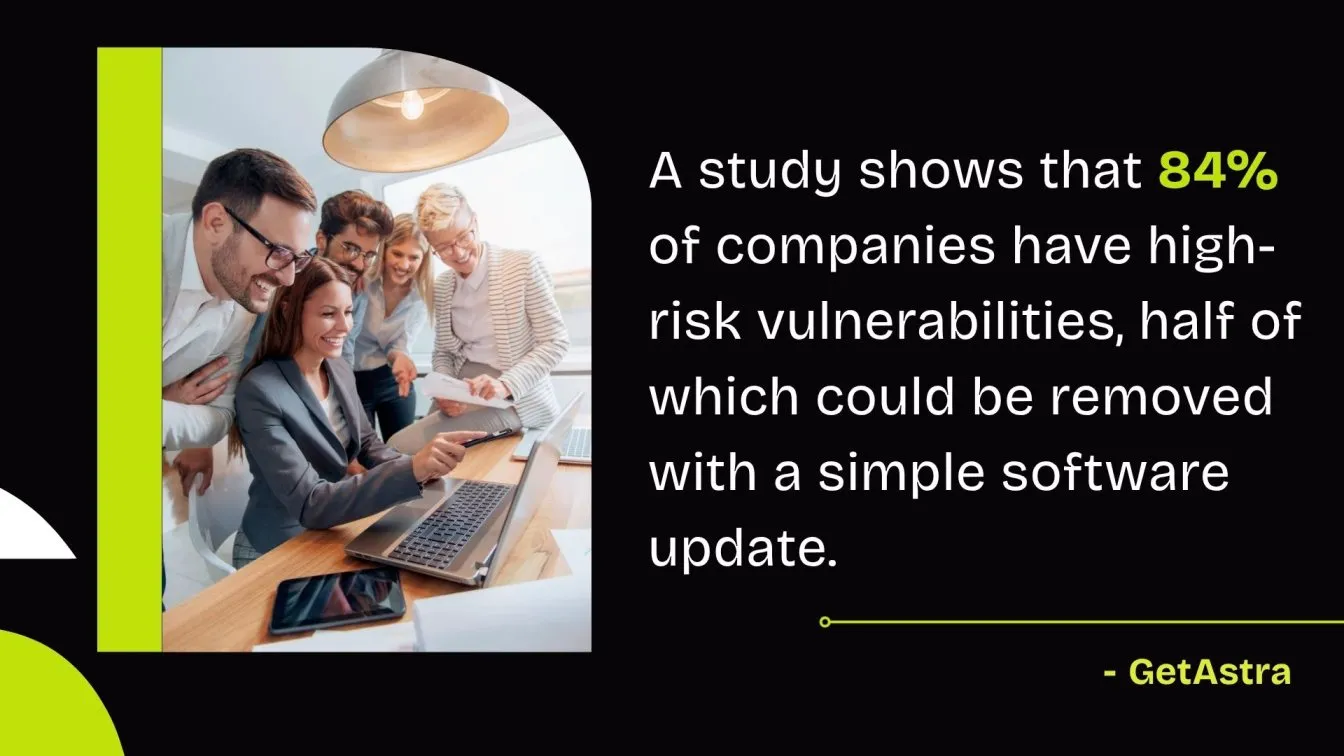
- Penetration Testing Security: Simulating cyberattacks to test system defenses and uncover exploitable gaps.
- Data Protection: Ensuring encryption and secure handling of sensitive data.
- Access Control: Verifying proper authorization mechanisms prevents unauthorized access.
Tools such as OWASP ZAP provide efficient security testing services and support penetration testing for web applications. Incorporating thorough software security testing strengthens the overall system and reduces risks related to cyber threats and data breaches.
Usability Testing
Usability Testing evaluates how easily users can navigate and interact with a software application. It focuses on enhancing the overall user experience by assessing the interface's intuitiveness, accessibility, and satisfaction. This non-functional testing type ensures that software meets user expectations and provides a seamless experience.
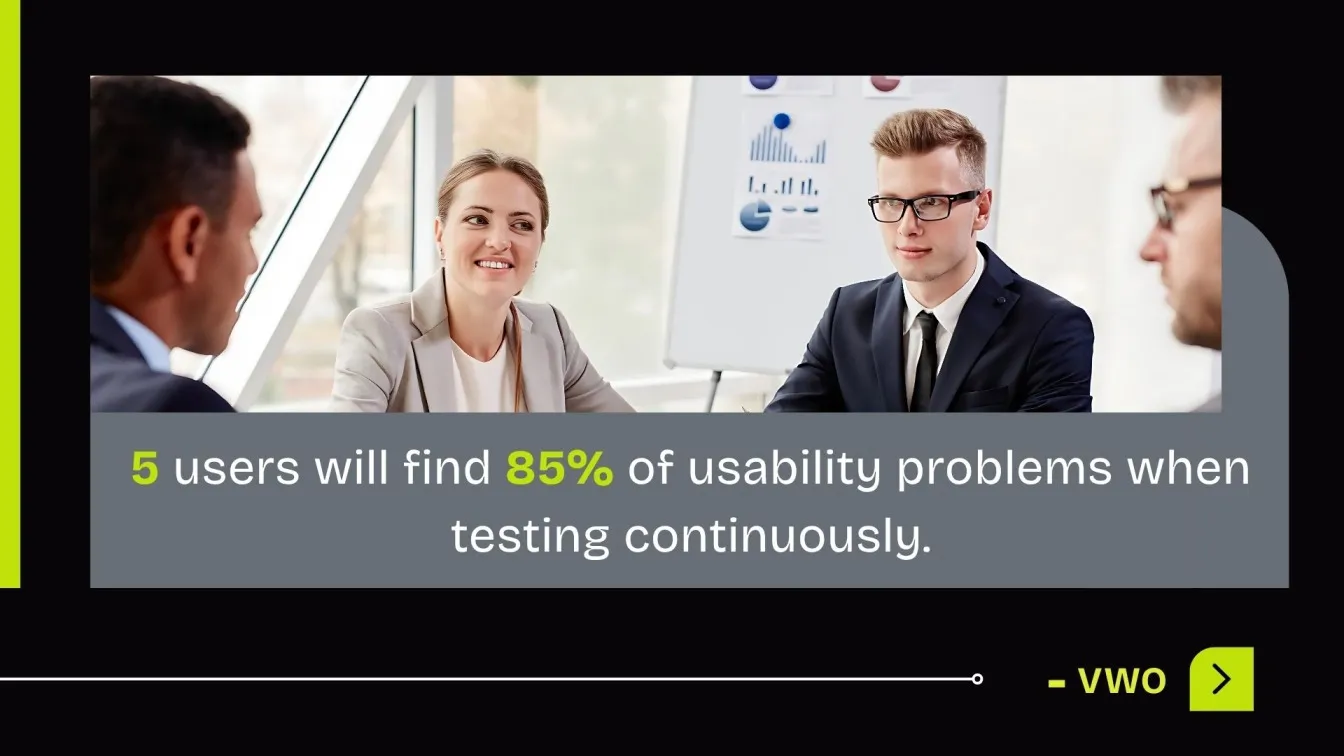
Key aspects of usability testing include:
- User Interface Evaluation: Checking if the design is simple and intuitive for users.
- Accessibility: Ensuring the software can be used by people with varying abilities.
- Navigation: Testing how easily users can find features and complete tasks.
- User Feedback: Gathering insights from actual users to identify pain points.
Using usability testing tools and usability testing software like Maze or Hotjar helps identify issues, improve user experience, enhance accessibility, and ensure an intuitive, user-friendly design.
Compatibility Testing
Compatibility testing ensures that software works seamlessly across different environments, devices, browsers, and operating systems. This type of non-functional testing is essential to provide a consistent user experience regardless of how or where the software is accessed.
Key aspects of compatibility testing include:
- Browser Compatibility: Verifying performance on various browsers such as Chrome, Firefox, Safari, and Edge.
- Device Compatibility: Testing on different devices, including desktops, tablets, and smartphones.
- Operating System Compatibility: Ensuring software functions well on Windows, macOS, Linux, iOS, and Android.
- Network Compatibility: Assessing software behavior under different network conditions.

Compatibility testing uses tools like BrowserStack and LambdaTest to ensure software works smoothly across browsers, devices, OS, and networks. Free browser compatibility testing services help deliver consistent, error-free user experiences on all platforms.
Load Testing
Load testing is a crucial type of non-functional testing that examines how a system behaves under expected user loads. The primary goal is to determine the system’s capacity and ensure it can handle multiple simultaneous users without performance degradation or failure.
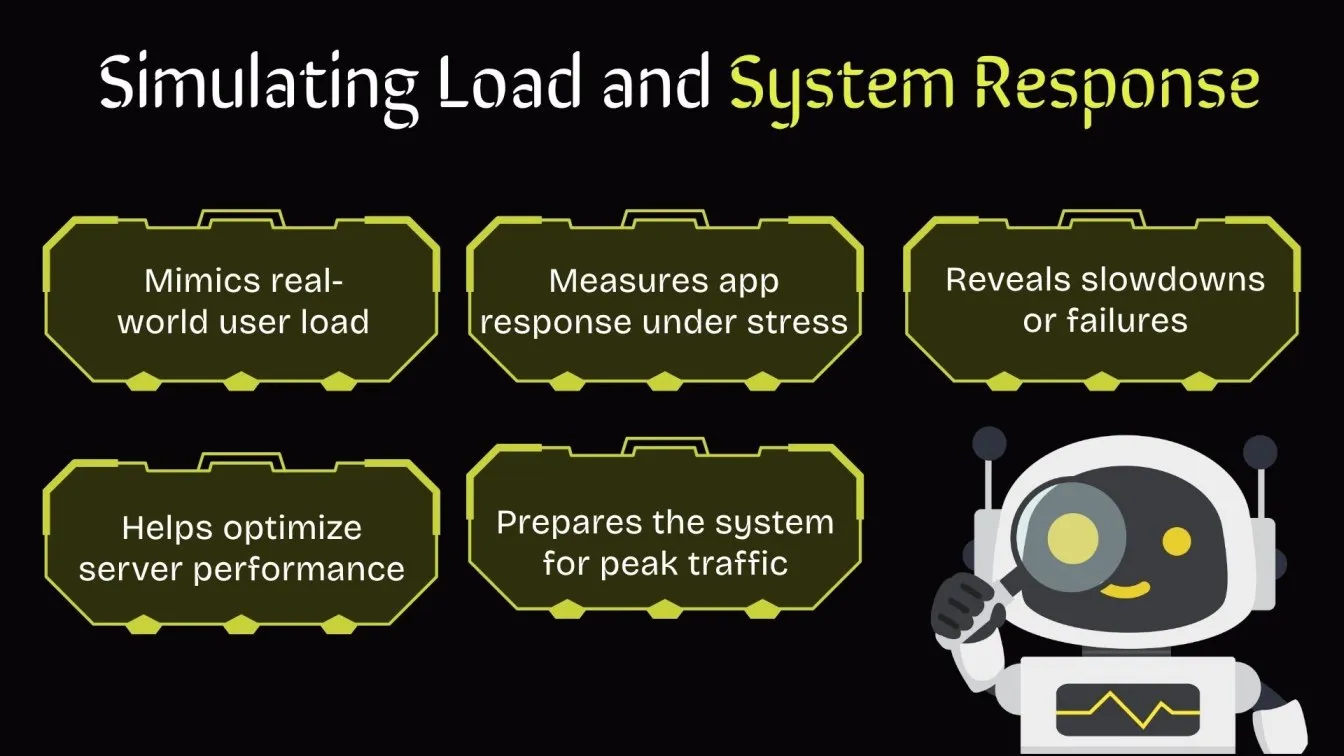
Key aspects of load testing include:
- Simulating Realistic User Traffic: Mimicking the number of users expected during peak times.
- Measuring Response Times: Checking how quickly the system responds under various load levels.
- Identifying Bottlenecks: Detecting system weaknesses when processing concurrent requests.
- Capacity Planning: Understanding the limits of the system for future scaling.
Tools such as JMeter load testing and other load testing tools are widely used to automate and execute load testing scenarios efficiently. Using reliable load testing software ensures your system maintains stable performance and meets user expectations, making it a vital part of software quality assurance.
Stress Testing
Stress testing is an important form of non-functional testing that evaluates how software performs under extreme or beyond-normal conditions. Its objective is to determine the breaking point of the system and assess how it recovers after failure. This testing ensures the application remains functional even during unexpected spikes or critical load situations.

Key aspects of stress testing include:
- Pushing Beyond Limits: Testing the system under excessive traffic or data processing loads.
- Failure Handling: Observing system behavior when resources like memory or CPU are maxed out.
- Stability Under Pressure: Ensuring the system doesn’t crash under heavy stress.
- Recovery Check: Verifying how quickly and efficiently the system returns to normal after stress.
Stress testing software, stress testing tools, and stress testing services like JMeter, LoadRunner, and Gatling help simulate heavy workloads to evaluate system resilience and ensure applications perform reliably under extreme conditions.
Recovery Testing
Recovery testing is a crucial type of non-functional testing that verifies how well a system can recover from crashes, hardware failures, or other unexpected disruptions. The goal is to ensure that the application can return to normal operations within an acceptable time frame without loss of data or functionality.

Key aspects of recovery testing include:
- Failure Simulation: Intentionally causing system failures to observe behavior.
- Data Integrity: Ensuring no data is lost or corrupted during recovery.
- Recovery Time: Measuring how quickly the system can bounce back after a crash.
- System Restart: Validating successful restarts and restoration of services.
Recovery testing helps build trust in the system's ability to handle real-world interruptions. While there are no dedicated tools solely for recovery testing, it is often integrated into automated test suites using frameworks like Selenium, JMeter, or built into CI/CD pipelines. Ensuring smooth recovery is essential for maintaining reliability and user confidence.
Volume Testing
Volume testing is a vital type of non-functional testing that determines how a software application performs when subjected to a large volume of data. It assesses the system’s ability to handle high data input/output and ensures stability and performance at scale.
Key aspects of volume testing include:
- Large Data Input: Evaluating how the system manages massive datasets.
- Database Performance: Monitoring query execution and storage under heavy data loads.
- Response Time: Measuring how increased data affects system responsiveness.
- System Stability: Ensuring the software does not crash or degrade when processing large volumes.
Volume testing helps identify performance issues related to data handling early in the development cycle. It is particularly important for applications that rely heavily on databases or large file processing.
Localization Testing
Localization testing is a crucial form of non-functional testing that verifies whether a software application behaves as expected in a specific locale or region. It ensures the product is linguistically accurate, culturally appropriate, and functionally consistent across different languages and regions.
Key aspects of localization testing include:
- Language Accuracy: Validating translations, grammar, and context in the target language.
- Cultural Suitability: Ensuring images, colors, formats, and symbols align with local customs.
- Date, Time, and Currency Formats: Checking region-specific formatting for accuracy.
- UI Layout: Verifying that translated content fits properly within the interface design.
Localization testing plays a key role in improving global user experience and expanding market reach. Tools like Postman and other localization frameworks assist in testing APIs and interfaces in multiple locales, ensuring a seamless user experience across the globe.
Reliability and Maintainability Testing
Reliability and maintainability testing are essential non-functional testing types focused on ensuring a software system performs consistently over time and can be easily maintained or updated. Reliability testing measures the software’s ability to operate without failure under specified conditions for a set duration.
Key aspects include:
- Error Detection: Identifying faults that could cause failures.
- System Stability: Verifying consistent operation over time.
- Ease of Updates: Ensuring changes can be made with minimal risk.
- Documentation Quality: Supporting maintainers with clear information.
Tools like JMeter and LoadRunner primarily focus on performance but can assist indirectly in reliability testing by simulating real-world usage. Incorporating reliability and maintainability testing ensures long-term software success and reduces costly downtime or fixes.
Tools for Non-Functional Testing
Non-functional testing requires specialized tools to efficiently evaluate performance, security, usability, and compatibility aspects of software systems.
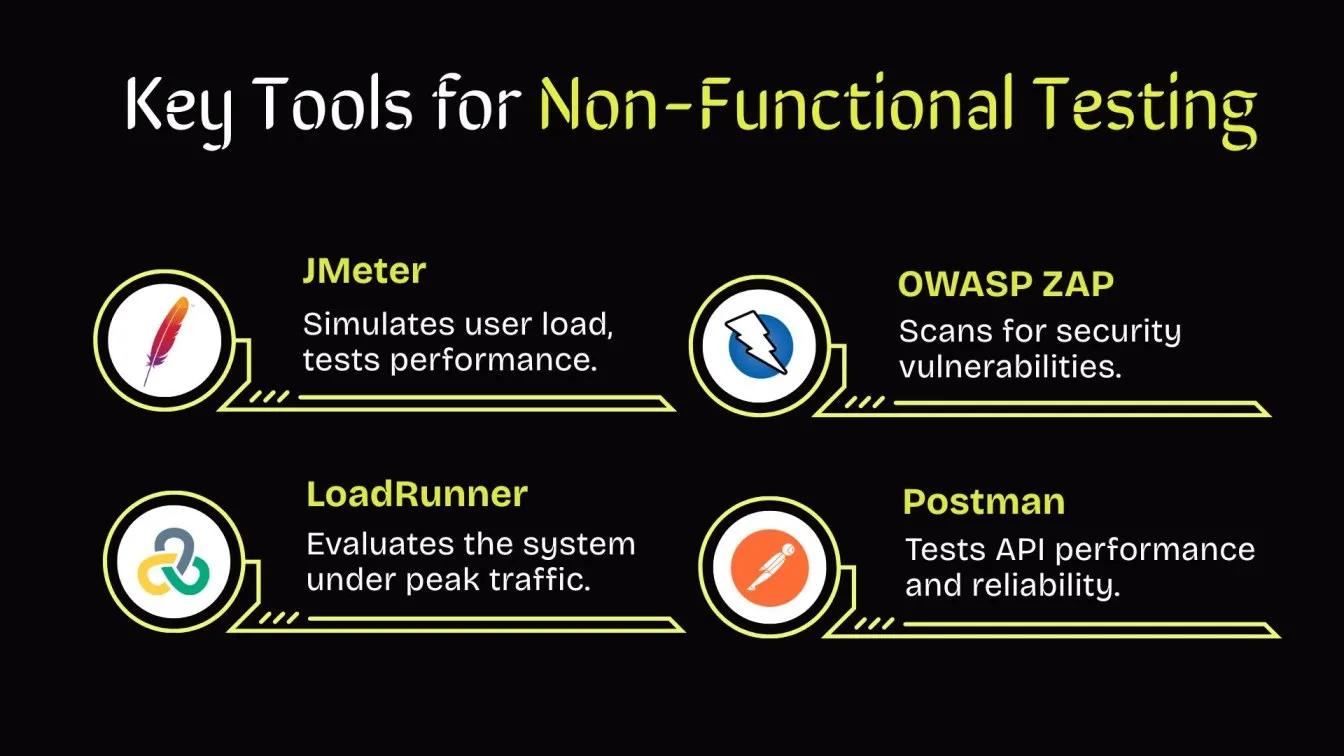
JMeter
JMeter is an open-source tool widely used in non-functional testing to simulate multiple users and analyze system performance. It helps identify bottlenecks by testing web application responsiveness and load capacity.
- Simulates concurrent user load for accurate performance testing
- Measures response time, throughput, and latency
- Supports website performance testing and software performance testing
- Allows testing of web applications, APIs, and databases
- Provides detailed reports and graphs for analysis
LoadRunner
LoadRunner is a comprehensive performance testing tool used to simulate high user traffic and evaluate system scalability and stability. It helps monitor resource usage and detect failures under stress.
- Creates realistic virtual user scenarios for load testing
- Measures application response times and system behavior under peak loads
- Supports stress testing to identify system limits
- Provides in-depth analytics and real-time monitoring
- Integrates with other testing and development tools
OWASP ZAP
OWASP ZAP is a popular security testing tool designed for penetration testing and vulnerability scanning of web applications. It helps secure software by identifying common and complex threats.
- Performs automated vulnerability scanning
- Supports manual penetration testing to find hidden issues
- Detects SQL injection, cross-site scripting (XSS), and other threats
- Provides actionable security reports and recommendations
- Allows integration with CI/CD pipelines for continuous security testing
Postman
Postman is an API testing tool that ensures APIs perform reliably and securely under various conditions. It supports automation and helps simulate loads for non-functional API testing.
- Tests API functionality and validates responses
- Automates API testing within CI/CD workflows
- Simulates load on APIs to measure performance under stress
- Validates API security by checking authorization and authentication
- Provides detailed logging and reporting of test results
Common Challenges in Non-Functional Testing
Non-functional testing faces several obstacles that can affect test effectiveness and delivery timelines. Awareness of these challenges helps teams mitigate risks:
- Unclear Non-Functional Requirements: Often, non-functional requirements lack specificity, making test planning difficult.
- High Infrastructure Costs: Simulating heavy loads to test load time needs costly hardware or cloud setups.
- Limited Environment Access: Lack of real-like test setups affects load time accuracy and delays testing.

- Complex Test Scenarios: Creating stress/load tests during the requirement process is hard due to unpredictable user behavior.
- Tool Compatibility Issues: Tools may not support all required testing types or integrate well with existing systems.
- Difficulty in Measuring User Experience: Quantifying usability and accessibility aspects is subjective and challenging.
Best Practices for Effective Non-Functional Testing
To ensure meaningful non-functional testing, teams should follow these key strategies:
- Start Early in the SDLC: Address non-functional aspects during design to catch issues early and reduce rework.
- Use Realistic Test Data: Simulate real-world usage with accurate data over a sustained period.
- Monitor Performance Continuously: Track resource utilization and app behavior to detect bottlenecks.
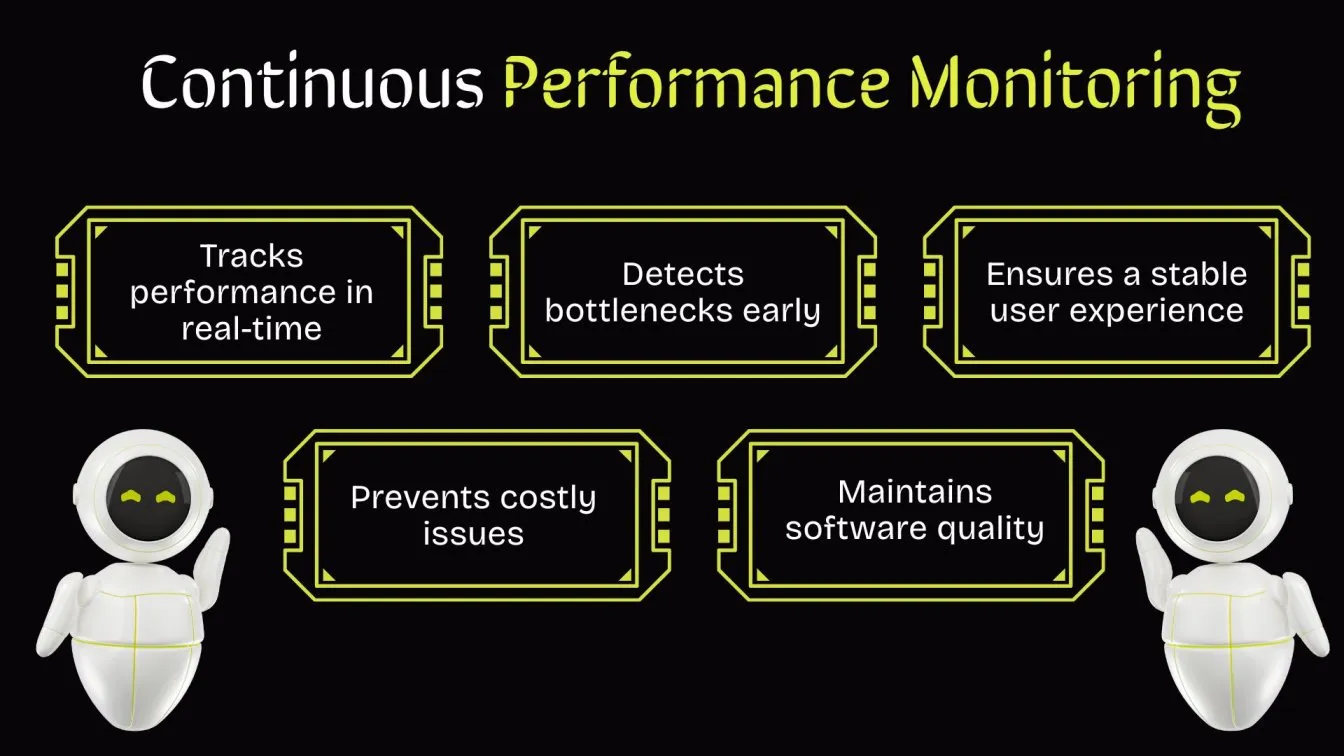
- Choose Suitable Tools: Pick tools aligned with industry standards and your app’s specific needs.
- Document Results Clearly: Keep reports organized for better insights and quality decisions.
- Train Teams Regularly: Educate teams on non-functional tests, tools, and effective practices for broader test coverage.
When to Perform Non-Functional Testing in the SDLC
Non-functional testing ensures software performs well, stays secure, and is user-friendly. Running these tests at key SDLC stages avoids costly fixes later.
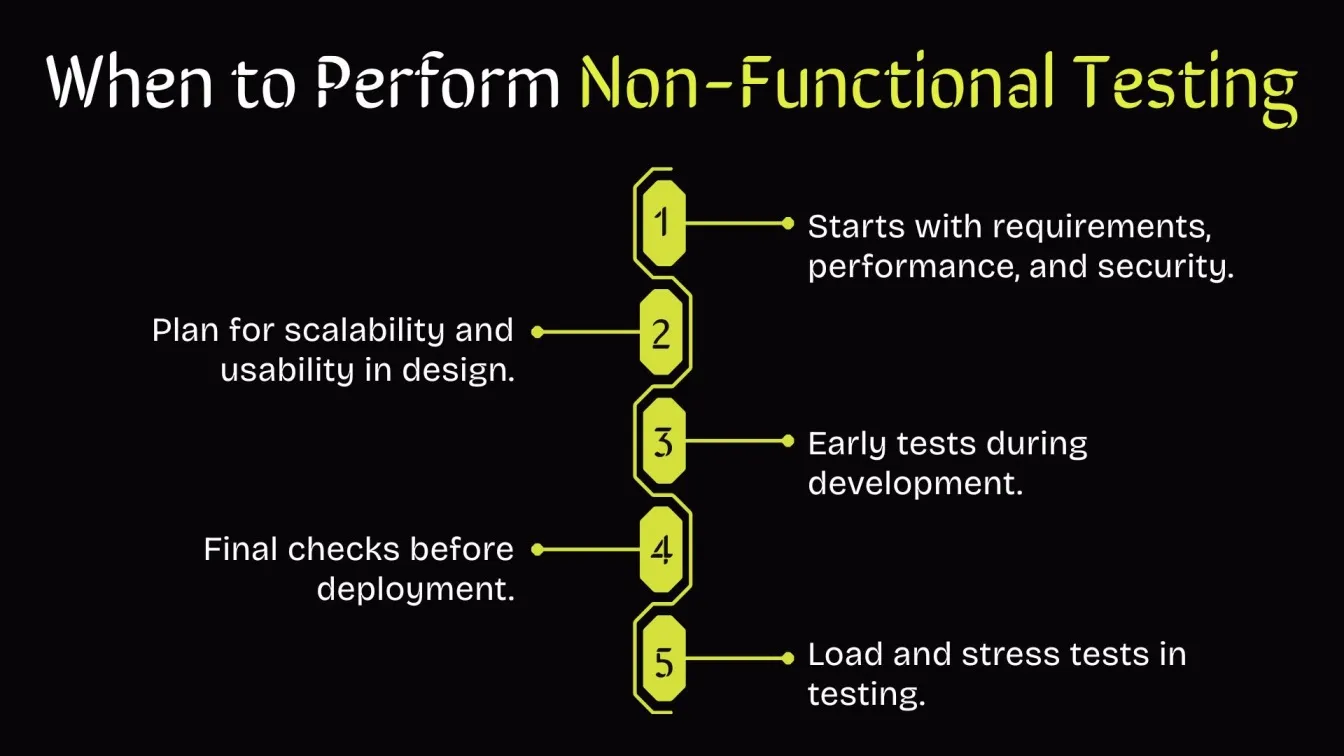
- Requirement Analysis: Define non-functional criteria such as performance benchmarks, security needs, and compatibility requirements.
- Design Phase: Plan for scalability, reliability, and usability aspects in system architecture.
- Development Phase: Conduct early performance testing and security testing to detect bottlenecks and vulnerabilities.
- Testing Phase: Perform comprehensive load testing, stress testing, usability testing, and browser compatibility testing to validate system behavior under realistic conditions.
- Pre-Deployment: Finalize recovery testing and volume testing to ensure system robustness.
- Maintenance: Continuously monitor and re-test to maintain system stability and security over time.
Real-World Use Cases of Non-Functional Testing
Non-functional testing is crucial in real-world software projects to ensure systems perform well beyond basic functionality. Here are common use cases:
- E-commerce Platforms: Used during flash sales to ensure sites stay fast and stable under heavy user traffic with tools like JMeter.
- Banking and Finance: Applied to protect sensitive data and meet regulations using security tools like OWASP ZAP and LoadRunner during high-load transactions.
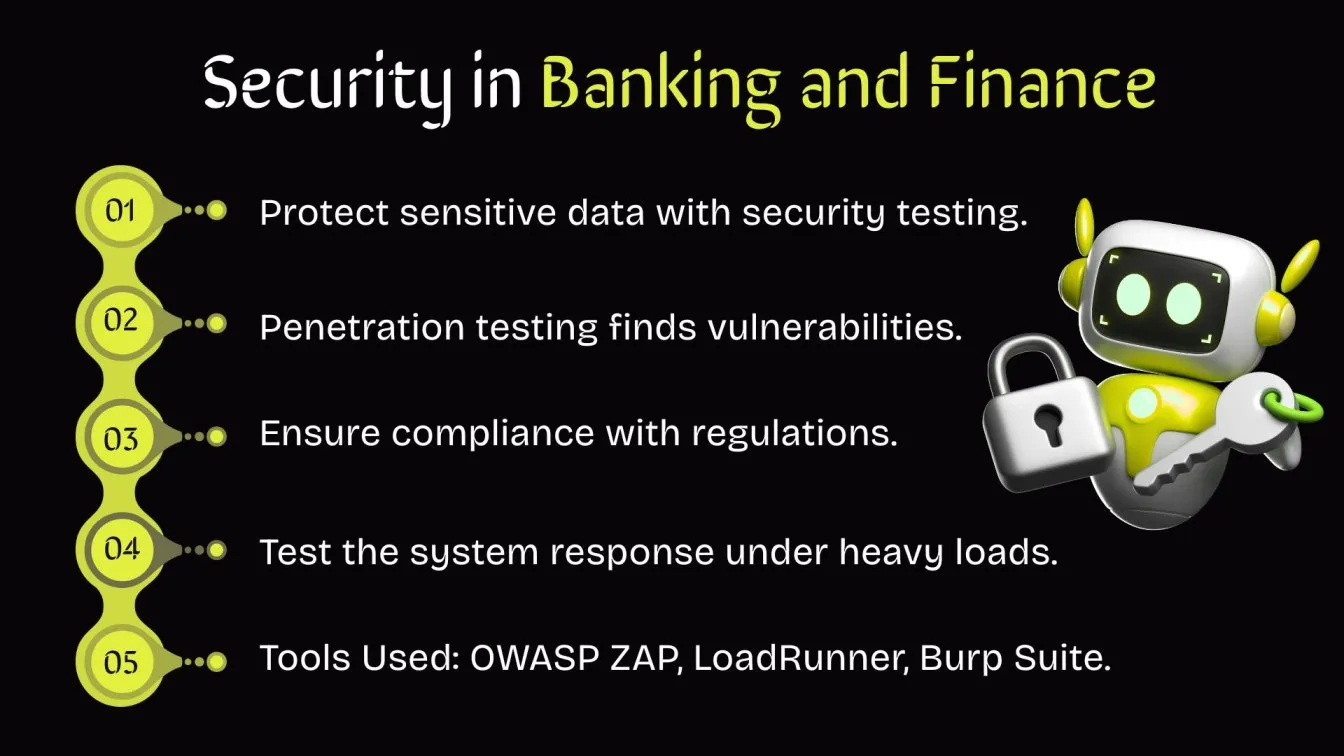
- SaaS Applications: Used to ensure a smooth user experience across devices and browsers with usability and compatibility testing.
- Healthcare Systems: Applied during emergencies to confirm systems stay available and recover quickly using stress and recovery testing.
- Telecommunications: Performed as user load grows to maintain speed and stability through volume and scalability testing.
- Gaming Industry: Used at launch or peak times to ensure games perform well and stay responsive using load and performance testing tools.
Final Thoughts: Building Reliable, Scalable, and Secure Systems
Delivering high-performing and secure software requires attention to non-functional aspects, which influence critical aspects of software quality. Non-functional tests evaluate elements like performance, security, and usability—each directly impacting the end-user experience and driving customer satisfaction. By identifying potential issues such as inefficient resource utilization and slow response times, development teams can build applications that are both reliable and efficient. Testing across a wide range of platforms ensures a smooth user experience regardless of device or environment. Adopting effective practices like early test integration and continuous monitoring enhances non-functional testing efforts, helping teams deliver software that consistently meets user expectations.
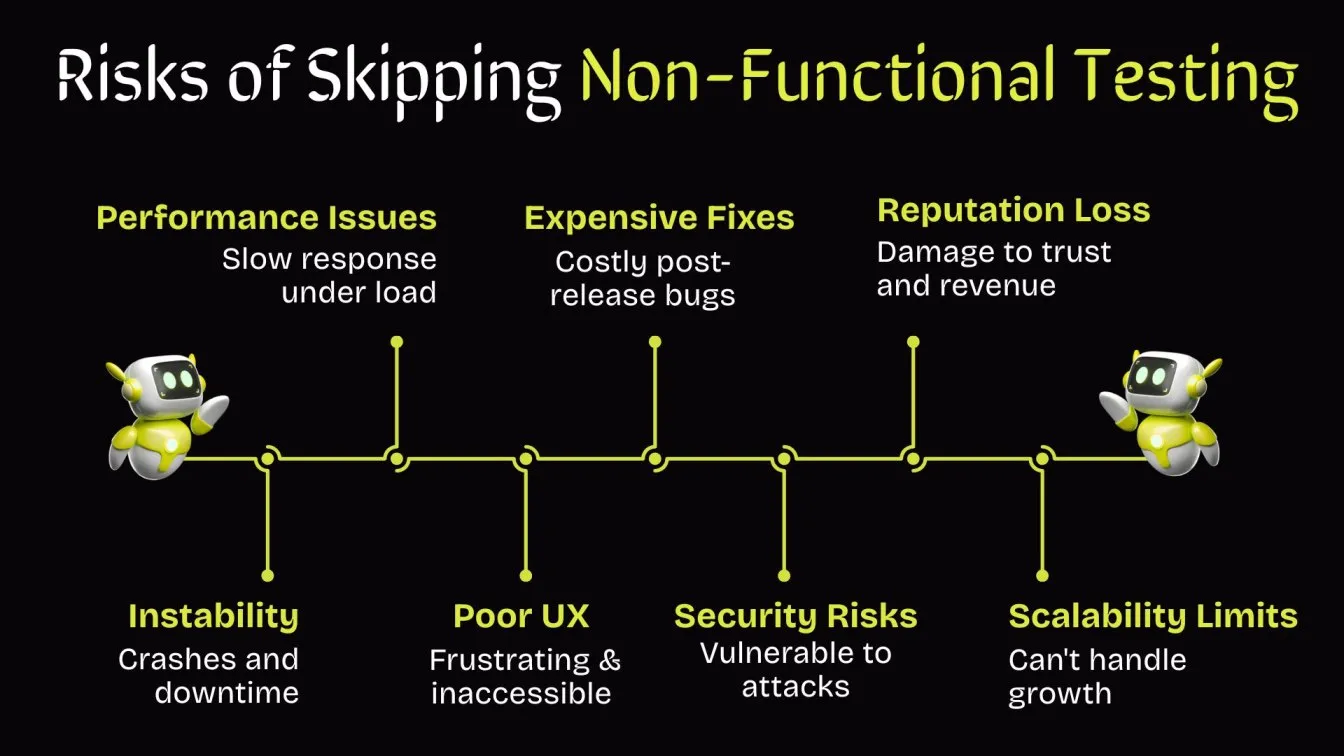
Frugal Testing is a leading SaaS application testing company known for its AI-driven test automation services. Among the services offered by Frugal Testing are cloud-based test automation services that help businesses improve testing efficiency, ensure software reliability, and achieve cost-effective, high-quality product delivery.
People Also Ask
How does non-functional testing support compliance?
It ensures adherence to laws like GDPR and HIPAA by validating security, performance, and accessibility standards.
Can non-functional testing be automated?
Yes, many aspects like performance, load, and security testing can be automated using tools like JMeter, LoadRunner, and OWASP ZAP.
How is non-functional testing used in Agile and DevOps?
It is integrated early and continuously in Agile and DevOps to ensure software meets quality standards alongside functional testing during fast iterations.
How do you prioritize non-functional testing activities?
Prioritize based on project goals, user impact, risk areas, and critical quality attributes like performance, security, and usability.
How does non-functional testing impact user satisfaction?
By ensuring the software is reliable, fast, secure, and user-friendly, it directly enhances overall user experience and satisfaction.




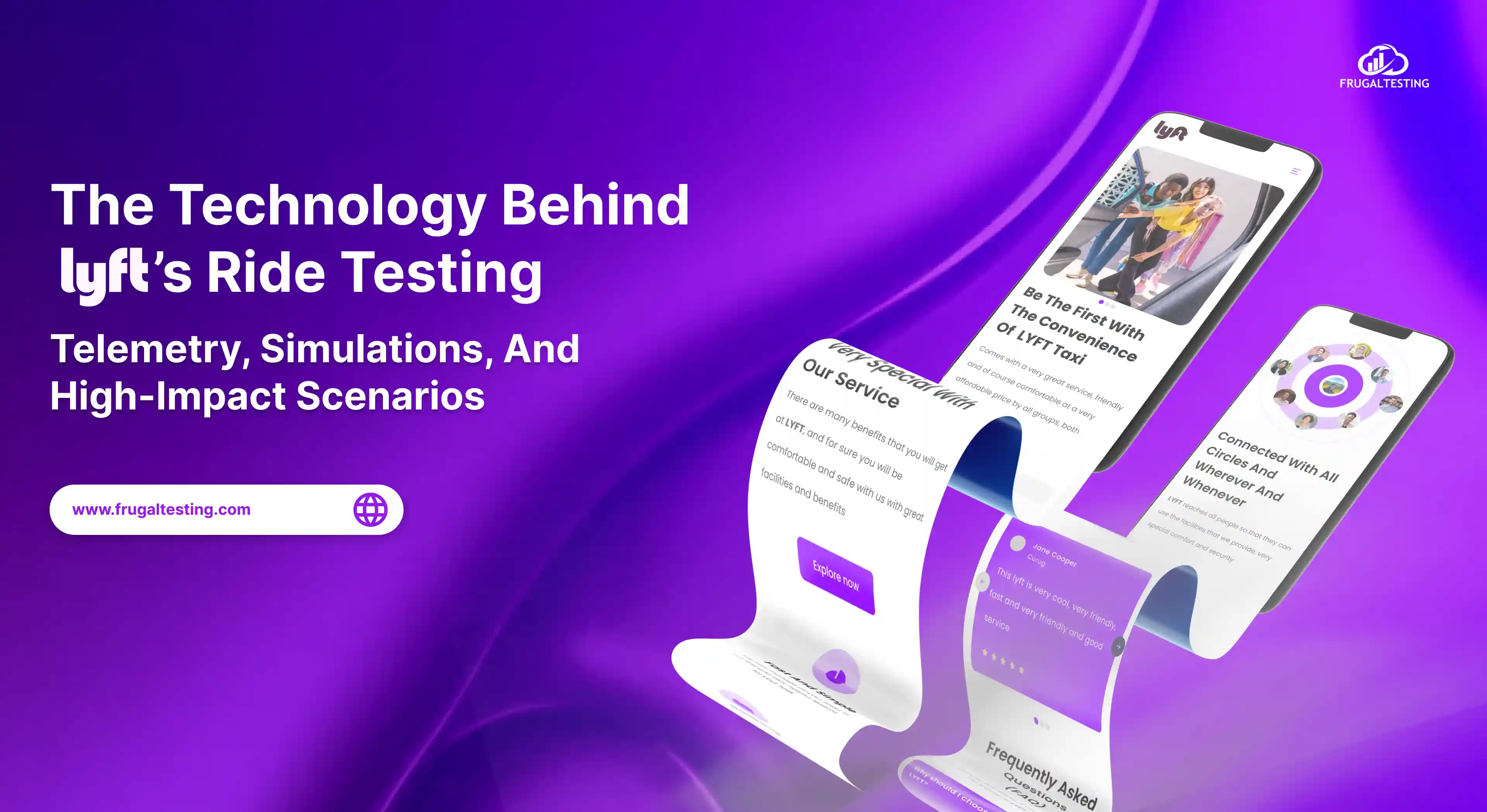
%201.webp)

