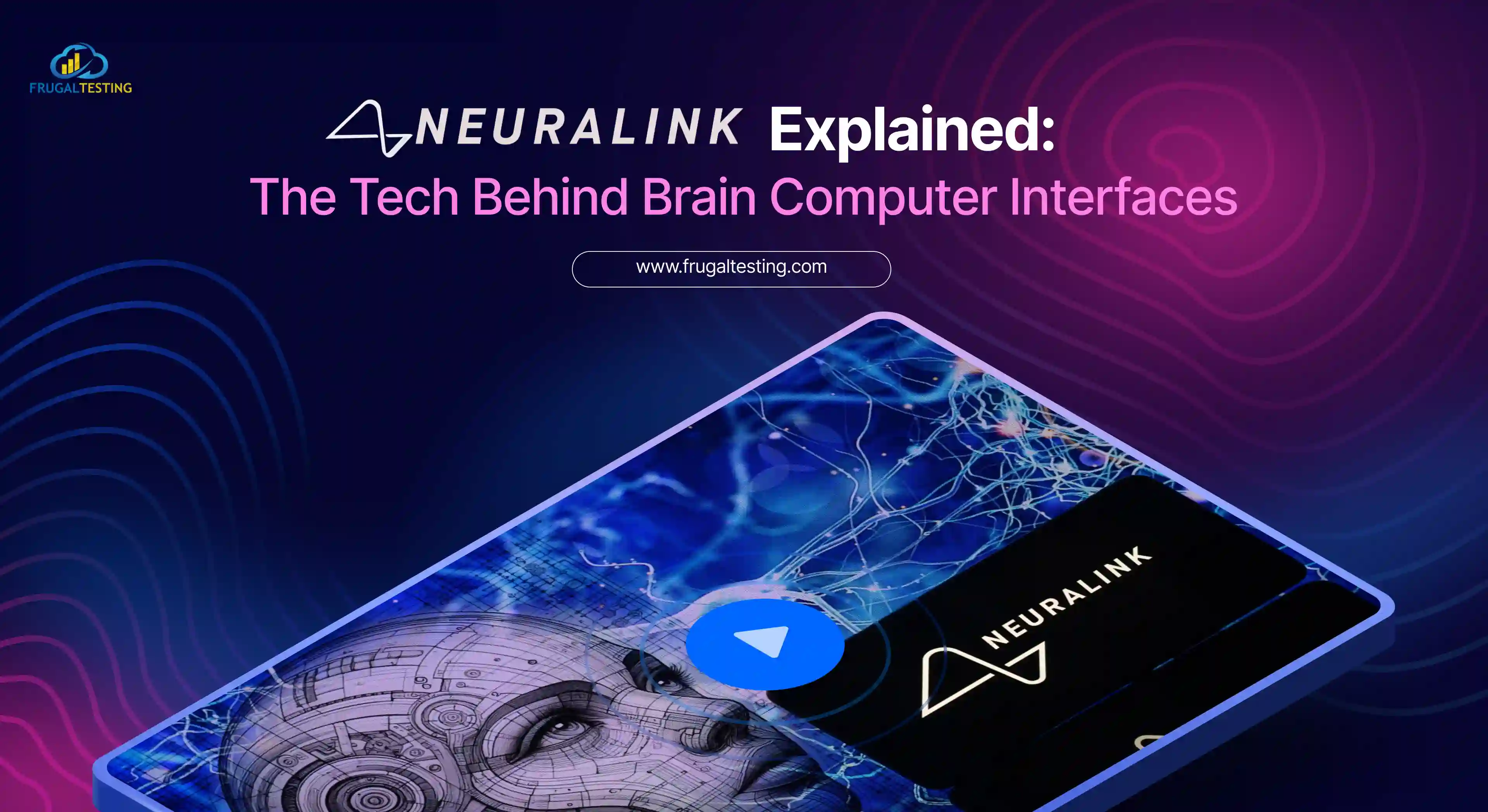Introduction
The dreaded 500 internal server error. It almost always comes at the most inopportune time and suddenly you're left scrambling to figure out what has happened, why it happened, and how to overcome it. Today we're going to dive into the 500 internal error and walk you through some ways to get your site back online quickly.
What is a 500 Internal Server Error?
The 500 internal server error is a general catch all error when the server throws an exception, which means this error will be displayed when no more specific error message is suitable. Due to its versatile nature, it is difficult to troubleshoot this error. As you will be not sure to find the exact cause of the error occurrence.
Here, a 500 internal server error indicates that the server encountered an unexpected condition that prevented it from fulfilling the request.
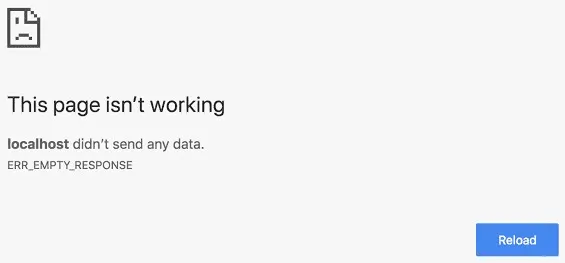
500 Internal Server Error Variations
Different browsers, servers, or applications use their own customised version of the 500 error message. Here are several common ways that you might see the HTTP 500 error:
- 500 Internal Server Error
- HTTP 500 - Internal Server Error
- Temporary Error (500)
- Internal Server Error
- HTTP 500 Internal Error
- 500 Error
- HTTP Error 500
- 500 That's an error
- 500 - Internal Server Error
- 500 Internal Server Error. Sorry Something went wrong.
- 500 Internal Server Error. Please try again later.
- The website cannot display the page - HTTP 500.
Sometimes, you might see a message accompanying a 500 internal server error.
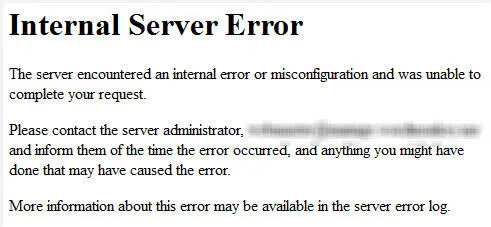
Sometimes, you might simply get a blank screen.
500 Internal Server Error on Youtube appears like this
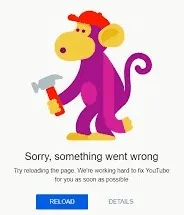
What are the Causes and How to Fix 500 Internal Server Error?
Where should you start troubleshooting the 500 Internal Server Error, when you first encounter it? Sometimes, you really don't have an idea of how to react, from where to begin. Typically, 500 errors are server related but from our experience we can say 500 error can be due to issues on client side or server related issues.

Sometimes, It is possible that there's something wrong on your end, in which case we'll look at some things you can try:
- Reload the web page.
- Clear your browsing cache.
- Delete your browser's cookies.
- Troubleshoot as a 504 Gateway Timeout.
- Unfortunately, at this point, the 500 Internal Server Error is a problem outside of your control that will eventually get fixed by someone else.
- If the above fixes don't help, below is the list of platform specific Causes and Fixes.
Fixes for 500 Internal Server Error for different Platforms
Checkout the common causes and ways to fix 500 internal server errors on various platforms.
Wordpress
500 Internal Server Error in Wordpress can occur due to many reasons. If you are experiencing one, there is a high chance that you will find the Cause and corresponding Fix in the table below.
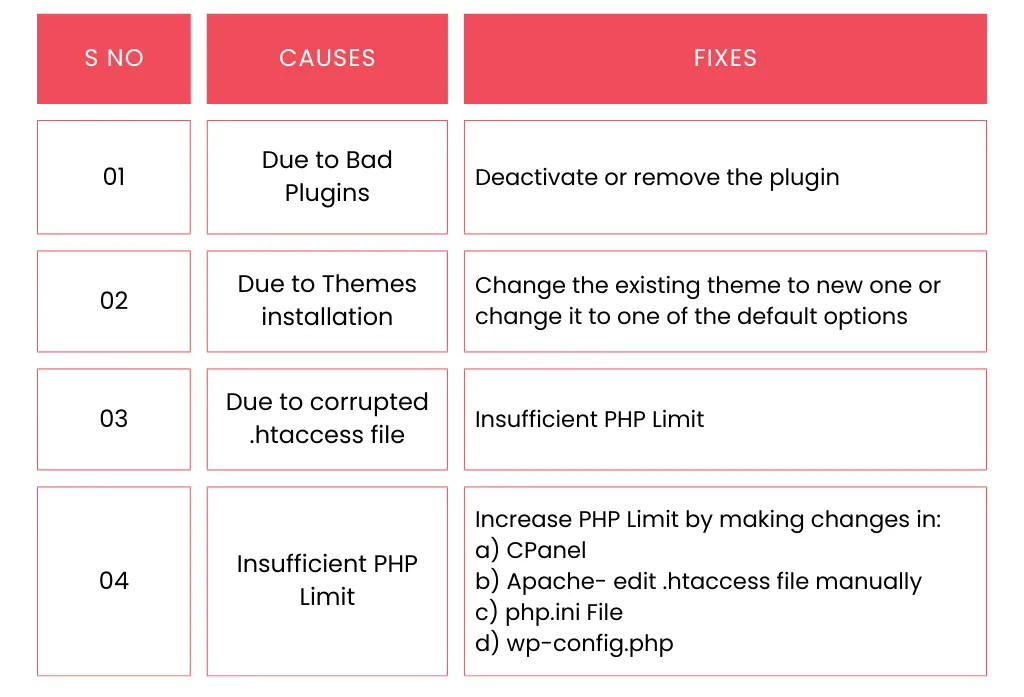
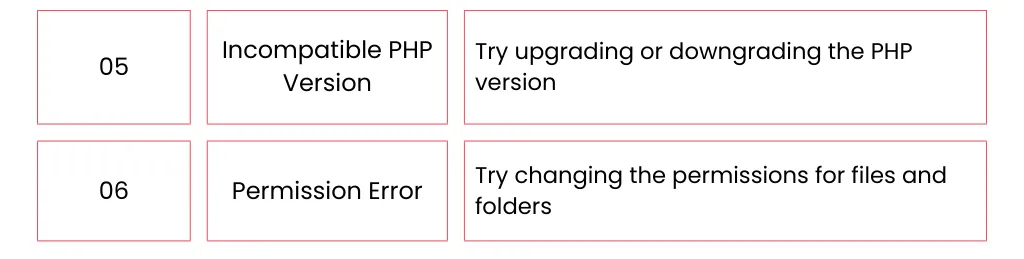
For further detailed information, refer How to Fix 500 error in Wordpress.
CGI Script
Apache CGI mode is very useful in terms of less memory usage but CGI mode is pretty sensitive to things such as permissions or file encoding which leads to 500 Internal Server Error. We have discussed Causes and Fixes for the 500 error in CGI script.
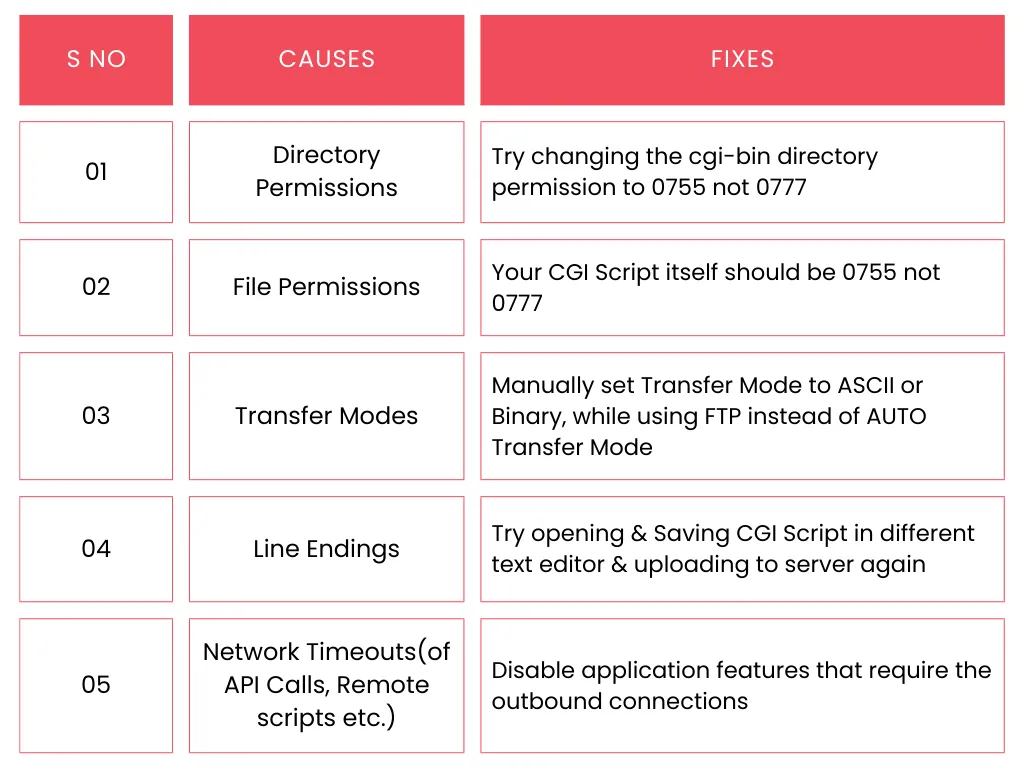
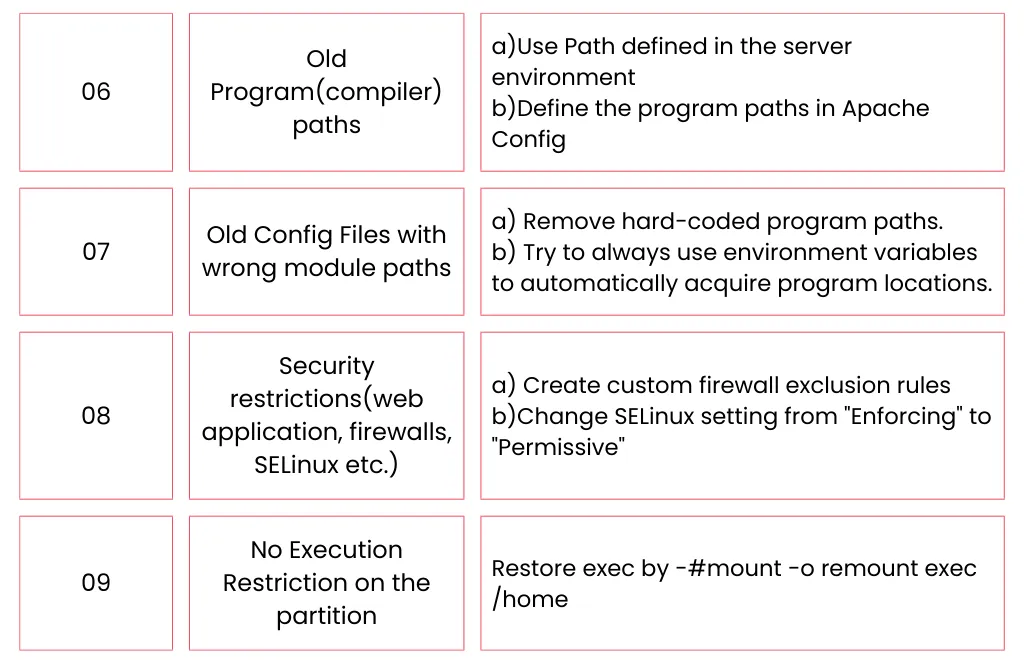
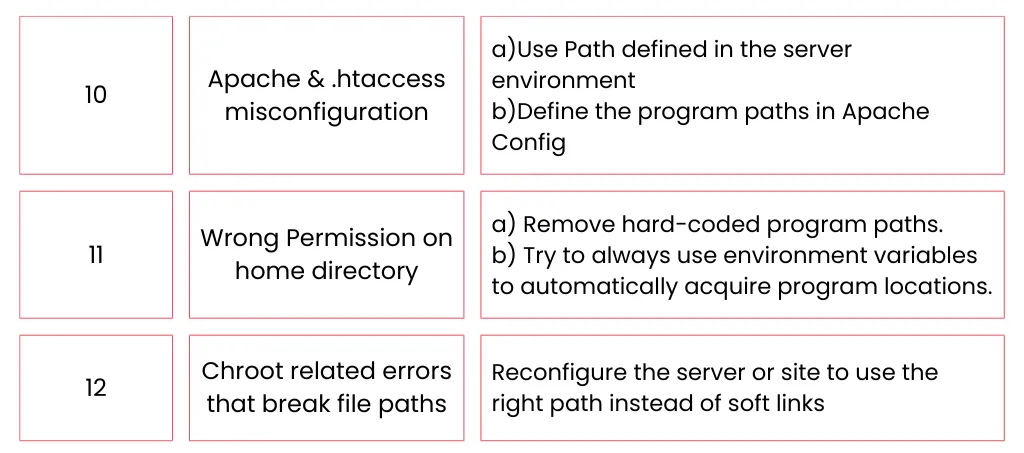
Inside the Script
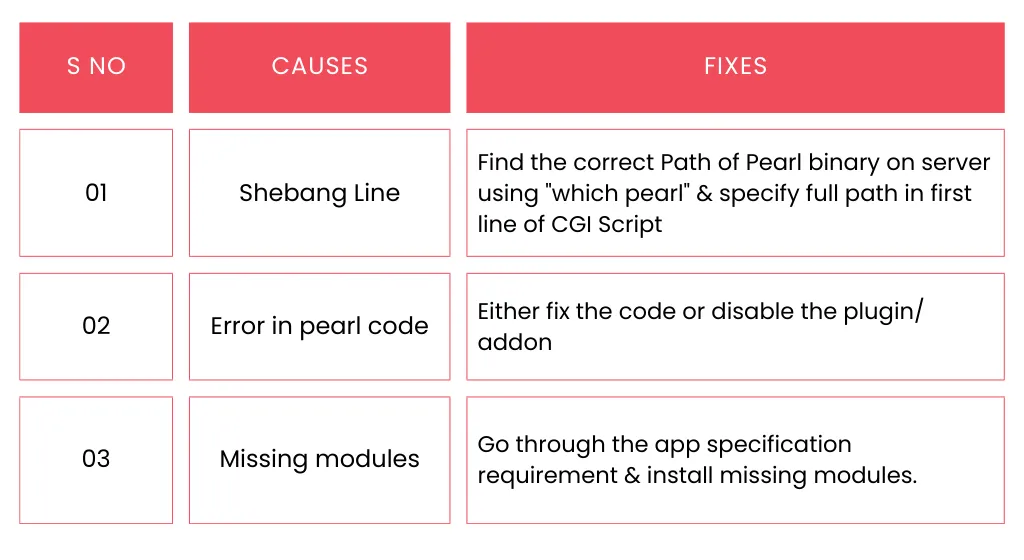
Refer How to Fix 500 error in CGI Script for step by step guide on ways to fix 500 error.
PHP
By default, web servers like IIS return only generic error message. This results in masking of real error message. We tried to jot down a list of Causes for 500 Internal Server Error in PHP websites and how you can Fix those errors.
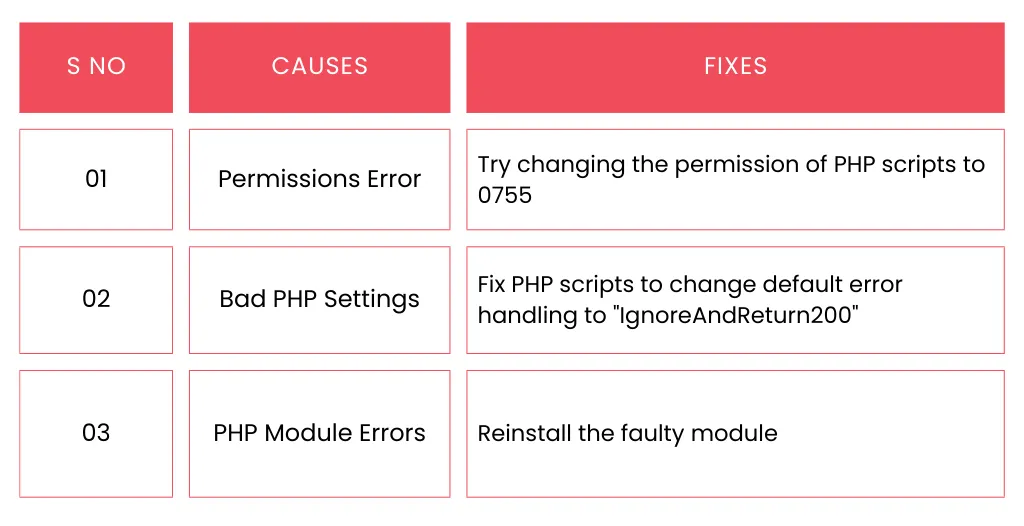
Refer How to Fix 500 error in PHP for step by step guide on ways to fix 500 error.
Apache
A PHP upgrade, Apache recompilation, ownership changes, anything can trigger a 500 Internal server error in your websites in Apache. Let's have a quick review of all the factors that can cause 500 error and also look at the ways to Fix them.
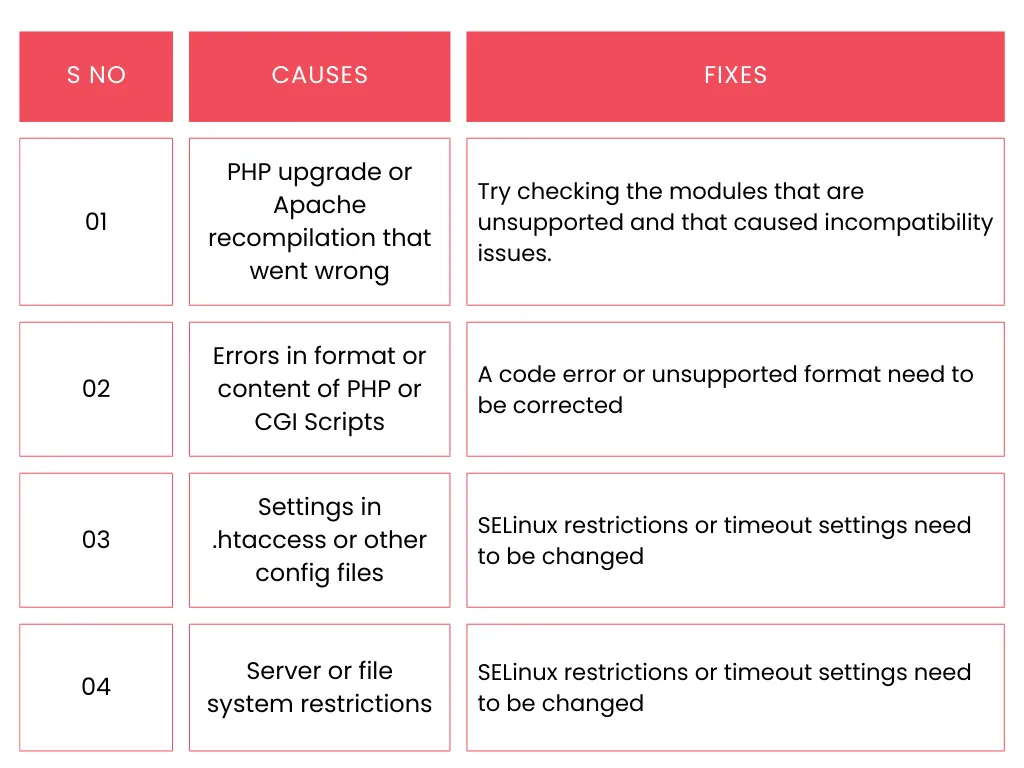
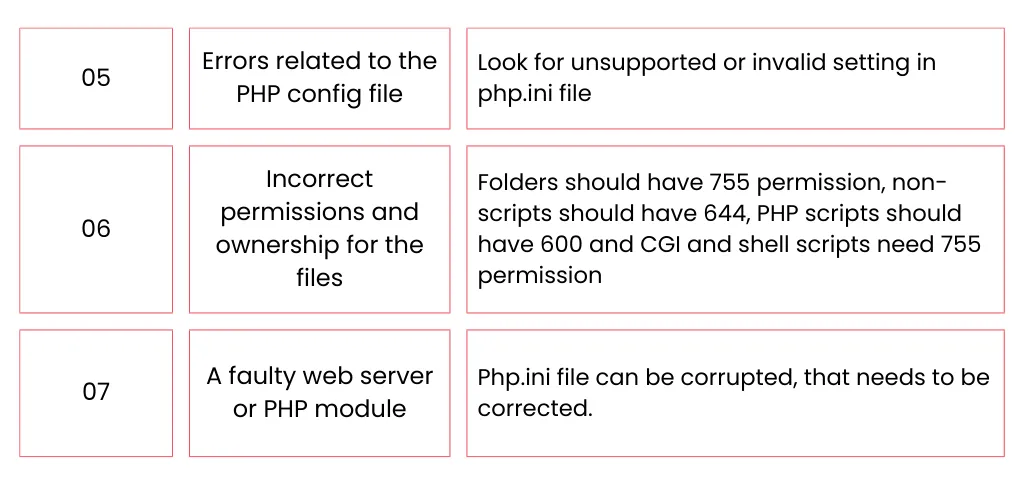
Refer How to Fix 500 error in Apache for step by step guide on ways to fix 500 error.
Opencart
Opencart website users may encounter 500 Internal Server error while accessing the website due to variety of reasons like PHP memory limit, permissions and many more. We will see the major causes of the error and how to Fix it.
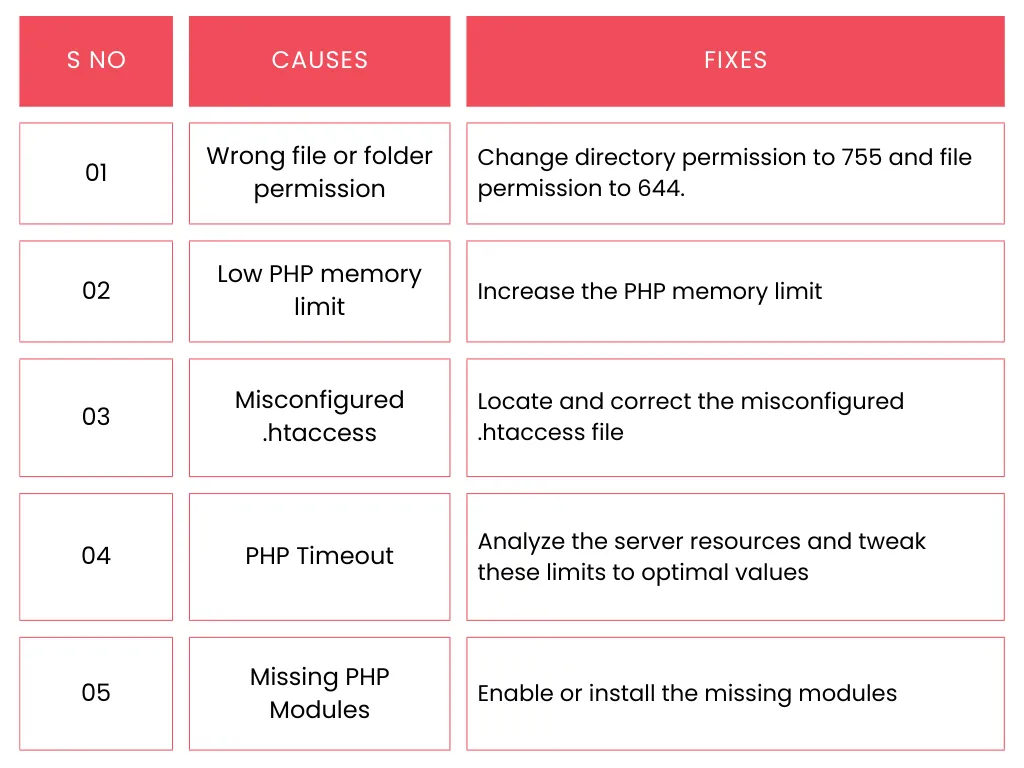
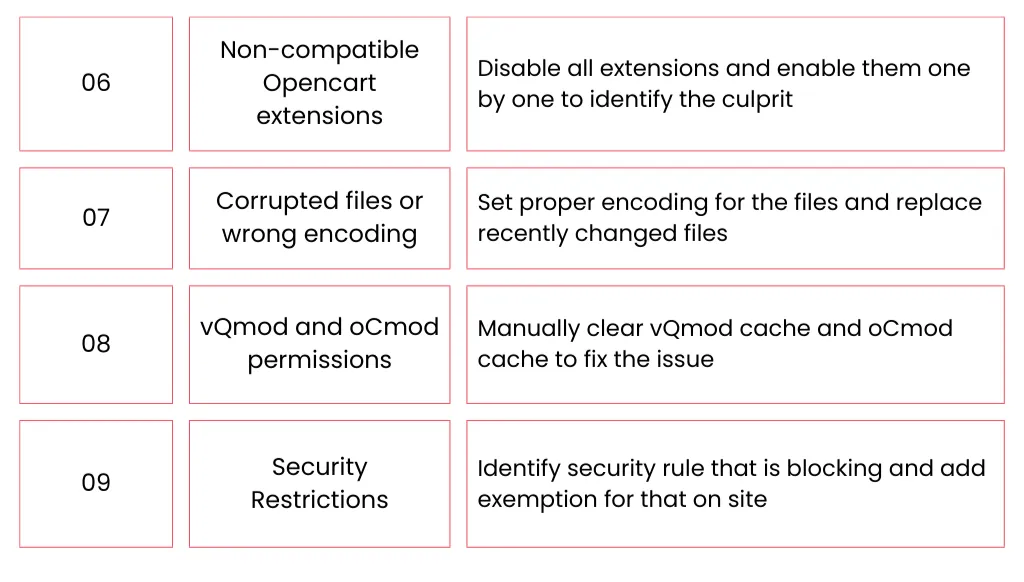
Refer How to Fix 500 error in OpenCart for step by step guide on ways to fix 500 error.
Moodle (Modular Object-Oriented Dynamic Learning Environment)
It is one of the most popular open-source learning platforms that use PHP as a programming language. While using Moodle, have you ever gotten the 500 Internal server error message? Today we will attempt to make you aware of the causes of the error and how you can deal with the error.
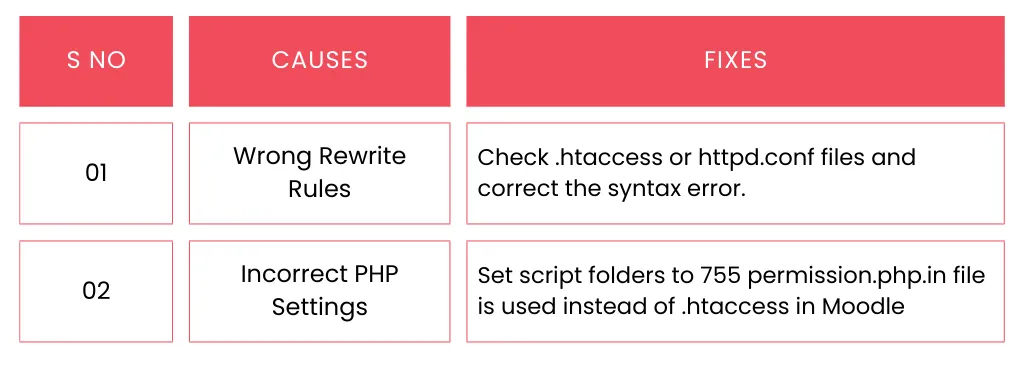
Refer How to Fix 500 error in Moodle for step by step guide on ways to fix 500 error.
Zend
It is one of the popular PHP Frameworks for website development. Framework is a collection of PHP packages, where these packages can be used by developers to develop web applications. Usually, the main reason for websites to show internal error is due to bad settings in website files.
Few settings in Zend config files help in debugging. We will see the ways to debug error in Zend and how to fix those errors.
.webp)
Refer How to Fix 500 error in Zend for step by step guide on ways to fix 500 error.
Webhook
It is one of the easiest ways to setup HTTP custom callbacks, which can serve many purposes like fetching real-time data, passing it to an application etc. Errors in Webhook can be tricky. We are here to help you to identify one such tricky error 500 Internal server error.
You can find a complete list of Causes and Fixes of 500 error.
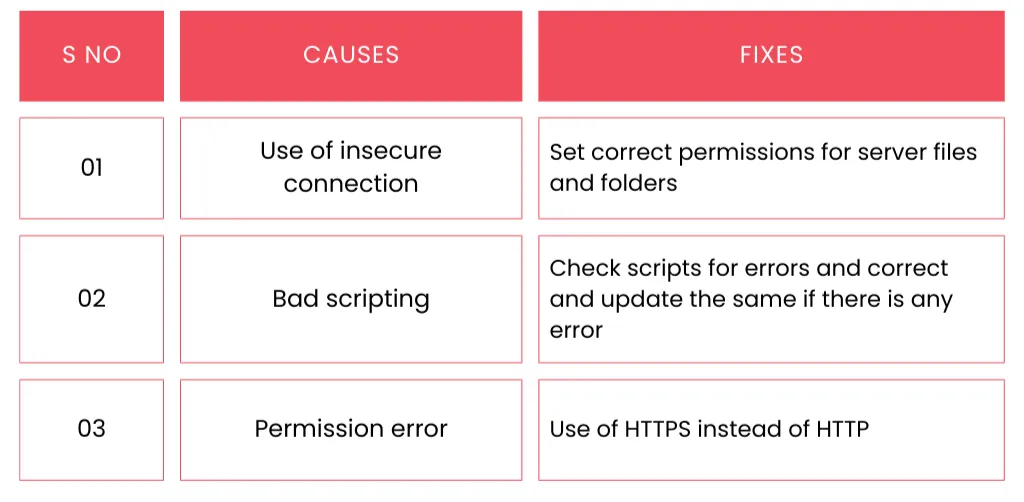
Refer How to Fix 500 error in Webhook for step by step guide on ways to fix 500 error.
Magento installation
Generally web hosts provide a very simple one click Magento Installation procedure. Sometimes, it can also behave weirdly, throwing a 500 Internal server error. Today, let's discuss Causes for 500 Internal server error that you encounter during Magento Installation and How to Fix the issues.
.webp)
Refer How to Fix 500 error in Magento Installation for step by step guide on ways to fix 500 error.
Prestashop
500 Internal Server Error is common while Prestashop installation. Checkout top Causes and Fixes for 500 error.
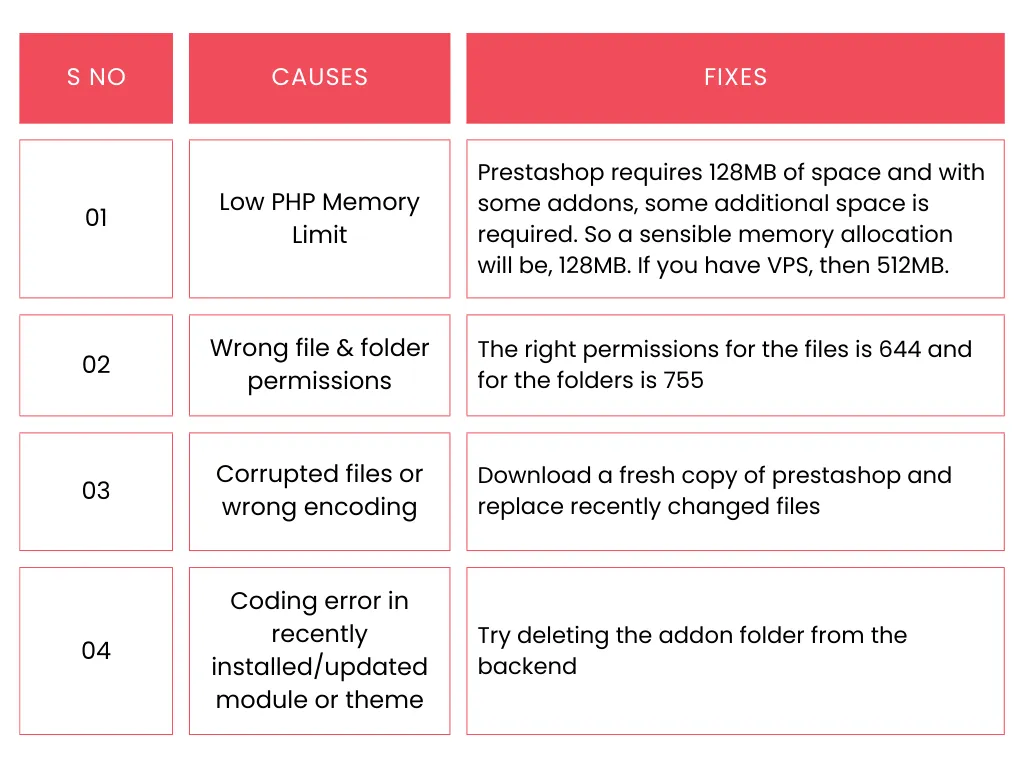
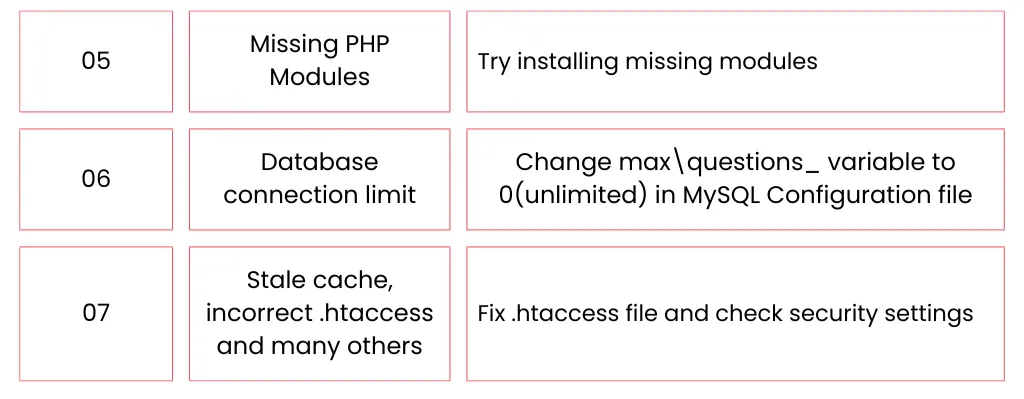
Impact of 500 Internal Server Error on SEO
When Google gets 5xx error on a site, it can lower a page's ranking or drop it from the index, as such errors may cause a negative user experience. In fact, these errors have the most harmful impact on SEO.
They are the most difficult errors to fix. It's hard to find the exact problem they indicate and its simplest solution. Also, often you can't solve these problems by modifying the page code and you may need to apply to developers or server administrators for help.
Still, you should, and even must, fix them as search engines don't like 5xx errors at all. A search engine can't crawl and analyze your site if it gets 500 error and 503 error. This also means that 500 error codes can cause poor user experience and negatively impact on your site's ranking and indexing.
Of course, your ranking will not drop as soon as a 5xx error appears. There have to be multiple instances of 503 responses over a week or two before the page is removed from Google's index. And here you have time to fix them.
If your site is only down for say 10 minutes and it's being crawled consistently a lot of times the crawler will simply get the page delivered from cache or Google might not even have a chance to re-crawl it before it's back up. In this scenario, you're completely fine.
However, if the site is down for an extended period of time, say 6+ hours, then Google might see the 500 error as a site level issue that needs to be addressed. This could impact your rankings. If you're worried about repeat 500 errors you should figure out why they are happening to begin with.
Conclusion
Like we alluded to above, the 500 internal server error is not an issue on your side, rather it is a server-side problem. This means the problem is not with your device or internet connection but with your web server. Still, you can try some fixes at your end also, maybe they will fix the error. But in most cases, you need to follow the platform-specific troubleshooting mechanisms and fixes to get the error fixed.


-p-500.webp)
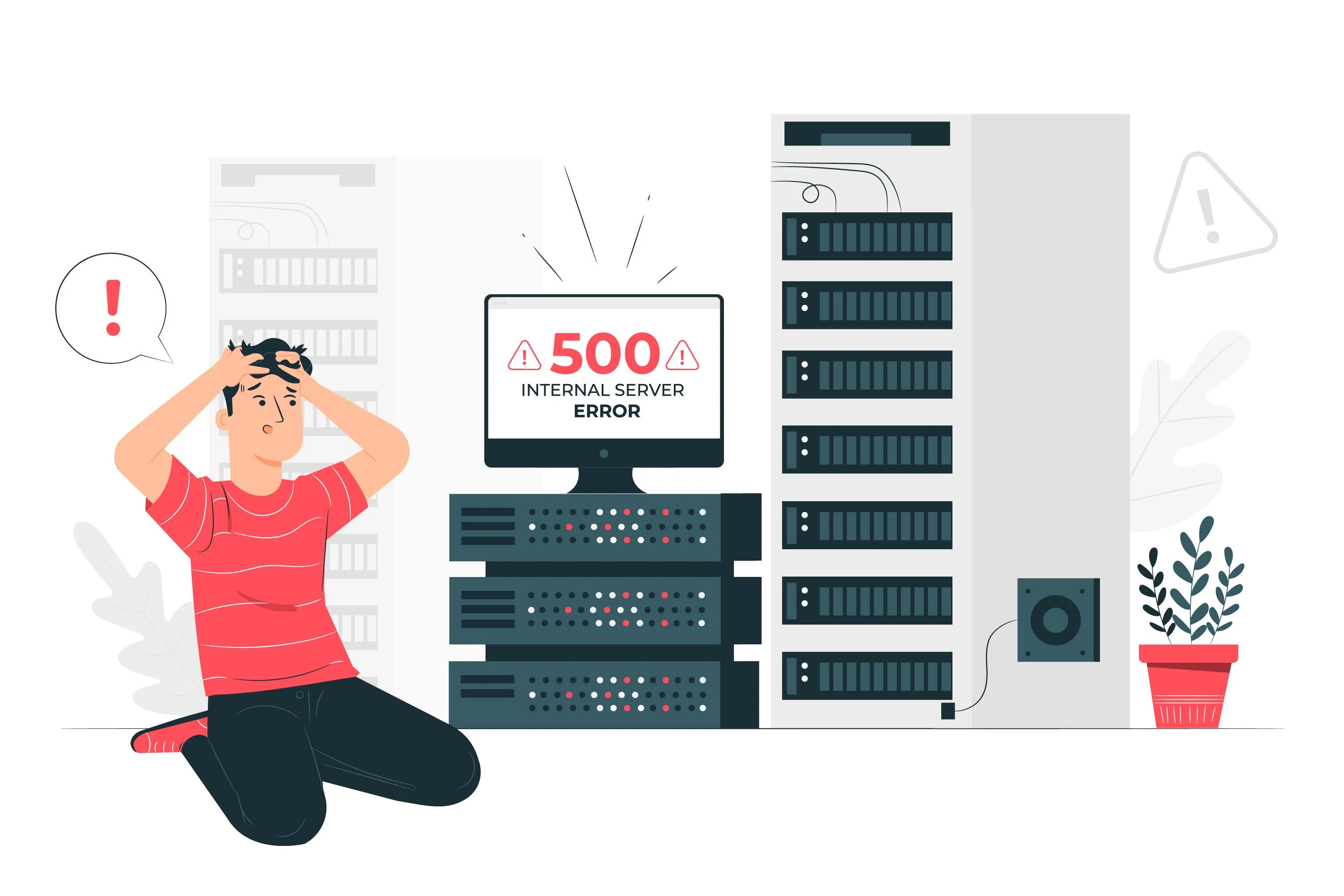
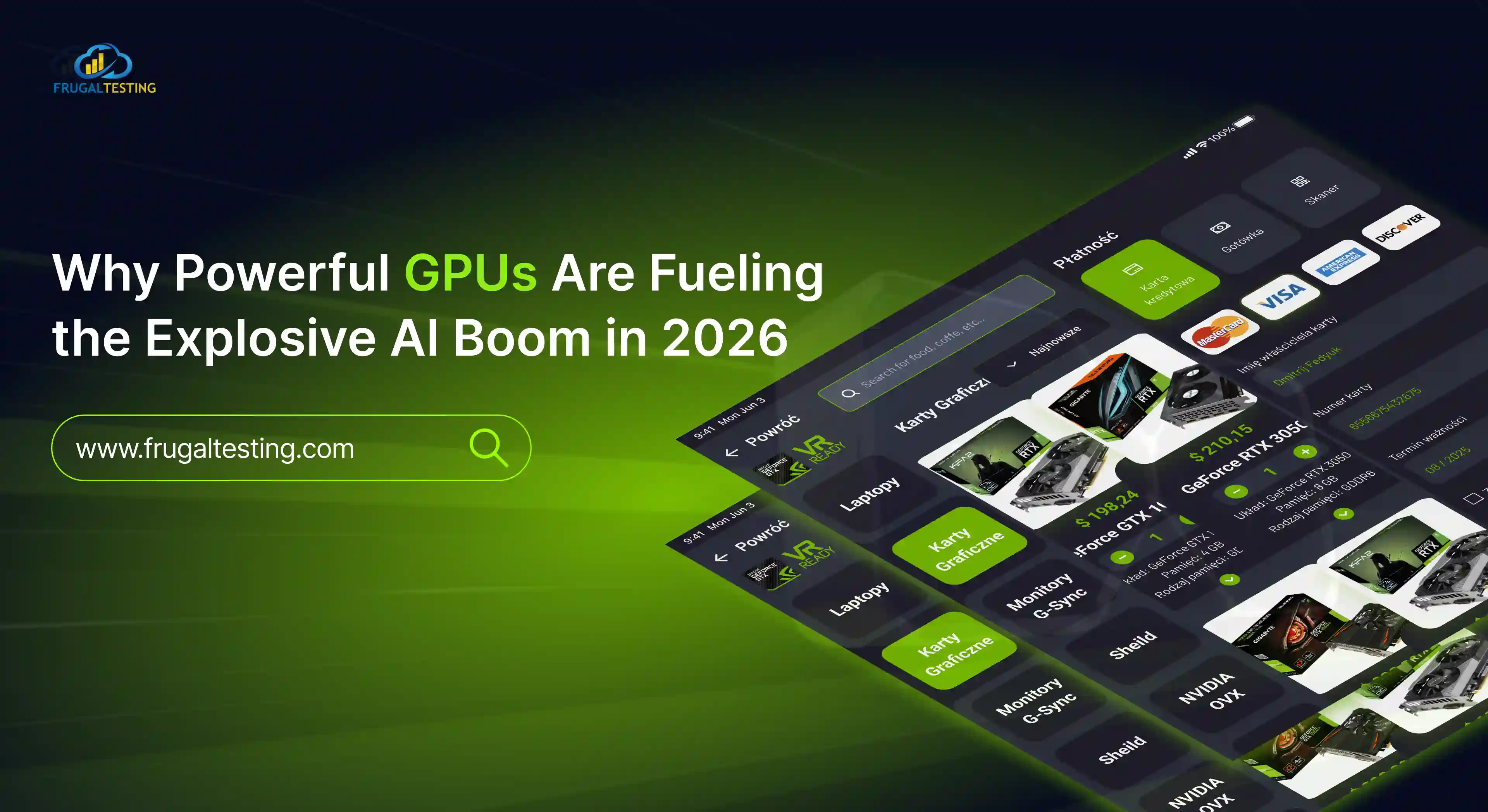
%201.webp)