Ensuring software meets user expectations is not just a technical necessity; it’s a business imperative. Imagine launching your latest product only to face a wave of user dissatisfaction because of overlooked bugs or usability issues. Frustrating, right? In our latest blog, we reveal the secrets to flawless software through User Acceptance Testing (UAT).🌟
During the testing phase of the software development life cycle(SDLC), Regression Testing is crucial to ensure that recent changes have not adversely affected existing functionalities. 🛠️ Business Analysts play a vital role in bridging the gap between technical teams and business needs, ensuring that the final product aligns with user requirements and business objectives. 📊 Dive into our expert insights, learn best practices, and discover how to transform your UAT process into a seamless, efficient, and powerful tool for business success. 📈
This article explores the best practices for conducting seamless UAT, the importance of thorough planning and preparation, and overcoming common challenges. 📝 Following these guidelines can improve your UAT processes, leading to software that meets user expectations and contributes to business success.
📌 User Acceptance Testing Overview: User Acceptance Testing (UAT) is the final phase of the software testing process, ensuring the software meets business requirements and user expectations.
📌 Importance of UAT: UAT minimizes the risk of defects reaching production, enhances user satisfaction, and ensures the software aligns with business objectives.
📌 Planning and Preparation for UAT: Effective UAT requires clear objectives, a detailed plan, the right tools, and comprehensive test cases covering all critical functionalities and user scenarios.
📌 Types of UAT: UAT includes Alpha Testing, Beta Testing, Contract Acceptance Testing, and Regulation Acceptance Testing, each serving different validation purposes.
📌 UAT Best Practices: Involve business users early, maintain clear communication channels, conduct regular feedback sessions, and implement a continuous improvement loop.
📌 Challenges of UAT: Challenges include limited user availability, inadequate test coverage, communication gaps, managing defects, and resource constraints.
What is User Acceptance Testing?
User Acceptance Testing (UAT) is the final phase of the software testing process, where actual users 👥 test the software to ensure it can handle required tasks in real-world scenarios, according to specifications. It is a crucial step to validate the end-to-end business flow. The purpose is to verify that the software meets business requirements and is ready for deployment.🚀
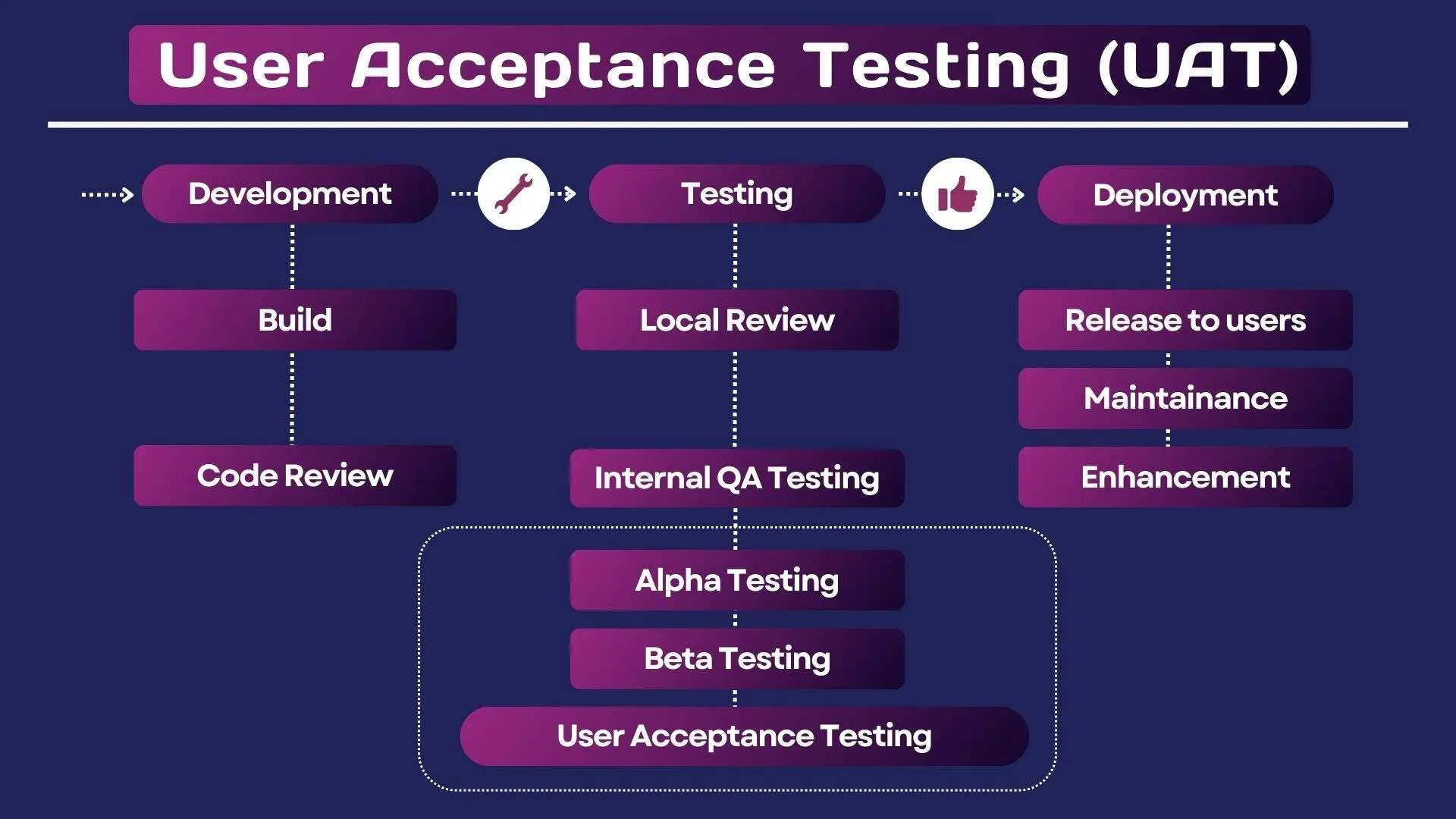
Importance of User Acceptance Testing (UAT) in Software Testing
UAT is pivotal in the software development life cycle(SDLC)💻 as it ensures the software works correctly for the end user. It minimizes the risk of defects reaching production, thereby reducing the cost and effort associated with post-release fixes. UAT confirms that the software is both functional and user-friendly, enhancing user satisfaction and business success📈.
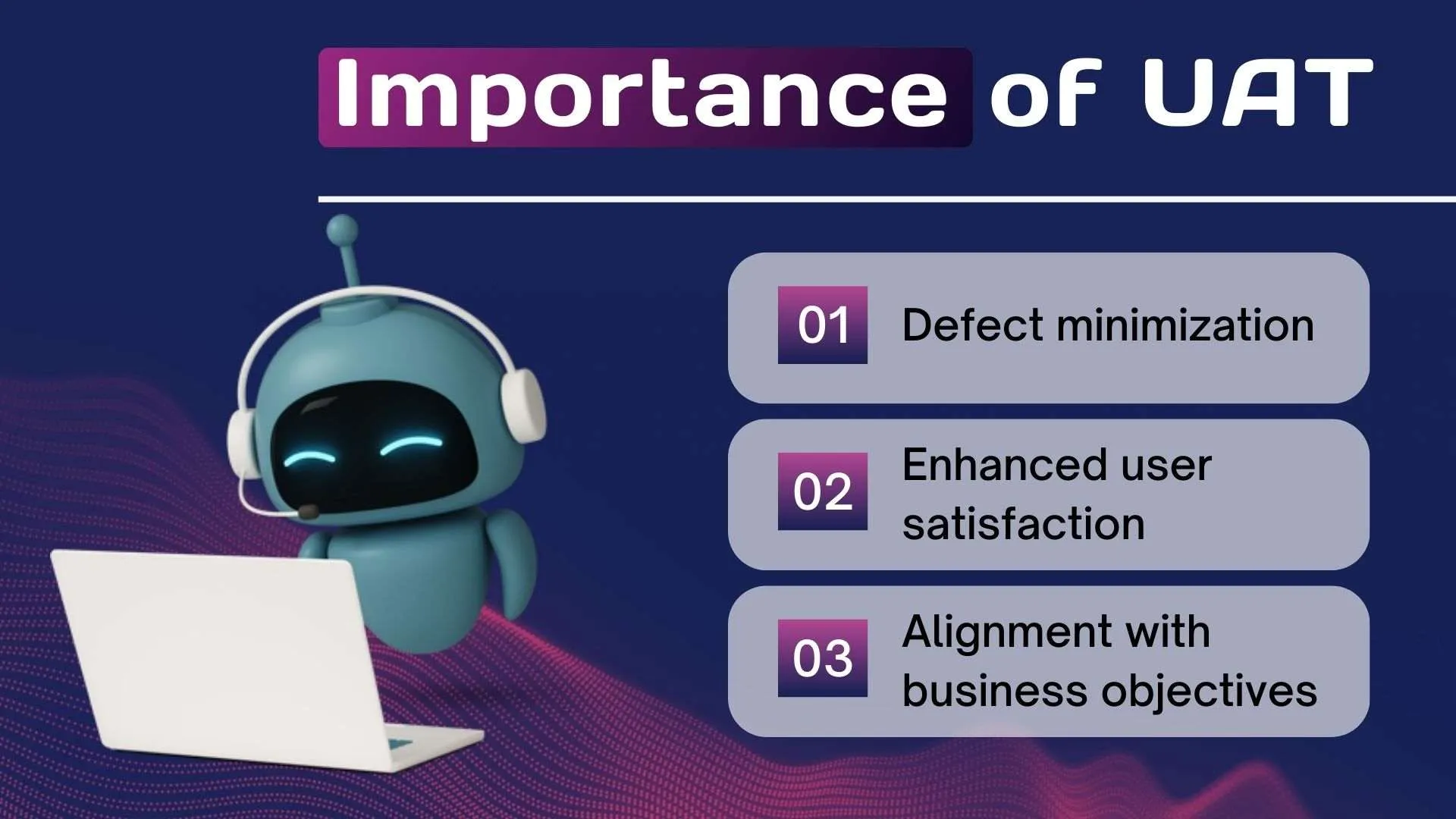
Planning and Preparation for User Acceptance Testing (UAT)
Effective planning and preparation are essential for successful UAT. Here's how to approach it:
- Define Clear Objectives
Set clear goals for what you want to achieve with UAT. 🎯 This includes identifying the business requirements and critical functionalities that need validation. 📋
- Develop a Detailed UAT Plan
A comprehensive UAT plan outlines the scope, objectives, resources, schedule, and deliverables. 📄 It includes:
- Entry Criteria: Preconditions that must be met before UAT can start. ✅
- Test Cases: Specific scenarios to test. 📝
- Testing Environment: The setup in which testing will be conducted. 🖥️
- Exit Criteria: Conditions that must be satisfied for UAT to be considered complete. ✔️
- Select the Right Tools
Choose UAT tools that facilitate effective testing, such as test management software🛠️, bug-tracking systems, and collaboration platforms. These tools help manage test cases, track defects, and ensure seamless communication among the team💬.
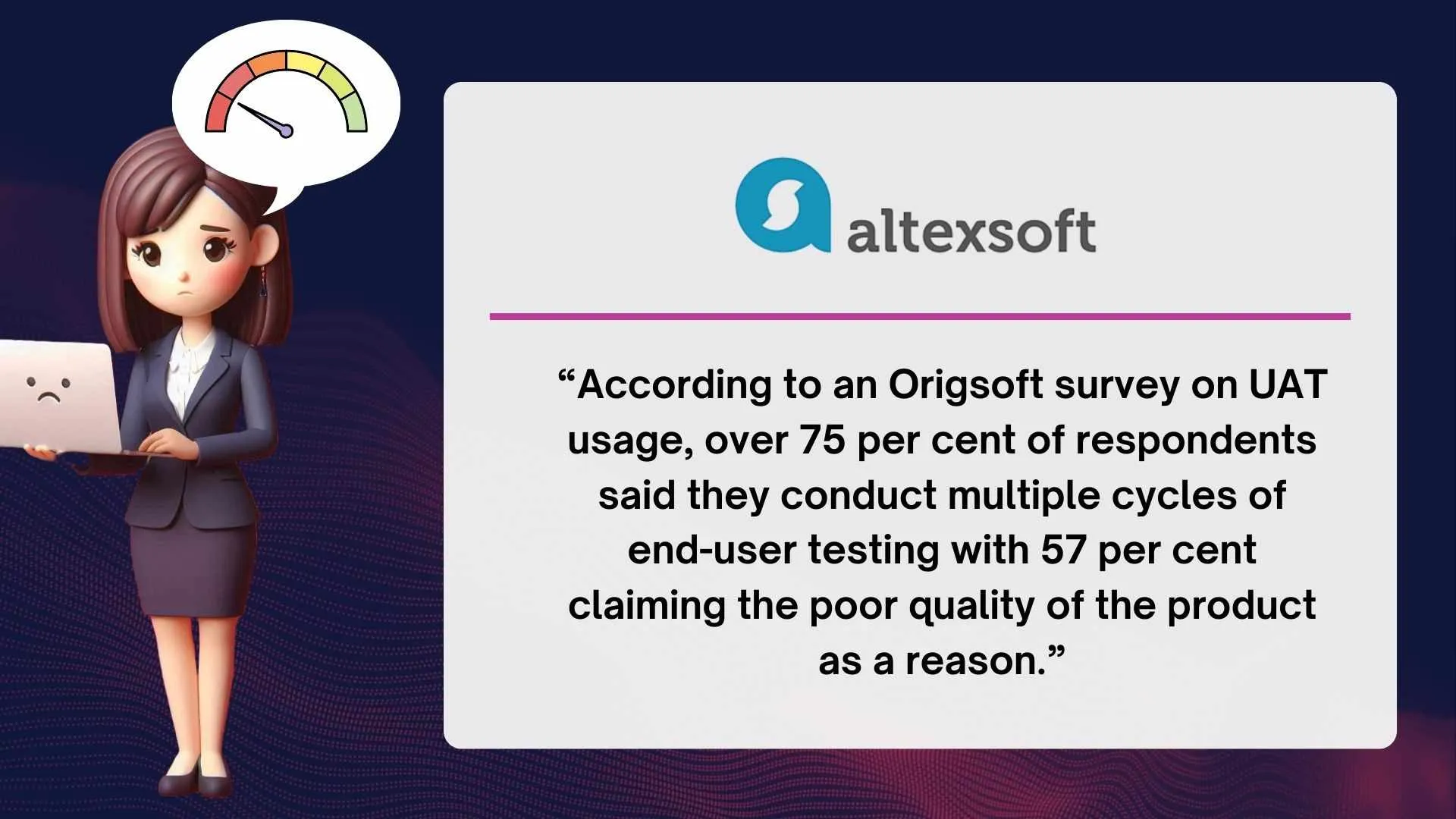
Source: altexsoft.com
Types of User Acceptance Testing (UAT)
There are various types of UAT, each serving different purposes:
- Alpha Testing: Conducted by internal employees, alpha testing aims to catch bugs before the software is released to external users.
- Beta Testing: In beta testing, a select group of external users test the software in a real-world environment to provide feedback on functionality, usability, and overall experience.
- Contract Acceptance Testing: This type verifies that the software meets the contractual requirements agreed upon between the customer and the developer.
- Regulation Acceptance Testing: Ensures the software complies with legal and regulatory standards.
- Operational Acceptance Testing: This testing evaluates the software's operational readiness, including processes such as backup, recovery, and maintenance tasks to ensure the software is ready for production use.
- Black Box Testing: This method tests the software without knowing its internal code or structure, focusing on input and output to verify that it behaves as expected.
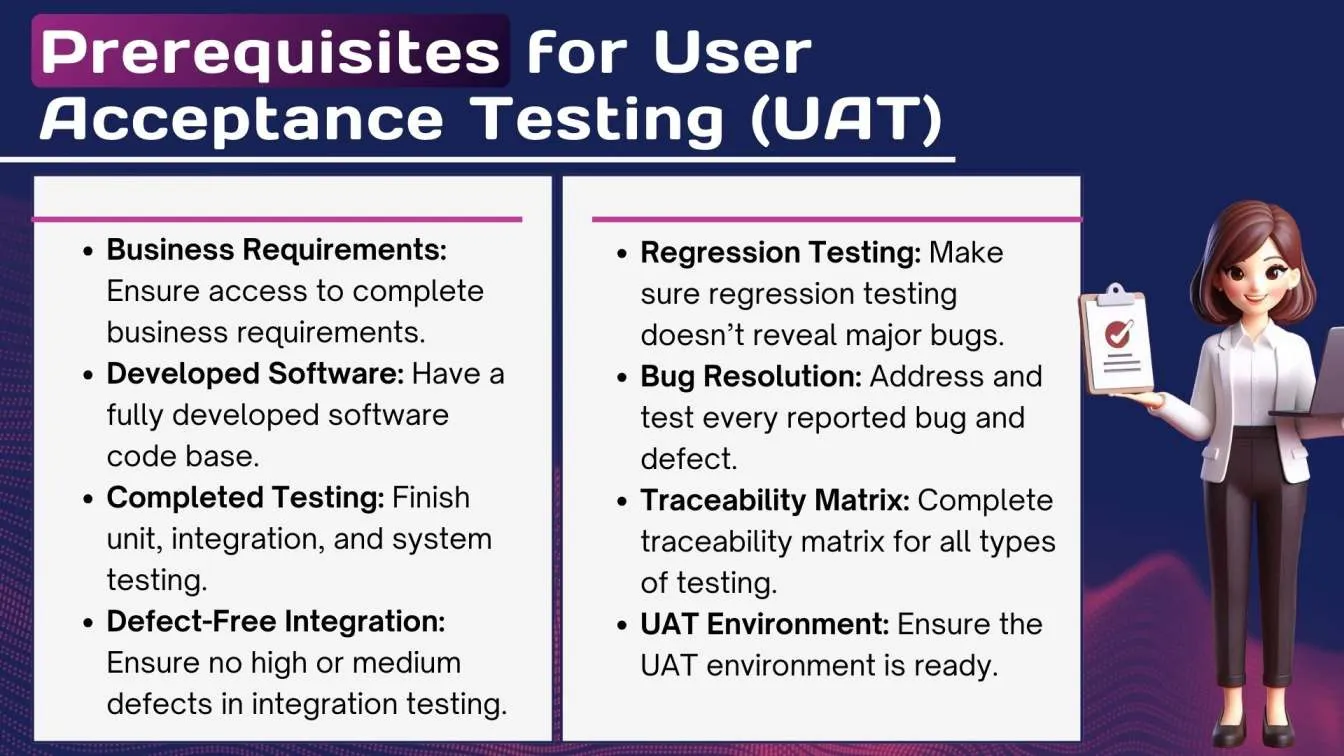
User Acceptance Testing (UAT) Best Practices: The Process Management Checklist
- Early Involvement of Business Users:
Early involvement of business users is critical to ensure the software meets real-world business needs. Engage business users from the initial stages of the project to gather their requirements, expectations, and feedback.
This helps in shaping the development process to align closely with the actual business operations and goals. Regular interactions and updates can help in fine-tuning the software to better serve its intended purpose, reducing the risk of costly changes later.💼.
- Comprehensive Test Planning:
A detailed and well-thought-out test plan is the backbone of successful UAT. This plan should include clearly defined test cases that cover all critical functionalities and user scenarios. Break down the plan into manageable sections, specifying the objectives, scope, resources, schedule, and deliverables.
Ensure that the test cases are comprehensive and account for different user roles, workflows, and edge cases. This thorough planning helps in systematically identifying and addressing potential issues before the software goes live.📋.
- Clear Communication Channels:
Effective communication is essential for the smooth execution of UAT. Establish clear and consistent communication channels among the development team, testers, and business users. Use tools like project management software, chat applications, and regular meetings to keep everyone informed and aligned.
Clear communication ensures that any issues or feedback are promptly addressed, reducing misunderstandings and streamlining the testing process.💬.
- Regular Feedback Sessions:
Holding regular feedback sessions is vital to gather insights and make necessary adjustments promptly. Schedule periodic meetings with business users and testers to review the progress, discuss any issues encountered, and collect feedback on the software's functionality and performance.
These sessions should be structured to allow open and honest communication, ensuring that all concerns are heard and addressed in a timely manner. Regular feedback loops help in continuously improving the software and ensuring it meets user expectations.🗣️.
- Effective Collaboration:
Fostering effective collaboration among all stakeholders is crucial for a successful UAT process. Encourage teamwork and open dialogue between developers, testers, business users, and project managers.
Utilize collaborative tools and practices such as shared documentation, regular stand-up meetings, and joint problem-solving sessions. Effective collaboration ensures that issues are addressed quickly, solutions are implemented efficiently, and everyone is working towards the same goal.🤝.
- Continuous Improvement Loop:
Implementing a continuous improvement loop is key to refining the UAT process based on feedback and lessons learned from previous cycles. After each UAT phase, conduct a thorough review to identify what worked well and what needs improvement.
Document these insights and integrate them into future UAT plans and processes. By continuously iterating and enhancing your UAT approach, you can achieve higher quality software that better meets user needs and business objectives.🔄.
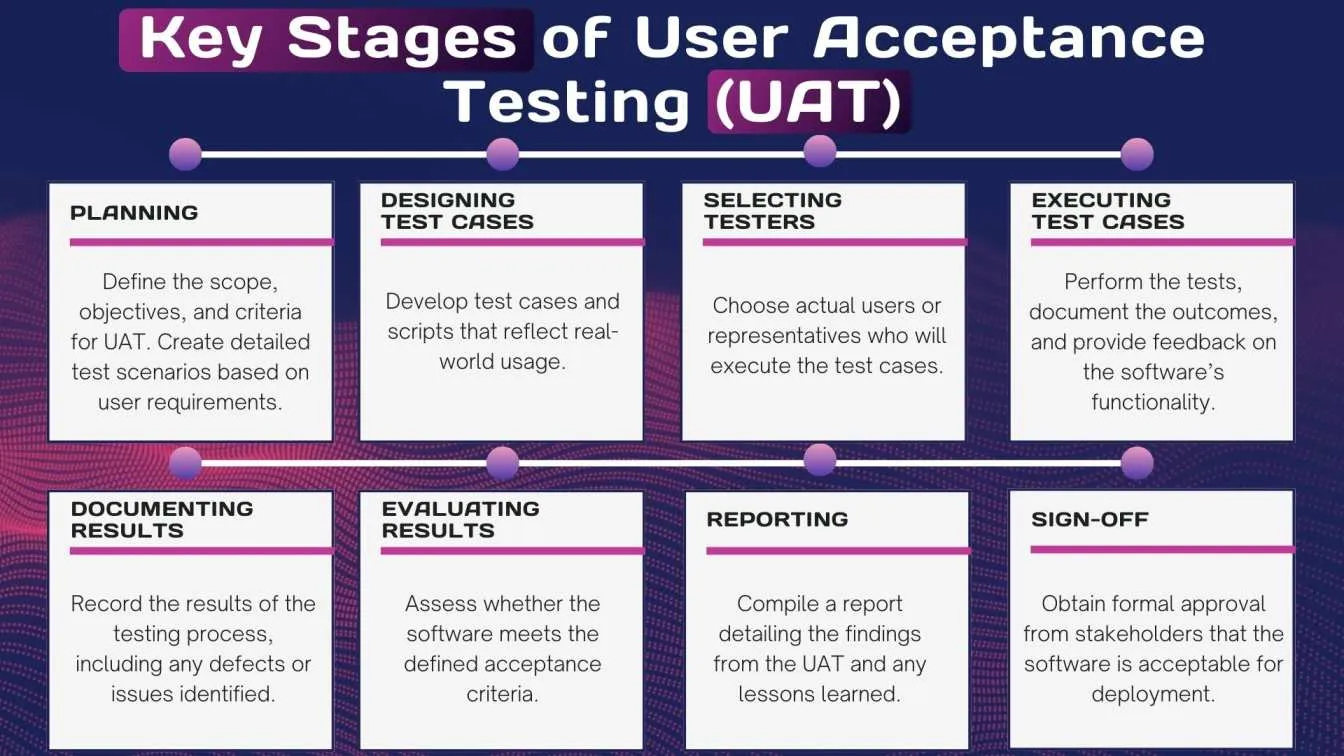
Top Challenges of User Acceptance Testing (UAT)
- Limited User Availability: Business users often have limited availability, making it challenging to conduct thorough testing. The development team must prioritize and manage time effectively to address potential issues during UAT.
- Inadequate Test Coverage: Ensuring comprehensive test coverage can be difficult, particularly for complex systems with numerous functionalities. Design testing should be incorporated early in the development cycles to identify usability issues and ensure the system meets all business process requirements 📈.
- Communication Gaps: Miscommunication between testers and developers can lead to misunderstandings and delays. Establishing clear communication channels and regularly reviewing key metrics can help bridge these gaps 🗣️.
- Managing Defects: Effectively managing and resolving defects discovered during UAT requires careful planning and coordination. The development team should prioritize defect resolution to minimize disruptions.
- Resource Constraints: Limited resources, including time, budget, and personnel, can hinder the UAT process. Proper resource allocation and planning are essential to ensuring the successful completion of UAT 📅.
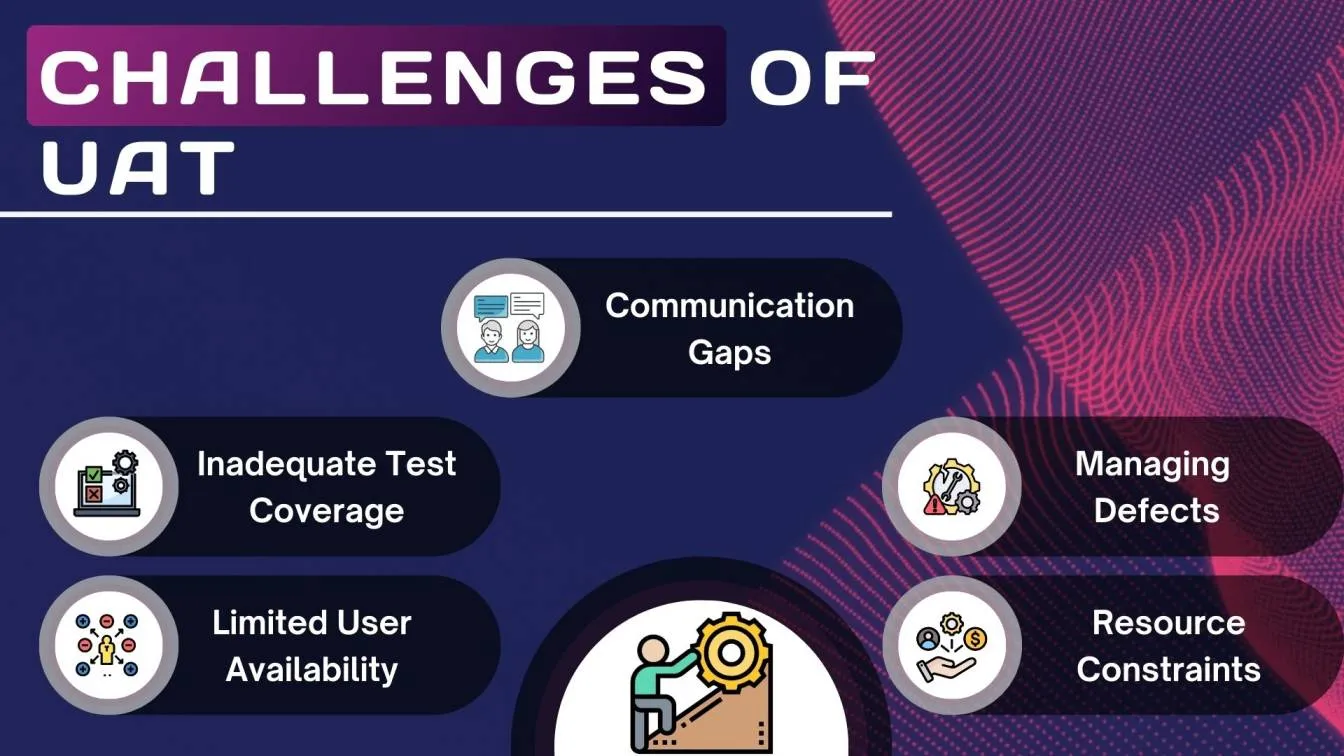
Benefits of User Acceptance Testing (UAT)
- Improved Software Quality
UAT helps identify and fix defects before the software goes live, ensuring a high-quality product. By integrating user stories into the testing process and involving the user base throughout various development stages, UAT plays a crucial role in improving overall software quality 🛠️.

- Enhanced User Satisfaction
By involving actual users in the testing process, UAT ensures the software meets their needs and expectations, leading to greater user satisfaction. This is particularly important in Agile projects 🛠️, where continuous feedback and iterations are key to success.
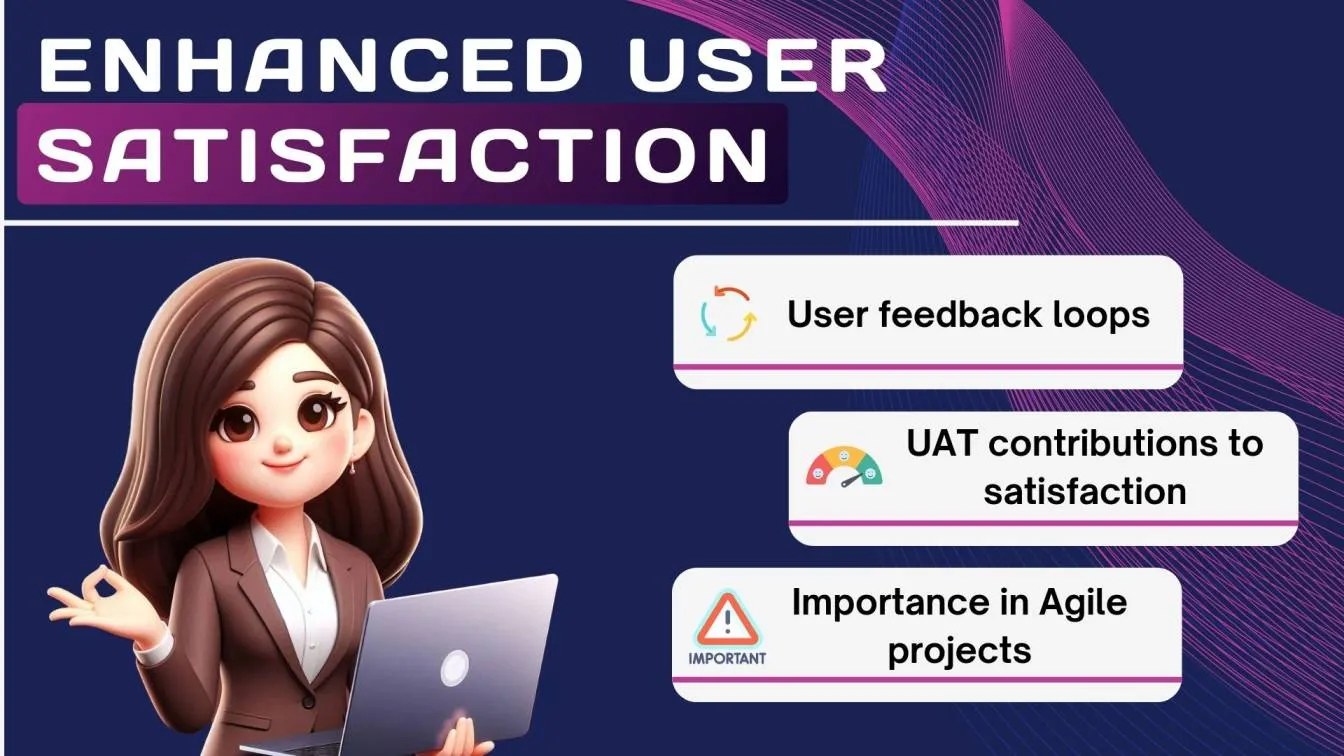
- Reduced Post-Release Issues
Thorough UAT reduces the likelihood of encountering issues after the software is deployed, saving time and money on post-release fixes. Implementing black box testing during UAT ✅ can uncover hidden defects that might not be detected during earlier development stages.
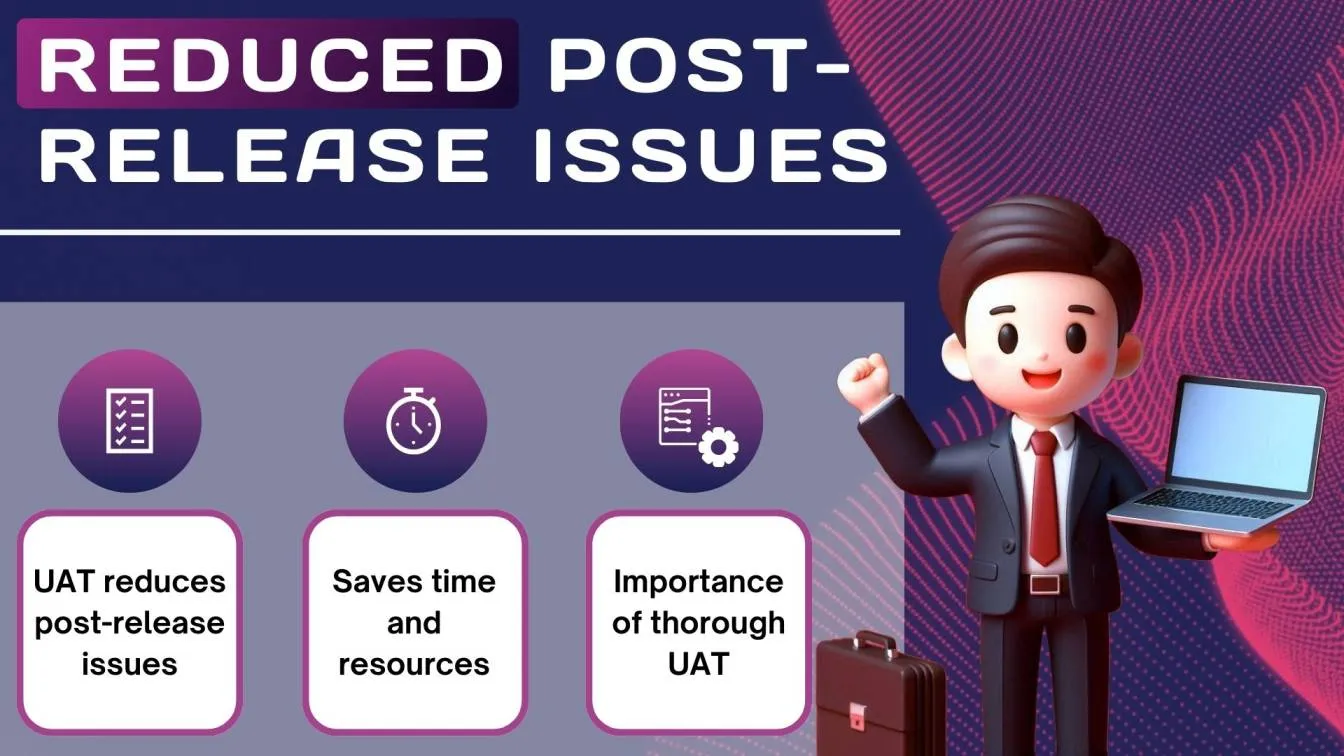
- Increased Business Confidence
Successful UAT boosts confidence in the software's ability to perform as intended, facilitating smoother deployment and adoption. Proper planning and coordination throughout the development stages are essential to achieving successful UAT outcomes 📈.
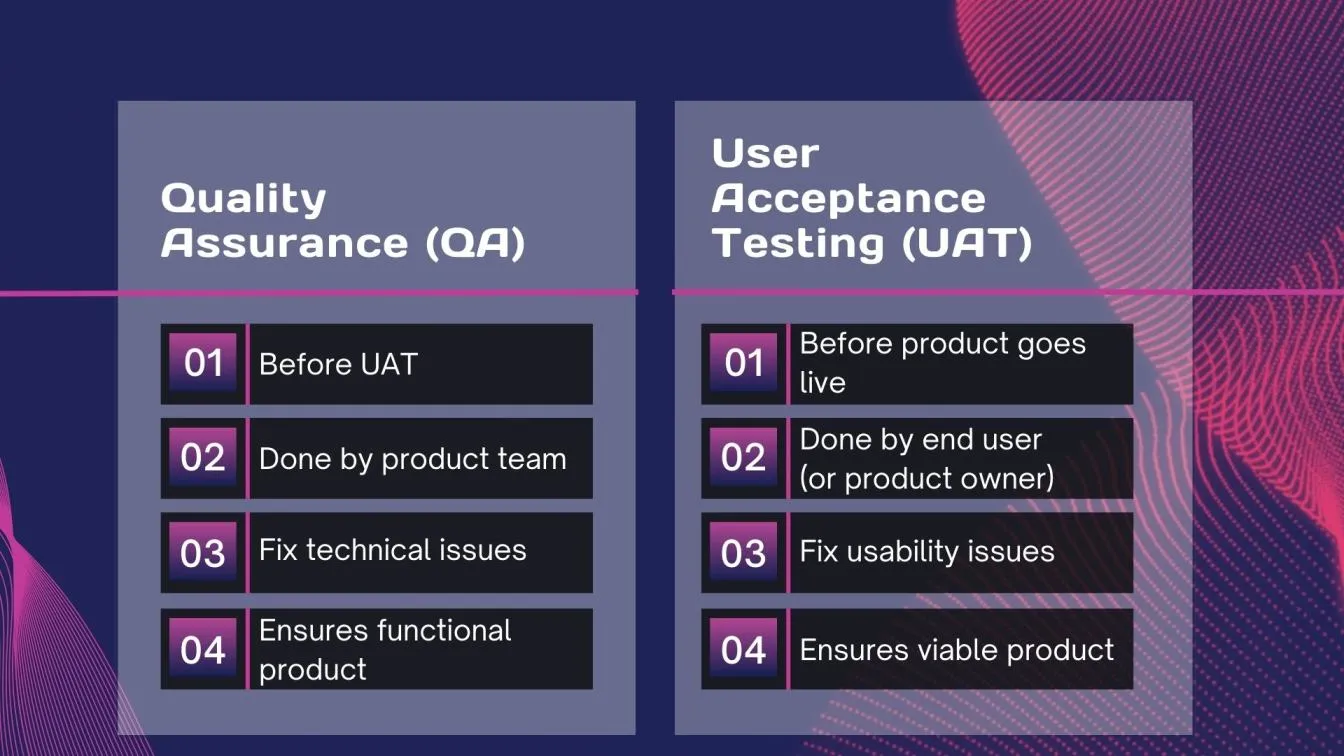
Selection of User Acceptance Testing (UAT) Test Cases
Choosing the right test cases is critical for effective UAT. Focus on:
- High-Risk Areas: Test areas that, if they fail, could have a significant impact on the business. Identifying critical issues early during the planning stages is essential to mitigate risks ⚠️.
- Frequently Used Functions: Ensure that the most commonly used features work as expected. Utilizing management tools and a central repository for test cases can help streamline this process 🔄.
- Critical Business Processes: Validate end-to-end business processes to ensure they function seamlessly. Key aspects of this validation include testing critical aspects of the software that support these processes 💼.
By focusing on these areas, you can ensure a more robust and reliable UAT process ✅.

Execution of User Acceptance Testing (UAT)
- Prepare the Testing Environment: Set up a testing environment that closely mirrors the production environment to ensure accurate results 🛠️.
- Train the Testers: Provide training to the testers to ensure they understand the system and the testing process.
- Execute Test Cases: Execute the test cases as per the UAT plan and document the results 📋.
- Report and Track Defects: Report any defects found during testing and track them until they are resolved.
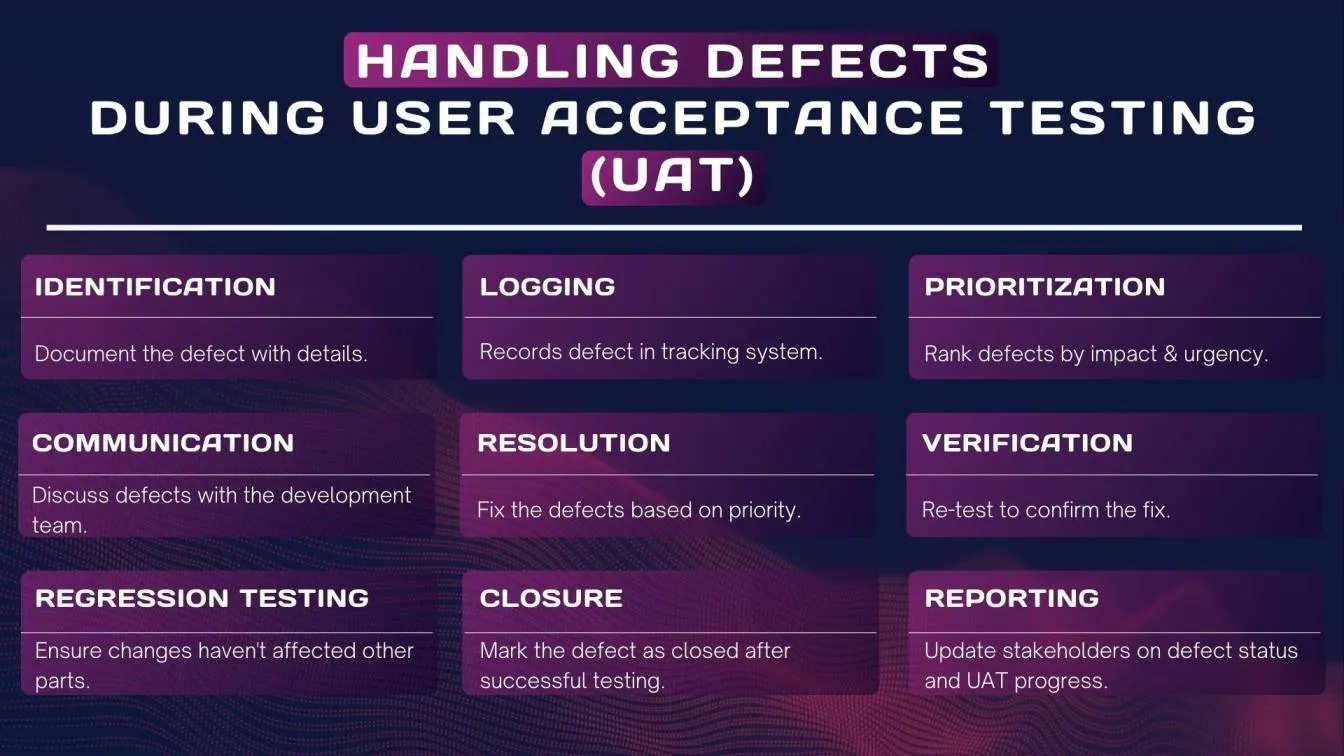
Considerations for User Acceptance Testing in Security-Critical Applications
When dealing with security-critical applications, additional considerations include:
- Security testing: Conduct thorough security testing to identify and address vulnerabilities. This involves penetration testing, vulnerability assessments, and ensuring that all security controls are functioning as intended to safeguard against potential threats.🔍

- Compliance: Ensure the application meets all relevant regulatory and compliance requirements. This includes adhering to industry standards such as GDPR, HIPAA, or PCI-DSS, and conducting regular audits to verify compliance 📝.

- Data Privacy: Protect sensitive data during the testing process to prevent breaches. Implement robust data encryption, access controls, and anonymization techniques to ensure that personal and confidential information remains secure throughout the UAT phase. Additionally, create and follow a detailed data handling policy to minimize the risk of data exposure🔒.
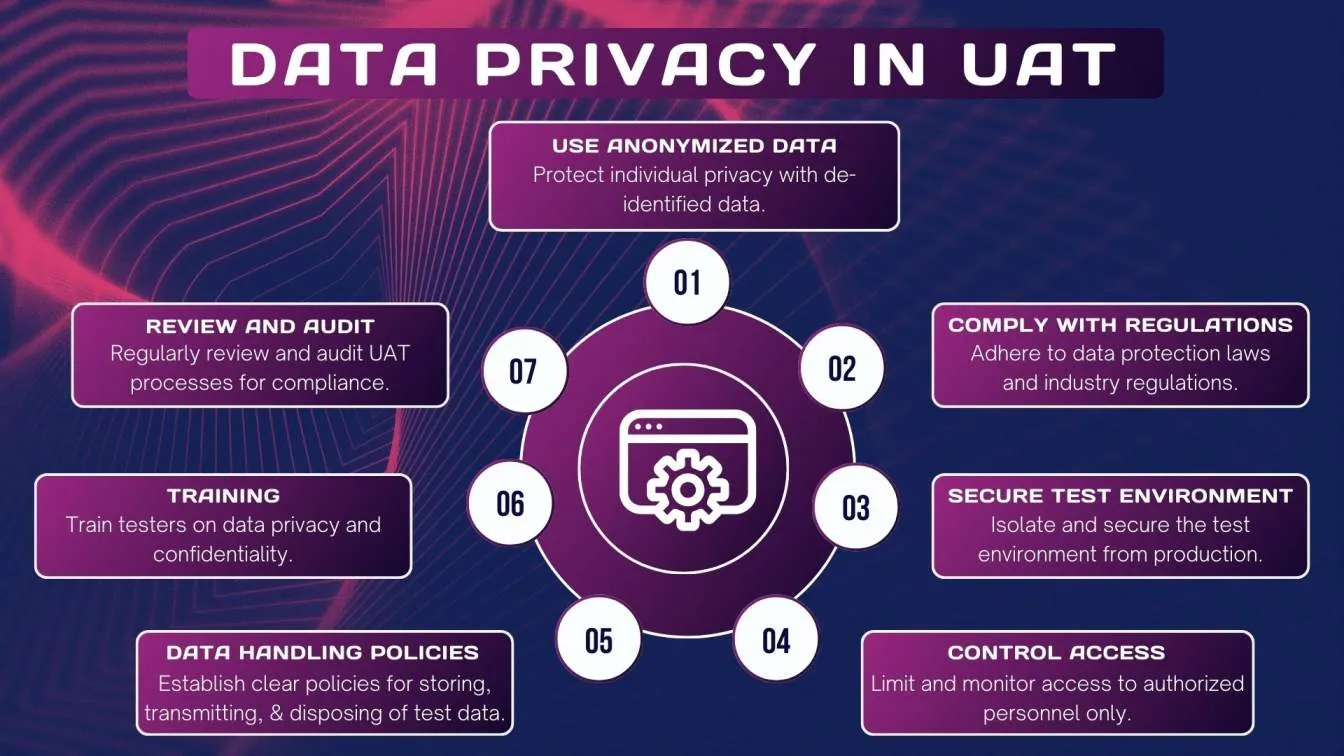
Continuous Improvement of User Acceptance Testing Processes
- Gather Feedback: Collect feedback from testers and stakeholders after each UAT cycle to identify areas for improvement 🗣️.
- Analyze Results: Analyze the results of the UAT to understand the root causes of defects and implement corrective actions 🔍.
- Refine Processes: Refine the UAT processes based on feedback and analysis to enhance efficiency and effectiveness 🔄.

Data Privacy in User Acceptance Testing (UAT)
Conclusion
User Acceptance Testing (UAT) is a critical phase in the software development lifecycle, ensuring that the software meets business requirements and is ready for production. Involving internal users during UAT is a critical process, as their feedback is invaluable in identifying a wide range of issues and validating the software against real-world scenarios.
Defining the scope of testing clearly and following essential steps in planning and execution are crucial to uncovering potential issues early and ensuring thorough coverage.
By following best practices, involving users early, and continuously improving the UAT process, businesses can achieve high-quality software that meets user expectations and delivers a seamless user experience🚀.
People also asked
👉 What happens when a defect is found during UAT?
When a defect is found, it is reported to the development team for resolution. The defect is tracked, and once fixed, the affected test case is re-executed to ensure the issue is resolved.
👉 What are the goals of User Acceptance Testing?
The primary goals of UAT are to validate that the software meets business requirements, is free of critical defects, and is ready for deployment to production.
👉 How is User Acceptance Testing different from other types of testing?
UAT focuses on validating the software from an end-user perspective, ensuring it meets business needs. In contrast, other types of testing, like nit test and Integration Testing, focus on verifying technical aspects and individual components.
👉 Is User Acceptance Testing always necessary?
While not always mandatory, UAT is highly recommended for any software that will be used by end-users, as it ensures the software meets their needs and expectations.
👉 How does User Acceptance Testing differ from alpha and beta testing?
Alpha testing is conducted by internal staff early in the development process, while beta testing involves external users testing the software in real-world conditions. UAT typically follows these phases and involves actual business users testing the final product before release.



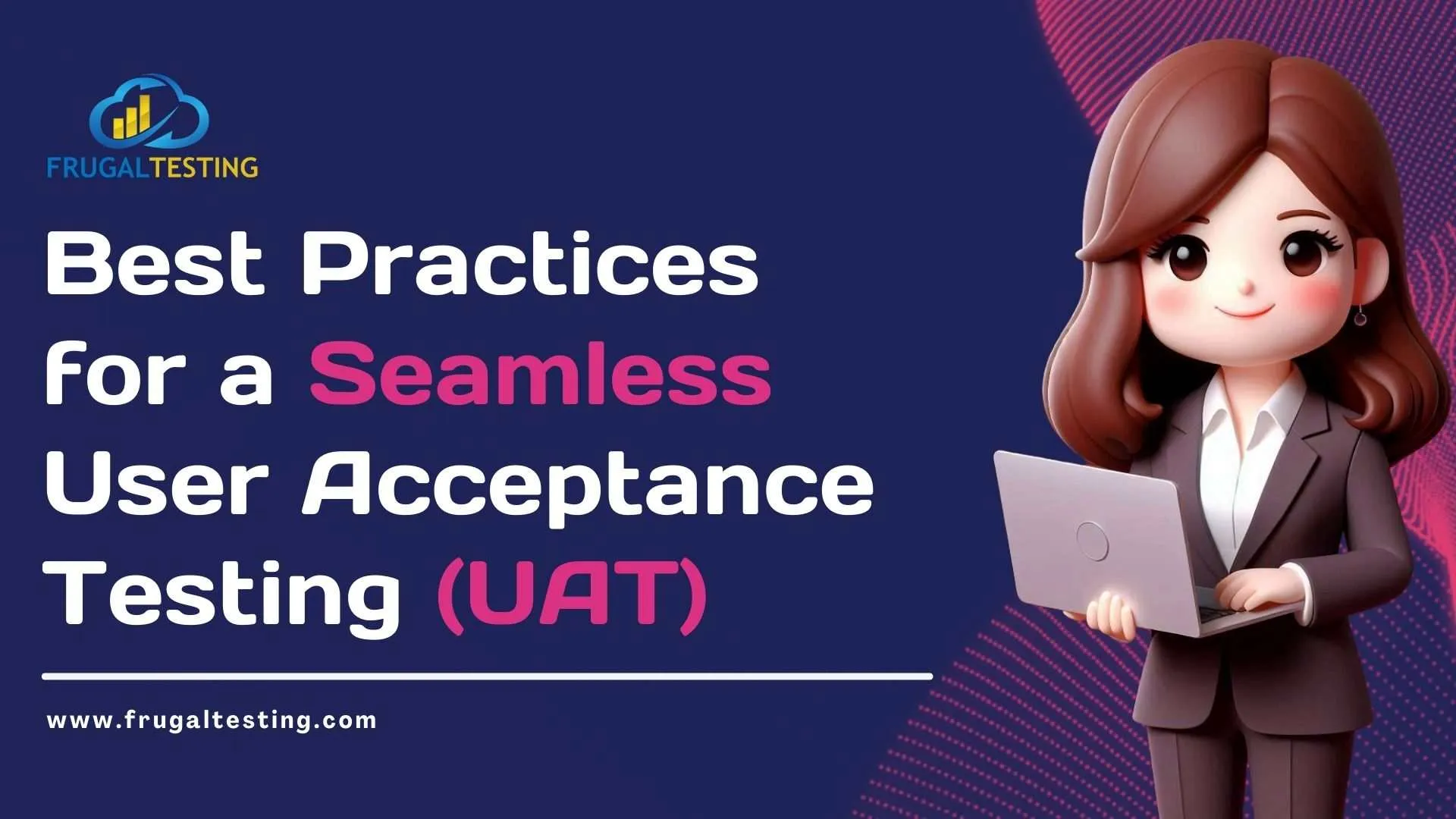

%201.webp)

