Puppeteer testing has emerged as a powerful solution for scalable UI testing and automated web scraping. As Node.js developers seek seamless CI/CD integration, choosing the right Puppeteer tools and workflows becomes critical. This blog explores top Puppeteer integrations designed for scalable test automation, combining the power of Node.js testing, Chrome automation, and CI/CD pipelines using tools like Jenkins CI/CD and GitHub CI/CD. From enhancing browser control in Google Chrome to optimizing Node.js performance and web scraping with Python or JavaScript, we cover it all. Whether you're focused on automated web scraping or UI testing with Puppeteer, these integrations streamline your development pipeline.
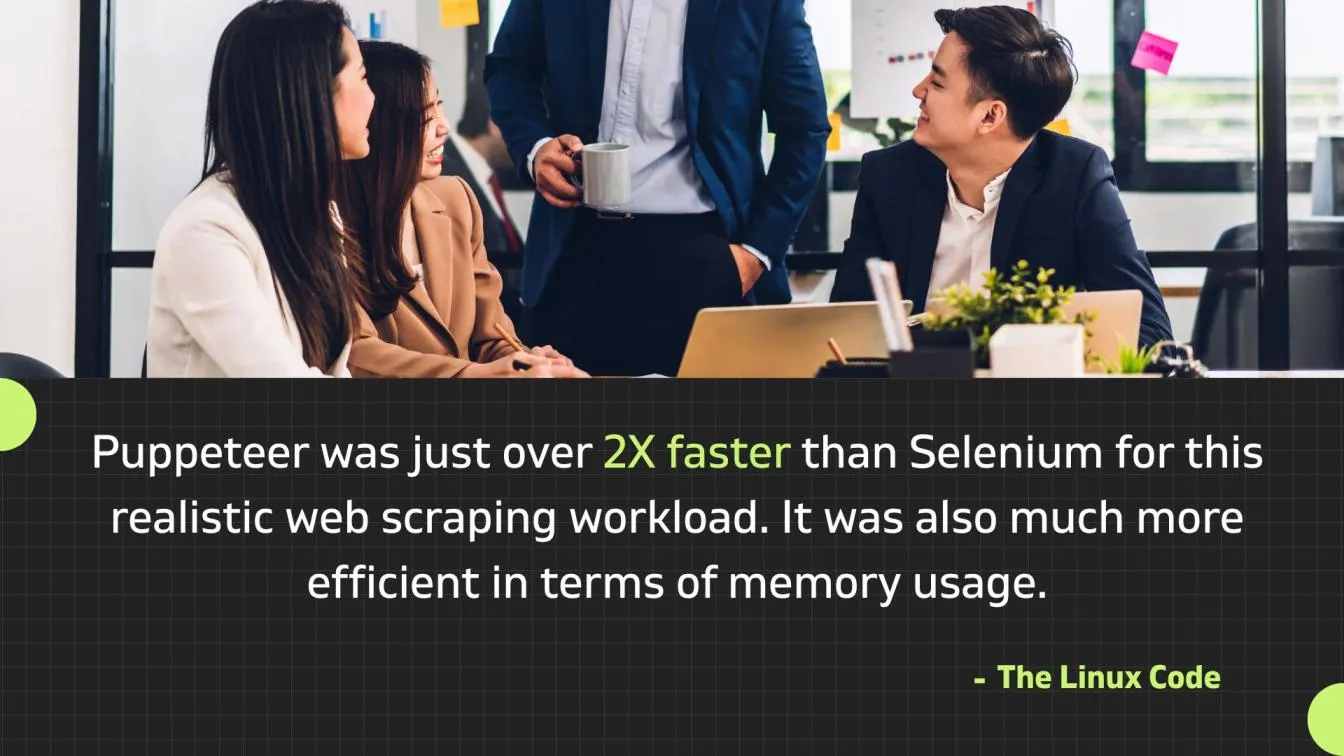
What’s next? Keep scrolling to find out:
🚀 Understand Puppeteer Integrations: Learn what Puppeteer integrations mean for scalable testing.
🚀 Maximize Benefits: Discover how Puppeteer enhances CI/CD pipelines and testing efficiency.
🚀 Tool Integrations: Explore integrations with Jenkins, GitHub Actions, Docker, Mocha, and Jest.
🚀 Cloud & Reporting: Run Puppeteer tests in the cloud and gain insights with Allure Reports.
🚀 Improve Scalability: Address common issues and follow best practices for robust testing pipelines.
What Are Puppeteer Integrations for Scalable Testing?
Puppeteer integrations play a key role in building scalable testing workflows by connecting Puppeteer with essential tools, services, and platforms. These integrations enhance the capabilities of Puppeteer for Node.js-based automation, enabling more efficient and structured test automation pipelines. With rising demand for automated web scraping, web scraping tools, and advanced Node.js architecture, these integrations ensure consistency, speed, and flexibility in testing environments.
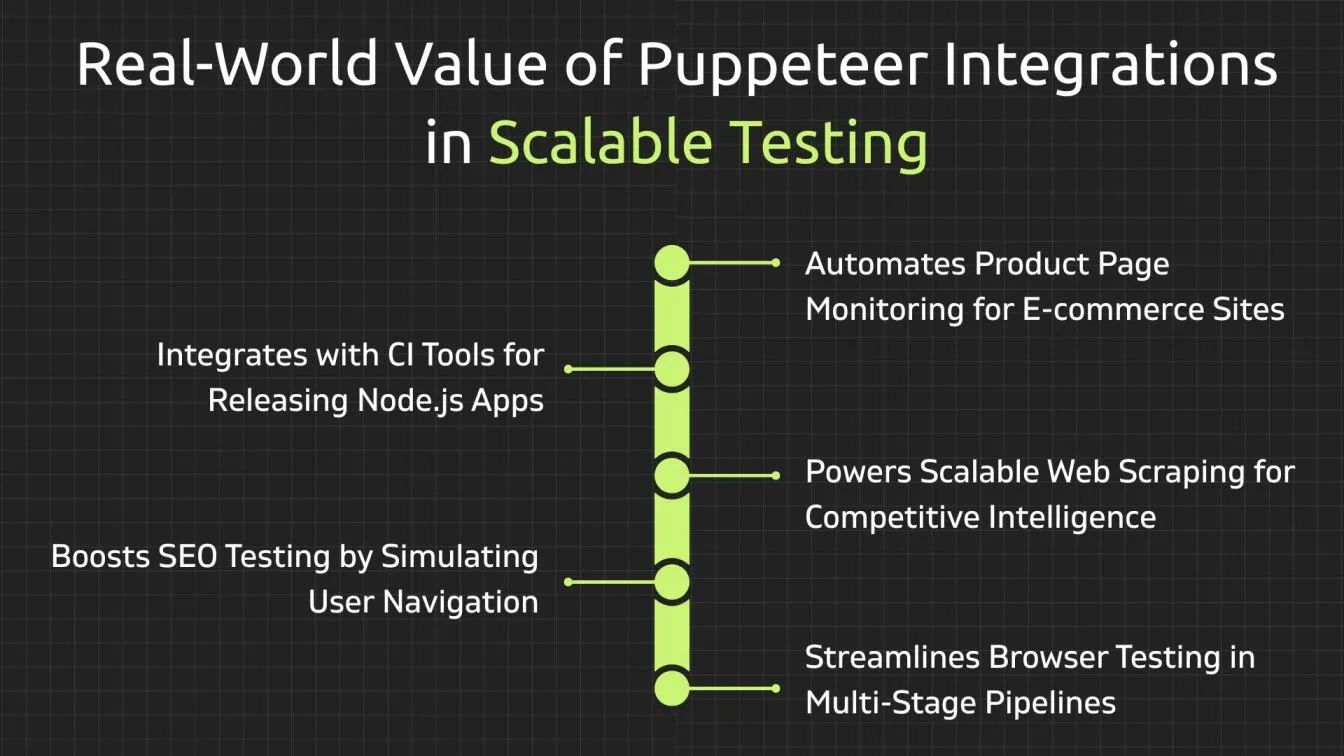
Here’s how Puppeteer integrations support scalable testing:
- Enable web scraping with Python or JavaScript by integrating Puppeteer with external data pipelines
- Support Node.js application monitoring by embedding monitoring hooks within test scripts
- Improve scalability in Node.js development using modular Puppeteer integration with testing tools
- Offer streamlined web scraping JavaScript automation for dynamic websites
- Help maintain clean Chrome environments by controlling Chrome settings and cache behavior
- Enhance browser automation through seamless setup via Chrome Web Store extensions
- Provide support for Node.js testing frameworks while managing browser-level interactions
Benefits of Using Puppeteer in Scalable Testing Pipelines
Puppeteer delivers robust capabilities for scalable test automation by offering precise control over headless Chrome and seamless integration with modern dev environments. It’s especially effective when paired with tools supporting CI CD pipelines, web scraping, and Node.js performance testing.
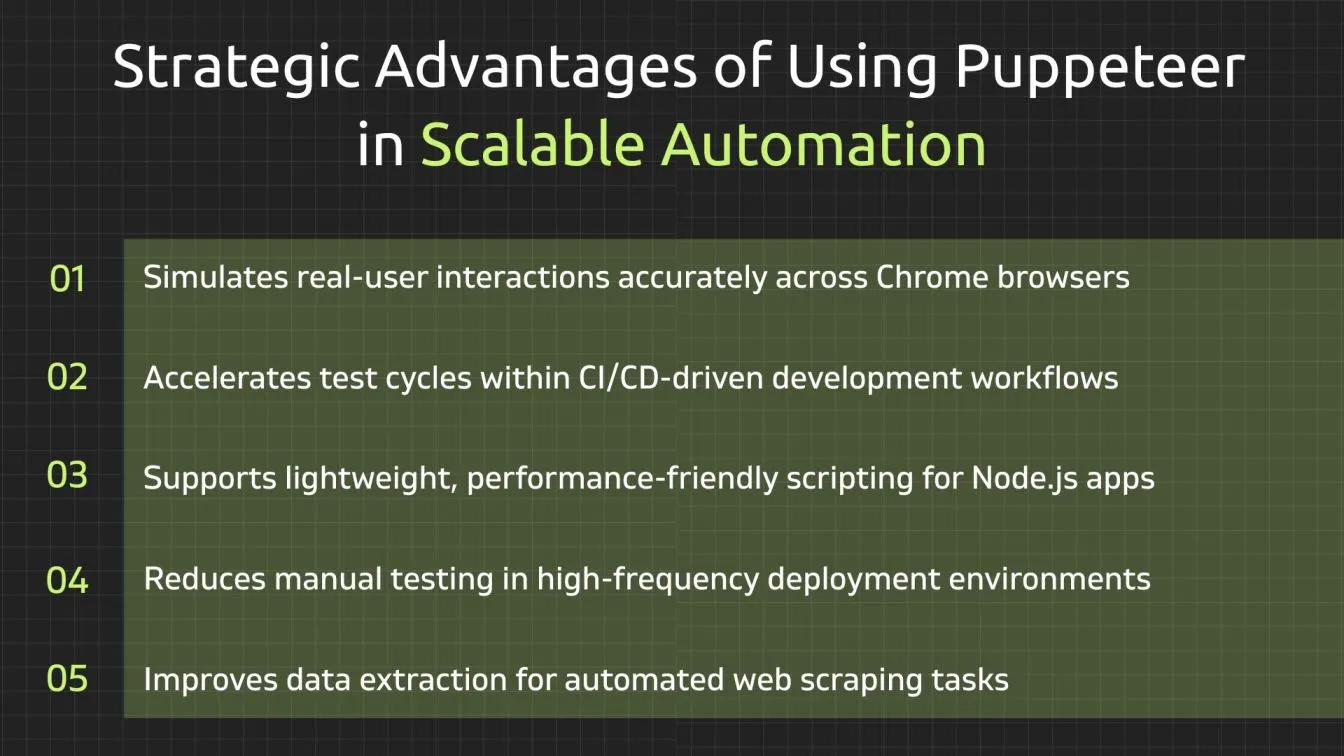
- Fast and Reliable UI Testing: Automate UI workflows efficiently with UI testing with Puppeteer to reduce manual errors.
- CI/CD Tool Compatibility: Easily integrates with CI/CD tools such as Jenkins and GitHub CI/CD for faster test cycles.
- Automated Web Scraping Support: Enables automated web scraping of dynamic pages with accurate DOM control.
- Optimized for Node.js Performance: Built for Node.js performance, ensuring lightweight test execution and better runtime efficiency.
- Chrome Browser Control: Offers deep automation for the Chrome browser to replicate real user actions.
- Efficient CI/CD Pipeline Execution: Ideal for parallel execution and resource efficiency across CI/CD pipelines.
Integrating Puppeteer with Jenkins for Scalable Testing Automation
Integrating Puppeteer with Jenkins enhances automated testing by enabling seamless execution within your CI/CD pipeline. This combination supports faster execution, stable test cycles, and improved application performance across Chromium-based browsers. It’s ideal for DevOps teams managing modern web applications and aiming to deliver robust automation tasks at scale.
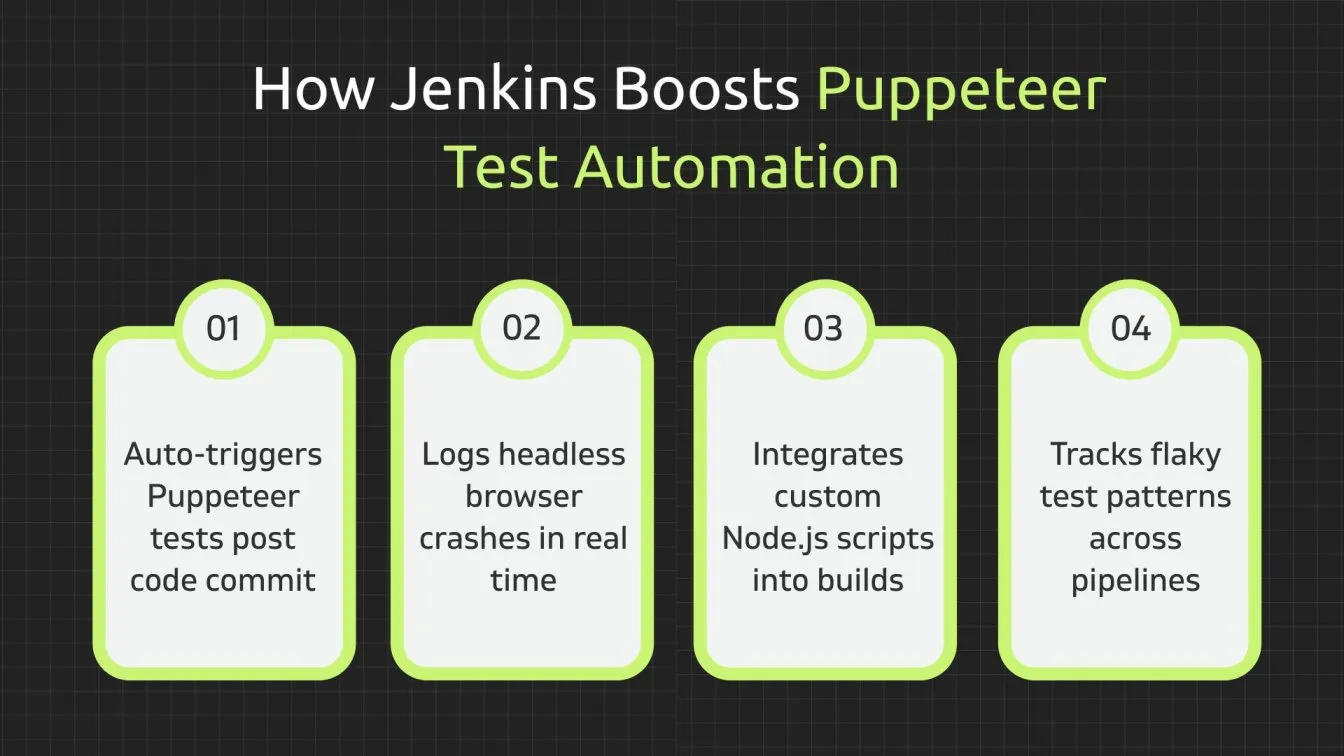
- Streamlined Execution: Jenkins simplifies running Puppeteer scripts automatically within the deployment pipeline, improving automation efficiency.
- Test Scalability: Supports parallel testing to cover more test cases faster, reducing bottlenecks during application testing.
- Built-in Compatibility: Works well with Chromium-based browsers and offers strong support for headless mode in CI/CD tools like Jenkins.
- Error Handling: Allows you to detect flaky tests early and troubleshoot performance issues before deployment.
- Integration Flexibility: Easily pairs with Node.js testing tools and other powerful tools within modern tech stacks.
- Cross-Platform Support: Enables testing across different environments, ideal for cross-platform testing in diverse infrastructures.
Using Puppeteer with GitHub Actions to Enable Scalable Testing
Leveraging Puppeteer with GitHub Actions enables scalable, automated testing directly within your CI/CD workflow. This integration supports faster execution, minimizes manual intervention, and enhances application performance across modern browsers. It’s a powerful approach for automating UI testing and functional testing in dynamic web environments.
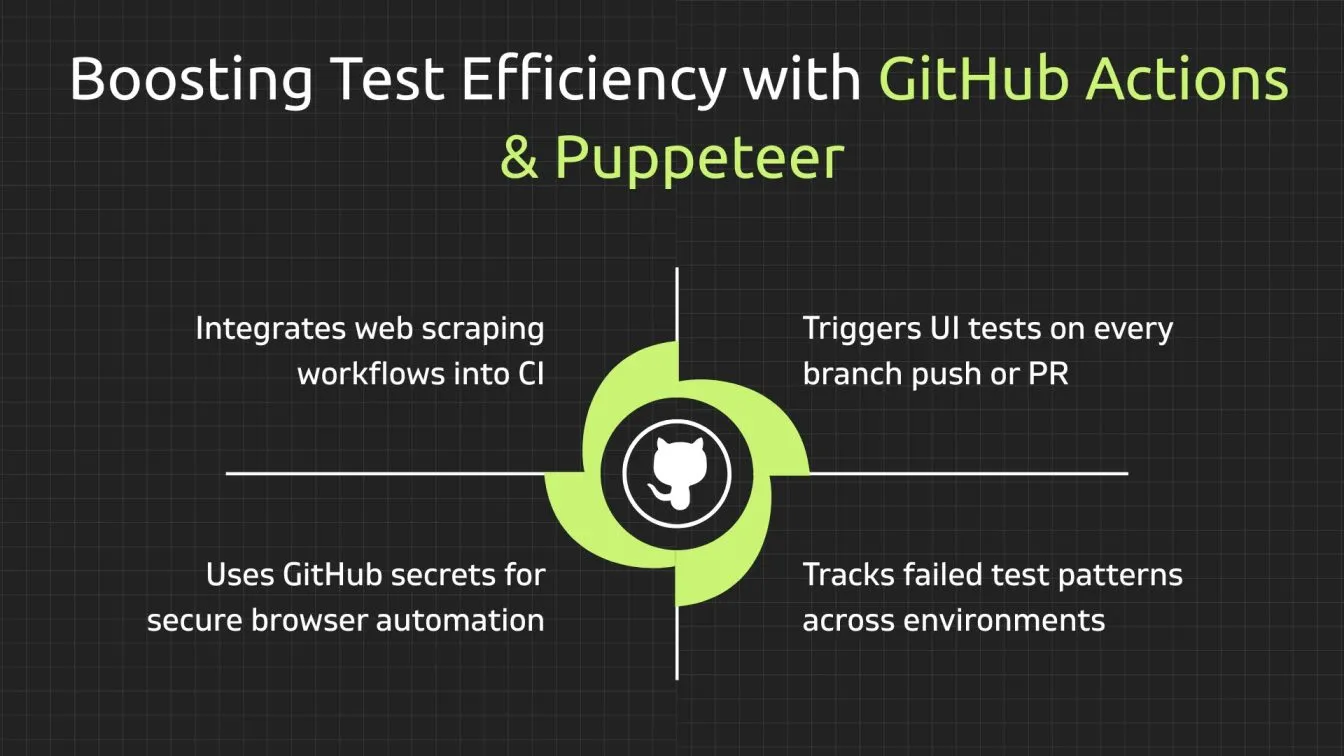
- Seamless CI/CD Integration: GitHub Actions automates Puppeteer tests as part of the continuous testing cycle in your CI/CD pipeline.
- Headless Execution: Enables testing in headless mode for improved execution speed without GUI dependencies.
- Cross-Browser Compatibility: Provides efficient testing across Chromium-based browsers and modern web applications.
- Instant Feedback Loop: Identifies flaky tests early and delivers actionable insights during every pull request.
- Efficient Parallel Testing: Supports parallel test execution to accelerate test coverage and reduce validation time.
- Support for Node.js Projects: Ideal for Node.js development environments and scalable component testing.
- User-Friendly Setup: GitHub’s intuitive API and extensive documentation simplify configuration for automated testing tasks.
Connecting Puppeteer with Docker for Scalable Testing Environments
Integrating Puppeteer with Docker creates consistent and scalable testing environments across different systems. This setup is essential for application testing in CI/CD workflows, offering stability, cross-platform testing, and automation benefits. By containerizing tests, developers can ensure faster execution and reduce flaky tests in production pipelines.
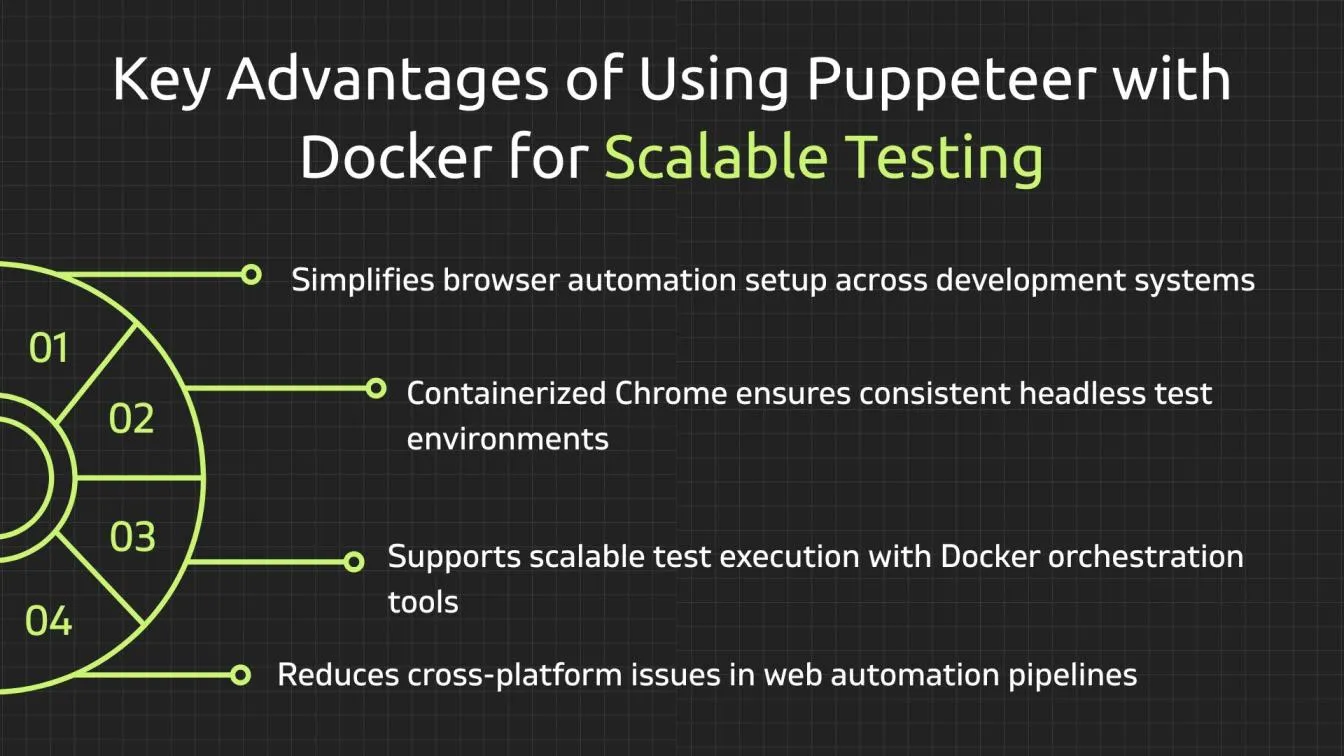
- Consistent Environment Setup: Docker ensures uniform Puppeteer testing environments across all machines, supporting scalable deployment pipelines.
- Improved Automation Tasks: Enables seamless automated testing and simplifies complex setup required for modern web applications.
- Enhanced Execution Speed: Docker containers reduce startup time, enabling faster test execution and better resource management.
- Cross-Platform Testing Support: Allows running functional tests and visual regression testing across various operating systems.
- Isolated Network Requests: Offers better control over network requests and dependencies during test execution.
- Better Application Monitoring: Supports application performance tracking by combining Puppeteer with Docker-based monitoring tools.
- Wide Range of Use Cases: Ideal for Node.js applications, headless mode testing, and scalable component testing scenarios.
Puppeteer and Mocha Integration for Scalable Test Execution
Integrating Puppeteer with Mocha streamlines scalable test execution by combining a powerful headless browser automation library with a flexible JavaScript test framework. This combination is especially effective for functional testing in Node.js applications, providing a structured approach to test modern web applications and user experiences efficiently.
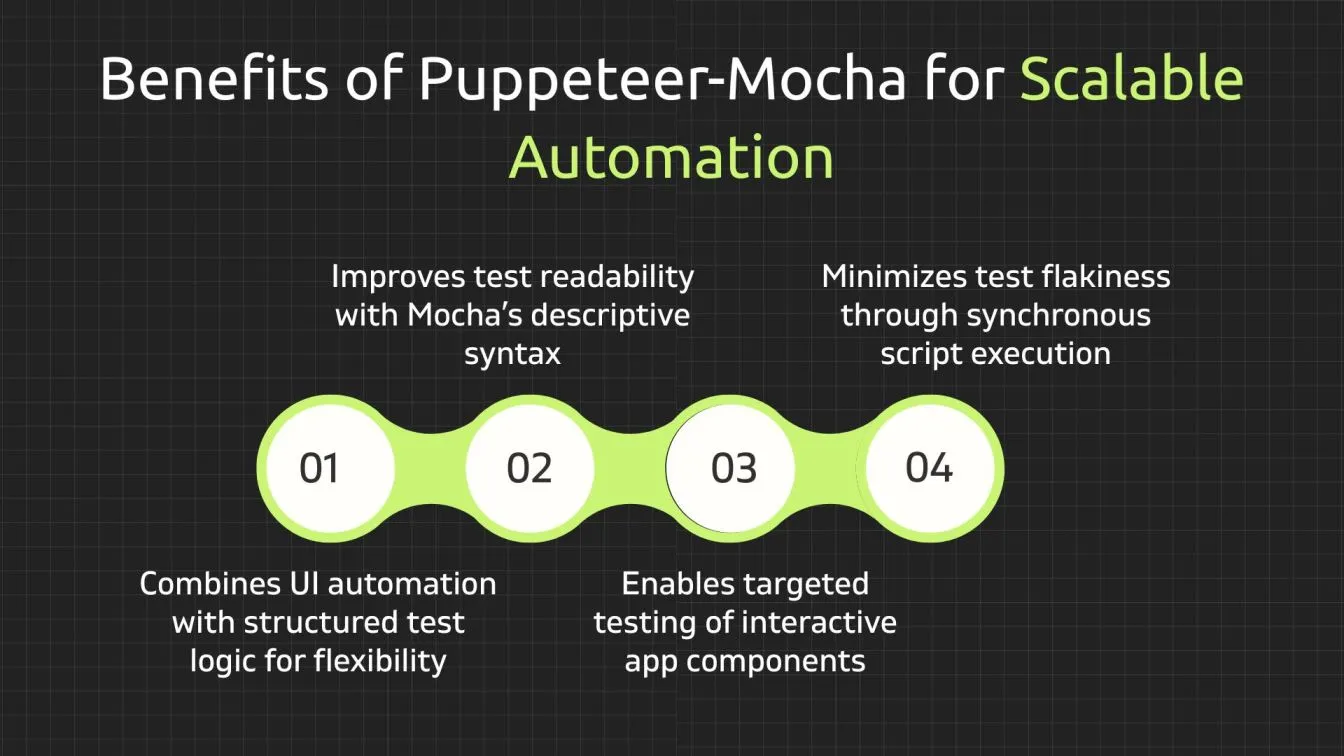
- Seamless JavaScript Testing: Mocha’s compatibility with Node.js makes it a popular tool for writing asynchronous tests, enhancing automation tasks.
- Parallel Test Execution: Supports running tests in parallel for faster execution, reducing overall CI/CD pipeline time.
- User-Friendly Interface: Mocha provides an intuitive API with extensive documentation, making test authoring easier and faster.
- Ideal for Component Testing: Combines Mocha’s test structure with Puppeteer’s UI interactions to validate individual components.
- Actionable Insights from Failures: Offers detailed stack traces and logs, aiding debugging and performance issue resolution.
- Supports Headless and Headful Modes: Enables both visual testing and background automation for complete testing coverage.
- Compatible with Continuous Testing: Easily fits into DevOps teams’ deployment pipelines for ongoing quality assurance.
Using Puppeteer with Jest for Scalable UI Testing
Combining Puppeteer with Jest creates a robust framework for scalable UI testing. This integration leverages Jest’s intuitive API and fast test runner capabilities with Puppeteer’s headless browser automation, making it ideal for testing modern browsers and delivering reliable user experiences. It’s a preferred choice for Node.js developers aiming for speed, maintainability, and accuracy in their testing pipelines.
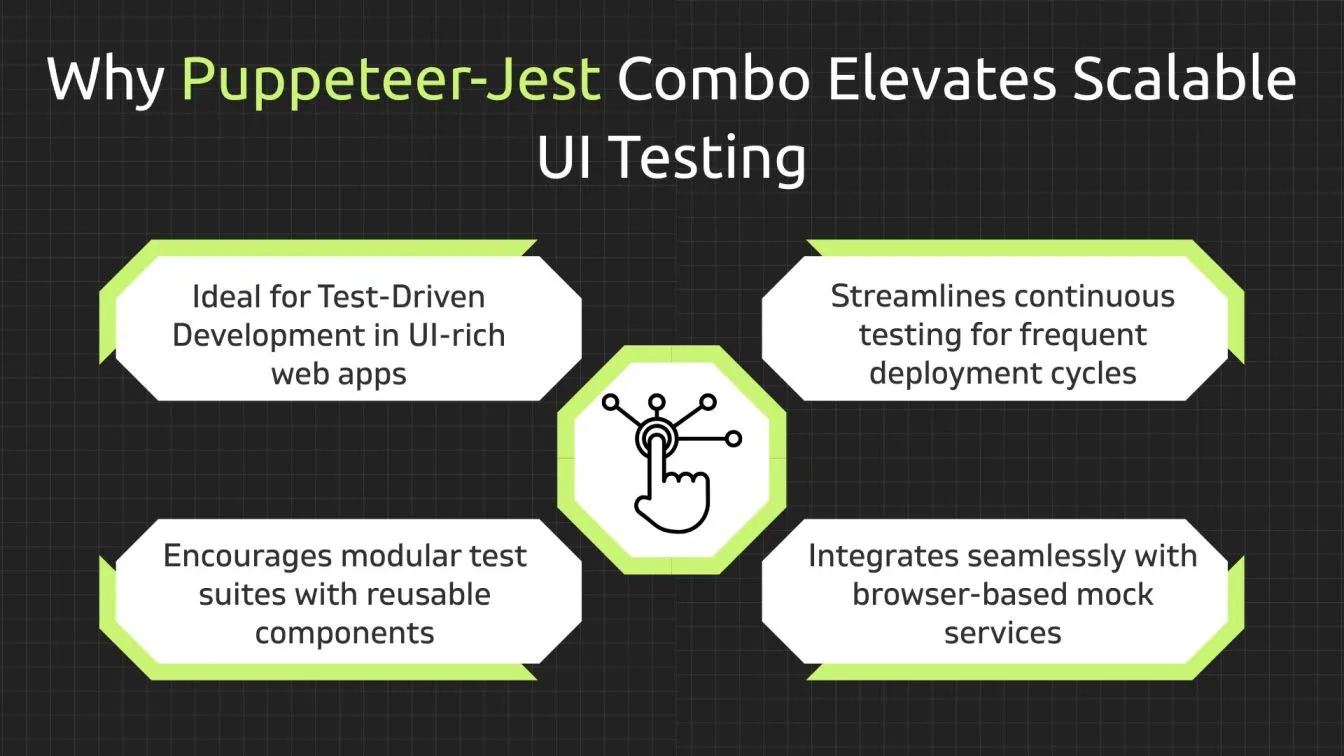
- Simplified Setup for Automation Tasks: Jest’s zero-config approach reduces the complexity of integrating Puppeteer into automated testing workflows.
- High-Speed Execution: Jest runs tests in parallel, improving execution speed and reducing feedback time in the CI/CD pipeline.
- Improved Test Reliability: Handles flaky tests efficiently using built-in retry mechanisms and isolation.
- Wide Range of Use Cases: Suitable for application testing of mobile applications, SPAs, and interactive UI elements.
- Built-in Mocking and Assertions: Enhances test accuracy and coverage with detailed validations.
- Cross-Browser Testing Capabilities: Extends Puppeteer’s reach using tools like jest-puppeteer for scalable testing across major browsers.
Puppeteer Integration with Allure Reports for Scalable Test Insights
Integrating Puppeteer with Allure Reports enables teams to gain actionable insights and improve transparency in scalable testing pipelines. Allure’s powerful tools for visualizing test outcomes, combined with Puppeteer’s automation capabilities, help track functional tests, performance issues, and test trends across various test scenarios. This combination is valuable for Node.js testing environments that prioritize both speed and clarity in the testing process.
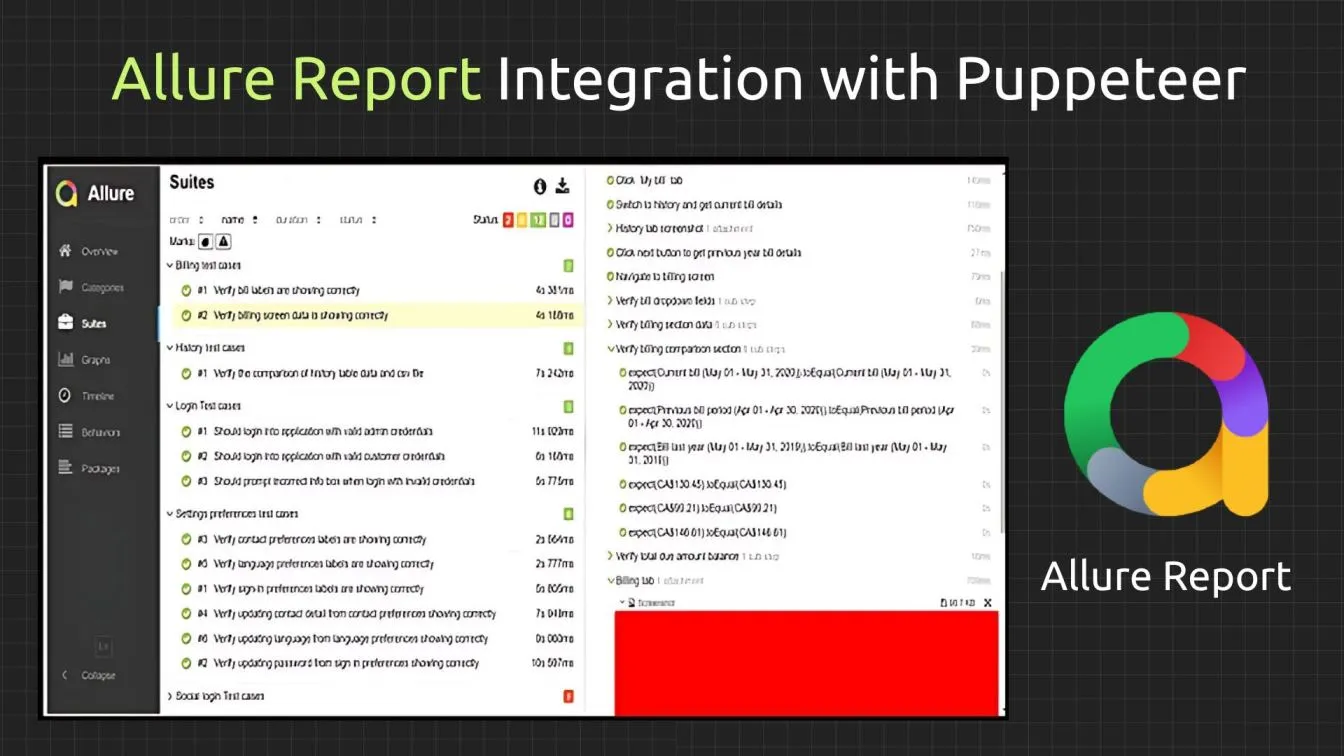
- Enhanced Test Visibility: Allure Reports provide user-friendly interfaces with detailed views of test suites, failures, and skipped cases.
- Support for Parallel Test Execution: Enables faster execution of UI and functional tests in scalable environments.
- Detailed Breakdown of Automation Tasks: Offers insight into execution timelines, network requests, and flaky tests.
- Visual Regression and Performance Tracking: Integrates visual testing insights for modern web applications and application performance.
- Cross-Platform Testing Compatibility: Seamlessly tracks testing across Chrome, Chromium-based browsers, and Node js-based systems.
- Extensive Documentation and Integration: Provides built-in support for CI/CD tools and modern testing frameworks.
Running Puppeteer Tests in the Cloud for Scalable Performance
Running Puppeteer tests in the cloud enhances scalability, flexibility, and speed, key elements in modern automation pipelines. Cloud-based testing supports distributed environments and allows Node.js developers to perform tests from any location, reducing infrastructure dependency and improving CI/CD integration. Puppeteer testing in the cloud is especially efficient when paired with GitHub CI/CD or Jenkins CI/CD, offering seamless deployment and continuous testing for Node.js applications and Chrome browser environments.
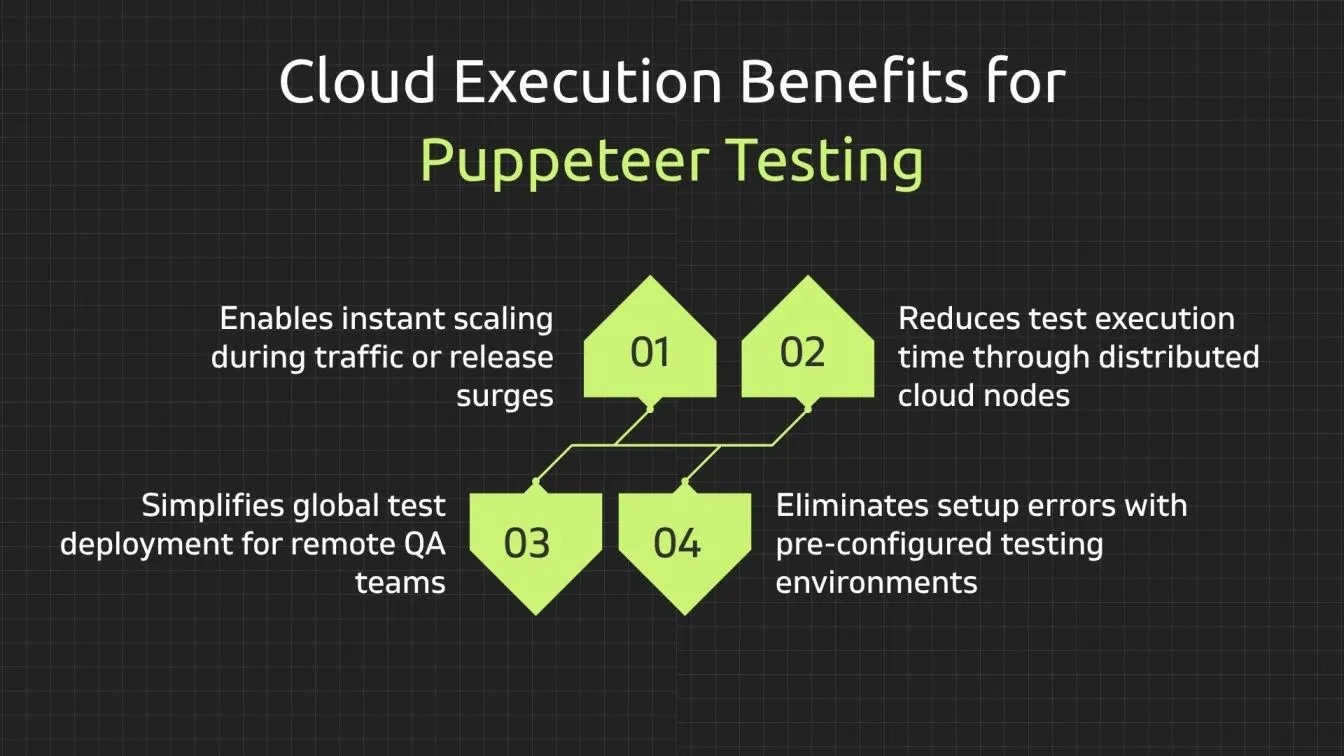
- Scalable Infrastructure: Cloud testing eliminates local machine limits, enabling better performance for large-scale Puppeteer testing.
- Chrome Compatibility: Cloud platforms ensure updated Chrome browser environments for reliable UI testing.
- Supports Node.js Applications: Puppeteer in the cloud integrates easily with Node.js development stacks.
- CI/CD Ready: Integrates with CI/CD pipeline tools like GitHub CI/CD and Jenkins CI/CD for automated workflows.
- Cross-Platform Testing: Enables consistent testing across multiple operating systems and browser versions.
- Web Scraping Capabilities: Enhances Puppeteer web scraping reliability at scale in cloud deployments.
Common Issues in Puppeteer Integrations for Scalable Testing
While Puppeteer is a powerful tool for Node.js testing and browser automation, integrating it into scalable testing workflows often introduces common challenges. From handling Chrome browser inconsistencies to optimizing CI/CD pipeline performance, these issues can impact the effectiveness of automated web scraping and UI testing processes. Addressing these problems early is essential for maintaining a stable and efficient automation pipeline.
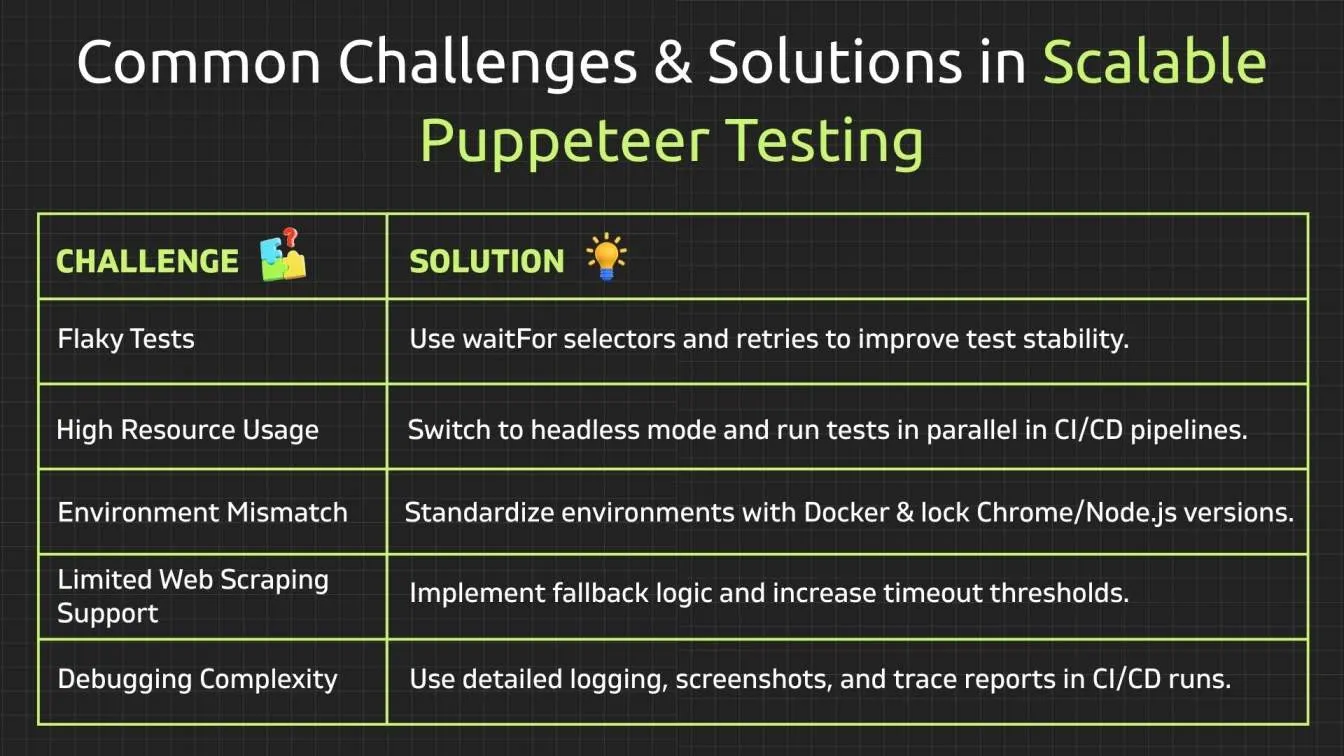
- Flaky Tests: Inconsistent results due to network delays, dynamic content, or timing issues during Chrome-based UI testing.
- High Resource Usage: Puppeteer testing, especially in headful mode, can slow down CI/CD tools like Jenkins CI/CD and GitHub CI/CD.
- Environment Mismatch: Differences in Node.js environments or Chrome versions across machines may cause unexpected test failures.
- Limited Web Scraping Support: Puppeteer web scraping may struggle with JavaScript-heavy or dynamically loaded content.
- Debugging Complexity: Identifying test failures can be difficult without proper logs and trace outputs in CI/CD pipelines.
- Integration Delays: Inefficient communication between CI/CD tools and Puppeteer scripts may delay test execution.
Best Practices to Achieve Scalable Puppeteer Testing Pipelines
Implementing best practices for scalable Puppeteer testing pipelines ensures robust automation, seamless CI/CD integration, and reliable web scraping capabilities. Whether you're testing Node.js applications or automating browser interactions in Chrome, following structured approaches boosts performance, maintainability, and test accuracy across diverse environments. These practices support modern development workflows and help teams build high-quality, scalable automation systems.
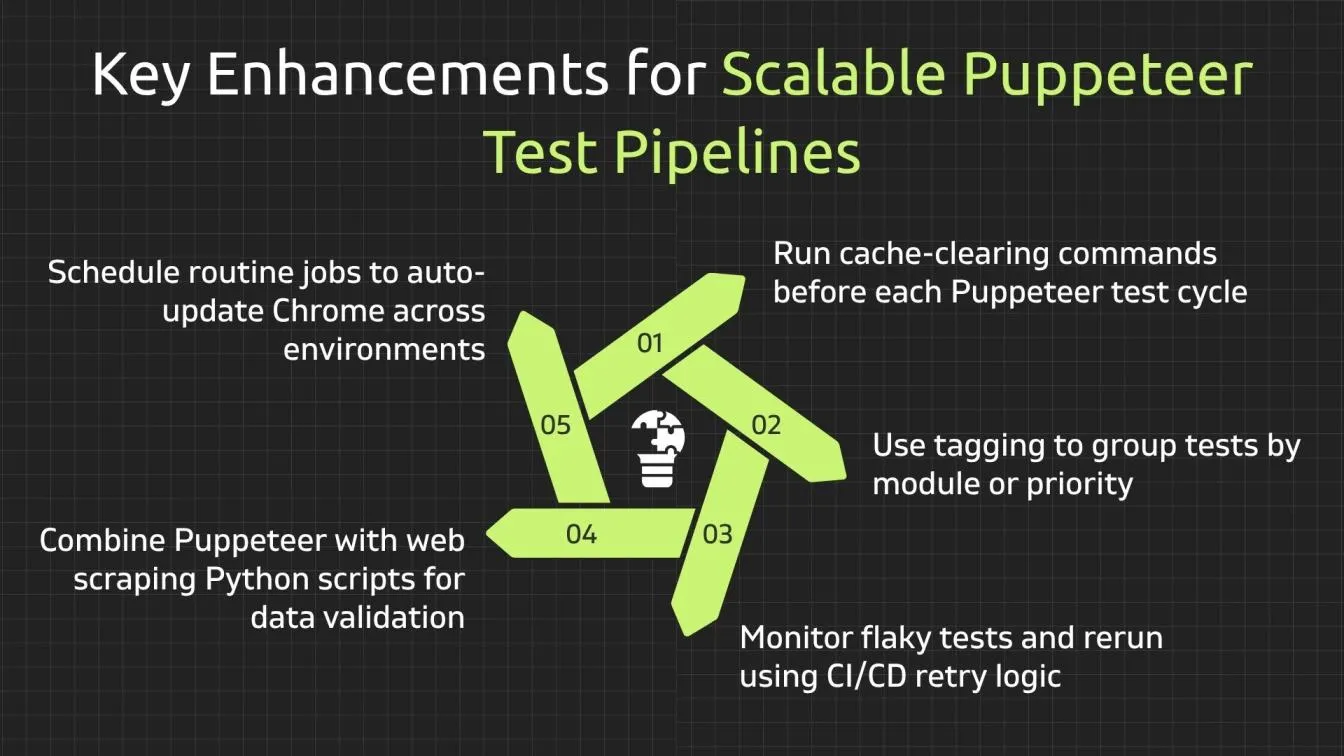
- Modular Test Architecture: Design Puppeteer testing scripts in reusable modules to streamline Node.js testing efforts and simplify tasks like download Chrome for test environments.
- Leverage CI/CD Tools: Integrate with CI/CD pipeline solutions like Jenkins CI CD and GitHub CI/CD for continuous testing and efficient updates, including automated steps to update Chrome versions across agents.
- Automate Browser Setup: Use Chrome browser automation presets and include commands to clear cache Chrome to ensure consistent environments across test runs.
- Use Headless Mode Wisely: Enable Puppeteer’s headless mode for faster, resource-efficient automated testing, ideal for large-scale web scraping, Python, and Node.js workflows.
- Enable Parallel Execution: Run Puppeteer tests in parallel using CI/CD tools to reduce test cycle time and increase test coverage.
- Integrate Web Scraping Use Cases: Combine Puppeteer web scraping with automation tasks to improve testing coverage and support scalable data extraction efforts.
Final Thoughts
Puppeteer integrations empower teams to build scalable, automated testing pipelines with precision and speed. From CI/CD workflows to cloud execution and visual reporting, these tools enhance testing efficiency across modern web applications. Leveraging Puppeteer with platforms like Jenkins, Docker, and Jest unlocks seamless browser automation and robust test coverage. As web scraping, UI validation, and Node.js testing evolve, Puppeteer remains a key driver in scalable test automation success.
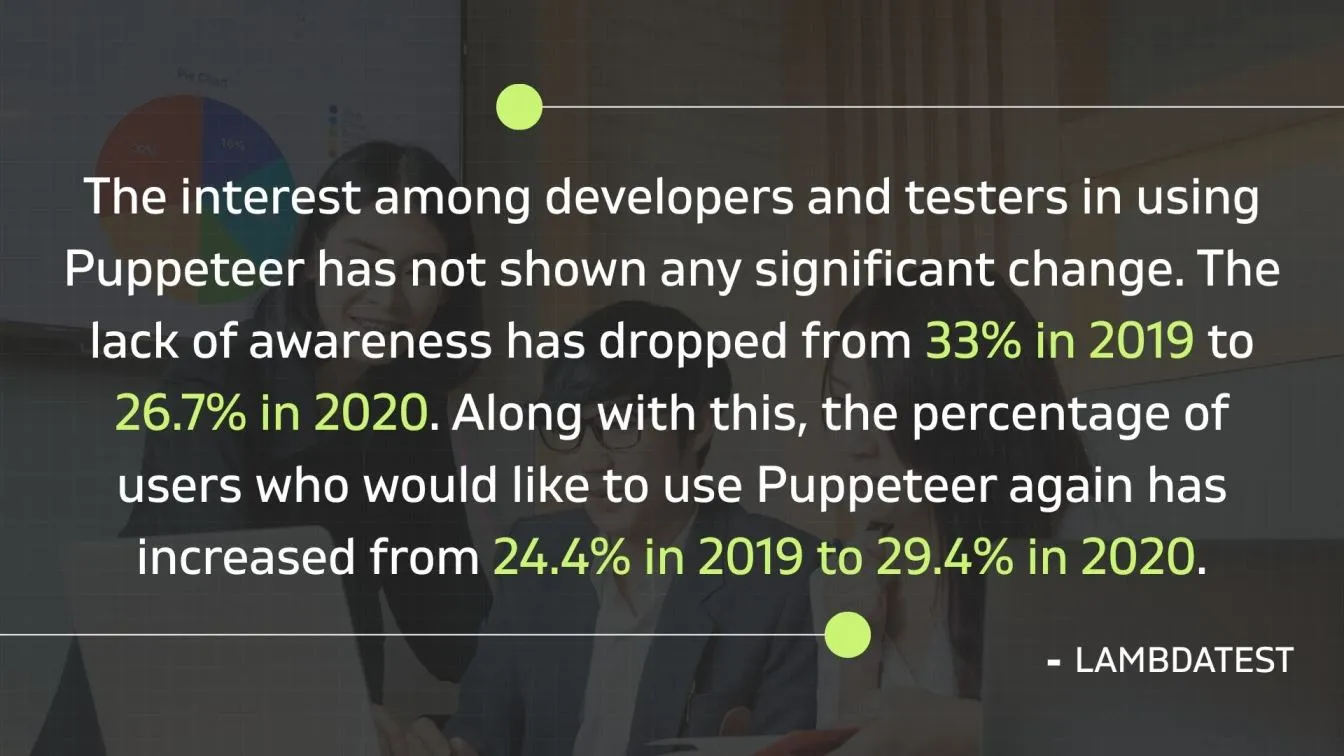
Puppeteer integrations are transforming QA testing services for enterprises by enabling faster, scalable automation. Leading software testing companies like Frugal Testing and Quickway Infosystems deliver tailored solutions such as functional testing services, load testing services, and SaaS application testing company capabilities. Backed by tools like JMeter pricing insights, and AI-driven test automation services, teams can optimize workflows, especially with support from trusted firms like Frugal Technologies Pvt Ltd and frugaltesting.com.
People Also Ask
How does Puppeteer handle authentication flows in automated, scalable testing?
Puppeteer automates login by simulating user actions or injecting tokens, making it ideal for handling authentication in repeatable test scripts across environments.
How do you manage Puppeteer session storage in large testing pipelines?
Session data is saved and reused via cookies and localStorage, ensuring consistent states across parallel test runs or CI/CD workflows.
What are the security considerations when using Puppeteer at scale?
Secure sensitive data like tokens, avoid hardcoded credentials, and run headless browsers in sandboxed containers to reduce exposure in large-scale tests.
How does Puppeteer compare to Selenium in large-scale testing setups?
Puppeteer offers faster execution with Chromium-based browsers but lacks native cross-browser support unlike Selenium, which is more flexible across platforms.
Can Puppeteer be used for performance testing in scalable environments?
While Puppeteer supports basic performance metrics like load times and network requests, it’s better complemented by tools like Lighthouse or custom scripts.





%201.webp)

