Building a strong software testing roadmap is vital for delivering high-quality applications. Every QA team should understand the core software testing life cycle, from requirement analysis to automated test cases and issue tracking systems. This guide simplifies the journey by breaking down essential phases, tools, and best practices.

Whether you're implementing automation testing tools, focusing on software unit testing, or enhancing your quality assurance process, aligning with structured SDLC models ensures better outcomes. Learn how quality assurance software testing, automation software testing, and efficient issue tracking solutions form the backbone of successful QA delivery.
💡 What’s next? Keep scrolling to find out:
🚀 QA Roadmap Essentials: Key software testing phases for every team
🚀 STLC vs SDLC: Clear difference in QA workflows
🚀 Test Cases & Automation: From manual to Selenium automation testing
🚀 Defect & Regression Handling: Using issue tracking systems efficiently
🚀 QA Improvement Tips: Smarter quality assurance for future releases
Introduction to the Software Testing Roadmap
A well-defined software testing roadmap empowers QA teams to align testing efforts with development goals, ensure consistency, and uphold product quality. It supports teams in implementing structured processes across the SDLC cycle, optimizing every phase of software testing and enhancing the overall quality assurance process.
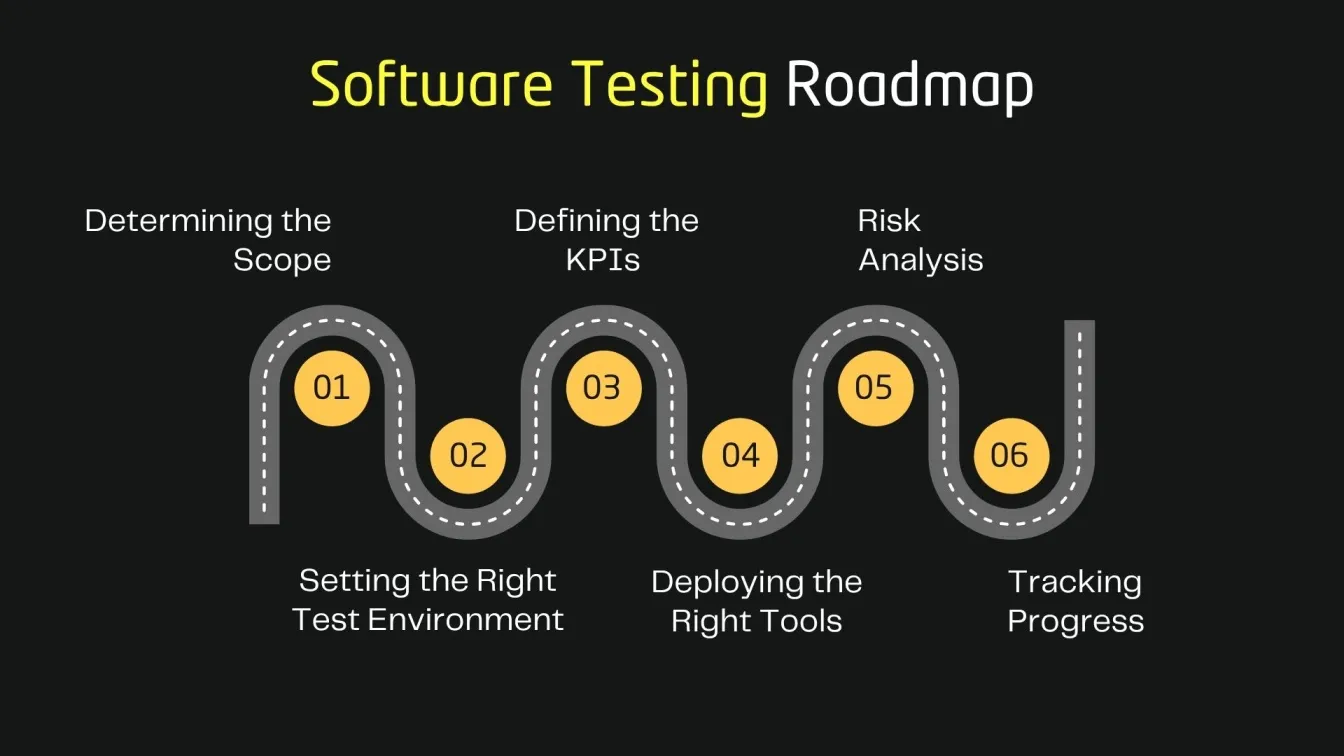
- Smart Planning: Selecting the right SDLC models enhances the integration of QA across development.
- Testing Framework: Following the SDLC in software engineering ensures clear guidelines for all QA phases.
- Lifecycle Focus: Mapping SDLC phases helps QA teams stay aligned with delivery timelines.
- Trusted Support: Relying on expert software quality assurance services scales testing efficiently.
- Quality Balance: Managing both quality control and quality assurance avoids costly rework.
- Accurate Validation: Effective quality assurance testing checks functionality and user expectations.
- Team Ownership: Enforcing QA quality assurance across departments drives continuous product improvement.
Difference Between STLC and SDLC in QA Processes
To build high-quality products, it’s essential to distinguish between the SDLC process that governs the full development cycle and the software testing life cycle (STLC) that focuses solely on QA activities. Recognizing their roles helps QA teams streamline both development and quality assurance software testing.
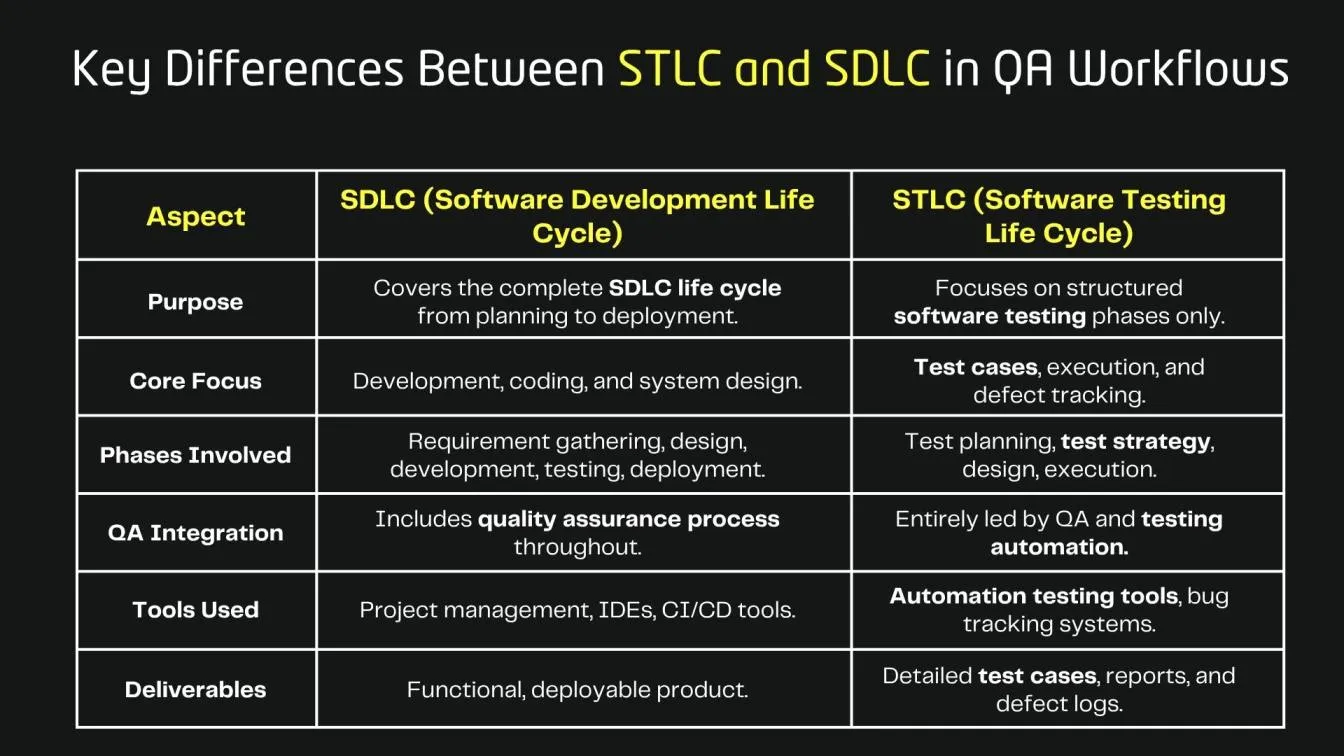
Setting QA Objectives and Defining the Testing Scope
Establishing clear quality benchmarks early in the project lifecycle reduces ambiguity and boosts efficiency. QA teams must collaborate with developers and stakeholders to determine what needs testing, how, and to what extent.
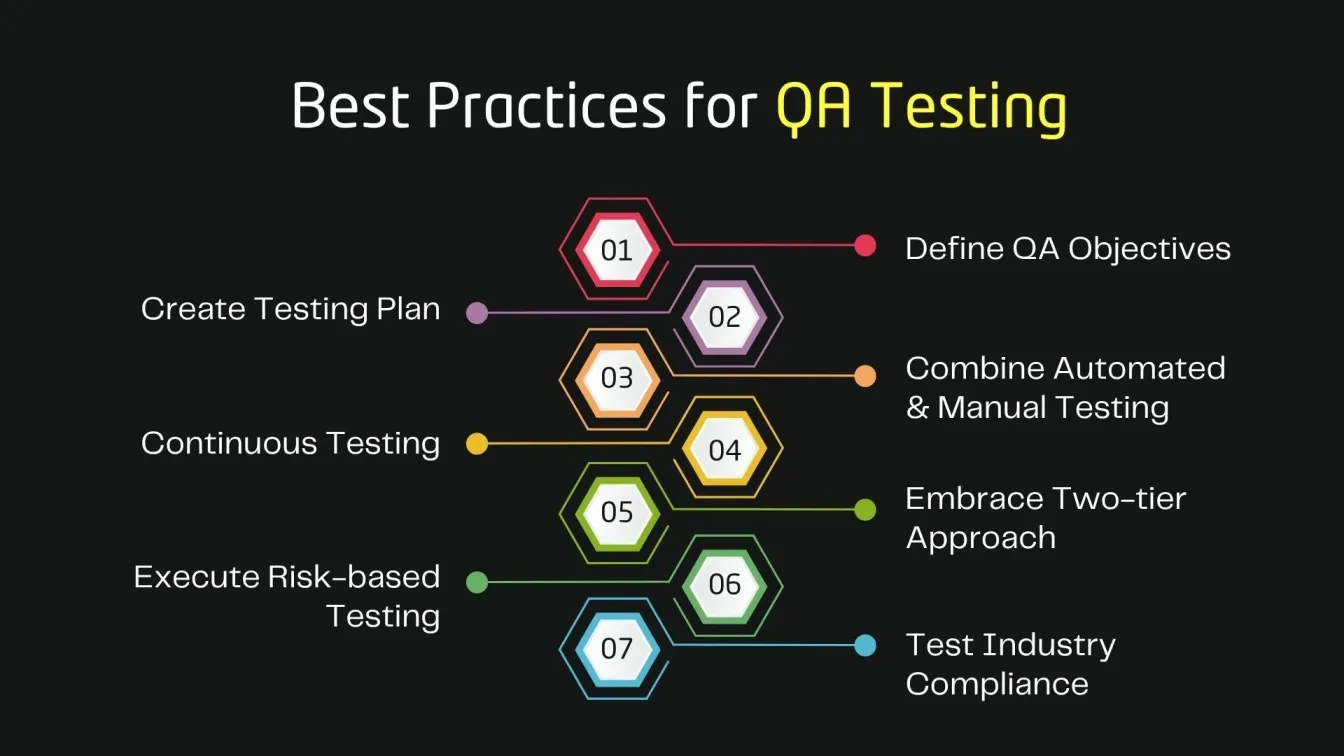
- Business Alignment: QA objectives are set to ensure all deliverables meet functional business needs and customer expectations.
- Scope Definition: The testing scope outlines what features, integrations, and performance areas will be covered during QA, based on risk and business priorities.
- Preventive Focus: QA processes are designed to detect and prevent defects early by clarifying the scope of testing and aligning it with project goals.
- Coverage Depth: Defined testing scope enables targeted validation across functional flows, edge cases, and performance benchmarks.
- Process Integration: QA tasks are scoped and distributed across the SDLC, from requirement analysis to deployment, ensuring traceability and accountability.
- SDLC Mapping: A Clear scope definition helps QA teams align with chosen SDLC models, influencing test coverage, timelines, and required resources.
- Automation Leverage: Within the defined scope, automation helps accelerate regression cycles and ensures consistent validation in high-risk areas.
Requirement Analysis and Test Planning Phase
Understanding the requirement analysis and test planning phase is critical for building a structured QA testing process. During this stage, QA engineers collaborate with the development team to study business needs, align testing priorities, and prepare a clear test plan. This lays the groundwork for efficient test execution and seamless tracking.
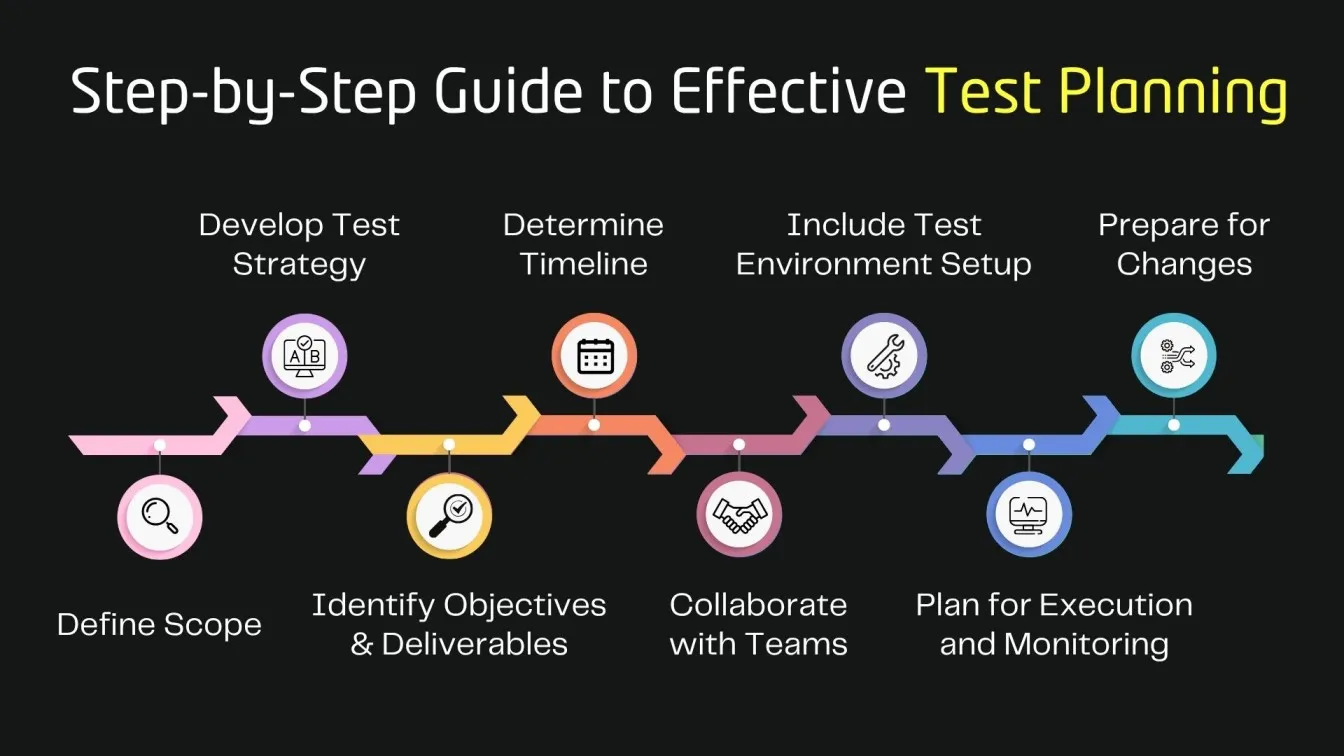
- Requirements gathering: Collect functional and non-functional requirements to identify testable components.
- Requirement Traceability Matrix: Map requirements to specific test cases and ensure complete coverage.
- Defining testing goals: Establish clear objectives for manual QA testing, automation, and the scope of validation.
- Identifying specialized testing: Determine needs like performance testing, usability testing, and security testing.
- Test environment setup: Plan infrastructure and data dependencies before test execution.
- Integration with CI/CD pipelines: Align planning with continuous integration workflows for smoother delivery.
Creating Test Strategies and Estimating Test Effort
Designing a practical test strategy is essential for aligning QA efforts with business expectations. This phase outlines the approach for executing tests efficiently, selecting the right techniques, and estimating the required resources. A well-structured strategy supports better test management and balanced allocation of QA efforts.
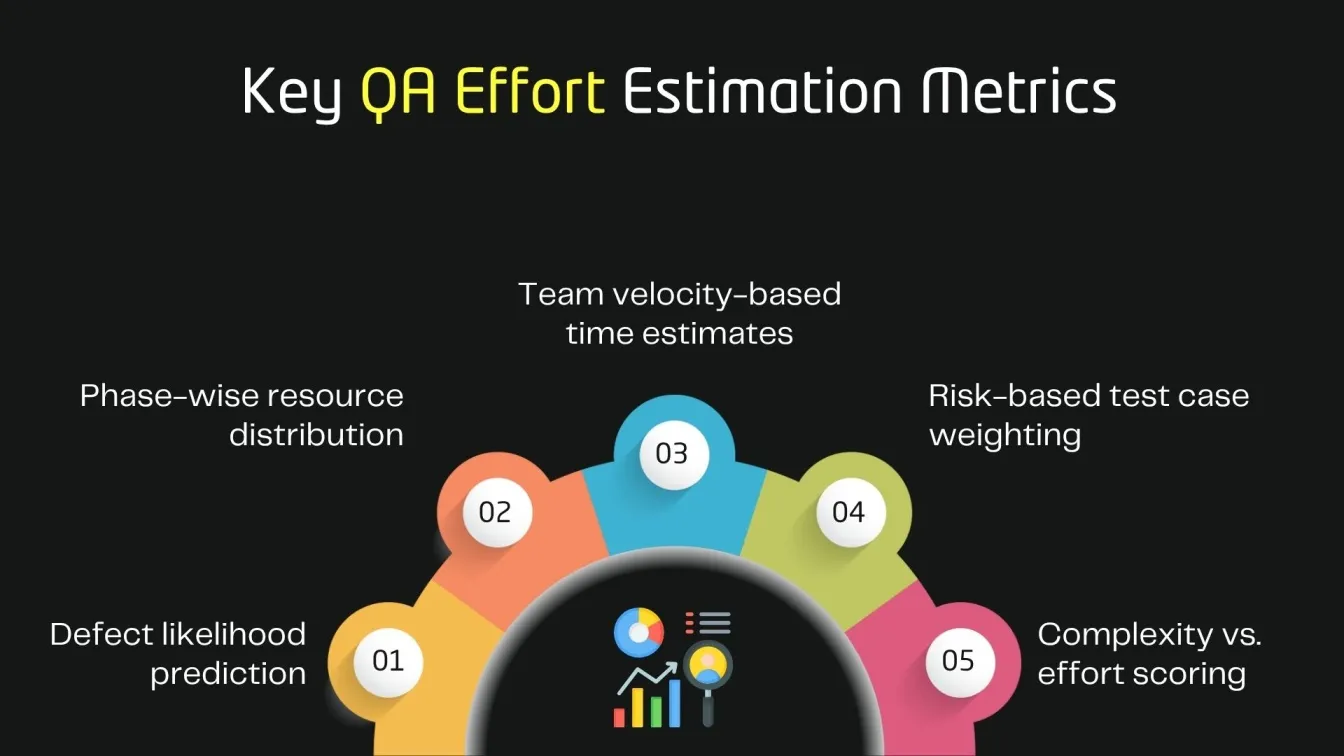
- Testing strategies definition: Outline approaches like exploratory testing, black box testing, and white box testing based on project needs.
- Effort estimation: Calculate time and resources using complexity, risk, and test size indicators.
- Tool selection: Choose reliable test automation tools or frameworks for scaling automated testing.
- Test data planning: Identify and prepare structured or dynamic test data aligned with real-world scenarios.
- Team alignment: Involve product managers and testers early to ensure clarity on scope and expectations.
- Shift-left testing: Apply testing early in development to reduce defects and improve efficiency.
Designing Test Cases and Writing Test Scenarios
Designing effective test cases and scenarios is central to validating software functionality and meeting business requirements. This stage focuses on creating both high-level test scenarios and detailed step-by-step test cases that guide QA teams throughout the software testing process.
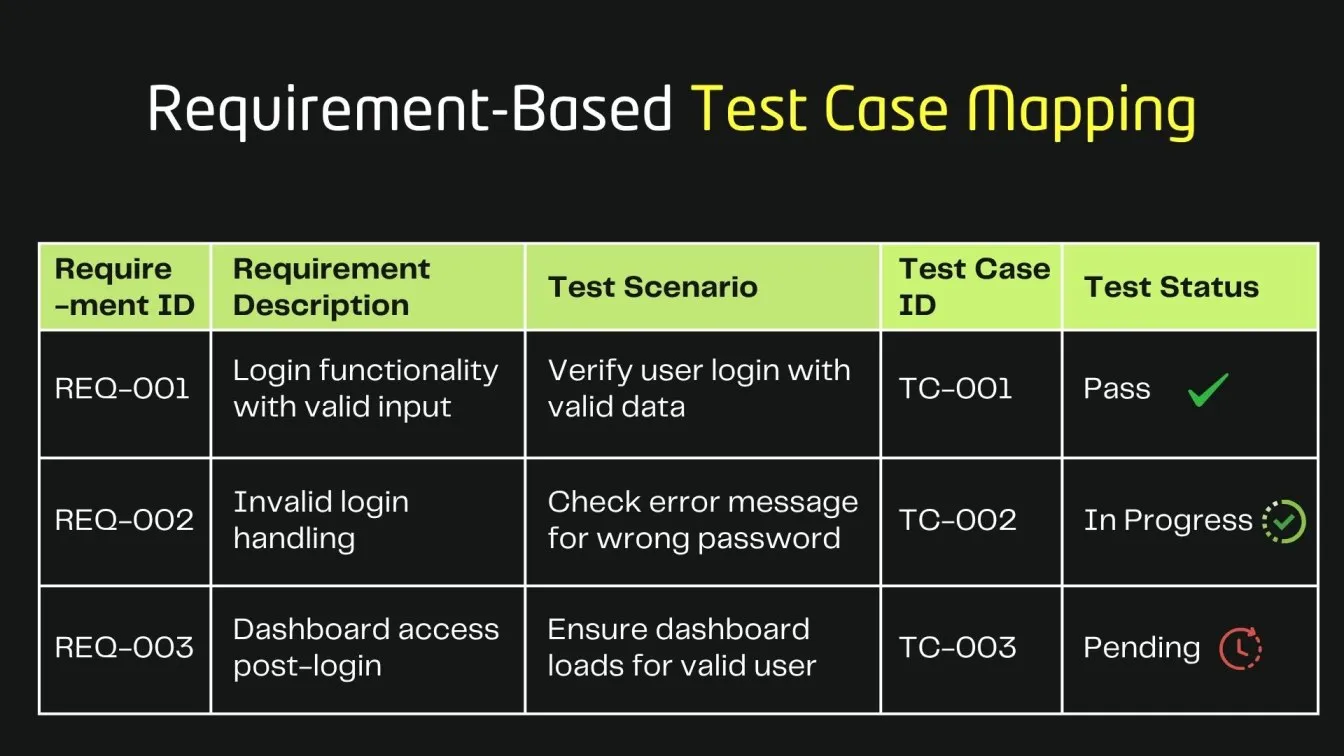
- Scenario development: Derive scenarios from requirements gathering and user stories to reflect real user behavior.
- Test case design: Create unit test cases, end to end test cases, and automated test cases to cover all layers.
- Requirement Traceability Matrix: Map test cases to requirements to ensure complete validation and reduce rework.
- Static testing review: Analyze test cases before execution to detect gaps or redundant steps early.
- Tool usage: Use platforms like Azure DevOps to manage test repositories, versions, and priorities.
- QA engineers' collaboration: Ensure testers align with the development team to refine cases as the product evolves.
Preparing the Test Environment and Test Data
A well-configured test environment and carefully crafted test data are essential for simulating real-world conditions. This phase ensures your QA testing process runs efficiently, minimizing false positives and environment-related issues.
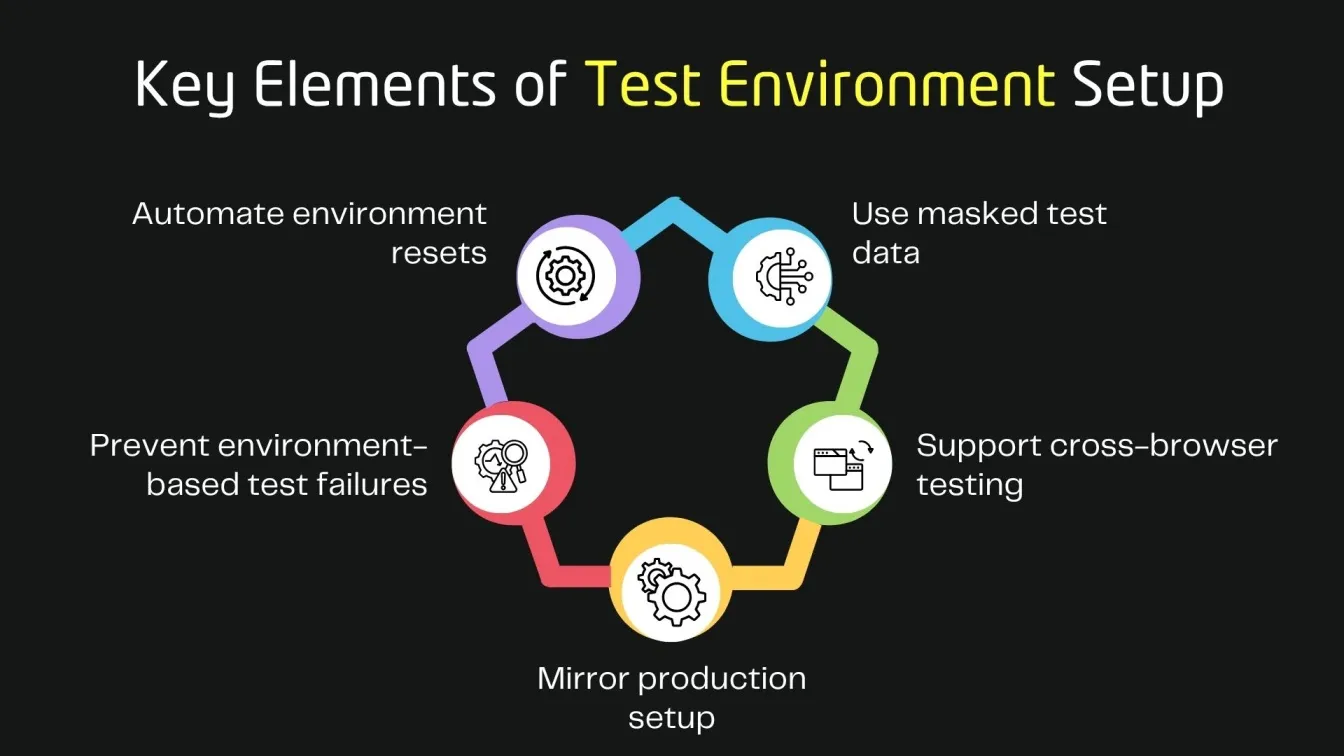
- Test environment setup: Configure hardware, operating systems, browsers, and network conditions to mirror the production environment.
- Test data generation: Create diverse test data sets, including positive, negative, and boundary cases, for robust functional testing.
- Integration with CI/CD: Connect CI/CD pipelines to maintain up-to-date environments for every deployment cycle.
- Security considerations: Mask or encrypt sensitive data during security testing to comply with privacy regulations.
- Dynamic testing preparation: Ensure real-time interaction readiness for exploratory testing and manual QA testing.
- Tool integration: Use automation testing tools to provision and reset environments automatically between test cycles.
- Bug prevention setup: Reduce environment-related failures that lead to unnecessary bug reports and testing delays.
Executing Manual Tests and Automated Test Scripts
Executing manual and automated tests bridges the gap between planning and actual product validation. While manual testing offers human insight into usability and unexpected issues, test automation enhances speed, consistency, and reusability. QA teams rely on automation scripts and structured test plans to ensure functional and non-functional testing is thorough and efficient.
Manual Test Scripts
- Exploratory Testing: Human testers simulate real-world user behavior to detect edge-case bugs and usability issues.
- Functional Checks: Testers validate critical business flows against expected outcomes without relying on scripts.
- Test Plan Compliance: Manual efforts follow structured test plans aligned with overall QA objectives.
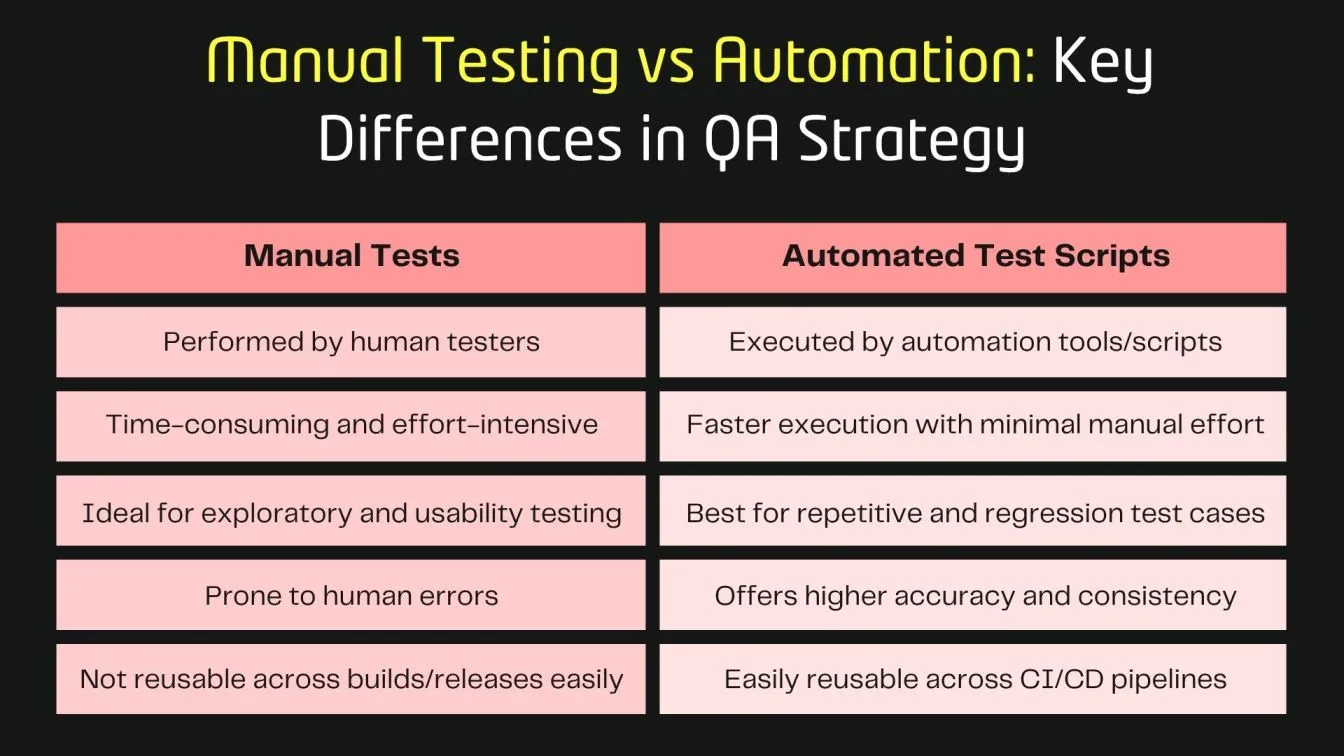
Automated Test Scripts
- Regression Coverage: Automation handles repetitive scenarios efficiently, ensuring past features remain stable.
- CI/CD Integration: Scripts execute automatically during code deployment, detecting defects early in the pipeline.
- Non-Functional Testing: Includes load, stress, and security testing to validate performance and robustness at scale.
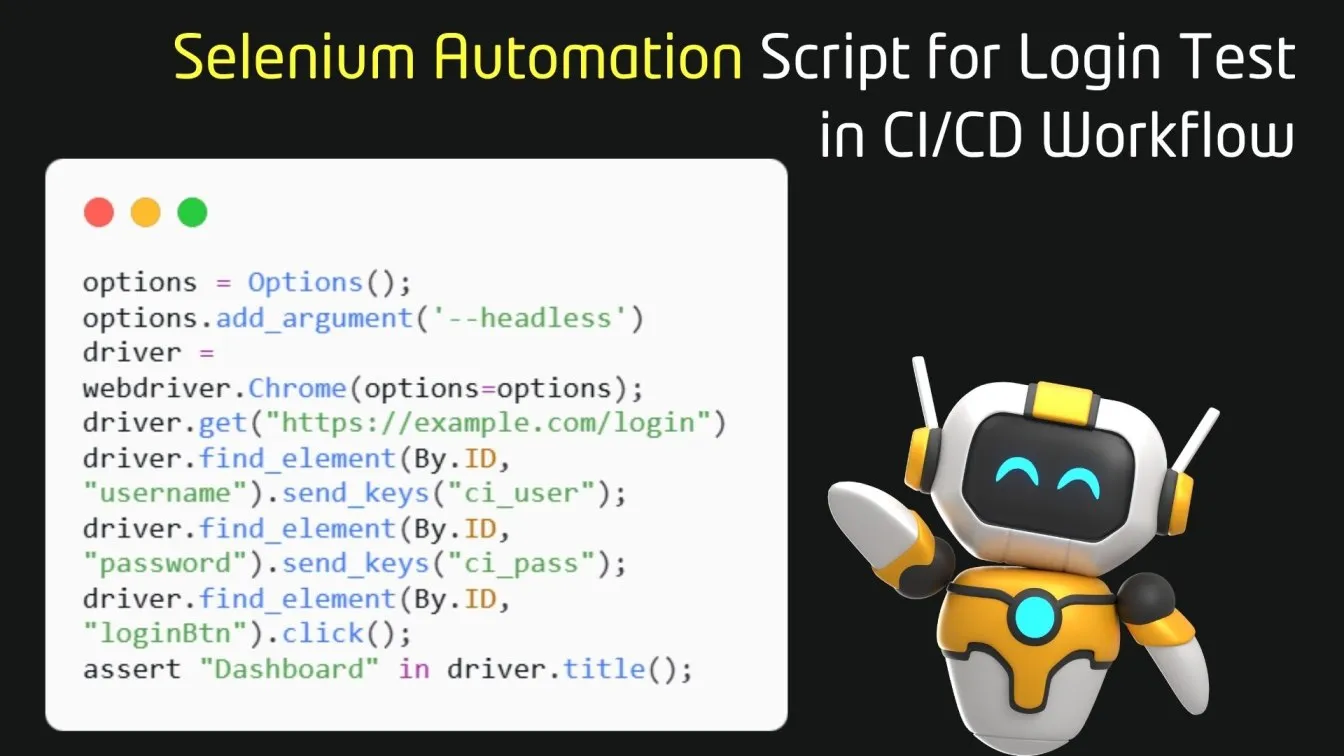
Tracking Defects Using Issue Management Tools
Tracking defects efficiently is a vital part of any QA testing process. By using issue management tools, QA teams can systematically log, track, and resolve software bugs to maintain software quality assurance.
These tools improve collaboration between developers, QA engineers, and product managers while enhancing the visibility of bug reports and defect trends across the software development life cycle (SDLC). Below are the core components of effective defect tracking:
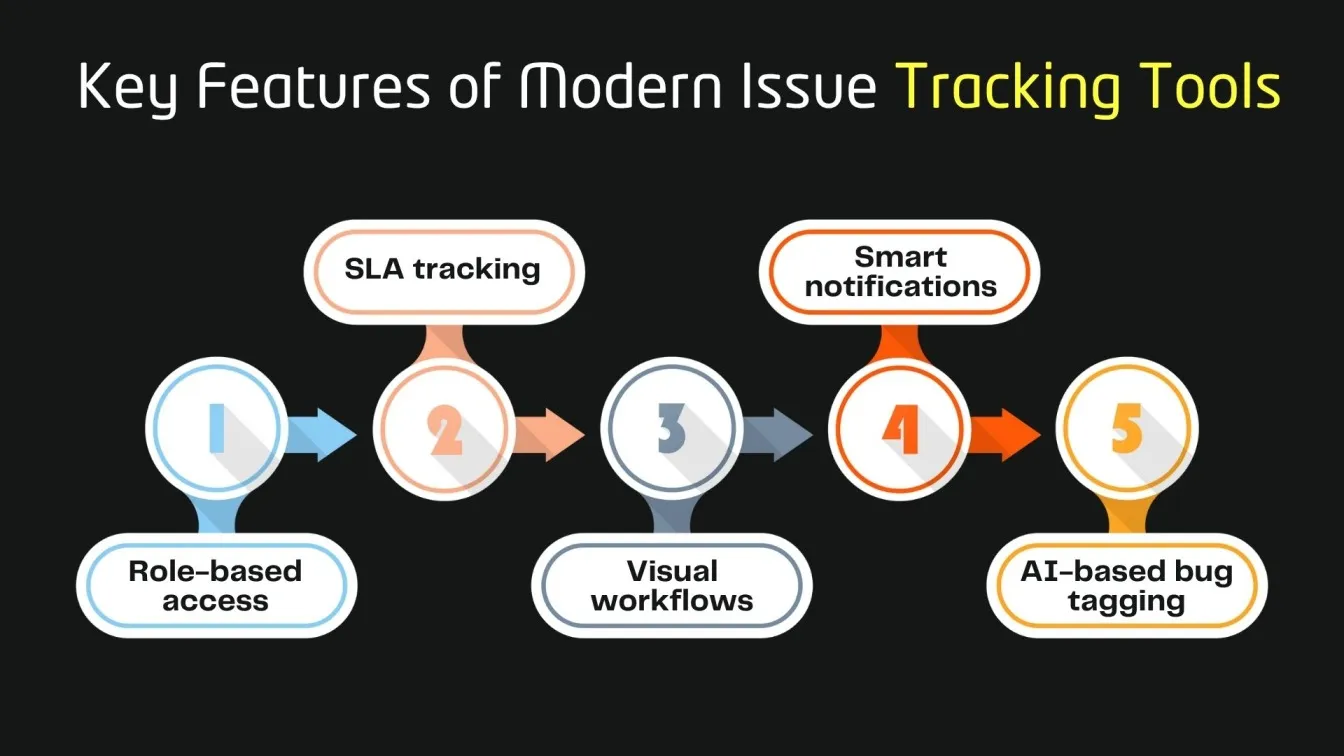
- Centralized Bug Logging: Issue tracking software allows QA engineers to record software defects with detailed descriptions, severity levels, screenshots, and test data.
- Real-Time Status Updates: Modern issue tracking systems offer dashboards to monitor bug status, assign responsibilities, and update resolution timelines.
- Seamless Integration: Tools like Jira and Azure DevOps support integration with CI/CD pipelines, enabling automated defect creation from failed automated test cases.
- Custom Workflows: Issue tracking solutions support configurable workflows to suit different SDLC models and project requirements.
- Data-Driven Reports: Generate reports to analyze defect density, test coverage, and resolution timelines, improving quality assurance services.
Regression Testing and Retesting Techniques
Regression testing and retesting are critical to ensuring your product remains stable after code changes or bug fixes. These methods help QA engineers verify both the reliability of existing features and the resolution of reported issues within software testing services and frameworks.
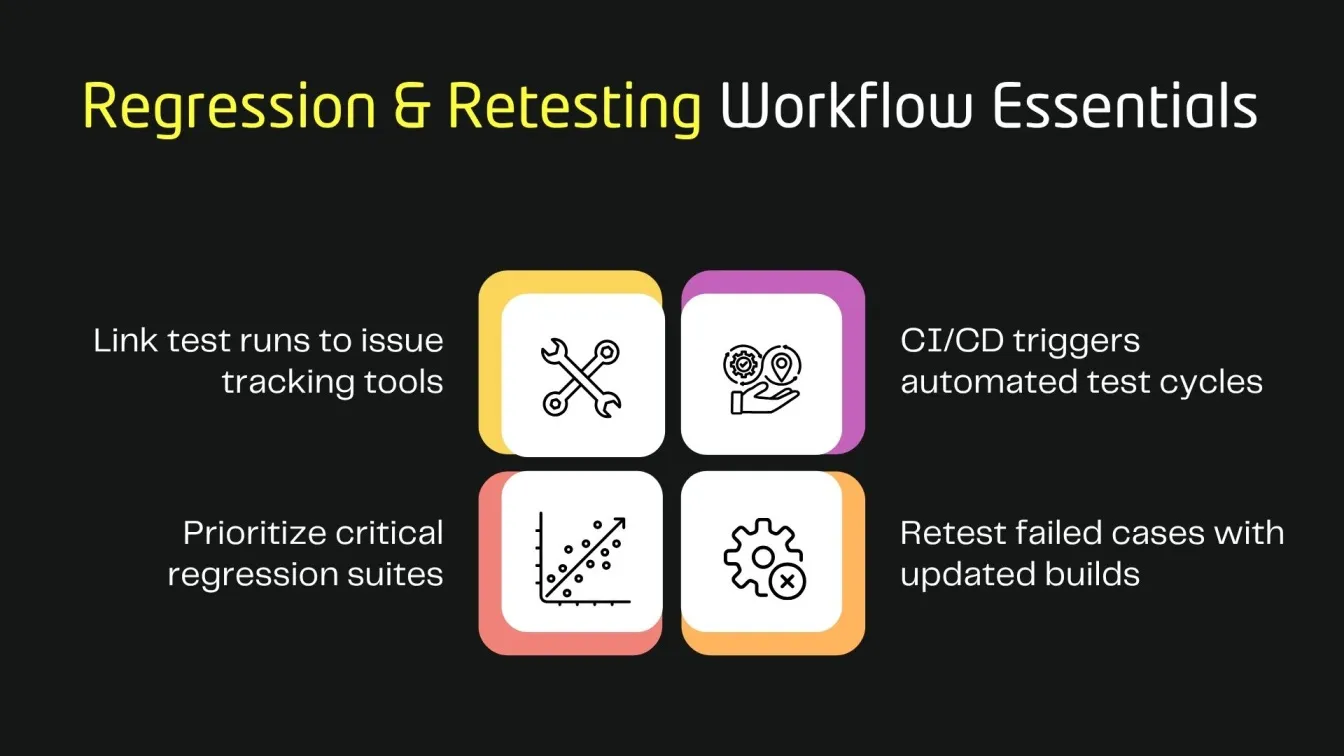
- Validating unchanged features: Automated test cases are essential in regression cycles to ensure that core functionality remains unaffected after new deployments, supporting long-term software testing automation.
- Accelerating QA cycles: Using tools like Selenium automation testing helps teams execute repetitive tests faster, improving overall delivery speed and test accuracy.
- Confirming bug fixes: Retesting involves rerunning failed tests using updated builds and relies on an integrated issue tracking tool within an advanced issue tracking system software.
- Scaling with service providers: Automation testing services support large-scale regression efforts, allowing teams to maintain speed without compromising quality.
- Ensuring complete test coverage: By combining various types of software testing, QA teams ensure that both new and legacy features meet the required standards before release.
Common Challenges Faced in QA Testing Projects
Quality assurance teams often face recurring hurdles that affect the efficiency, accuracy, and timelines of software testing efforts. These challenges can disrupt workflows and compromise product reliability if not addressed early in the QA testing process.
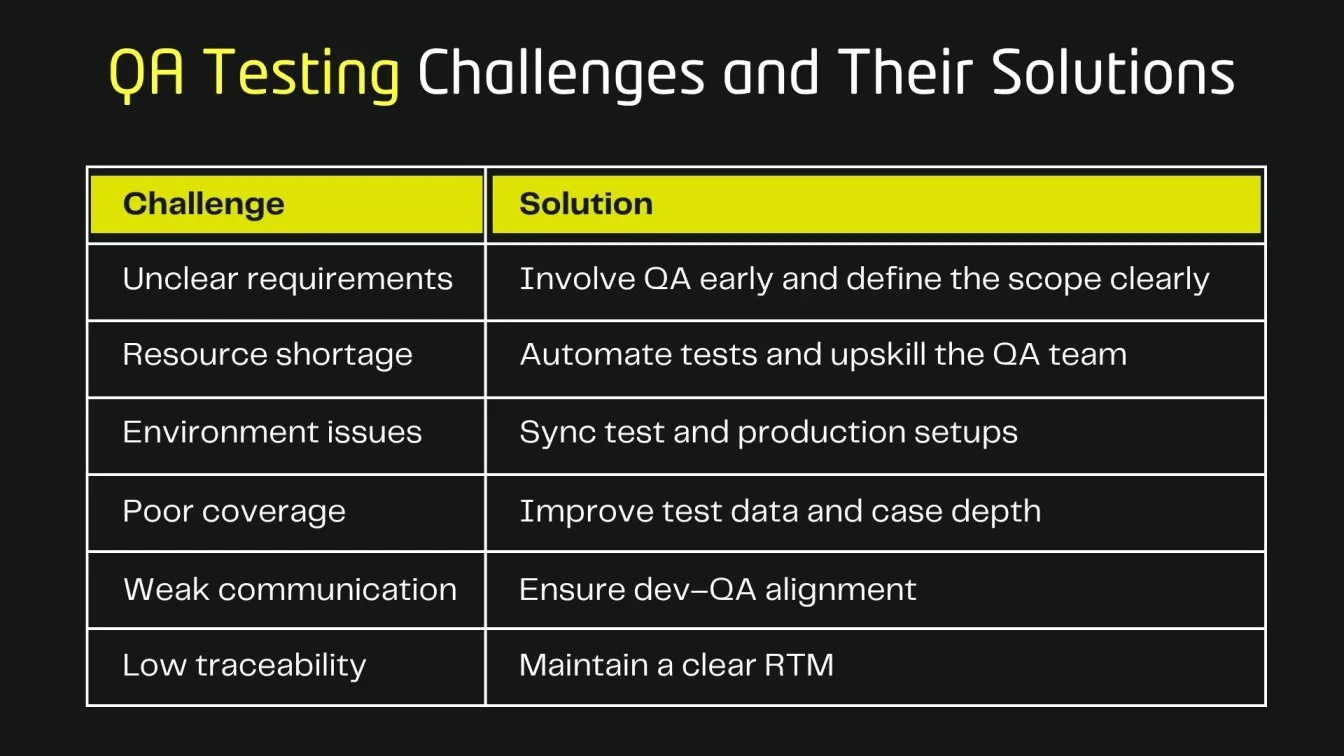
- Unclear requirements: A lack of detailed specifications during the SDLC phases can lead to misunderstandings and incorrect test cases.
- Limited testing resources: QA engineers may be short on tools or skilled testers, making it hard to scale manual QA testing efforts effectively.
- Environment inconsistencies: Mismatches between test and production environments can cause false positives or negatives during validation cycles.
- Inadequate coverage: Without proper test data and planning, unit test cases or end-to-end test cases may miss critical defects.
- Poor communication: Misalignment between the development team and QA leads to delays in fixing bugs and updating automated test cases.
- Weak traceability: Without a well-maintained Requirement Traceability Matrix, tracking defects back to the original requirements becomes difficult.
Improving QA Practices for Future Software Releases
Enhancing quality assurance strategies is crucial for ensuring long-term software stability and user satisfaction. Continuous refinement of QA processes enables teams to deliver reliable products while adapting to evolving development demands.
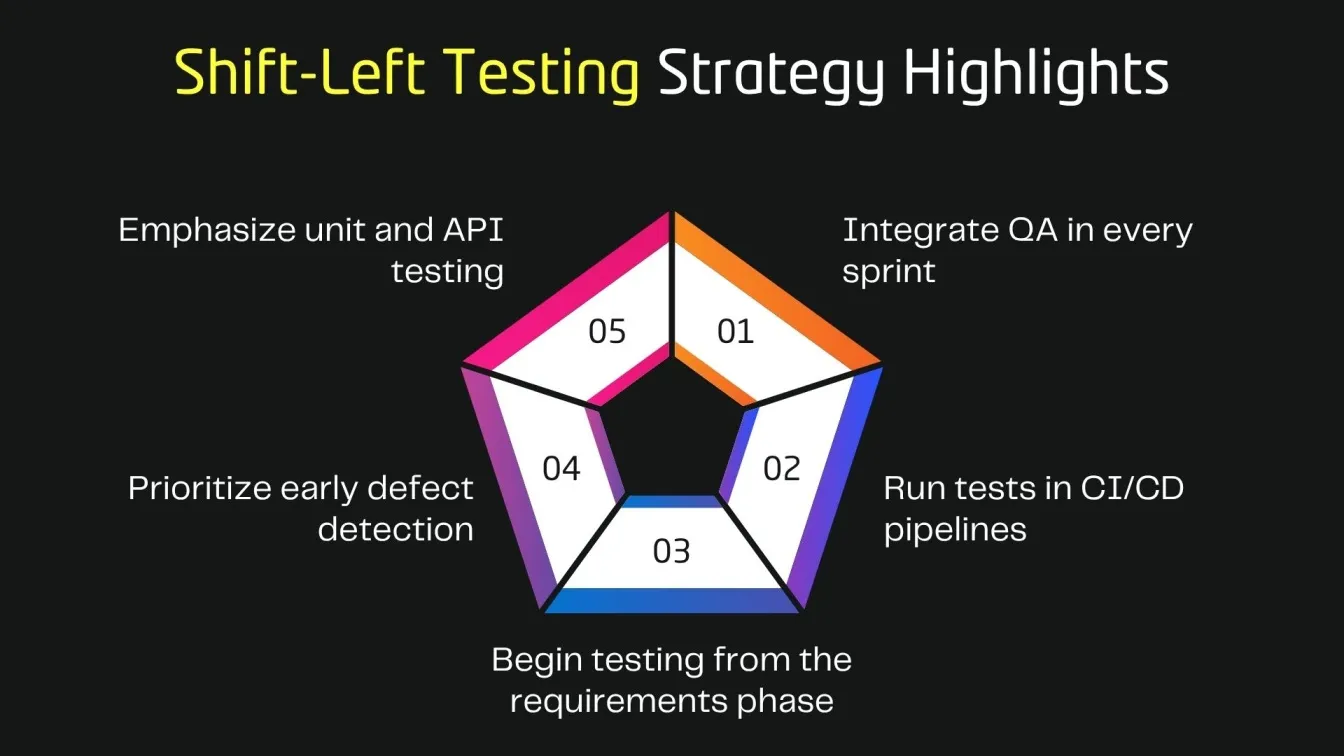
- Adopt software unit testing early: Implement unit testing during development to catch bugs at the source and support the shift-left testing approach.
- Invest in automation testing services: Streamline repetitive tasks with automation, reducing manual effort and improving test consistency.
- Utilize selenium automation testing: Integrate Selenium into test automation frameworks to validate functionality across multiple browsers and platforms.
- Upgrade issue tracking tool capabilities: Choose tools with advanced integrations and analytics to improve bug visibility and prioritization.
- Enhance test coverage through software testing services: Partner with providers to scale coverage across various devices, environments, and use cases.
- Explore robust issue tracking system software: Ensure smooth collaboration and defect lifecycle management using scalable, secure systems aligned with QA needs.
Conclusion: Finalizing Your QA Testing Roadmap for Consistent Success
Mastering a structured software testing roadmap empowers QA teams to deliver reliable, high-performing applications. From defining objectives to leveraging automation and refining test strategies, each phase plays a vital role in product quality.
Frugal Testing, a top software testing company based in Hyderabad, offers trusted functional testing and AI-driven test automation services. Known for affordable quality, it supports UPI integration API testing and cloud-based test automation, making it a reliable choice for enterprises across the USA.
In conclusion, a structured QA testing roadmap from test planning and manual/automated execution to continuous testing in CI/CD and shift-left strategies ensures better product quality, faster releases, and reduced defects. Embracing tools, collaboration, and early testing phases is key to building reliable software systems.
People Also Ask
1. What is the role of version control systems in QA workflows?
Version control systems help QA teams track changes to test cases and scripts, ensuring consistent collaboration and rollback support during the software testing process.
2. What is the role of DevOps in software testing?
DevOps integrates quality assurance within development cycles through CI/CD pipelines, enabling faster deployments and more efficient test automation practices.
3. Which industries have the highest demand for software testers?
High demand for software testers is seen in fintech, healthcare, SaaS, and e-commerce sectors due to their critical reliance on software reliability and compliance.
4. How is cloud testing different from traditional software testing?
Cloud testing offers scalable, cost-efficient environments and faster provisioning compared to traditional testing, which requires dedicated hardware and setup overhead.
5. How do continuous integration tools enhance the testing process?
CI tools automate repetitive testing tasks, detect bugs early, and maintain test consistency by running suites on every code commit or merge action.




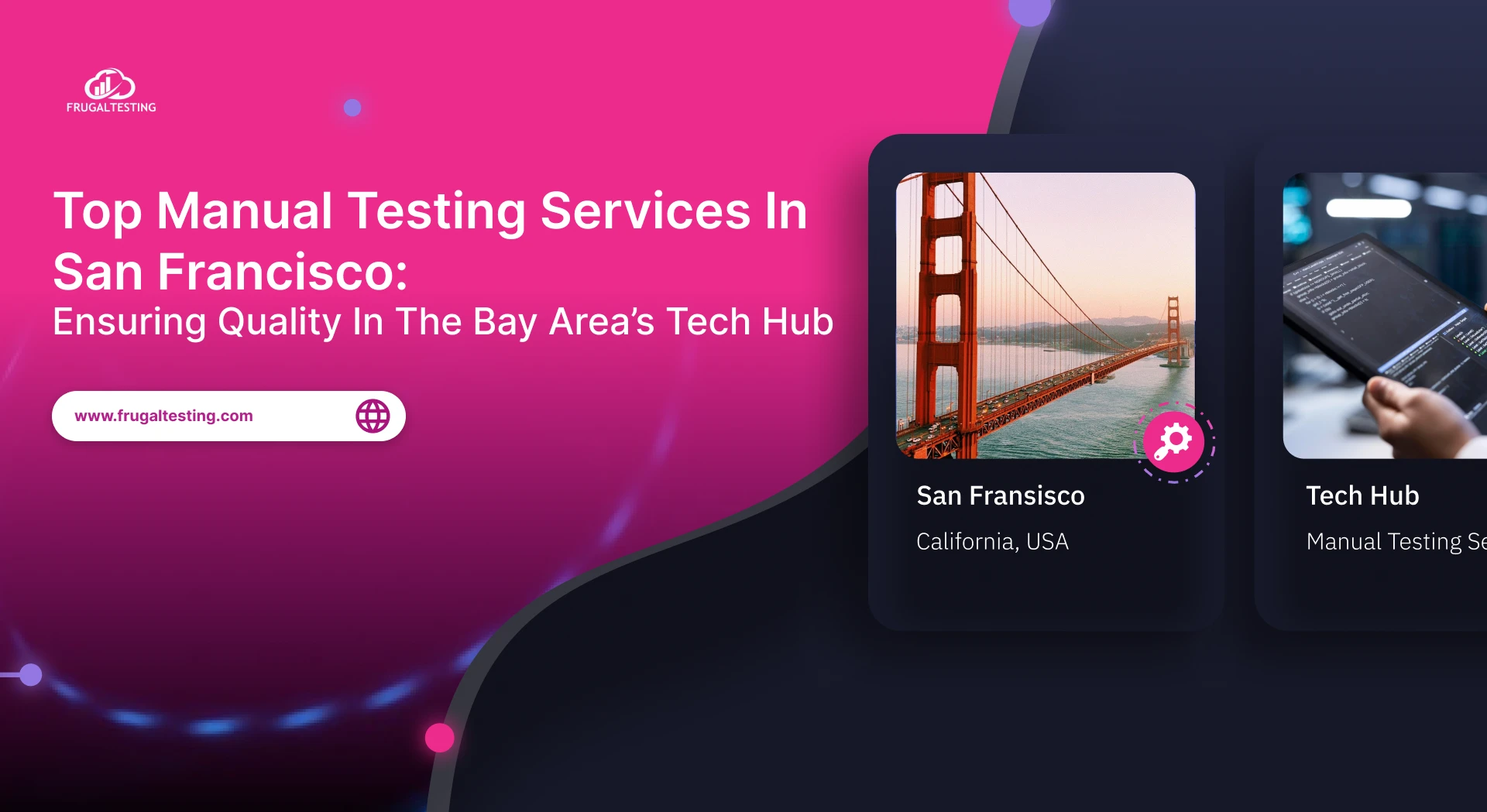
%201.webp)

