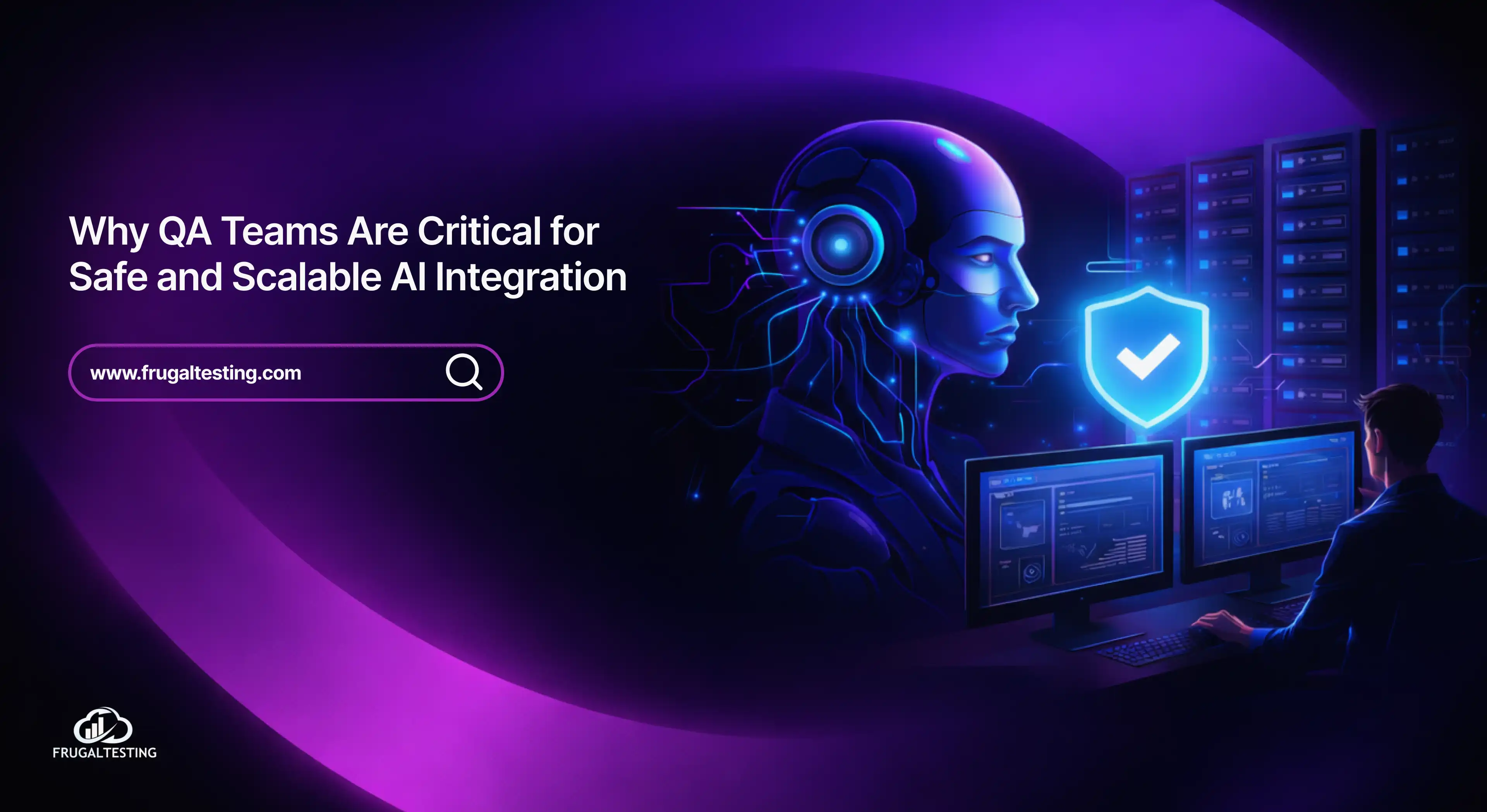These days, staying ahead of the curve is more important than merely keeping up. Did you know that if a person cannot access a website on their preferred browser or device, almost 60% of users would not return to it? This highlights the dynamic nature of achieving software compatibility.
So let's explore the nuances of compatibility testing in the year 2024. You will see one thing clearly: achieving software compatibility is a constantly changing art form in addition to being necessary.
Bits and bobs explored in this blog:
📌 Seamless Compatibility for Exceptional Experiences: Ensuring seamless compatibility across platforms and devices is crucial for delivering outstanding user experiences.
📌 Preventing Frustration, Protecting Reputation: Compatibility testing guarantees that software functions flawlessly across various configurations.
📌 Streamlined Processes with Modern Techniques: Techniques that are revolutionizing compatibility testing, enhancing efficiency and coverage.
📌 Early Issue Identification for Optimal Performance: Ensuring optimal performance across diverse environments.
📌 Navigating Challenges and Embracing Trends: Challenges that are met with emerging trends.
Learn why compatibility testing is a strategic requirement for improving user experiences, reaching a wider audience, and preserving brand reputation rather than just being a checkbox on a list.
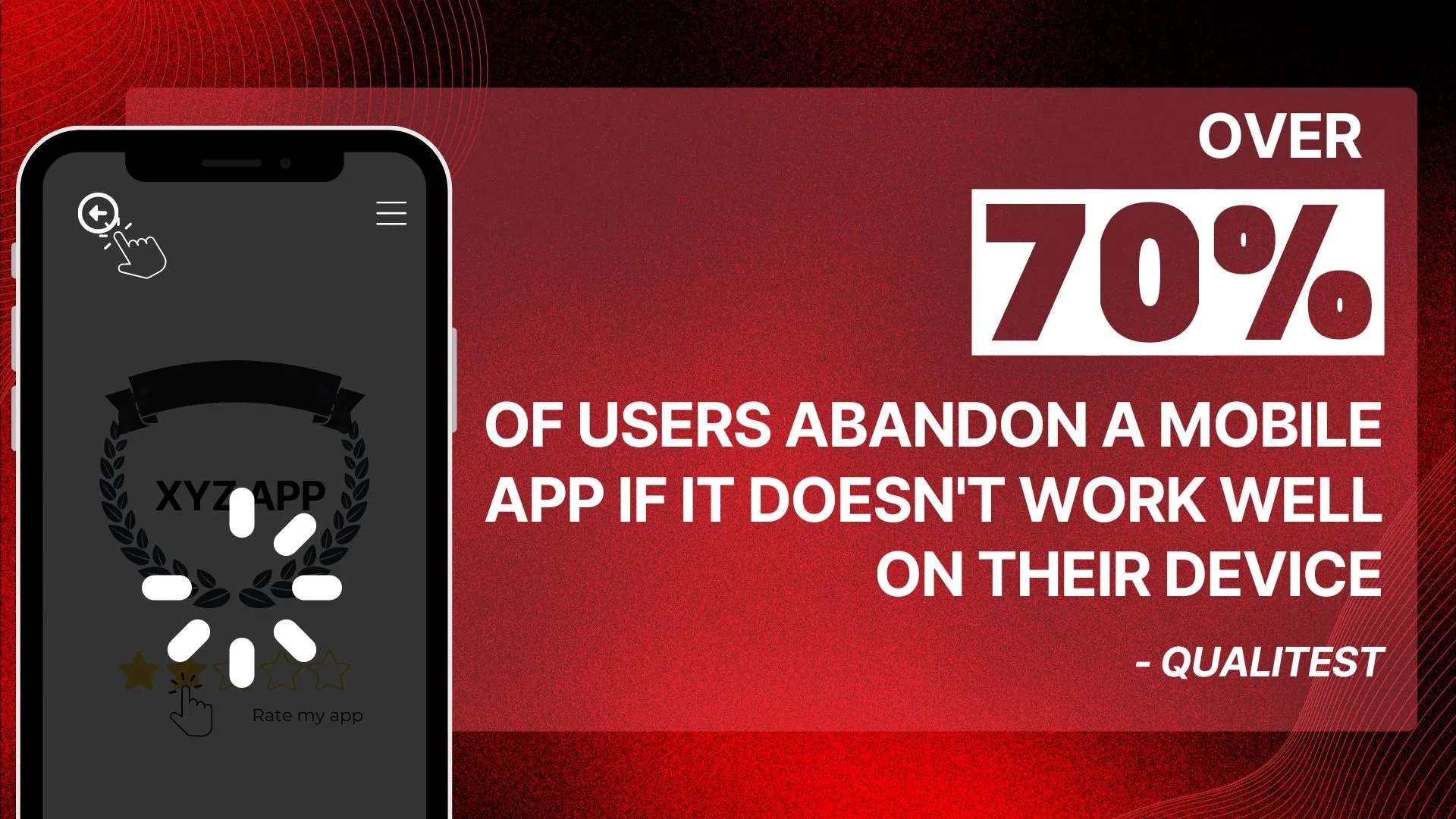
What is compatibility testing?
Compatibility testing ensures a particular software application or system is compatible with various hardware, operating systems, network environments, browsers, and other software. Its primary goal is to verify that the software functions correctly across different combinations of platforms and configurations.
Here are some key points about compatibility testing:
- Platform Compatibility: This involves testing the software on different operating systems like Windows, macOS, Linux, iOS, Android, etc., to ensure it functions as expected on each platform.
- Browser Compatibility: Testing the software on various web browsers, such as Google Chrome, Mozilla Firefox, Microsoft Edge, Safari, etc., to ensure proper functionality and display across different browsers and browser versions.
- Hardware Compatibility: Ensuring that the software works seamlessly on different hardware configurations such as different processors, memory sizes, graphics cards, etc. Screen resolution is a crucial aspect of compatibility testing, as it ensures that the software displays properly across various screen sizes and resolutions. Testing the application's compatibility with different screen resolutions helps guarantee a seamless user experience across a diverse range of devices and display settings.
- Network Compatibility: Verifying that the software performs well under various network conditions, including different connection speeds, bandwidths, and latency.
- Backward and Forward Compatibility: Check if the software is compatible with older and newer versions of itself and other related software components.
- Mobile Device Compatibility: Ensuring mobile applications work correctly on different real devices with varying screen sizes, resolutions, and hardware capabilities.
- Localization and Internationalization Compatibility: Verifying that the software works correctly in different languages and regions and can handle various date and time formats, currencies, and other locale-specific settings.
- Database Compatibility: Testing the compatibility of the software with different database management systems (DBMS) and versions.
Software developers and testers can identify and resolve issues related to platform dependencies, software configurations, and environmental variables by conducting compatibility testing, ultimately ensuring a better user experience across various scenarios.
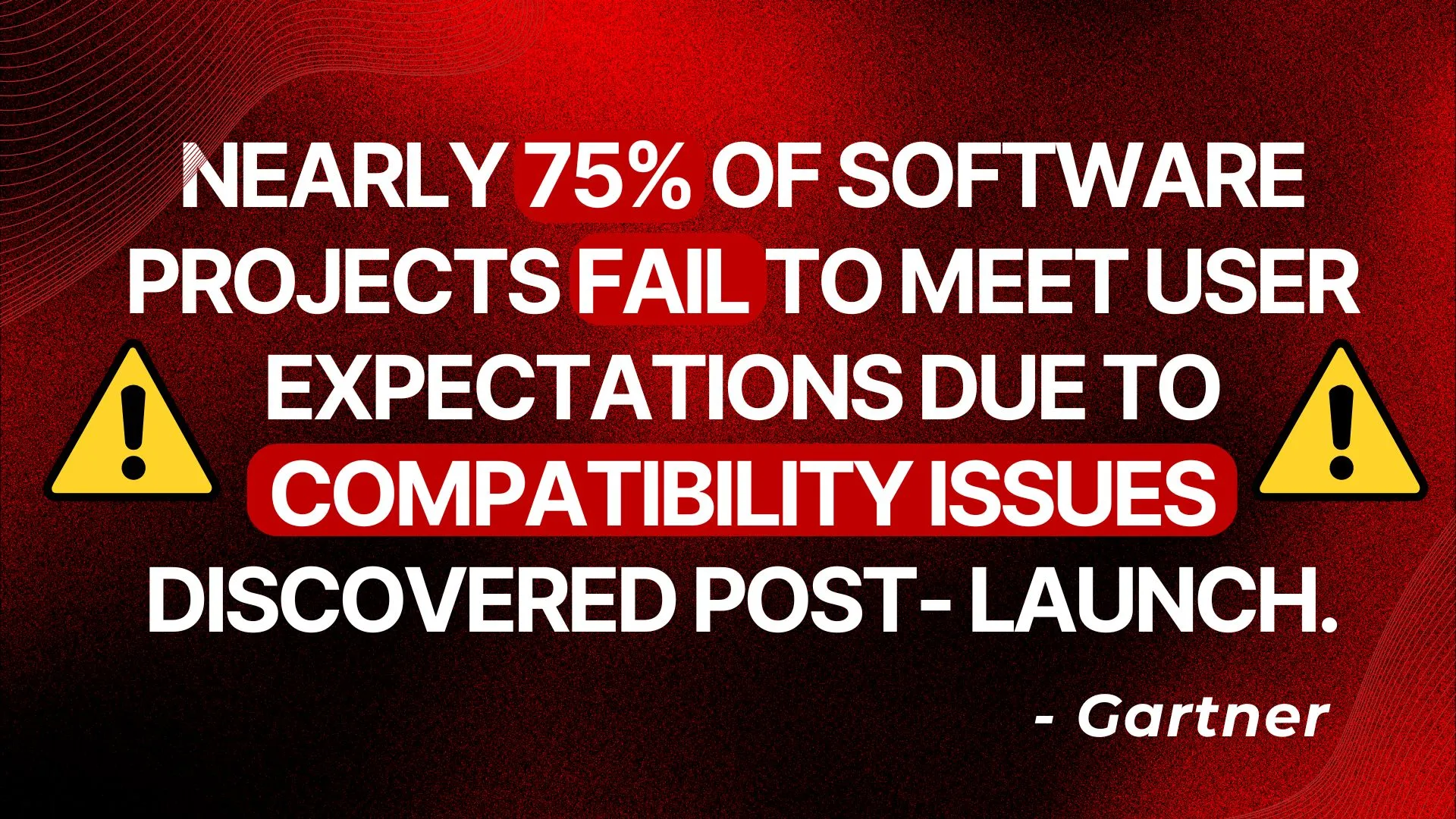
Why is compatibility testing important?
Compatibility testing is important for several reasons:
📍Enhanced User Experience: Ensuring software works seamlessly across various platforms, browsers and browser versions, real devices, and environments leads to a better user experience.
📍Expanded Market Reach: The software can reach a broader audience by verifying compatibility across different platforms and configurations.
📍Protection of Brand Reputation: Incompatibilities or errors encountered by users can tarnish a brand's reputation.
📍Reduced Support Costs: Ensuring compatibility upfront can help reduce the need for extensive technical support and troubleshooting later.
📍Regulatory Compliance: Certain industries may have regulatory requirements mandating software compatibility with specific platforms or standards.
📍Competitive Advantage: Software compatible with a wide range of platforms and configurations may have a competitive edge over products that are limited in compatibility.
📍Future-Proofing: By conducting compatibility testing, developers can anticipate and address potential issues before they become widespread problems.
Overall, compatibility testing is essential for delivering high-quality software that meets the needs and expectations of users while also aligning with industry standards and regulations.
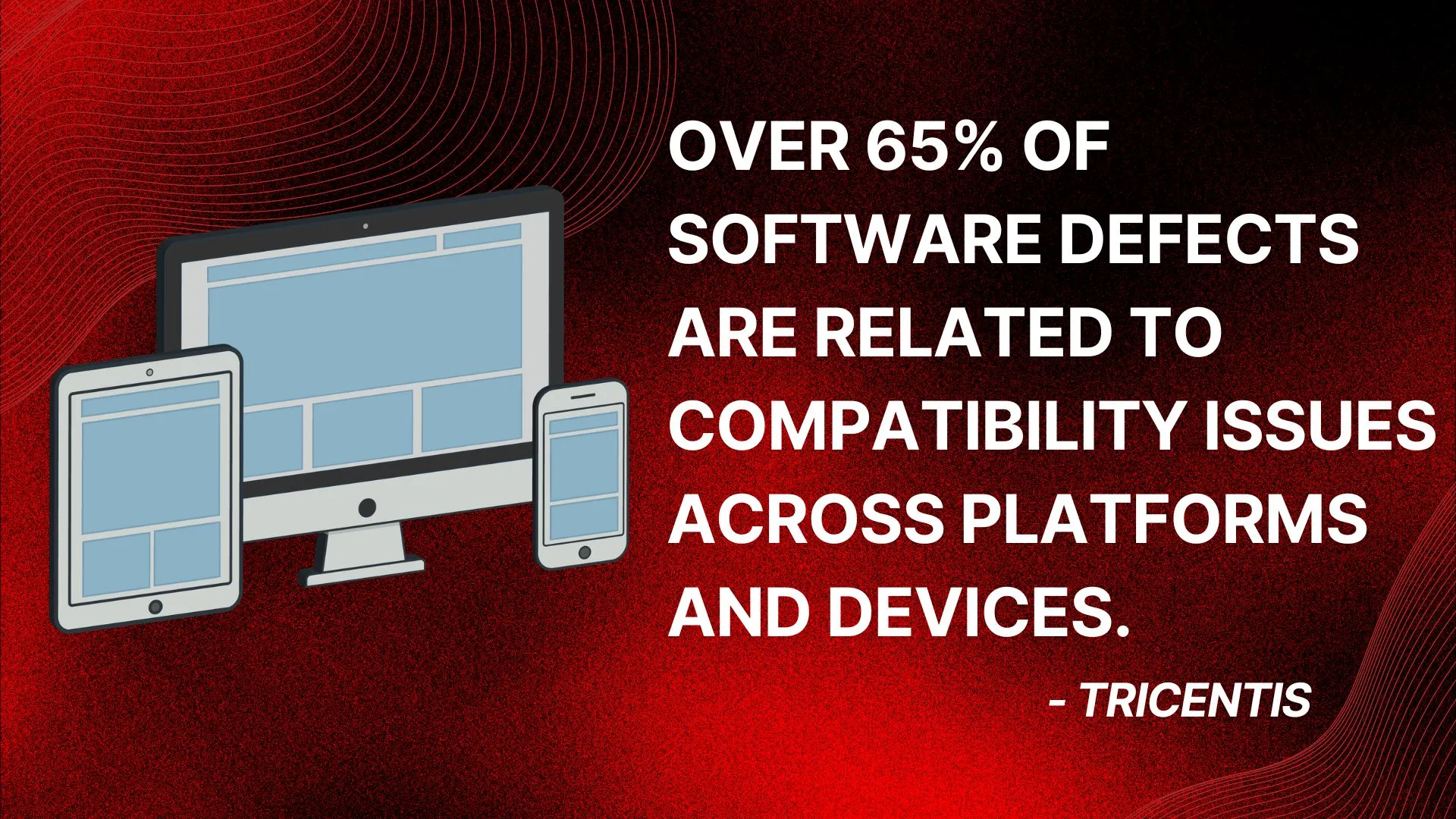
Optimizing Compatibility Testing: A Guide to Modern Techniques for Software and Devices
As software ecosystems evolve, so do the techniques and methodologies for optimizing compatibility testing. This section will explore modern approaches to streamline the compatibility testing process and ensure comprehensive coverage across diverse platforms, devices, and environments.
1. Test Automation:
Test automation is a cornerstone of modern software compatibility testing practices, including compatibility testing. By leveraging automation tools and frameworks, testers can execute compatibility tests efficiently and consistently across multiple platforms and configurations. Automation saves time and resources and improves test coverage by enabling the rapid execution of many test cases.
Continuous integration (CI) and continuous deployment (CD) pipelines further enhance the automation process, allowing compatibility tests to be seamlessly integrated into the software development lifecycle.
2. Cloud-Based Testing:
Cloud-based testing solutions offer unparalleled scalability and flexibility, making them ideal for compatibility testing. Cloud infrastructure provides access to many devices, operating systems, and configurations, allowing testers to simulate real-world scenarios without needing physical hardware.
Cloud-based testing services offer on-demand access to diverse testing environments, enabling testing teams to conduct compatibility tests quickly and efficiently. Additionally, cloud-based solutions facilitate collaboration among distributed teams by providing centralized access to testing resources and results.

3. Virtualization and Containerization:
Virtualization technologies, such as virtual machines (VMs) and containerization platforms like Docker, offer efficient ways to create isolated testing environments for compatibility testing. VMs allow testers to emulate different operating systems and configurations on a single physical machine, enabling comprehensive testing without dedicated hardware.
Similarly, containerization technologies provide lightweight, portable environments that can be easily replicated across different platforms and configurations. By leveraging virtualization and containerization, testers can optimize resource utilization and minimize the overhead of managing physical hardware.
4. User Experience Testing:
User experience (UX) testing ensures that software applications are user-friendly and intuitive across different devices and platforms. Incorporating user-centric testing approaches, such as usability and accessibility testing, into compatibility testing helps identify usability issues and barriers early in the development process.
Gathering feedback from real users across diverse demographics and use cases provides valuable insights into how users interact with the software across different platforms and environments, allowing teams to address compatibility issues proactively.
5. Monitoring and Analytics:
Real-time monitoring of compatibility metrics and analytics can help teams track the performance of their software across various platforms and configurations. By continuously monitoring compatibility metrics such as load times, rendering issues, and error rates, teams can identify compatibility issues as they arise and take corrective action promptly.
Additionally, leveraging analytics tools and techniques enables teams to gain insights into usage patterns, user preferences, and emerging compatibility trends, informing future testing efforts and product enhancements.
Compatibility testing that is non-functional testing focuses on evaluating how well a system or program works in various settings, on various hardware, with various operating systems, browsers, and networks.
Incorporating these modern techniques into the compatibility testing process can help teams optimize their testing efforts, improve test coverage, and deliver high-quality software that meets the needs and expectations of users across diverse platforms, devices, and environments.
.webp)
Exploring the Varieties of Compatibility Testing
Compatibility testing encompasses various testing types and methodologies to ensure software applications function correctly across different platforms, devices, configurations, and environments. Here are the types of compatibility testing:
1. Hardware Compatibility Testing:
- This type of testing focuses on verifying that the software functions correctly on different hardware configurations, including processors, memory sizes, graphics cards, and peripherals.
- Hardware compatibility testing ensures that the software can effectively utilize the resources of various hardware setups without encountering compatibility issues or performance degradation.
2. Operating System Compatibility Testing:
- Operating system compatibility testing involves testing the software across different operating systems, such as Windows, macOS, Linux, iOS, and Android.
- It ensures the software functions seamlessly on different operating system versions, including desktop, mobile, and server environments.
3. Browser Compatibility Testing:
- Browser compatibility testing verifies that the software behaves consistently across various web browsers, including Google Chrome, Mozilla Firefox, Microsoft Edge, Safari, etc.
- It ensures that web-based applications render correctly, functionally and visually, across different browsers and versions, preventing compatibility-related issues for end-users.
4. Network Compatibility Testing:
- Network compatibility testing assesses the software's performance under different network conditions, including varying connection speeds, bandwidths, and latencies.
- It ensures the software remains responsive and reliable, even under adverse network conditions, such as low bandwidth or high latency.
5. Mobile Device Compatibility Testing:
- Mobile device compatibility testing validates that mobile applications function correctly across various devices with different screen sizes, resolutions, hardware capabilities, and operating systems.
- It ensures that mobile applications deliver a consistent user experience across various devices and hardware platforms, including smartphones, tablets, and wearables.
6. Database Compatibility Testing:
- Database compatibility testing assesses the compatibility of the software with different database management systems (DBMS) and current and previous versions.
- It ensures that the software can seamlessly interact with various databases, including relational databases (e.g., MySQL, PostgreSQL, SQL Server) and NoSQL databases (e.g., MongoDB, Cassandra).
7. Localization and Internationalization Compatibility Testing:
- Localization and internationalization compatibility testing evaluates how the software handles different languages, regions, and cultural conventions.
- It ensures the software can support diverse locales, including different languages, date and time formats, currencies, and character encodings.
8. Backward and Forward Compatibility Testing:
- Backward compatibility testing ensures that the software remains compatible with older versions, allowing users to upgrade without encountering compatibility issues.
- Forward compatibility testing assesses whether the software is compatible with future versions, ensuring that current functionalities remain intact as the software evolves.
Unveiling the Best Compatibility Testing Tools of 2024
In 2024, software development teams can access various advanced tools and platforms to streamline the compatibility testing process and ensure comprehensive testing coverage across diverse platforms, devices, and environments. Here are some of the top compatibility testing tools of 2024 that are revolutionizing the way software compatibility is tested:
1. BrowserStack:
.webp)
- It provides instant access to thousands of real devices and browsers, enabling testers to validate software compatibility across different combinations efficiently.
- BrowserStack offers features such as automated testing, responsive testing, and debugging tools to streamline the compatibility testing process.
2. Sauce Labs:
.webp)
- It provides access to scalable cloud infrastructure with a wide range of browsers, operating systems, and devices for testing.
- Sauce Labs offers automated testing, parallel testing, and integrations with popular CI/CD tools for seamless integration into the software development lifecycle.
3. LambdaTest:
.webp)
- With support for automated testing, live interactive testing, and visual regression testing, LambdaTest offers a comprehensive solution for ensuring the quality and consistency of web applications.
- Its extensive browser and device coverage, along with integrations with popular development and testing tools, make it a valuable asset for teams looking to streamline their testing processes.
4. TestComplete:
.webp)
- It supports automated web, desktop, and mobile application testing, allowing testers to validate compatibility across different operating systems and devices.
- TestComplete offers robust scripting capabilities, integrations with popular testing frameworks, and built-in test reporting for efficient compatibility testing.
5. Applitools:
.webp)
- It uses AI-powered visual testing to compare screenshots of the application across various configurations and identify compatibility issues.
- Applitools offers integrations with popular testing frameworks and CI/CD tools, making incorporating visual testing into the compatibility testing process easy.
6. Ghostlab:
.webp)
- It allows developers and testers to synchronize browsing and interactions across multiple devices in real time, enabling efficient cross-device compatibility testing.
- Ghostlab offers features such as synchronized testing, device emulation, and remote debugging for comprehensive compatibility testing of web applications.
Exploring the Latest Trends and Challenges in Compatibility Testing
As technology advances and software ecosystems become increasingly complex, compatibility testing faces evolving trends and new challenges. Understanding these trends and challenges is crucial for ensuring effective compatibility testing strategies and maintaining software quality.
Latest Trends
- Expansion of Device Ecosystems :
- The proliferation of devices, including smartphones, tablets, wearables, IoT devices, and emerging technologies, presents a challenge for compatibility testing.
- Testing across diverse devices and form factors is essential to ensure optimal performance and user experience.
- Rise of Cross-Platform Development :
- Cross-platform development frameworks, such as React Native, Flutter, and Xamarin, are becoming increasingly popular for building applications that run on multiple platforms.
- Compatibility testing must address the unique challenges posed by cross-platform development, including platform-specific behaviors and performance considerations.
- Shift to Continuous Testing :
- Continuous integration and continuous delivery (CI/CD) practices are driving the adoption of continuous testing methodologies.
- Compatibility testing is integrated into the CI/CD pipeline, enabling rapid feedback on compatibility issues and faster time-to-market.
- Focus on Accessibility Testing :
- Accessibility testing, which ensures that software is usable by people with disabilities, is gaining prominence in compatibility testing.
- Testing for compatibility with assistive technologies and adherence to accessibility standards is essential for reaching diverse user populations.
- AI and Machine Learning in Testing :
- AI and machine learning technologies are leveraged to enhance testing processes, including compatibility testing.
- AI-driven test automation, predictive analysis, and anomaly detection are helping testers identify compatibility issues more efficiently.
.webp)
Key Challenges
- Fragmentation Across Platforms :
- The fragmentation of operating systems, browsers, devices, and configurations poses a significant challenge for compatibility testing.
- Testing across a myriad of combinations requires extensive resources and can be time-consuming.
- Dynamic Nature of Technology :
- Technology evolves rapidly, with new platforms, devices, and software versions released frequently.
- Keeping up with these changes and ensuring compatibility with the latest technologies presents a continuous challenge for testers.
- Complexity of Cross-Platform Development :
- Cross-platform development introduces complexity due to platform-specific nuances and differences in user experience.
- Ensuring compatibility across multiple platforms while maintaining consistent functionality and performance is challenging.
- Scalability and Resource Constraints :
- Testing across various platforms and configurations requires scalable testing infrastructure and resources.
- Limited resources, including hardware, devices, and testing environments, can hinder comprehensive compatibility testing.
- Ensuring Security and Privacy :
- Compatibility testing must address security and privacy concerns, particularly in cross-platform applications and cloud-based testing solutions.
- Ensuring compatibility with security measures and protecting sensitive data from vulnerabilities is critical.
.webp)
Sample Test Cases for Compatibility with Emerging Technologies
Below are the sample test cases tailored for compatibility testing with some of the most prevalent emerging technologies:
📍Compatibility with Voice Assistants
- Functionality Test :
- Test whether the application's voice commands work seamlessly with popular voice assistants like Amazon Alexa, Google Assistant, or Apple Siri.
- Verify that the application responds accurately to voice commands and performs the intended actions.
- Cross-Device Compatibility :
- Test the application's compatibility with voice assistants, including smart speakers, smartphones, and IoT devices.
- Verify the application's voice features consistently across various devices and form factors.
- Localization Test :
- Test the application's compatibility with voice assistants in different languages and accents.
- Verify that the application understands and responds appropriately to voice commands in different languages and dialects.
📍Compatibility with Augmented Reality (AR) and Virtual Reality (VR)
- Hardware Compatibility :
- Test the application's compatibility with AR/VR devices, including headsets, controllers, and sensors.
- Verify that the application functions correctly with different hardware configurations and models.
- Performance Test :
- Test the application's performance in AR/VR environments, including frame rates, rendering quality, and latency.
- Verify that the application delivers a smooth, immersive experience without lag or stuttering.
- Interaction Test :
- Test the application's interaction mechanisms, such as gestures, voice commands, and hand tracking, in AR/VR environments.
- Verify that users can navigate and interact with the application effectively using AR/VR interfaces.
.webp)
📍Compatibility with Edge Computing
- Network Compatibility :
- Test the application's compatibility with edge computing environments, where computing resources are distributed closer to the end-users.
- Verify that the application performs well under varying network conditions and latency constraints.
- Data Synchronization Test :
- Test the application's ability to synchronize data seamlessly between edge devices and centralized servers.
- Verify that data consistency is maintained across distributed edge computing infrastructure.
- Security Test :
- Test the application's security measures in edge computing environments, including data encryption, access control, and secure communication protocols.
- Verify that sensitive data is protected against security threats and vulnerabilities.
📍Compatibility with Blockchain Technology
- Integration Test :
- Test the application's integration with blockchain networks and smart contracts.
- Verify that the application can interact with blockchain transactions and retrieve data from distributed ledgers.
- Data Consistency Test :
- Test the application's ability to maintain data consistency and integrity in blockchain-based systems.
- Verify that data stored on the blockchain is accurate and immutable.
- Performance Test :
- Test the application's performance when processing blockchain transactions and executing smart contracts.
- Verify that the application can handle high transaction volumes efficiently without degradation in performance.
.webp)
Wrapping Up with a Bow
As technology advances at a breakneck pace, the importance of compatibility testing cannot be overstated. In an era where users interact with software across an unprecedented variety of platforms and devices, the need for seamless compatibility has never been greater.
Software development teams may easily navigate the intricacies of the digital realm by embracing current approaches and technologies and comprehending the subtleties of compatibility testing. The journey towards assuring software compatibility is an ongoing evolution. This journey can significantly influence how digital experiences are designed in the future.
People also ask :
👉🏻How does mobile app compatibility testing differ from web app testing?
Mobile app compatibility testing ensures seamless performance across various mobile devices and platforms, while web app testing centers on browser compatibility and responsiveness.
👉🏻How does compatibility testing differ from other types of software testing?
Compatibility testing differs from other testing in software testing types by specifically targeting software interoperability with different platforms, devices, and environments.
👉🏻Is compatibility testing only for web applications?
No, compatibility testing extends beyond web applications to encompass software across various platforms, including desktop, mobile, and IoT devices.
👉🏻 Is compatibility testing manual or automatic?
Compatibility testing can be both manual and automatic, depending on the complexity of the software and the resources available for testing.



.webp)
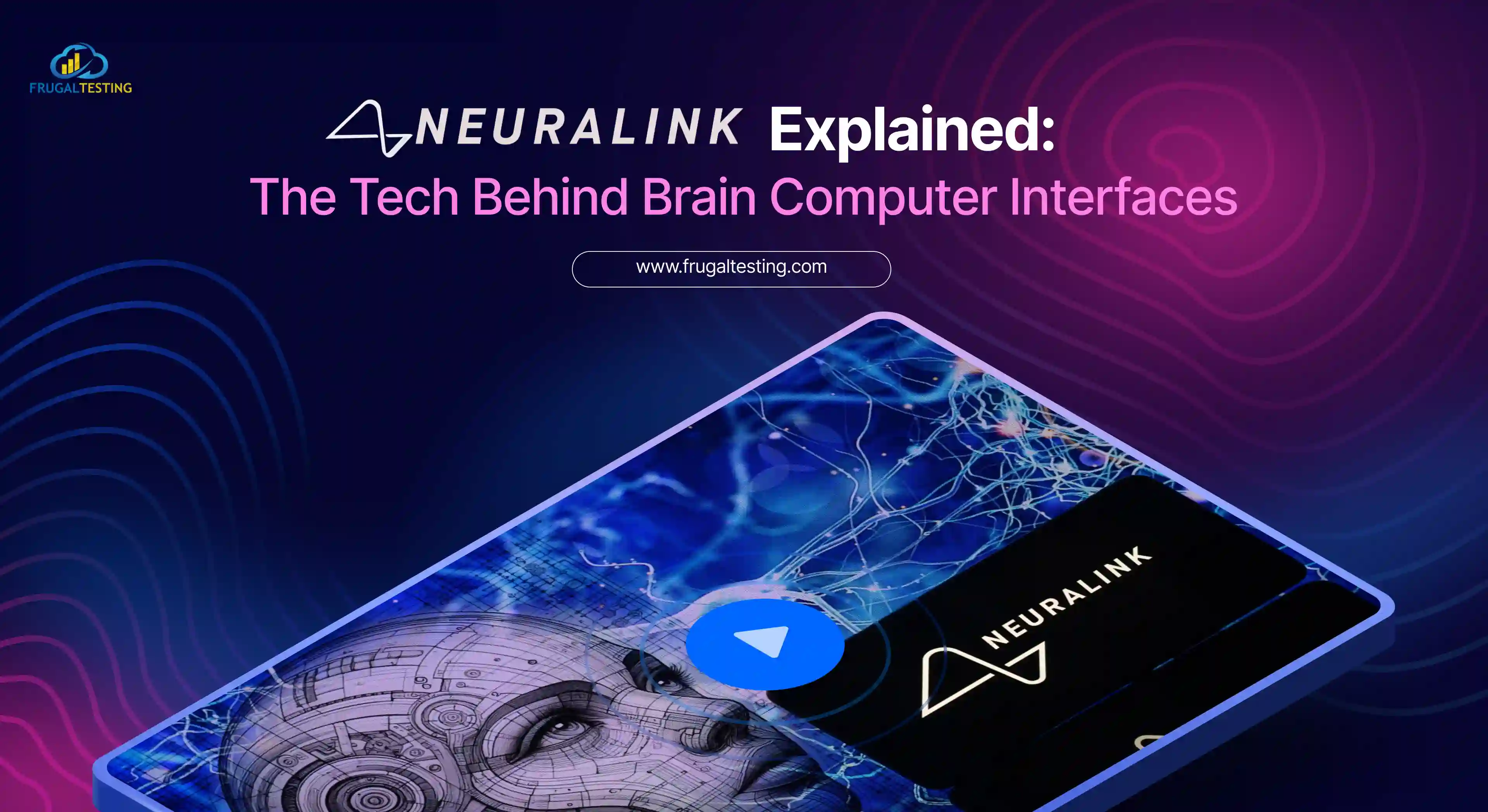
%201.webp)