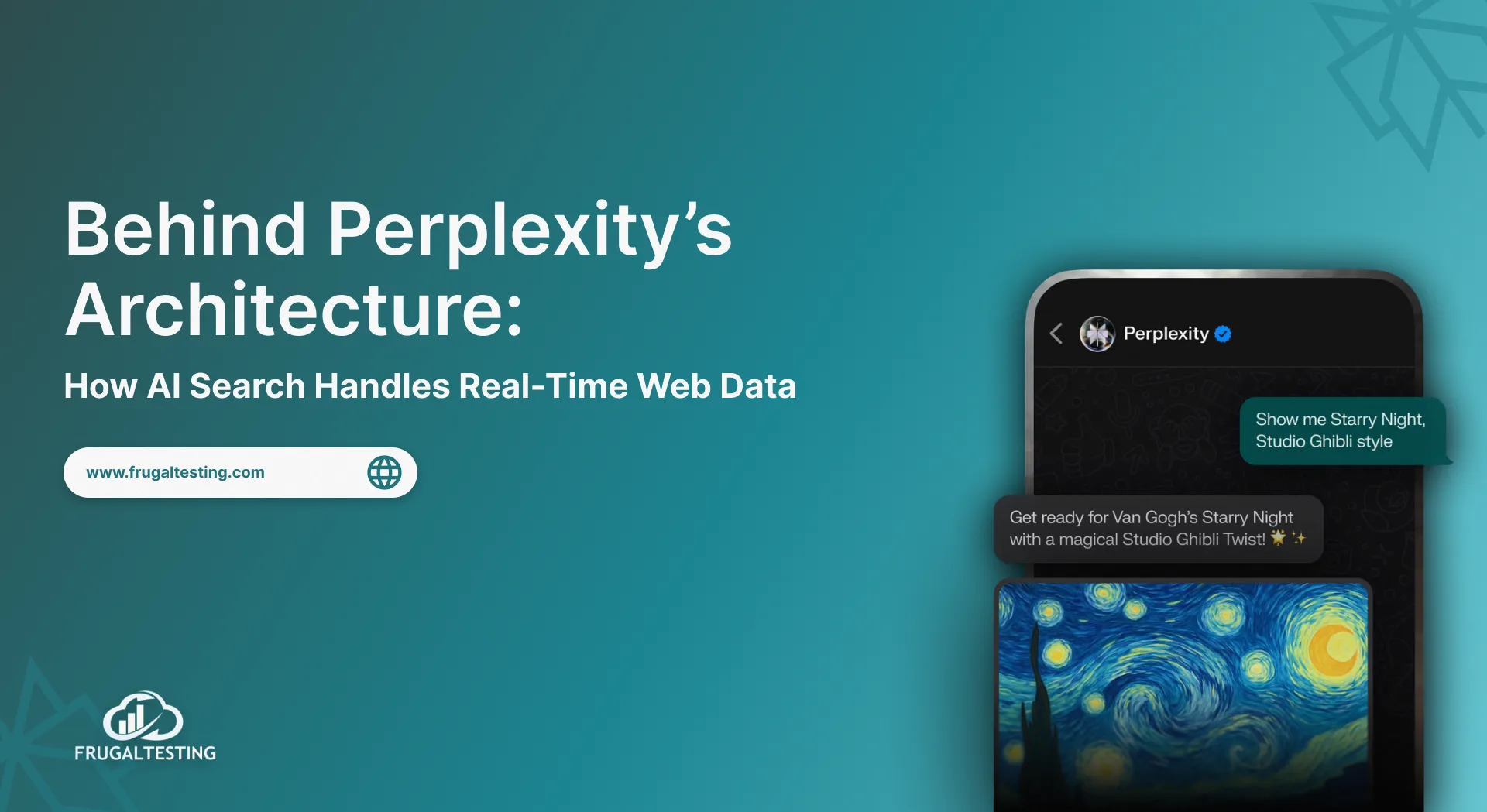Quickly providing high-quality apps is crucial in today's mobile-first digital environment. For steady performance, continuous integration, and quick releases, mobile automation testing is essential. Appium is a robust open-source test automation solution for mobile applications that stands out among the other options available. Appium's versatility and cross-platform support make it essential for contemporary QA teams, regardless of whether they are working on web, hybrid, or native applications.
The top 7 Appium use cases that every mobile UI automation using Appium team should be aware of are highlighted in this guide, which also offers helpful advice on frameworks, CI/CD, and cloud-based testing.
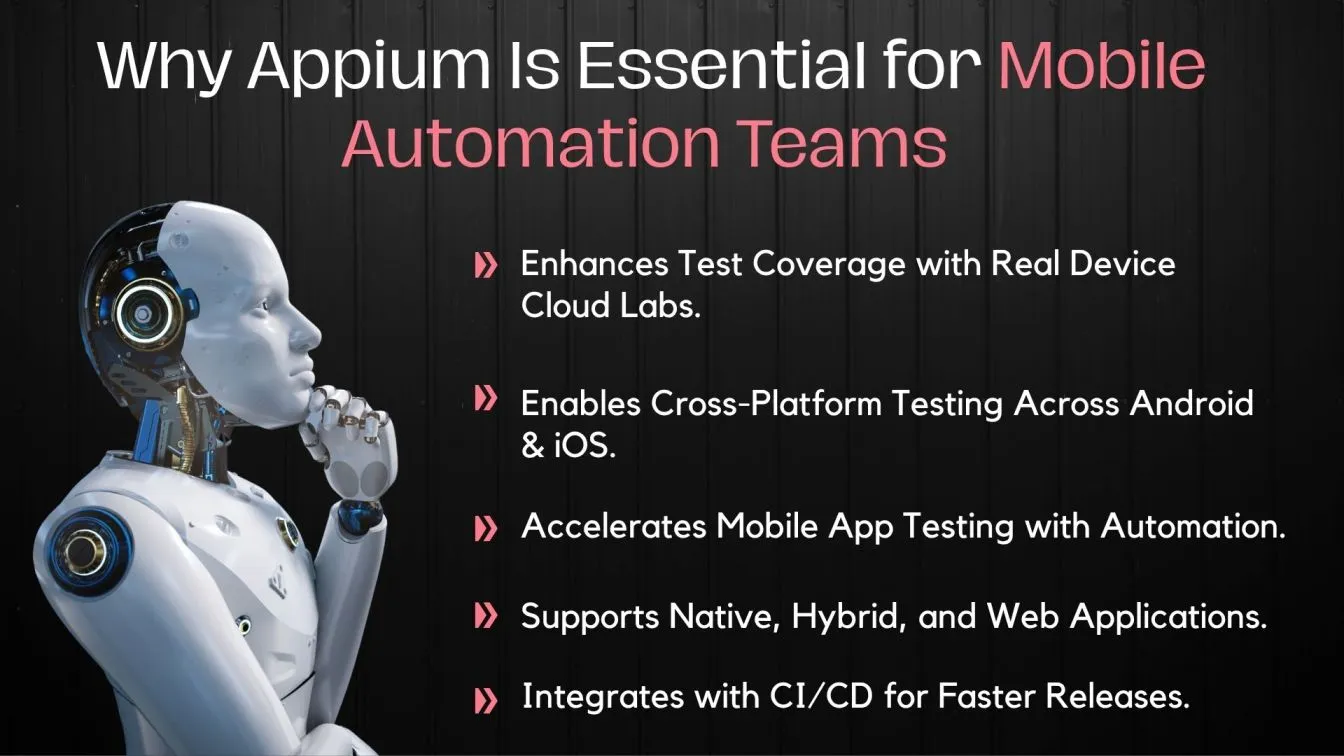
What’s next? Keep reading to discover:
📌 Why Appium Leads in Mobile Test Automation – See how Appium’s cross-platform capabilities and open-source flexibility streamline mobile app automation testing across Android and iOS.
📌 High-Impact Appium Use Cases in Action – From functional testing to regression and UI testing, explore how QA teams use Appium to drive faster, scalable releases.
📌 Powering Real Device Testing with Cloud Labs – Leverage Appium with BrowserStack, Sauce Labs, and AWS Device Farm for robust real device cloud testing coverage.
📌 CI/CD + Appium: Automating End-to-End Pipelines – Discover how teams use Jenkins, Azure DevOps, and GitHub Actions to integrate Appium in continuous testing workflows.
📌 Smarter Testing with Appium + AI Tools – Enhance automation with AI-powered test generation, visual testing, and self-healing scripts to reduce flakiness and boost reliability.
What Is Appium and Why It Matters for Mobile Automation Teams
It's important to comprehend why Appium is a vital tool in mobile automated testing before delving into the most popular Appium use cases. Appium is an open-source framework that allows online, hybrid, and native apps to be automatically tested on iOS and Android without changing the app code. It is a great option for contemporary QA teams because of its CI/CD integration, language flexibility, and cross-platform support.
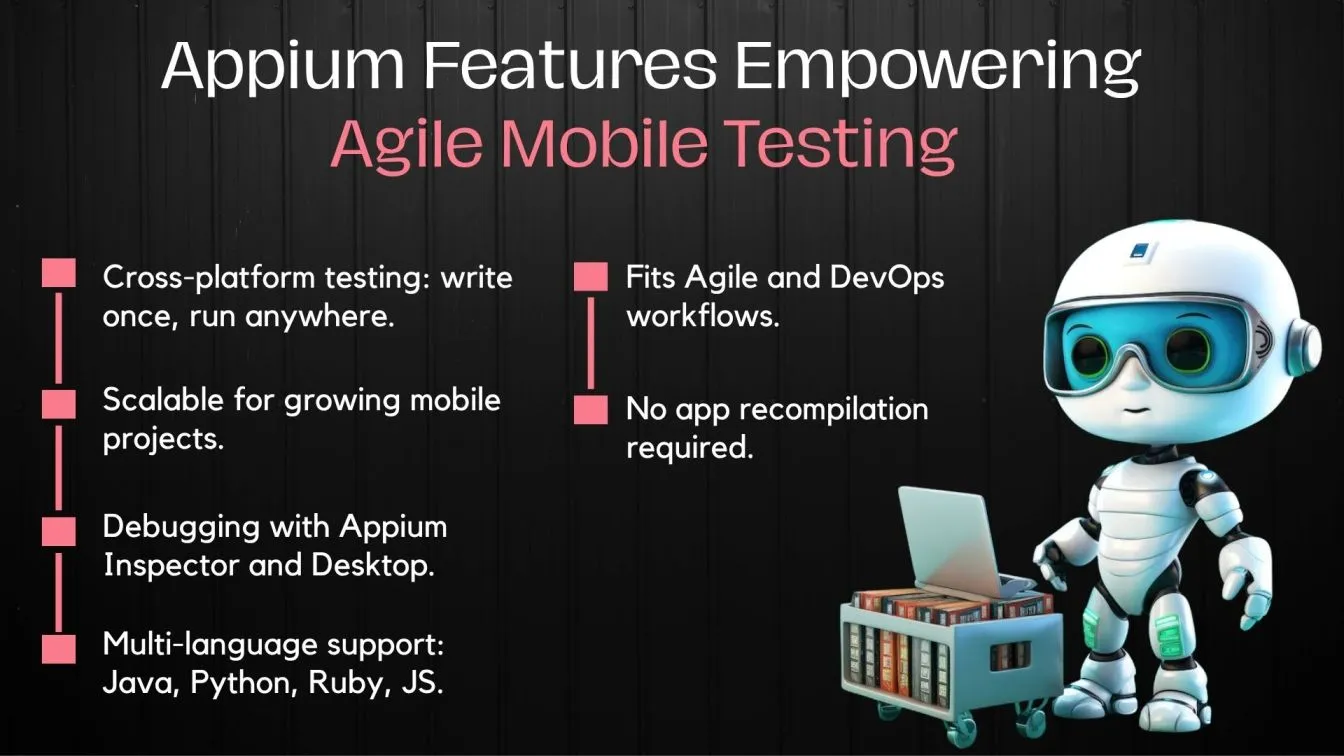
An effective solution for making mobile automation testing across several platforms easier is Appium. For current QA teams, it is perfect since it provides flexibility, scalability, and support for multiple programming languages.
- Appium is an open-source mobile test automation framework appium that enables automated testing of mobile, hybrid, and native web applications on iOS and Android.
- Java, Python, Ruby, and JavaScript are just a few of the many programming languages and test automation frameworks it supports.
- Appium reduces duplication and increases test coverage by adhering to the "write once, test anywhere" principle.
- Testers can develop and debug test scripts with ease using tools like Appium Inspector, Appium Desktop, and Appium Server.
- After downloading Appium, you may start testing right away and learn through a basic tutorial.
Appium is perfect for today's agile and DevOps workflows because of its no-compilation methodology and smooth integration with mobile CI/CD pipelines.
Top 7 Appium Use Cases for Automation Teams
Let's examine how automation teams are using Appium to expedite the release of mobile apps in real-world testing settings. Appium's significant contribution to mobile automated testing is demonstrated by these top 7 use cases, which facilitate quicker test cycles, cross-platform compatibility, and increased test reliability. Appium demonstrates its worth in providing scalable and effective test automation services across various mobile platforms, from functional testing to cloud-based device labs.
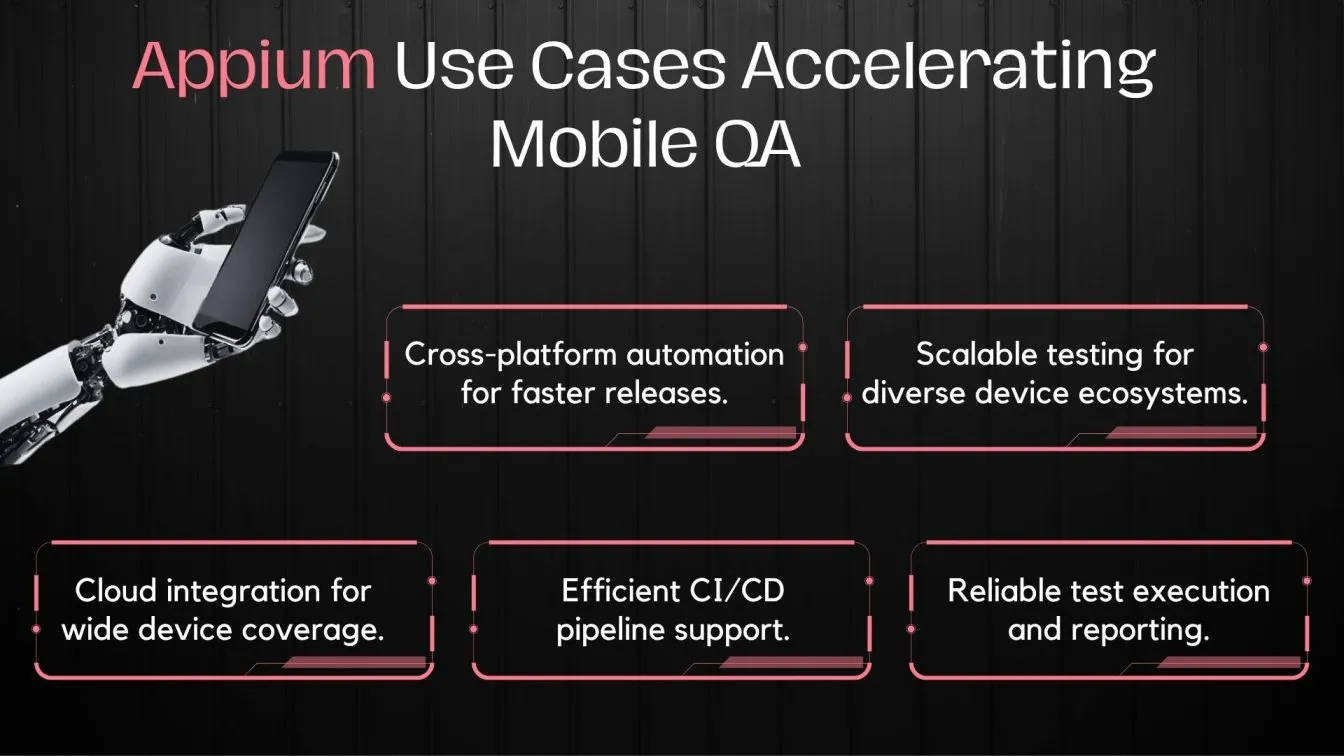
Functional Testing of Native, Hybrid, and Web Apps
Functional testing guarantees that your mobile application runs properly on all platforms and does its intended tasks. QA teams can utilize Appium to automate testing for web, hybrid, and native apps on iOS and Android, guaranteeing consistent user experience and app behavior.
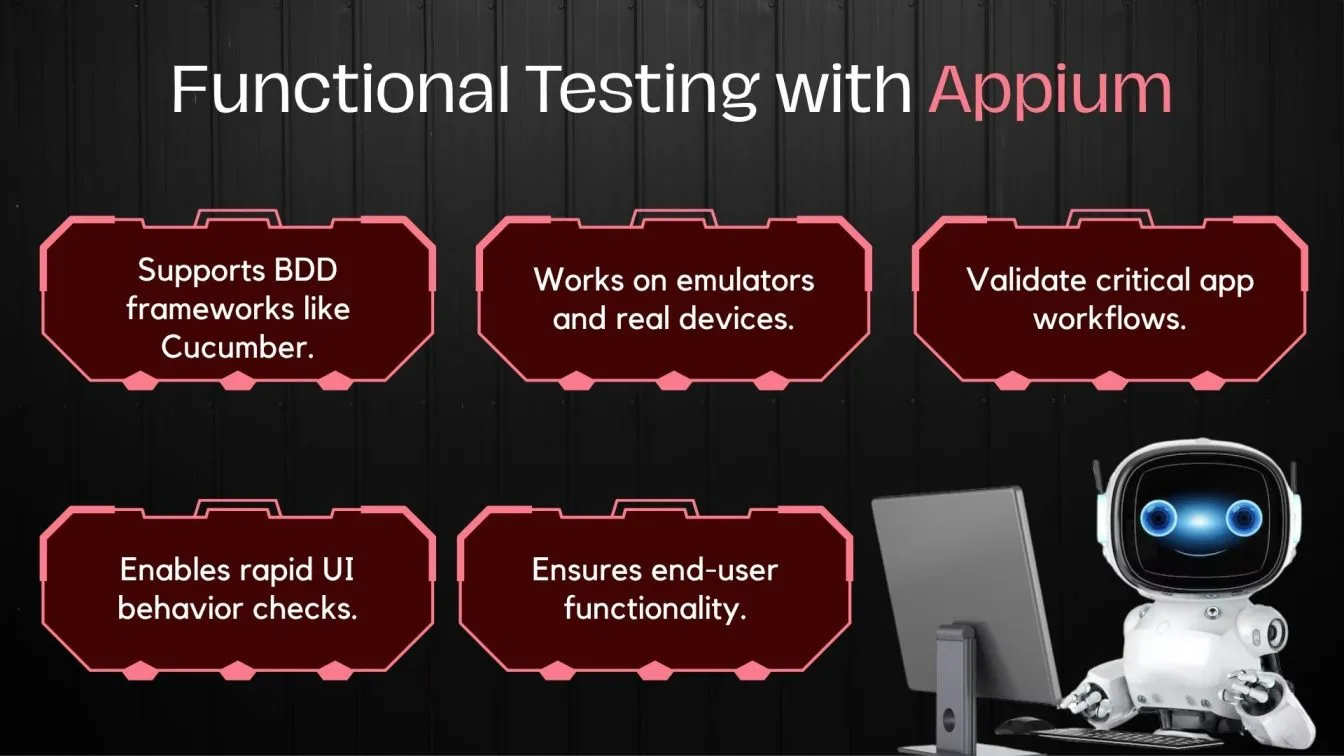
The key to confirming that mobile apps operate as intended is functional testing.
- In software testing, functional testing guarantees that essential services like payment, navigation, and login operate without a hitch.
- Automated functional testing in software testing on emulators and real devices is made easier with Appium.
- It's perfect for verifying user interface behavior and business procedures across various OS versions and device types.
- For behavior-driven testing, BDD frameworks like Cucumber work well with functional testing tools like Appium.
- Functional testing services can maintain a consistent level of quality across platforms and versions thanks to Appium.
Cross-Platform UI Testing for Android and iOS
A consistent experience across iOS and Android is guaranteed by cross-platform user interface testing. Appium makes it possible to automate both platforms with a single script.
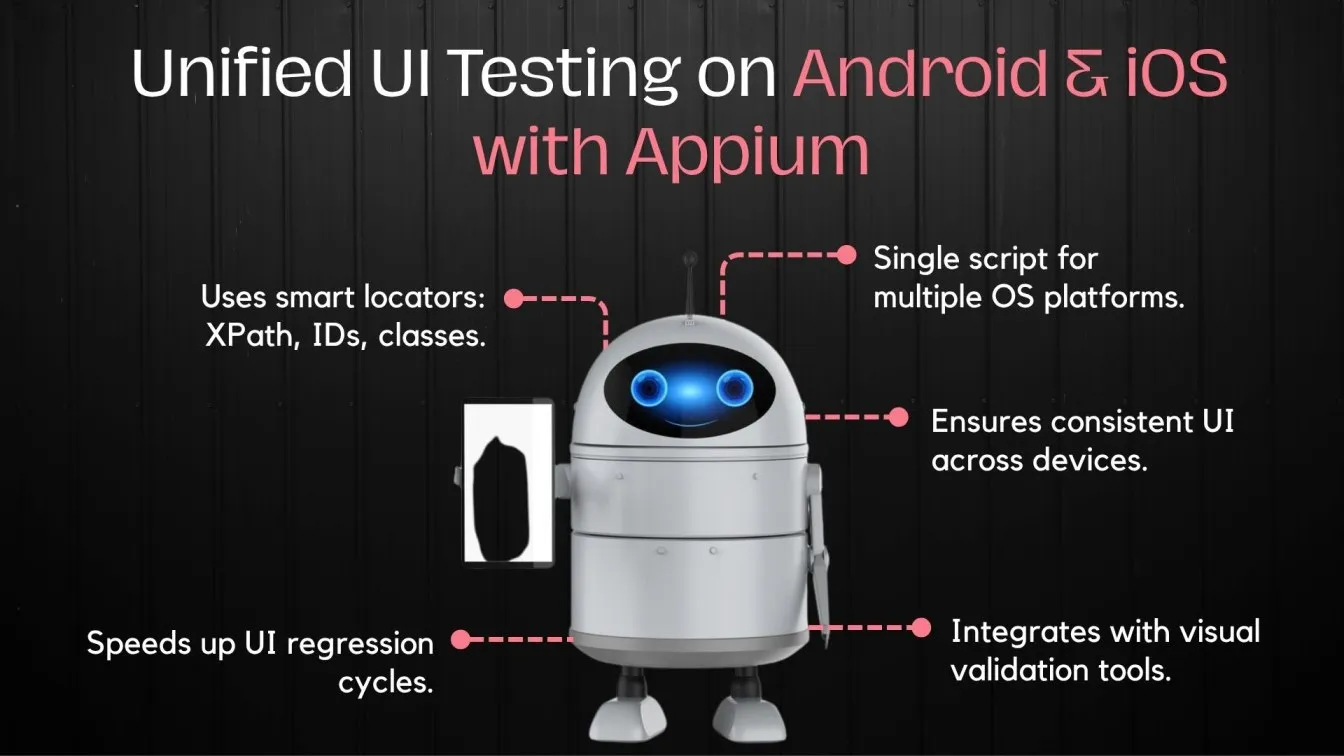
One of Appium's biggest advantages is its ability to perform automated UI testing on both iOS and Android using the same codebase.
- Scripts for automated user interface testing can be written to function flawlessly on both platforms.
- Script maintenance time is reduced and a consistent user experience (UX) is guaranteed.
- Appium and other UI testing frameworks provide real-time interaction with app elements through the use of class names, accessibility IDs, and XPath.
- UI testing tools like image-based comparison for layout stability and visual validation are both done by teams using Appium.
Real Device Testing Across Cloud-Based Labs
Accurate mobile application testing requires real device testing. Appium, an open-source test automation framework, lets testing teams run acceptance and stress tests on physical devices via cloud labs. It supports parallel test execution for comprehensive test coverage and reliable app tests.
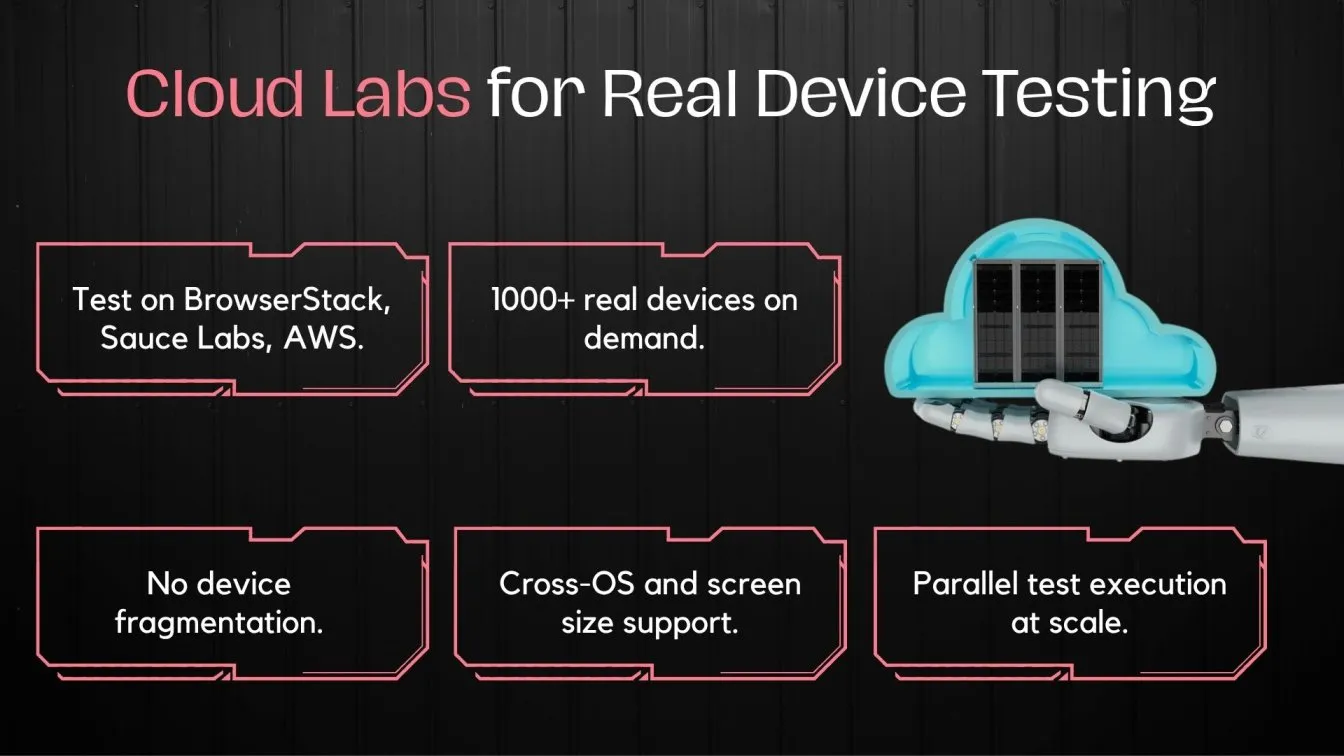
Appium provides smooth integration with top real device cloud testing systems in the era of cloud testing.
- With cloud-based services like BrowserStack, Sauce Labs, or AWS Device Farm, mobile apps may be tested on a variety of real devices.
- This guarantees coverage for various hardware capabilities, OS versions, and screen sizes.
- Large in-house device farms are no longer necessary for mobile device cloud testing.
- When combined with cloud testing services, Appium's ability to support parallel execution boosts test efficiency.
- Additionally, cloud testing tools with integrated logs and dashboards for quicker troubleshooting are available to you.
Continuous Integration Testing in DevOps Environments
Appium's support for automated mobile testing in CI pipelines allows it to blend in well with DevOps. Through ongoing integration, it guarantees stable releases and quicker feedback.
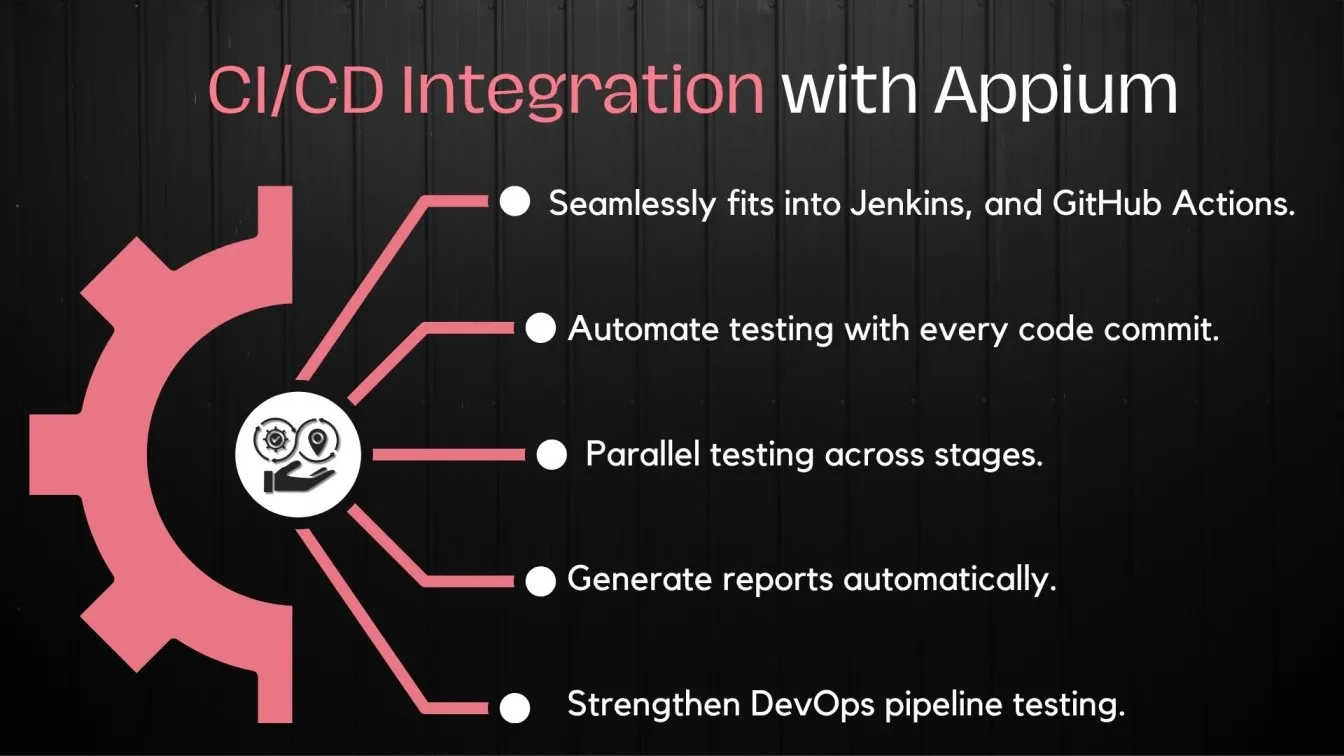
Continuous integration and automated pipelines are crucial elements of contemporary DevOps teams.
- Appium automates mobile test suites that are triggered by each code commit, making it a good fit for CI/CD workflows.
- Mobile CI/CD execution is made possible by integration with systems such as GitHub Actions, Jenkins, and Azure DevOps.
- Orchestrating tests across staging and production environments is made simple by DevOps automated testing solutions.
- Test environments can be dynamically managed with Appium server settings.
- Teams may automate report generation and test summaries using Jenkins integration.
Regression Testing Across OS Versions and Device Types
Automated regression testing in software testing across several OS versions and devices is made easier with Appium. It facilitates QA teams' speedy verification that newly released updates haven't interfered with already-existing functionality.
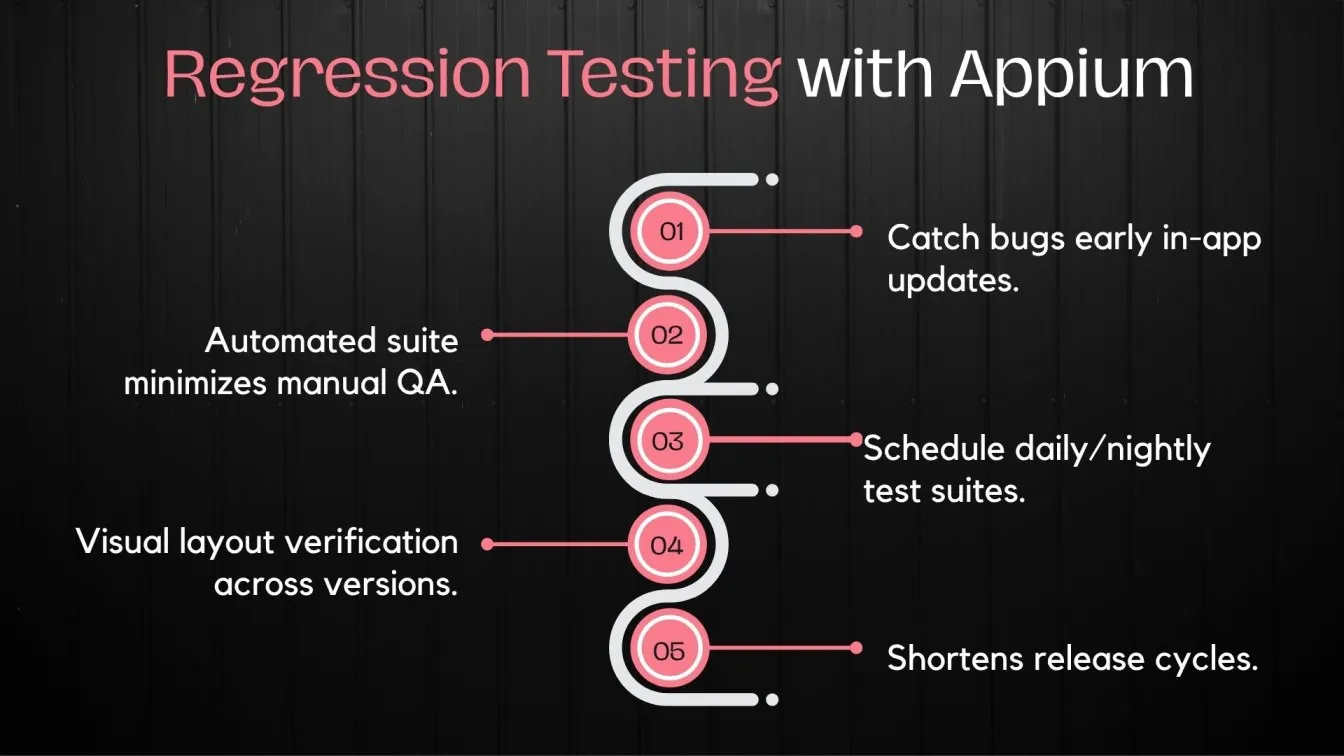
In programs that change frequently, regression testing software makes sure that new modifications don't affect existing functionality.
- For automated regression testing on different iOS and Android platforms, Appium is a well-liked solution.
- The layout's consistency across devices can be confirmed via visual regression testing.
- It works well for software regression testing when new apps are released often.
- Schedule nightly regression suites using Appium and regression testing tools.
- Appium is used by teams providing regression testing services to reduce feedback loops.
Automated Testing of App Permissions and Device Features
With Appium, testers may automate app permission processes and device-specific features like contacts, GPS, and cameras. This guarantees both adherence to privacy regulations and an ideal user experience.
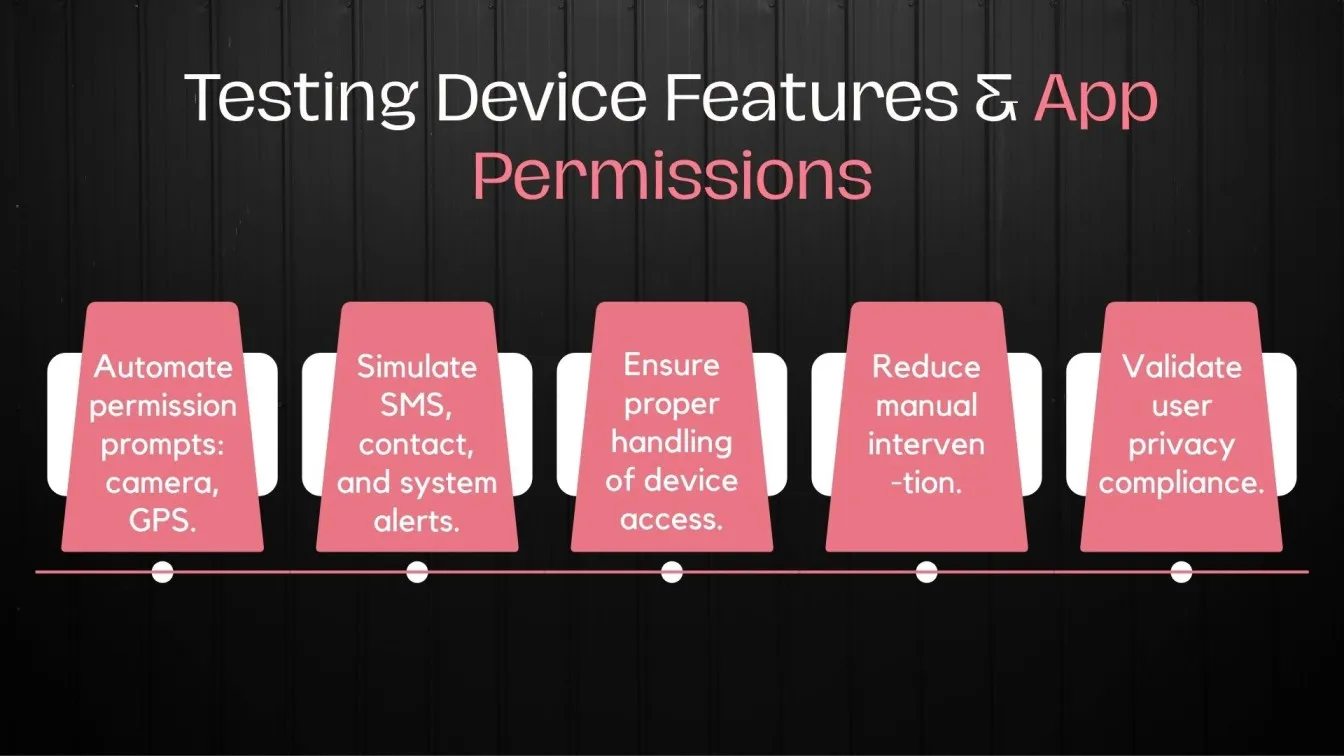
Key Benefits:
- Open-source mobile testing framework with built-in support and Appium Inspector.
- Automates permissions (camera, location, microphone) and device features (contacts, SMS, GPS).
- Supports parallel test execution to minimize flaky tests.
- Ideal for acceptance, stress, and security testing on React Native, mobile, and desktop apps.
- Enables autonomous testing for non-technical users.
- Ensures reliable testing in real-world scenarios with broad coverage.
Performance and Load Testing for Mobile Applications
Appium can provide light performance testing by simulating real-world usage patterns, even if its primary focus is functional testing. It aids in evaluating the responsiveness of apps in a variety of scenarios when paired with monitoring tools.
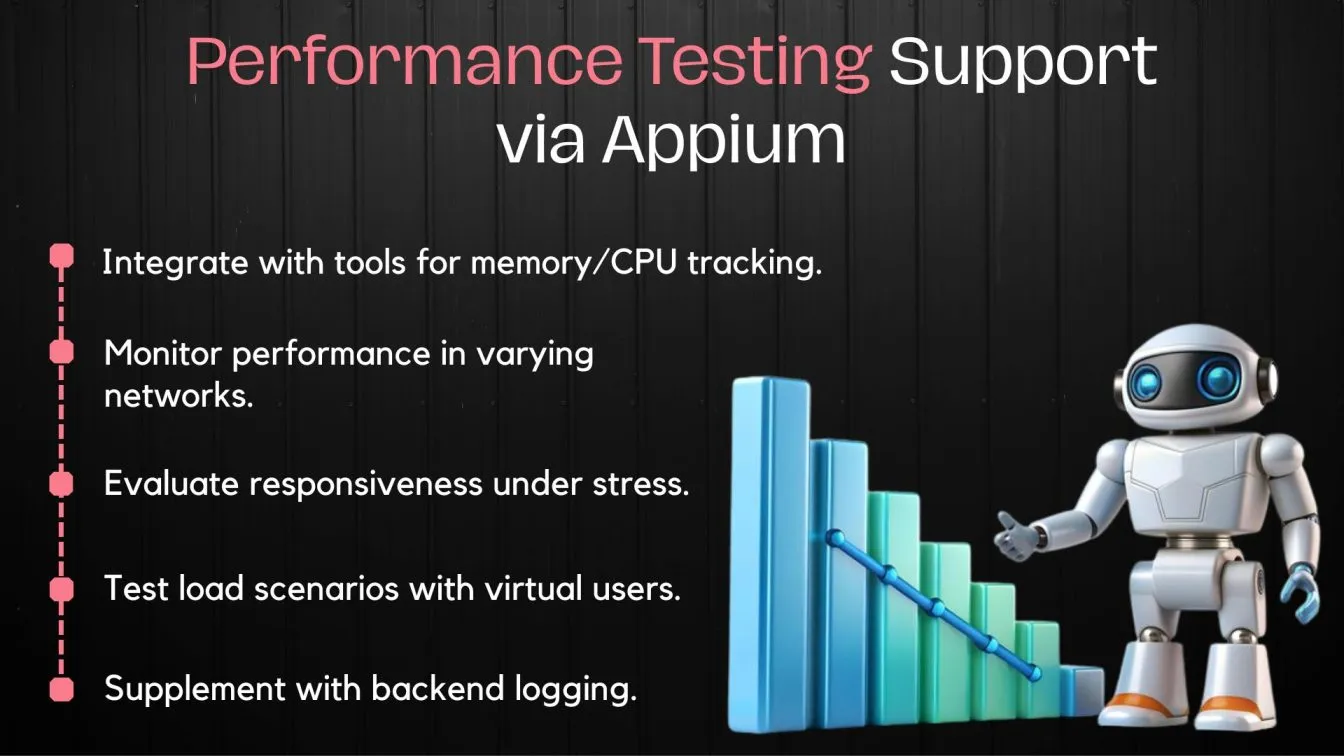
Appium can handle scenarios including light performance testing, but its primary purpose is for functional tests.
- When used in conjunction with monitoring tools, Appium can assess CPU/memory utilization, load time, and app responsiveness.
- It helps with performance verification across a range of network settings, including Wi-Fi, 4G, and 3G.
- As part of automated testing for mobile apps, teams utilize it to model user load scenarios.
- Backend performance monitoring can be triggered by Appium scripts, providing a comprehensive view of the health of the app.
Choosing the Right Framework and Language for Appium Automation
For Appium automation to be successful, choosing the appropriate test framework and programming language is essential. It makes maintenance easier, improves test scalability, and fits nicely with your team's current development environment.
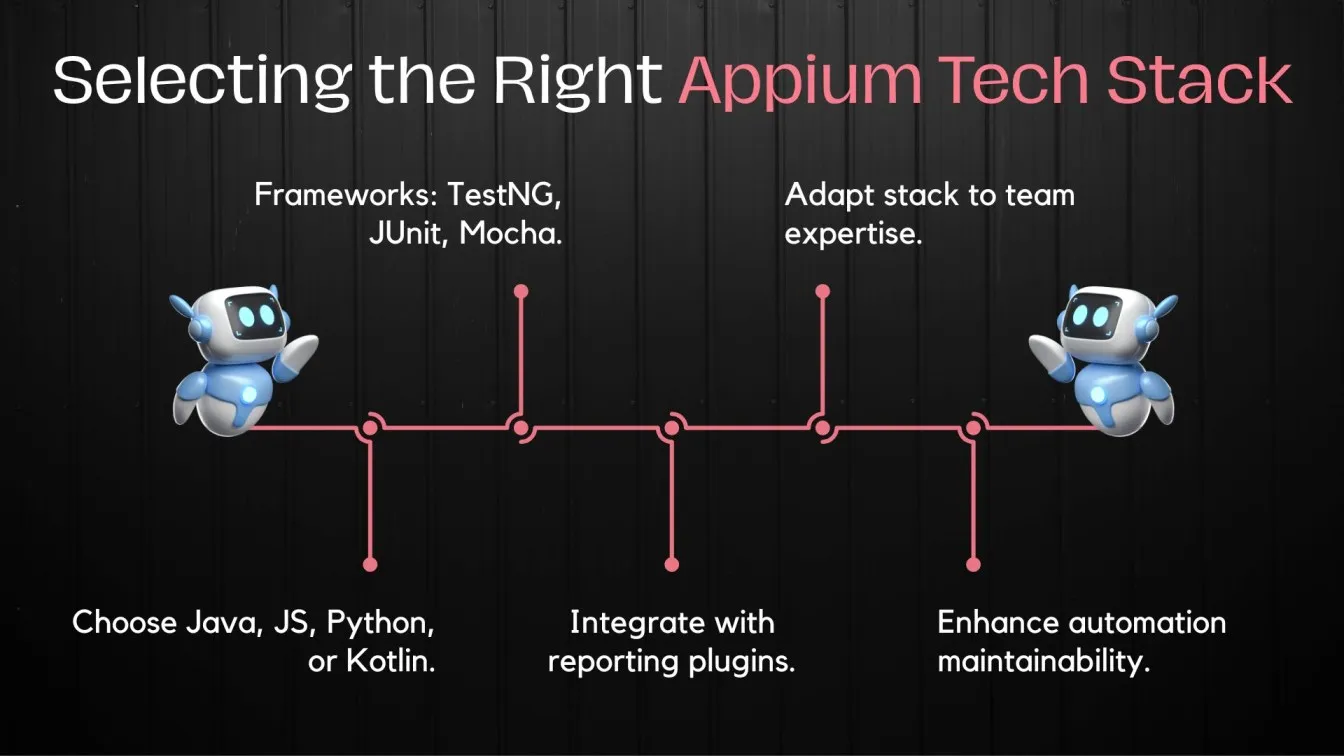
Better maintainability and quicker development are guaranteed when the appropriate tech stack is chosen.
- Several test automation frameworks, including TestNG, JUnit, Mocha, Cucumber, and others, are supported by Appium.
- Select Java, Python, JavaScript, or Kotlin, depending on whatever language your team is most proficient in.
- Make use of test automation services with a focus on Appium pipeline and framework setup.
- Check for compatibility with your mobile automation testing tools and reporting plugins.
Challenges Automation Teams Face When Using Appium
Appium is a versatile tool, but it has drawbacks, like managing different device behaviors, handling dynamic UI elements, and test flakiness. Automation teams must address these issues to ensure reliable and stable mobile test automation.
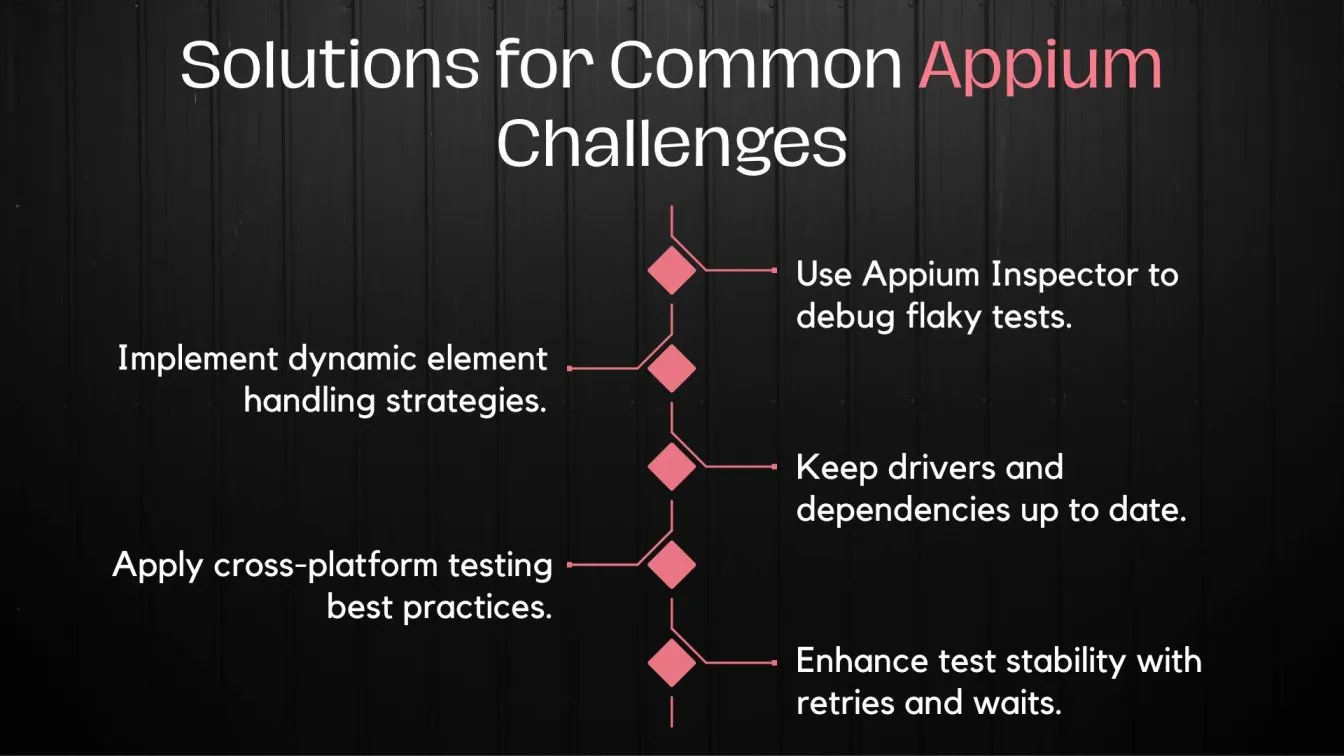
Appium has potential drawbacks and a learning curve despite its adaptability.
- Managing popups, gestures, and dynamic features can be challenging.
- Inconsistent emulator/device behavior frequently results in test flakiness.
- Logs and Appium Inspector are crucial for debugging.
- Compared to native test frameworks, certain frameworks take longer to execute.
- For stability, teams need to update Appium Desktop, drivers, and dependencies on a regular basis.
Enhancing Appium with AI and Machine Learning
Appium's integration of AI and machine learning is revolutionizing mobile test automation by making it possible for visual user interface testing, predictive maintenance, and smarter test script production. These developments improve overall automation efficiency, decrease manual labor, and increase test accuracy.
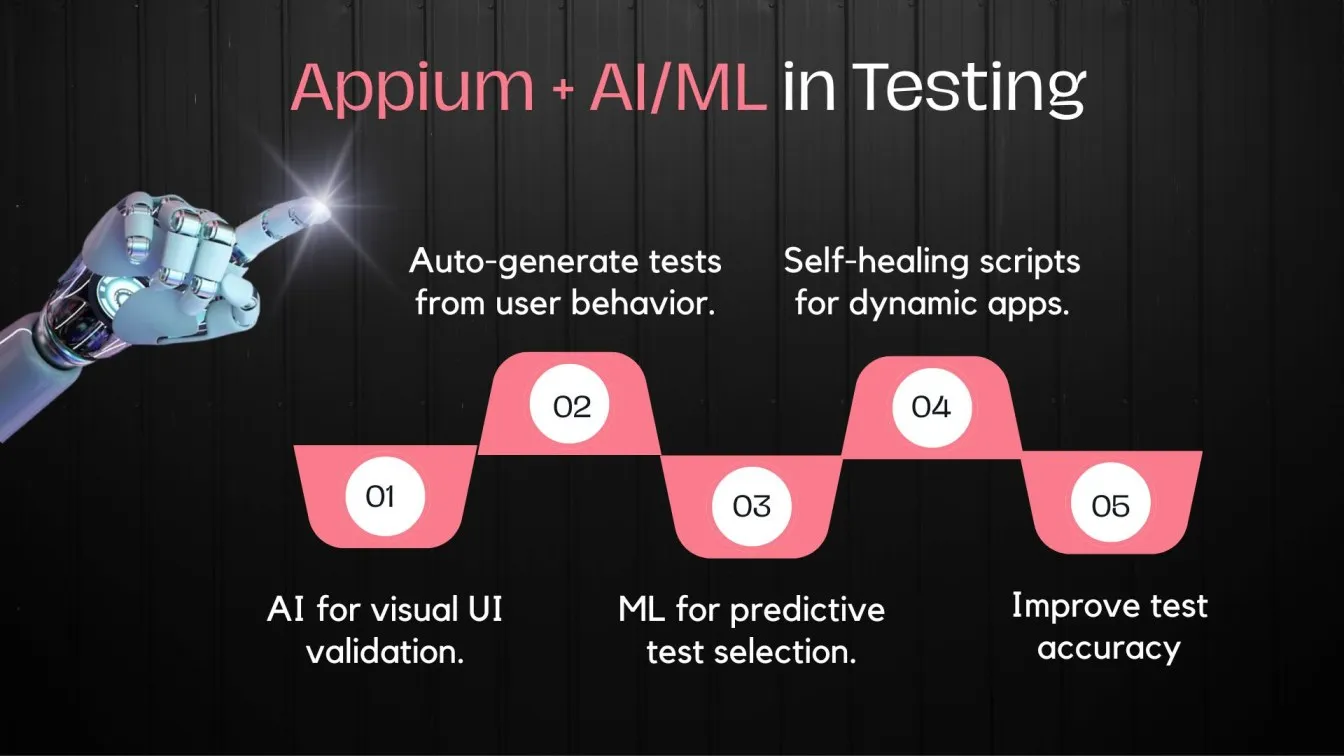
With the introduction of intelligent test generation and failure analysis, artificial intelligence is revolutionizing software test automation services.
- Appium test scripts can be automatically generated by AI-based techniques using user flows.
- Test suite predictive maintenance is aided by machine learning.
- AI-driven pickers can help with automated and visual user interface testing.
- AI-powered test automation solutions improve test reliability while lowering script upkeep.
Conclusion: Building a Future-Proof Mobile Automation Strategy with Appium
An essential part of mobile automation, Appium, is still evolving. It is the best option for contemporary QA and DevOps teams due to its open-source nature, cross-platform compatibility, and seamless integration with Selenium testing and codeless automation testing tools.
Use Appium, a robust open-source platform that supports Android devices, physical devices, React Native, and mobile web applications, in conjunction with manual testing to achieve excellence in mobile QA. Create reliable automation scripts, cut down on execution time, and decrease faulty tests by utilizing Appium mobile testing tools such as Appium testing and Android Studio.

Use visual testing to identify UI problems early and take advantage of Appium's integrated compatibility with a range of mobile browsers and application types. Simplify your testing process by integrating with CI/CD for scalable mobile test automation frameworks. Reliable testing and quicker releases are guaranteed when best practices are followed. The best automation tool for future-proofing your mobile testing approach is Appium.
People Also Ask
How do mobile automation teams handle flaky tests in Appium?
In order to isolate problematic tests through logging and monitoring, teams employ reliable locators, explicit waits, and retries.
What are some best practices to reduce test maintenance in Appium?
Maintenance is decreased by using cross-platform locators, reusable components, and page object models.
How does Appium handle testing for dynamic and complex mobile app interfaces?
Appium manages dynamic elements using flexible locator strategies, waits, and integration with tools like Appium Inspector for robust interface testing.
How can AI/ML enhance test coverage and stability in Appium?
By identifying gaps, anticipating faulty tests, and enabling self-healing scripts, AI/ML enhances coverage.
How scalable is Appium for enterprise-level mobile testing?
Appium supports enterprise-level automation, CI/CD, and parallel testing, and it grows well with cloud farms.





%201.webp)