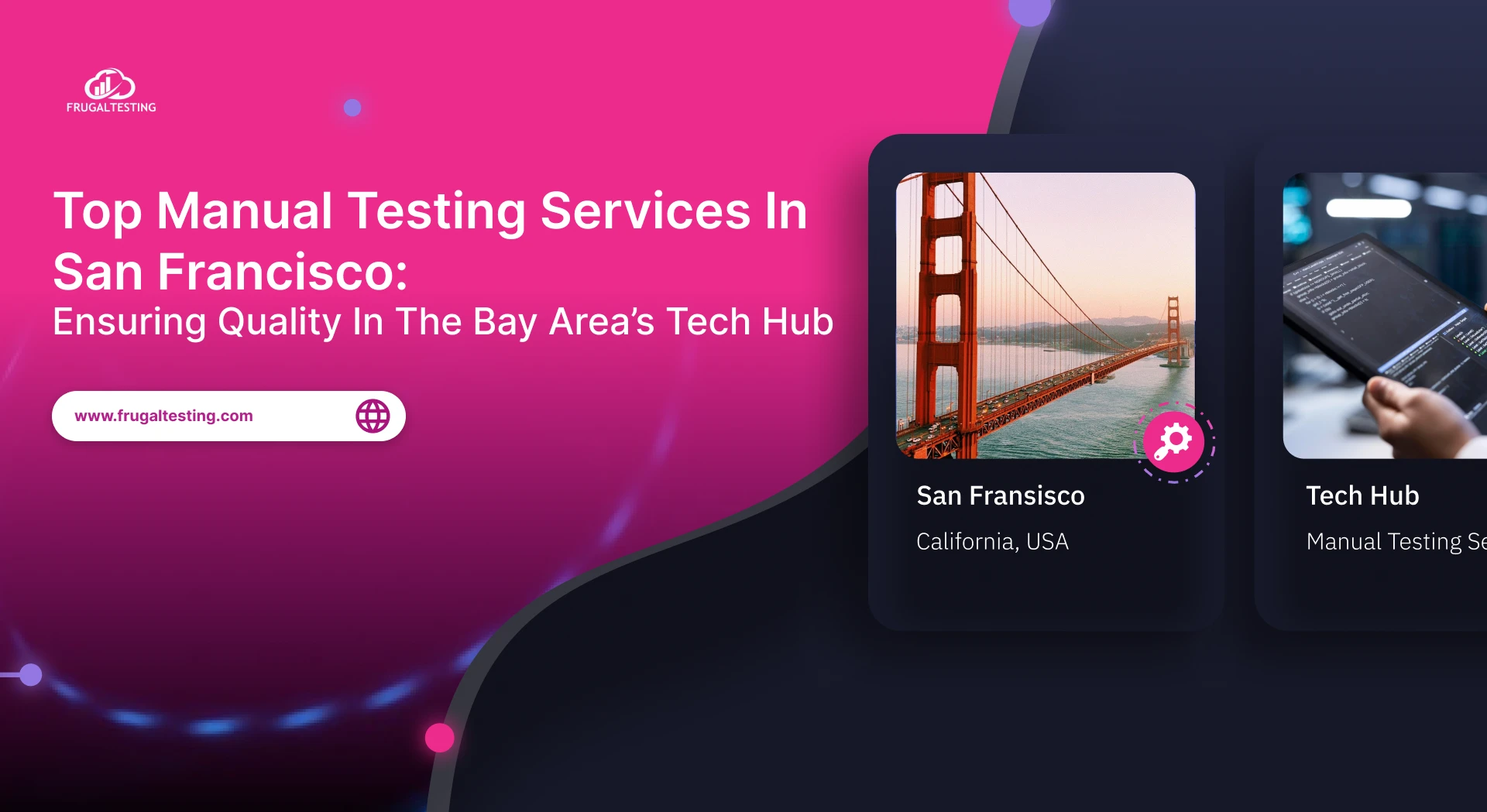Jenkins is the backbone of modern DevOps pipelines, enabling seamless continuous integration and continuous delivery (CI/CD). From automated builds and testing to containerized deployments on Docker and Kubernetes, Jenkins empowers teams to scale, secure, and streamline software delivery. In this blog, we dive deep into why Jenkins stands out as the go-to CI/CD tool for DevOps automation.
💡 Here’s what you’ll learn:
📌 Why Jenkins is preferred in CI/CD pipelines for continuous integration and delivery
📌 How Jenkins pipelines (declarative and scripted) power automation workflows
📌 Step-by-step guidance to create your first Jenkins CI/CD pipeline
📌 How Jenkins integrates with Docker and Kubernetes for cloud-native deployment
📌 Key advantages of using Jenkins for enterprise DevOps automation and scalability
Introduction to Jenkins and Its Role in Modern DevOps
Jenkins is an open-source automation server essential to modern DevOps, enabling continuous integration (CI) and continuous delivery (CD). As teams adopt agile development and faster release cycles, Jenkins CI CD serves as the core automation layer supporting DevOps pipelines across organizations of all sizes.
Jenkins reduces manual labor and errors in DevOps workflows by automating build, test, and deployment procedures. It integrates seamlessly with popular DevOps tools like Git, Maven, Docker, and Kubernetes, enabling robust and scalable CI/CD pipeline automation.
With Jenkins pipeline and pipeline scripts, DevOps teams manage complex workflows as code, ensuring consistent pipeline stage execution. Jenkins accelerates continuous integration and delivery with real-time feedback, automated testing, and fast production deployment to boost deployment readiness.
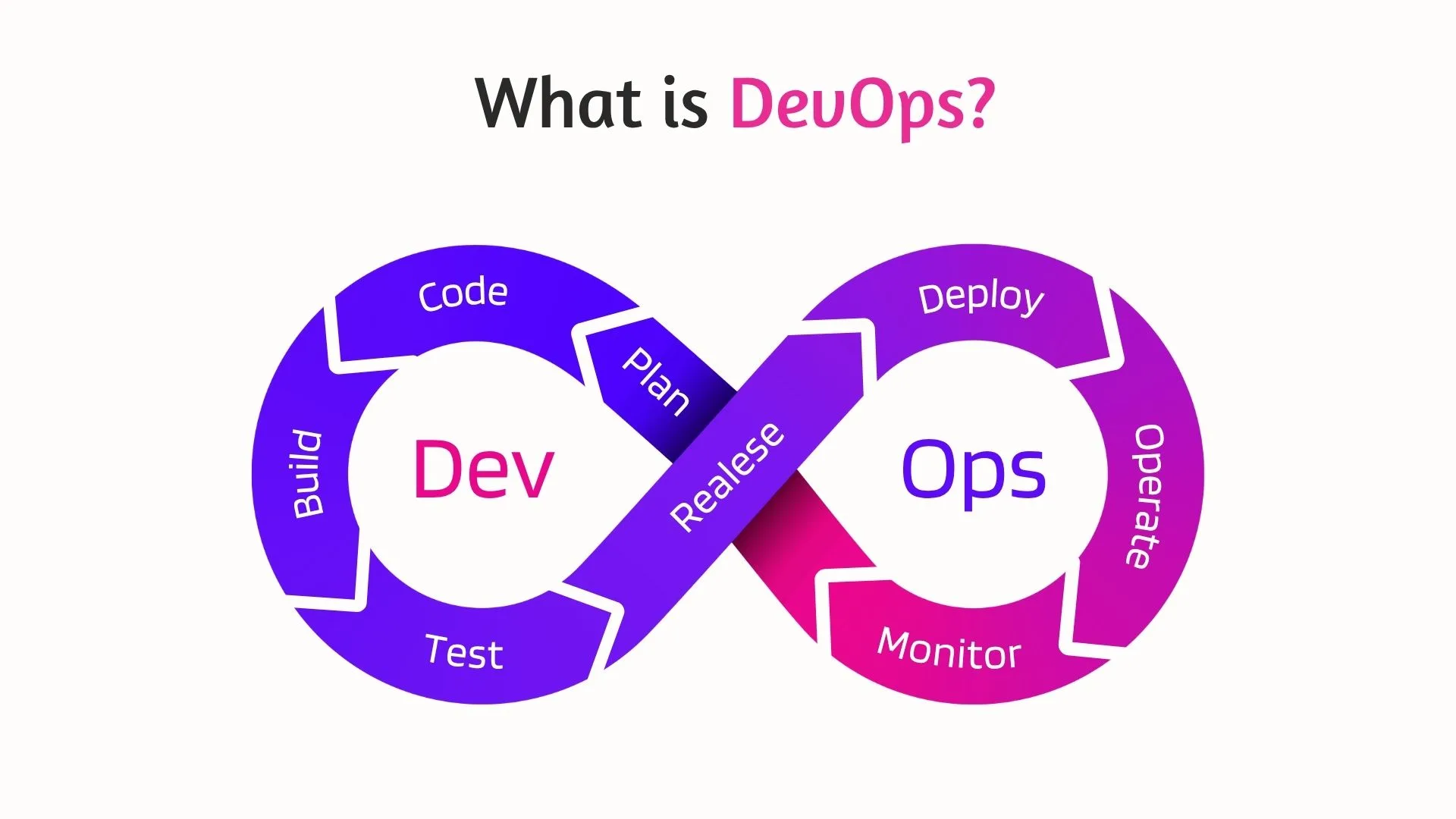
Key Jenkins features include a vast plugin ecosystem with 1,800+ plugins, distributed builds with multiple agents for scalability, and cross-platform compatibility with Microsoft Windows, macOS, and Linux. Backed by a strong open-source community, Jenkins receives regular updates to align with evolving DevOps needs.
All things considered, Jenkins is the foundation of automation in contemporary DevOps, facilitating dependable, repeatable, and quick software delivery via optimized CI/CD pipelines. As such, it is essential for effective software development life cycles.
Why Jenkins Is Preferred in the CI/CD Ecosystem
In the evolving world of software development, continuous integration and continuous delivery (CI/CD) are core to DevOps success. Jenkins stands out as the preferred tool in this ecosystem because of its flexibility, scalability, and seamless Jenkins integrations with modern DevOps tools and technologies.
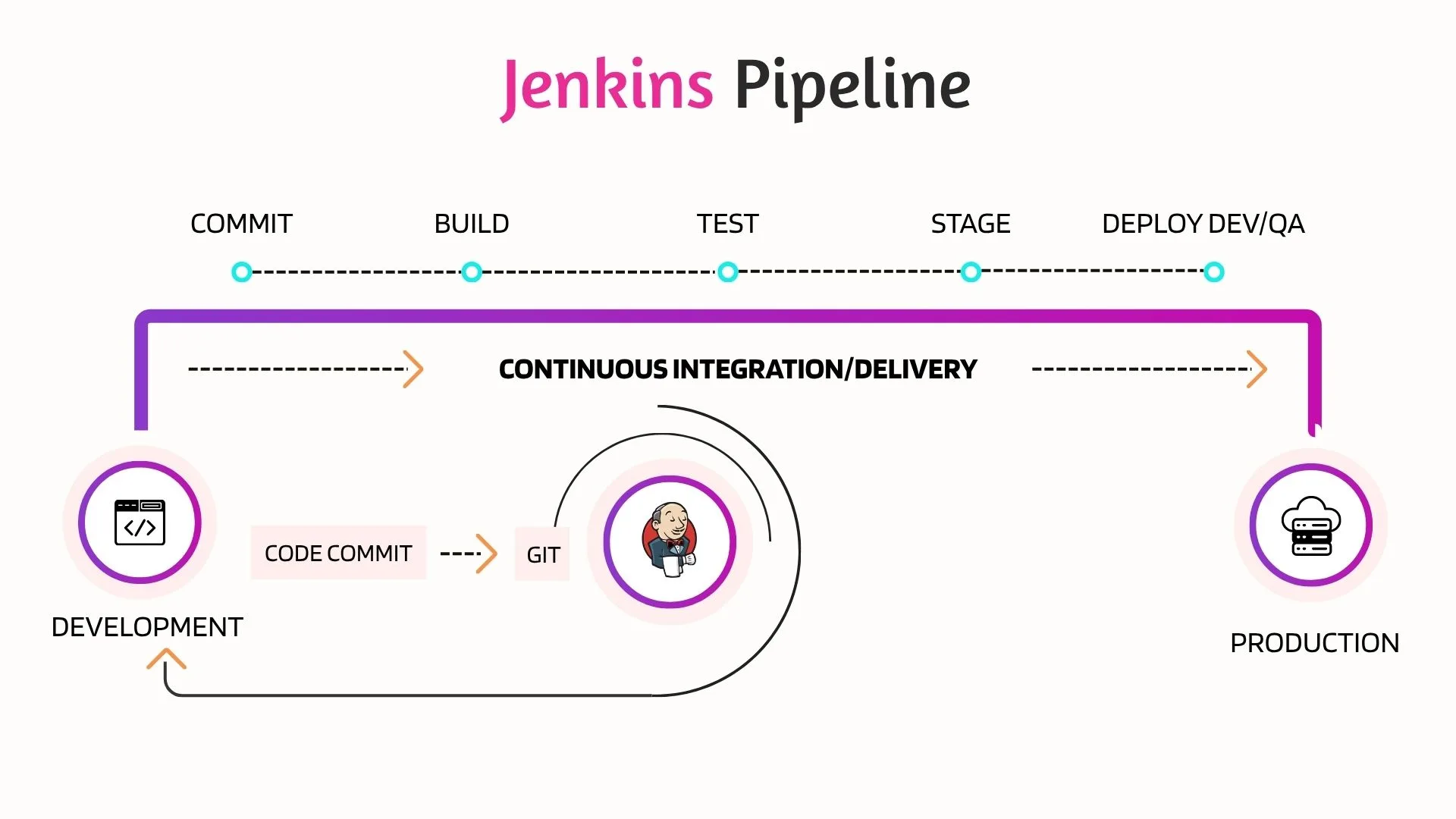
Reasons Jenkins Leads the CI/CD Landscape:
- End-to-End Automation: Jenkins automates the full CI/CD pipeline from code commit to production deployment.
- Support for Modern Workflows: Easily integrates with Docker, Kubernetes, and cloud platforms for efficient microservices deployment.
- Customizable Pipelines: Jenkins pipeline and pipeline scripts let developers define workflows using declarative or scripted formats.
- Versatile Integration Capabilities: Works with key DevOps pipeline tools like Git, Maven, JIRA, and Docker Desktop.
- Real-Time Feedback & Monitoring: Delivers instant build/test results and notifications to boost collaboration and faster issue resolution.
Jenkins acts as the orchestrator in the CI/CD ecosystem, managing tasks like code compilation, devops continuous integration testing, Docker build and image creation, deployment to Kubernetes clusters, and post-deployment validation. It is the foundation of effective Jenkins continuous integration pipelines due to its compatibility with major platforms and strong DevOps automation tools.
Evaluating Jenkins for Long-Term CI/CD Success
Jenkins' unparalleled flexibility, robust plugin ecosystem, and robust community support continue to make it a top option for long-term CI/CD success. Its ability to integrate with modern DevOps tools like Docker and Kubernetes ensures scalability and adaptability as projects grow. By choosing Jenkins, organizations can build reliable, automated pipelines that evolve with their software delivery needs, making it a future-proof solution for continuous integration and continuous delivery.
Understanding Jenkins Pipeline Architecture for CI/CD
As part of a CI/CD pipeline, a Jenkins pipeline is a collection of automated procedures designed to build, test, and deploy code. It transforms DevOps workflows by offering visibility, version control, and complete automation from development to production.
What Is Jenkins Pipeline Architecture?
The architecture is built around the concept of a continuous integration pipeline and continuous delivery pipeline, where every stage is defined as code using either a Declarative or Scripted Pipeline.
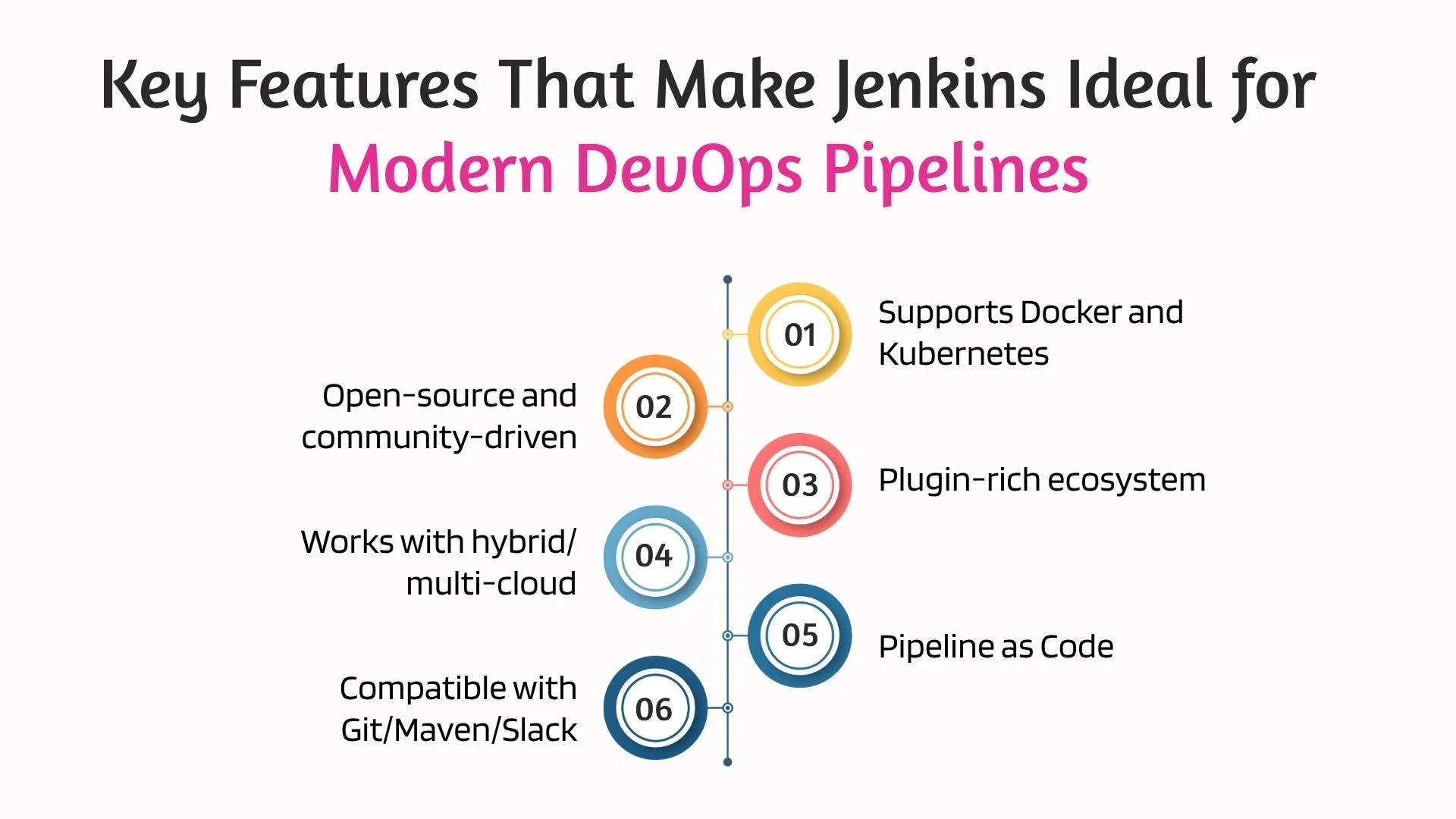
Benefits for CI/CD:
- Ensures consistency across environments using containerized agents with Docker Desktop or Kubernetes architecture.
- Automates everything from code commit to deployment using scripted jobs.
- Helps in integrating testing frameworks for effective continuous integration testing.
Jenkins Pipeline uses key components to streamline CI/CD automation. With Pipeline as Code written in Jenkins pipeline scripts (Groovy), teams gain version control and consistency. Workflows are defined through stages and steps like Build, Test, and Deploy. Agents manage task execution on nodes or Docker containers, while environment variables handle secrets. Jenkins pipelines are more effective and scalable when they are executed in parallel, which increases speed.
With Jenkins pipeline, teams gain control over every part of their DevOps workflow, ensuring smoother releases and reduced errors.
Declarative vs. Scripted Pipelines in Jenkins
In Jenkins, pipelines can be written using either Declarative syntax or Scripted syntax, both enabling powerful CI/CD pipeline automation. Understanding the differences between the two is essential for designing scalable and maintainable DevOps pipelines.
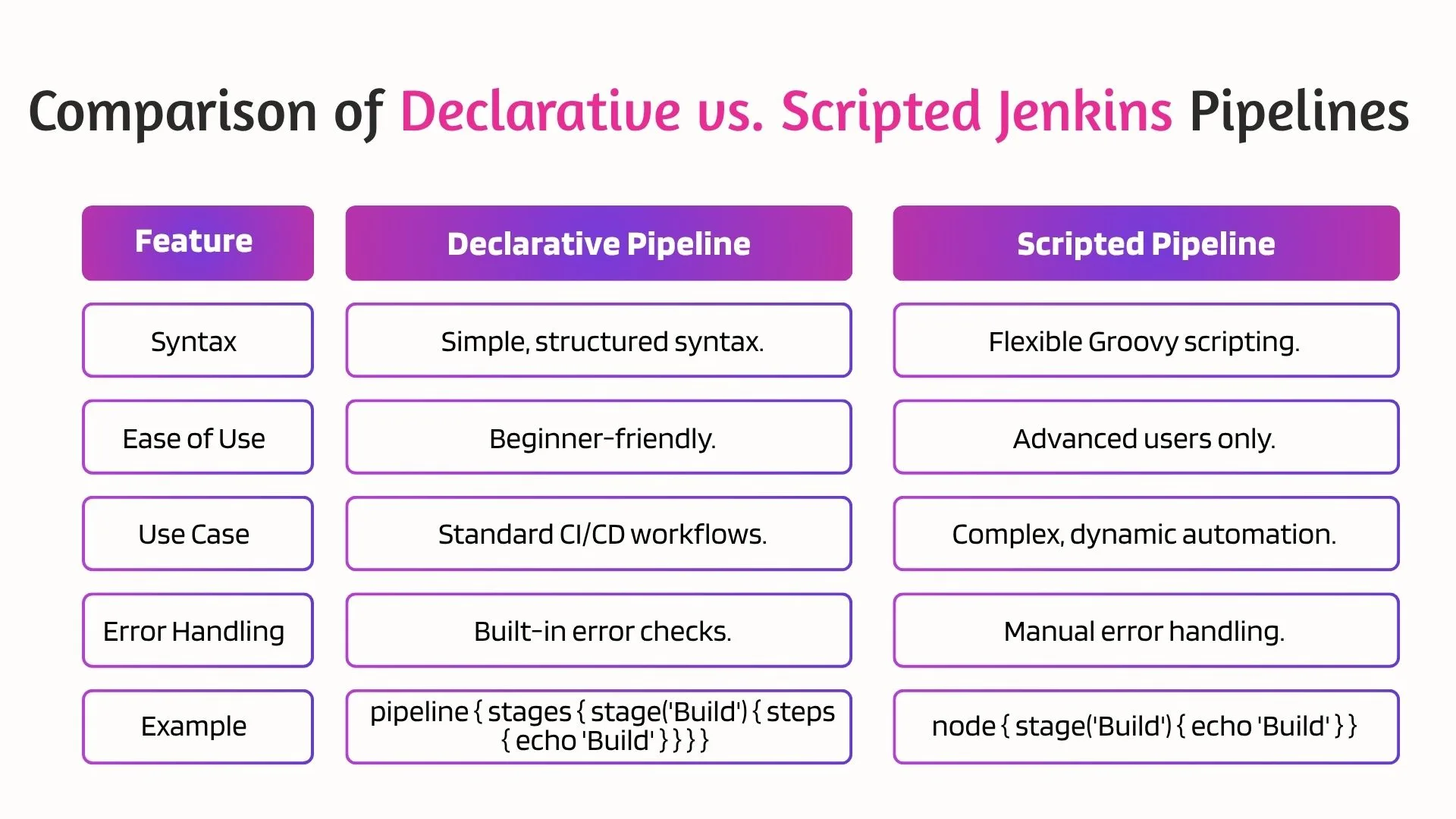
Both pipeline types use Jenkins pipeline scripts to automate stages like Docker build, continuous integration testing, and deployment to Kubernetes.
Choosing the Best Pipeline Syntax for Your DevOps Workflow
Choosing between Declarative and Scripted pipelines depends on the complexity of your workflow, team experience, and the tools in your CI/CD pipeline.
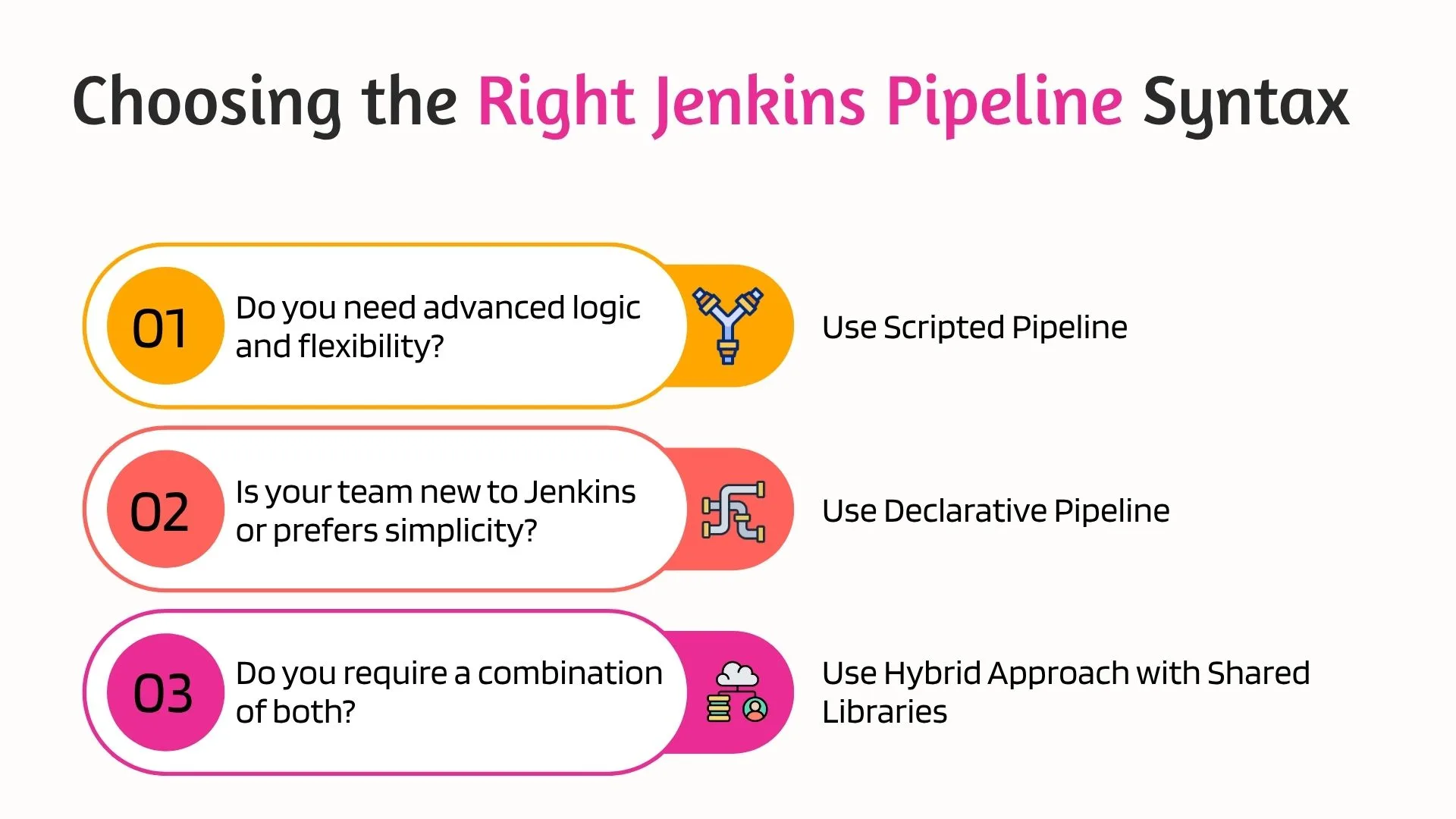
Consider Declarative Pipelines if:
- Your team is new to Jenkins or DevOps pipeline tools.
- You need readable, consistent pipeline code.
- You prefer validation and error-checking features built-in.
Consider Scripted Pipelines if:
- You require dynamic logic, conditional stages, or looping.
- Your CI/CD process involves advanced branching and logic.
- You are automating hybrid workflows using Docker containers and Kubernetes clusters.
Ultimately, you can also combine both approaches using shared libraries to get the best of both worlds. This hybrid approach allows for scalable, modular, and robust pipeline automation aligned with modern DevOps workflows.
Step-by-Step Guide to Creating Your First Jenkins Pipeline
Creating your first Jenkins pipeline is a foundational step in mastering CI/CD pipeline automation. Whether you're building a simple project or a full DevOps workflow, Jenkins allows you to orchestrate the build, test, and deploy process using code.
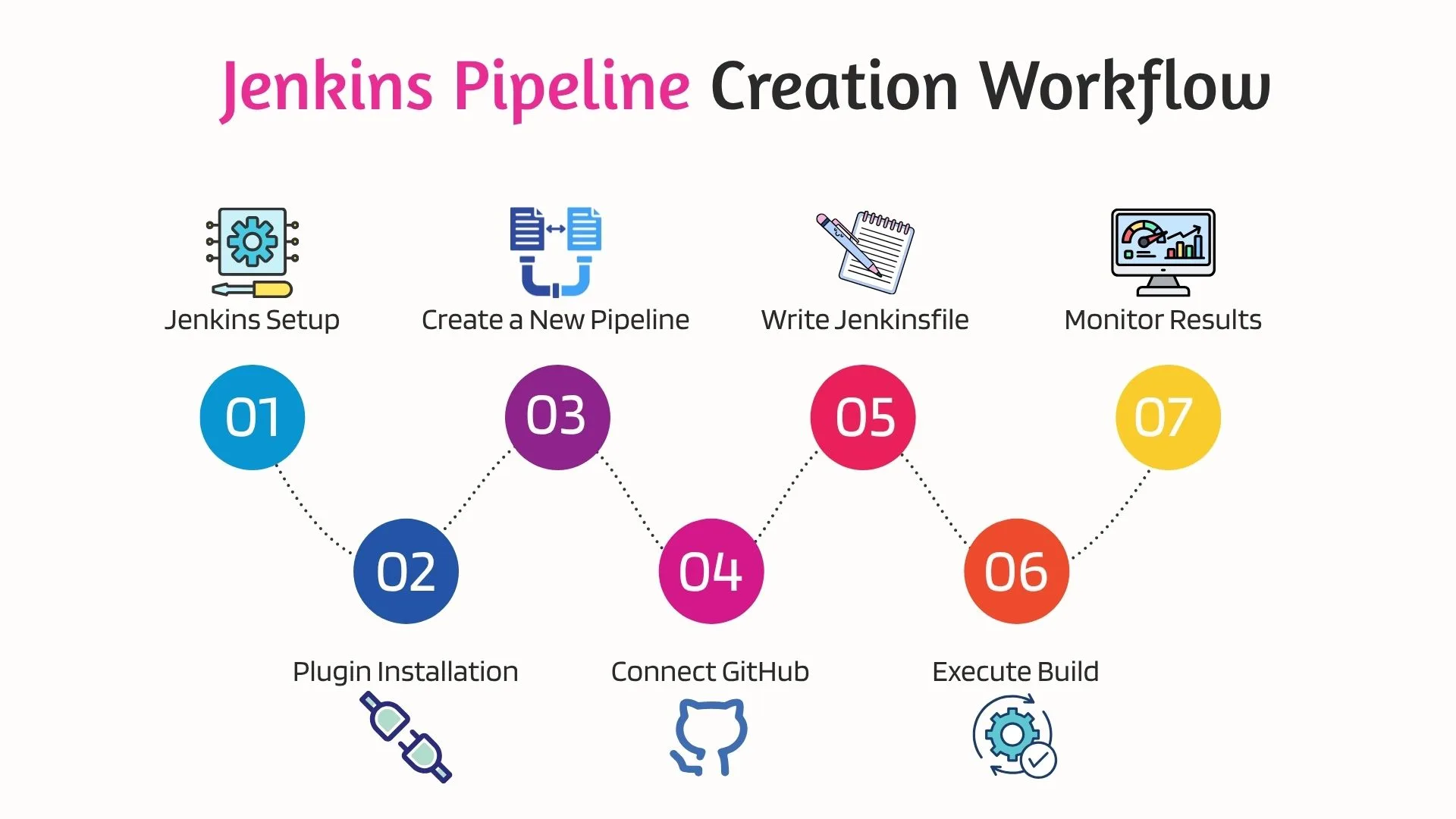
Prerequisites for this guide include Jenkins installed on a local server or VM, a GitHub repository with sample code, access to Docker Desktop (optional), and a basic understanding of DevOps tools.
Step 1: Install Essential Plugins
- Ensure Jenkins is set up with core plugins like:
- Pipeline
- Git
- Docker Pipeline
- Kubernetes (for Kubernetes clusters)
Step 2: Create a New Pipeline Project
- Navigate to Jenkins dashboard → New Item → Pipeline
- Enter a name and select “Pipeline” as the type
- Click “OK”
Step 3: Configure the Pipeline
- In the configuration screen, scroll to the “Pipeline” section
- Choose “Pipeline script” or “Pipeline script from SCM” for Git integration
- Use the Declarative syntax for simplicity or Scripted syntax for flexibility
Step 4: Write Your Pipeline Code
Step 5: Run and Monitor Your Pipeline
- Save and click Build Now
- View live logs and stage status in the Jenkins CI dashboard
- Integrate with Slack or email for real-time notifications
Sample Jenkins Declarative Pipeline Script (CI/CD Workflow):
pipeline {
agent any
stages {
stage('Clone') {
steps {
git 'https://github.com/your-repo.git'
}
}
stage('Build') {
steps {
sh 'mvn clean package'
}
}
stage('Test') {
steps {
sh 'mvn test'
}
}
stage('Deploy') {
steps {
sh './deploy.sh'
}
}
}
post {
success {
slackSend channel: '#ci-status', message: 'Build Success'
}
failure {
mail to: 'dev@company.com',
subject: 'Build Failed',
body: 'Check Jenkins.'
}
}
}
What you achieve includes automated builds using Docker containers, a basic CI/CD pipeline structure, insight into continuous integration testing, and a foundation to expand into Kubernetes deployment.
Leveraging Jenkins Plugins for Complete DevOps Automation
Jenkins owes much of its power to its extensive plugin ecosystem. With over 1,800 plugins available, Jenkins enables seamless integration with a variety of DevOps tools, supporting full-stack DevOps pipeline automation. From code integration to deployment and monitoring, plugins extend Jenkins into a complete CI/CD platform.
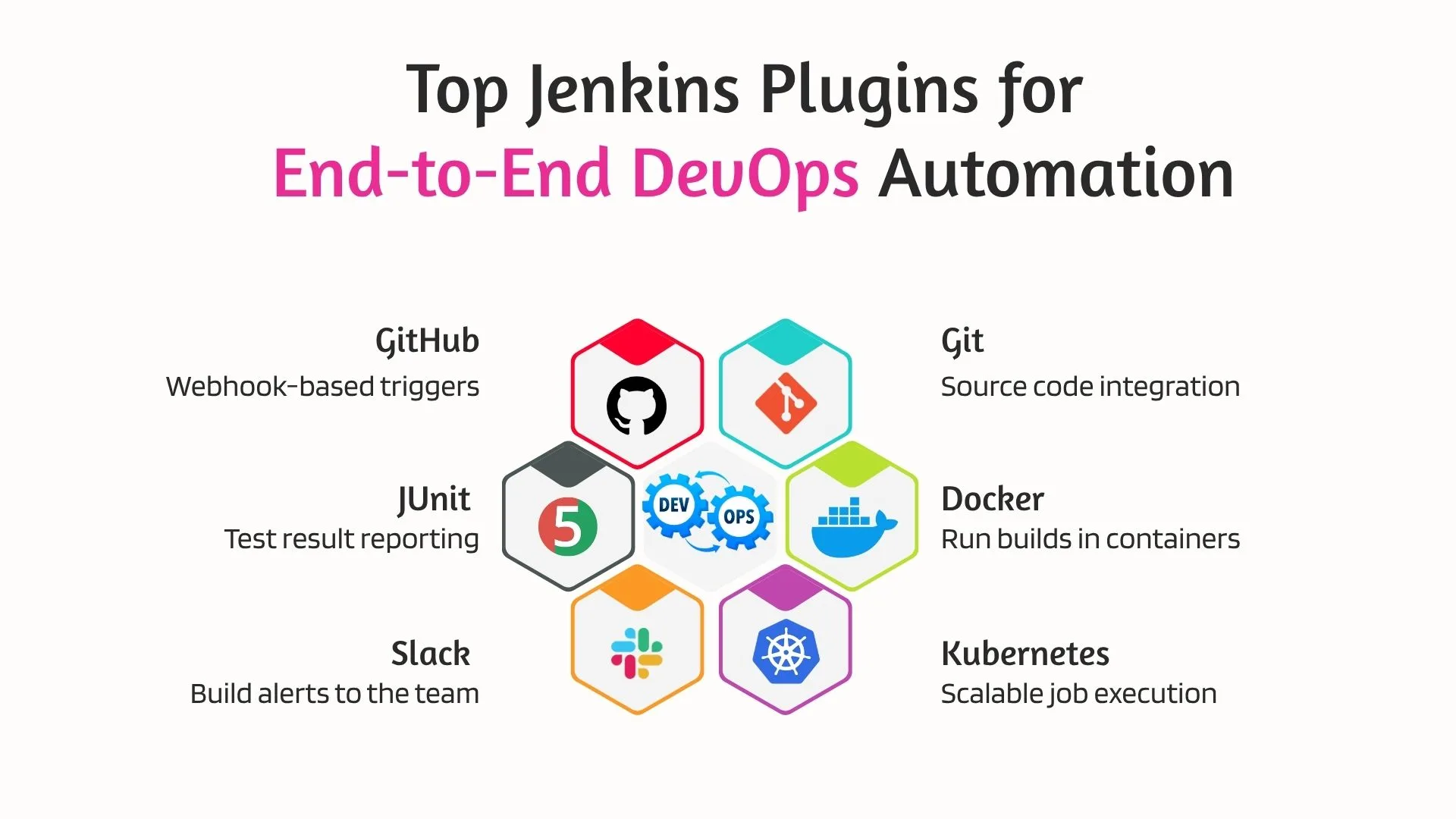
Key Benefits of Jenkins Plugins:
- Toolchain Integration: Plugins connect Jenkins to Git, Docker, Kubernetes, Slack, Maven, JIRA, and more.
- Scalable Pipelines: Use plugins to distribute builds across nodes or deploy on Kubernetes clusters.
- Environment Control: Docker and NodeJS plugins help manage containerized or language-specific build environments.
- CI/CD Optimization: Plugins automate testing, security scans, performance metrics, and code coverage checks.
- Cloud and Infrastructure as Code: Terraform, AWS, and Azure plugins allow Jenkins to provision and deploy cloud infrastructure automatically.
These plugins make it easy to automate every phase of the pipeline from code commit to deployment streamlining your DevOps workflow tools under one system.
How Jenkins Supports Cloud-Native and Containerized Deployments
As modern applications shift toward microservices and containerization, Jenkins has evolved to support cloud-native DevOps workflows. By integrating seamlessly with Docker, Kubernetes, and popular CI/CD pipeline automation tools, Jenkins enables teams to build, test, and deploy scalable applications in cloud environments.
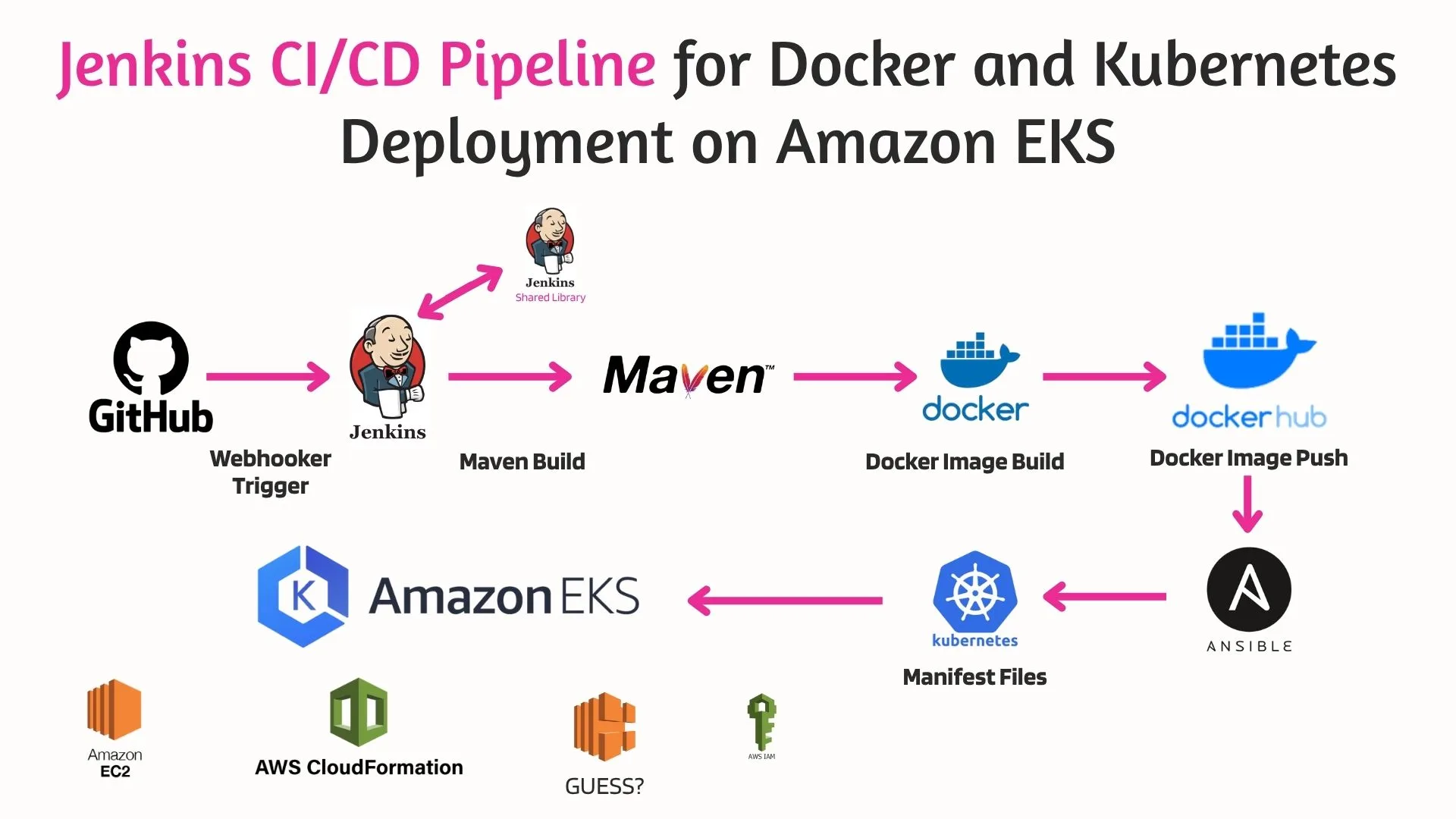
Jenkins simplifies the orchestration of Docker containers and deployment into Kubernetes clusters, making it ideal for cloud-native development. Whether you're building a serverless function or a distributed system, Jenkins automation for every stage from provisioning to release.
Running Jenkins Pipelines on Docker and Kubernetes
Cloud-native Jenkins CI/CD offers faster build times through parallel execution in containers and better isolation of build and test environments using Docker. It provides infrastructure agility with Jenkins and Kubernetes autoscaling, seamless cloud integration with AWS, Azure, and GCP, and flexible DevOps workflows suited for hybrid and multi-cloud strategies.
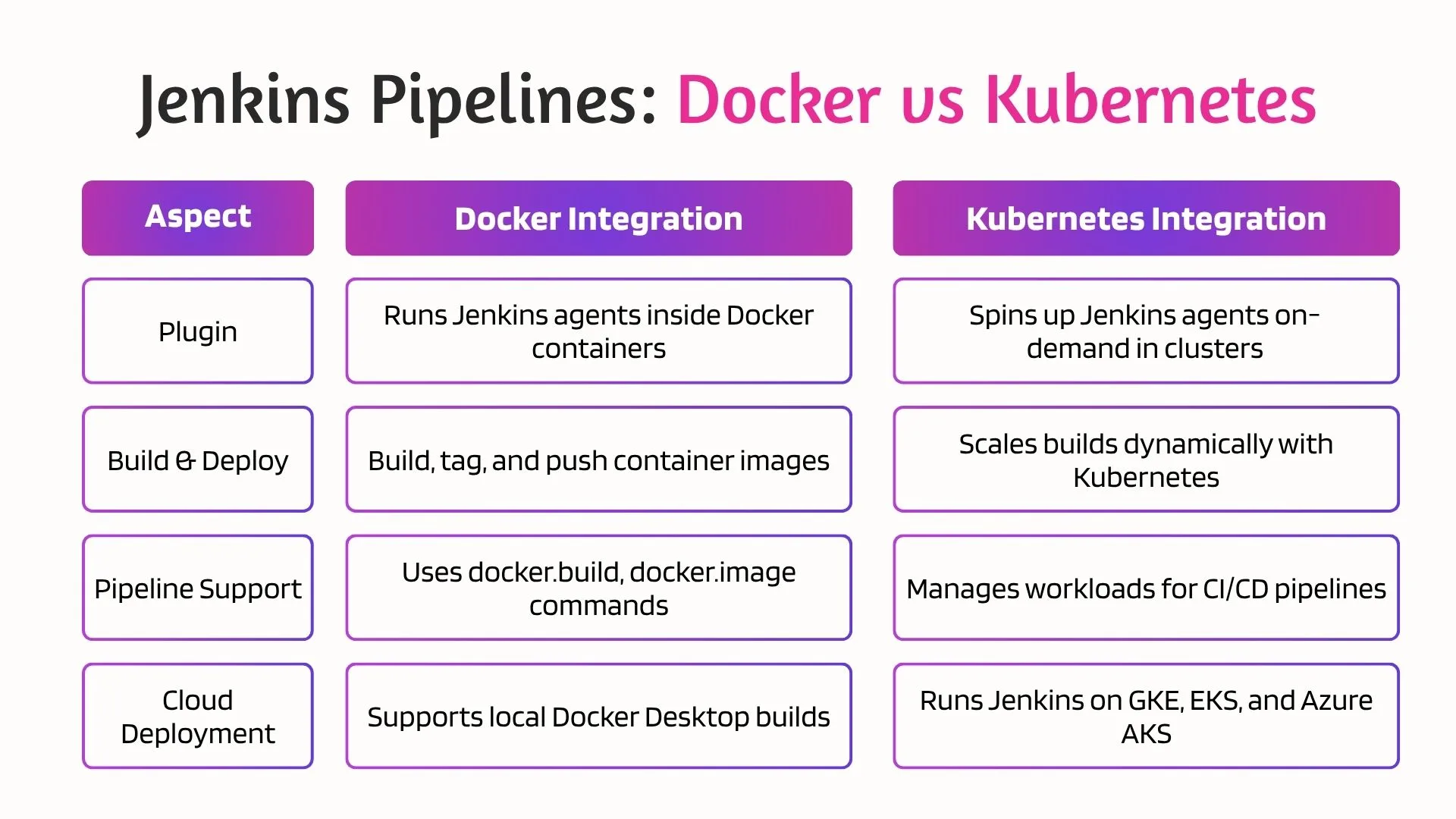
Jenkins pipelines optimize CI/CD by combining Docker’s containerization with Kubernetes’ scalability. This ensures efficient, cloud-native DevOps automation.
Key Benefits of Jenkins for Continuous Integration and Delivery
Jenkins is widely recognized as a top tool for continuous integration (CI) and continuous delivery (CD) because it offers unparalleled automation, flexibility, and scalability tailored to modern software development needs.
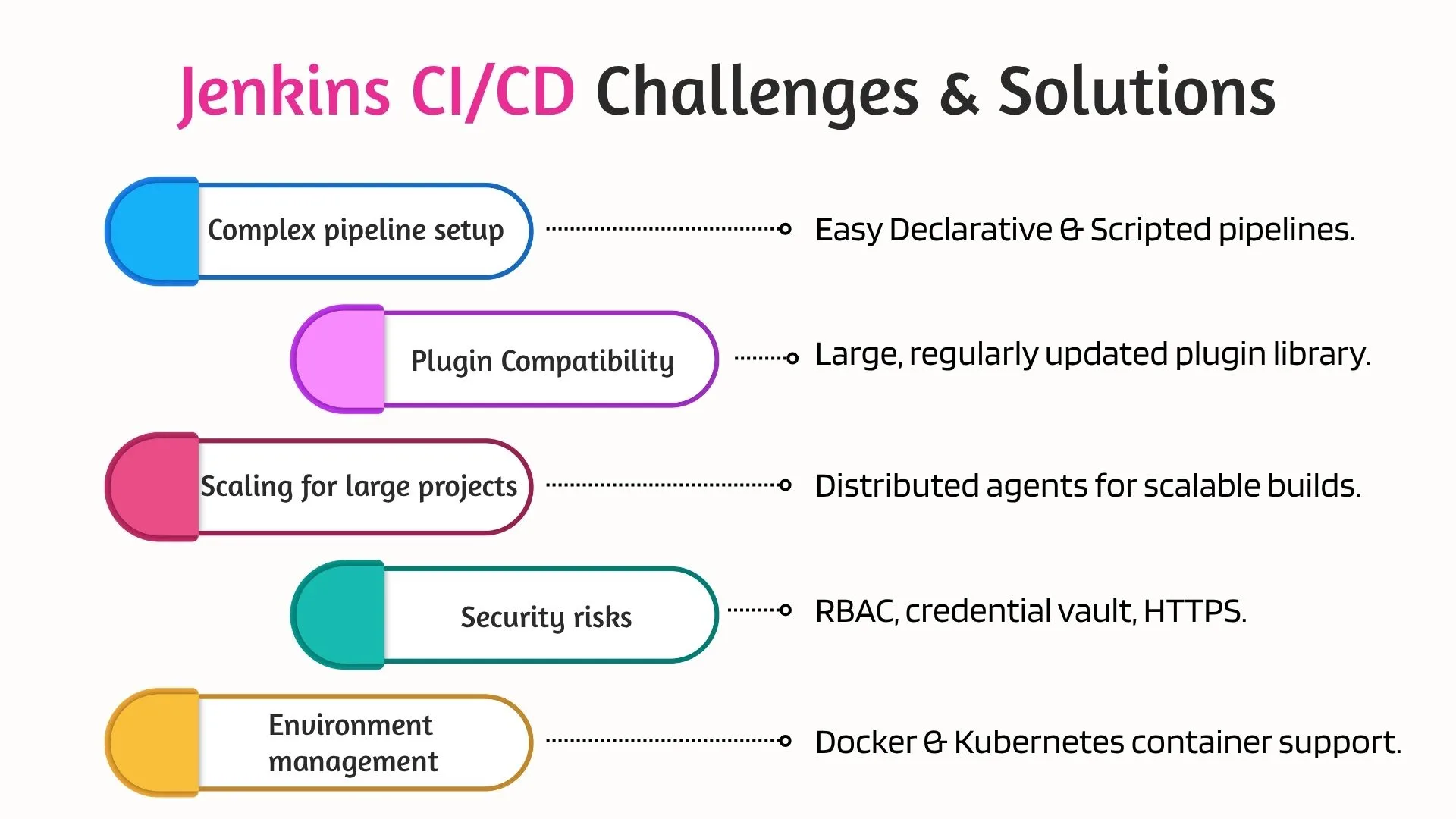
Jenkins automates builds, testing, and deployments to improve code quality. With 1,800+ plugins, it integrates with Git, Docker, Maven, and Kubernetes. Pipeline as Code allows version-controlled CI/CD pipelines. Its scalable architecture supports distributed builds across agents and nodes.
Automated testing enables early bug detection and continuous testing. Jenkins supports flexible deployment on-premises, in Docker containers, or cloud-native Kubernetes. Regular upgrades and plugin support are guaranteed by a robust community.
By leveraging Jenkins, organizations can accelerate release cycles, improve software quality, and maintain stable delivery workflows with ease.
Jenkins Security Best Practices for CI/CD Pipelines
As Jenkins orchestrates the full software delivery lifecycle, securing your CI/CD pipelines is critical. DevOps teams must protect every pipeline stage across the software development life cycle to ensure deployment readiness and maintain the integrity of continuous delivery pipelines whether integrating with Azure Repos, Azure Boards, or running on Microsoft Windows environments.
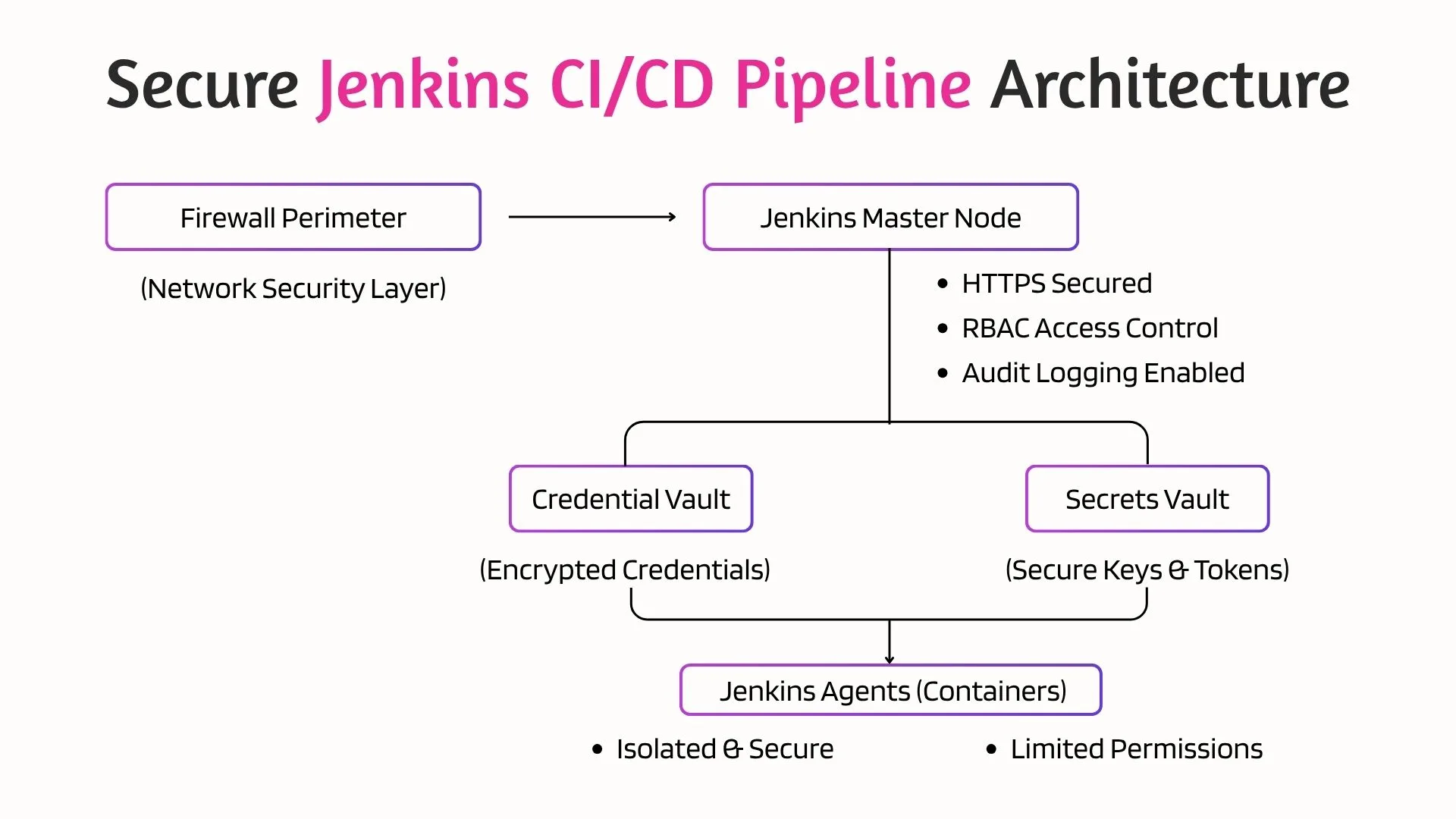
Key Jenkins Security Best Practices:
- Use Role-Based Access Control (RBAC): Limit permissions with Jenkins’ matrix authorization or LDAP/Active Directory integration.
- Secure Credentials: Store API tokens, SSH keys, and Docker credentials safely using the Jenkins Credentials Plugin.
- Enable CSRF Protection: Prevent unauthorized commands with cross-site request forgery protection.
- Update your plugins and Jenkins: Update frequently to fix vulnerabilities and heed Jenkins security recommendations.
- Use HTTPS: To encrypt data while it's in transit, run Jenkins behind HTTPS using a reverse proxy.
- Restrict Script Execution: Control who can run or edit Jenkins pipeline scripts, especially in Scripted Pipelines.
- Audit Logs and Activity Tracking: Enable logging and audit trails to monitor user actions and detect breaches.
- Isolate Build Agents: Run Jenkins agents in Docker containers or Kubernetes pods to prevent cross-job contamination.
Scaling Jenkins for Enterprise-Level DevOps Automation
As teams grow and deployment velocity increases, scaling Jenkins becomes essential to maintain performance, reliability, and speed across enterprise DevOps pipelines. DevOps teams leveraging tools like Azure DevOps Services, CloudBees CI, and Tekton Pipelines Controller can streamline pipeline stages and the software delivery process while integrating with source code repositories and configuration management software to ensure Jenkins is the right fit for you.
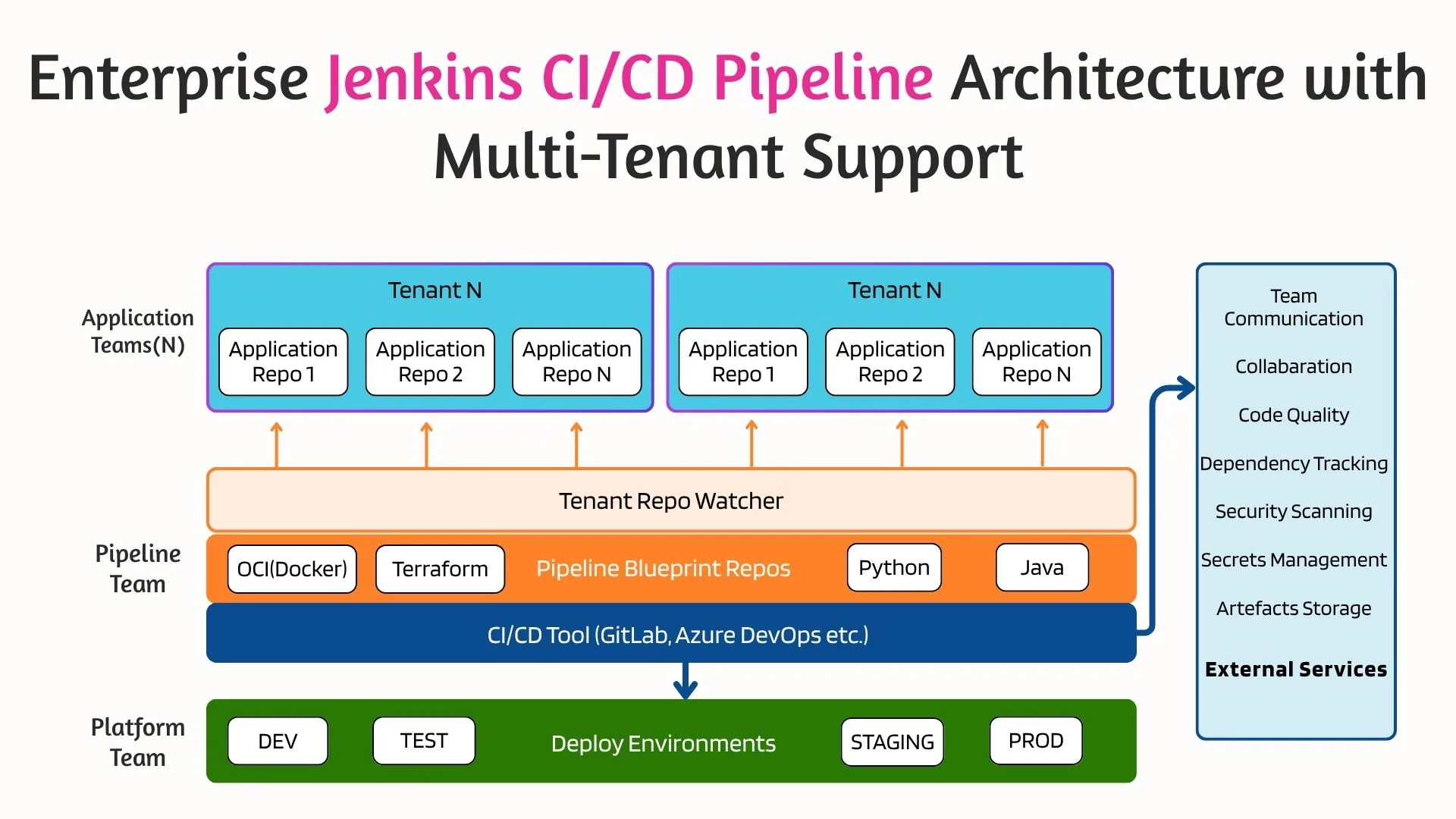
Key Strategies to Scale Jenkins Effectively:
- Use Jenkins Master-Agent Architecture
- Distribute workload using Jenkins agents (on-prem or in the cloud).
- Agents can run on Docker containers, VMs, or Kubernetes clusters.
- Implement Jenkins on Kubernetes
- Deploy Jenkins in a Kubernetes architecture for dynamic scaling.
- Auto-scale agents using pods based on workload.
- Leverage Pipeline Libraries
- Use shared pipeline libraries for reusability and consistency across teams.
- Speeds up pipeline creation and reduces duplication.
- Parallelize Build and Test Jobs
- Jenkins pipeline scripts can run faster by using the parallel block.
- Ideal for continuous integration testing and multi-environment deployments.
- Adopt Infrastructure as Code (IaC)
- Define Jenkins infrastructure and pipeline configuration as code.
- Tools like Jenkins Configuration-as-Code (JCasC) simplify scaling via automation.
- Monitor and Optimize Resource Utilization
- Use monitoring tools (e.g., Prometheus, Grafana) to track pipeline load and agent status.
- Scale horizontally by provisioning more agents as needed.
Jenkins vs Other CI/CD Tools: GitLab CI, CircleCI, and More
With a wide range of CI/CD tools available, choosing the right one depends on your DevOps maturity, infrastructure, and automation needs. Jenkins CI/CD remains a top choice, but let’s compare it with leading alternatives like GitLab CI, CircleCI, and others.
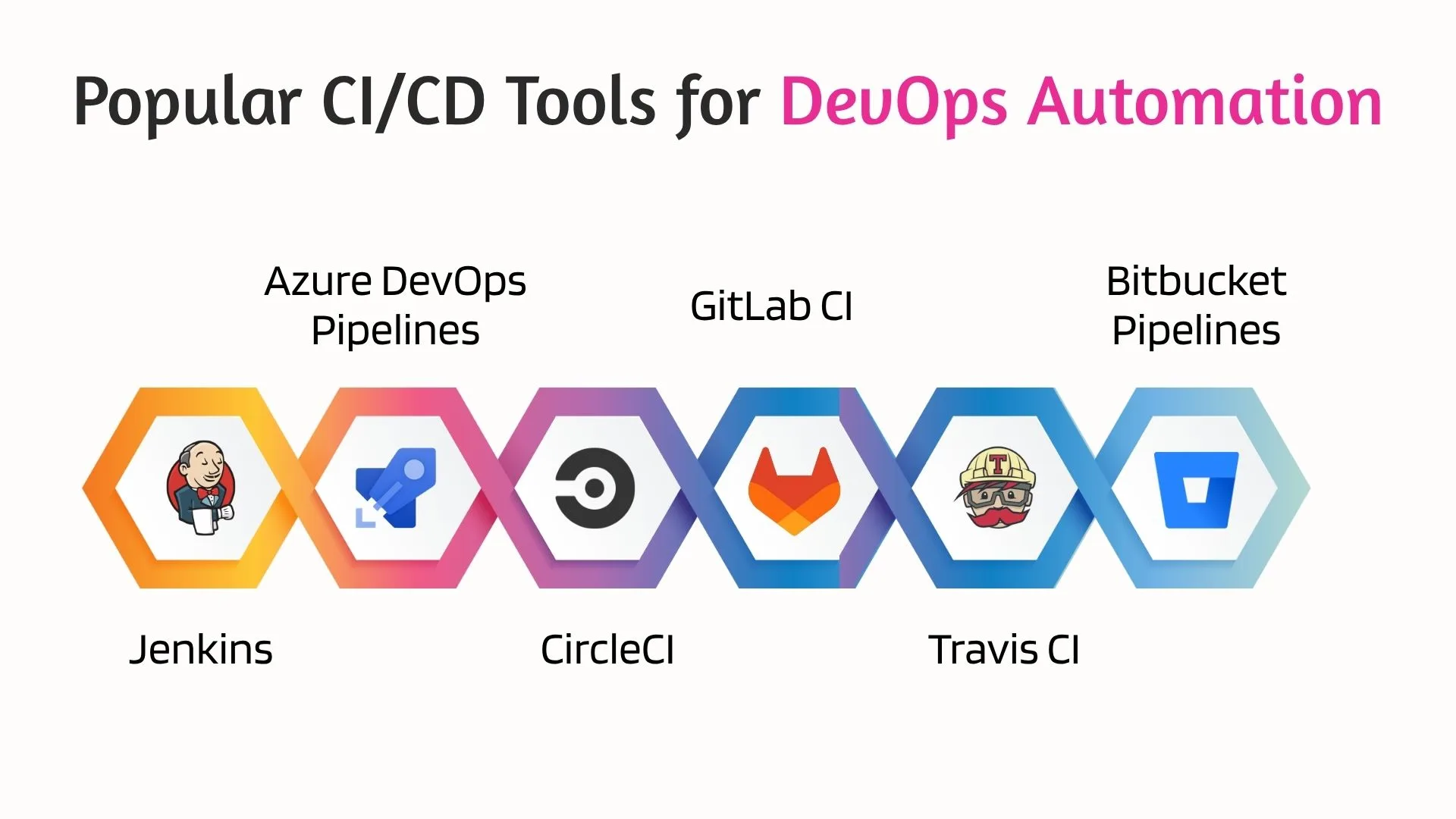
Why Jenkins Still Leads:
- Mature automation workflows and enterprise-level DevOps pipeline flexibility
- Highly customizable with Jenkins pipeline scripts
- Deeper integration with DevOps tools like Docker, Kubernetes, and Terraform
- Strong ecosystem for CI/CD pipeline automation in large-scale deployments
Conclusion: How Frugal Testing Leverages Jenkins CI/CD for Efficient DevOps
At Frugal Testing, Jenkins CI/CD plays a foundational role in delivering reliable, automated, and scalable testing solutions and DevOps services. Our DevOps pipelines are powered by Jenkins’ flexibility, supporting everything from automated test execution to containerized deployments in Kubernetes clusters, making us one of the preferred CI/CD solution providers in the industry.
How Jenkins Powers Frugal Testing’s DevOps Workflow:
- End-to-End CI/CD Automation: We use Jenkins pipelines to automate test planning, execution, reporting, and deployment across diverse environments.
- Cloud-Native Integrations: Leveraging Docker and Kubernetes, our testing architecture is optimized for rapid provisioning and elastic scaling.
- Seamless Toolchain Integration: Jenkins integrates with our version control (Git), artifact repositories (Nexus), and test tools (like JMeter and Selenium) for a cohesive DevOps workflow.
- Security-First CI/CD: Role-based access and secure credential handling in Jenkins ensure our automation pipeline meets compliance and client security standards.
Frugal Testing continues to refine its DevOps practices with Jenkins CI, enabling faster release cycles, higher test coverage, and reduced manual intervention making quality at speed a reality.
People Also Ask
👉 How does Jenkins ensure pipeline reliability and fault tolerance?
Jenkins supports retry logic, parallel execution, post-build actions, and real-time failure alerts, which help maintain reliable and resilient CI/CD pipelines.
👉 Can Jenkins be used effectively in small teams or startups?
Yes, Jenkins is ideal for small teams due to its open-source nature, flexible plugin ecosystem, and ability to scale CI/CD processes as needs grow.
👉 How does Jenkins support test automation frameworks like Selenium or JMeter?
Jenkins can schedule, execute, and report on automated tests using tools like Selenium for UI testing and JMeter for performance testing via integrated pipelines.
👉 How does Jenkins integrate with Infrastructure as Code (IaC) and GitOps workflows?
Jenkins supports IaC and GitOps via tools like Terraform, Ansible, and Git triggers, enabling version-controlled, automated infrastructure provisioning.
👉Can Jenkins integrate with cloud platforms like AWS, Azure, or GCP?
Yes, Jenkins integrates seamlessly with AWS, Azure DevOps, and GCP through plugins, enabling cloud-native deployments and dynamic scaling of build agents.




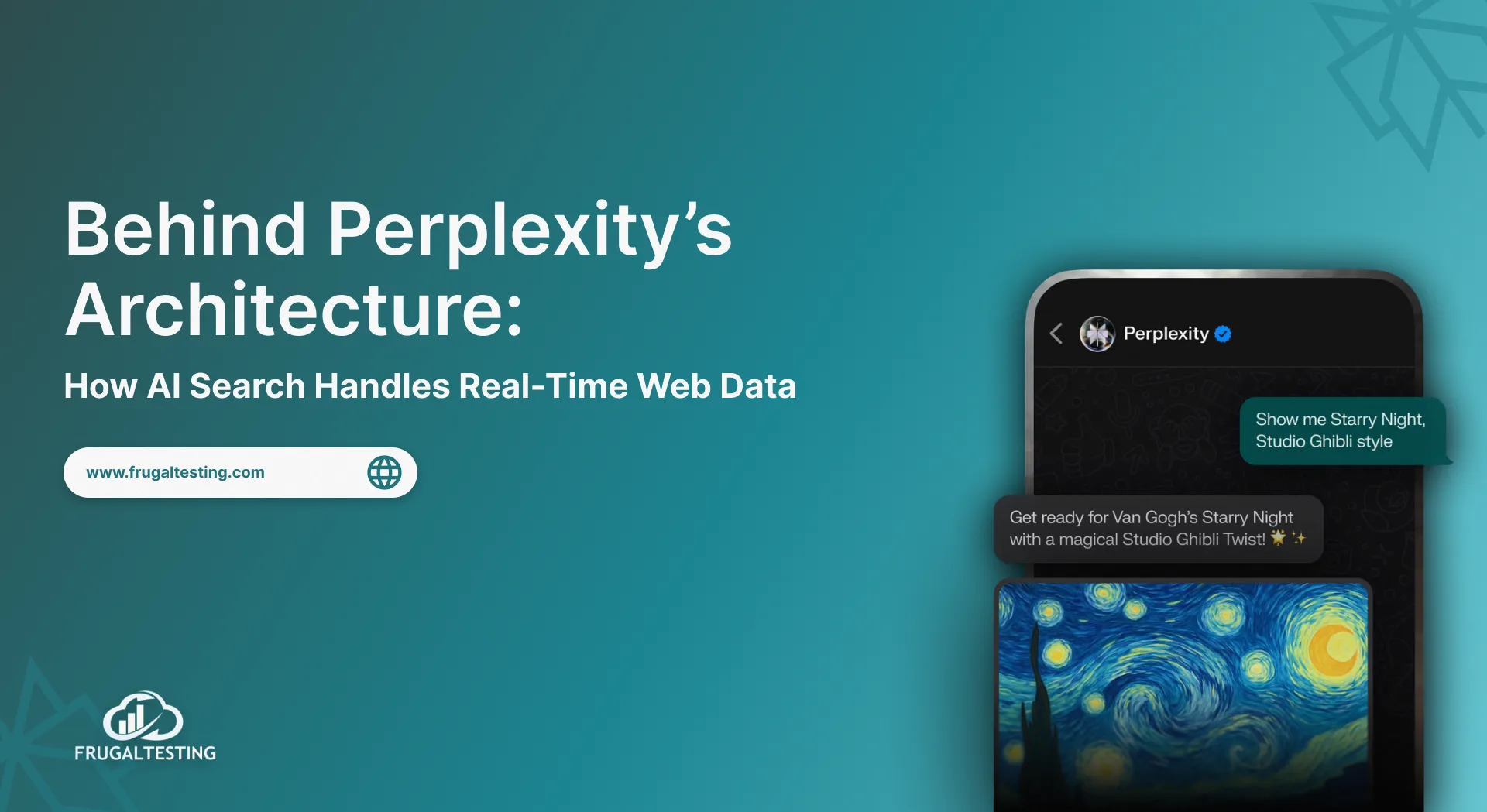
%201.webp)