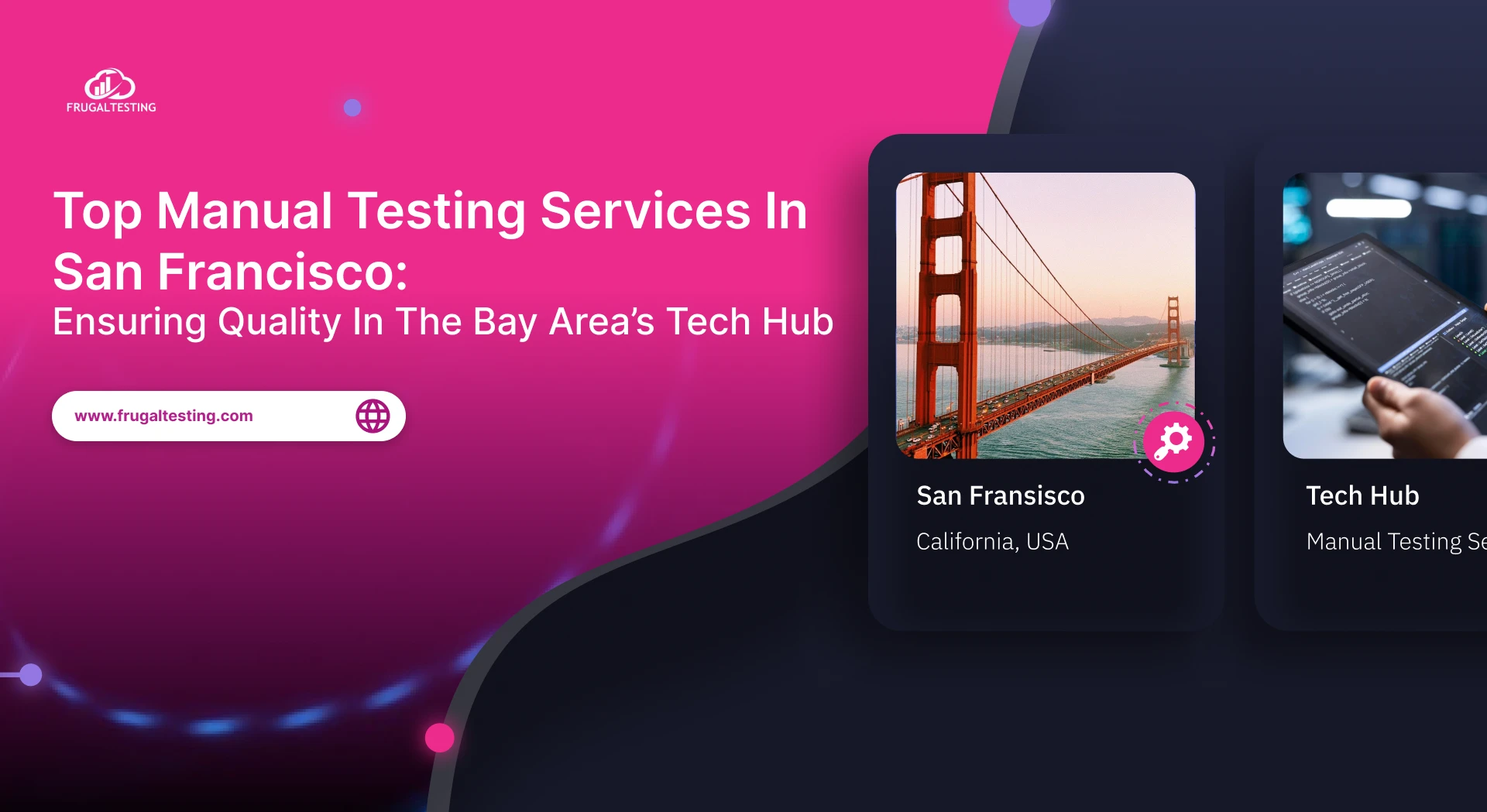Are you prepared to use Postman to expedite your API testing procedure? 🌐 It can be difficult to maintain organization when handling intricate API tests. Postman collections may help with that by providing an organized method of organizing your API requests, streamlining your testing process, and automating workflows.
We'll go into Postman collections in this tutorial, covering how to create them, use them for effective API testing, and export them for simple teamwork.
This will take you through the fundamentals, regardless if you're a novice trying to understand more about Postman for API testing or an experienced tester looking to improve your abilities.
You'll find helpful tips and detailed instructions for everything from building your first collection to using Postman's features for systematic testing. Whether you're using the Postman app, a Mac, or a PC, you'll know exactly how to use Postman collections to streamline your workflow and save time by the end.
Why You Shouldn’t Miss This Blog! 🚀
📌 Postman Collection Basics - What they are and why they matter in API testing.
📌 Creating Your First Collection - Easy steps to set up and organize.
📌 Managing Large Projects - Best practices for handling complex collections.
📌 Automating Tests - Tips on automating and scheduling API tests.
📌 Collaborating with Teams - How to share collections for seamless teamwork.
📌 Using Variables and Environments - Make tests adaptable across different setups.
What Are Postman Collections and Why Are They Important for API Testing?
A useful component of the API testing with the Postman tool is Postman collections, which let you arrange, save, and control sets of API calls. Imagine them as folders that you may utilize to hold all of the related API queries under one collection, including login, user data retrieval, and error handling.
This eliminates the need to repeatedly enter requests, making it simple to test your APIs effectively. Collections offer a simplified, structured method for managing several APIs, regardless of your level of experience.
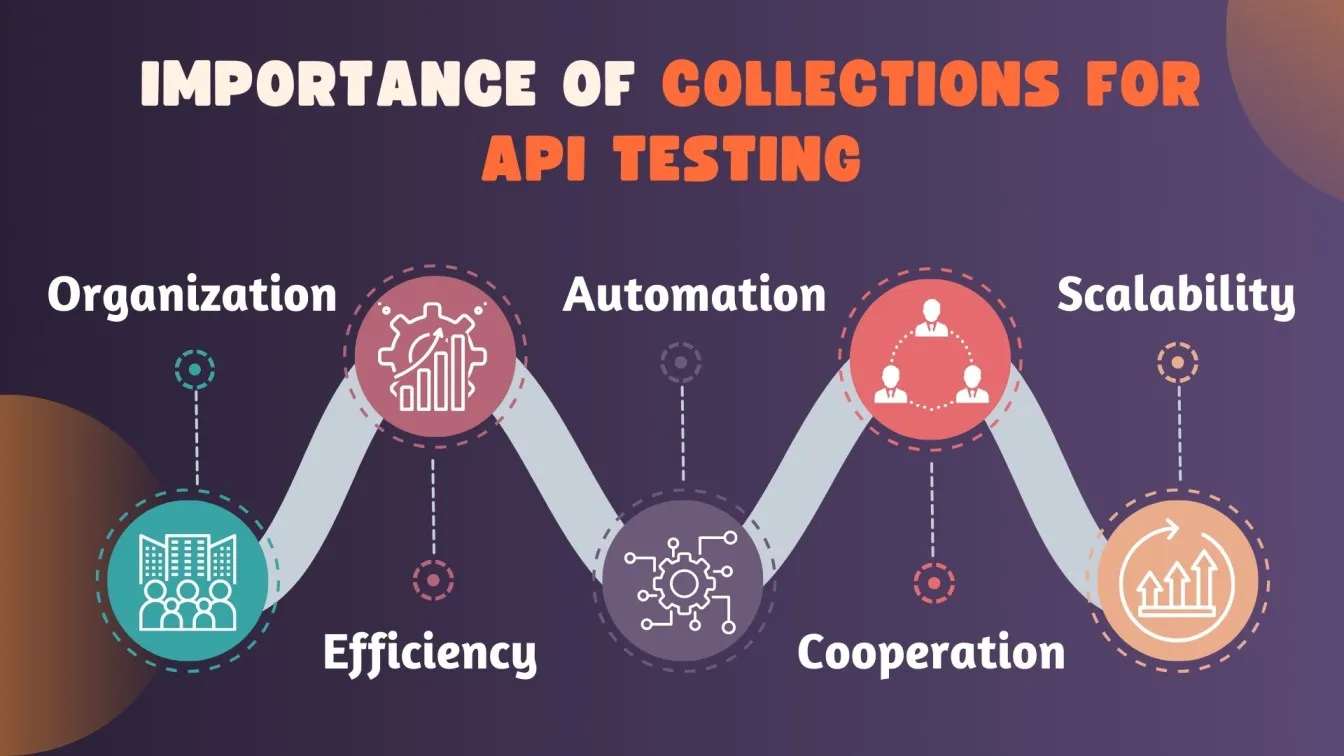
What Makes Them Crucial to API Testing?
- Organization: Group relevant API requests together to make them simple to locate and utilize.
- Efficiency: Repetitive setup is eliminated by saving and reusing requests.
- Automation: Run tests within collections automatically and with little effort.
- Cooperation: For unified testing, team members can easily exchange collections.
- Scalability: Clearly organize and structure folders to manage large projects.
API testing is made easier and more effective using Postman's collections!
How to Create Your First Postman Collection for API Testing
Creating your first Postman collection is simple and highly useful for efficient API testing! Here’s a quick guide:
- Open Postman and Click on “New” - Start by clicking the “New” button in the top left to bring up the creation options.
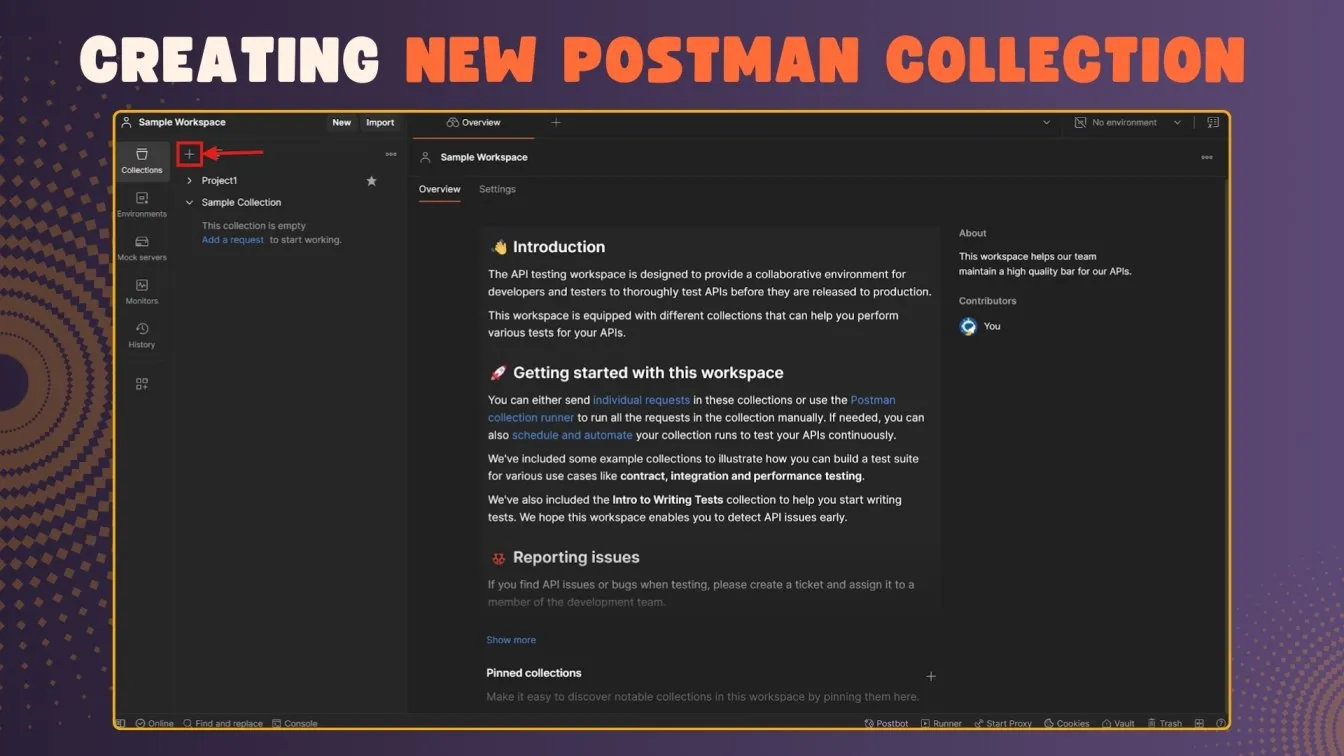
- Select “Collection” - Choose "Collection" from the menu to begin setting up your API request group.
- Name Your Collection - Give your collection a clear, descriptive name to easily identify it later.
- Add Requests to Your Collection - Click on “Add Request” within your collection and enter the API URL, request method (GET, POST, etc.), and any other necessary details.
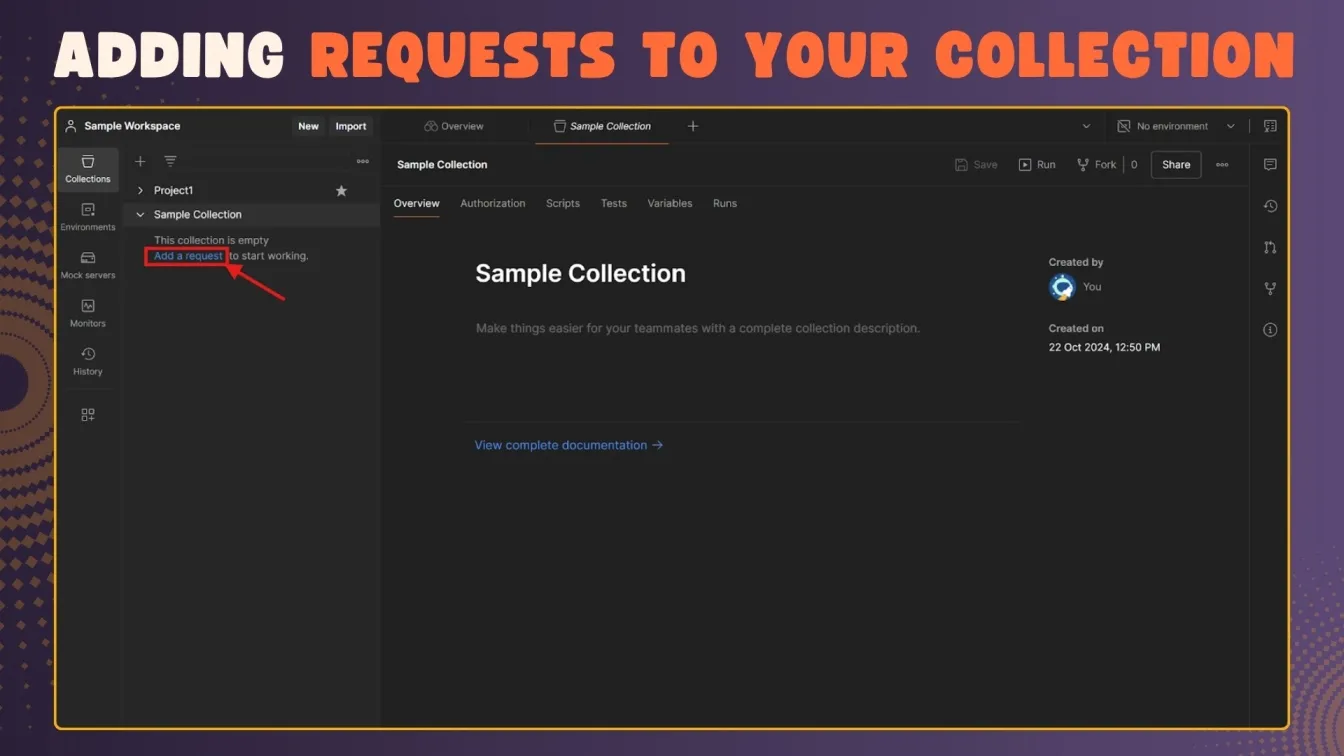
- Save and Organize - Save each request, and you can group related requests using folders within the collection for better organization.
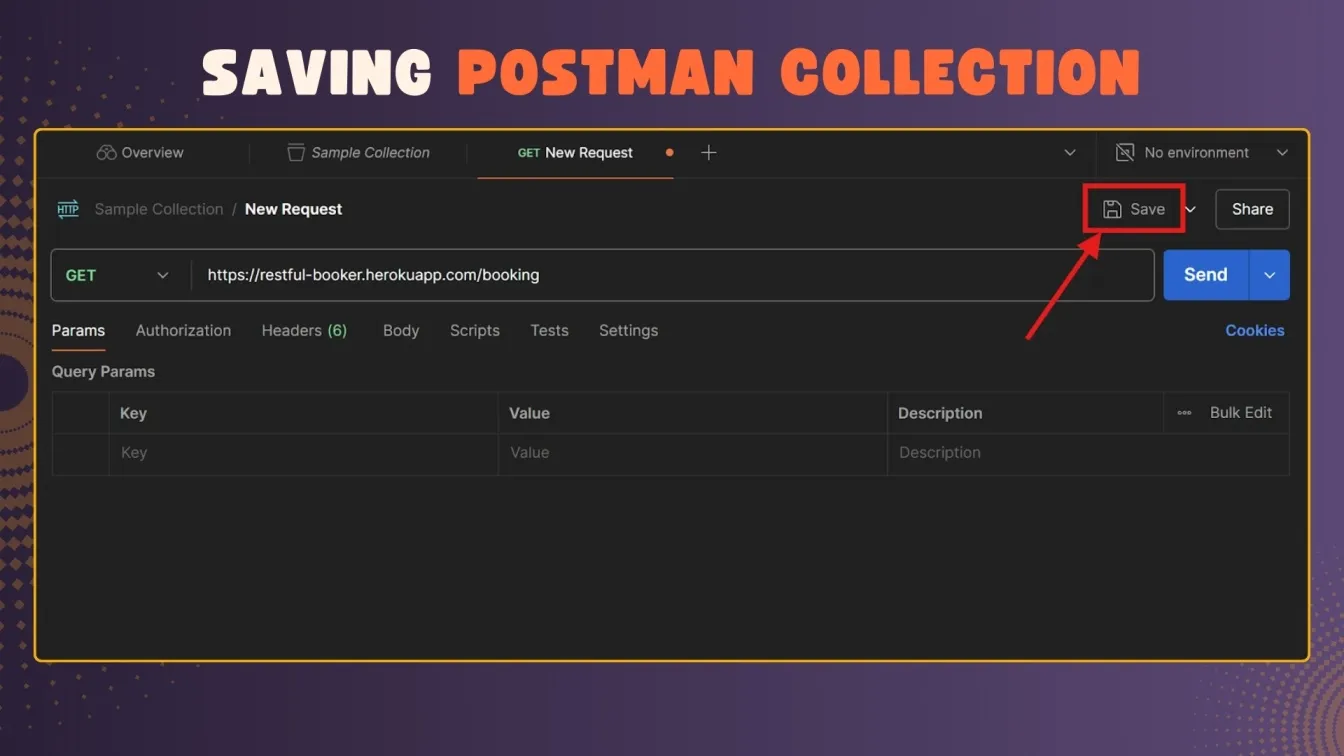
- Run and Test - With your collection ready, use Postman’s “Runner” feature to automate and run tests, saving time and ensuring accuracy.
Creating a collection streamlines your API testing, making it faster and more organized!
Organizing API Requests in Postman Using Collections
Managing your tests is made easier and more effective by grouping API queries into Postman collections. Here's how to accomplish it:
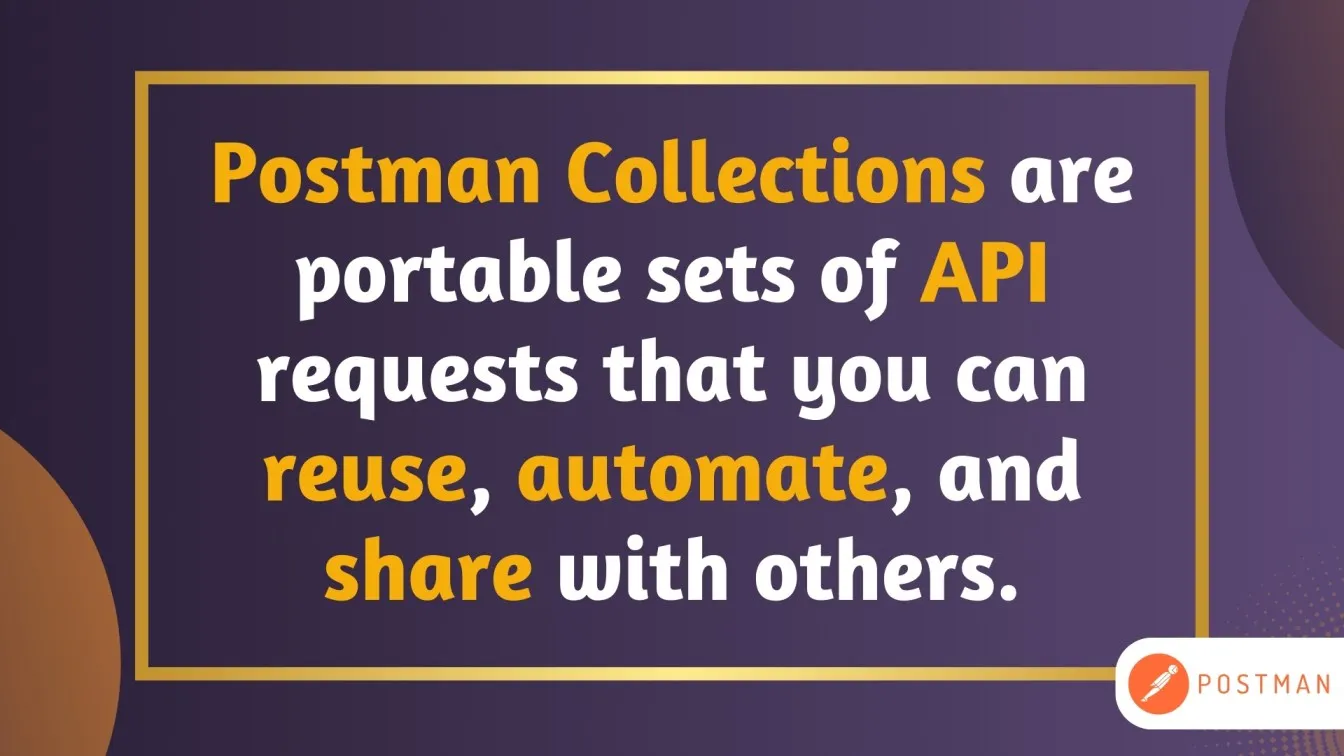
Create a Collection - Start by clicking “New” and selecting “Collection” to group related API requests.
Use Folders for Grouping - Within a collection, create folders to categorize requests by feature, endpoint, or test type (e.g., login, user data, error handling).
Add Descriptive Names - Give each request a clear name to identify its function easily, making it simple to locate and manage.
Use Variables - Add environment variables. within the collection to keep URLs, keys, or parameters consistent across requests, reducing redundancy.
Organize Tests with Tags - Apply tags or comments for additional organization, helping you filter and find specific requests quickly.
Automate Tests in Collection Runner - Use the collection runner to execute your tests in an organized, automated sequence.
Organizing API requests with collections in Postman enhances efficiency and improves test management!
Best Practices for Managing Postman Collections in Large Projects
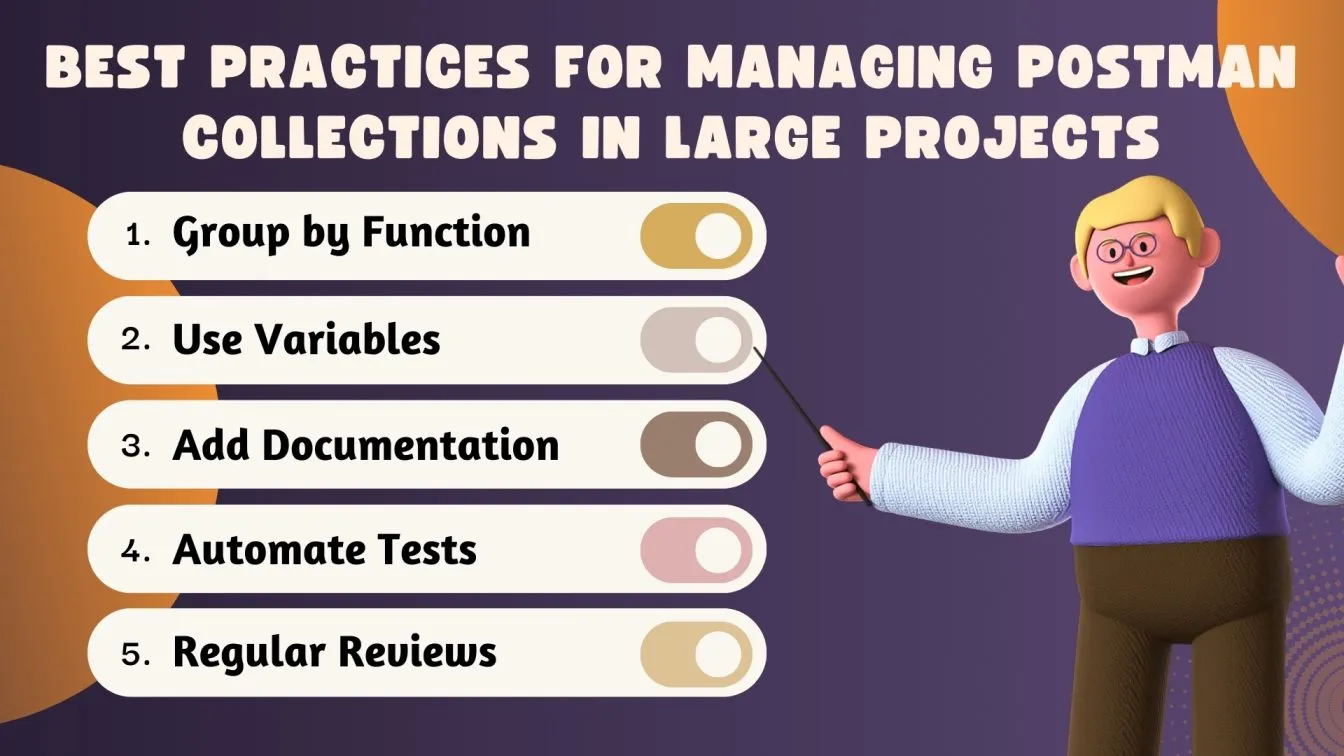
Managing Postman collections in large projects requires a strategic approach to stay organized. Here are some best practices:
Structure Collections with Clear Naming - Use descriptive names for collections, folders, and requests to easily identify each API’s purpose.
Group Requests by Functionality - Create folders within collections to group requests by feature or endpoint, making navigation simpler.
Utilize Environment Variables - Use variables for base URLs, authentication tokens, and parameters to ensure consistency across requests and make updates easy.
Document Each Request - Add descriptions and comments within requests to explain their purpose, parameters, and expected responses.
Automate Tests and Use Assertions - Set up automated tests with assertions to validate responses, ensuring quality checks are consistent.
Regularly Update and Review Collections - Frequently review and update collections to keep requests accurate and aligned with any API changes.
Following these practices keeps your Postman collections manageable and effective in large projects!
How to Group API Requests Using Folders in Postman Collections
Organizing your API requests in Postman using folders enhances clarity and efficiency. Here's how to do it:
- Make a New Collection: In Postman, click the "New" button and choose "Collection." Give your collection a name that accurately conveys its intent.
- Add a Folder: Within your collection, click the three-dot menu and choose "Add Folder." Assign a meaningful name to the folder to represent the group of requests it will contain.
- Add Requests to the Folder: Drag and drop existing requests into the folder, or create new requests directly within it. This grouping helps in managing related API endpoints together.
- Nest Folders for Subcategories: For complex projects, create subfolders by adding folders within existing ones. This multi-level organization allows for detailed categorization.
- Reorder Items as Needed: Arrange folders and requests by dragging them into the desired sequence, aligning with your workflow.
Utilizing folders in Postman collections streamlines your API testing process, making it more organized and efficient.
Setting Up Automated Tests in Postman Collections
Automating tests in Postman collections streamlines API testing and ensures consistent validation. Follow these steps to set up automated tests:
- Create or Select a Collection: Begin by creating a new collection or selecting an existing one that contains your API requests.
- Add Test Scripts to Requests: Within each request, navigate to the "Tests" tab and write JavaScript code to define your test cases. For example, to verify a successful response, use:
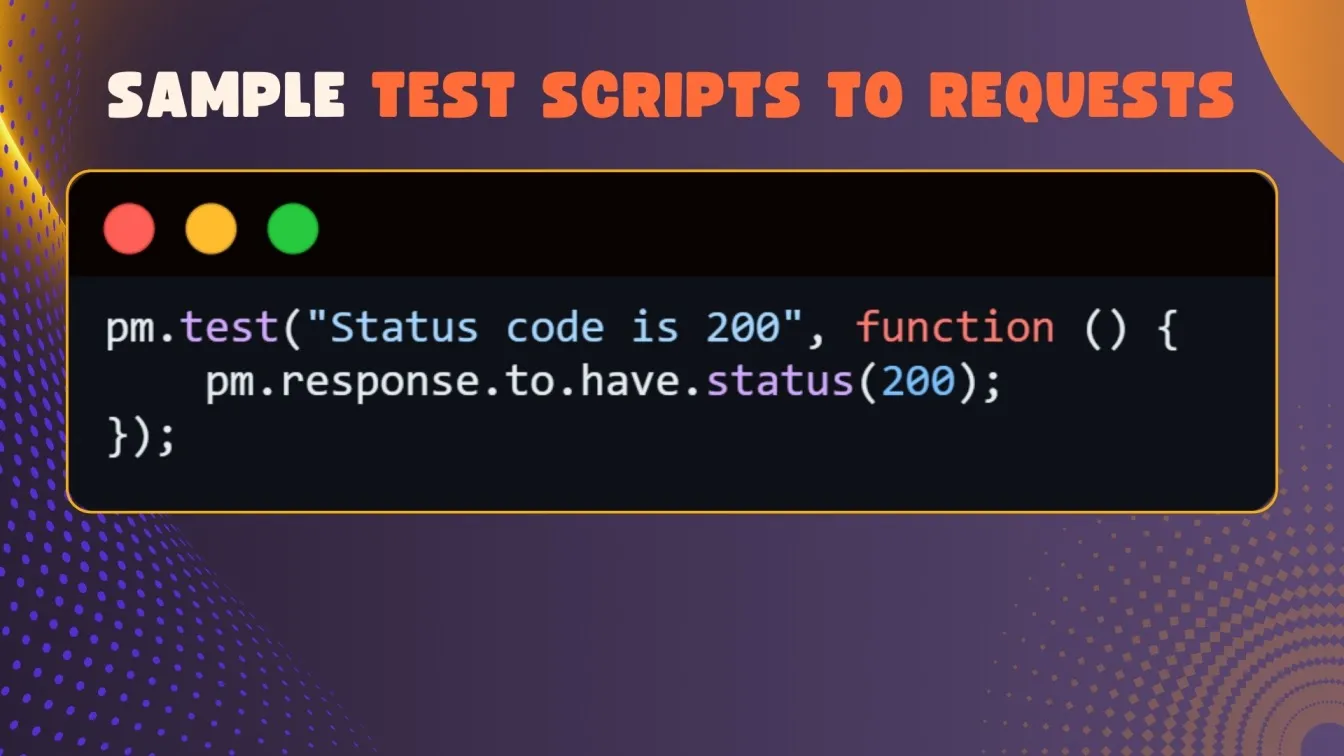
- Use Pre-Request Scripts: Add scripts to the "Pre-request Script" tab to set up any prerequisites, including changing headers or creating variables, before the request is issued.
- Use Collection Runner to Execute Tests: Select "Run" after clicking on the collection to launch the Collection Runner. To run all tests sequentially, click "Start Test" after configuring the run parameters, including the environment and number of iterations.
- Review Test Results: After execution, review the test results to identify any failures or issues. Postman provides detailed reports for each test case, aiding in debugging and validation.
By automating tests within Postman collections, you enhance efficiency and maintain high-quality API performance.
Sharing Postman Collections with Your Team for Collaboration
Enhance team collaboration by sharing Postman collections effectively:
- Use Team Workspaces: Create a team workspace in Postman to share collections seamlessly with your team members.
- Invite Team Members: Within the workspace, invite colleagues by entering their email addresses, and granting them access to shared collections.
- Assign Roles: Define roles such as Viewer or Editor to control access levels and maintain collection integrity.
- Share via Link: Generate a shareable link for your collection to allow external collaborators to view or fork it.
- Utilize the Run in Postman Button: Embed this button in documentation or web pages to enable others to import your collection with a single click.
Implementing these steps fosters efficient collaboration and streamlines API development within your team.
How to Export and Import Postman Collections for Seamless API Testing
Efficiently sharing and utilizing Postman collections enhances collaboration and streamlines API testing. Here's how to export and import collections:
Exporting a Collection:
- Select the Collection: In Postman, navigate to the "Collections" tab and choose the collection you wish to export.
- Access Export Option: Click the three-dot menu (⋮) next to the collection name and select "Export."
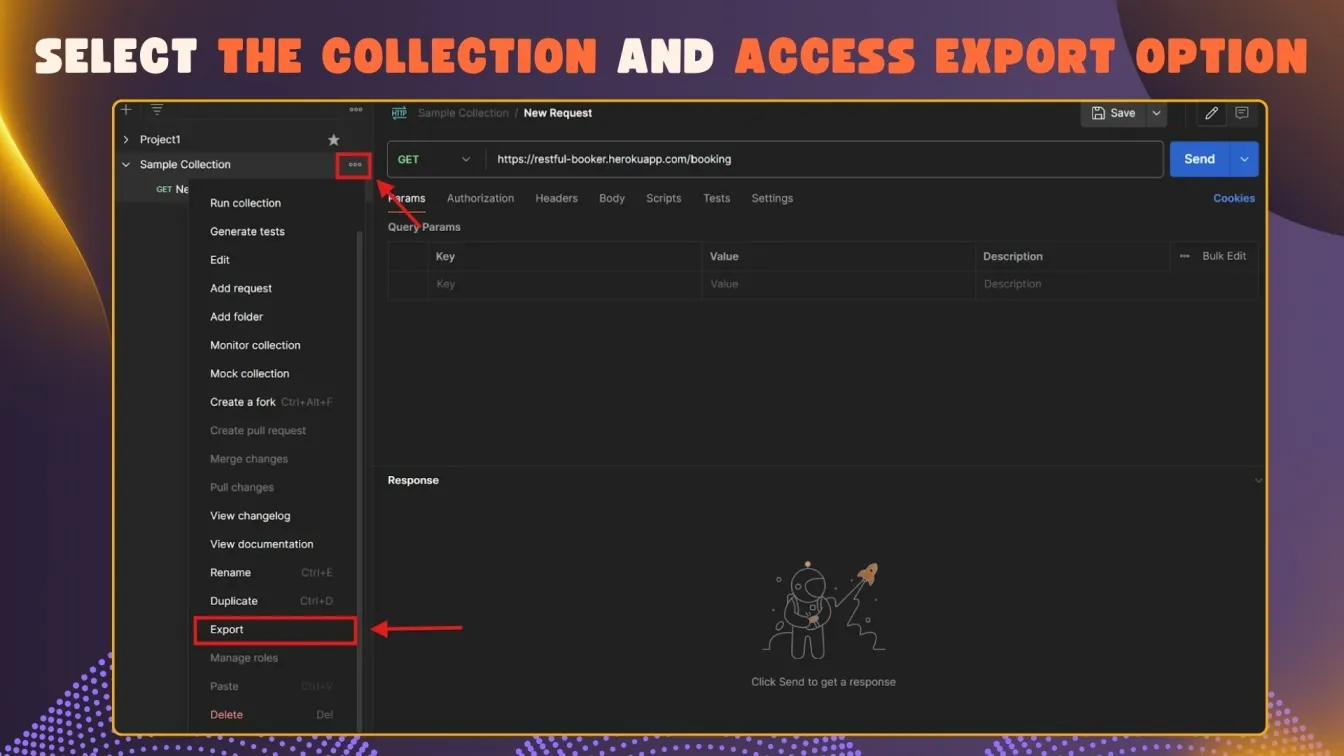
- Choose Export Format: Opt for the recommended "Collection v2.1" format for compatibility.

- Save the File: Click "Export," then designate a location on your system to save the JSON file.
Importing a Collection:
- Initiate Import: Click the "Import" button in the top-left corner of Postman.
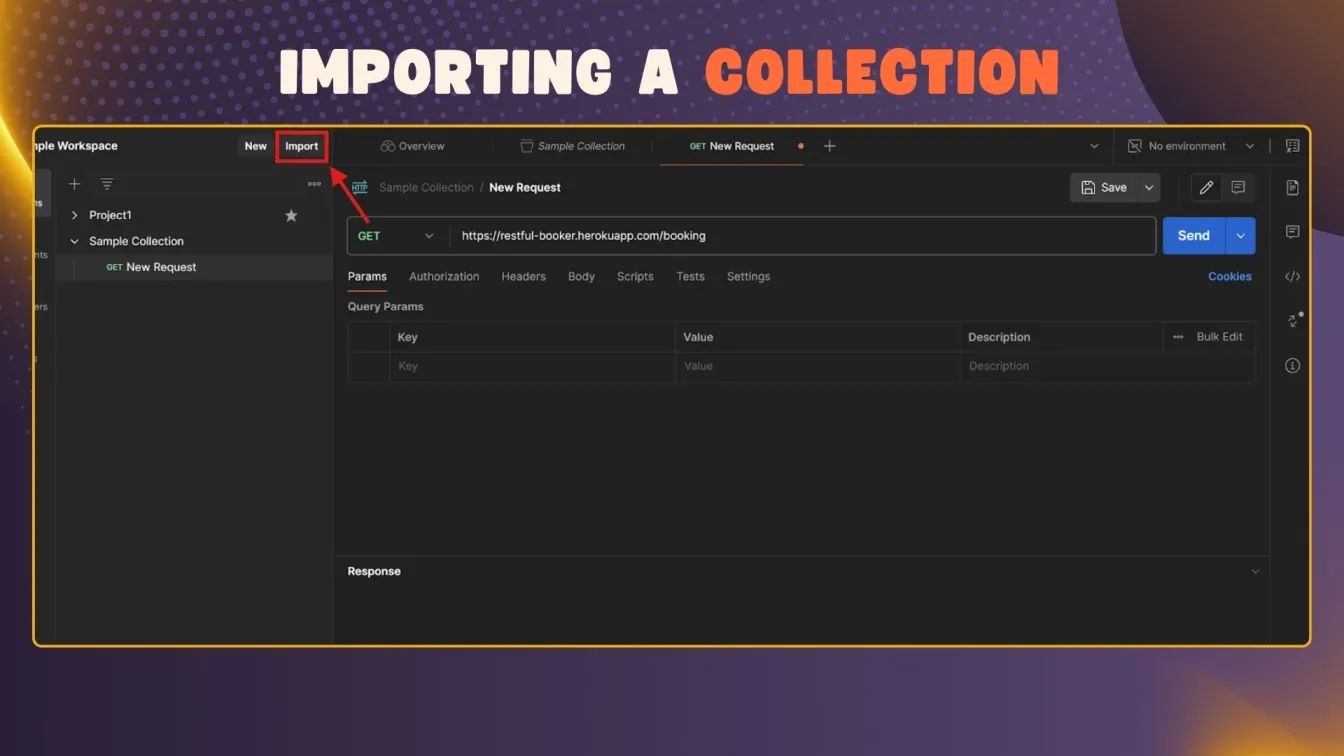
- Select the File: In the import window, choose "Upload Files" and locate the previously exported JSON file.
- Complete Import: Click "Import" to add the collection to your Postman workspace.
By following these steps, you can seamlessly export and import Postman collections, facilitating effective API testing and collaboration.
Using Variables and Environments in Postman Collections for Dynamic and Flexible API Testing
Combining Postman variables and environments within collections enhances flexibility and consistency in API testing across multiple setups. Here’s how to integrate these strategies effectively:
- Establish Environments: In Postman, navigate to the "Environments" tab and create separate environments for different setups, such as development, staging, and production.
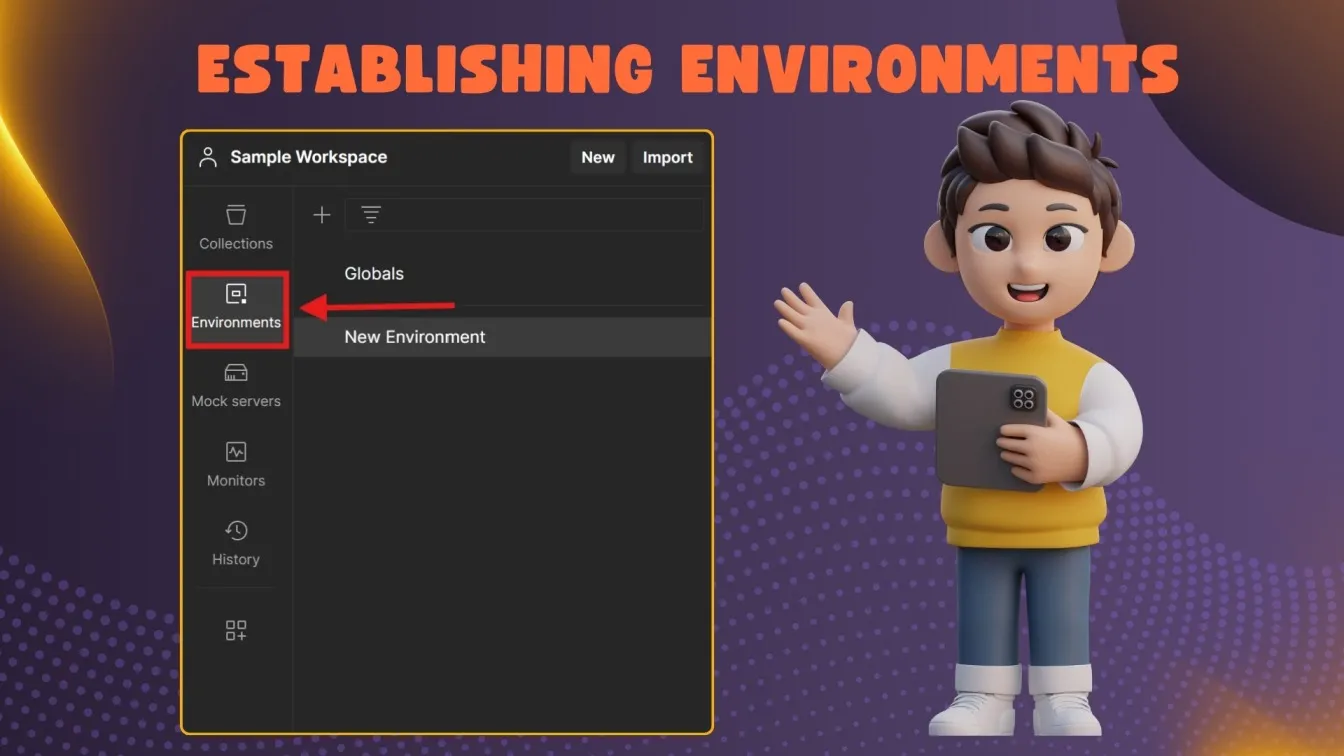
- Define Environment and Collection Variables: Within each environment, set specific variables like base_url, api_key, and other configuration details. Similarly, use collection-level variables such as {{auth_token}} for consistent values across requests.
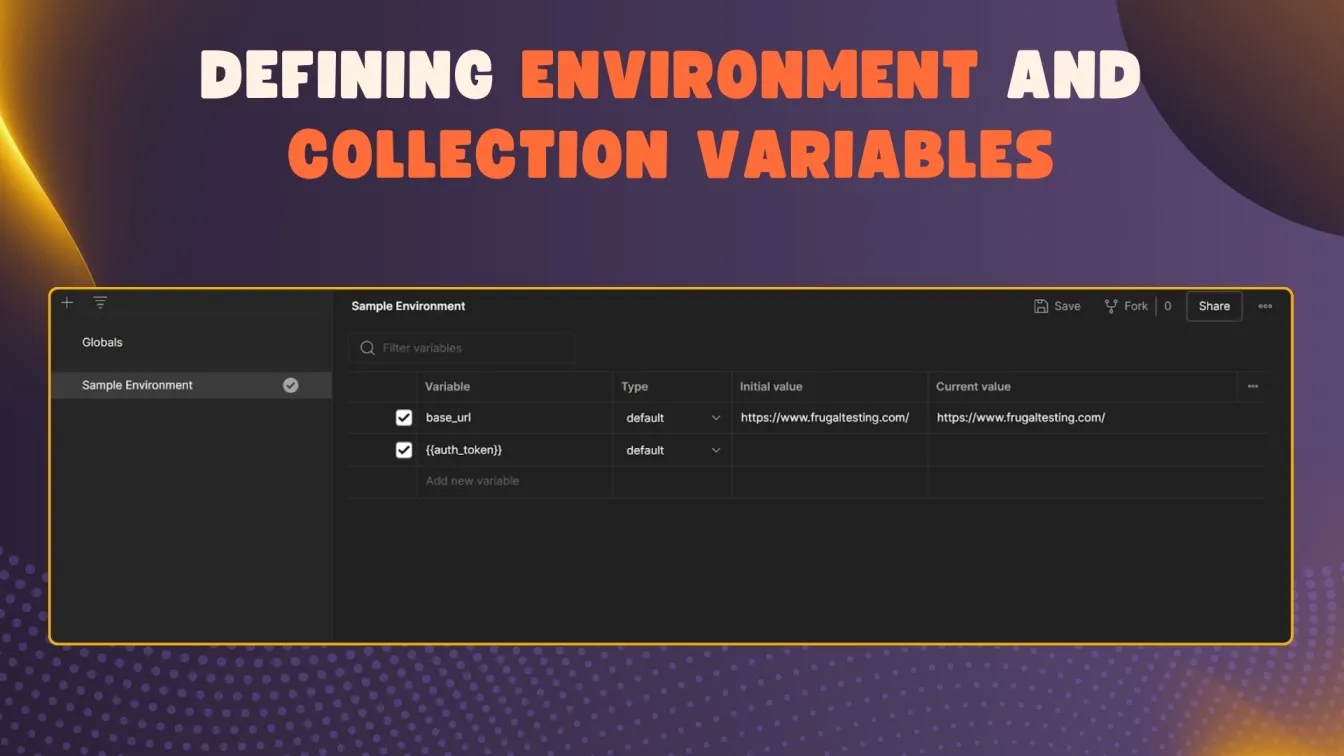
- Set Variable Values: Assign initial and current values to each variable, ensuring easy updates for environment-specific configurations.
- Reference Variables in Requests: Replace hard-coded values in your request URL with variable references using double curly braces, like {{base_url}}/endpoint, to enable dynamic adjustments across environments.
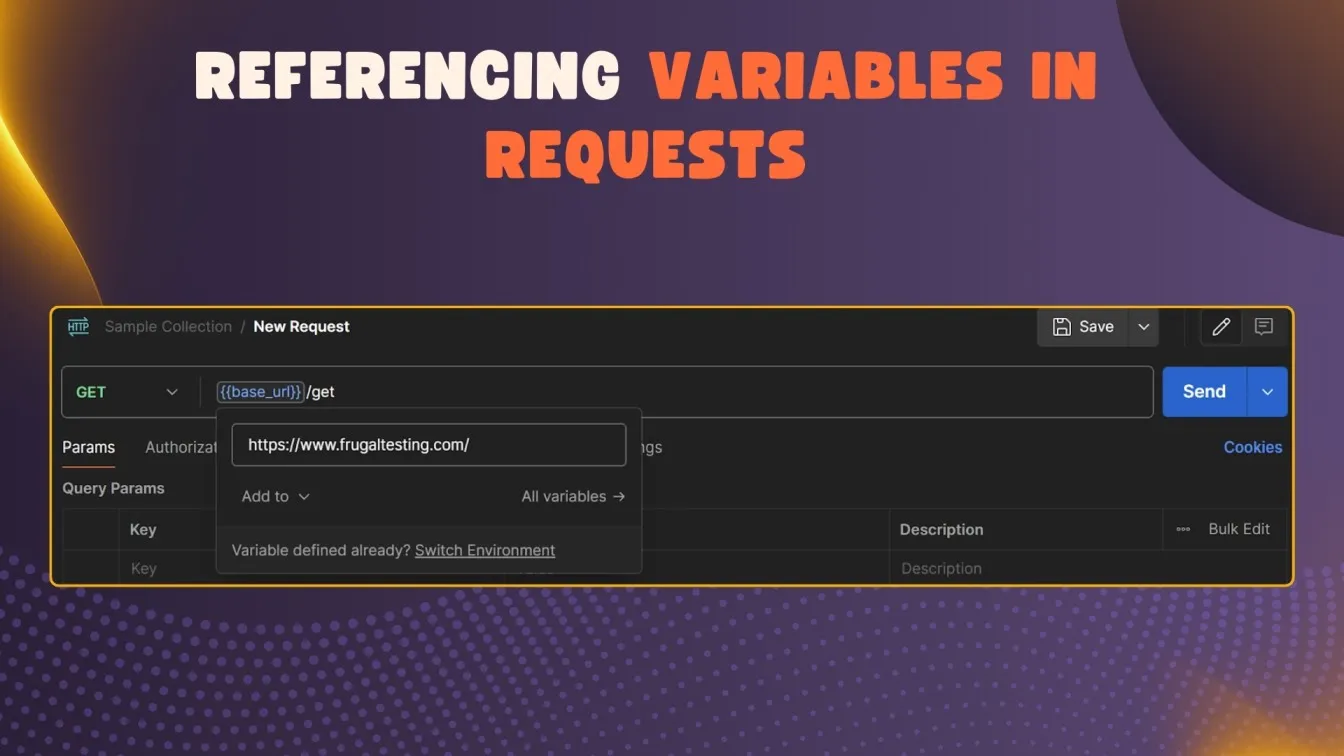
- Select Active Environment: Choose the relevant environment from the dropdown menu before running tests to apply its unique variables.
- Implement Dynamic Variables: Use built-in dynamic variables, such as {{$randomInt}} or {{$timestamp}}, to generate randomized data for testing scenarios.
- Run Collections Across Environments: Use the Collection Runner to execute tests in different environments, verifying API performance across various configurations.
By effectively combining environments and variables in Postman collections, you streamline testing processes, maintain flexibility, and ensure consistent results across all setups.
Scheduling Automated API Tests with Postman Collection Runner
Using Postman's Collection Runner to automate your API tests guarantees reliable and speedy API validation. Here's how to configure it:
- Choose Your Selection 📂: Select the collection you wish to automate in Postman by going to the "Collections" menu.
- Access the Collection Runner 🚀: Click the "Runner" button at the bottom right to open the Collection Runner interface.
- Configure Run Settings ⚙️: Set parameters such as the environment, number of iterations, and any data files needed for the tests.
- Schedule the Run 🗓️: Click on "Schedule Runs" to set the frequency and timing for your tests, ensuring they run automatically at specified intervals.
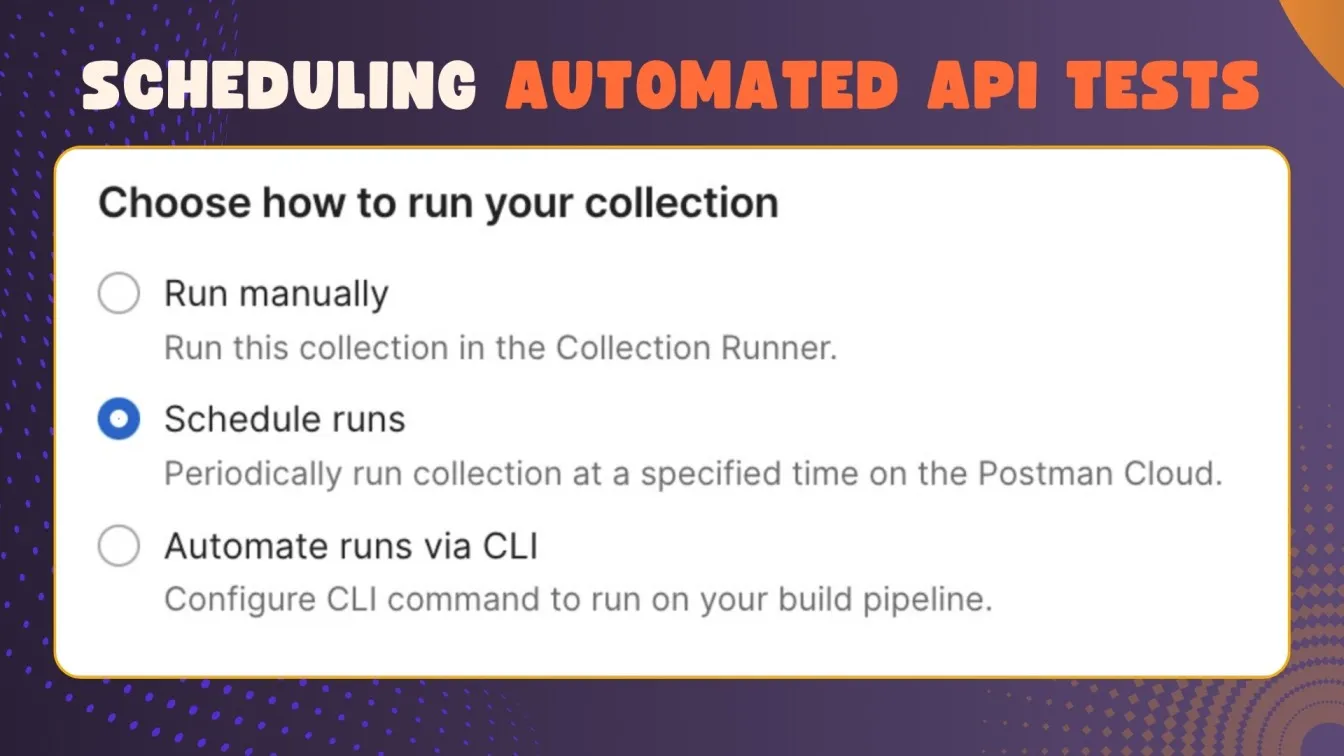
- Monitor Test Results 📊: After execution, review the test outcomes to identify any issues and ensure your APIs function as expected.
By scheduling automated tests, you maintain the reliability and performance of your APIs without manual intervention.
Leveraging Postman Collection Reports for Better API Test Management
Making good use of Postman collection reports can greatly enhance your API testing procedure. To get the most out of these reports, follow these steps:

Execute Collections Using the Collection Runner: To produce comprehensive reports, run your API test suites using Postman's Collection Runner.
Examine Test Results: Examine each request's results, including both successful and unsuccessful tests, to determine what needs to be fixed.
Use Test Summaries: Postman facilitates rapid evaluations by offering succinct summaries that highlight important information like total requests, average response times, and error rates.
Export Reports for Sharing: Share test findings with your team in formats like HTML or JSON to encourage cooperative debugging and enhancement.
Connect with Pipelines for CI/CD: To ensure consistent APIs, include Postman tests in your continuous integration and deployment processes.
Your API testing strategy can be made more effective and efficient by methodically utilizing Postman collecting reports.
Wrapping it Up!
In the landscape of modern software development, a comprehensive and robust API testing strategy is essential for delivering high-quality software and a seamless user experience. Postman software serves as a powerful tool for API testing, offering a user-friendly interface and advanced features that cater to every stage of the API lifecycle.
By using request collections, you can streamline individual requests, automate workflows, and ensure consistent testing across various scenarios. Leveraging Postman’s automated testing capabilities supports integration testing, regression testing, and functional testing, contributing to a thorough process of testing APIs.
Through collection runs, response headers, response bodies, and response codes can be validated to maintain the reliability of APIs in a system. Additionally, features like configuration options, query parameters, request parameters, and authorization types allow testers to mimic real-world user workflows with virtual users, enhancing performance tests and functional tests.
With its intuitive interface, Postman simplifies API testing efforts, making it a cornerstone of modern API documentation and software systems. Ultimately, Postman enables comprehensive testing, driving seamless communication and ensuring stable, effective software applications.
People also asked
👉 What is the main advantage of using Postman Collections?
The main advantage of using Postman Collections is their ability to streamline API testing workflows by organizing request URLs and enabling seamless integration with the development workflow. They offer powerful features like running an entire collection, maintaining cookies after collection runs, and supporting collaborative environments for managing API projects effectively.
👉 Can we run multiple collections in Postman?
Yes, Postman allows running multiple collections by leveraging its advanced API testing features. This capability enables semi-automated testing and reduces manual effort within the software development lifecycle, making it easier to test various aspects of modern software applications.
👉 How to maintain a Postman collection?
To maintain a Postman collection, you should regularly update API specifications, manage request URLs, and use the command line interface for version control. This ensures smooth, uninterrupted API testing services and keeps collections aligned with any changes in API projects.
👉 How to run a collection in Postman?
To run a collection in Postman, select the desired collection and use the "Run" option to automate the process. This enables the sequential execution of subsequent requests in the development workflow, minimizing manual intervention while identifying potential issues.
👉 What is the difference between an API and a Postman Collection?
An API defines the protocols and functions of software applications, whereas a Postman Collection is a valuable tool for organizing and systematically executing multiple API requests. This organization aids in comprehensive testing, making Postman Collections an essential part of API testing projects.



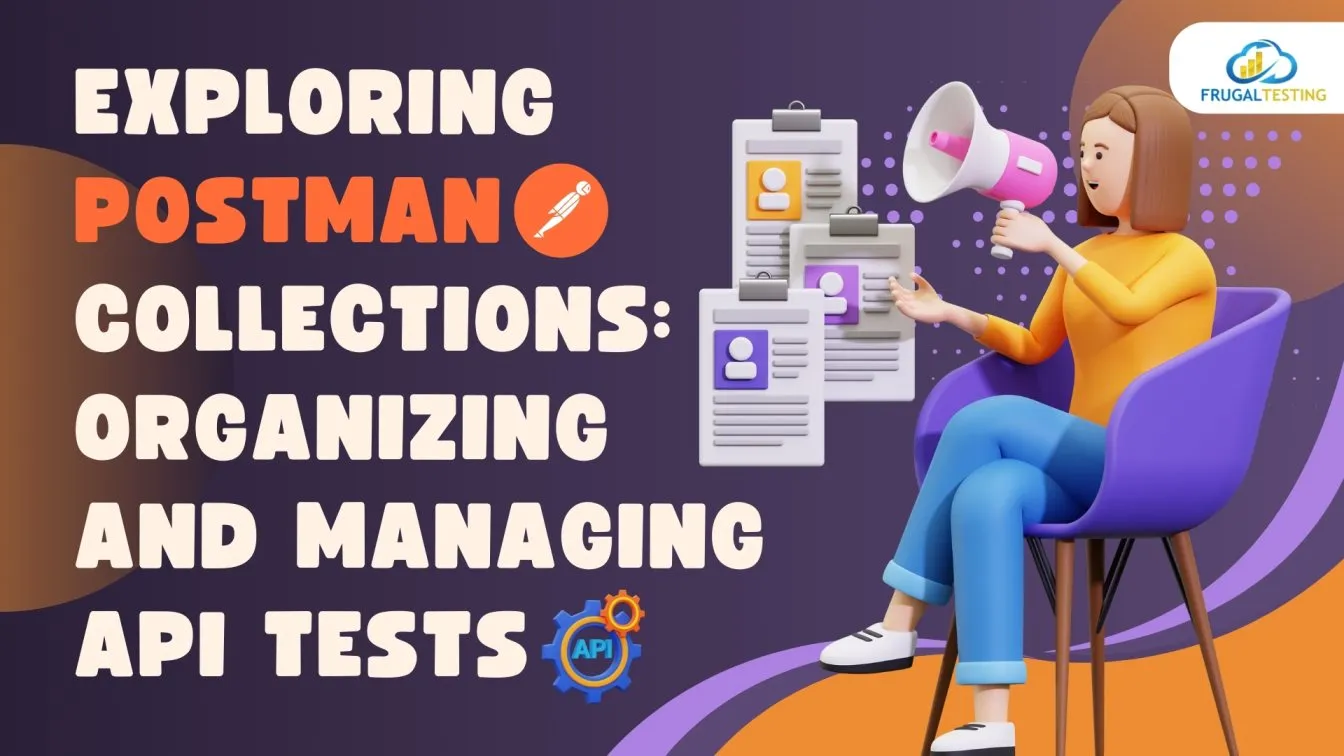
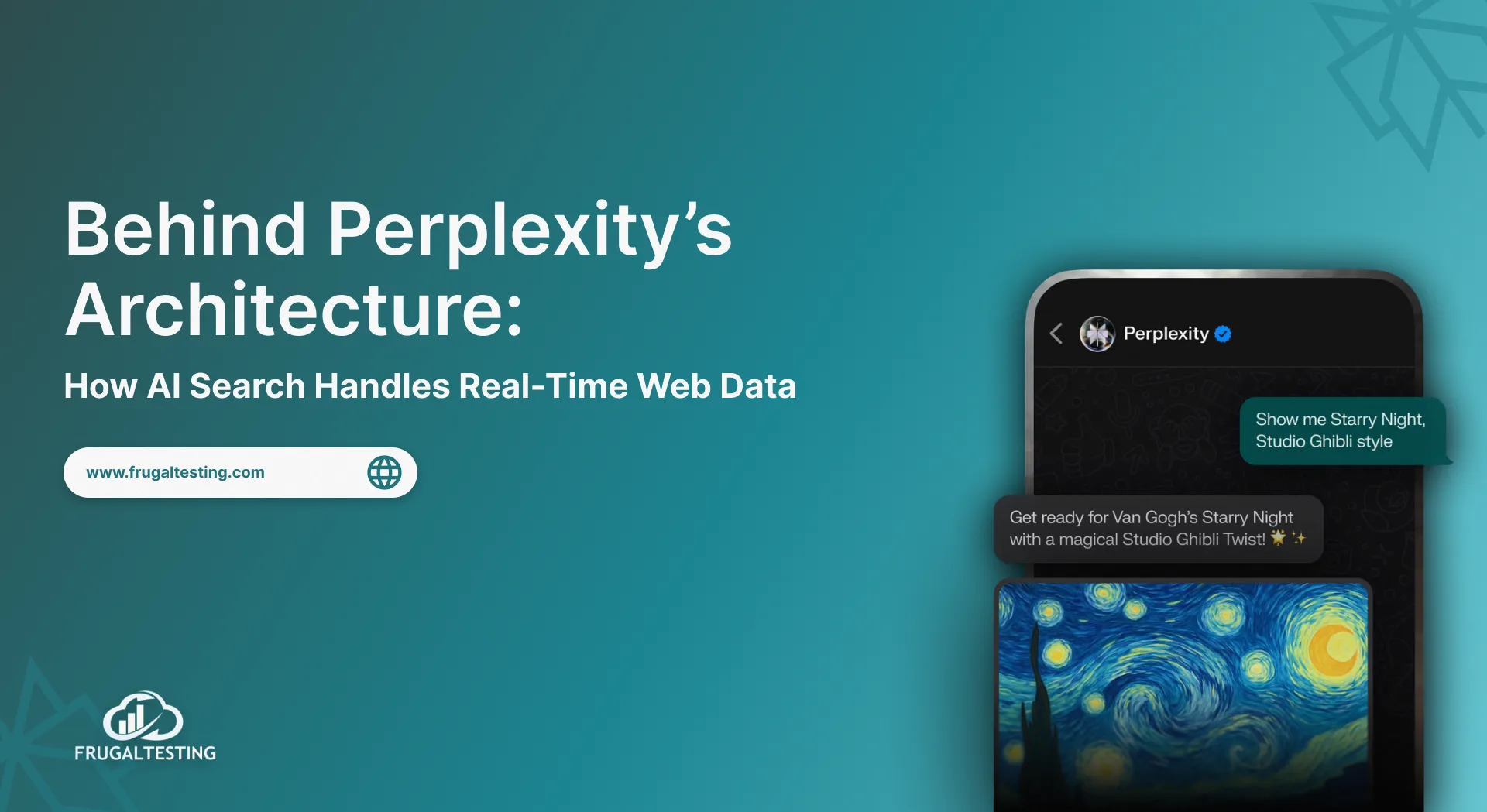
%201.webp)