As software complexity grows, independent quality assurance services are playing a vital role in delivering high-quality applications at speed. To stay competitive, QA teams must adopt cutting-edge tools that align with modern testing demands. From web and mobile testing challenges to automation and reporting, having the right toolkit is essential. In this blog, we’ll explore the Top 10 Software Testing Tools for 2025 that empower independent testers with speed, scalability, and precision. These tools assist with everything from performance and API testing to UI automation. We’ll also highlight reporting tools that turn raw test data into actionable insights for continuous quality improvement.

What’s Next? Keep reading to discover:
🚀 Independent QA in Action
Learn how unbiased, agile-focused QA services ensure quality for modern apps.
🔧 Top 10 Testing Tools of 2025
Explore the best tools for automation, performance, UI, API, and cross-browser testing.
📌 Real-World Use Cases
Find out which tools work best for startups, enterprises, and freelance QA pros.
✅ Pros & Cons Revealed
Get honest insights into each tool’s strengths and limitations.
🤖 AI & Automation Trends
See how AI is transforming speed, accuracy, and efficiency in QA.
Introduction to Modern Software Testing Services
Modern software QA testing services have become integral to the Software development lifecycle, enabling faster releases without compromising on quality.Modern testing also emphasizes scalability, traceability, and actionable insights through reporting tool software, integrated CI/CD pipelines, and cloud-based execution environments. Whether it's cross platform browser testing, automated regression suites, or real-user simulations, today’s tools are built to support teams aiming for Quality Engineering Excellence.Today’s independent QA services play an essential part in guaranteeing constant quality control throughout the program lifecycle.
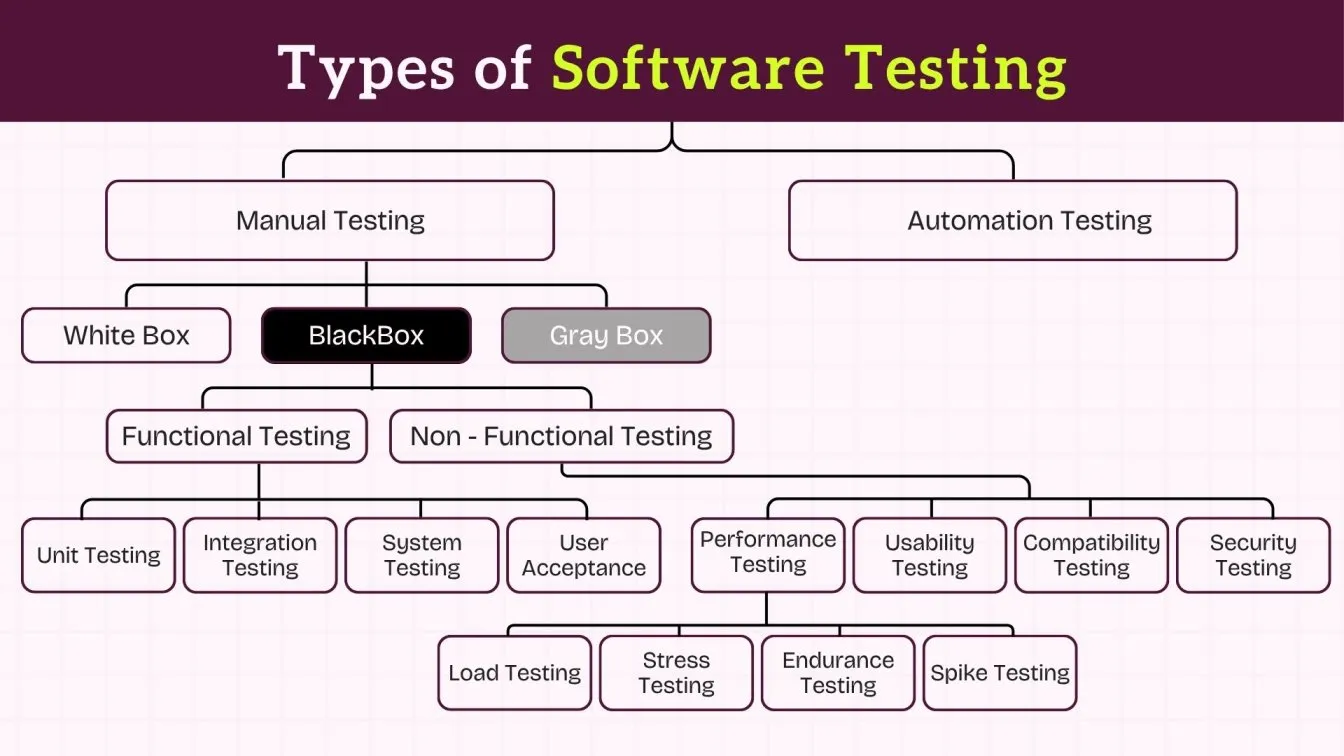
Major Difficulties in Testing Contemporary Mobile and Web Apps
Testing modern mobile and web app testing services presents unique challenges that have evolved with the complexity of today's digital landscape. The proliferation of devices, operating systems, and browser versions creates a fragmented testing environment where ensuring consistent functionality across all platforms becomes increasingly difficult
- Device and Browser Fragmentation
It is difficult and resource-intensive to test across a growing variety of devices, browsers, and operating systems. - Rapid Release Cycles & Agile Development
Continuous integration and deployment demand quick test turnarounds, leaving little time for traditional manual testing methods. - UI/UX Consistency Across Platforms
Ensuring a seamless user experience across web and mobile interfaces can be challenging due to differences in screen sizes, resolutions, and OS behaviors. - Security and Compliance Requirements
With increasing cyber threats and data regulations, testing must cover not only functionality but also data protection, access control, and compliance standards. - Integration with Third-party APIs and Microservices
Modern apps rely heavily on APIs, requiring extensive integration and contract testing to avoid downstream failures. - Test Data Management and Scalability
Managing realistic and compliant test data across different environments while maintaining test coverage at scale is a major challenge for QA teams.
Follow These Modern Testing Strategies to Overcome Today’s QA Challenges
1. AI and Machine Learning in Testing
AI-powered solutions use pattern recognition to auto-generate test cases, reduce flaky tests, and adapt to UI changes boosting speed and reducing maintenance overhead.
2. Shift-Left Testing
Incorporating automation testing in software testing early helps teams prevent defects and accelerate feedback during development cycles.
3. Test Automation Expansion
Wider adoption of automation in software testing tools(like Selenium, Cypress, and Katalon) enables rapid test execution, supports CI/CD pipelines, and ensures consistent regression coverage.
4. Performance Engineering
Modern QA involves engineering performance from the start—using tools like JMeter or LoadRunner to simulate high traffic and monitor real-time response under pressure.
5. Cloud-Based Testing
Cloud platforms like LambdaTest offer scalable, on-demand infrastructure for cross-browser and mobile testing, reducing setup time and improving coverage globally.
6. Exploratory Testing and UX
While automation covers the basics, exploratory testing enhances usability, accessibility, and real-world behavior crucial for creating intuitive digital experiences.
7. Blockchain Testing
With blockchain apps rising, testers must validate smart contracts, security protocols, and transaction integrity to ensure safe, tamper-proof distributed systems.
Best Cross Browser Testing Tools in 2025
These top software testing tools are empowering QA software testing services to deliver reliable, scalable, and high-performance applications. Covering a wide range of testing needs from website cross browser testing automation to API testing, performance monitoring, and Mobile cross browser testing compatibility these tools are ideal for agile and modern QA environments.
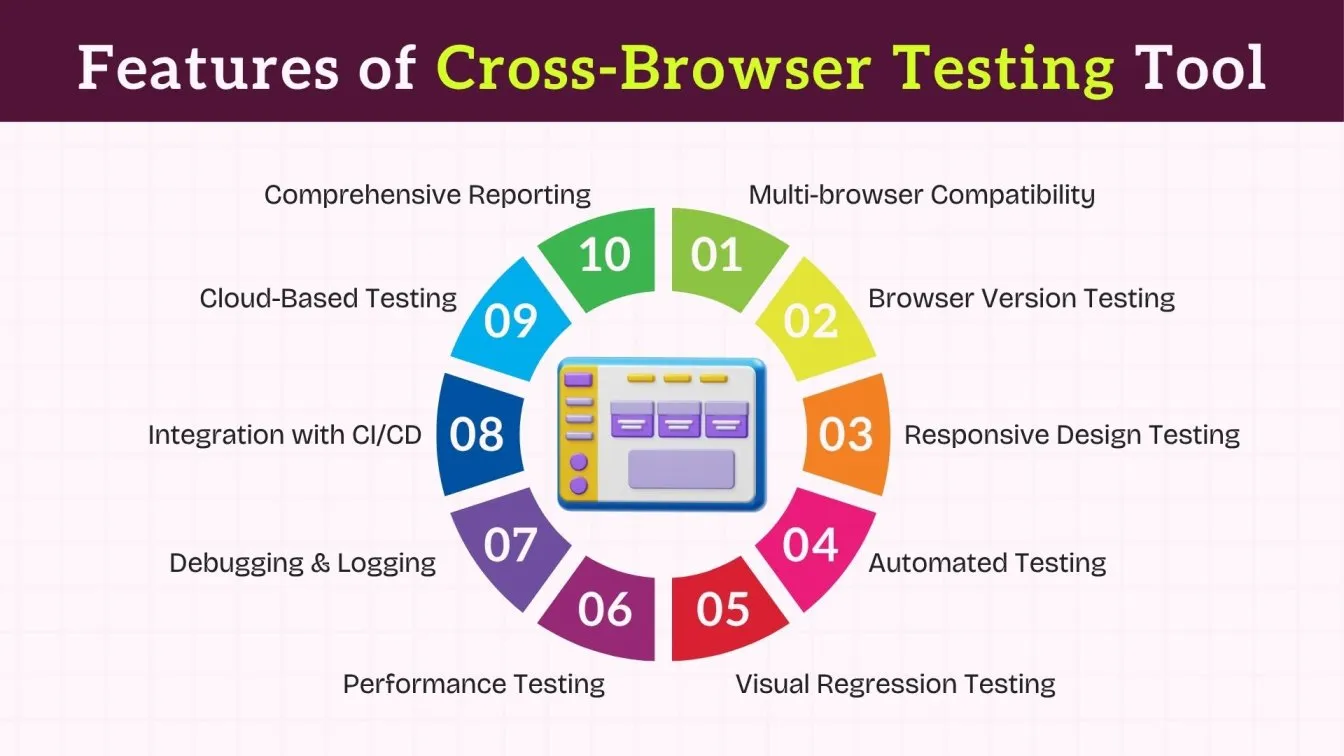
Playwright
Playwright’s automation capabilities contribute directly to faster releases and improved software quality through consistent cross-browser validation. Playwright enables powerful automation testing across major browsers, supporting rapid test execution and CI/CD pipelines, and its open-source presence on platforms like GitHub Playwright further enhances collaboration, version control, and integration within agile development environments.
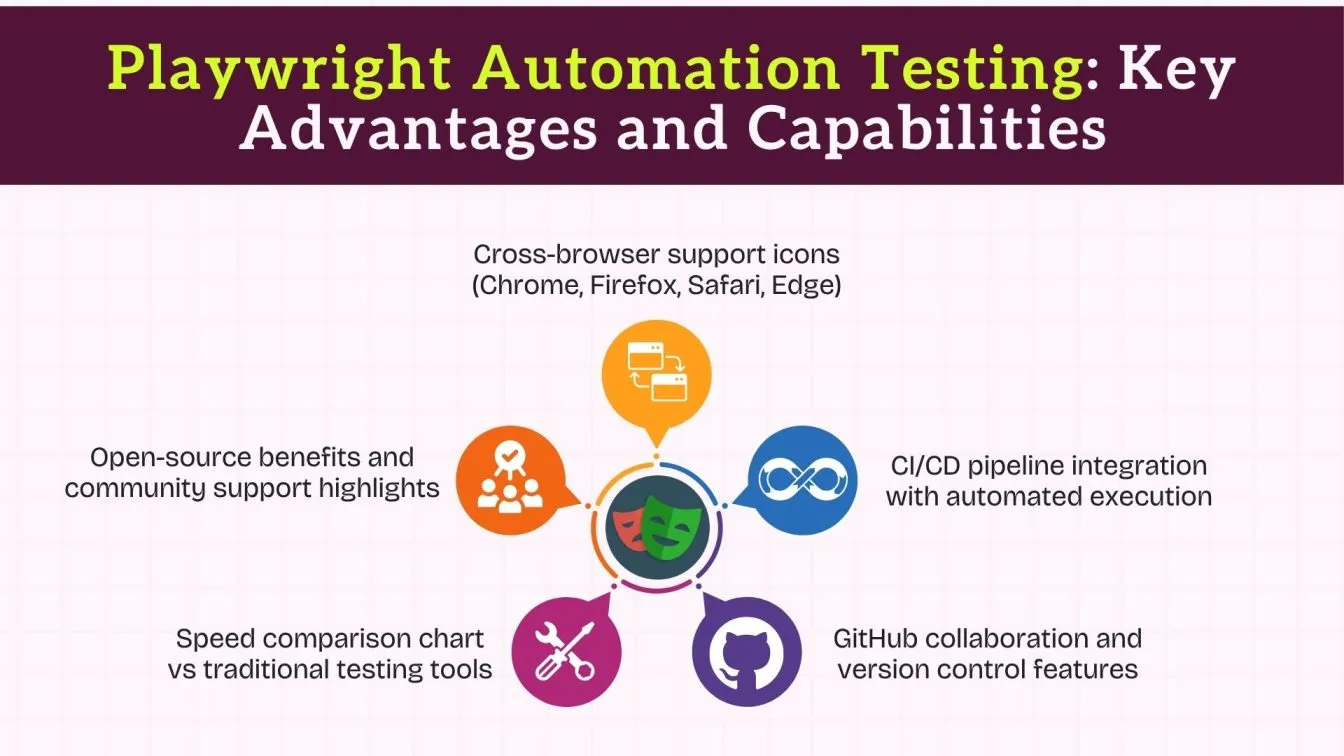
Key Features:
- Cross-browser testing with Chromium, Firefox, and We
- Headless and headed test execution
- Auto-wait mechanism for UI stability
- Built-in support for test recording and tracing
Advantages:
- Supports modern web standards
- Easy integration with CI/CD tools
- Strong community and Microsoft support
Disadvantages:
- Requires JavaScript/TypeScript knowledge
- Limited mobile testing support
Selenium 4
Selenium ide remains one of the most widely used open-source software testing tools for web application automation. It supports multiple languages and browser drivers.selenium programming is a software testing framework widely used for regression testing, helping ensure that new code changes don’t break existing functionality.Selenium Chrome WebDriver enables automated browser testing on Google Chrome, allowing QA teams to simulate real user interactions, validate web pages functionality, and integrate tests seamlessly into CI/CD pipelines for faster, reliable software delivery.
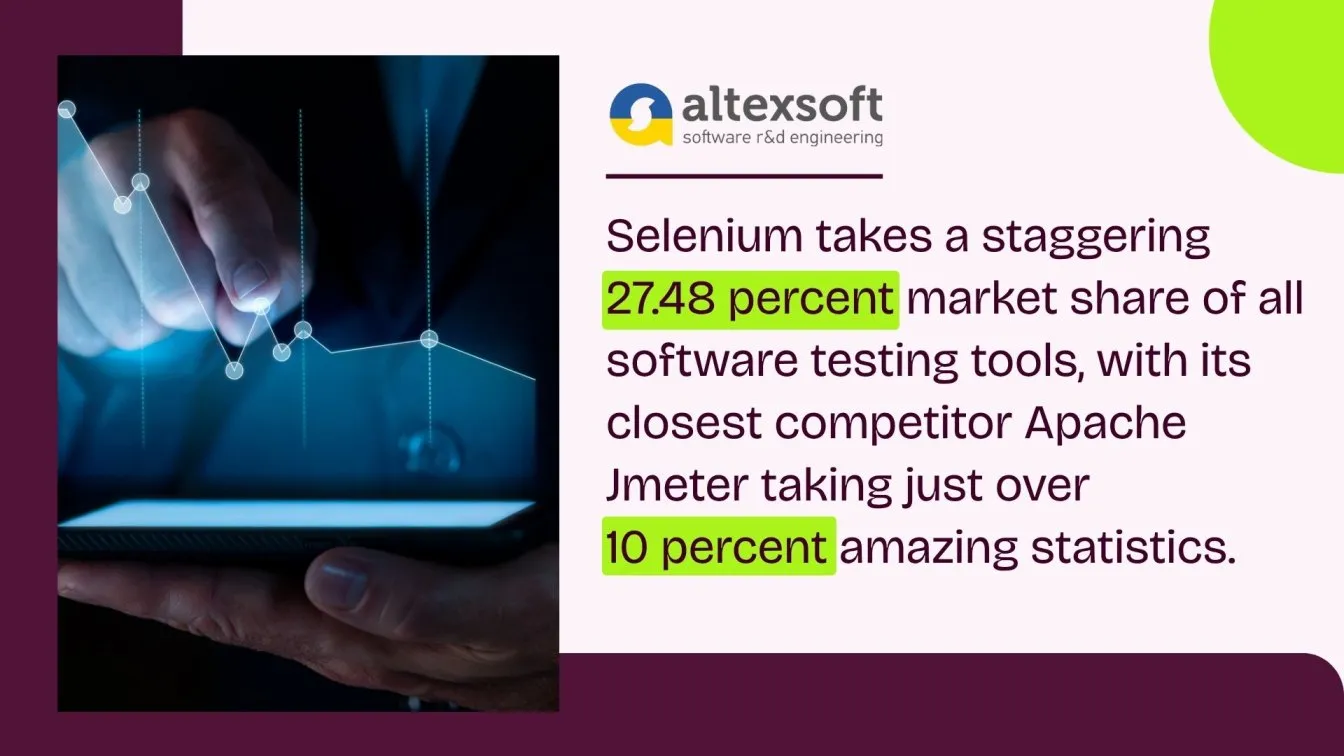
Key Features:
- WebDriver W3C protocol compliance
- Selenium Grid for distributed testing
- Enhanced UI inspection and debugging
- Supports all major browsers
Advantages:
- Large community and support
- Flexible and extensible framework
- Language-agnostic (Java, Python, C#, etc.)
Disadvantages:
- Steeper learning curve for beginners
- Requires manual handling for waits and element synchronization
Testim by Tricentis
Agile software usability testing environments are ideal for Testim, an AI-powered test automation platform that makes AI-powered functional testing for dynamic software easier. It is built for quick and reliable user interface testing with minimal test maintenance.
Key Features:
- AI-driven test creation and maintenance
- Auto-healing for brittle tests
- CI/CD and version control integration
- Smart locators to reduce flaky tests
Advantages:
- Great for rapid UI testing
- Scales well with large teams
- Minimal maintenance with AI assistance
Disadvantages:
- Premium pricing for advanced features
- Less customizable than open-source tools
Katalon Studio
Katalon facilitates functional and end-to-end testing as well as automation testing for desktop, mobile, online, and API platforms.Teams can use Katalon's unified platform to test mobile apps in addition to online and API validations.

Key Features:
- Built-in keywords and libraries
- Record & playback plus scripting options
- Integration with Jira, Jenkins, and Git
- TestOps for test management and analytics
Advantages:
- Quick setup for non-programmers
- Unified platform for multiple testing types
- Strong community and enterprise support
Disadvantages:
- Limited support for programming language customization
- May not suit complex enterprise-scale automation needs
Cypress
Cypress is ideal for automated testing of modern JavaScript applications with real-time execution and debugging tools.Cypress provides fast feedback loops ideal for frequent regression testing in agile and CI/CD environments.This innovative testing framework offers developers and QA engineers the ability to write, debug, and maintain tests with exceptional ease, featuring automatic waiting, time-travel debugging, and detailed error messages that streamline the testing workflow. Cypress provides fast feedback loops that are ideal for frequent regression testing in agile and CI/CD environments, enabling teams to catch issues early and maintain high code quality throughout rapid development cycles.
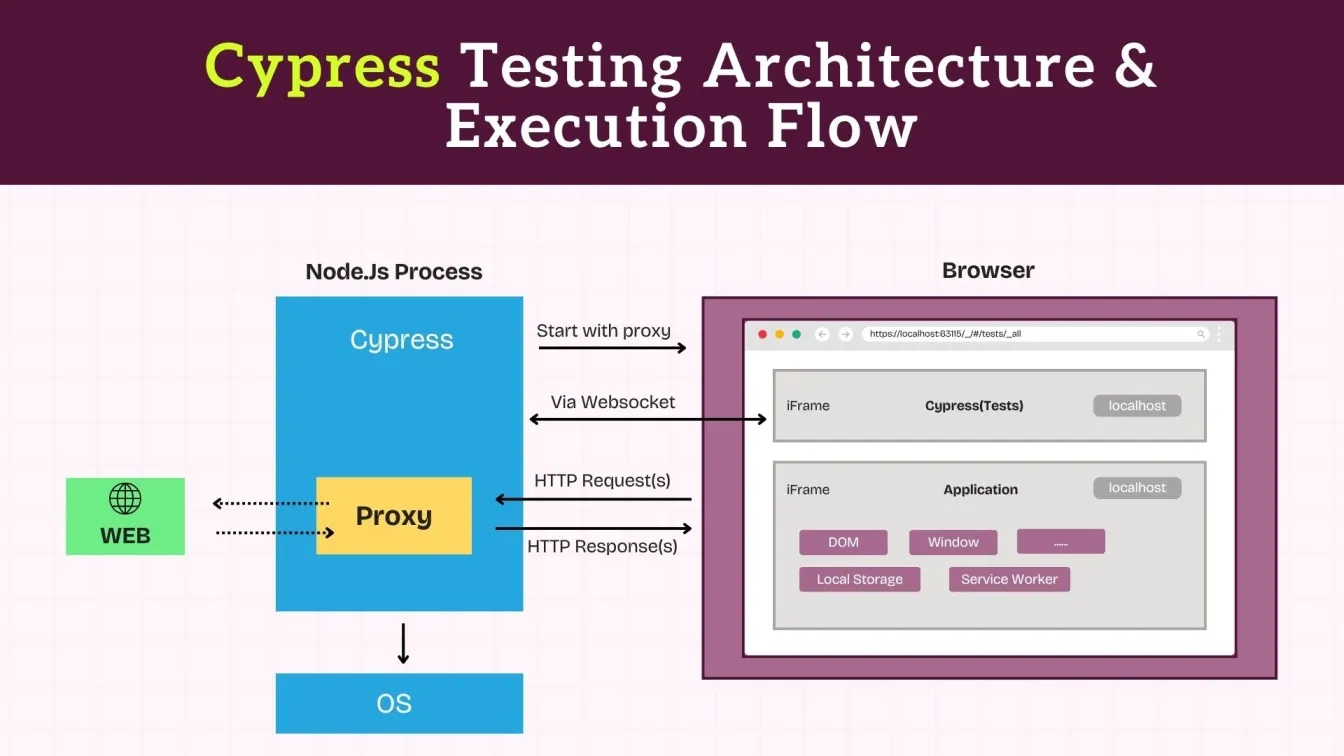
Key Features:
- Real-time reload and debugger
- Time-travel snapshots during test runs
- Network traffic control and stubbing
- Test runner with visual dashboard
Advantages:
- Ideal for frontend developers
- Easy to install and use
- Great for agile software testing
Disadvantages:
- Limited support for cross-browser and mobile testing
- Only supports JavaScript
Apache JMeter
Apache JMeter is widely used for performance testing, simulating heavy loads to assess system behavior under stress and identify bottlenecks.This powerful open-source tool enables QA teams to create comprehensive load testing scenarios that replicate real-world usage patterns, helping validate application performance under various traffic conditions. JMeter's versatility extends beyond basic load testing to include stress testing, spike testing, and endurance testing capabilities, making it an essential tool for ensuring applications can handle expected user loads while maintaining optimal response times and system stability across different deployment environments.
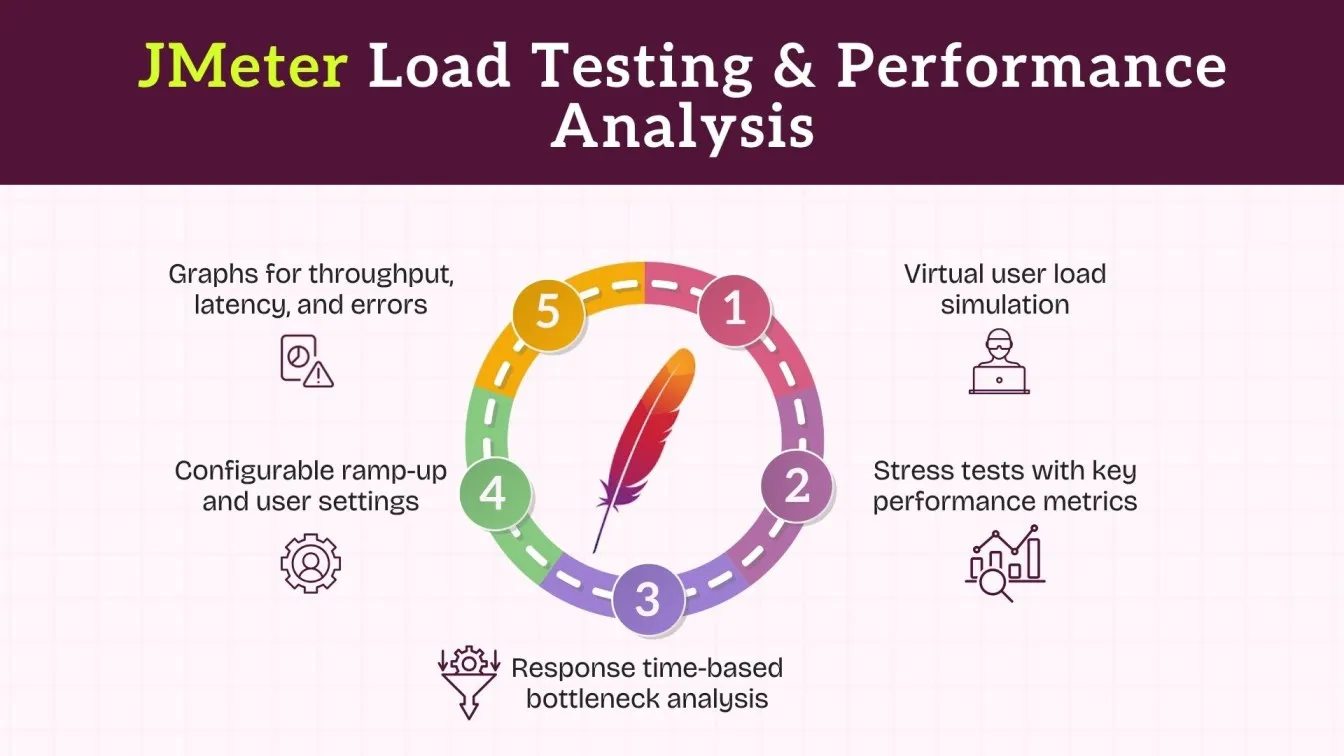
Key Features:
- Load and stress testing
- Support for various protocols (HTTP, FTP, JDBC, etc.)
- Real-time result visualization
- CLI support for integration
Advantages:
- Powerful and flexible for load testingFkatalon
- Free and open source
- Scalable with distributed load injectors
Disadvantages:
- Complex UI for beginners
- Not suitable for UI testing
TestRail
TestRail is a test case management tool that helps teams plan, organize, and track their testing efforts more efficiently.It provides centralized test case repositories, customizable workflows, and detailed reporting capabilities that enhance team collaboration and project visibility. With its intuitive interface and integration capabilities, TestRail streamlines the entire testing process from test case creation to execution tracking, making it an essential tool for quality assurance teams working in agile and waterfall methodologies.
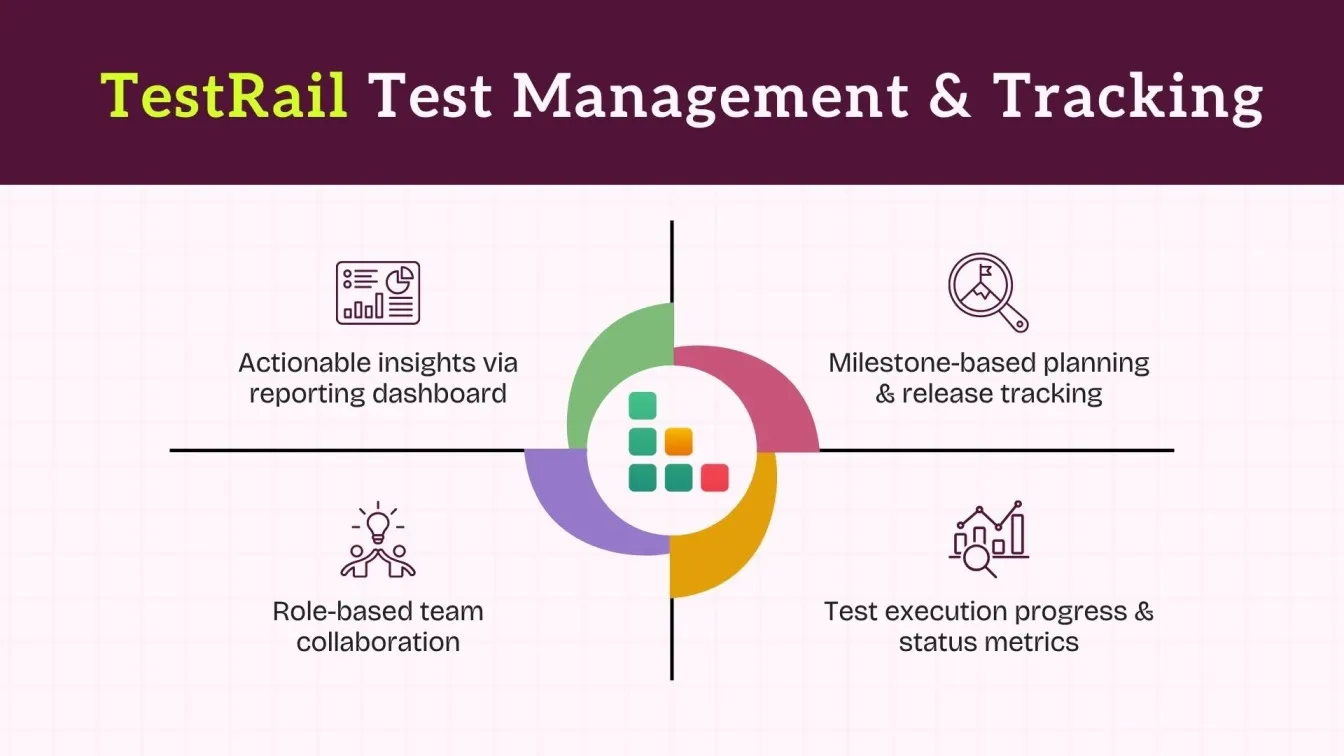
Key Features:
- Test case planning and execution
- Real-time insights and dashboards
- Integrates with Jira, Jenkins, and Git
- Role-based access and permissions
Advantages:
- Excellent for team collaboration
- Centralized test repository
- Customizable test workflows
Disadvantages:
- Requires integration with automation tools for full testing lifecycle
- Licensing cost for large teams
LambdaTest
LambdaTest enables scalable app testing across 3000+ browser and OS combinations.LambdaTest provides cloud-based infrastructure for browser and mobile app testing across real devices and emulators.
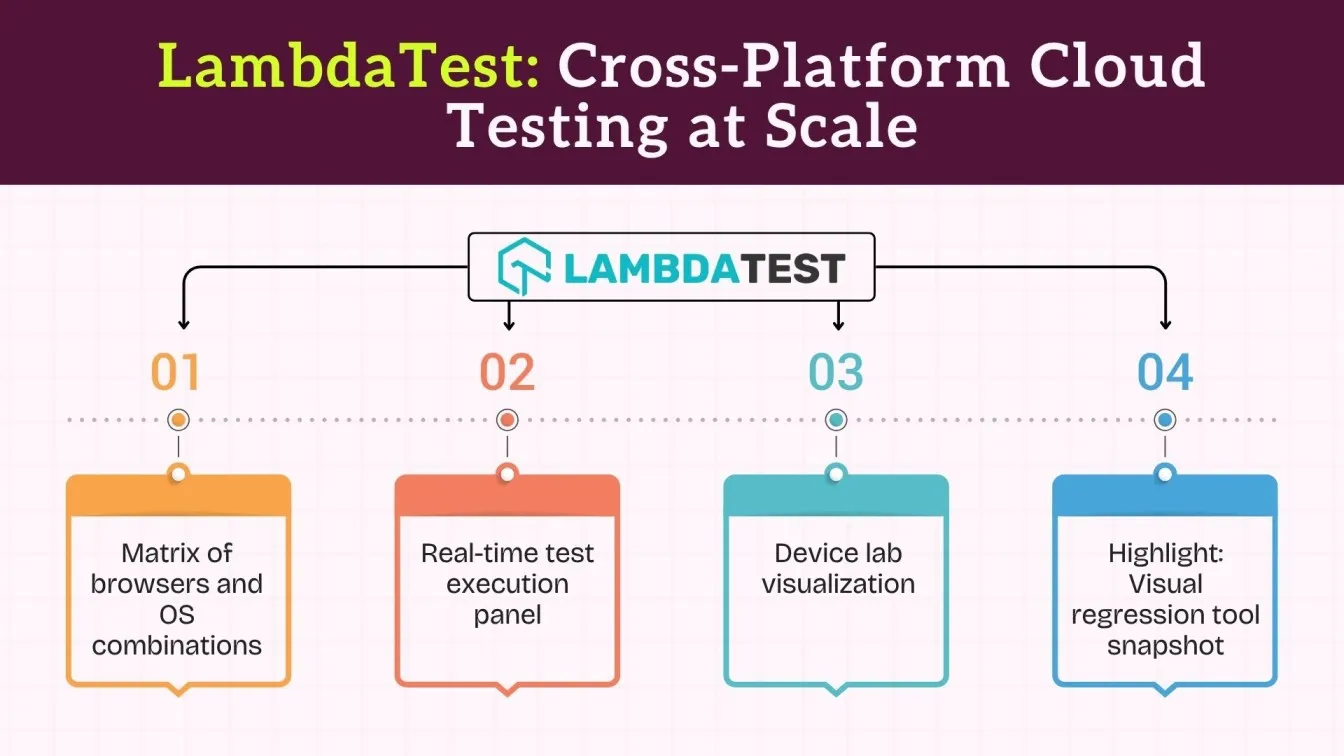
Key Features:
- Real device and browser testing
- Parallel test execution
- Integrates with major CI/CD tools
- Smart visual UI comparisons
Advantages:
- Reduces test environment setup time
- Ideal for remote teams
- Supports both manual and automated testing
Disadvantages:
- Requires stable internet for cloud execution
- Cost may rise with scale
Postman
Postman is a collaborative API testing and development platform that simplifies design, testing, and documentation of APIs. It offers comprehensive tools for creating, testing, and monitoring APIs with features like automated testing suites, environment management, and real-time collaboration capabilities. The platform supports the entire API lifecycle from initial design to production monitoring, enabling teams to streamline their API development process while ensuring reliability and performance through continuous testing and validation.
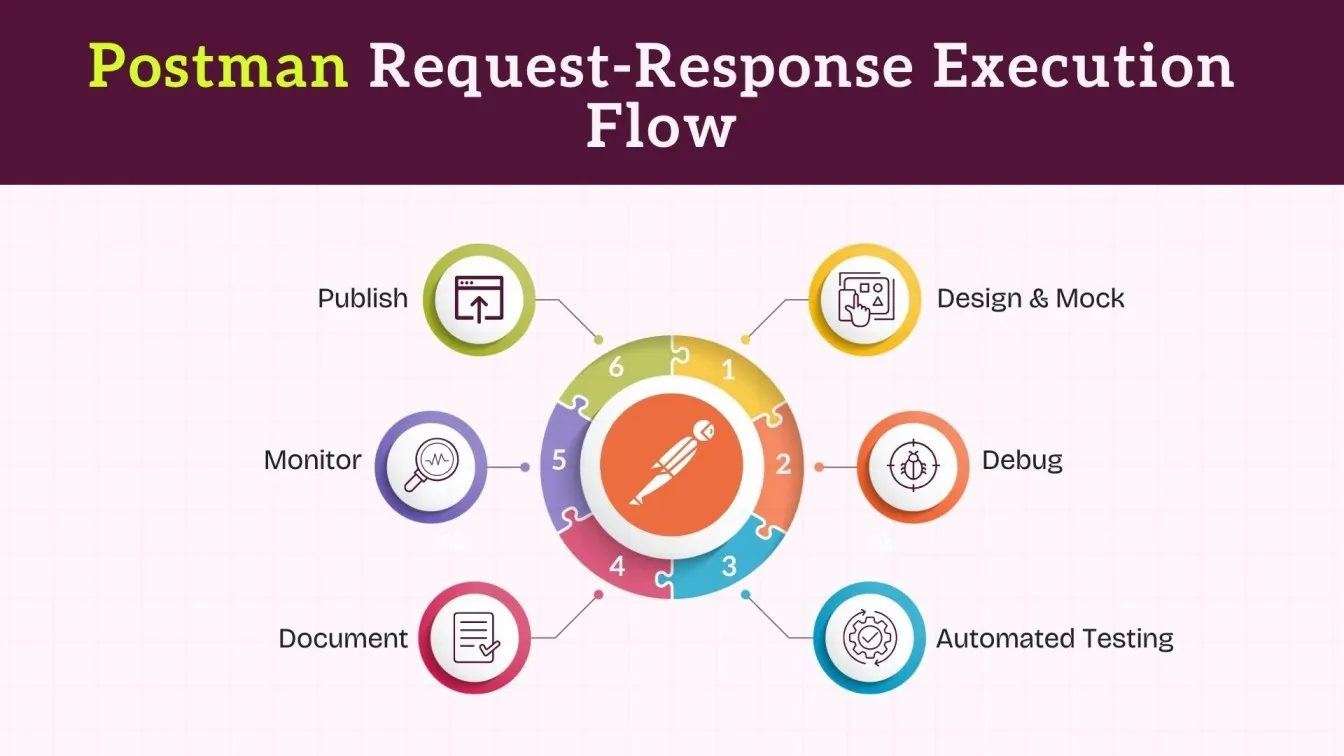
Key Features:
- Automated API test suites
- Mock servers and environment variables
- Integration with CI/CD pipelines
- Rich documentation support
Advantages:
- Easy to learn and use
- Ideal for agile and microservice architectures
- Strong support for REST, SOAP, and GraphQL
Disadvantages:
- Not suitable for UI testing
- Limited features in free tier
QA Wolf
Test managers are dedicated to your account and work in your time zone, ensuring seamless communication and on-demand support. With a hosted infrastructure, team-focused UI, and reporting built-in, QA Wolf simplifies end-to-end QA without setup overhead.
Key Features:
- Full-service test creation and maintenance
- Cloud-hosted infrastructure
- Test coverage tracking
- Easy onboarding and test sharing
Advantages:
- No local setup required
- Fast setup for teams with limited QA resources
- Human-supported testing as a service
Disadvantages:
- Less flexible for developers who prefer self-managed frameworks
- Currently focused on web automation only
Reporting Tools for Testing Insights
Modern reporting tools are essential for tracking quality assurance metrics, offering visibility into test coverage, defect trends, and release readiness. That's where reporting tools become essential. These tools turn raw test data into meaningful insights that support decision-making, help track quality trends, and identify bottlenecks in real-time. For independent QA services, having a reliable email reporting software tool integrated with their testing workflows ensures complete transparency, enhanced accountability, and continuous improvement throughout the testing process.
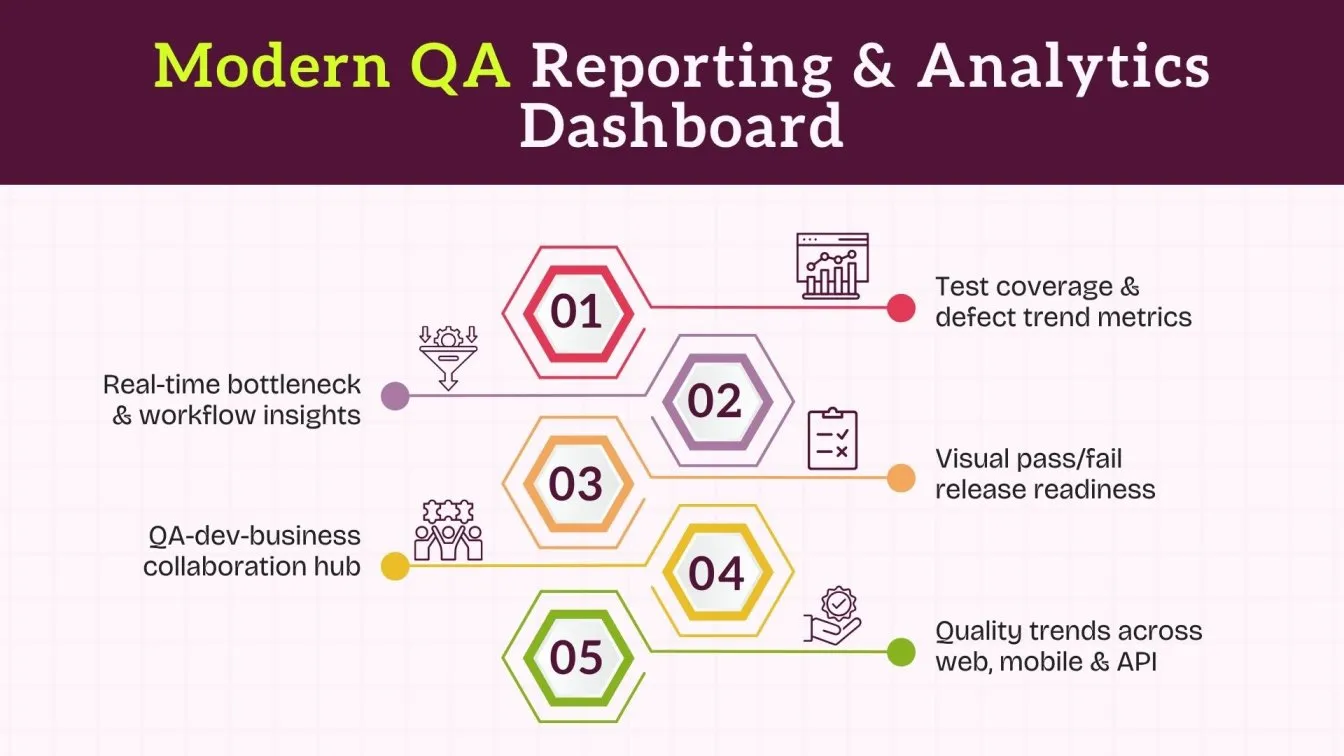
Best Reporting Tool Software Options for 2025
The best reporting tool software in 2025 focuses on intelligent dashboards, real-time analytics, and seamless integrations with testing and project management tools. From open-source solutions to enterprise-grade platforms, these tools help QA teams visualize test coverage, defect density, release readiness, and overall software quality assurance metrics. Modern dashboards give QA testing teams real-time insights into test execution, defects, and coverage, while also supporting features like free bug reporting tool integration to streamline issue tracking and resolution.
Here are some of the best reporting tool software options for 2025, ideal for integrating with modern testing software services, CI/CD pipelines, and automation frameworks:
1. Allure Report
Allure is an open-source flexible lightweight reporting tool that integrates seamlessly with popular test frameworks like JUnit, TestNG, Mocha, and Cypress, providing comprehensive test execution visibility across diverse testing environments.
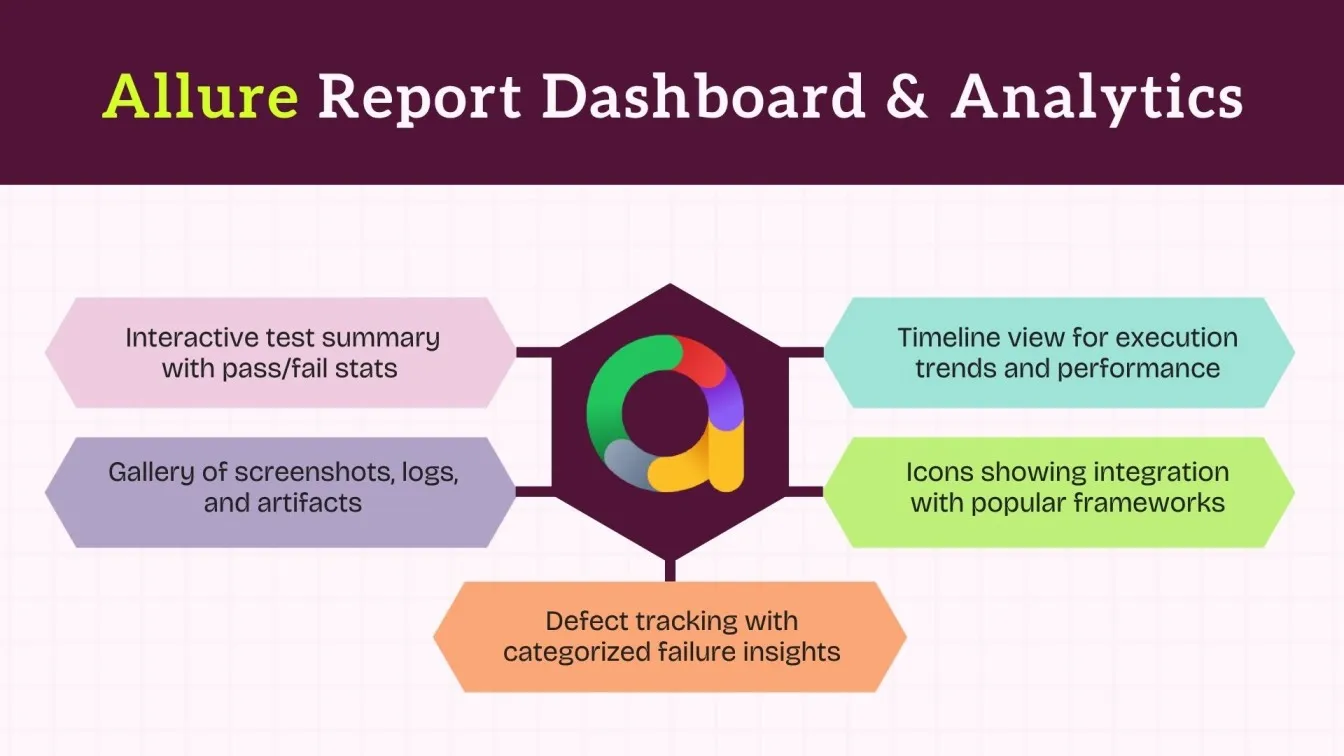
Why Use It:
- Attractive and interactive UI
- Supports test history, attachments, and defect tracking
- Works well with Selenium, Appium, and Playwright
2. ReportPortal
ReportPortal is an AI-driven, open-source test reporting and analysis platform designed to streamline how QA teams handle test results. It enables real-time data streaming from various test automation pipelines, making it especially useful for Agile and CI/CD environments.
Why Use It:
- Real-time dashboards with AI-powered defect classification
- Centralized view for all test results
- Integration with Jira, Jenkins, and TestNG
3. TestRail Reporting Module
TestRail includes powerful built-in reporting features as part of its test case management platform. This robust reporting module offers real-time visibility into test execution progress, defect trends, and overall project health through intuitive dashboards and detailed reports that cater to different stakeholder needs
Why Use It:
- Comprehensive analytics like as execution status, pass/fail rate, and test coverage
- Custom report templates
- Integrates with automation tools and bug trackers
4. Katalon TestOps
Katalon TestOps is a cloud-based test orchestration, execution, and reporting platform designed to optimize QA workflows. It works seamlessly with Katalon Studio, and also supports integration with popular external tools like Selenium, JUnit, TestNG, and CI/CD platforms such as Jenkins, GitHub Actions, and Azure DevOps..
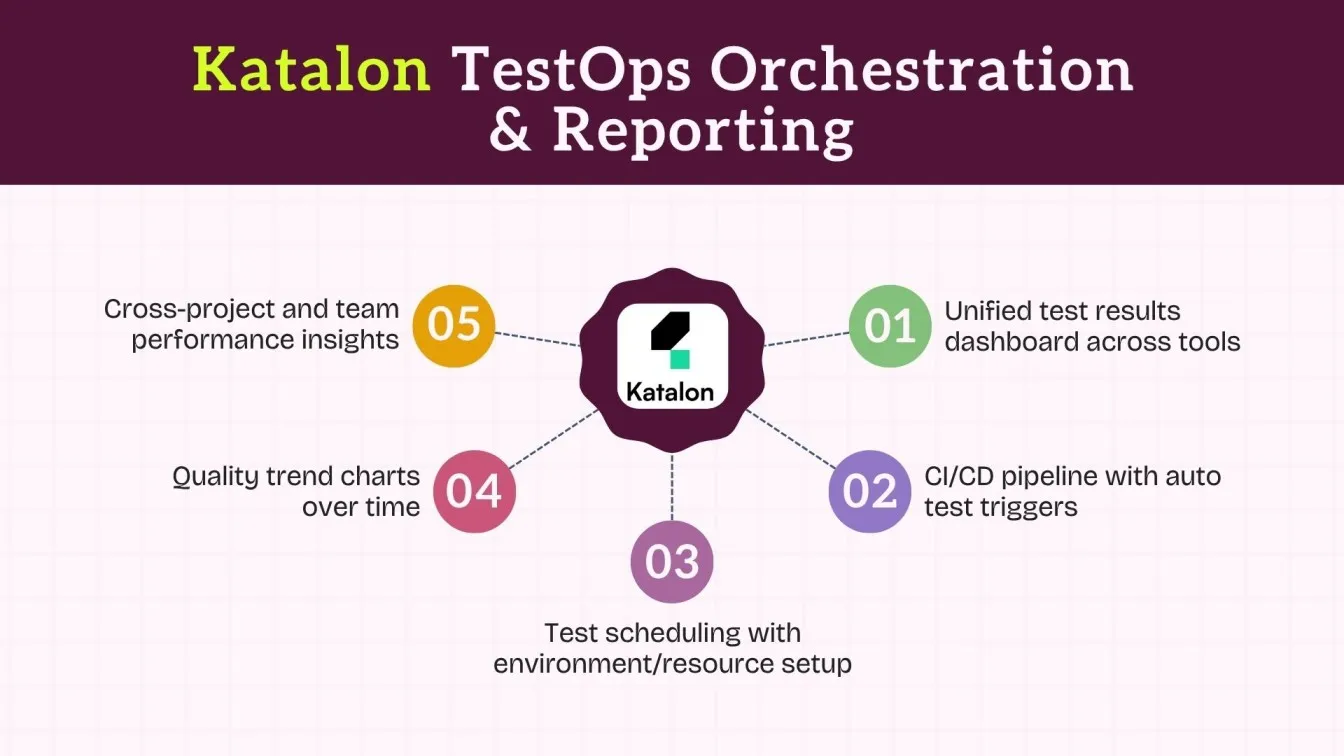
Why Use It:
- Centralized reporting from various sources
- Visual dashboards and CI/CD pipeline integration
- Test scheduling and trend analysis
5. ExtentReports
ExtentReports is a powerful and highly customizable reporting library designed for Java and .NET test automation frameworks. It provides visually rich and interactive HTML reports that go far beyond plain-text console logs. ExtentReports seamlessly integrates with Selenium, TestNG, JUnit, NUnit, and Cucumber, making it a popular choice for both UI and API test reporting.
Why Use It:
- Interactive HTML reports with screenshots and logs
- Ideal for detailed web UI testing automation feedback
- Suitable for both small and enterprise teams
Conclusion:
In 2025, software testing plays a vital role in delivering secure, scalable applications with high software quality. Through advanced automation testing, performance testing, and security testing, teams ensure reliability across platforms. Early functional testing and optimized test cases enhance efficiency in the software development lifecycle. Investing in modern QA testing tools ensures software is secure, functional, and ready for real-world use. In fast-paced delivery contexts, automation testing and app testing aid in meeting user expectations. Partnering with independent software testing providers strengthens objectivity and quality assurance. Modern QA testing strategies ensure products are tested, trusted, and ready for the real world. As software complexity continues to increase and user expectations rise, robust testing practices remain the cornerstone of successful software delivery, ensuring that applications not only function correctly but also provide exceptional user experiences while maintaining security, performance, and reliability standards that define market-leading software products.
People Also Ask
1. Are free tools enough for independent testing work?
Yes, many free and open-source tools like Selenium, Playwright, and JMeter offer powerful features that are sufficient for most independent QA needs, especially with strong community support.
2. Which tools are best for small QA teams or freelancers?
Tools like Cypress, Playwright, Katalon Studio (free tier), and Postman are lightweight, easy to set up, and ideal for small teams or individual testers.
3. Do top tools work with DevOps pipelines?
Yes, leading tools like Selenium,Testim, Cypress, and LambdaTest integrate well with CI/CD tools (e.g., Jenkins, GitHub Actions) to support DevOps workflows.
4. How do independent QA services ensure unbiased software quality assurance?
Independent QA teams operate separately from development, focusing purely on testing in software and quality assurance without internal pressure or conflict of interest.
5. Is Playwright better than Selenium?
Playwright offers modern features like auto-waiting, multi-browser support, and easier setup, making it better for new projects. However, Selenium is more mature and supports more languages and legacy systems.



.webp)
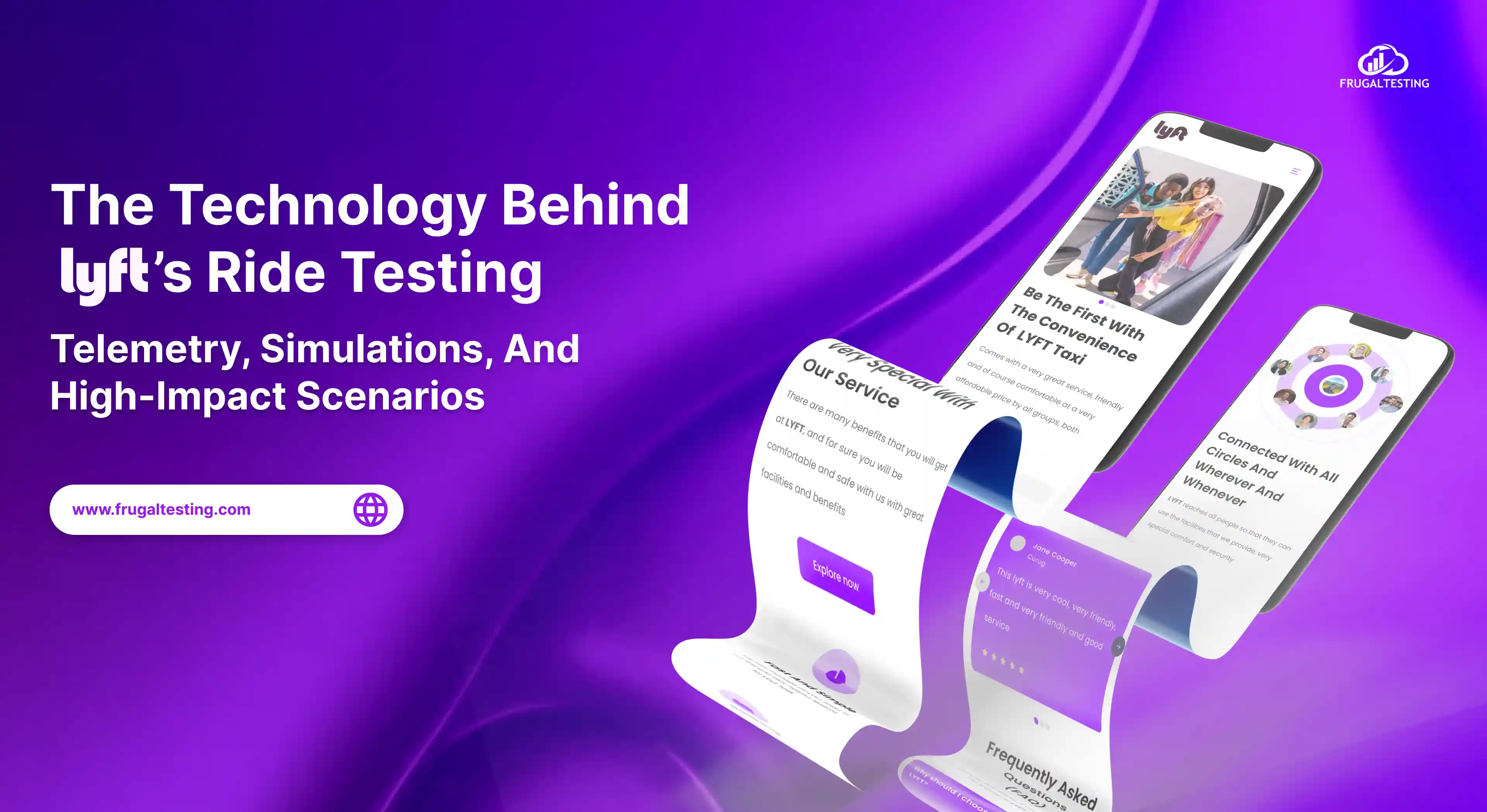
%201.webp)

