A complete QA process checklist is essential to ensure consistency, efficiency, and quality across every stage of the software development life cycle. Whether you're implementing automated software testing, conducting regression testing in software testing, or managing quality assurance in software testing, a well-structured approach eliminates guesswork. This guide simplifies software QA testing and highlights the right tools, best practices, and insights needed for modern software quality assurance.

Explore actionable strategies for automated testing, improve software quality, and boost team performance with proven quality assurance testing steps tailored to your software development workflow.
💡 What’s next? Keep scrolling to find out:
🚀 QA Checklist Essentials: Importance of structure in QA and aligning with quality standards.
🚀 Complete QA Lifecycle: Covers all phases from requirement analysis to release testing.
🚀 QA Tools & Platforms: Use of Jira software, ClickUp, and cloud-based automation tools.
🚀 Manual vs Automated QA: Key differences, benefits, and common testing challenges.
🚀 Free QA Template: Download a ready-to-use QA process checklist for your team.
Introduction to QA process checklist
A QA process checklist ensures that all essential testing activities are well-organized throughout the software testing life cycle. It guides QA teams to systematically follow steps that improve product quality, reduce missed bugs, and support efficient software development workflows. This structured approach helps maintain consistency in quality assurance efforts across teams and tools.
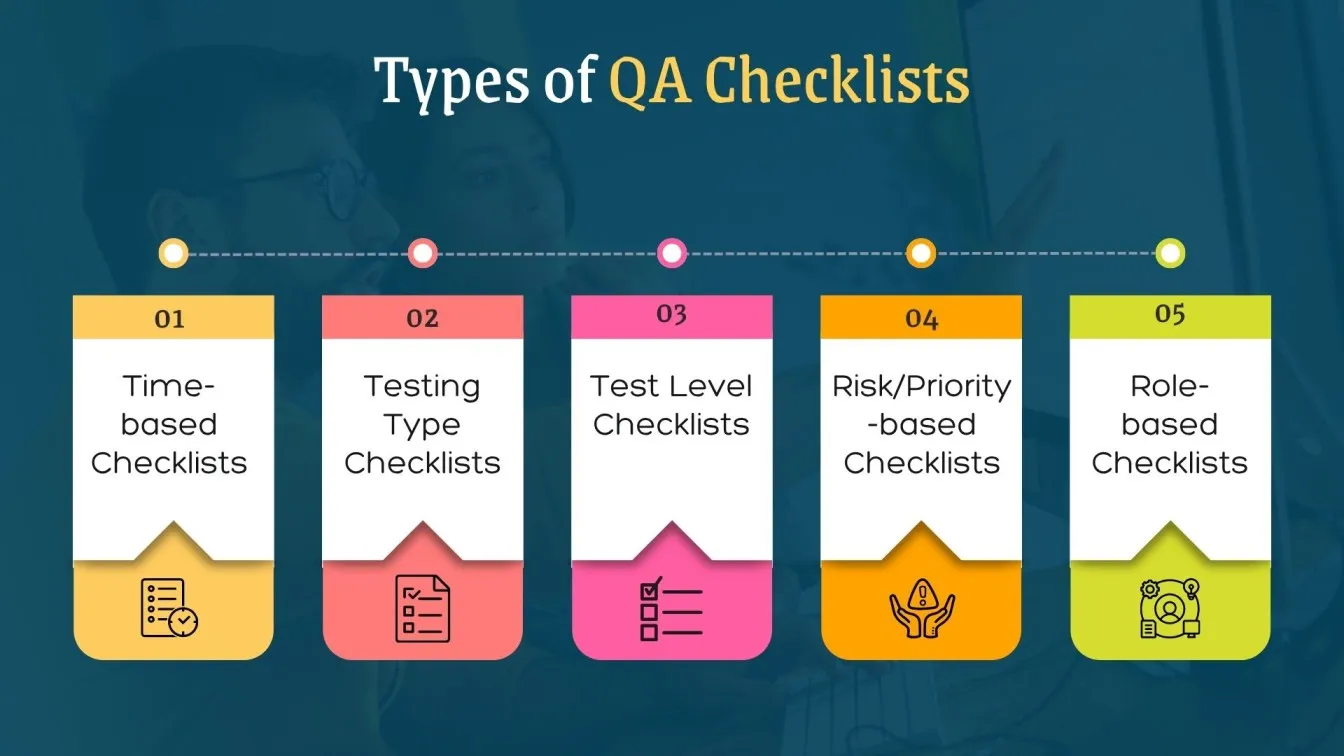
- Coverage Planning: Define all relevant software testing types required for your application, from functional to performance testing.
- User-Centric Review: Include software user testing to validate real-world usability and catch experience-related issues.
- Quality Measurement: Track progress using measurable criteria tied to software quality testing benchmarks.
- Lifecycle Alignment: Ensure your checklist maps to every phase of the software development life cycle.
- Tool Integration: Leverage automated testing tools for faster execution of regression and repeated tests.
- Issue Prevention: Perform early-stage quality assurance testing to reduce defects before they grow.
- Outsourcing Consistency: Standardize QA steps across internal teams and software development outsourcing vendors.
Importance of a standardized testing lifecycle
A standardized testing lifecycle brings structure, consistency, and reliability to your software QA testing practices. It defines how testing should be conducted at every stage, minimizing guesswork and improving the overall software quality assurance process. A clear lifecycle helps teams deliver better products faster, regardless of project size or complexity.
- Consistency in Execution: Following a unified approach ensures the same quality assurance meaning is applied across all projects.
- Early Defect Detection: Well-planned software quality assurance services help find bugs during the initial development phases.
- Collaboration Alignment: Aligns testers, developers, and product owners within a single quality assurance and quality control strategy.
- Process Transparency: Enhances communication through defined checkpoints within the software testing life cycle.
- Efficiency Through Automation: A standardized model simplifies integrating automated software testing tools.
- Improved Traceability: Ensures complete test coverage, traceability, and accountability in quality control software.
Key stages in the QA process
Understanding the key stages of the QA process is essential to deliver a quality product that aligns with customer requirements and meets business expectations. Each phase is structured to ensure seamless test execution, proper test case design, and ongoing defect tracking to achieve high User Satisfaction.
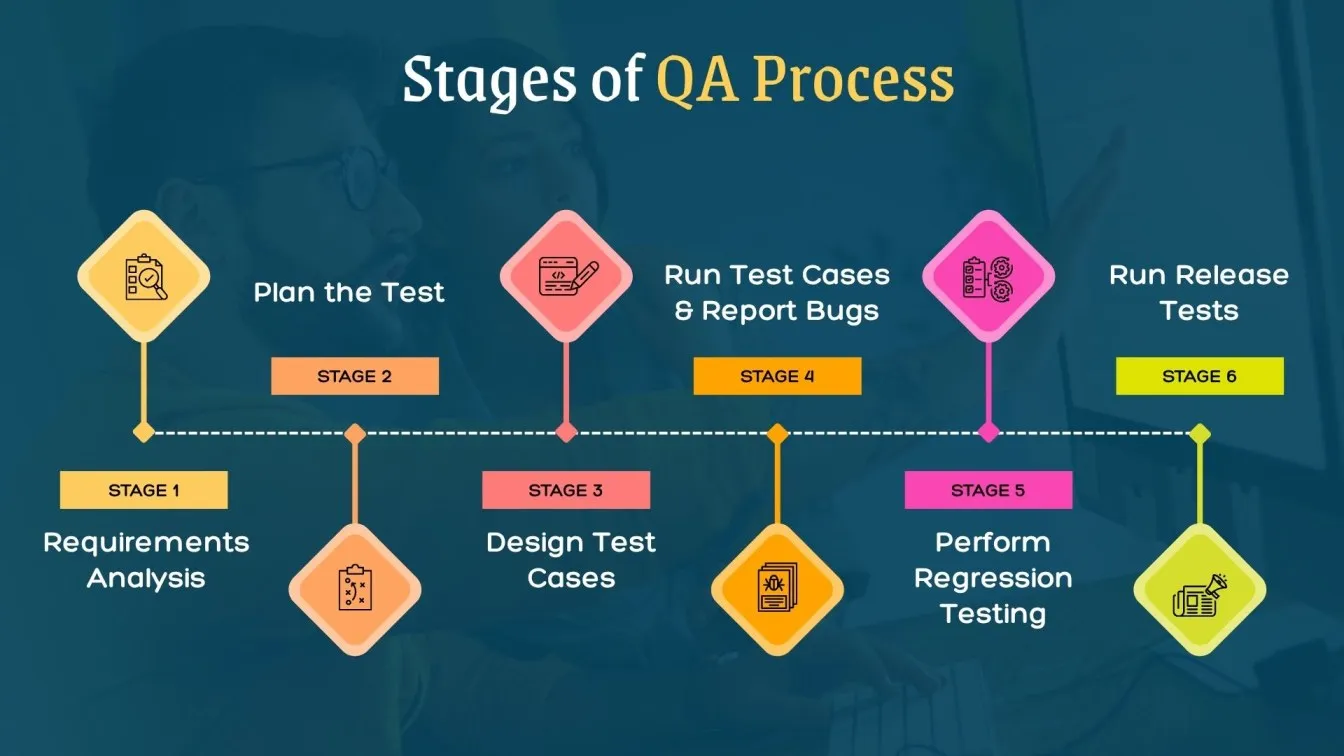
- Requirement Analysis: Involves collaboration with business stakeholders and product managers to define testing goals and validate customer satisfaction benchmarks.
- Test Planning: Focuses on building a detailed Test Plan, estimating timelines, identifying test scenarios, and selecting test management tools.
- Test Case Development: Teams create and prioritize test steps, define test data, and align test coverage with the Software Development Lifecycle.
- Environment Setup: Prepares the test environment setup, configuring devices, networks, and dependencies for real-time testing.
- Test Execution: Involves running tests, capturing results, and reporting issues using bug tracking tools.
- Defect Management: Reviews, logs, and resolves bugs through effective defect management and bug reporting workflows.
Analyze the Requirements
A successful software quality assurance strategy begins with clear and complete requirements analysis. This foundational phase aligns the software development life cycle with quality expectations by integrating QA efforts early, ensuring that software testing is structured, efficient, and tailored to user needs.
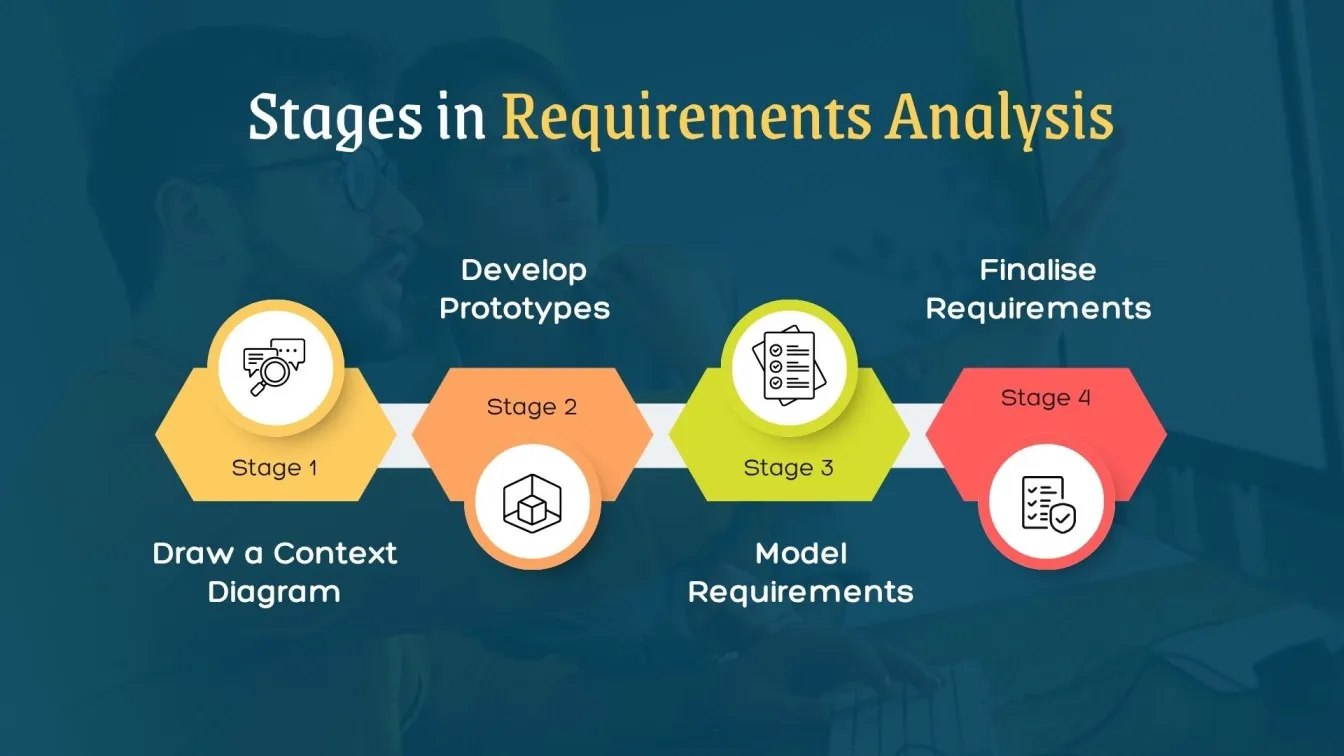
- Collaborate with Stakeholders: Involve product managers, development teams, and business stakeholders during requirements gathering to capture customer expectations and functional needs.
- Map Test Cases to Requirements: Link test cases to user stories and business logic for full coverage during software qa testing and automated software testing.
- Define QA Scope: Identify testing priorities, including usability testing, security testing, and compatibility testing based on gathered inputs.
- Select QA Tools: Choose quality assurance tools and platforms like Azure DevOps to manage requirements, track changes, and support traceability.
- Align with SQA Goals: Ensure all planning aligns with your software quality assurance standards and quality assurance in software testing practices.
Plan the Tests
Creating a strong test plan is one of the most critical aspects of any effective software quality management system. It provides structure to the testing strategies and defines how the QA team will validate both functional and non-functional aspects of the application under test. This phase ensures the software testing checklist is aligned with business goals.
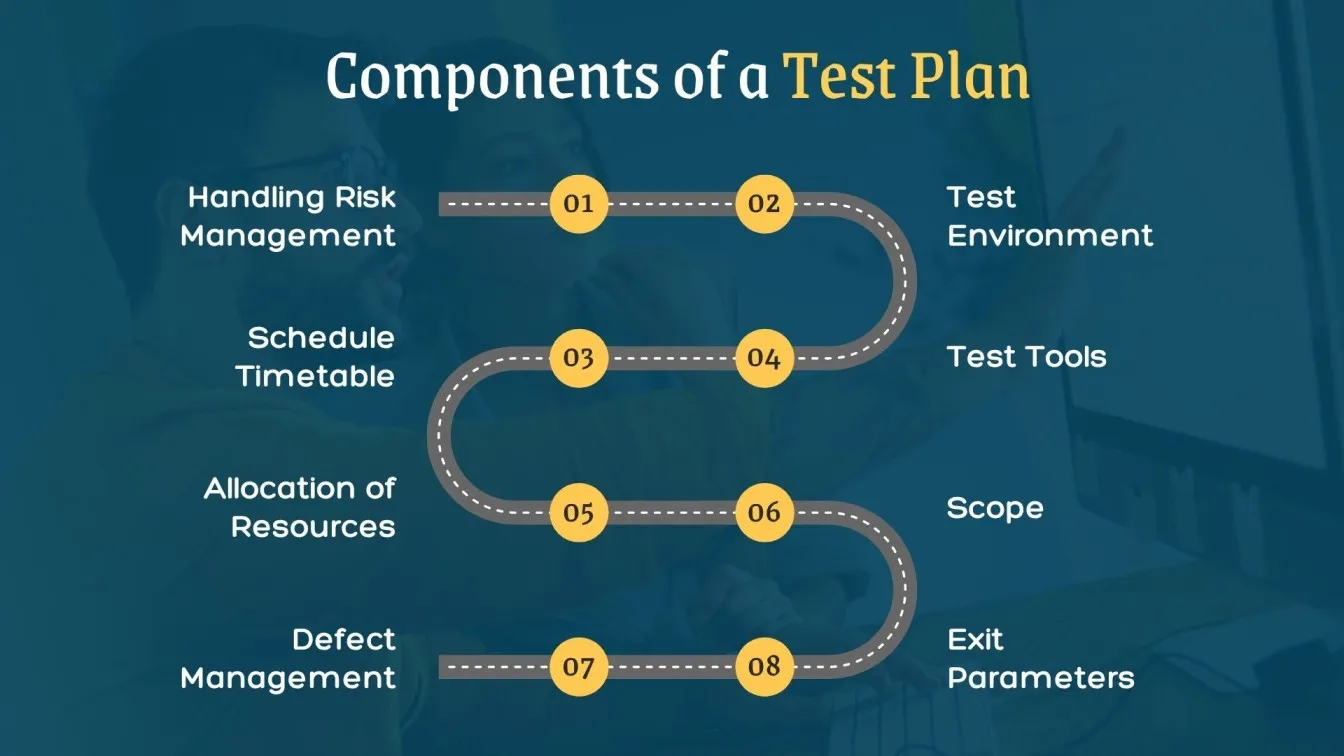
- Define Testing Objectives: Establish measurable testing goals based on the customer requirements and overall Software Development Lifecycle.
- Choose Testing Types: Decide the scope for unit testing, integration testing, system testing, and User Acceptance Testing to ensure thorough coverage.
- Identify Test Data Requirements: Prepare realistic test data that reflects actual user scenarios, including edge cases and negative flows.
- Determine Test Environment Needs: Outline test environment setup parameters, including tools, platforms, and real devices.
- Use Test Management Tools: Implement tools that support test management, defect tracking, and test reporting for structured execution and oversight.
Design the Tests
Test design plays a crucial role in ensuring your QA process checklist leads to a quality product that meets user expectations. This phase transforms gathered requirements into actionable test scenarios, forming the blueprint for future validation. A thoughtful design stage improves User Experience, reduces Defect Density, and speeds up overall test execution.
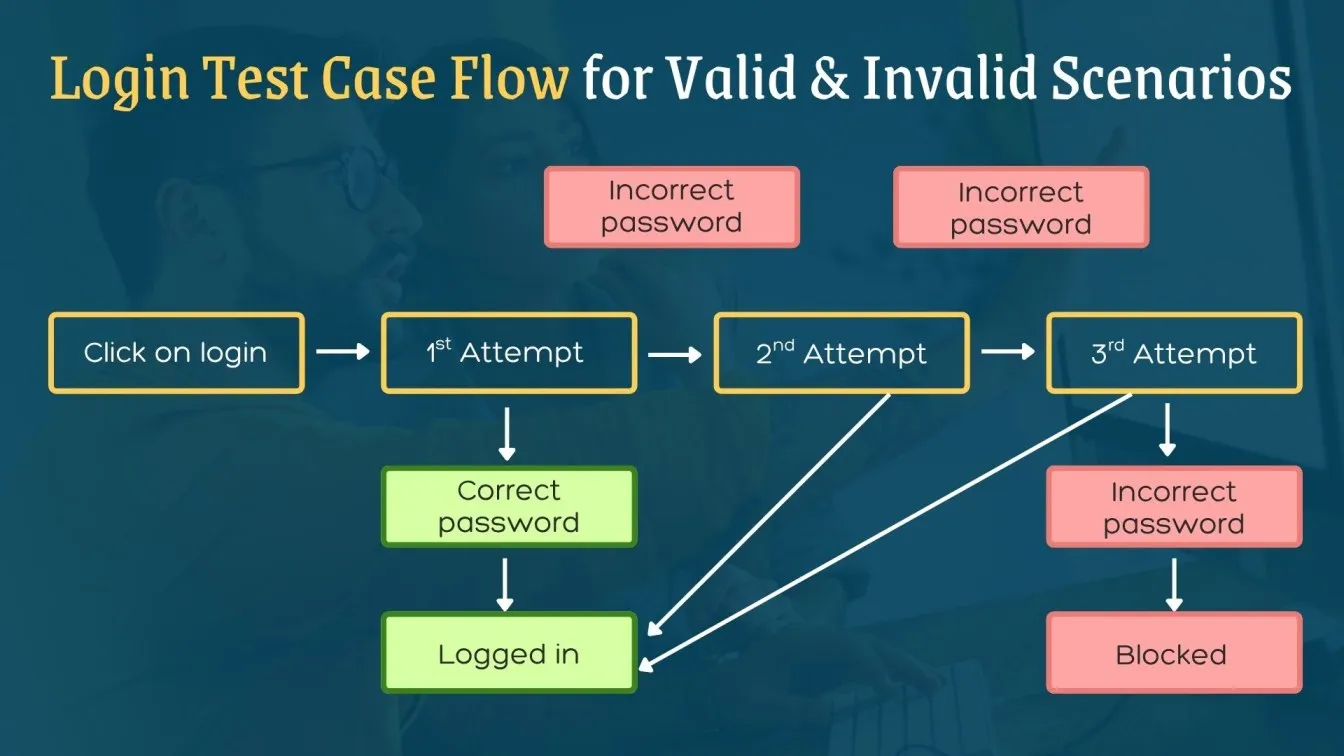
- Draft Test Scenarios: Translate business and technical needs into clear, traceable test case designs with expected outcomes.
- Write Detailed Test Cases: Break down each scenario into precise test steps that align with the defined test plan and reflect real user behavior.
- Incorporate Edge Cases: Design to expose potential security vulnerabilities and failures through compatibility testing, usability testing, and functional testing.
- Link with Requirements: Maintain traceability between test cases and requirements gathering using tools like Azure DevOps or Jira for better bug tracking.
- Review with Stakeholders: Share designs with product managers and business stakeholders to ensure alignment with customer satisfaction goals.
Execute Tests and Report Defects
Once test cases are finalized, executing them ensures the application behaves as expected across different conditions. This phase validates software quality and helps identify failures early through systematic bug reporting and tracking. Coordinated efforts between the QA team and the development team are essential to resolve issues effectively and enhance User Satisfaction.
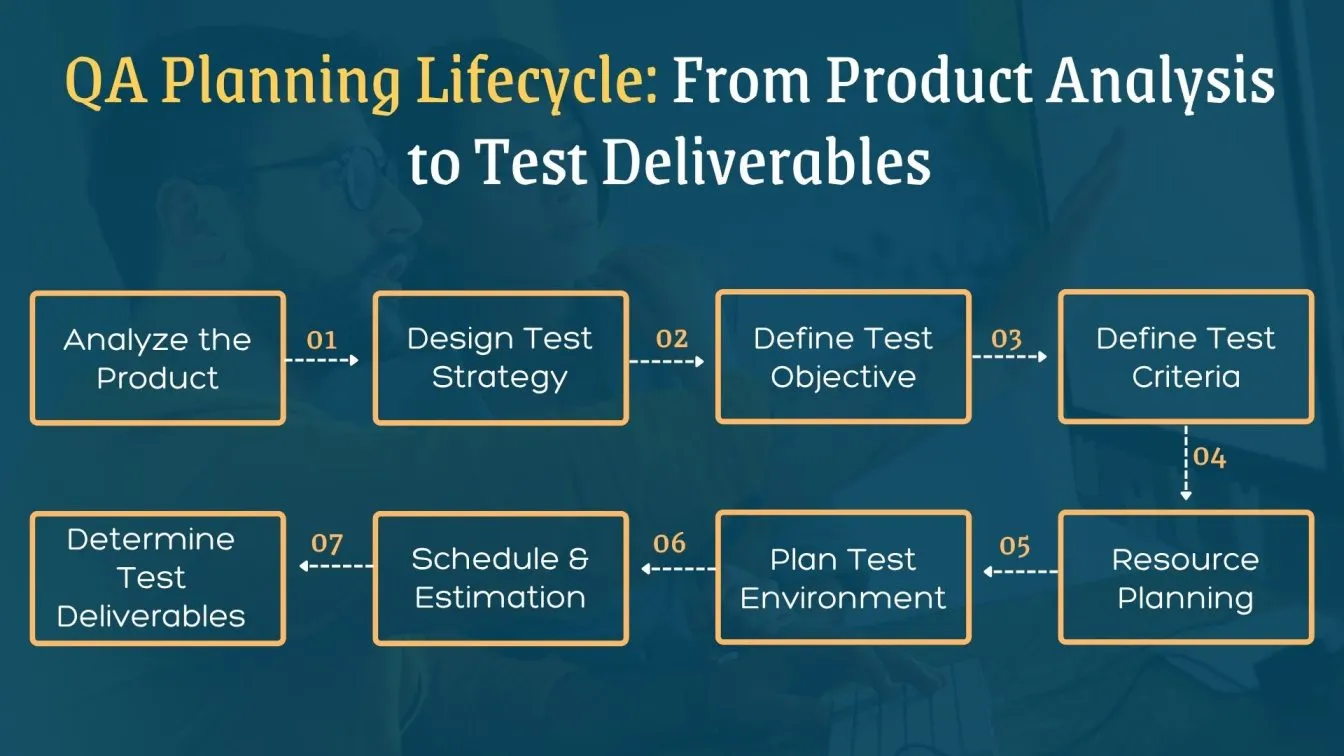
- Test Execution Management: Run manual or automated tests across real devices using test management tools for better coverage and traceability.
- Track Defect Metrics: Monitor metrics like Defect Leakage and Defect Density to assess product health and testing effectiveness.
- Use Reliable Bug Tracking: Log issues in tools like Jira or Azure DevOps, linking them with test cases for faster defect management and resolution.
- Security and Regression Testing: Re-execute critical flows, including Security Testing, smoke tests, and regression suites to verify recent changes.
- Generate Bug Reports: Prepare structured bug reports with severity, priority, and reproducible steps to support CI/CD pipelines and continuous delivery workflows.
Run Re‑tests and Regression Tests
After resolving reported defects, it’s crucial to revalidate the impacted functionalities and ensure no unintended changes affect the overall application. This step plays a key role in maintaining a quality product by confirming both issue resolution and system stability across builds.
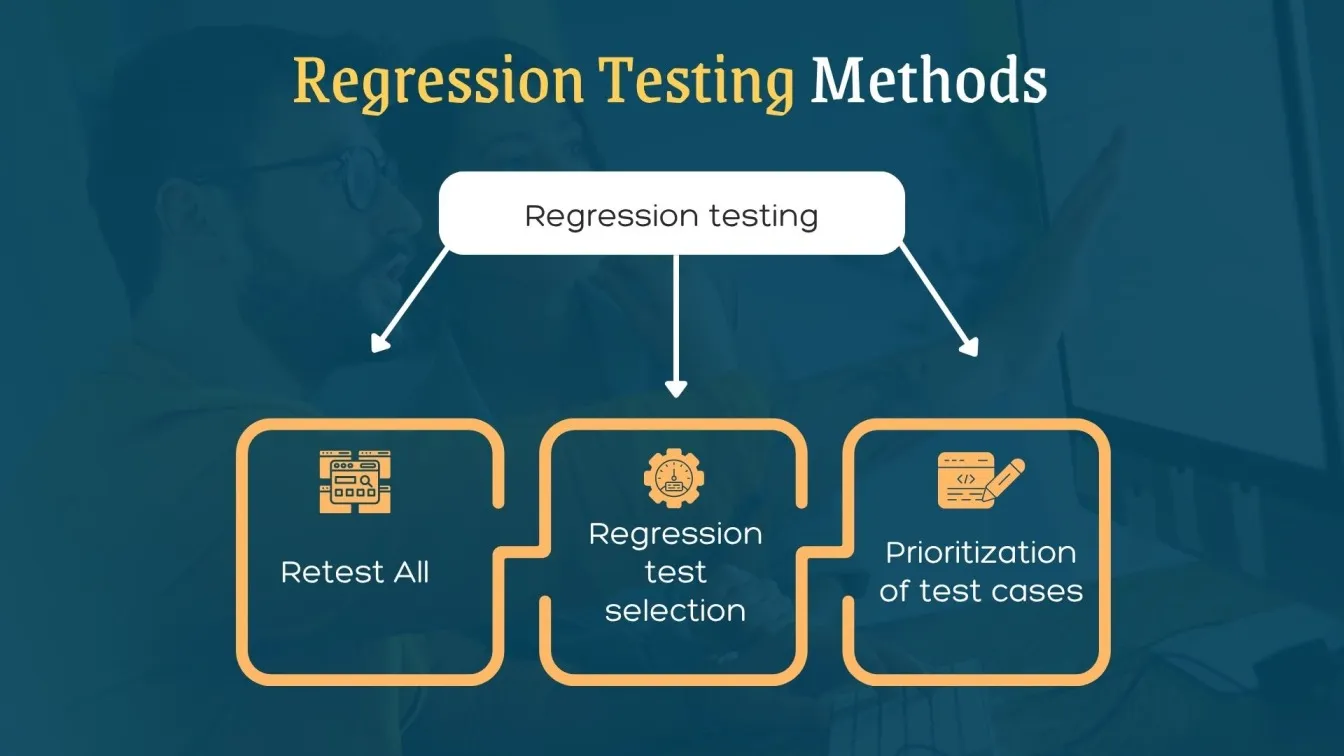
- Re-test Fixed Issues: Execute previous test scenarios where bugs were reported to confirm that the fixes work correctly across all required test environments.
- Conduct Regression Suites: Run regression testing on core features to validate that new code hasn’t disrupted existing functionalities.
- Functional Testing Coverage: Ensure repeated runs cover all critical paths and functional testing remains aligned with the evolving application.
- CI/CD Automation: Use CI/CD pipelines to trigger regression test suites automatically during every deployment phase.
- Ensure Compatibility: Perform compatibility testing across different browsers, devices, and platforms to validate consistent behavior.
- Trace Test Results: Document test steps and outcomes clearly for Test Reporting and historical traceability.
Run Release Tests
Release testing is the final checkpoint in the QA process before deploying the software to production. It verifies that all features meet customer requirements, are free of critical bugs, and deliver a consistent User Experience. This phase ensures the application’s readiness for real-world use and aligns with the expectations of business stakeholders.
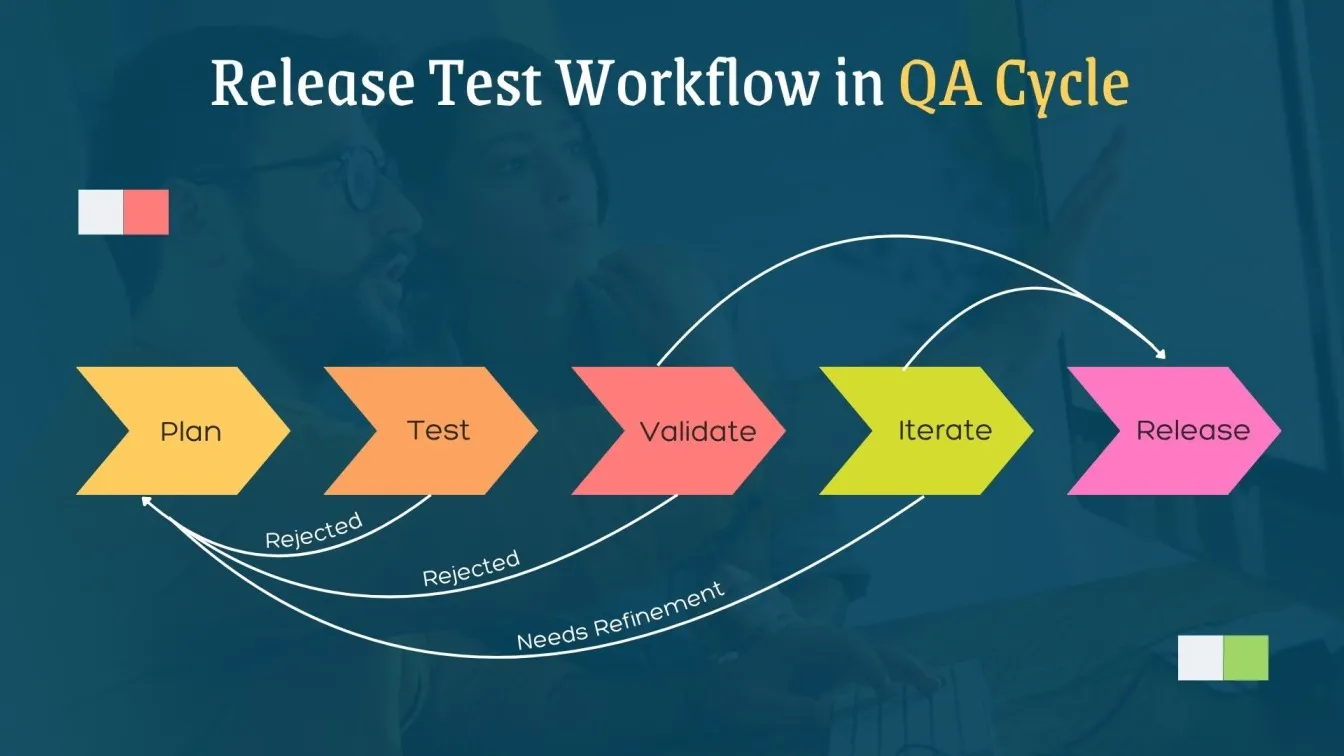
- Perform Smoke Tests: Conduct high-level smoke tests to validate core workflows in the deployed build.
- User Acceptance Testing: Collaborate with users or clients to carry out User Acceptance Testing (UAT) to confirm that the software aligns with agreed functionality.
- Evaluate Test Results: Use Test Reporting tools to analyze success rates, failure logs, and defect management history.
- Security Validation: Perform final Security Testing to check for critical security vulnerabilities before release.
- Review Against Requirements: Ensure alignment with the original requirements gathering and traceability through Azure DevOps or other platforms.
- Collaborate with Product Managers: Confirm release scope, known issues, and delivery expectations with product managers.
How to improve your QA checklist
Enhancing your QA checklist ensures higher test efficiency, better defect detection, and alignment with evolving business and technical requirements. A robust checklist optimizes the Software Development Lifecycle and promotes proactive defect tracking while maintaining focus on quality at every phase.
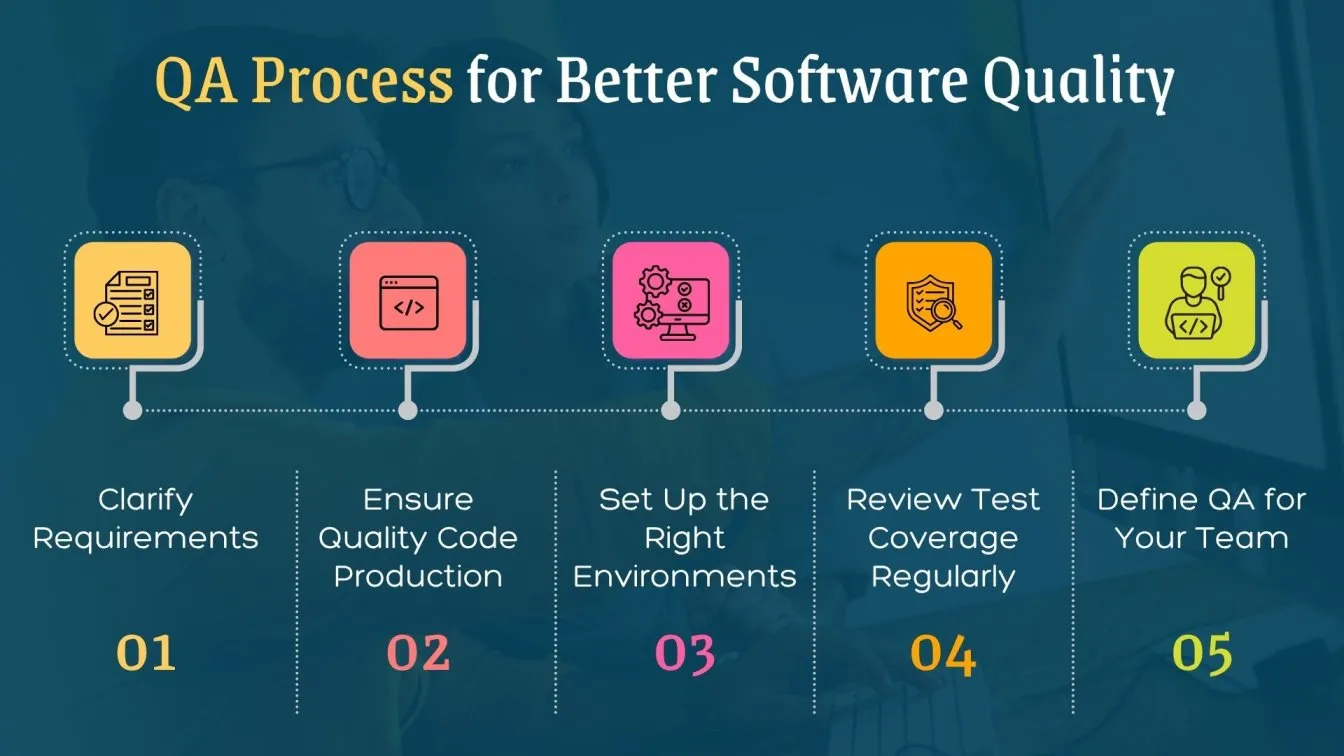
- Include Compatibility Testing: Expand coverage with compatibility testing to validate app performance across browsers, devices, and OS combinations.
- Add Real Device Testing: Integrate tests on real devices for accurate validation of mobile app functionality and User Satisfaction.
- Enhance Test Steps Clarity: Refine test steps to reduce ambiguity and improve reproducibility during manual testing or automation.
- Prioritize Test Scenarios: Define high-impact test scenarios based on risk and business value for optimal resource use.
- Track Defect Metrics: Monitor Defect Leakage and Defect Density to measure checklist effectiveness and testing depth.
- Collaborate with Stakeholders: Align with business stakeholders and the development team to regularly review and update the checklist.
Best tools to manage QA workflows
To streamline the QA lifecycle, teams need tools that ensure accuracy, automation, and speed. From cloud-based test automation services to functional testing solutions, the right tools enhance efficiency across testing stages. Here’s a detailed list of top tools:
- Selenium: Widely used for web automation, it's essential in selenium testing frameworks for cross-browser validation.
- SoapUI: A go-to tool for API testing, ensuring seamless integration in software quality management systems.
- Apache JMeter: Ideal for performance testing, supporting load testing services in real-time environments.
- Postman: Simplifies API test creation, great for teams focused on functional software testing services.
- Perfecto: Provides cloud-based mobile test environments with real device access and network simulations.
- LambdaTest: Supports cross-browser testing in cloud environments, useful for continuous deployment.
- Appium: Enables mobile automation, preferred by manual software testing companies targeting iOS and Android apps.
- Playwright: A Modern automation tool supporting parallel testing with robust UI test coverage.
Common Challenges in the QA Process
The QA process can face numerous challenges that impact the timely delivery of a quality product. From unclear customer requirements to inefficient test data handling, addressing these obstacles is essential for maintaining user satisfaction and achieving project success.
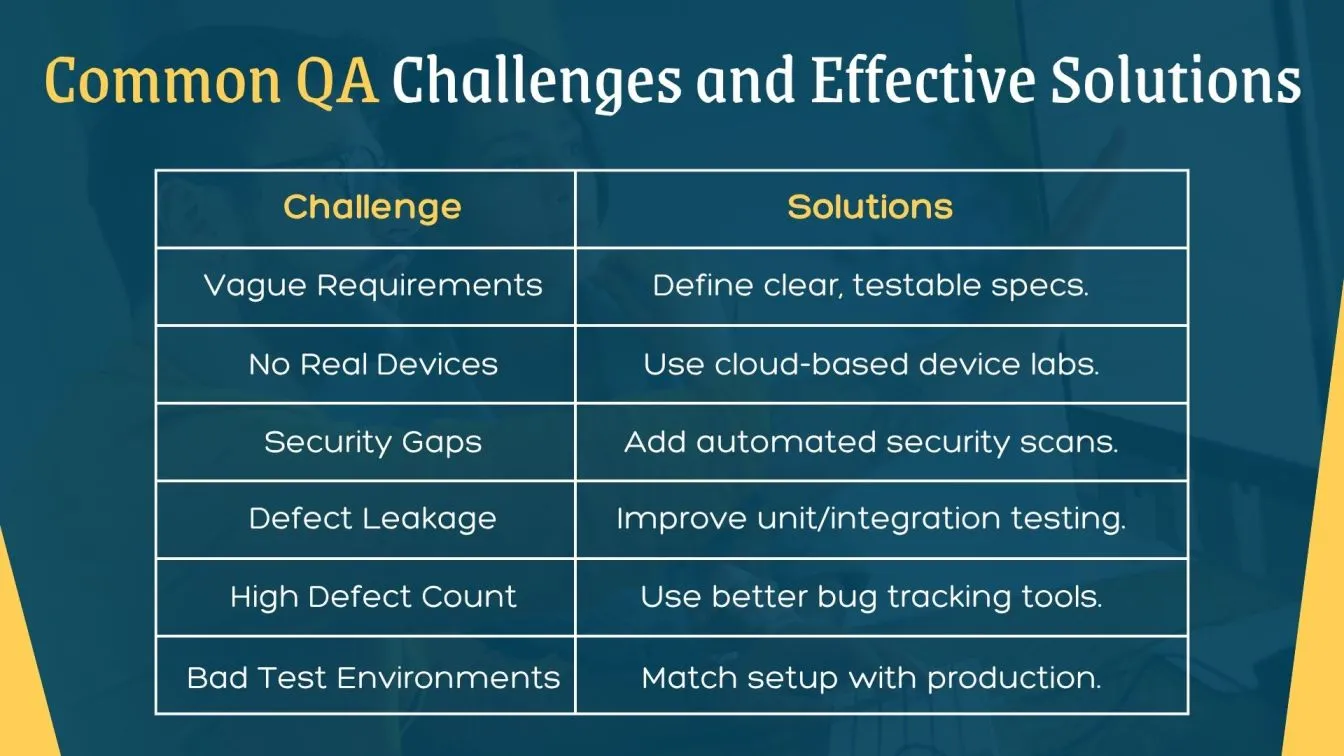
- Requirements Gathering Issues: Vague or frequently changing customer expectations disrupt test design and coverage accuracy.
- Limited Real Devices: Testing on simulators alone misses issues in usability testing, compatibility testing, and payment gateway integration.
- Security Vulnerabilities: Lack of thorough Security Testing leads to potential risks that impact User Experience and trust.
- Defect Leakage: Inadequate unit testing or missed scenarios in integration testing result in undetected bugs reaching production.
- Defect Density Increases: Poorly maintained bug tracking systems can cause inefficient defect tracking and resolution delays.
- Insufficient Test Environment Setup: Misconfigured environments affect test execution consistency and overall QA reliability.
Benefits of using a QA checklist in software testing
A structured QA checklist helps testing teams maintain consistency, minimize risks, and align with software quality assurance testing services. It ensures critical areas of the Software Development Lifecycle are covered and supports agile software development through improved collaboration between product managers and QA teams.
- Covers Key Test Scenarios: Ensures no essential test steps or types of software testing are missed during execution.
- Improves Defect Management: Enhances visibility for defect tracking, reducing defect leakage in production environments.
- Streamlines Test Case Design: Promotes accuracy in test case design and supports efficient planning using automated QA testing tools.
- Enables Better Test Reporting: Helps organize bug reports and maintain traceability for audit and compliance, essential for QA quality assurance.
- Supports Faster Releases: Speeds up CI/CD pipelines with automated testing software and a defined testing roadmap.
- Enhances Communication: Bridges gaps between development and stakeholders using quality management software and reporting tools.
Manual vs Automated QA Testing: Which Is Right for You?
Choosing between Manual QA testing and Automated QA testing depends on your project’s scope, timeline, and complexity. Both approaches offer distinct benefits and suit different testing goals across the Software Development Lifecycle. Here's a comparison to help you decide which fits your needs:
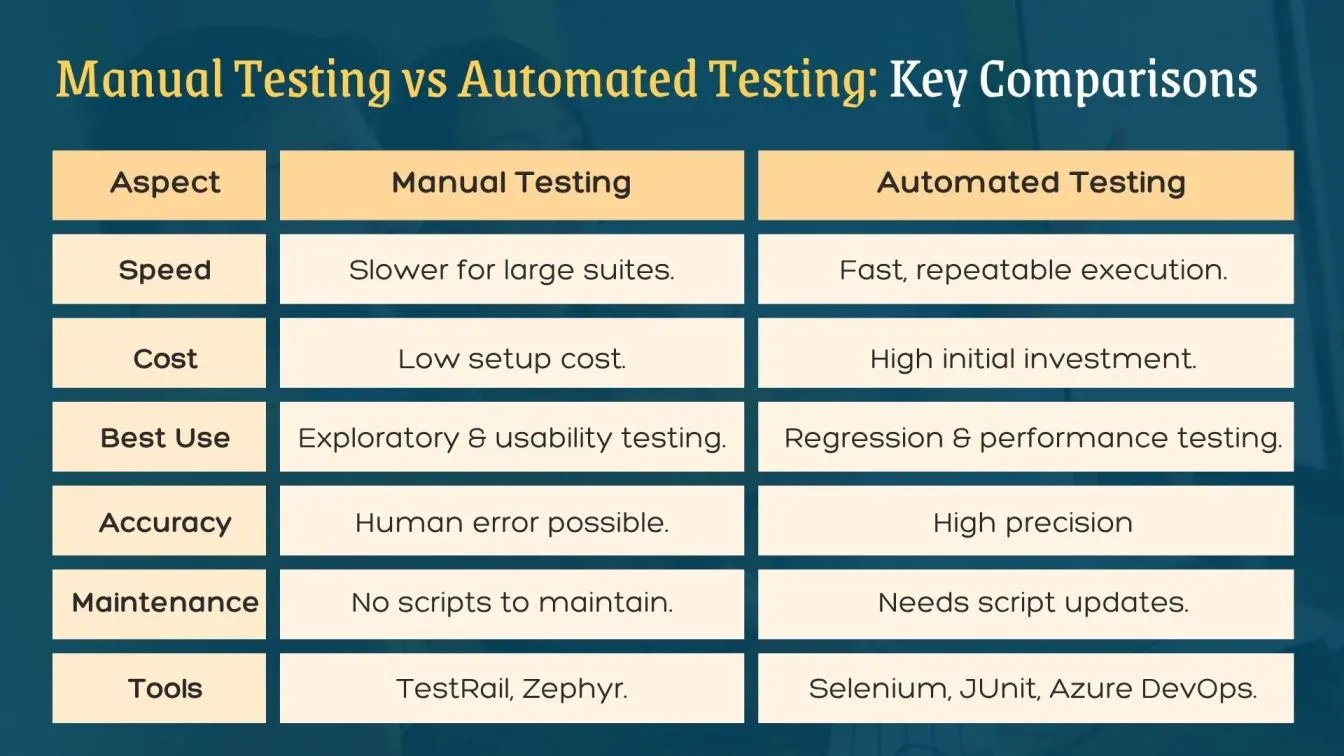
Access a Free QA Process Checklist Template
A well-structured QA process checklist is crucial for maintaining consistency and quality throughout the software testing lifecycle. It helps teams align efforts, avoid missed steps, and ensure that each phase meets predefined standards.
What this QA checklist helps you achieve:
- Improved Test Planning: Outline goals, environments, and responsibilities before test execution.
- Process Standardization: Follow consistent QA procedures across different projects and teams.
- Coverage Verification: Confirm all functional and non-functional requirements are thoroughly tested.
- Risk Mitigation: Identify potential bottlenecks early and assign preventive actions.
- Efficiency Boost: Reduce duplication of efforts and enhance team productivity.
- Release Readiness: Ensure all test cases are executed, defects resolved, and criteria met before launch.
Conclusion: Finalizing Your QA Process Checklist for Reliable Software Quality
An effective QA process lays the groundwork for delivering reliable, secure, and scalable software. With structured checklists, powerful tools, and a streamlined testing lifecycle, QA teams can accelerate releases while minimizing bugs.
Whether you choose manual testing or automation, following a well-defined QA strategy enhances software performance, ensures higher user satisfaction, and keeps your product ahead in today’s fast-paced development environment.
This blog explored essential QA process steps, STLC phases, and the differences between manual and automated testing, along with common challenges that teams face. We also introduced a practical QA checklist template to streamline quality workflows. Whether you're refining your testing lifecycle or building one from scratch, these insights help ensure better software reliability, faster releases, and a smoother path to successful product delivery.
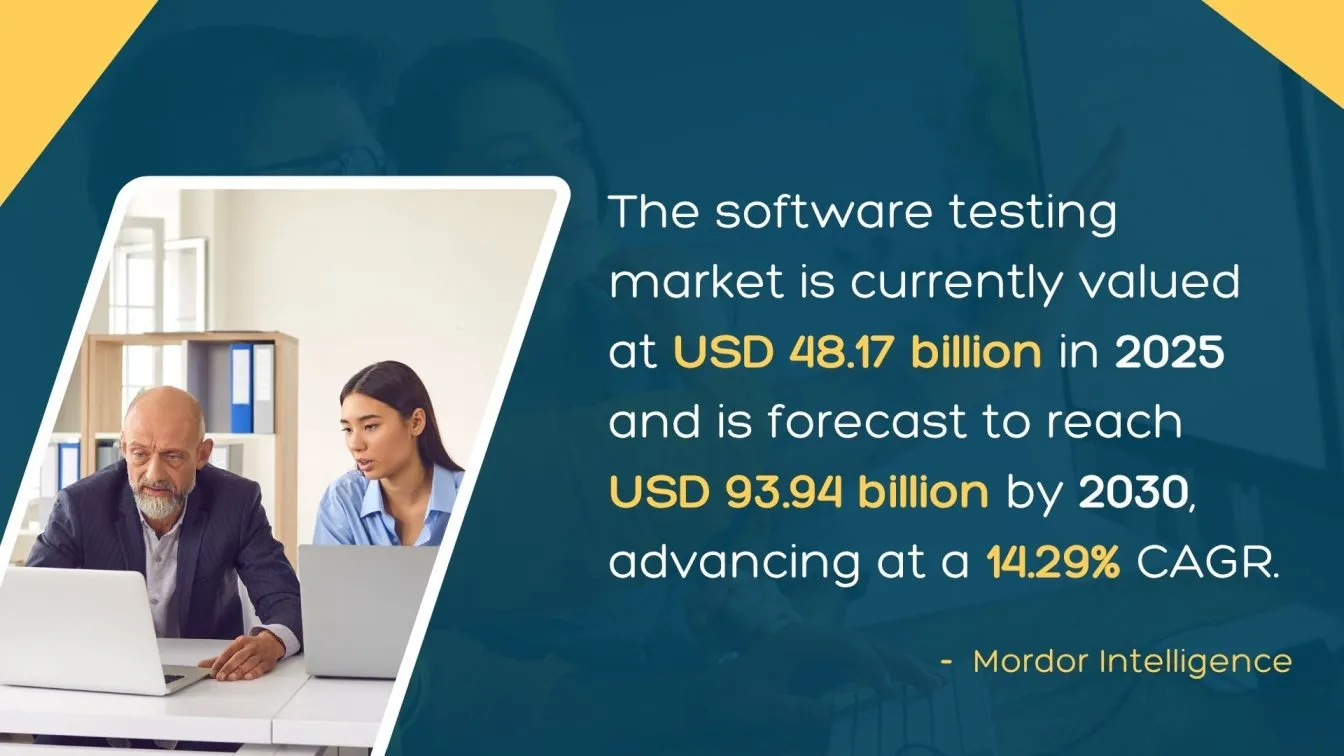
Frugal Testing is a leading software testing service provider offering cloud-based test automation, bug testing services, and UPI integration API testing. Known for its affordability over tools like Loggly and JMeter, frugaltesting.com supports functional testing and enterprise QA services, making it a trusted choice in Hyderabad.
People Also Ask
1. What’s the difference between a QA checklist and a QA framework?
A QA checklist outlines specific tasks to be completed, while a QA framework defines the overall structure, tools, and methodology for testing.
2. Should QA checklists include user acceptance testing (UAT) steps?
Yes, including UAT steps ensures the product aligns with user expectations and business goals before final deployment.
3. How do you measure the effectiveness of a QA process checklist?
Effectiveness is measured by tracking defect rates, testing coverage, release stability, and adherence to project timelines.
4. How can QA checklists help meet compliance and audit requirements?
They document every testing phase, providing a clear audit trail and supporting compliance with industry-specific regulations.
5. Are there specific QA checklist formats for SaaS vs mobile apps?
Yes, SaaS checklists focus on cloud, uptime, and integrations, while mobile app formats emphasize compatibility, UI, and performance.



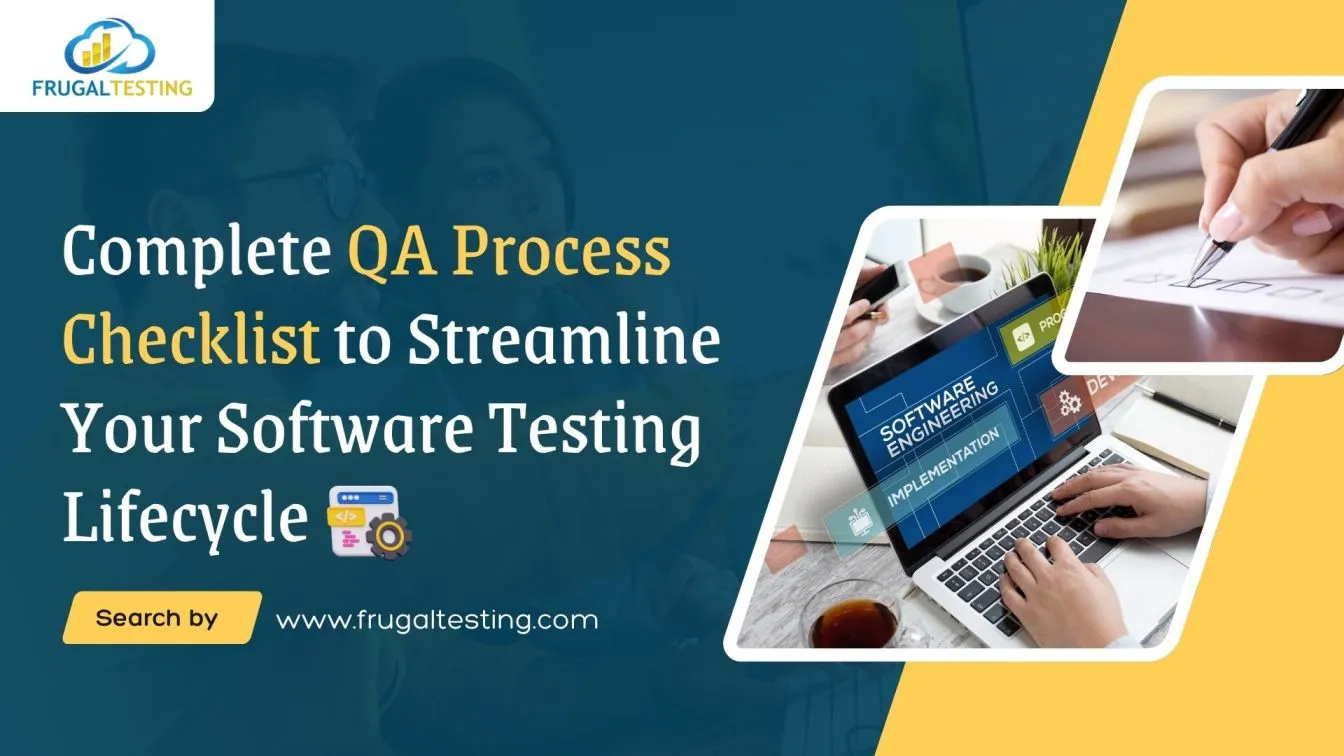

%201.webp)

