Delivering a seamless sports streaming experience especially for a global phenomenon like Formula 1 demands rigorous software testing, automation testing, and comprehensive performance monitoring.
For businesses seeking to optimize performance, ensure reliability, and maximize viewer engagement, a strategic QA partnership transforms high‑stakes live sports events into flawless spectacles.
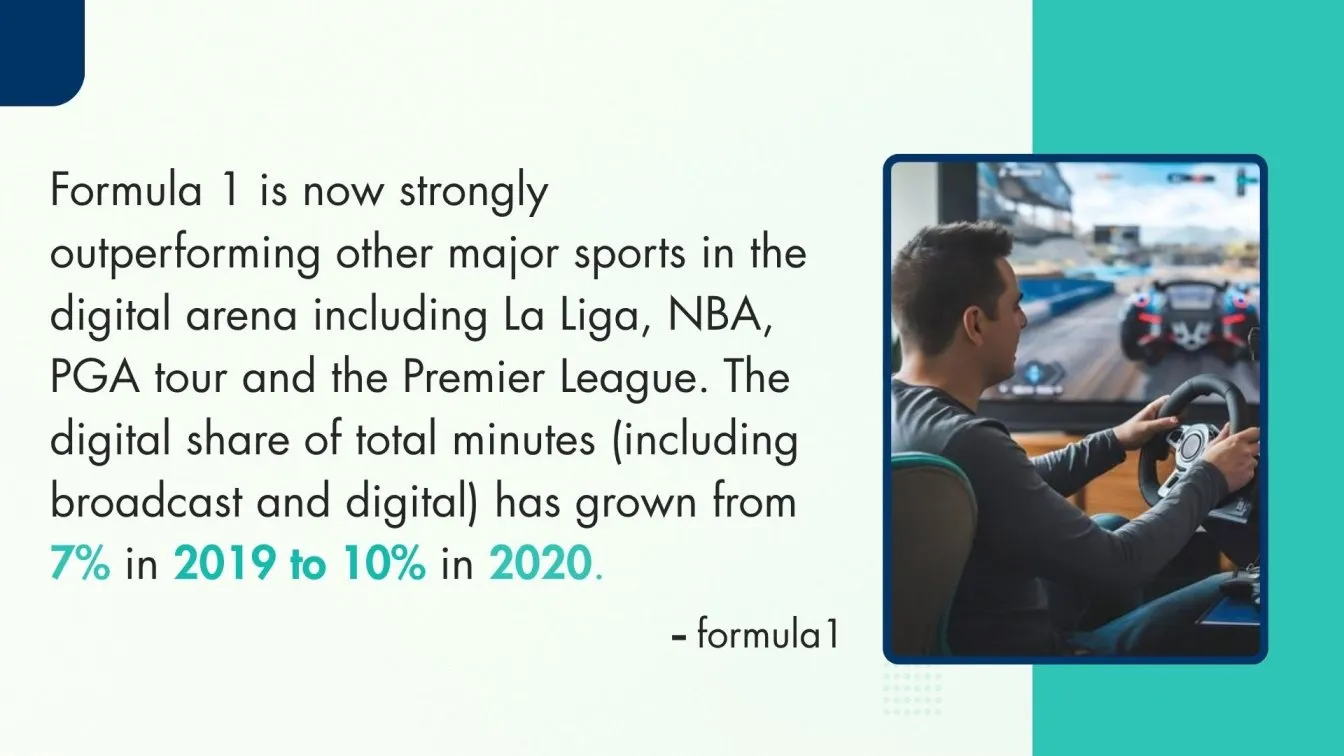
In this in‑depth guide, we’ll explore why F1 streaming Quality Assurance testing is non‑negotiable, walk through multiple types of software testing from load & stress testing to automation testing tools share real‑world code snippets and examples, highlight emerging streaming technology and best practices, integrate cutting‑edge keywords like Edge computing, Content Delivery Network, and adaptive bitrate streaming, and outline key Formula 1 news-worthy trends for Formula 1 2025.
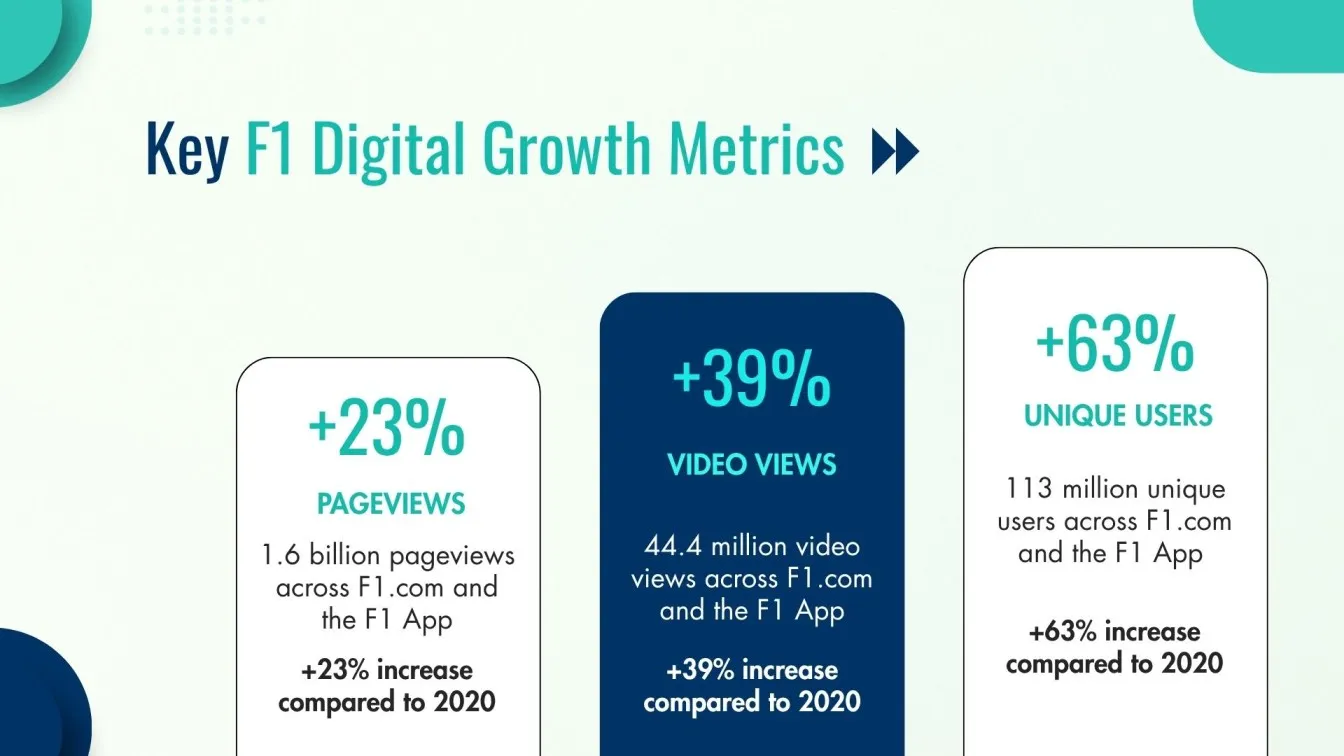
🏎️🏁Keep Reading to Explore
📌 Critical Role of Quality Assurance in F1 Streaming.
📌 Complex Technical Landscape in Formula 1 broadcasts.
📌 Top Providers & Tooling: Highlighting leading QA firms (Frugal Testing, Sauce Labs, etc.) 7 📌 Future‑Forward Trends for next‑gen F1 streaming.
What is Formula 1? The Global Phenomenon Driving High‑Performance Streaming Demands
Formula 1 (often abbreviated F1) stands as one of the world’s premier motorsport championships, featuring the fastest formula 1 cars competing across 23+ Grands Prix from Melbourne to Abu Dhabi each season. The global brand attracts over 500 million viewers per year, driving unprecedented demands on live sports broadcasting, high-speed connectivity, and 4K video delivery.

The overall race Formula 1 Streaming is mentioned in brief below:
Pre-Race Coverage
- Stream usually goes live ~60 minutes before the official race start, offering a live pre-race show featuring gridwalks, on-site insight, graphics, and presenter-led segments.
- About 15 minutes before the race, the stream switches to the main live feed; commentary (international or Sky feed) joins in around the formation lap.
Race Broadcast
- Formation lap begins exactly at scheduled race time (e.g. lights out time).
- Main live race coverage follows with full commentary.
- Viewers can switch to alternate feeds: international feed (Sky Sports commentary), FX (ambient track sound), onboard cameras, driver tracker, and data channel.
Post-Race Content
- Immediately after the finish, the post-race show begins, lasting about 60 minutes.
- Includes podiums, interviews, press conferences, paddock analysis, Jolyon Palmer’s technical breakdowns, and Tech Topics.
Why F1 Live Streaming Is a Complex Technical Challenge
Streaming a Formula 1 race live with ultra-low latency, sub‑two‑second delay and consistent best user experience requires mastery of:
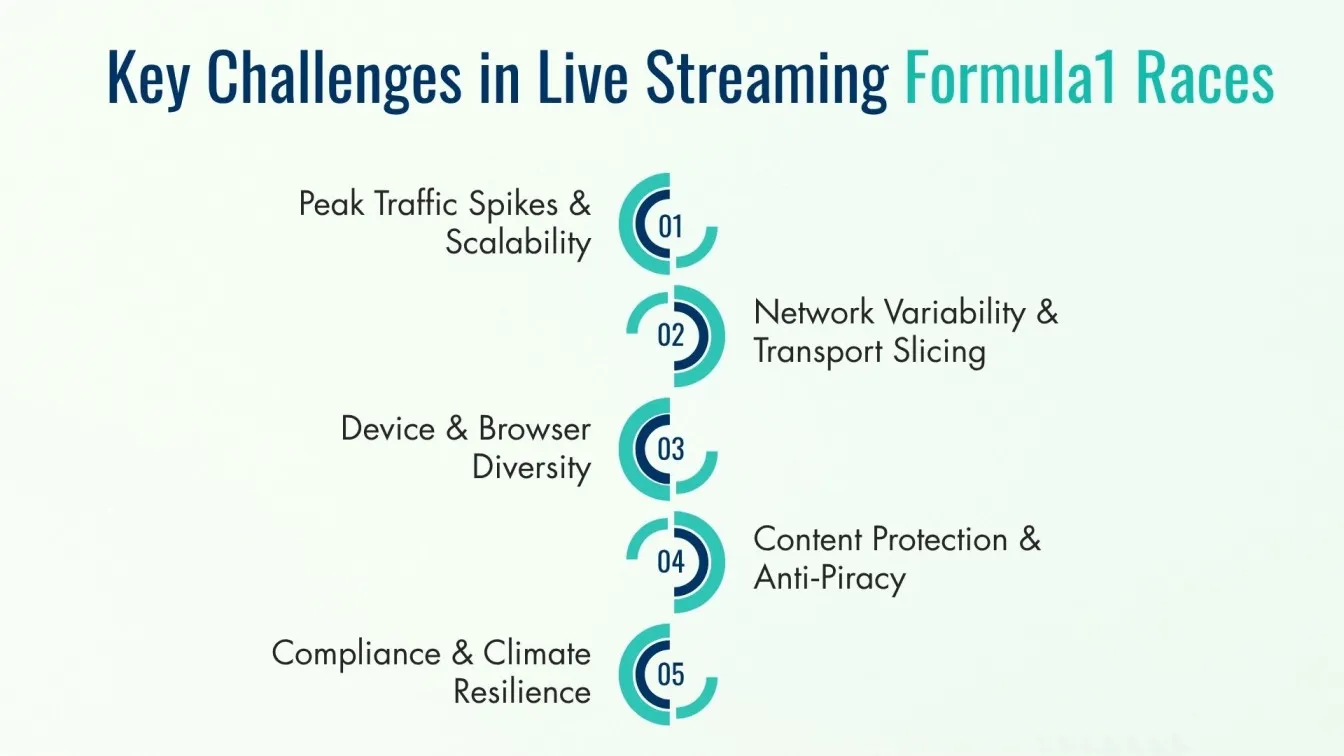
- Peak Traffic Spikes & Scalability
- Millions tune in at the lights‑out moment; virtual viewer counts can spike 200× in seconds.
- QA must validate auto‑scale policies on Amazon Elastic Compute Cloud, load balancers, and multi‑CDN origin failover, backed by strict service‑level agreements and provider connectivity assurance.
- Network Variability & Transport Slicing
- Viewers on 5G, satellite, or congested corporate Wi‑Fi need seamless adaptive bitrate streaming with Low Latency HLS or RTMP protocol ingestion.
- Transport slicing using intent‑based routing over virtual private networks ensures video QoS, while Packet loss and Video latency metrics feed into Amazon CloudWatch logs for root‑cause analysis.
- Device & Browser Diversity
- Platforms range from smart TVs (Roku, Fire TV) to desktop browsers (Chrome, Safari, Edge), plus iOS and Android apps.
- Cross‑platform compatibility testing covers a matrix of OS/browser/codec permutations ensuring adaptive bitrate, Ultra Low Latency Video Streaming, and multiple audio tracks function under a Zero trust security model.
- Content Protection & Anti‑Piracy
- Strict DRM flows (AES encryption, Cisco Secure Firewall, Cisco Security) and digital watermarking uphold fairness and integrity.
- QA must validate license acquisition, token refresh, and player privacy controls to block unauthorized redistribution and comply with geo‑locks.
- Compliance & Climate Resilience
- GDPR/CCPA for telemetry and user data; Zero trust network segmentation for internal services.
- Extreme weather at certain Grands Prix demands on‑air backup infrastructures; chaos testing simulates Climate Change impacts on on‑site camera links.
This multifaceted complexity demands a comprehensive suite of types of software testing, including functional testing, regression testing, automation testing, security testing, and performance monitoring, all integrated into the end‑to‑end software testing life cycle.
Types of Testing for Hassle‑free F1 Broadcast
A robust QA strategy layers multiple testing disciplines, each aligned with specific software testing tools and automation testing services:
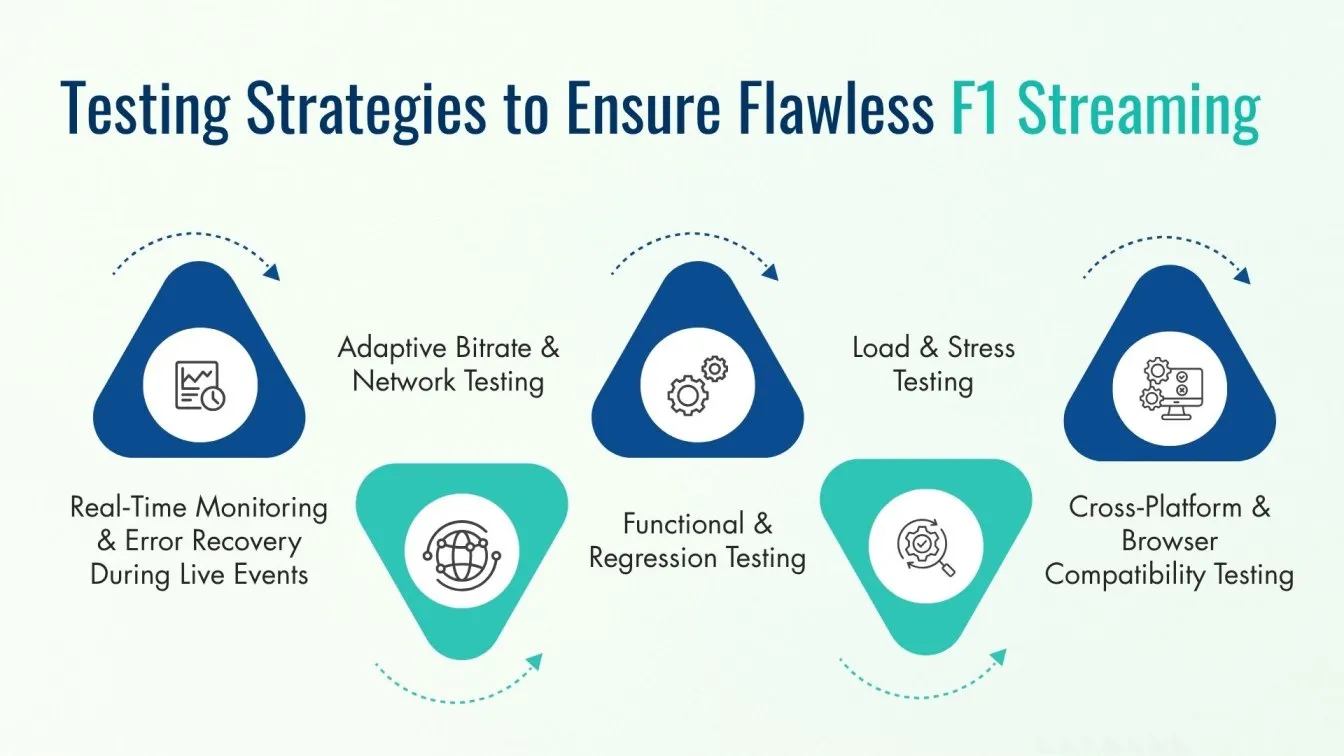
Load & Stress Testing: Ensuring Scalability for Peak Race Traffic
Simulate thousands to millions of concurrent viewers to identify bottlenecks in origin servers, CDNs, and backend APIs.
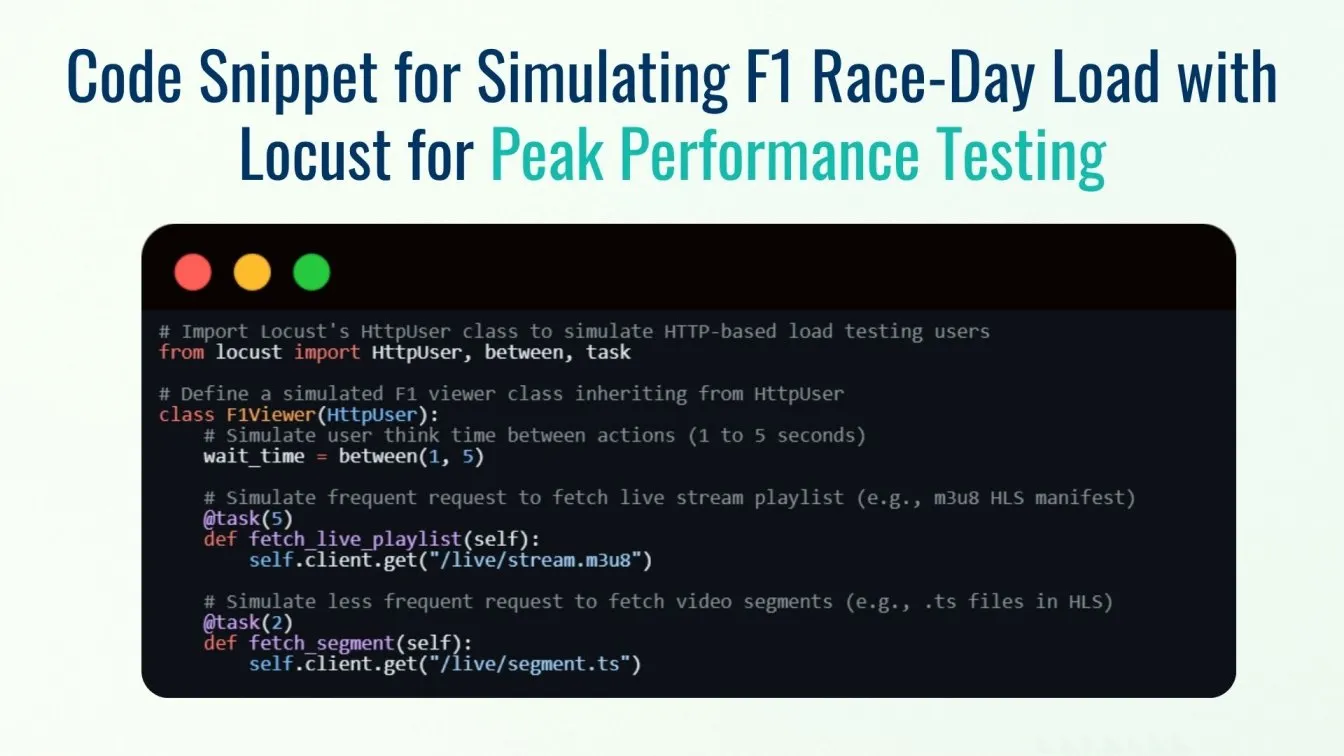
Goal: Simulate F1 race-day traffic by mimicking thousands to millions of concurrent viewers.
Ramp Strategy: Gradual ramp-up from 10K to 1M users over 30 mins; soak at peak for 60 mins to mimic a 90-min race.
Monitored Metrics: P95/P99 buffering, error rates, video latency, server CPU/memory usage.
Tools:
- Open-source: Locust, k6, JMeter
- Commercial: BlazeMeter, Gatling Enterprise
CI/CD Integration: Embed tests in pipelines (Jenkins, GitLab CI); block builds on performance breaches.
Adaptive Bitrate & Network Testing: Optimizing Stream Quality Globally
Adaptive Bitrate Streaming (ABR) ensures viewers get optimal resolution given network conditions.
Example: FFmpeg network throttling
ffmpeg -re -i input.mp4 \
-b:v 5000k -bufsize 10000k \
-f hls -hls_time 4 -hls_list_size 6 \
-hls_flags delete_segments \
-muxdelay 0.5 -muxrate 5000k \
output.m3u8- Network Profiles: Emulate 5G, 4G, 3G, satellite, congested Wi‑Fi, and corporate VPN services.
- Metrics: Bitrate switches per minute, adaptive bitrate streaming dwell time, TTFF.
- Tools:
- Network emulators: NetEm, Chaostoolkit.
- Automation Testing Tools: Apica, custom Selenium + network throttling plugins.
- Global Edge Validation: Synthetic checks from AWS Edge Regions in North America, Europe, and Asia Pacific.
Integrate telemetry into Prometheus/Grafana to correlate network events with viewer player experience and high-quality feeds.
Functional & Regression Testing: Stream Reliability Across Updates
Every deployment from UI tweaks to critical security patches requires validation against a comprehensive suite of functional scenarios.
Example: Selenium Automation Testing snippet
// Initialize Chrome browser instance
WebDriver driver = new ChromeDriver();
// Navigate to the F1 streaming platform URL
driver.get("https://f1streaming.example.com");
// Locate the play button by its HTML ID and simulate a click to start streaming
WebElement playBtn = driver.findElement(By.id("play"));
playBtn.click();
// Wait up to 20 seconds until the video player is fully ready (readyState == 4 means 'HAVE_ENOUGH_DATA')
new WebDriverWait(driver, 20)
.until(d -> d.findElement(By.id("video"))
.getAttribute("readyState").equals("4"));
// Close the browser session after the test is complete
driver.quit();- Test Cases:
- Core playback (play/pause, seek, live DVR buffer).
- UI flows (login, subscription fees prompts, paywall, language selection).
- DRM flows (AES encryption, Token Authentication, RTMP protocol ingest).
- Tools & Frameworks:
- Regression Suites: Nightly runs against a staging mirror; failing tests block deployment.
Cross‑Platform & Browser Compatibility Testing
Manual coverage is impractical given hundreds of OS/browser permutations. Leverage cloud platforms for automated compatibility tests:
- BrowserStack & Sauce Labs device farms with real Android/iOS devices for rendering and packet loss validation.
- Headless Chrome/Firefox for smoke tests in CI/CD.
- Validate playback under Low Latency HLS, SRT streams, and Media Encoder workflows.
Ensure streams work with both HLS and MPEG‑DASH under Cisco Security policies, HTTPS enforcement, and virtual private networks.
Real-Time Monitoring & Error Recovery During Live Events
Even with exhaustive pre‑production QA, real‑time telemetry and automated recovery ensure uninterrupted coverage:
- Metrics Collection: Ingest player metrics (buffer events, dropped frames, bitrate changes) into a cloud-based solution with Amazon CloudWatch logs.
- Alerting & Automation:
groups:
- name: F1_Stream_Alerts
rules:
- alert: HighBufferingRate
expr: increase(buffer_events_total[1m]) / increase(play_requests_total[1m]) > 0.02
for: 1m
labels:
severity: critical
annotations:
summary: "Buffering rate >2% in last minute"
description: "Investigate origin server or CDN edge"
- Automated Failover:
- Switch to backup CDN via Network Services Orchestrator, backed by Edge computing for localized transcoding.
- Redirect DRM requests to secondary Media Segmenter and key servers for zero downtime.
- Live Incident Drills: Simulate origin failure, CDN outage, and region‑specific blackouts to validate runbooks and rollback procedures.
Combining automation testing tools, performance monitoring, and intent-based service assurance ensures every live sports broadcasting feed stays online.
Best Practices for Live Sports Stream Testing
Delivering a glitch-free F1 stream demands more than just speed, it requires proactive testing across every layer. These best practices ensure broadcast resilience, from pre-race prep to post-race retrospectives.
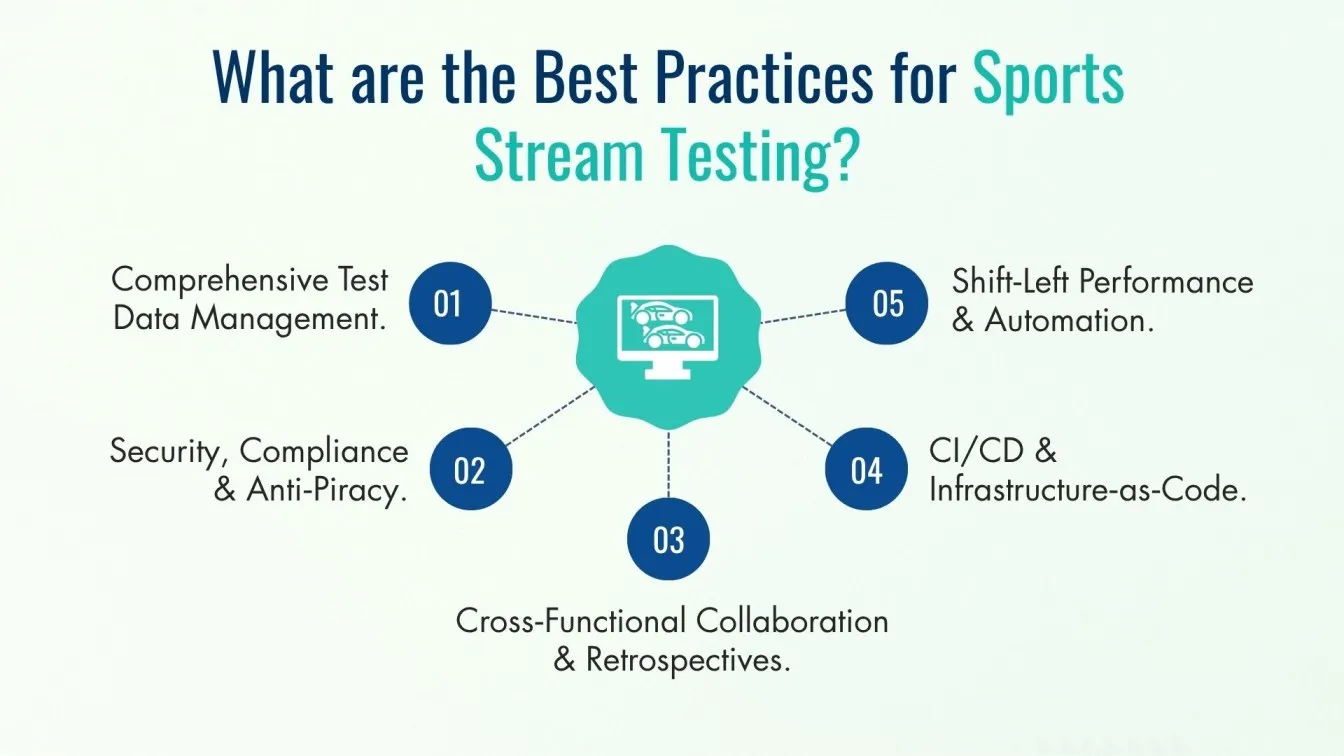
- Shift‑Left Performance & Automation
- Embed performance monitoring and automation testing services early in the software testing life cycle.
- Define QoE budgets: max P99 latency (≤200 ms), max startup time (≤3 s).
- Comprehensive Test Data Management
- Synthesize realistic race telemetry, multi‑angle video, and SD/HD/UHD variants.
- Apply generative AI to craft test scripts and chaos scenarios (packet loss, codec failures).
- CI/CD & Infrastructure‑as‑Code
- Provision test environments via Terraform/Ansible.
- Integrate automation testing tools list into Jenkins, GitLab CI, or Azure DevOps.
- Security, Compliance & Anti‑Piracy
- Penetration tests on DRM, authentication flows; enforce Zero trust network segmentation.
- Validate AES encryption, HTTPS enforcement, and Cisco Secure Firewall policies.
- Ensure GDPR/CCPA compliance for telemetry and viewer metadata.
- Cross‑Functional Collaboration & Retrospectives
- Align QA, DevOps, Networking, and Product around KPIs: startup time, error rates, CDN latency.
- Post‑Grand Prix retrospectives capture lessons to enhance test coverage and player experience.
Emerging Trends: Low‑Latency, Personalization & Immersive F1 Experiences
As F1 broadcasting evolves, cutting-edge tech is reshaping how fans experience the race - driving ultra-low latency, hyper-personalization, and immersive, resilient streams.
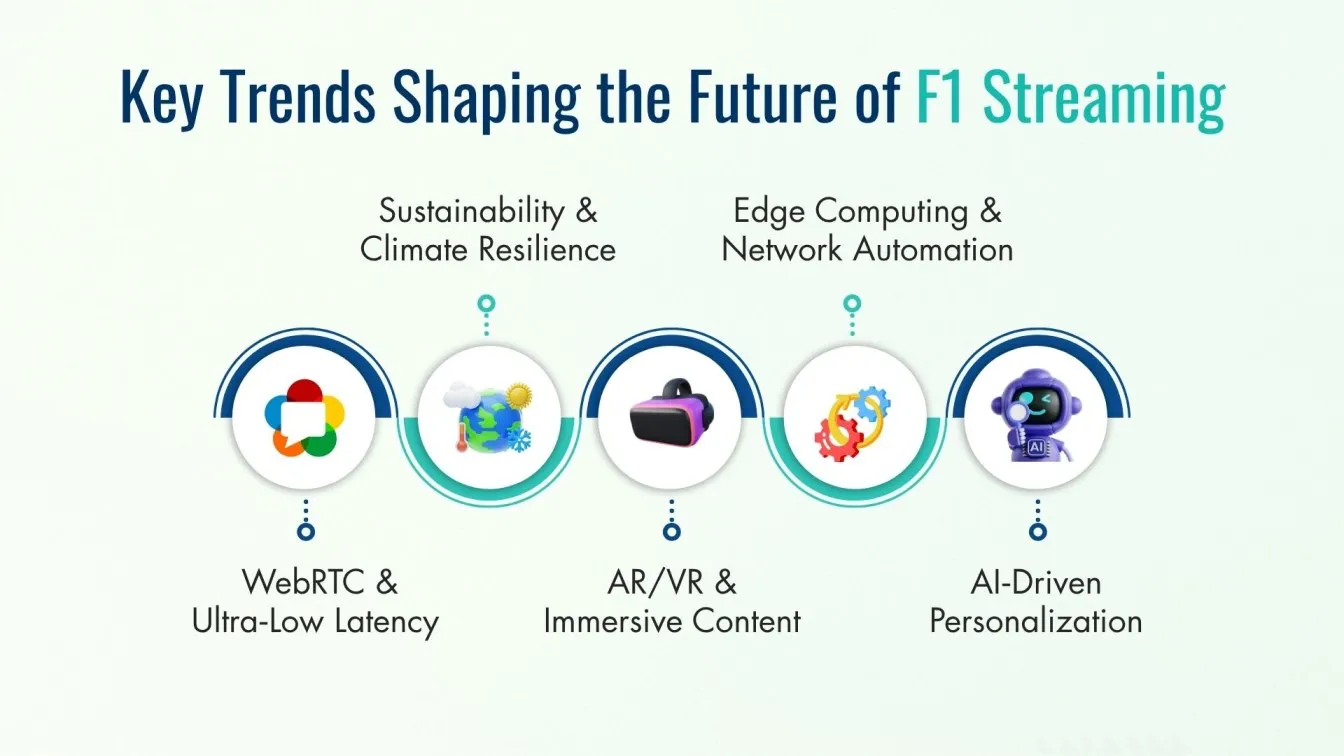
- WebRTC & Ultra‑Low Latency: Protocols delivering <2 seconds delay - critical for low-latency sports streaming, live telemetry overlays, and interactive sports betting features.
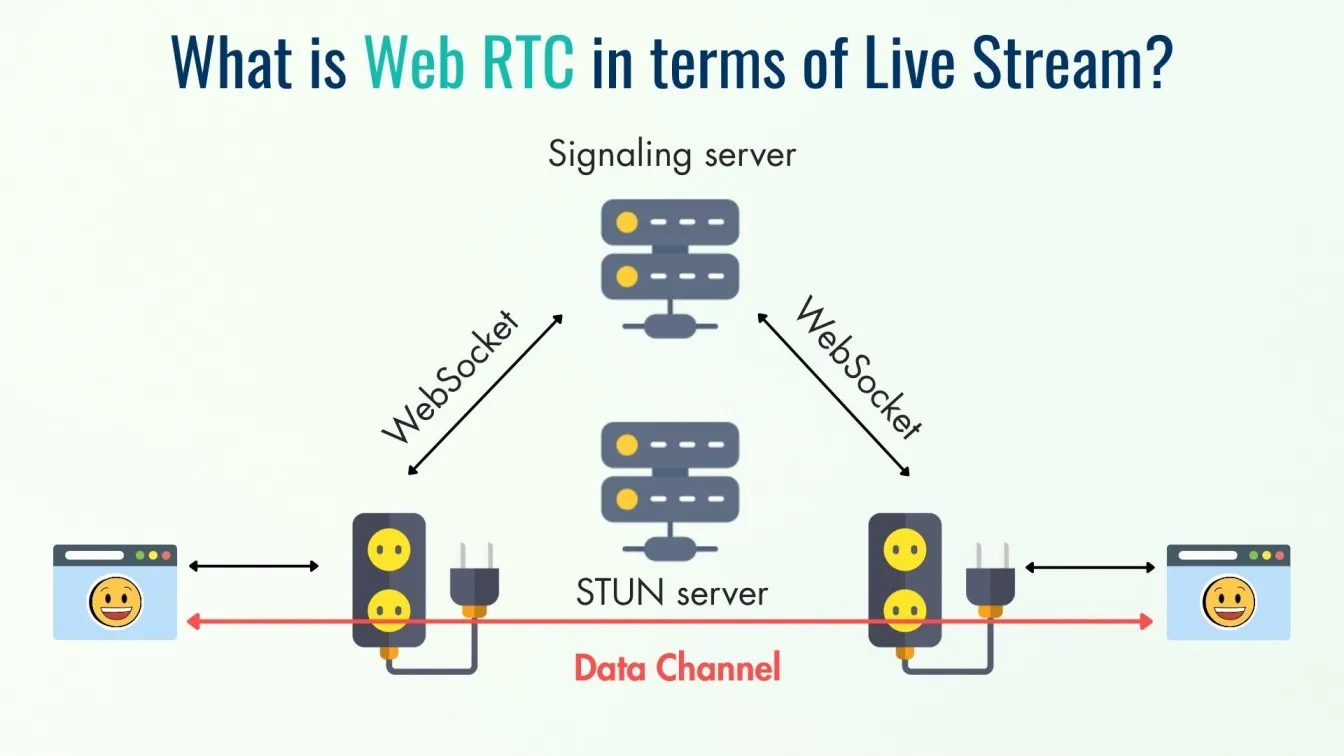
- AI‑Driven Personalization:
- Generative AI-powered highlight reels based on driver telemetry.
- Dynamic commentary track selection by language or driver.
- Personalized sponsorship overlays and ad insertion.
- AR/VR & Immersive Content:
- 360° cockpit views, pit‑lane tours in VR.

- QA must validate new codecs (AV1, HEVC) on High-performance gear for stable 90 fps at 4K.
- Edge Computing & Network Automation:
- Offload transcoding/analytics to PoPs via Cisco Crosswork® Network Automation.
- Use transport slicing and Content Delivery Network orchestration to prioritize video over best‑effort traffic.
- Sustainability & Climate Resilience:
- Simulate equipment stress under extreme heat or storms.
- Optimize energy consumption in remote broadcast trucks via Amazon Web Services telemetry.

Top Companies Providing Live Stream Testing Services
Leading QA providers are pushing the limits of live stream testing offering specialized tools, real-world simulations, and 24/7 support to ensure flawless F1 viewing experiences. Some of the Top QA Service Providers are mentioned below:
1. Frugal Testing
- End‑to‑end software testing services for sports streaming, including automation testing services, performance monitoring, provider connectivity assurance, and 24/7 incident response.
- Expertise in software testing life cycle, automation testing tools, Edge computing, and Content Delivery Network orchestration.
2. Sauce Labs
- Cloud‑based cross‑device testing; integrates with VPN services, Load balancers, and adaptive bitrate validation.
- Supports Selenium automation testing, real‑device labs, and Best in Broadcast Distribution scenarios.
3. BrowserStack
- 3 000+ real device/browser combinations; offers network throttling, packet loss simulation, and multivendor, multidomain orchestration.
4. Testlio
- Managed crowdtesting with global QA engineers; covers functional, regression, localization, anti‑piracy testing, and fairness and integrity audits for live events.
- Known for Best in Fan Engagement and Best Social Media Strategy testing.
5. Applause
- In‑the‑wild testing leveraging real fans in target markets; validates UX, accessibility, player experience, and user-friendly experience under real network conditions.
- Featured by Wall Street trade journals for Best Marketing Strategy in live sports QA.
Conclusion: Delivering Seamless F1 Streaming with Expert Testing Services
The complexity of delivering flawless sports streaming is increasing exponentially. From software testing tools in your CI/CD pipeline to automation testing services that scale with millions of viewers, a dedicated QA partner is essential. By combining load & stress testing, adaptive bitrate validation, cross‑platform compatibility, real-time monitoring, and Security Testing under Zero trust principles, you secure pole position in live sports broadcasting.
Elevate your F1 streaming contact us today to explore our Platform of the Year‑winning QA suite, review our Service-Level Agreements, and experience the Innovation of the Year in software testing services for live sports events.
FAQs
👉 What is the best platform for live streaming?
Industry‑leading enterprise platforms include Akamai, Cloudflare Stream, Amazon Web Services, and Cisco Crosswork® Network Automation integrations trusted for global reach, low-latency sports streaming, and robust performance monitoring.
👉 What protocol is used for live streaming?
Common protocols are HLS (HTTP Live Streaming), MPEG‑DASH, RTMP protocol for ingest, and WebRTC for ultra-low latency use cases augmented by transport slicing and Network Controller policies.
👉 What does RTSP stand for?
Real‑Time Streaming Protocol, used in IP cameras and surveillance feeds often tunneled over virtual private networks for secure corporate access.
👉 Does live streaming use TCP or UDP?
HLS and DASH run over TCP (HTTP), ensuring reliability; protocols like WebRTC and SRT streams leverage UDP with custom retransmission layers for minimal delay.
👉 What does HLS mean in streaming?
HLS stands for HTTP Live Streaming Apple’s adaptive bitrate protocol that segments video into small files served via HTTP, enabling compatibility across iOS, Android, smart TVs, and web browsers.




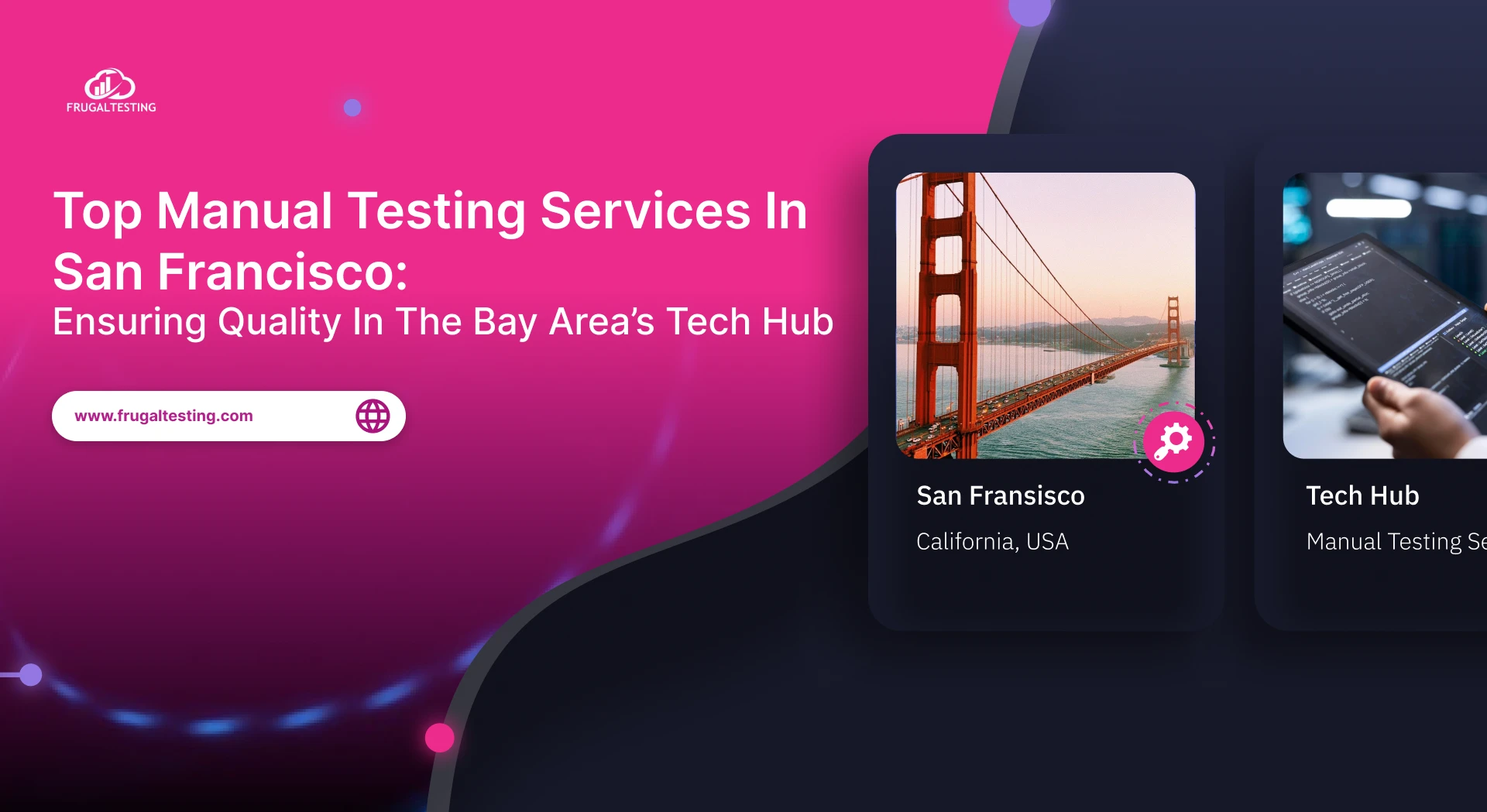
%201.webp)

