Whether you're a growing startup building fast or an enterprise scaling with complex QA needs, choosing the right test automation tool is essential for delivering stable, secure, and user-ready software. This blog dives deep into the Playwright vs Cypress debate, exploring their strengths, weaknesses, use cases, and how they fit into modern testing strategies.
Key Takeaways 🔍
📌 Understand what Playwright and Cypress are, how their testing architectures work, and why it matters.
📌 Compare cross-browser testing, parallel execution, and network interception capabilities in real-world scenarios.
📌 Explore language and framework support, from Python Playwright to JavaScript Cypress, and which tool fits your tech stack.
📌 Learn how each tool performs in scalability, speed, and CI/CD pipeline integrations for enterprise testing.
📌 Get a feature-by-feature breakdown and discover which tool better supports your team’s test automation goals in 2025.

Introduction to Modern End-to-End Testing
Modern web applications are more dynamic and user-centric than ever, replacing many legacy systems with advanced testing requirements, making test automation services a critical part of the software development lifecycle. End-to-End (E2E) testing validates real-world user flows to ensure seamless functionality across browsers and devices.
Why E2E Testing Matters for Web Applications?
E2E testing is a vital safety net that verifies the entire user experience, and is often complemented by expert software quality assurance testing services. While unit testing checks individual code modules in isolation and integration testing ensures that a few components work together, E2E testing evaluates the application as a whole. It ensures that the frontend, backend, databases, and third-party services all communicate and function correctly as a single, cohesive system.
By replicating user behavior, E2E testing provides high confidence that the application will work as intended for real users.
Emerging Tools and Trends in E2E Testing
Among the major players in modern test automation, Playwright and Cypress have revolutionized testing by offering native support for modern browsers, frameworks, and DevOps environments. These tools are rapidly becoming the standard for end-to-end (E2E) test automation due to their speed, reliability, and ease of integration into modern development pipelines.
Emerging Tools
- Playwright – Cross-browser, fast, CI/CD friendly.
- Cypress – Developer-friendly, real-time debugging.
- TestCafe – No plugins, parallel testing.
- Puppeteer – Headless Chrome/Chromium automation.
- Selenium 4 – Updated W3C protocol, cross-browser.
Emerging Trends
- Shift-left testing.
- CI/CD-integrated E2E tests.
- Cross-browser/device coverage.
- Visual regression testing.
- AI-powered test automation.
- Cloud-based test platforms.

What Is Playwright?
Playwright, an open source automation library being developed by Microsoft, has emerged as a modern challenger to existing testing frameworks. It allows testers to automate modern web applications across multiple browsers such as Chromium, Firefox, and WebKit. Known for its reliable execution and powerful features like auto-waiting, parallel execution, and support for multiple languages (JavaScript, TypeScript, Python, C#, and Java).
Playwright’s Core Features
Playwright automation, supporting cross-browser testing, offers a rich set of features that make it ideal for testing modern web applications. As a powerful open-source test automation tool developed by Microsoft, it supports cross-browser testing across Chrome, Firefox, and Safari, making it suitable for real-world cross-platform use cases.
Some of its core capabilities include:
- 🧠 Headless mode: Run tests without a visible UI, speeding up test execution and saving system resources, perfect for CI environments.
- 📱 Mobile emulation: Simulate different mobile devices and screen sizes to ensure responsive design and mobile-specific functionality work as expected.
- 📸 Screenshot and video capture: Capture screenshots or record videos of test runs to aid in debugging and documentation.
- ⚡ Fast and reliable execution: Playwright automation ensures tests are less flaky by automatically waiting for elements to be ready before interacting with them.
- 🌐 Multiple language support: Supports writing tests in JavaScript, TypeScript, Python, Java, and .NET, giving teams flexibility based on their tech stack.

Supported Languages and Frameworks
Playwright supports a wide range of programming languages and testing frameworks, making it highly versatile for diverse tech stacks in both frontend and backend development.
- Python Playwright: Great for backend and full-stack teams, it supports unit testing in Python using popular frameworks like Python unittest and pytest, enabling easy integration into existing Python test suites.
- JavaScript/TypeScript: The most feature-rich and natively supported version of Playwright. It works seamlessly with tools like Jest, Mocha, and Playwright Test, offering excellent support for frontend testing.
- Java JUnit: Java developers can use Playwright with JUnit, allowing them to perform end-to-end browser automation without switching out of their familiar testing framework.
- .NET NUnit: For teams working in C# or other .NET languages, Playwright integrates with .NET NUnit, bringing browser automation into .NET-based workflows.
With strong support for unit testing in Python, Java JUnit, .NET NUnit, and JavaScript-based tools, Python Playwright and its JavaScript/TypeScript counterparts make Playwright a truly cross-platform test automation solution.
Browser Support and Automation Capabilities
Playwright provides robust browser support with full automation capabilities across all major engines offering seamless browser bundling to optimize test execution across Chromium, WebKit, and Firefox., Chromium, WebKit, and Firefox. This makes it a reliable choice for cross-browser testing, ensuring your application works consistently across different platforms and devices.
- 🌍 According to Playwright docs, it includes built-in support for advanced testing scenarios like:
- Multi-tab testing – Simulate complex user flows involving multiple browser tabs or windows.
- Device emulation – Test how your app behaves on various mobile and tablet devices.
- Geolocation simulation – Validate location-based features like maps, search results, or regional content.
- 🛠️ The Playwright documentation is detailed and developer-friendly, making test setup, configuration, and debugging straightforward, even for teams new to the tool.
What Is Cypress?
Independent QA teams help you release faster by integrating easily into your CI/CD pipeline, aligning with the tight development cycles of anything that runs in a browser. Unlike traditional Selenium-based tools, Cypress runs directly in the browser, offering real-time reloading, powerful debugging, and a developer-friendly experience. It’s ideal for writing end-to-end, integration, and unit tests in JavaScript-based applications.
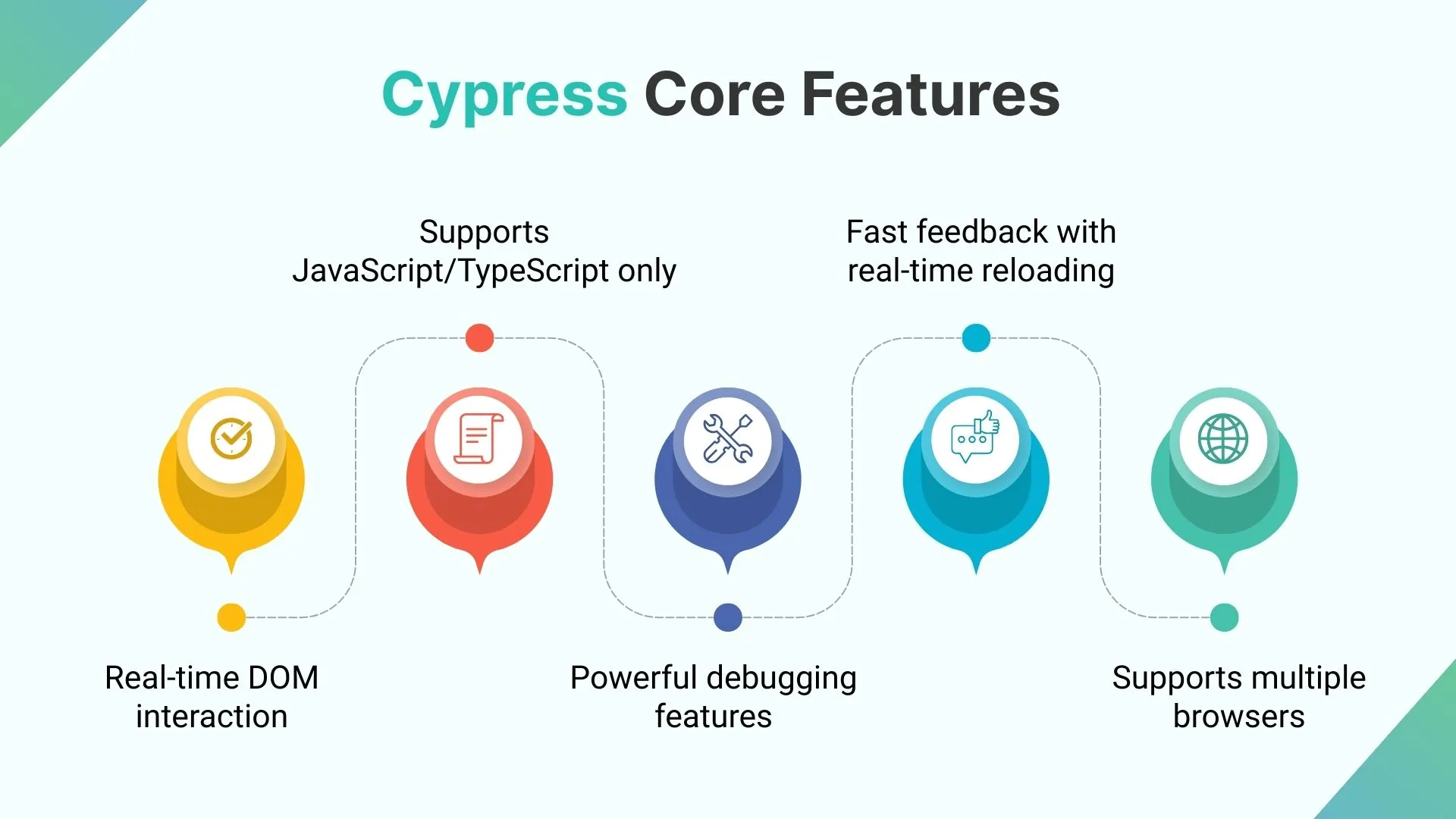
Architecture and Unique Testing Approach
Cypress uses a unique architecture that sets it apart from other testing frameworks. As a browser-based testing tool, it runs in the same context as your application, giving it direct access to the DOM, network layer, and browser events. This allows for faster and more reliable test execution.
- ⚙️ Real-time DOM interaction: Since Cypress executes alongside your app in the browser, it can interact with elements in real time, making UI testing highly responsive and intuitive.
- 🔁 Stubbing and assertions: Cypress makes it easy to stub network requests and perform rich assertions without complex setups, streamlining the testing process.
- 🔄 Cypress testing vs. Playwright: Unlike Playwright, which controls browsers remotely using automation protocols, Cypress testing runs inside the browser, enabling deeper visibility into how your application behaves during tests.
Supported Browsers and Language Stack
Cypress JavaScript tests are designed primarily for modern web applications and support Chrome-based browsers (like Chrome, Edge, and Chromium) as well as Firefox. However, it’s important to note that Cypress does not support Safari or WebKit, which may limit true cross-browser coverage in some projects.
Despite the limited browser coverage, its intuitive API, fast setup, and real-time debugging make it a strong and developer-friendly Cypress automation tool, especially for teams focused on modern frontend development.
Feature-by-Feature Comparison
When choosing between Playwright and Cypress, it's important to understand how they stack up across key areas in this technical comparison. From browser and language support to automation capabilities and debugging tools, each framework brings unique strengths. This technical criteria-based feature-by-feature comparison highlights the core differences and which tool best fits your testing needs.
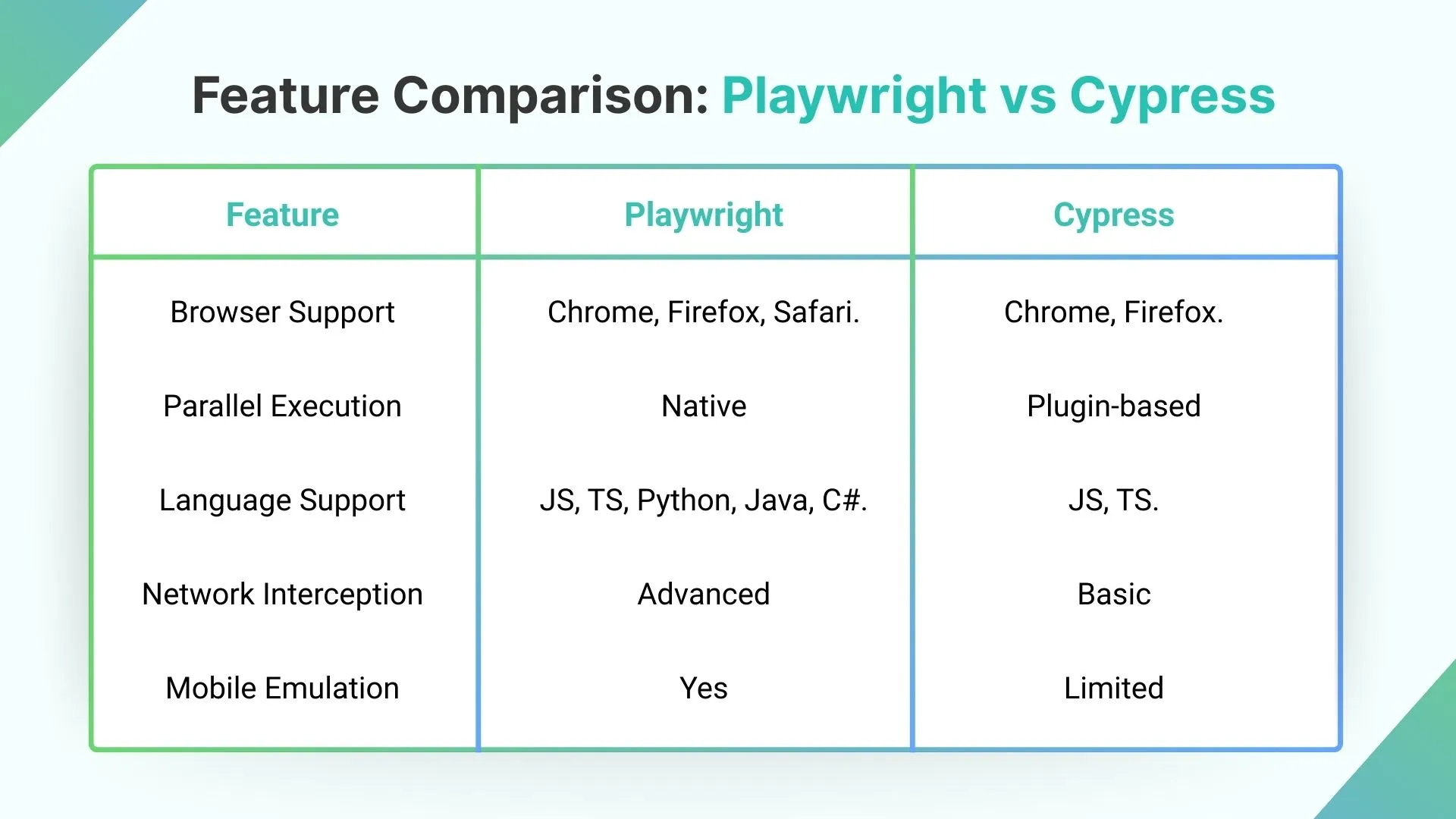
Cross-Browser Testing: Playwright vs Cypress
When it comes to cross-browser testing, Playwright stands out with its broader support. It allows testing across Chrome, Firefox, and Safari (WebKit), ensuring that applications behave consistently across all major browser engines. This makes Playwright a strong choice for teams targeting a wide user base with diverse browser preferences.
On the other hand, Cypress supports only Chromium (including Chrome and Edge) and Firefox. While this is sufficient for many modern web applications, the lack of Safari (WebKit) support can be a significant limitation, especially for teams needing to validate their app’s behavior in Apple’s browser ecosystem.
For comprehensive cross-browser testing, Playwright offers better flexibility and wider compatibility across platforms.
Network Interception and API Testing
Both Playwright and Cypress support API testing, but they differ in how much control they offer over network behavior during tests.
- 🔄 Playwright’s network interception capabilities are more advanced, allowing testers to mock, modify, block, or monitor HTTP requests and responses with fine-grained control. This is especially useful for simulating backend behaviors, testing edge cases, and isolating frontend logic from backend dependencies.
- 🌐 Cypress also supports API testing, but its network interception is more limited in comparison. As a result, many teams complement Cypress with external tools like Postman API testing for more detailed request validation and mock setup. In fact, API testing with Postman is a common practice alongside Cypress, particularly in REST API testing environments.
Performance and Reliability: Stability, Speed, and Scalability at Scale
For large-scale projects, Playwright offers faster execution with better stability across multiple browsers. It handles concurrency and flakiness better at scale. Cypress performs well for moderate-sized suites but can lag with heavier workloads or complex setups.
When testing web applications at scale, performance and reliability become crucial factors in choosing the right automation tool. In this context, Playwright offers better future scalability thanks to native parallelism and cross-browser support, built-in concurrency handling, and better resource optimization.
1. Execution Speed and Concurrency
Playwright is known for its fast execution speed, particularly because it supports native parallelism and test sharding. It can spin up multiple browser contexts and run tests in parallel across them efficiently. This enables Playwright to complete large test suites quickly, even when testing across multiple browsers like Chrome, Firefox, and Safari (WebKit).
In contrast, Cypress runs all tests inside the browser environment and does not natively support parallel execution. While it's possible to achieve concurrency using CI strategies or Cypress Dashboard's parallelization features, it usually involves more setup. As a result, Cypress performs well for moderate-sized test suites, but may start to slow down as the test volume grows.
2. Stability and Flakiness
Flaky tests are a persistent issue in automation, especially in complex UI flows. Playwright helps reduce flakiness with features like auto-waiting for elements to become visible, actionable, and stable before interaction. It also offers built-in retry logic and error handling, making it more stable under heavy workloads.
While Cypress has automatic waiting for DOM elements and retry logic built into most commands, its test reliability can be impacted in heavier or dynamic UIs where elements change frequently. This can lead to timing-related flakiness, particularly when working with SPAs or complex JavaScript-heavy interfaces.
3. Scalability Across Browsers
Scalability in testing isn’t just about test volume—it’s also about cross-browser compatibility. Playwright supports Chrome, Firefox, and Safari (WebKit), which means teams can scale their testing efforts across all major browsers without switching tools. This is particularly beneficial for enterprise apps with a wide user base using diverse platforms.
Cypress, on the other hand, supports Chromium and Firefox, but does not support Safari or WebKit. This limits its scalability in projects where Safari compatibility is critical. Teams often have to supplement Cypress with other tools or manual testing to fill this gap, which adds to maintenance overhead.
Setup, Configuration, and Maintenance: From First Install to Long-Term Sustainability
Setting up a test automation tool isn't just about the first install—it's also about how well the tool integrates with your tech stack and how easy it is to maintain over time. Both Playwright and Cypress offer strong developer experiences, but they differ in how they handle setup, configuration, and long-term scalability.
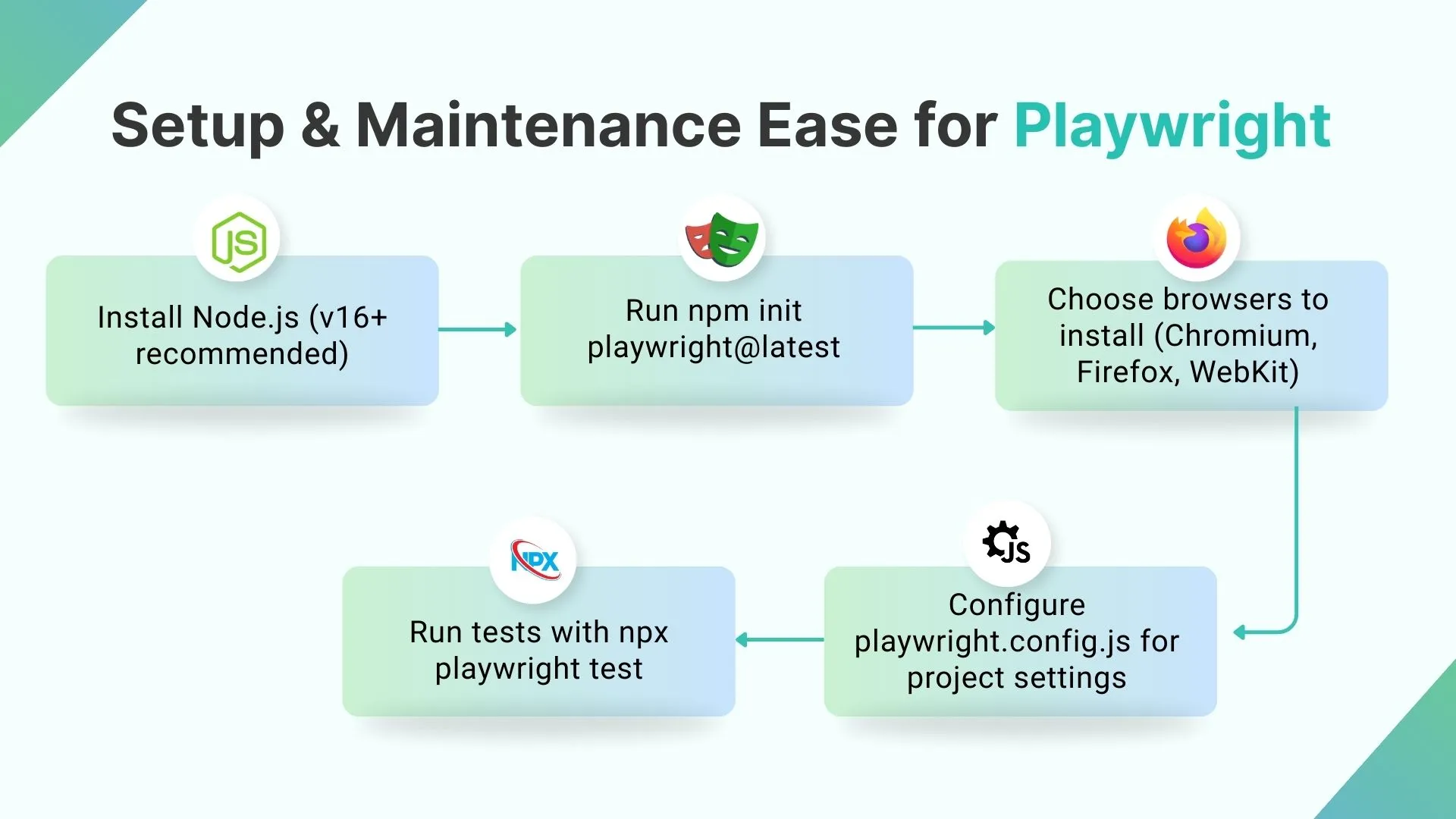
1. Quick and Hassle-Free Setup
Playwright offers a seamless installation experience via its CLI (Command Line Interface). A single command not only installs the library but also auto-installs browsers and dependencies, so you don’t have to manually manage them. This makes it easy for teams to get started quickly, especially in CI/CD pipelines or headless environments.
In contrast, Cypress provides a graphical user interface (GUI) that is beginner-friendly and highly intuitive. The GUI makes writing, running, and debugging tests easier, particularly for those new to automation. The visual representation of tests and real-time feedback can be incredibly helpful during the initial development phases.
2. Framework Integration and Scripting Support
Playwright works out of the box with Python test frameworks like pytest and unittest, making it a great choice for backend or full-stack teams already using Python. It also integrates smoothly with JavaScript and TypeScript testing environments through Playwright Test, Jest, or Mocha, ensuring broad compatibility across tech stacks.
On the other hand, Cypress is JavaScript-only, but it tightly integrates with popular frontend frameworks like React, Angular, and Vue. This makes Cypress ideal for frontend-heavy projects, though it lacks the same multi-language flexibility that Playwright offers.
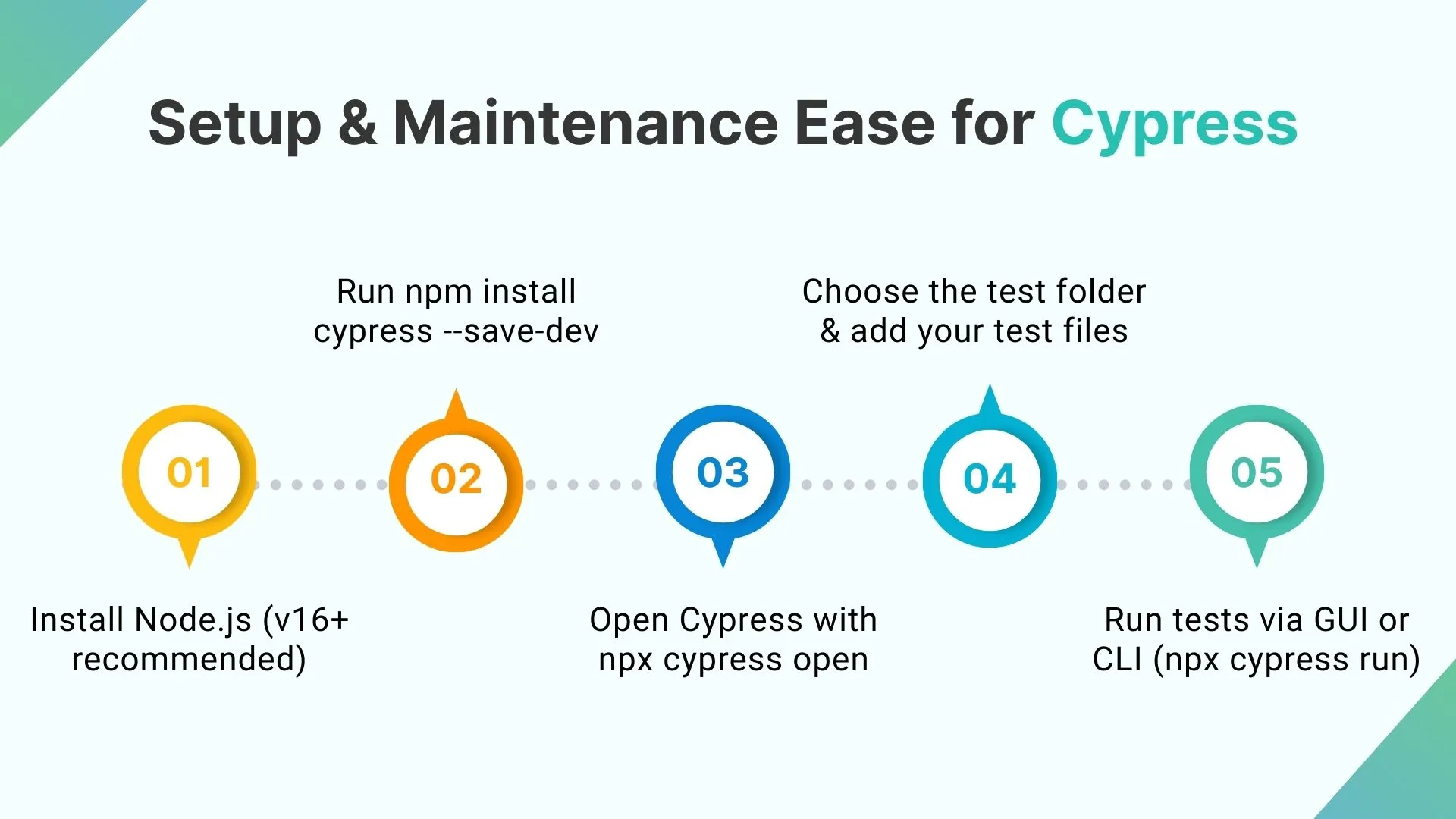
3. Maintenance and Long-Term Sustainability
Maintaining a test suite becomes critical as applications scale. Playwright’s CLI-based architecture, modular test structure, and ability to run tests in parallel make it easier to manage and scale over time. Its support for multiple languages also adds flexibility when working in diverse teams.
Cypress offers built-in features like test retries, automatic waiting, and dashboard analytics, which help simplify test maintenance. However, Cypress’s reliance on a GUI and its limited browser support can introduce bottlenecks in highly scalable environments, especially where Safari/WebKit compatibility or large parallel test execution is required.
Ecosystem, Plugins, and Integrations
Its core features don’t just define a testing tool’s strength; it’s also about the surrounding ecosystem, available plugins, and seamless integration with CI/CD tools. Both Playwright and Cypress have strong ecosystems, but they serve slightly different priorities and workflows depending on the project scale and testing needs.
Community Plugins and Extensions for Playwright
The Playwright plugin ecosystem is rapidly evolving. While not as mature as Cypress’s yet, it’s growing steadily and already includes valuable tools for advanced testing needs:
- 🎨 Visual regression testing: Plugins like @playwright/test-visual-regression help capture and compare screenshots across versions to detect UI changes automatically.
- ♿ Accessibility checks: Integrations with tools like axe-core enable accessibility testing, ensuring applications meet inclusive design standards.
- 🛢️ Database mocking and test data setup: Community plugins and helper utilities allow testers to intercept or mock backend APIs and simulate database states, which is useful in complex testing scenarios.
As the Playwright community expands, so does the variety of plugins and extensions, making it easier to extend its core functionality and tailor it to enterprise testing strategies.
Integrations with CI/CD Tools (Jenkins, GitHub Actions, etc.)
Both Playwright and Cypress offer robust integration with modern CI/CD pipelines, which is critical for maintaining automated test coverage in fast-paced development environments.
Conclusion
Modern testers face growing challenges like flaky tests, parallel execution complexity, and tool compatibility. The decision between Playwright testing and Cypress automation plays a crucial role in overcoming these hurdles. While both tools empower QA teams with reliable end-to-end testing solutions, their core strengths differ based on architecture, browser support, language stacks, and ecosystem maturity.
Playwright, backed by Microsoft, offers robust support for cross-browser testing (Chrome, Firefox, Safari), deep network interception, and native parallel execution, making it ideal for large-scale, enterprise-grade applications. Its flexibility with Python Playwright, JavaScript, and .NET frameworks, along with strong CI/CD integrations, enables it to scale with complex testing pipelines.
On the other hand, Cypress testing excels in simplicity, rapid feedback, and smooth debugging. Its unique in-browser architecture, along with an intuitive GUI, makes it perfect for agile teams and smaller projects. However, its limited browser support and reliance on plugins for parallelism and external tools like Postman API testing can be restrictive at scale. Ultimately, the choice between Playwright vs Cypress depends on your project scope, tech stack, and scalability needs.
Regardless of choice, incorporating unit tests, software unit testing, manual testing, and tools like Postman for API testing strengthens overall product quality. When combined with a solid test automation framework, software testing services, and the right test automation tools, both Cypress and Playwright can support modern delivery pipelines with confidence.
FAQ’S
Can Cypress handle multiple tabs?
No, Cypress testing is limited to single-tab interaction. For multi-tab workflows, Playwright automation is the better choice.
Which is easier to learn, Cypress or Playwright?
Cypress is easier for developers familiar with JavaScript, while Playwright offers more flexibility but comes with a slightly steeper learning curve.
Which language is Playwright popular with?
Playwright is widely used with TypeScript and Python Playwright, making it versatile for cross-functional teams.
Can Playwright be used for API testing?
Yes, Playwright supports API testing, including request/response mocking and network-level inspection.
Is Playwright BDD or TDD?
Playwright supports both BDD and TDD. You can use it with Cucumber or Jest, depending on your team's testing strategy.





%201.webp)

