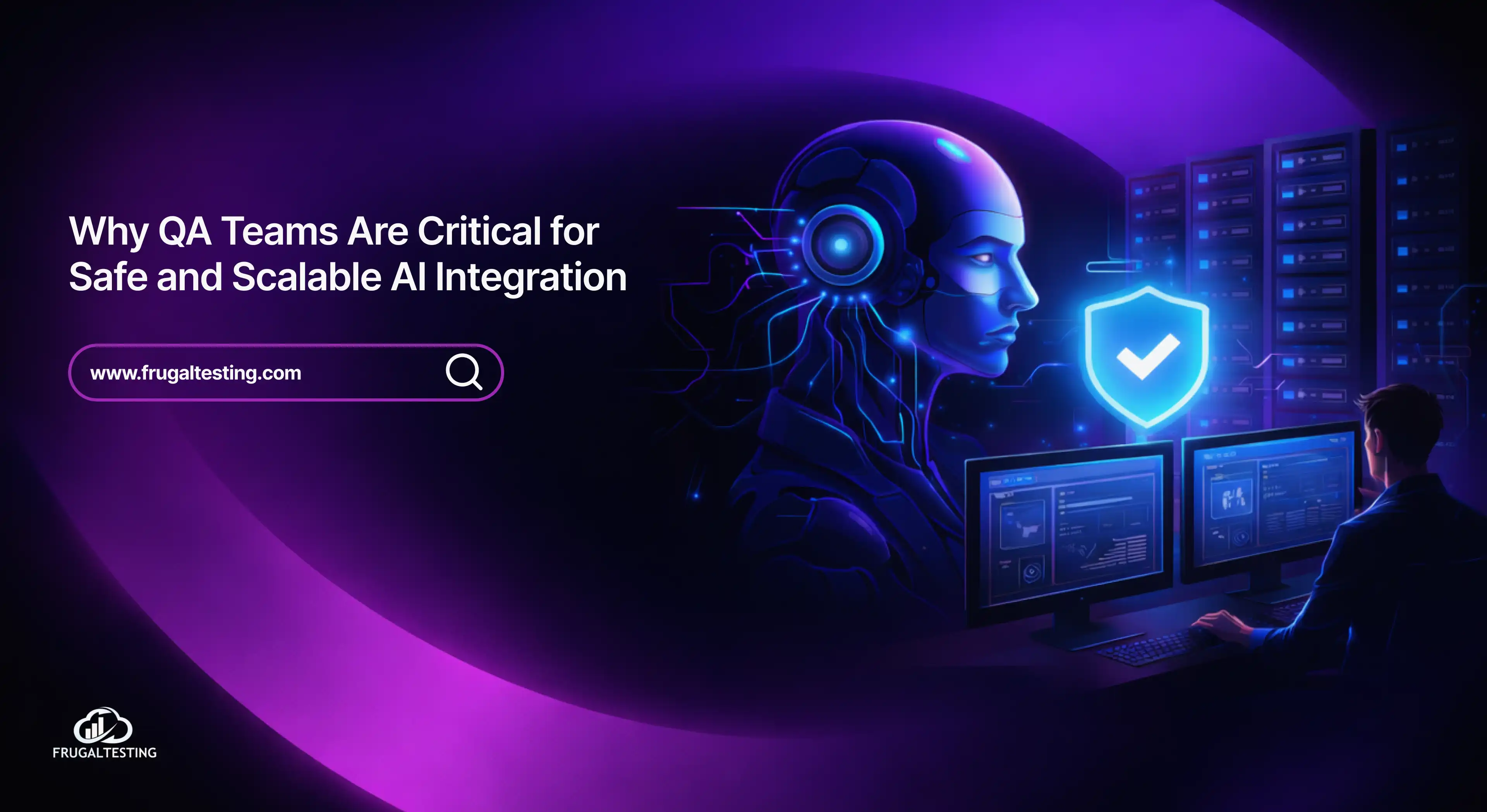Twitch streaming has become the backbone of live content in the gaming world, especially during high-traffic events. With millions streaming on Twitch simultaneously, the platform's reliability faces intense scrutiny. From using top-tier Twitch streaming software to deploying load testing tools like k6 load testing and JMeter load testing, Twitch ensures real-time stability.

Behind the scenes, performance testing services and automated software testing play a vital role in managing spikes. This blog examines how Twitch utilizes software performance testing, traffic management strategies, and streaming software to maintain smooth broadcasts, even during periods of intense gaming activity.
💡 What’s next? Keep scrolling to find out:
🚀 Understanding Twitch Performance: Backend workings and viewer experience
🚀 Traffic Surges Explained: Why Twitch spikes during major gaming events
🚀 Streaming Infrastructure: Ingestion points and adaptive bitrate encoding
🚀 Video & Chat Stability: Managing quality, buffering, and real-time chat
🚀 Peak-Time Load Handling: CDN support, server balancing, and lag control
🚀 Testing Tools & Upgrades: Monitoring systems and future traffic solutions
🚀 Performance Deep Dive: Twitch's approach to peak vs regular traffic stability
What is Twitch performance, and how does it work
Twitch performance refers to the platform’s ability to deliver smooth, low-latency streams to millions of users in real time. It depends on how well the system handles streaming loads, manages infrastructure, and responds to viewer interactions. Advanced performance testing tools and scalable architecture help Twitch manage peak load without lag.
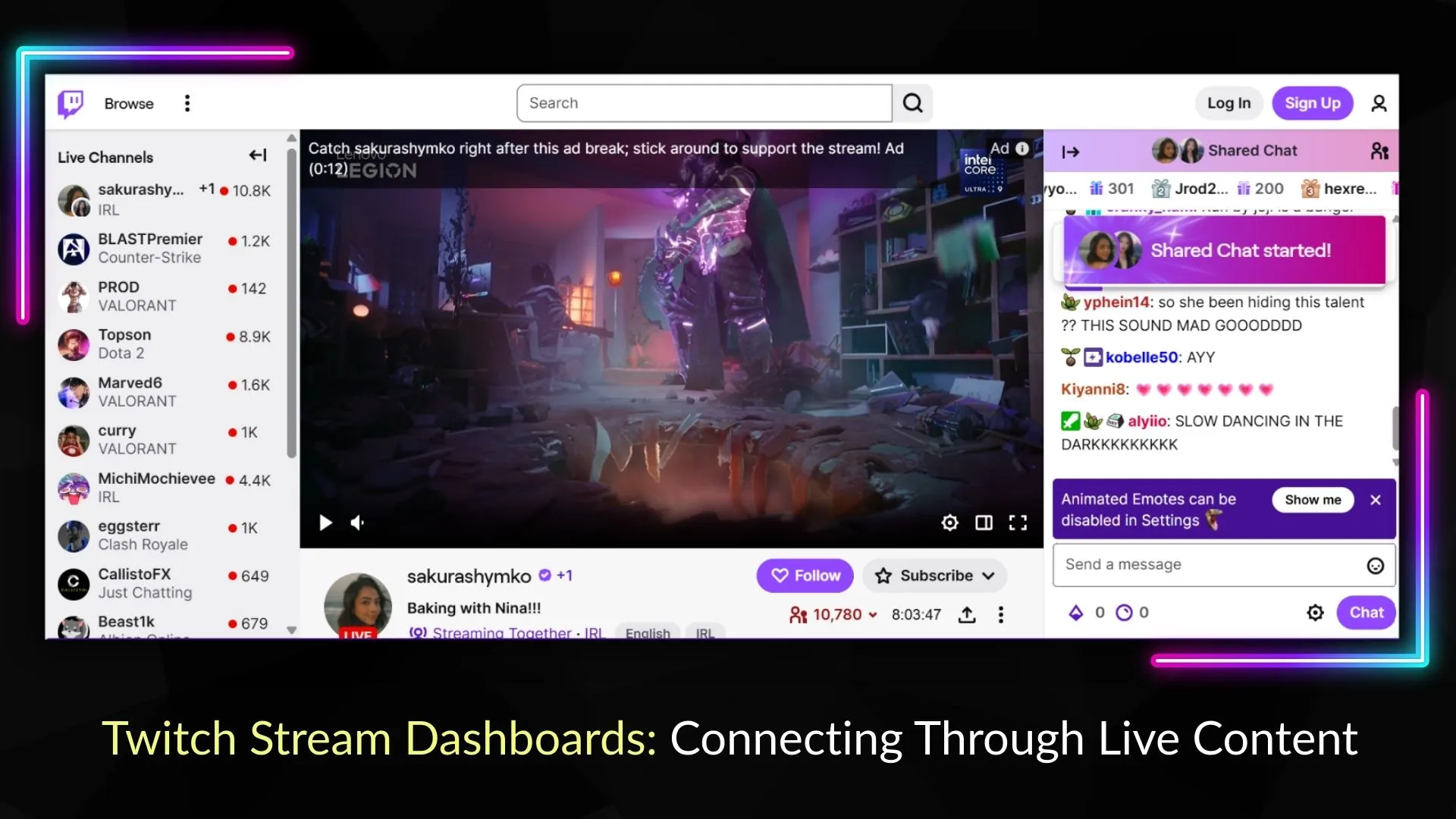
- Stream Responsiveness: Twitch uses real-time performance monitoring tools to detect lag, adjust server routing instantly, and maintain smooth playback across devices.
- Load Simulation Techniques: Engineers run load testing software that simulates millions of concurrent viewers to predict and fix issues before live events.
- Server-Side Optimization: Global traffic is balanced using CDNs and multiple data centers, ensuring no single server is overloaded during peak hours.
- Data Consistency Checks: Automated validation tools confirm that all viewer interactions and streaming data remain accurate even under heavy demand.
- Network Stress Handling: Stress testing evaluates Twitch’s ability to handle sudden spikes in traffic during events like game launches or eSports finals.
- Real-Time Data Control: Live analytics track bitrate, latency, and packet loss, allowing the system to auto-adjust for stable stream quality.
Why Twitch traffic increases during major gaming events?
Major gaming events drive massive spikes in Twitch traffic due to the platform’s popularity among streamers, esports fans, and casual viewers. During such moments, the demand for Twitch streaming software and traffic management services grows rapidly, pushing Twitch to scale its infrastructure in real time.
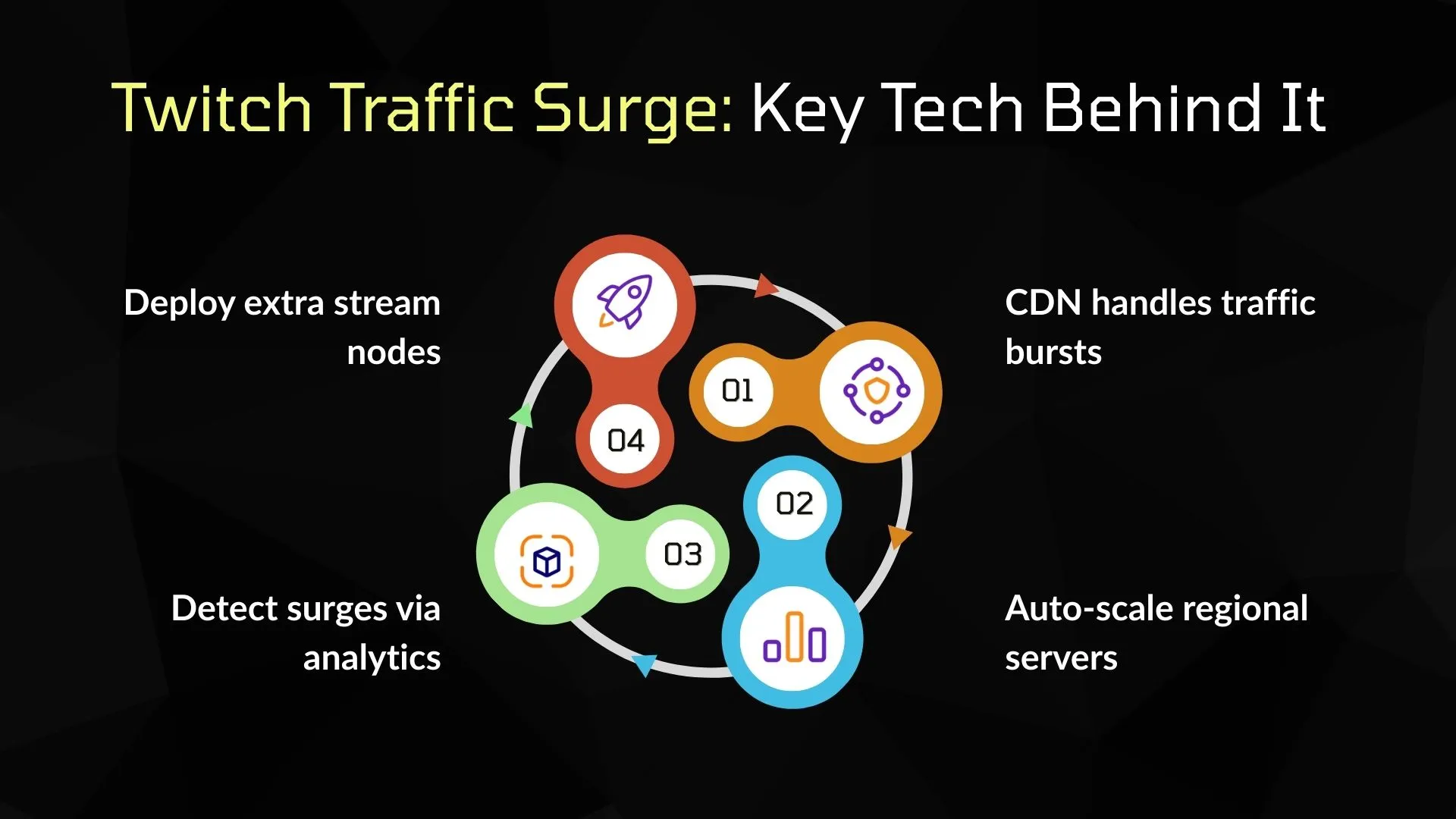
- Exclusive Game Launches: Streamers use top-rated Twitch streaming software to showcase new releases, attracting massive audiences eager for early gameplay previews.
- Esports Tournaments: High-profile competitions drive intense interest in Twitch streams, often resulting in record-breaking live viewer numbers.
- Influencer Collaborations: Well-known creators integrate Twitch streaming overlays during joint broadcasts, combining audiences from multiple fan communities.
- Community Engagement: Interactive chat features and advanced Twitch streaming tools keep viewers actively involved throughout live sessions.
- Spike in Streamer Activity: Major gaming events inspire a surge in creators going live, significantly boosting concurrent streams on the platform.
- Brand Marketing & Sponsorships: Gaming brands leverage Twitch traffic for promotions, partnering with traffic management companies to maintain smooth viewing experiences.
How Twitch handles millions of live viewers during streams
Twitch streaming handles a massive number of concurrent viewers by combining robust streaming software for Twitch with advanced video infrastructure. To ensure smooth streaming on Twitch, the platform leverages global ingestion points and adaptive bitrate technology for an uninterrupted user experience.
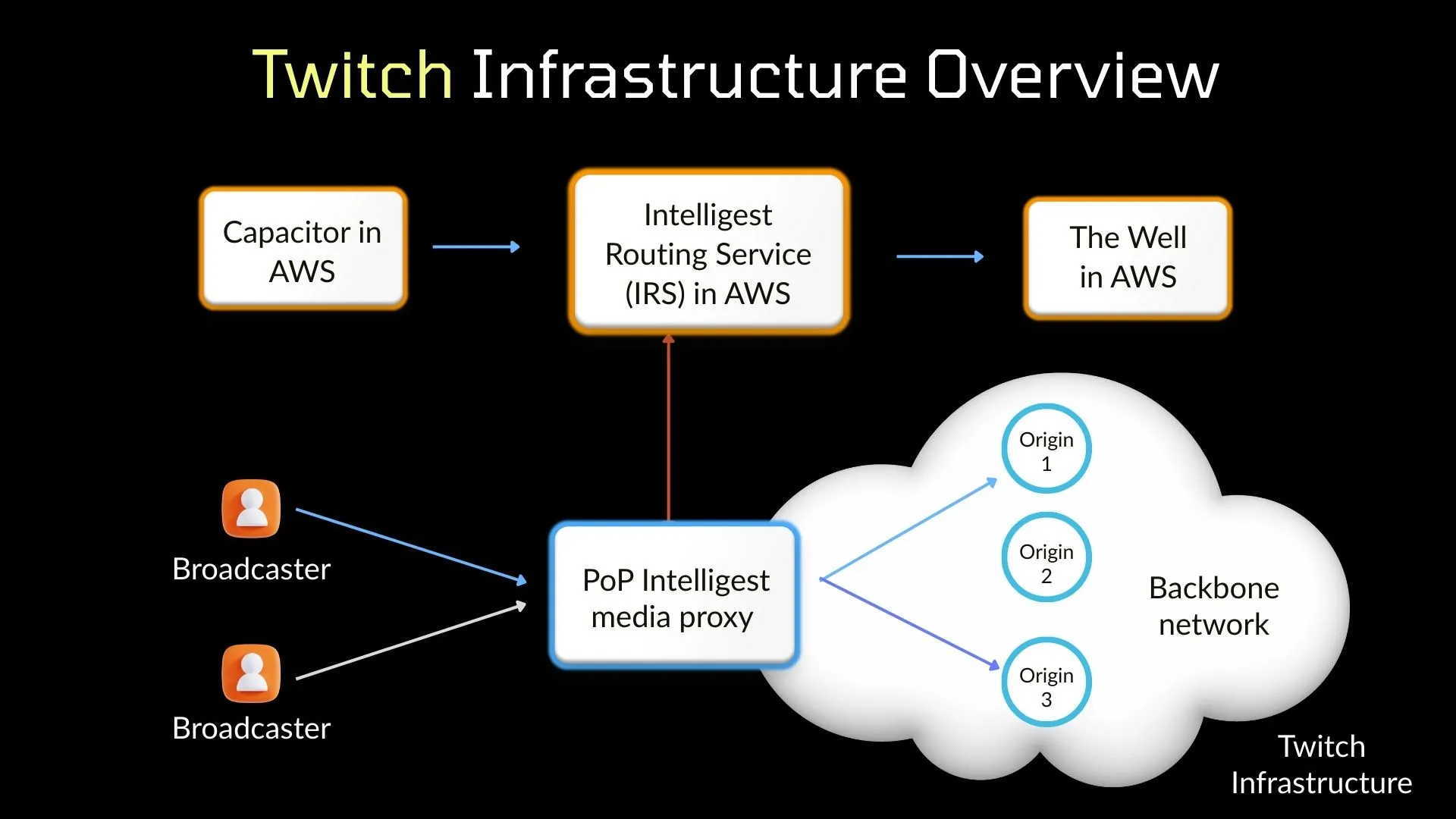
Ingesting Live Streams Through Global Ingestion Points
Twitch uses a network of global ingestion points to manage high-volume live stream traffic, especially during major gaming events. These distributed servers reduce latency and improve stream quality, playing a crucial role in managing stream interruptions and stream drops.
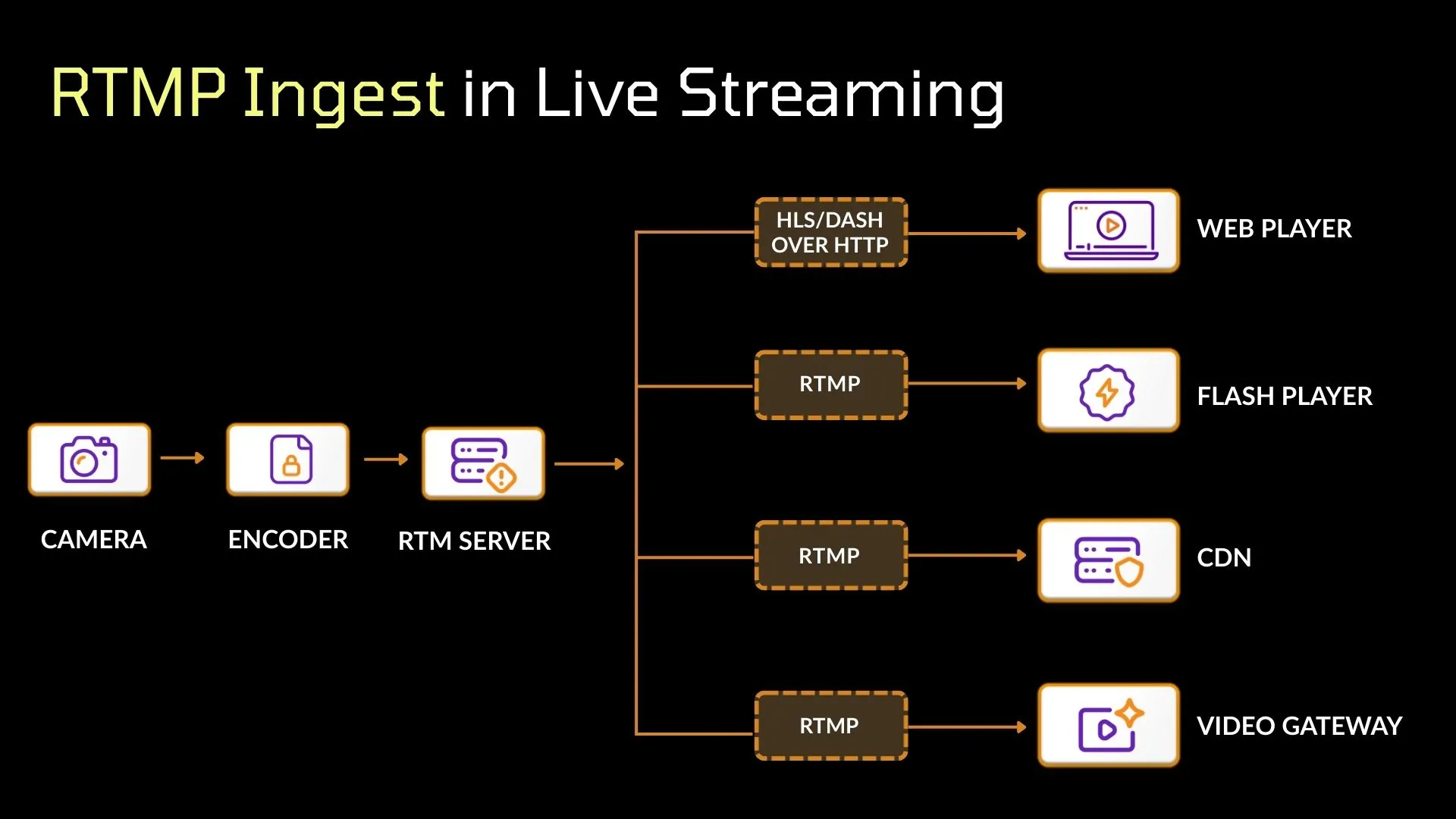
- Geographically Distributed Entry Points: Global ingestion servers help reduce buffering issues by allowing streamers to connect to the closest Twitch streaming server using the best streaming software for Twitch.
- Minimized Frame Delay: These ingestion points lower the delay in frame rate delivery, maintaining consistent video resolution and stream uptime for content creators.
- Load Balancing for Peak Times: The Twitch streaming platform uses smart traffic control management to distribute concurrent viewers across regions, avoiding server overload and connection issues.
- Enhanced Support for Independent Games: During indie game launches or virtual reality demos, these ingestion points enable reliable live stream testing for creators.
- Integrated with Edge Computing: Combining edge computing with ingestion points helps manage access denied errors and boosts the overall user experience.
Scaling Video Infrastructure with Real-Time Adaptive Bitrate Encoding
Twitch relies on real-time adaptive bitrate encoding to maintain high-quality streams across varying internet speeds and device types. This technique ensures a smooth viewing experience even when network conditions fluctuate, especially for concurrent viewers during peak gaming events.
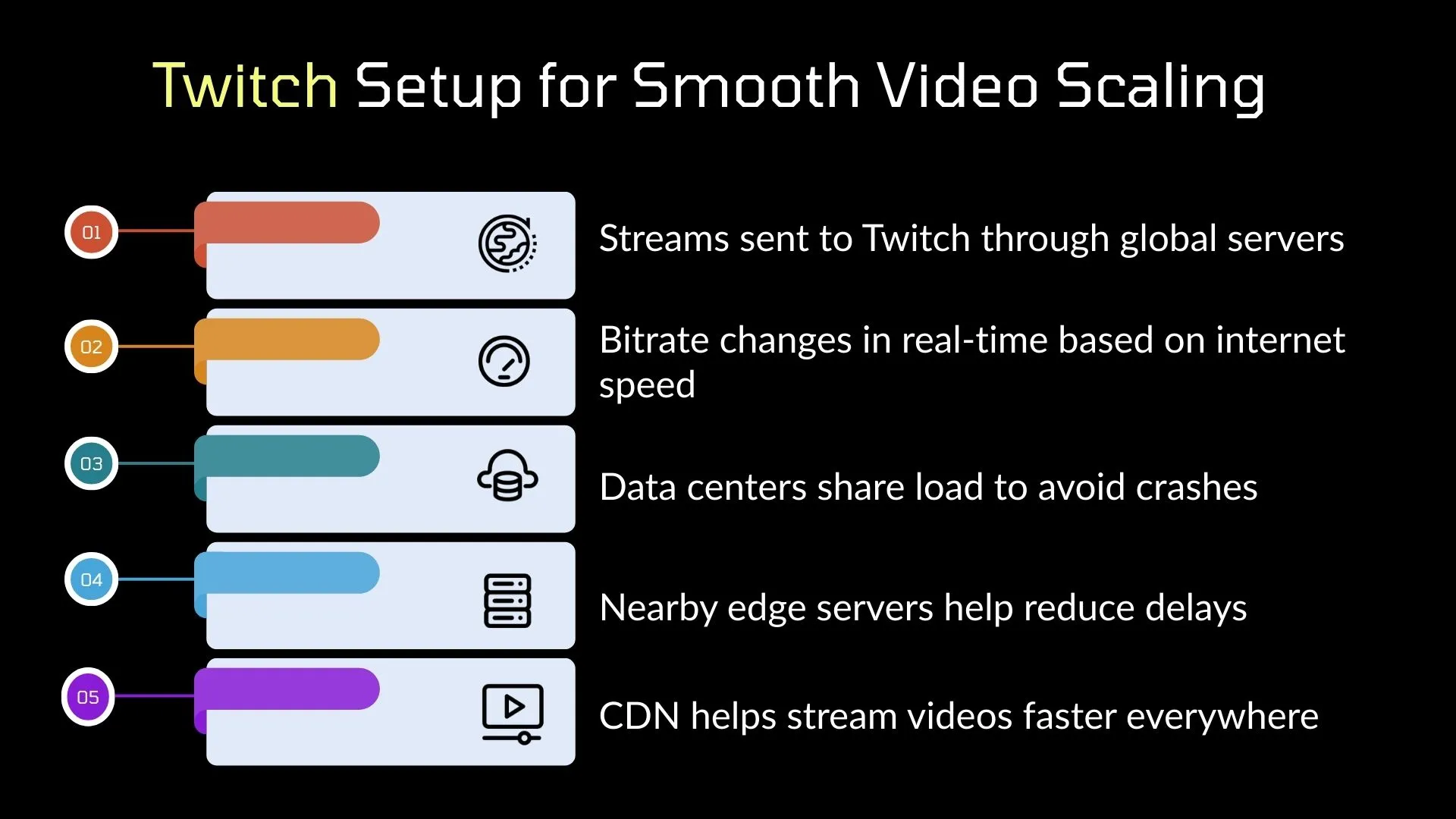
- Bitrate Adjustment for Stability: Adaptive bitrate encoding dynamically adjusts video resolution and audio synchronization in response to the viewer’s internet connection, reducing stream drops and buffering issues.
- Support for Interactive Broadcasts: It enables seamless interaction in interactive broadcasts, making live streaming more responsive on both PC and mobile devices.
- Integrated with Stream Manager Tools: Twitch provides built-in tools like stream summary and stream manager features that help content creators monitor performance and manage stream interruptions.
- Enhanced Digital Media Experience: This encoding technology supports high-definition video game ecosystem content, enhancing the streaming landscape.
- Ideal for App Integrations: Compatible with various app integrations and streaming camera configurations, it optimizes the overall live stream testing experience for content creators.
What affects video quality on Twitch during live broadcasts
Several technical and environmental factors impact video quality during Twitch live broadcasts. These can influence frame rate, buffering, and overall user experience, especially during high-traffic periods like major gaming events.
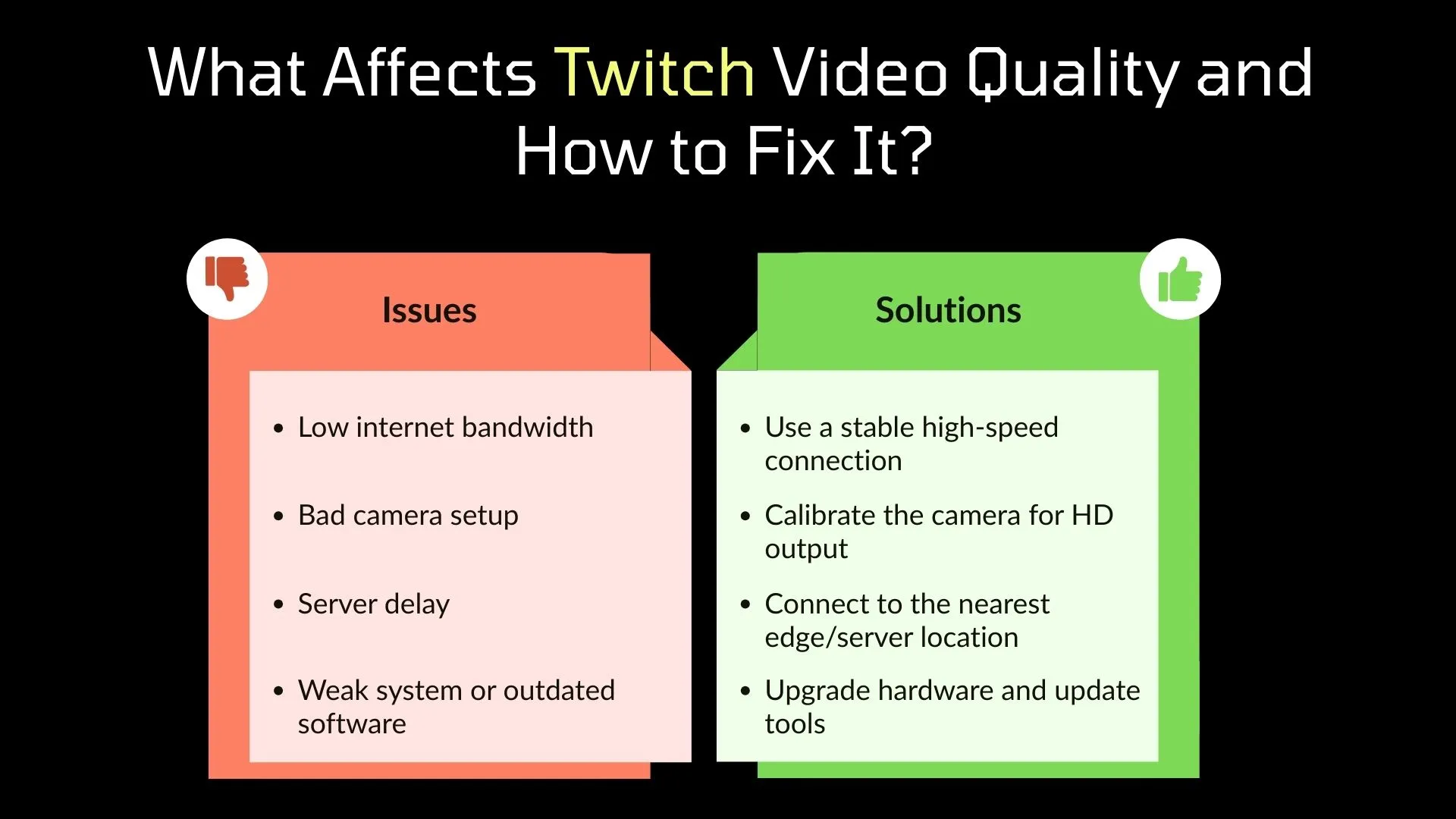
- Fluctuations in Internet Bandwidth: A weak or unstable internet connection can lead to stream drops, buffering issues, and low video resolution, affecting both streamers and viewers.
- Improper Streaming Camera Setup: A poorly configured streaming camera can degrade the stream quality, especially during fast-paced gaming streams.
- Insufficient Stream Uptime Monitoring: Neglecting stream uptime tracking through stream summary tools may result in unnoticed interruptions.
- Hardware and Software Limitations: Low-end systems and outdated software may cause audio synchronization issues and result in lower frame rate output.
- Latency Due to Server Location: Delays in data transmission between edge computing servers and viewers’ IP addresses can cause stream interruptions.
- Complex App Integrations: Misconfigured app integrations might introduce errors or affect performance during game creation or independent games showcases.
How Twitch manages real-time chat during popular events
Handling real-time chat during high-traffic events on Twitch requires robust testing strategies to ensure smooth interaction between content creators and concurrent viewers. Twitch deploys scalable systems to maintain stability even under sudden spikes in user activity.
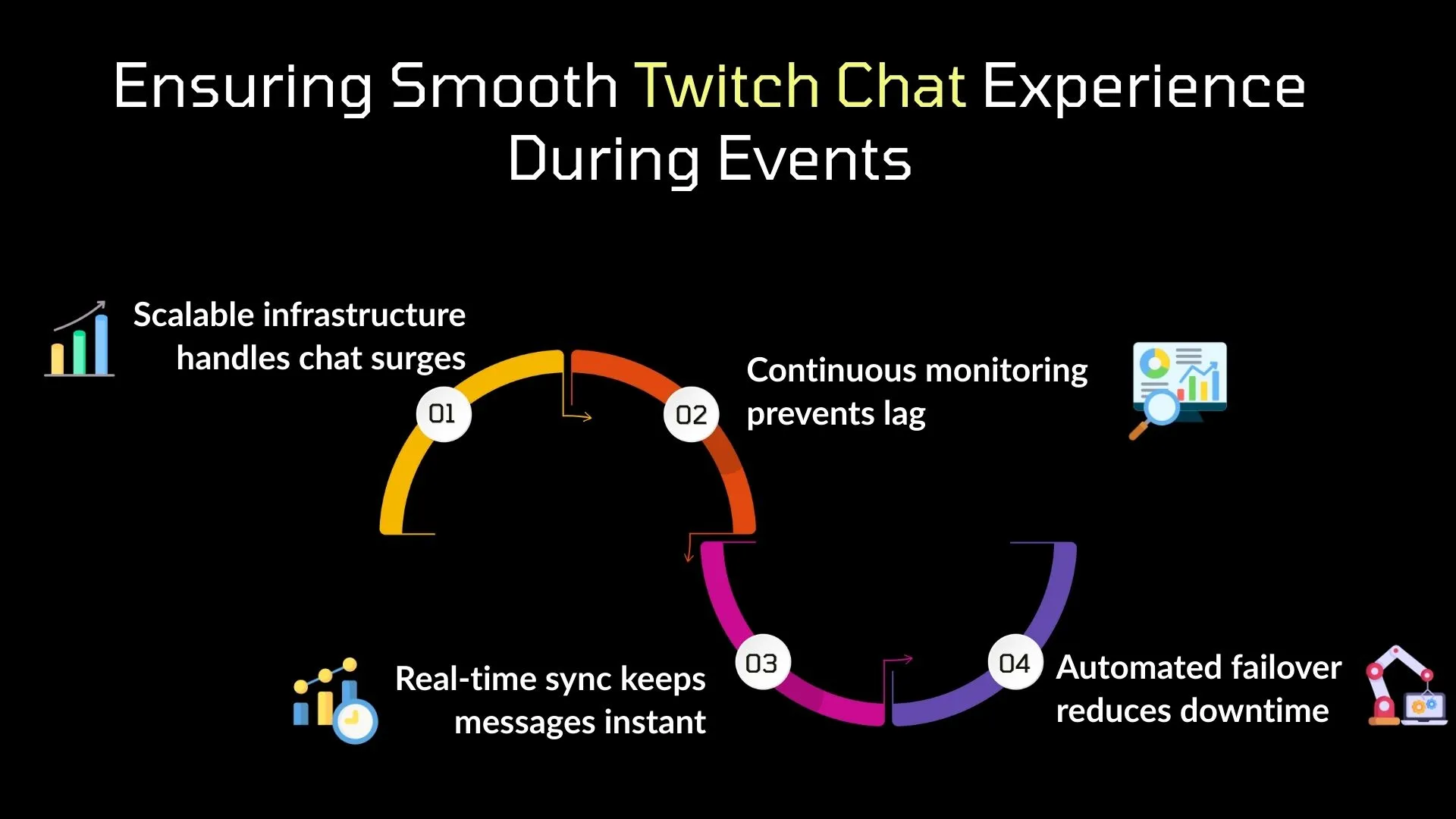
- Load Testing for High Chat Volume: Twitch uses load testing tools to simulate chat bursts during popular live streaming sessions, identifying system thresholds in advance.
- Latency and Synchronization Checks: Real-time validation ensures that messages appear instantly, maintaining proper audio synchronization and video resolution in interactive broadcasts.
- Monitoring Edge Network Stability: Edge computing infrastructure undergoes continuous testing to prevent buffering issues or server overloads tied to specific IP address clusters.
- Stress Testing Stream Manager Tools: Twitch performs stress tests on the stream manager backend to maintain a seamless user experience across integrated chat modules.
- Automated Recovery for Chat Failures: Failover systems are tested regularly to minimize interruptions and fix technical problems like connection issues or access denied errors.
What happens to Twitch servers during high-viewership events
During high-viewership events, Twitch servers undergo extensive stress testing to maintain performance and ensure stream stability. These scenarios require robust testing practices to validate infrastructure reliability under extreme load conditions.
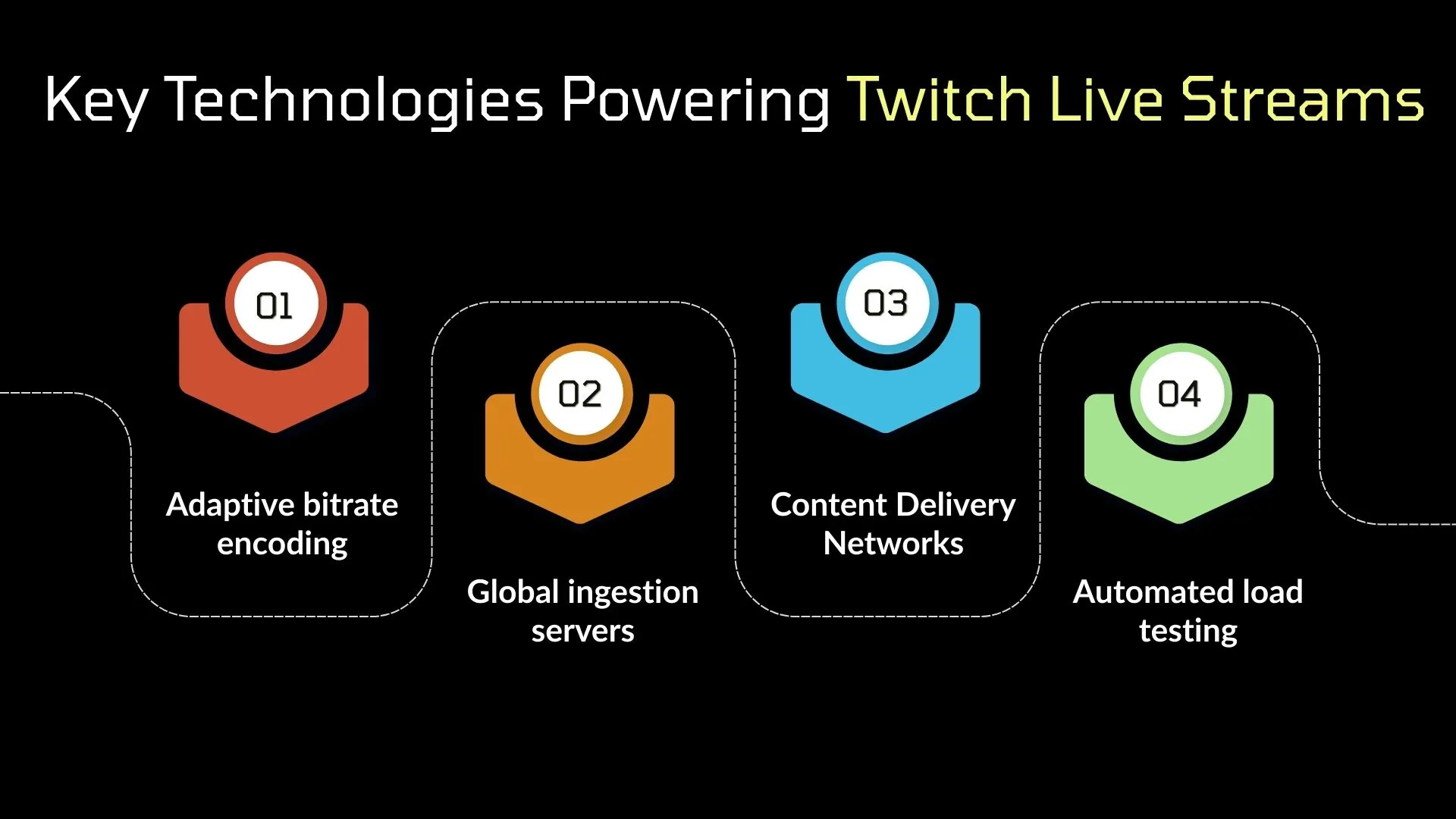
- Simulating concurrent traffic: Website load testing tools replicate millions of simultaneous viewers to test how Twitch's backend handles intense spikes in traffic.
- Backend system evaluation: API load testing verifies whether the services supporting chat, subscriptions, and alerts remain responsive as user actions increase.
- Real-world test coverage: K6 performance testing is used to measure how Twitch APIs and streaming features behave during heavy user engagement, especially for popular streamers or esports finals.
- Script-based load generation: Gatling performance testing enables test engineers to simulate complex user behavior and generate custom load patterns for stress validation.
- Support from external testers: A software testing company may assist Twitch in preparing for massive events using customized test strategies.
- Tool integration flexibility: Multiple software testing tools are integrated within Twitch’s CI/CD pipelines to automate performance validation across services.
Twitch buffering issues during high-traffic gaming sessions
Twitch buffering issues during high-traffic gaming sessions often reveal performance limitations that need rigorous validation through performance testing. Identifying the root cause requires simulating network congestion, user overload, and server response times under realistic conditions.
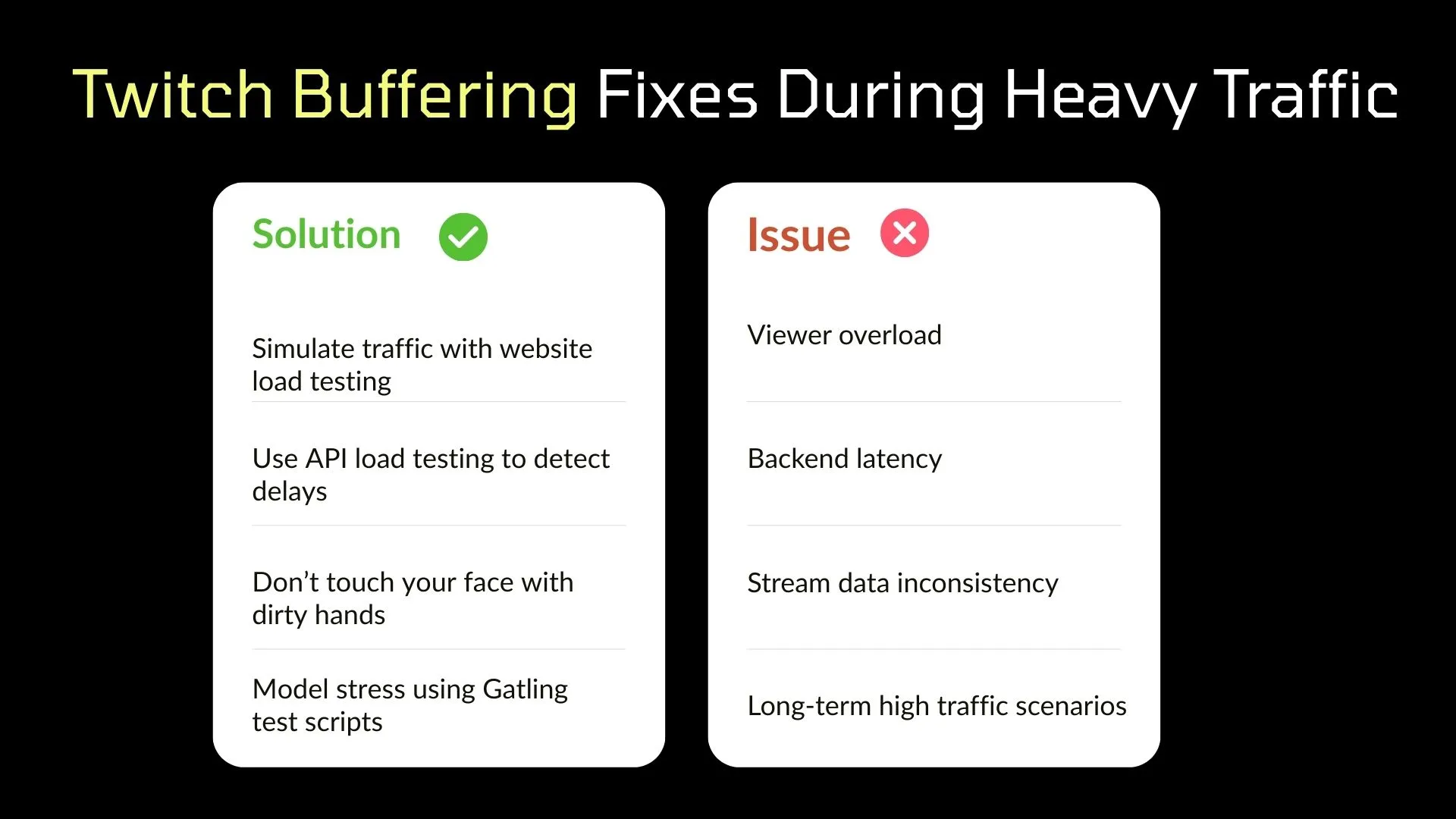
- Load fluctuation testing: Engineers use website load testing to mimic unpredictable spikes in viewer traffic during major gaming releases or tournaments.
- Service latency diagnosis: API load testing helps uncover delays in backend services, such as chat or stream analytics, which can contribute to playback interruptions.
- Stream throughput validation: Testers apply k6 performance testing scripts to examine whether data packets reach viewers consistently under load.
- Stress scenario modeling: Through Gatling performance testing, Twitch can model extended high-pressure scenarios to predict potential buffering issues.
- End-to-end test strategy: Internal teams and external partners combine multiple software testing tools to measure overall platform resilience.
- Collaboration with a software testing company: Outsourced QA experts ensure comprehensive validation of Twitch’s streaming platform under heavy usage.
How Twitch prevents lag and delays during peak streaming hours
Twitch prevents lag and delays during peak streaming hours, requires robust testing frameworks to ensure optimal performance even under massive concurrent viewer loads. By simulating real-world peak scenarios, Twitch proactively addresses potential bottlenecks before they impact live streams.
- Latency profiling across regions: QA teams use distributed testing tools to measure response times in various geographies during simulated peak load sessions.
- Concurrency handling checks: Testing engineers validate concurrent user capacity using cloud-based load generation frameworks to ensure no lag during prime-time viewership.
- Throughput benchmarks: Continuous monitoring and performance regression tests allow Twitch to maintain consistent stream quality without interruptions.
- Infrastructure auto-scaling validation: Automated performance testing pipelines test how quickly Twitch’s backend infrastructure scales to meet traffic surges.
- Real-time diagnostics: Advanced telemetry tools offer insights into frame drops, buffering rates, and delay spikes, enabling instant debugging.
- Testing coverage through QA partnerships: Collaboration with a software testing company enhances scenario coverage for diverse peak load simulations.
Comparison of Twitch performance in regular vs peak traffic
Twitch experiences highly dynamic traffic patterns depending on content popularity, time zones, and global events. While regular traffic reflects a baseline for expected usage, peak traffic during massive gaming events, international tournaments, or celebrity streams challenges the entire delivery pipeline. The table below outlines key performance metrics and testing approaches Twitch uses to ensure consistent delivery under both conditions.
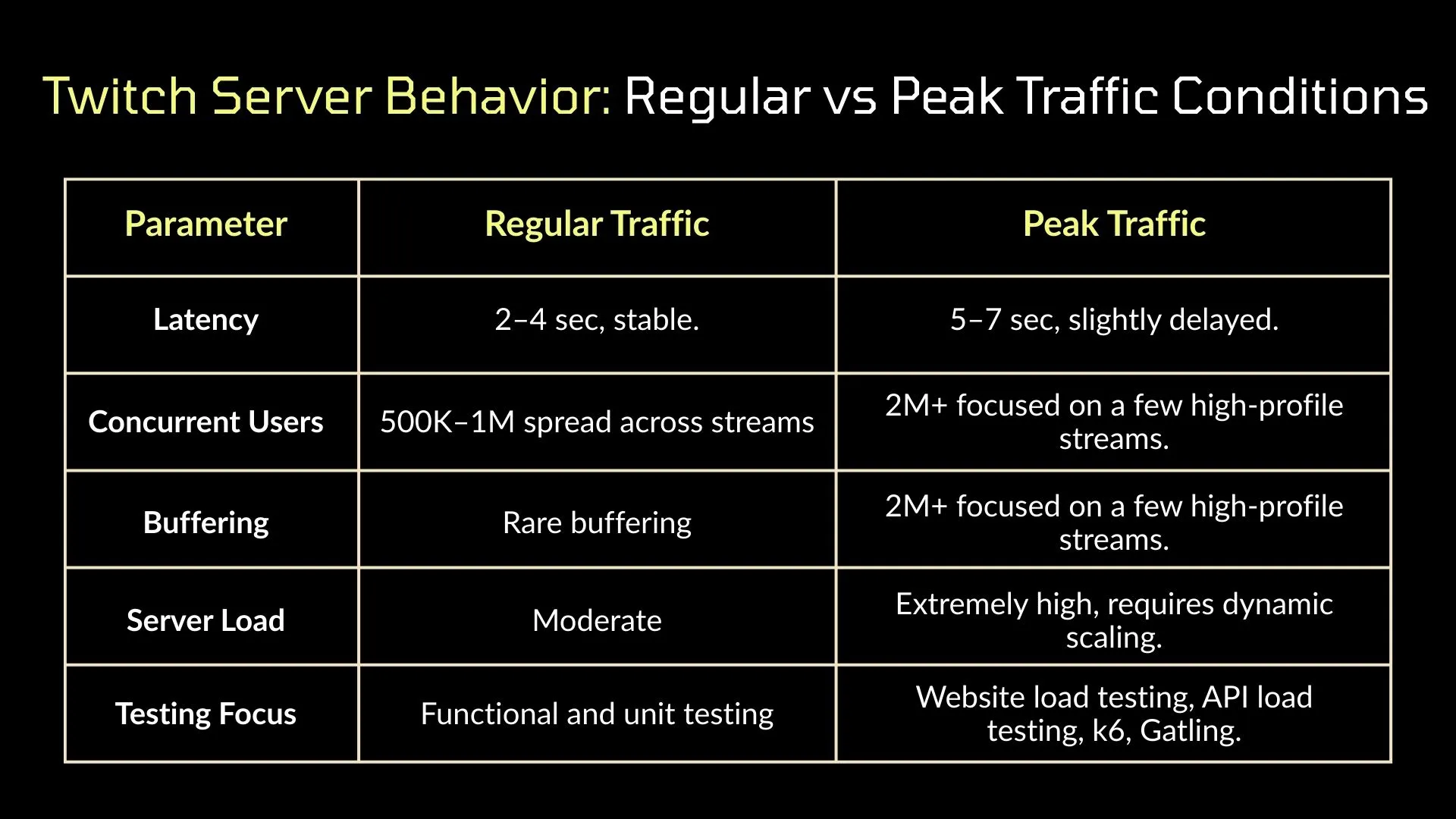
To handle these surges, Twitch uses advanced load testing strategies and partners with software testing companies to maintain seamless performance.
How Twitch uses CDNs to deliver smooth streaming
Twitch uses powerful Content Delivery Networks (CDNs) to provide smooth, lag-free streaming even during major live events. Testing teams actively monitor and validate CDN efficiency to ensure reliable content delivery across global audiences.
- Edge Server Checks: QA teams validate CDN edge locations for fast content access in target regions.
- Load Handling Tests: Engineers perform website load testing to evaluate how CDNs manage high concurrent traffic.
- Stream Flow Monitoring: Testers assess packet delivery to avoid lags or buffering during real-time streams.
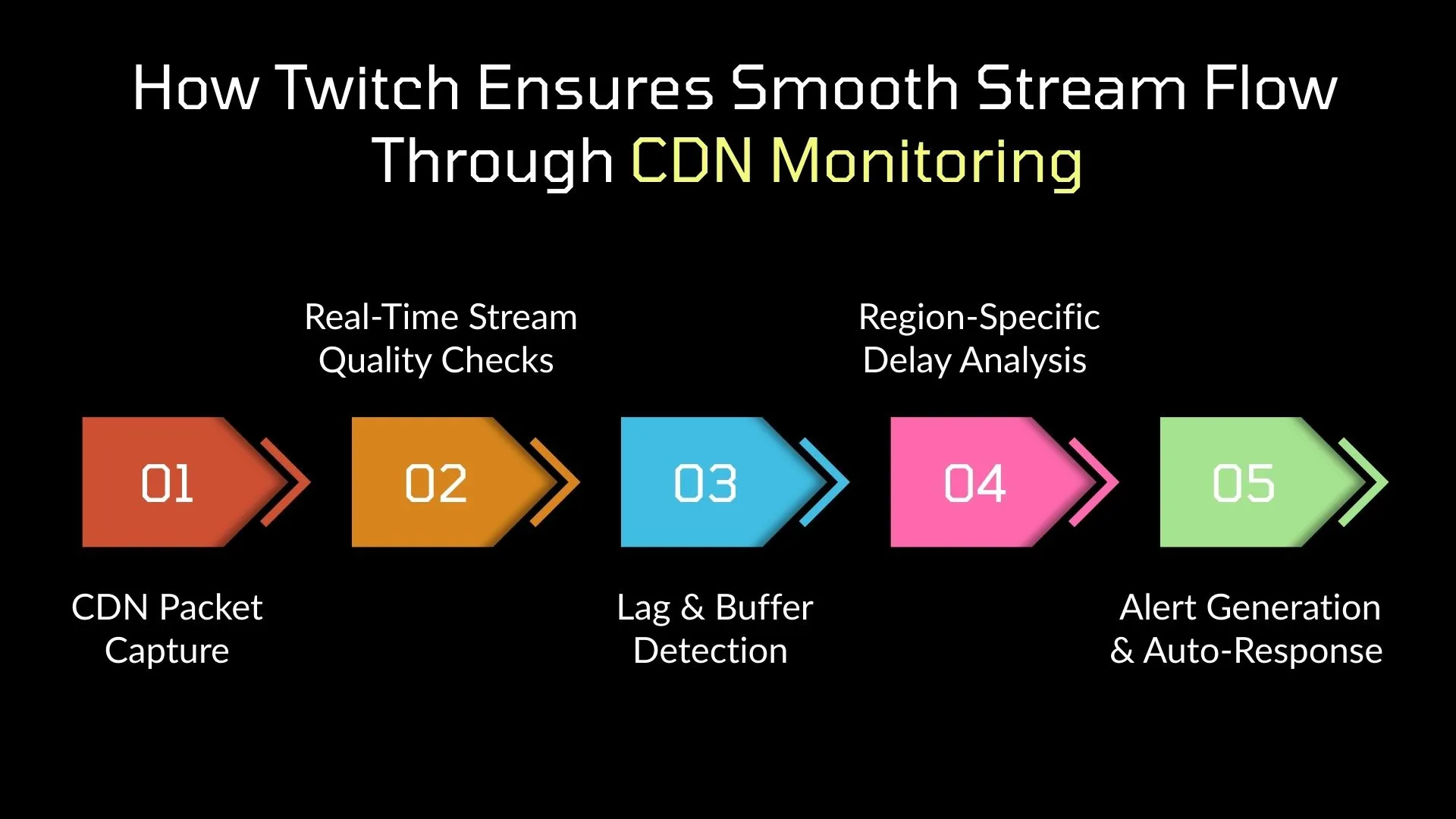
- Alert System Testing: QA verifies CDN-triggered alerts to ensure instant error detection and response.
- Bandwidth Validation: Teams test throughput to maintain consistent resolution during viewer spikes.
- Simulated Stress Loads: Twitch uses k6 performance testing to expose delivery path bottlenecks.
- External QA Support: A software testing company may assist with end-to-end CDN performance validation.
How Twitch balances load across servers during big events
Twitch balances massive traffic loads across multiple servers during high-profile events through intelligent load distribution and continuous performance validation. QA teams rigorously test these systems to ensure seamless content delivery at scale.
- Smart Load Distribution: Engineers use intelligent routing to spread traffic across server clusters to avoid overload.
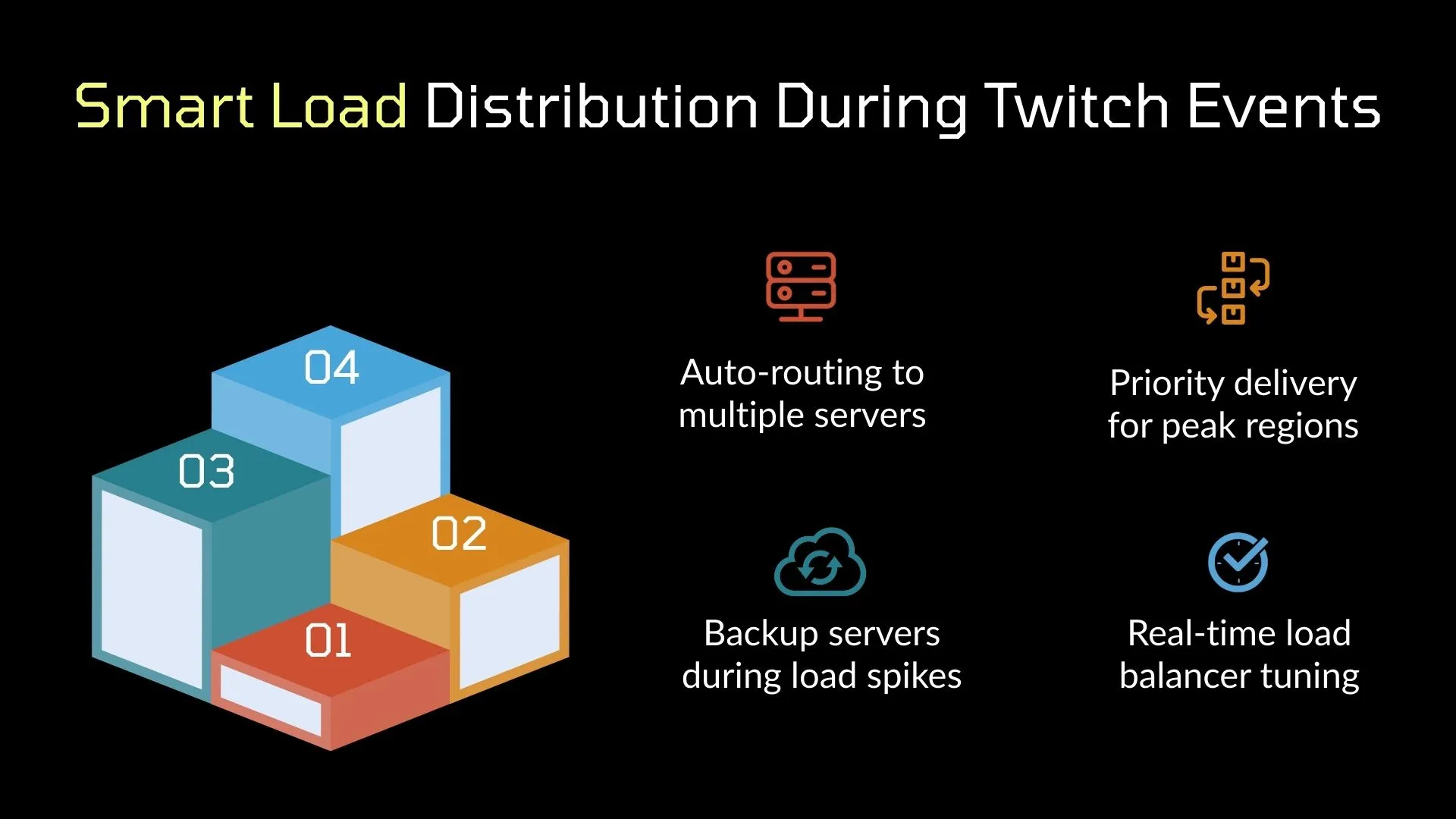
- Failover Mechanism Testing: QA validates automatic fallback systems to ensure uninterrupted streams during outages.
- Global Load Testing: API load testing helps monitor the efficiency of load balancers under peak API calls.
- Simulation with Gatling: Twitch uses Gatling performance testing to simulate heavy viewer activity and validate server response.
- Traffic Spike Handling: QA teams stress-test the system with sharp viewership increases to detect latency thresholds.
- Priority Queuing Tests: Systems prioritize real-time stream packets; testers validate queue management under pressure.
- Infrastructure Monitoring: A software testing tools suite continuously tracks server health and performance metrics.
Tools Twitch uses to monitor and maintain performance
Twitch relies on a suite of advanced monitoring tools to maintain streaming quality, detect performance drops, and analyze infrastructure behavior under pressure. These tools help testing teams identify bottlenecks, optimize traffic flow, and ensure a consistent user experience across regions and devices. Here's how Twitch uses them effectively during high-demand scenarios:
- Twitch Chat Analyzer
QA teams use this tool to monitor chat activity spikes, assess message throughput, and test how real-time engagement impacts backend systems during peak traffic. - Compare Streamers Tool
This benchmarking tool helps simulate comparative load environments by analyzing concurrent viewer metrics, peak stream times, and session durations across top channels. - Twitch Followage Tool
Useful for load forecasting, this tool helps identify traffic surges caused by rapid follower growth and assists testing teams in evaluating server scalability. - Real-time Analytics Dashboard
Engineers rely on real-time dashboards for monitoring system health metrics like stream bitrate, buffering ratio, and regional server latency during stress testing.
Future upgrades Twitch is planning for traffic management
Twitch is actively investing in future-ready traffic management strategies to handle the exponential growth of live streaming. Its engineering and QA teams are testing next-gen systems to ensure uninterrupted performance, even during massive global events. These upgrades focus on predictive scaling, better observability, and faster fault detection.
- AI-Powered Load Forecasting
Twitch is testing machine learning models to predict viewer spikes based on stream history, allowing proactive scaling across its cloud infrastructure. - Edge Network Enhancements
The platform is experimenting with additional edge nodes to reduce latency and offload pressure from central servers during region-specific surges. - Serverless Architecture Testing
QA teams are exploring serverless models to dynamically allocate compute resources and optimize API load testing across microservices. - Integration of Observability Platforms
Twitch is piloting modern observability tools to enhance real-time monitoring, automate alerts, and validate traffic anomalies through software testing tools.
Final Thoughts on Twitch Performance During Peak Gaming Events
Twitch’s ability to handle millions of concurrent viewers is no accident it’s the result of continuous testing, real-time monitoring, and advanced traffic management strategies. From adaptive bitrate streaming and load balancing across global servers to the use of AI-driven forecasting and edge network optimizations, Twitch ensures seamless live viewing experiences, even during peak surges like global esports events or exclusive game drops.

As Twitch evolves, its focus on scalable infrastructure, serverless computing, and performance observability positions it ahead of demand spikes. With QA teams rigorously testing every component under simulated pressure, Twitch not only meets user expectations but sets the benchmark for real-time streaming platforms. These innovations reflect the platform’s long-term commitment to performance, reliability, and user satisfaction.
Frugal Testing, a leading software testing company based in Hyderabad, stands out for its functional testing services, load testing services, and cloud-based test automation services tailored for enterprise needs. Recognized among the top software testing companies in the USA, it offers bug testing services, QA testing services for enterprises, and Selenium automation testing services. With Rupesh Garg as the frugal architect, the company continues to deliver scalable and high-quality test solutions.
People Also Ask
1. What role does Twitch’s backend infrastructure play in uptime stability?
Twitch’s backend uses CDN networks, auto-scaling, and real-time monitoring to maintain uptime even during heavy traffic loads.
2. Are Twitch VODs affected by peak-time performance issues?
No, VODs are served through separate storage systems, so live traffic spikes rarely impact their performance.
3. How do Twitch partner streamers benefit from better performance during events?
They receive priority encoding, reserved bandwidth, and reduced latency, ensuring smooth streaming in high-demand situations.
4. How does Twitch scale its chat moderation systems during global events?
Twitch adds AI tools, keyword filters, and extra bots to manage fast-paced chat activity in real time.
5. Why does Twitch sometimes throttle stream quality during overloads?
To avoid platform instability, Twitch lowers stream quality temporarily when server resources face excessive demand.




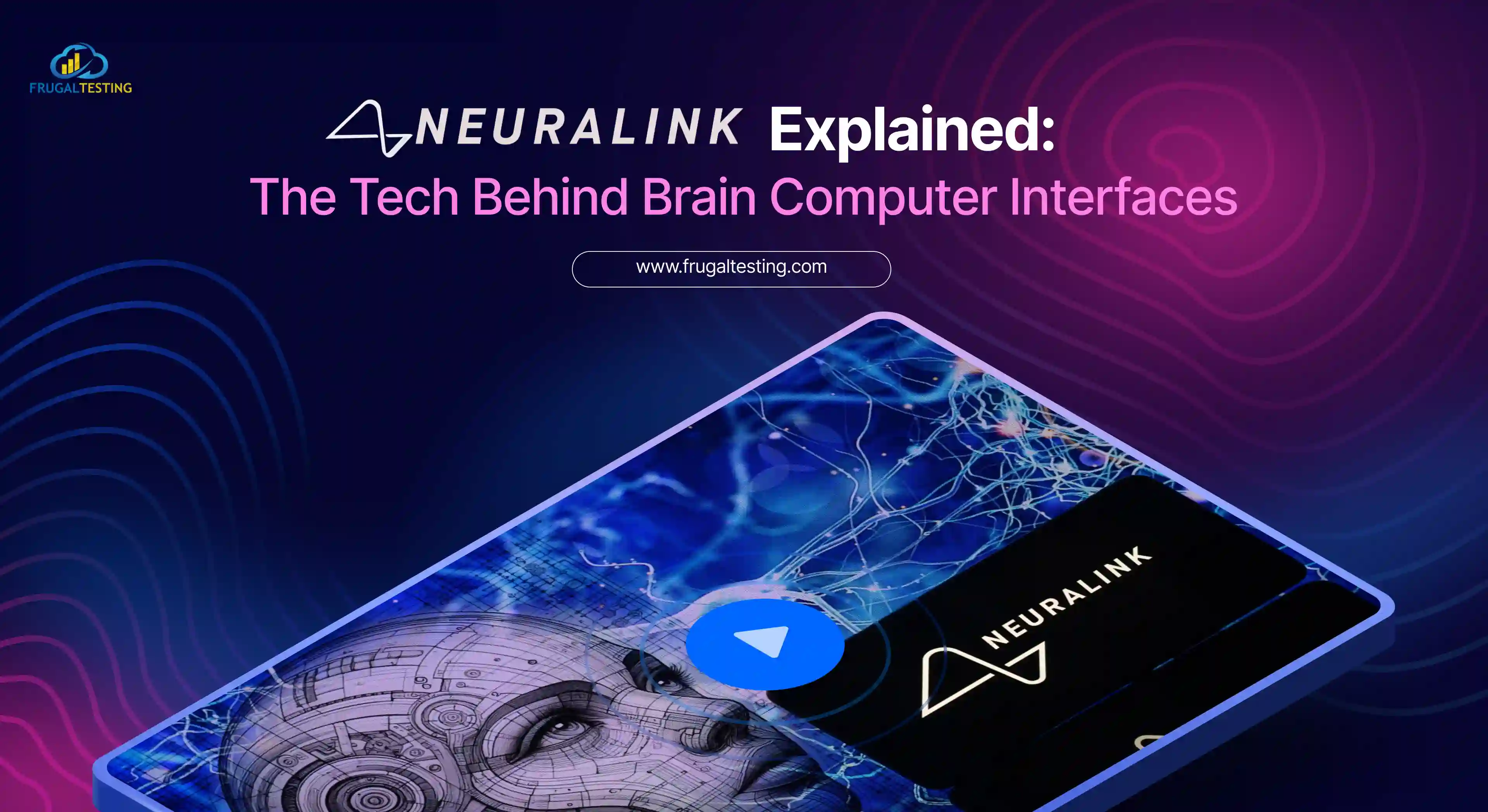
%201.webp)